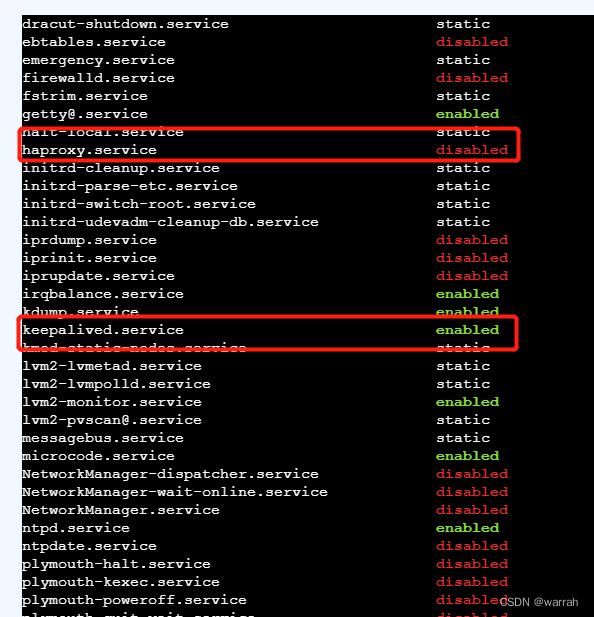Kotlin高仿微信-项目实践58篇详细讲解了各个功能点,包括:注册、登录、主页、单聊(文本、表情、语音、图片、小视频、视频通话、语音通话、红包、转账)、群聊、个人信息、朋友圈、支付服务、扫一扫、搜索好友、添加好友、开通VIP等众多功能。
Kotlin高仿微信-项目实践58篇,点击查看详情
效果图:

实现代码:
<?xml version="1.0" encoding="utf-8"?>
<layout>
<androidx.core.widget.NestedScrollView xmlns:android="http://schemas.android.com/apk/res/android"
xmlns:app="http://schemas.android.com/apk/res-auto"
xmlns:tools="http://schemas.android.com/tools"
android:layout_width="match_parent"
android:layout_height="match_parent"
>
<androidx.constraintlayout.widget.ConstraintLayout
android:layout_width="match_parent"
android:layout_height="match_parent"
android:layout_marginBottom="100dp">
<TextView
android:layout_width="match_parent"
android:layout_height="0.5dp"
android:layout_marginStart="80dp"
android:layout_marginTop="10dp"
android:layout_marginEnd="20dp"
android:background="@color/gray"
android:text="-"
app:layout_constraintEnd_toEndOf="parent"
app:layout_constraintStart_toStartOf="parent"
app:layout_constraintTop_toBottomOf="@+id/me_personal_avatar" />
<androidx.constraintlayout.widget.ConstraintLayout
android:id="@+id/me_personal_avatar"
android:layout_width="match_parent"
android:layout_height="wrap_content"
android:foreground="?selectableItemBackground"
android:layout_marginTop="36dp"
app:layout_constraintStart_toStartOf="parent"
app:layout_constraintTop_toTopOf="parent">
<androidx.appcompat.widget.AppCompatImageView
android:id="@+id/me_personal_img"
android:layout_width="80dp"
android:layout_height="80dp"
android:layout_marginStart="22dp"
android:scaleType="center"
android:src="@drawable/contacts_default_icon"
app:layout_constraintStart_toStartOf="parent"
app:layout_constraintTop_toTopOf="parent" />
<androidx.appcompat.widget.AppCompatImageView
android:id="@+id/me_personal_right"
android:layout_width="20dp"
android:layout_height="20dp"
android:layout_marginRight="10dp"
android:src="@drawable/me_base_arrowright"
app:layout_constraintEnd_toEndOf="parent"
app:layout_constraintTop_toTopOf="@+id/me_personal_account" />
<androidx.appcompat.widget.AppCompatTextView
android:id="@+id/me_personal_account"
android:layout_width="wrap_content"
android:layout_height="wrap_content"
android:layout_marginLeft="10dp"
android:layout_marginBottom="10dp"
android:text="账号:"
android:textColor="@color/gray"
android:textSize="18sp"
app:layout_constraintBottom_toBottomOf="@+id/me_personal_img"
app:layout_constraintStart_toEndOf="@+id/me_personal_img" />
<androidx.appcompat.widget.AppCompatTextView
android:id="@+id/me_personal_name"
android:layout_width="wrap_content"
android:layout_height="wrap_content"
android:layout_marginLeft="10dp"
android:layout_marginTop="10dp"
android:text="昵称"
android:textColor="@color/black"
android:textSize="22sp"
android:textStyle="bold"
app:layout_constraintStart_toEndOf="@+id/me_personal_img"
app:layout_constraintTop_toTopOf="@+id/me_personal_img" />
</androidx.constraintlayout.widget.ConstraintLayout>
<com.wn.wechatclientdemo.view.LineBaseView
android:id="@+id/me_payment"
app:layout_constraintStart_toStartOf="parent"
app:layout_constraintTop_toBottomOf="@+id/me_personal_avatar"
android:layout_marginTop="22dp"
android:layout_width="match_parent"
android:layout_height="wrap_content"/>
<com.wn.wechatclientdemo.view.LineBaseView
android:id="@+id/me_scan"
app:layout_constraintStart_toStartOf="parent"
app:layout_constraintTop_toBottomOf="@+id/me_payment"
android:layout_marginTop="6dp"
android:layout_width="match_parent"
android:layout_height="wrap_content"/>
<com.wn.wechatclientdemo.view.LineBaseView
android:id="@+id/me_moments"
app:layout_constraintStart_toStartOf="parent"
app:layout_constraintTop_toBottomOf="@+id/me_scan"
android:layout_marginTop="6dp"
android:layout_width="match_parent"
android:layout_height="wrap_content"/>
<com.wn.wechatclientdemo.view.LineBaseView
android:id="@+id/me_setting"
app:layout_constraintStart_toStartOf="parent"
app:layout_constraintTop_toBottomOf="@+id/me_moments"
android:layout_marginTop="6dp"
android:layout_width="match_parent"
android:layout_height="wrap_content"/>
</androidx.constraintlayout.widget.ConstraintLayout>
</androidx.core.widget.NestedScrollView>
</layout>
/**
* Author : wangning
* Email : maoning20080809@163.com
* Date : 2022/4/21 12:24
* Description : 一行通用控件, 左边一个图标, 右边一个箭头, 中间有标题和描述
*/
class LineBaseView : LinearLayout {
constructor(context:Context) : this(context, null)
constructor(context: Context, attributeSet: AttributeSet?) : this(context, attributeSet, 0)
constructor(context: Context, attributeSet: AttributeSet? , defStyleAttr : Int) : super(context, attributeSet, defStyleAttr){
}
var baseView : View? = null
init {
baseView = LayoutInflater.from(context).inflate(R.layout.wc_line_base_view, this)
}
fun builder() : Builder{
return Builder(line_base_left, line_base_right, line_base_title, line_base_content, line_base_root, line_base_dividing)
}
class Builder(leftImageView : ImageView, rightImageView : ImageView, titleTextView : TextView,
contentTextView : TextView, rootView : ConstraintLayout, dividingView : TextView) {
private var leftImageView : ImageView = leftImageView
private var rightImageView = rightImageView
private var titleTextView = titleTextView
private var contentTextView = contentTextView
private var rootView = rootView
private var dividingView = dividingView
fun setLeftImage(resId : Int) : Builder{
leftImageView.setImageResource(resId)
return this
}
fun setLeftClick(onClickListener: OnClickListener) : Builder{
leftImageView.setOnClickListener(onClickListener)
return this
}
fun hideLeftImage() : Builder {
leftImageView.visibility = GONE
return this
}
fun setTitle(resId: Int) : Builder {
titleTextView.text = WcApp.getContext().resources.getString(resId)
return this
}
fun setTitle(title: String) : Builder {
titleTextView.text = title
return this
}
fun setTitleColor(colorId : Int) : Builder {
titleTextView.setTextColor(WcApp.getContext().resources.getColor(colorId))
return this
}
fun setTitleSize(size : Float) : Builder{
titleTextView.setTextSize(size)
return this
}
fun setContentSize(size : Float) : Builder{
contentTextView.setTextSize(size)
return this
}
fun setContentColor(colorId : Int) : Builder {
contentTextView.setTextColor(WcApp.getContext().resources.getColor(colorId))
return this
}
fun setContent(resId : Int) : Builder {
contentTextView.text = WcApp.getContext().resources.getString(resId)
return this
}
fun setContent(content : String) : Builder {
contentTextView.text = content
return this
}
fun hideContent() : Builder{
contentTextView.visibility = GONE
return this
}
fun showContent() : Builder{
contentTextView.visibility = VISIBLE
return this
}
fun setRightImage(resId : Int) : Builder{
rightImageView.setImageResource(resId)
return this
}
fun setRightClick(onClickListener: OnClickListener) : Builder {
rightImageView.setOnClickListener(onClickListener)
return this
}
fun hideRightImage() : Builder {
rightImageView.visibility = GONE
return this
}
fun setRootClick(onClickListener: OnClickListener) : Builder {
rootView.setOnClickListener(onClickListener)
return this
}
fun hideDevideingView() : Builder{
dividingView.visibility = View.GONE
return this
}
}
}
/**
* author : wangning
* email : maoning20080809@163.com
* Date : 2022/4/7 13:12
* description : 我的页面
*/
class MeFragment : BaseDataBindingFragment<WcFragmentMeBinding>() {
override fun getLayoutRes()= R.layout.wc_fragment_me
//文件存储权限
private val REQ_CODE_STORAGE = 1
private val userViewModel : UserViewModel by viewModels()
override fun onViewCreated(view: View, savedInstanceState: Bundle?) {
super.onViewCreated(view, savedInstanceState)
initView()
me_personal_avatar.setOnClickListener {
Navigation.findNavController(it).navigate(R.id.action_me_personal)
}
//handlePermission()
initData()
//先判断是否已经注册
if(!EventBus.getDefault().isRegistered(this)){
EventBus.getDefault().register(this)
}
}
@Subscribe(threadMode = ThreadMode.MAIN)
fun onMessageCallback(obj: Any) {
if(obj == null){
return
}
if(obj is EventMsgBean){
if(obj.type == EventMsgBean.TYPE_REFRESH_USER_NAME){
//刷新昵称
me_personal_name.text = obj.obj as String
} else if(obj.type == EventMsgBean.TYPE_REFRESH_AVATAR){
//刷新头像
GlideUtils.load(me_personal_img, obj.obj as String)
}
}
}
override fun onDestroy() {
super.onDestroy()
EventBus.getDefault().unregister(this)
}
fun initView() {
//支付
me_payment.builder()
.setLeftImage(R.drawable.me_base_payment)
.setTitle(BaseUtils.getString(R.string.me_base_payment))
.hideContent()
.setRootClick {
Navigation.findNavController(it).navigate(R.id.action_me_payment)
}
/*//收藏
me_collection.builder()
.setLeftImage(R.drawable.me_base_collection)
.setTitle(BaseUtils.getString(R.string.me_base_collection))
.hideContent()
.setRootClick {
Navigation.findNavController(it).navigate(R.id.action_me_collection)
}*/
//朋友圈
me_moments.builder()
.setLeftImage(R.drawable.me_base_moments)
.setTitle(BaseUtils.getString(R.string.me_base_moments))
.hideContent()
.setRootClick {
//旧的没实现 navCollection?.navigate(R.id.action_me_moments)
Navigation.findNavController(it).navigate(R.id.action_discover_moments)
}
//扫一扫
me_scan.builder()
.setLeftImage(R.drawable.wc_moments_scan)
.setTitle(BaseUtils.getString(R.string.me_moments_sanc))
.hideContent()
.setRootClick {
Navigation.findNavController(it).navigate(R.id.nav_qrcode_scan)
}
/*//视频号
me_video.builder()
.setLeftImage(R.drawable.me_base_video)
.setTitle(BaseUtils.getString(R.string.me_base_video))
.hideContent()
.setRootClick {
Navigation.findNavController(it).navigate(R.id.action_me_video)
}*/
//卡包
/*me_card_bag.builder()
.setLeftImage(R.drawable.me_base_card_bag)
.setTitle(BaseUtils.getString(R.string.me_base_card_bag))
.hideContent()
.setRootClick {
Navigation.findNavController(it).navigate(R.id.action_me_card_bag)
}*/
/*//表情
me_expression.builder()
.setLeftImage(R.drawable.me_base_expression)
.setTitle(BaseUtils.getString(R.string.me_base_expression))
.hideContent()
.setRootClick {
Navigation.findNavController(it).navigate(R.id.action_me_expression)
}*/
//设置
me_setting.builder()
.setLeftImage(R.drawable.me_base_setting)
.setTitle(BaseUtils.getString(R.string.me_base_setting))
.hideContent()
.setRootClick {
Navigation.findNavController(it).navigate(R.id.action_me_setting)
}
}
fun initData(){
var account = DataStoreUtils.getAccount()
userViewModel.getUserLocal(account)
userViewModel.userBeanLocal.observe(viewLifecycleOwner){
if(it == null) return@observe
me_personal_name.text = it.nickName
var accountResult = getString(R.string.wc_me_show_account, it.account)
me_personal_account.text = accountResult
GlideUtils.load(me_personal_img, it.getReallyAvatar(), R.drawable.contacts_default_icon)
}
userViewModel.avatarFilePathLiveData.observe(viewLifecycleOwner){
if(!TextUtils.isEmpty(it)){
GlideUtils.load(me_personal_img, it)
}
}
}
//授权成功,刷新页面
fun refresh(){
initData()
}
}
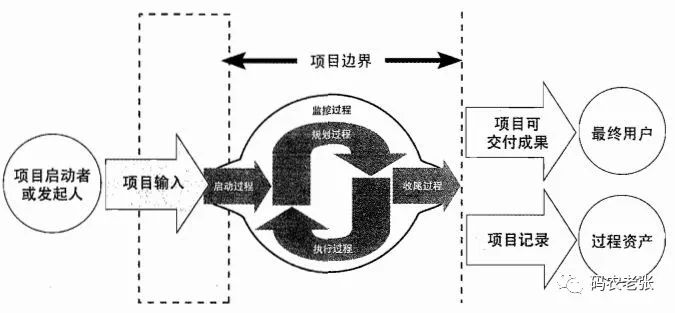


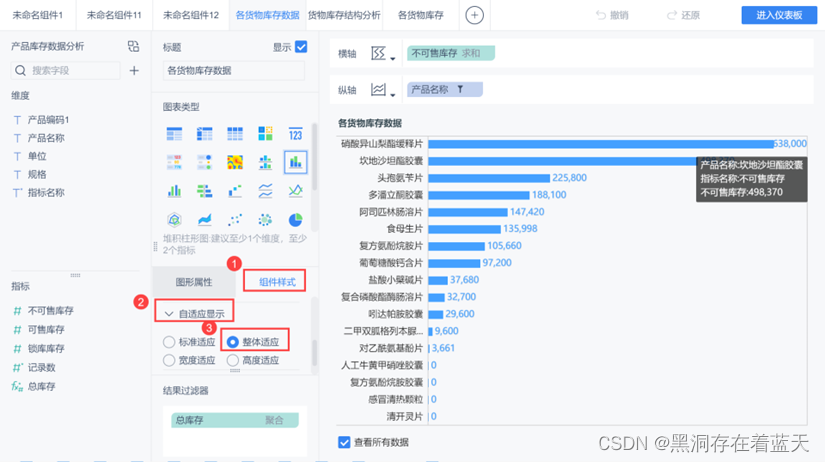

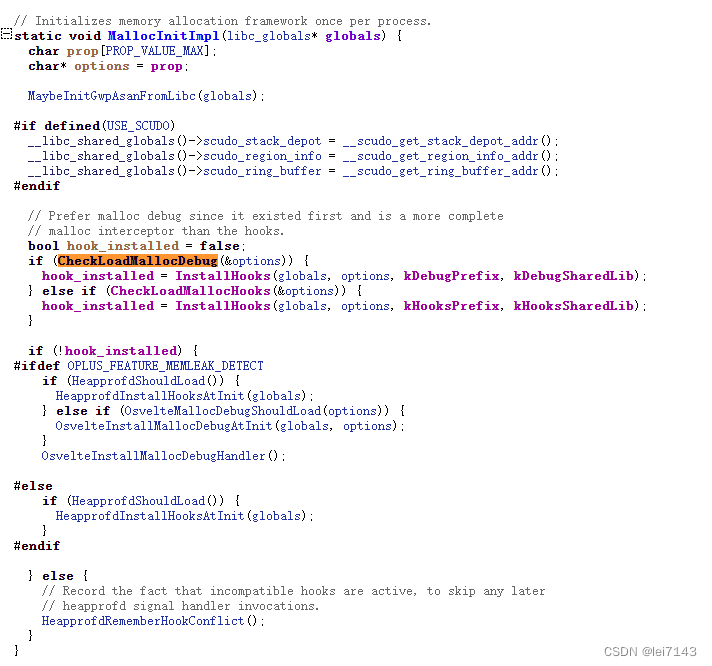



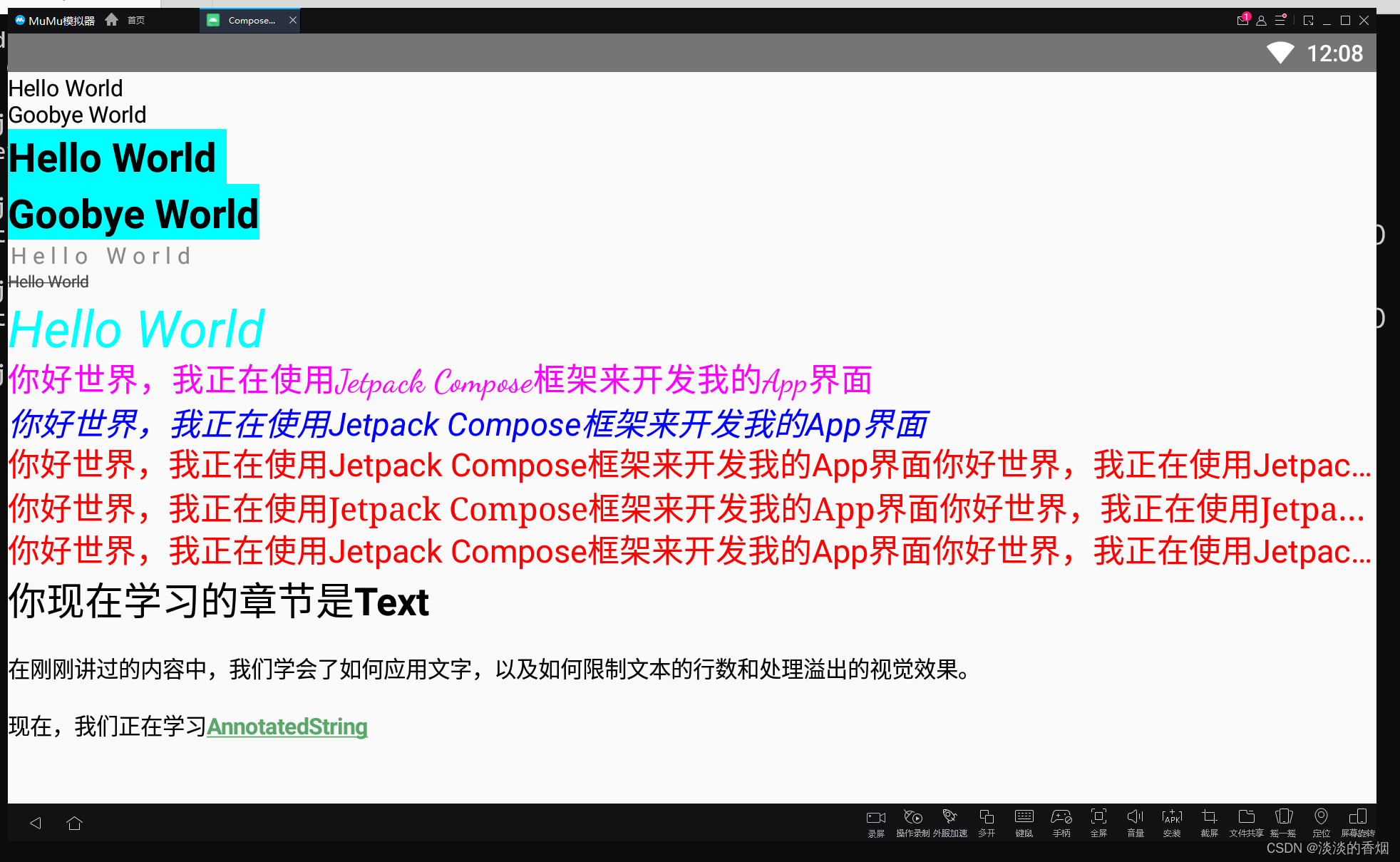


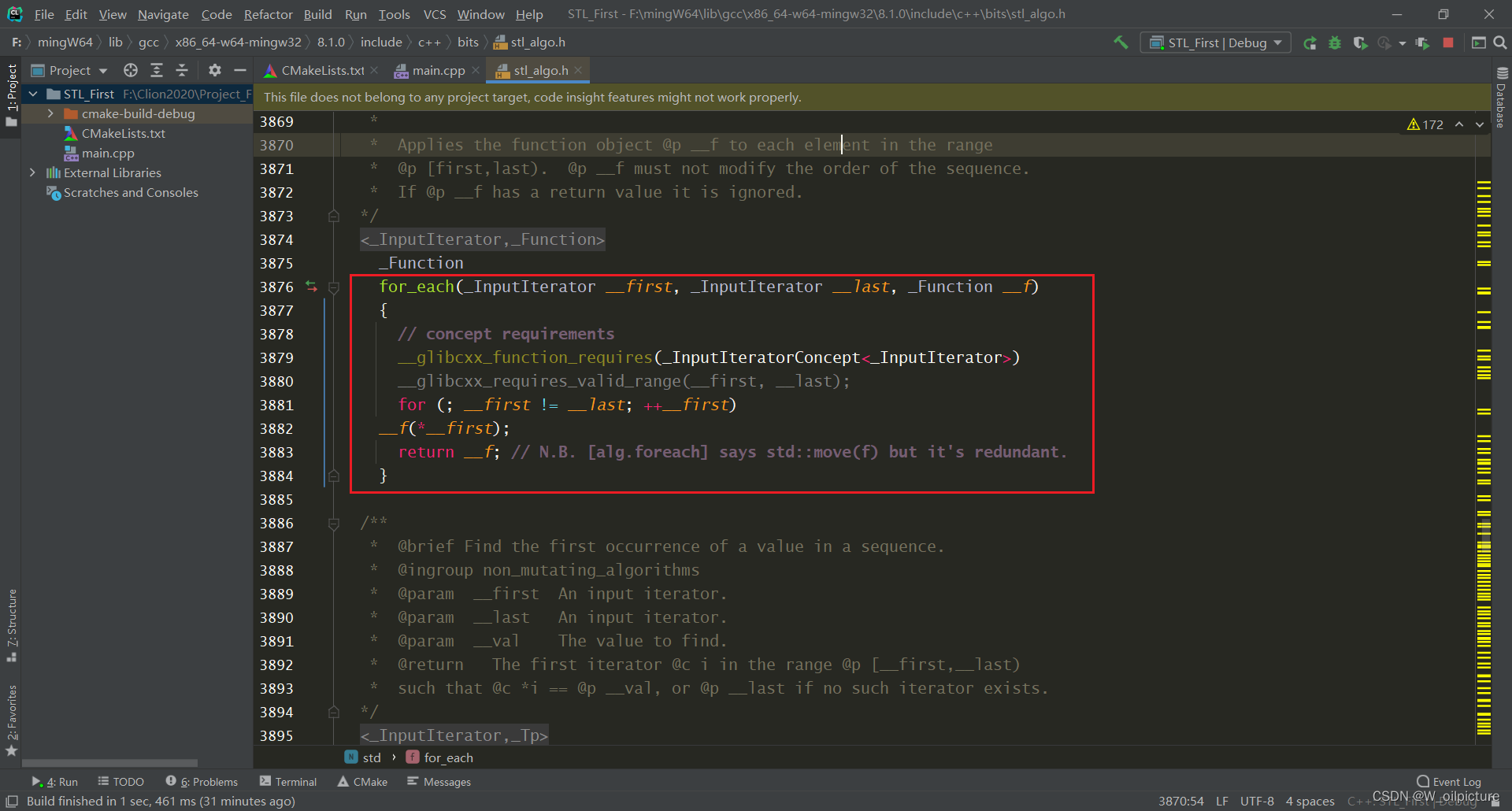
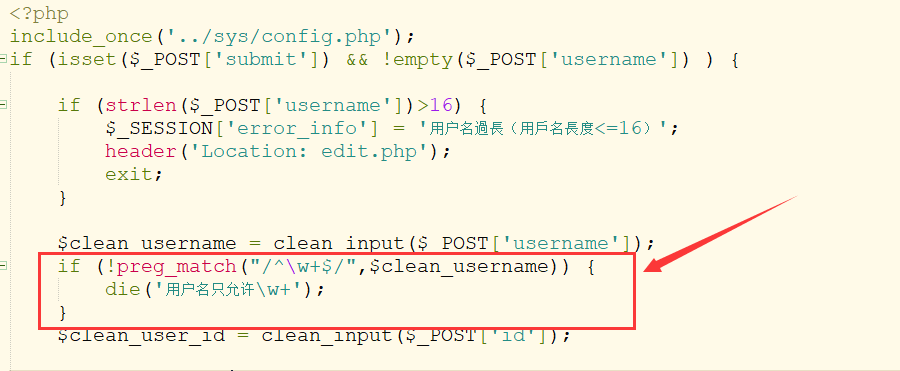

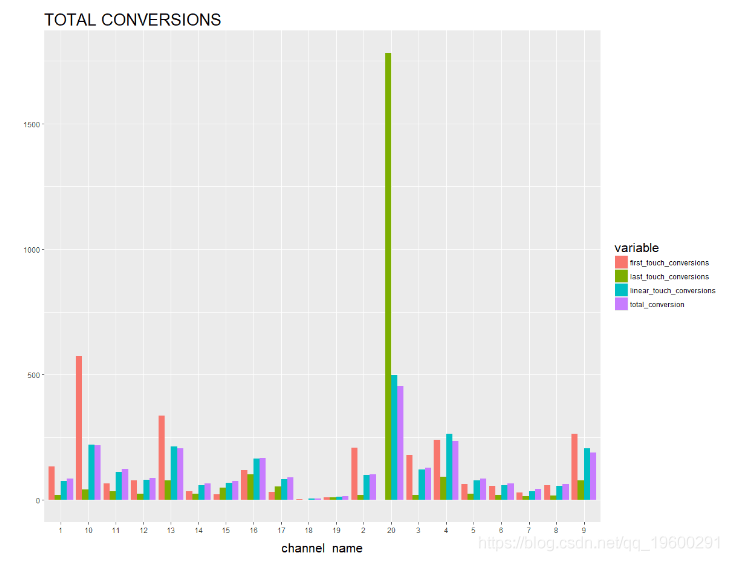

![[附源码]计算机毕业设计springboot第三方游戏零售平台](https://img-blog.csdnimg.cn/de9e92103ccd49e0bf54d0c71fbf784d.png)