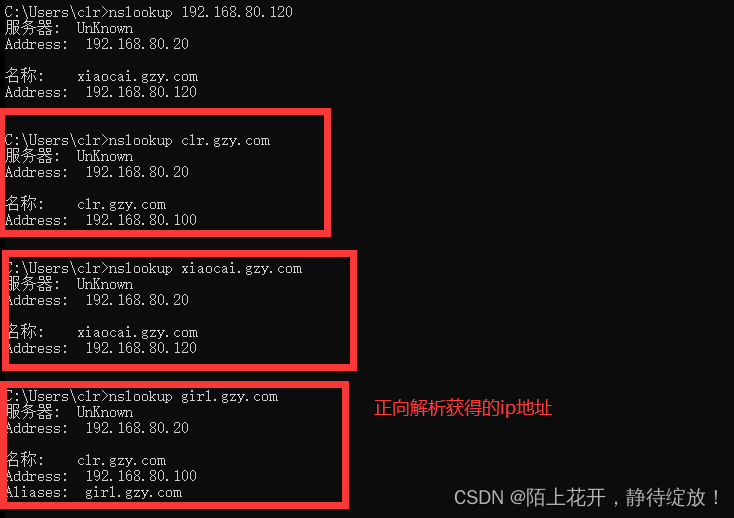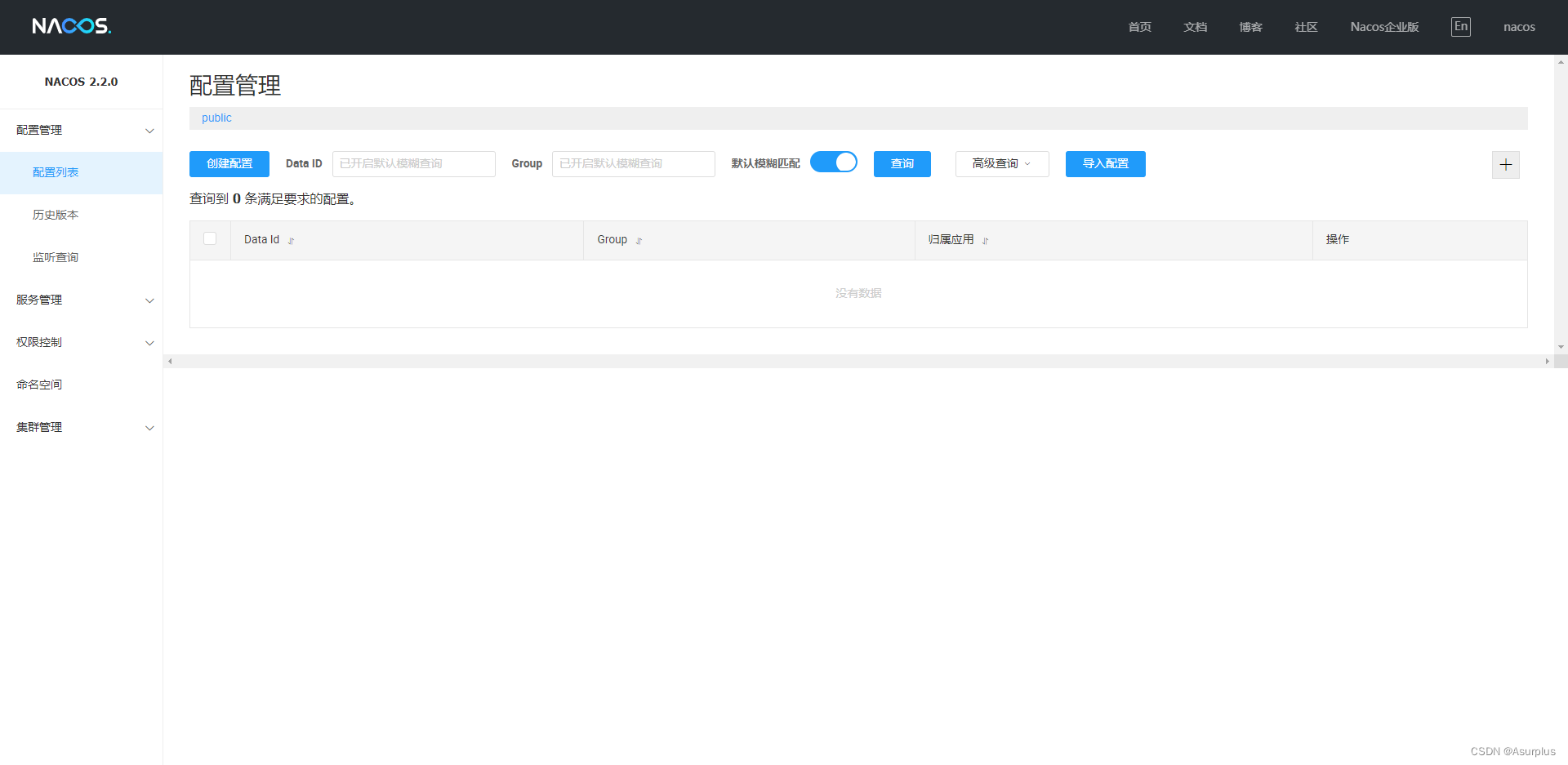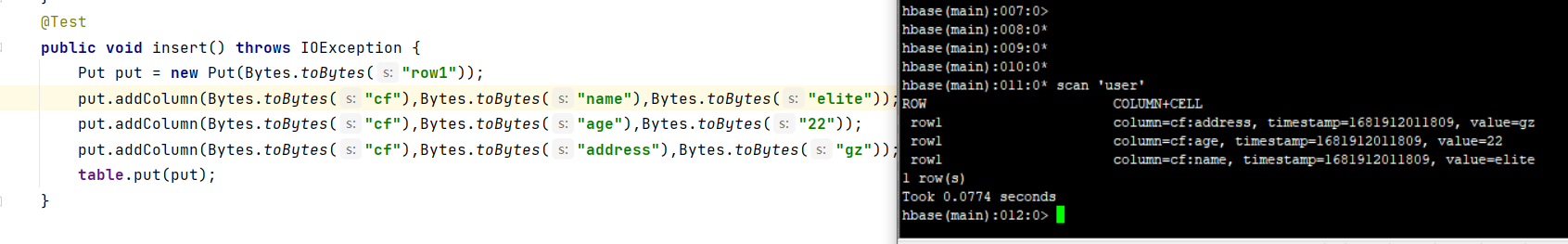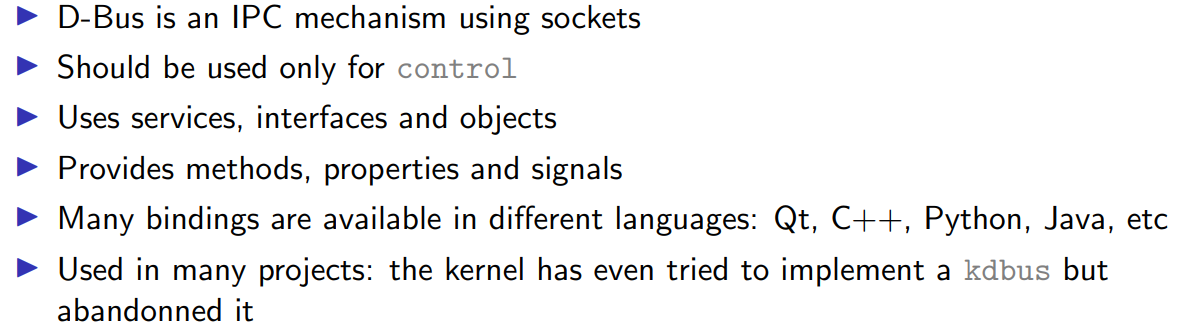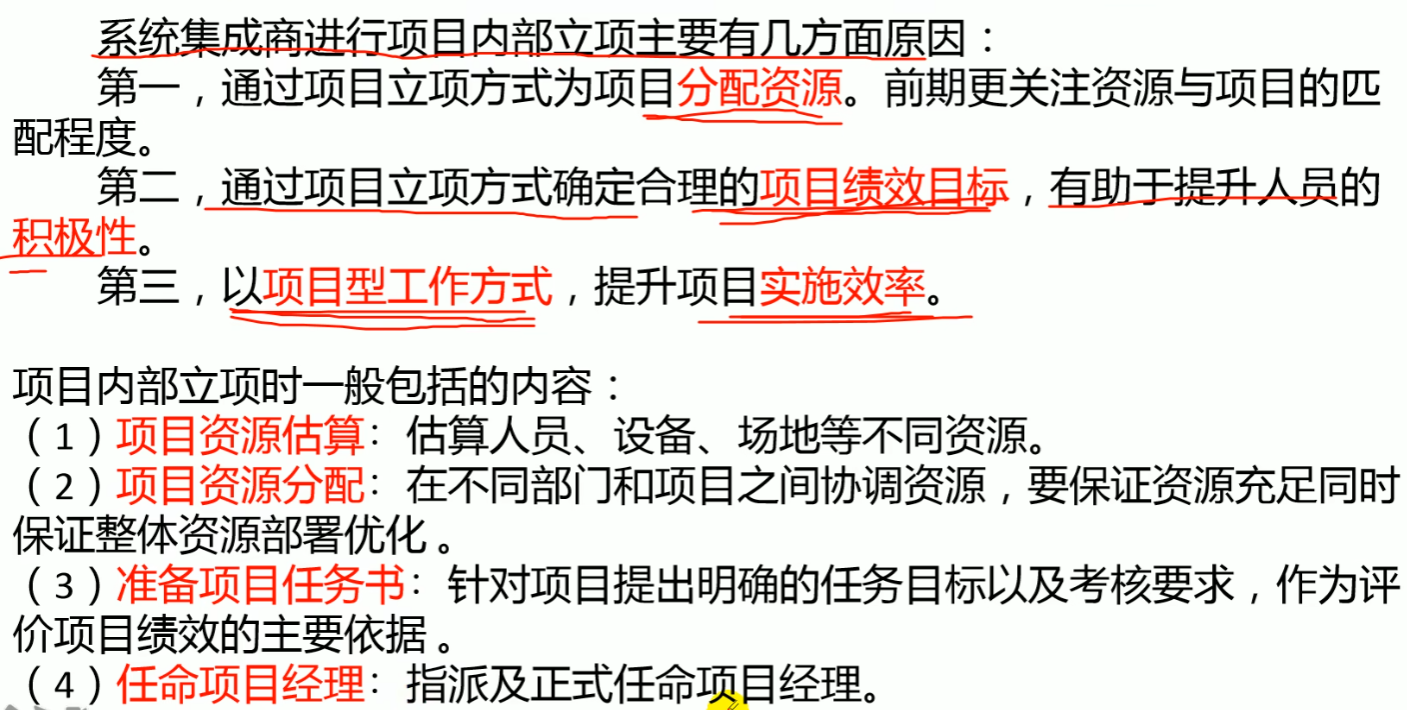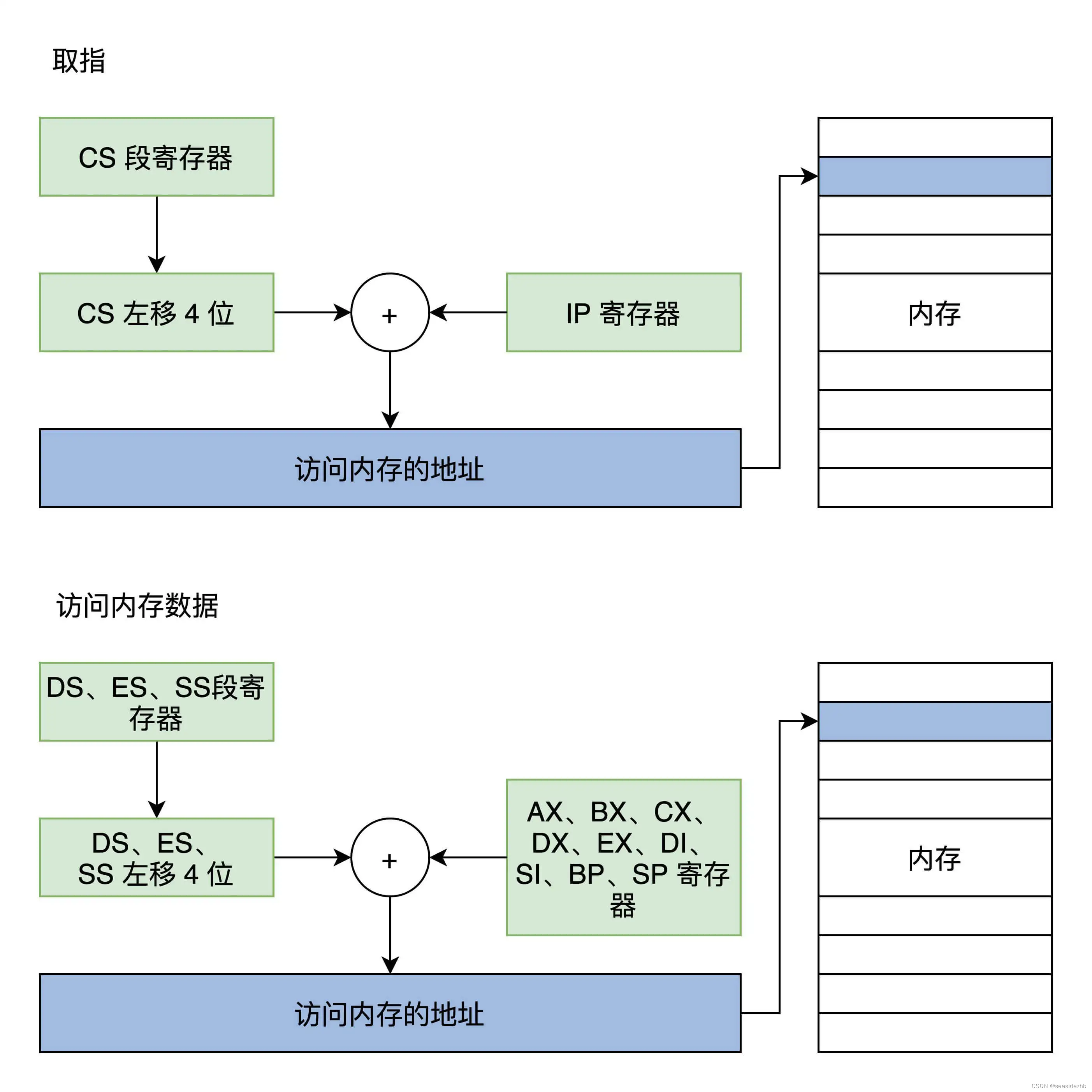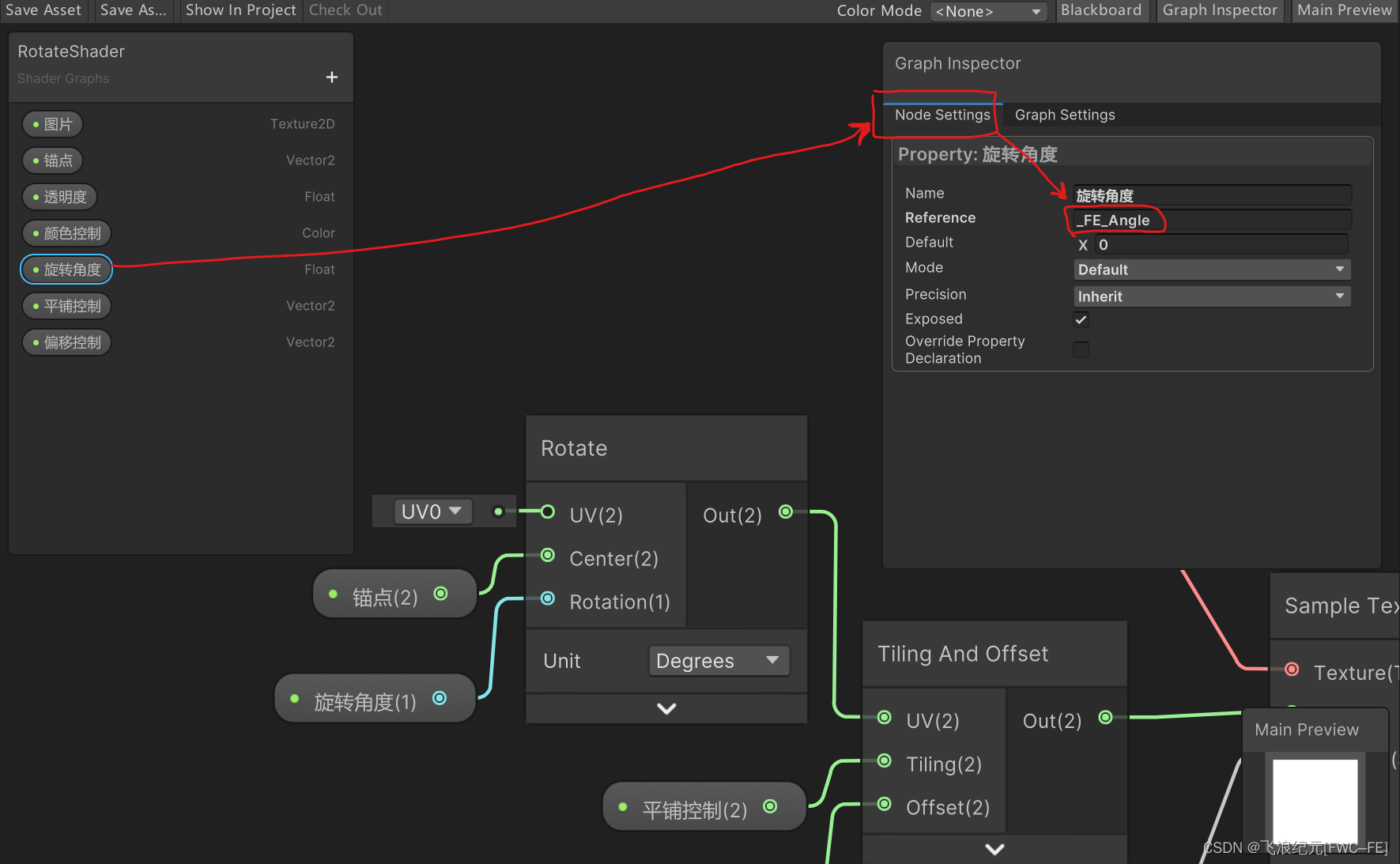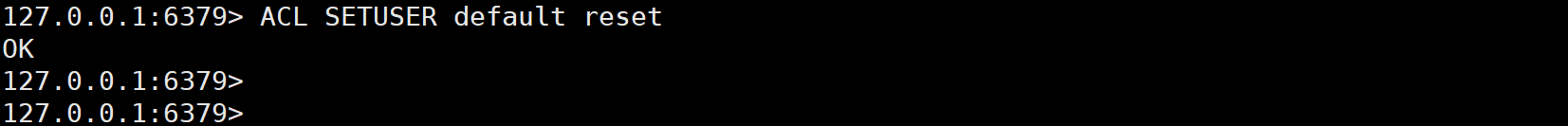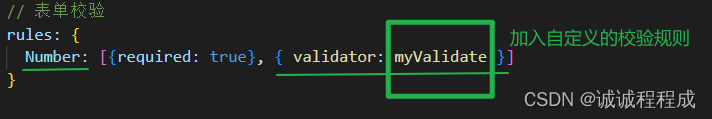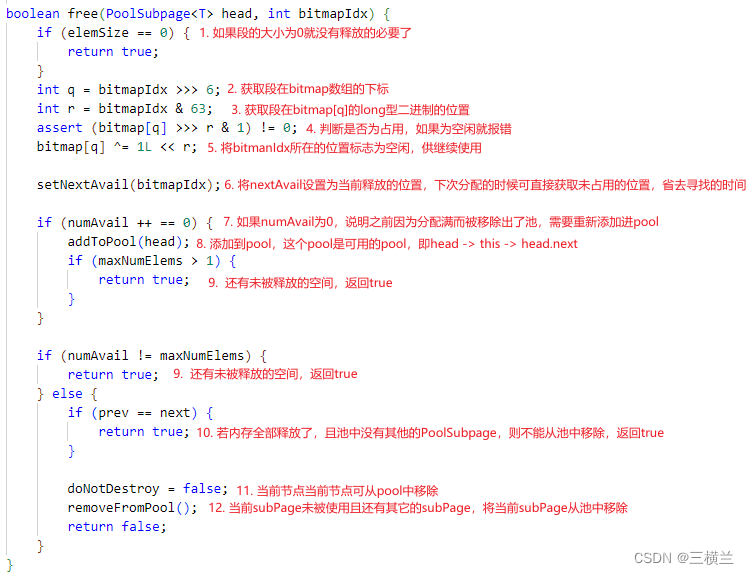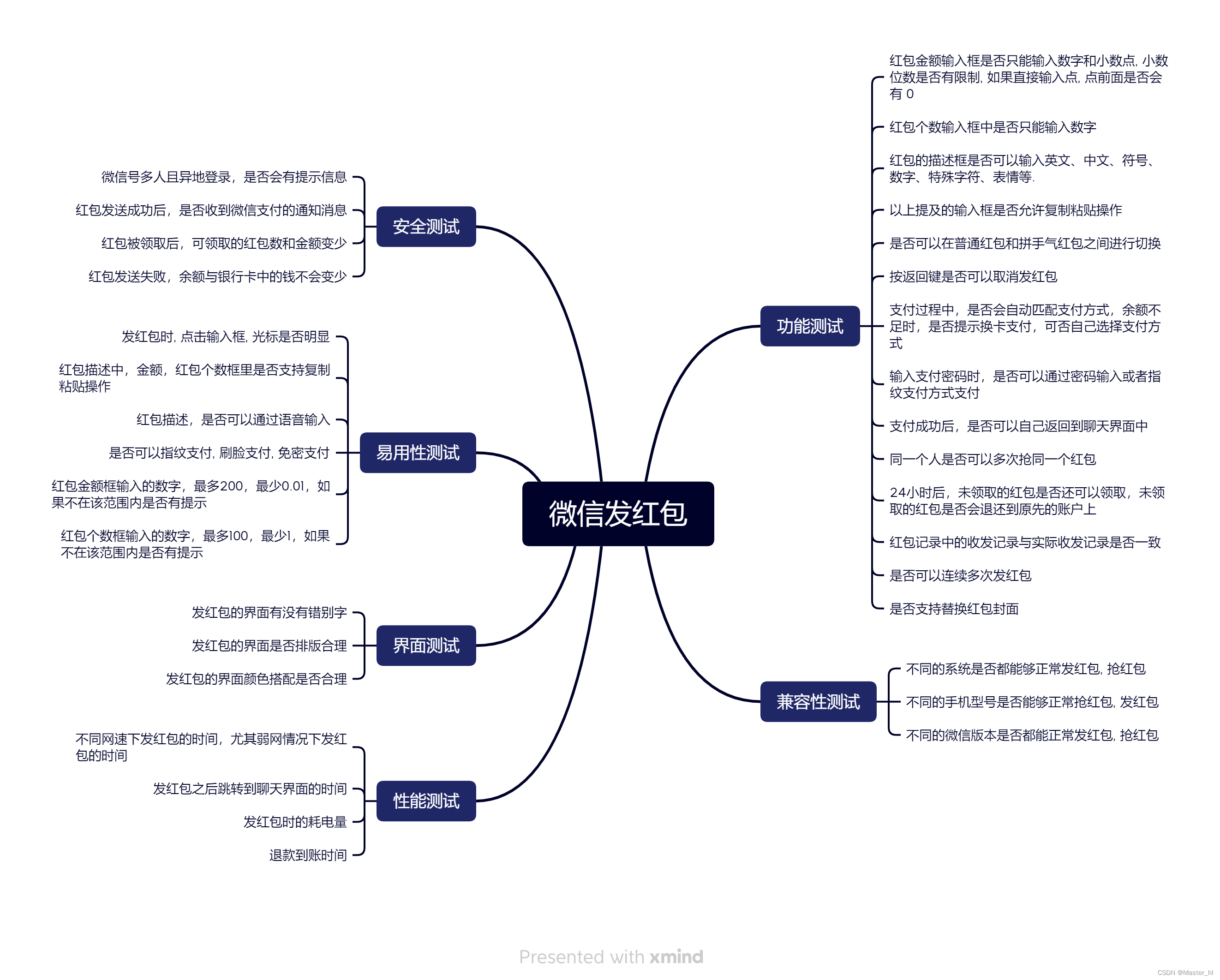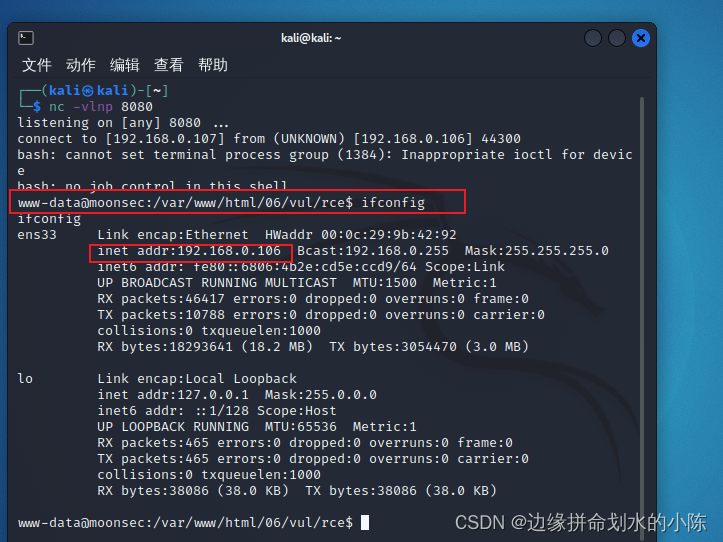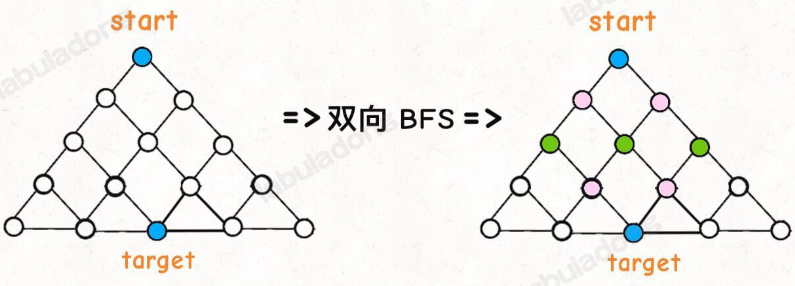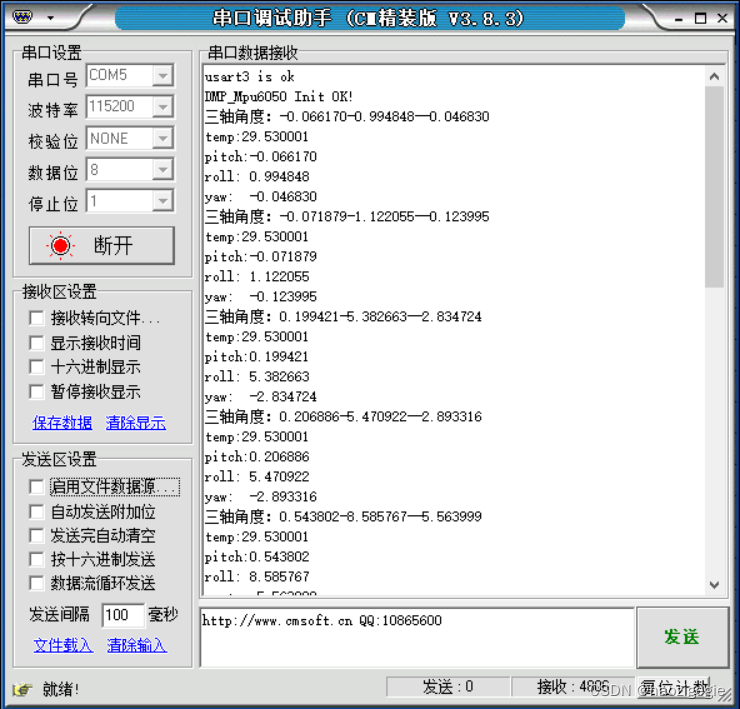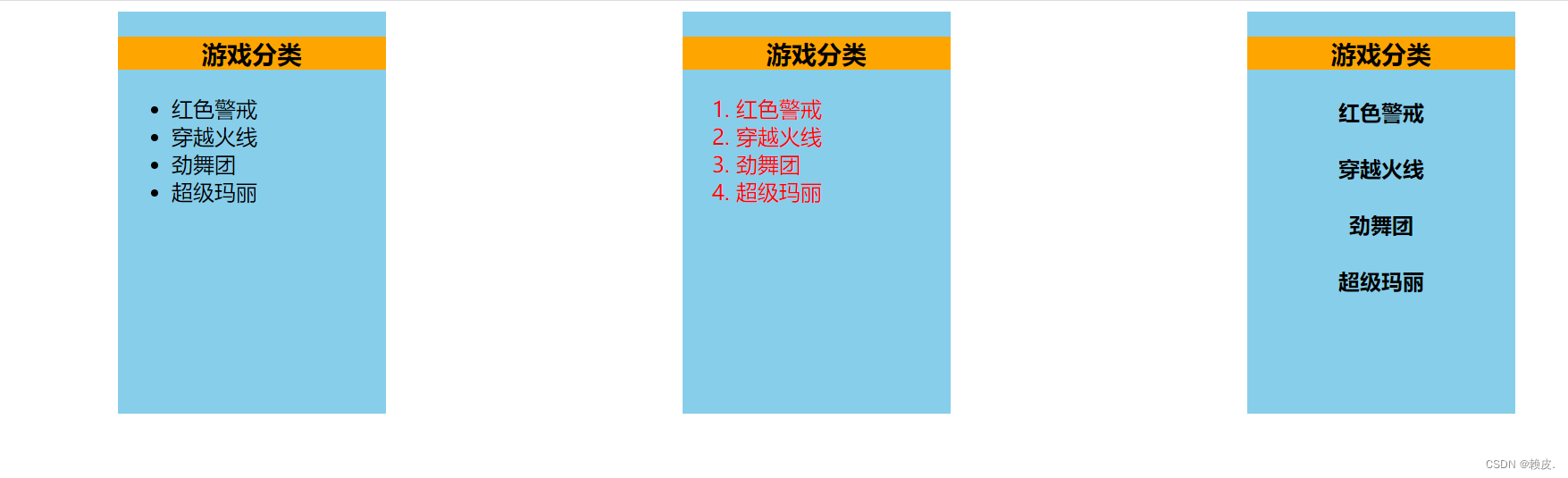文章目录
- 参考资料
- 1 setup语法糖
- 1.1 vue2中的写法
- 1.2 setup语法糖在vue3中使用
- 2 ref reactive 事件
- 2.1 ref
- 2.2 reactive
- 2.3 事件:在setup script中,直接定义事件,不需要像vue2那样在method中定义
- 3 computed & watch & watchEffect
- 3.1 computed
- 3.2 watch
- 3.3 watchEffect
- 4 生命周期的改变
- 5 父子组件通讯
- 5.2 vue2中使用props,this.$emits
- 5.3 vue3中使用defineProps defineEmits
- 5.3 defineExpose
- 6 全局API
参考资料
vue2教程请看下面链接:
Vue2速成手册
vue官方网站
1 setup语法糖
1.1 vue2中的写法
<template>
<h1>Hello vue3</h1>
{{ msg }}
<button @click="changeMsg('fsa')"> 修改msg </button>
</template>
<script>
export default {
data(){
return {
msg: "vue2写法"
}
},
methods: {
changeMsg(val){
this.msg = val;
}
}
}
</script>
1.2 setup语法糖在vue3中使用
<template>
<h1>Hello vue3</h1>
{{ msg }}
<button @click="changeMsg('fsa')"> 修改msg </button>
</template>
<script setup lang="ts"> // 默认还是js,但是vue3建议用ts
// 这里面正常写vue逻辑就好了
</script>
2 ref reactive 事件
2.1 ref
需要响应式的常量,但是使用或者赋值时需要xxx.value
<template>
<h1>Hello vue3</h1>
{{ msg }}
<button @click="changeMsg('fsa')"> 修改msg </button>
</template>
<script setup>
import {ref} from "vue"
// 常量
const msg = ref("new MSG!")
// 直接定义方法
const changeMsg = (val) => {msg.value = val}
</script>
2.2 reactive
需要响应式的对象或者数组,可直接使用或赋值,不需要使用xx.value
<template>
<h1>Hello vue3</h1>
{{ msg }}
<button @click="changeMsg('fsa')"> 修改msg </button>
<hr>
<h2>学生信息:</h2>
{{ studentInfo.id }}
<button @click="changeID"> 修改ID </button>
{{ studentInfo.name }}
<button @click="changeName"> 修改姓名 </button>
{{ studentInfo.gender }}
<button @click="changeGender"> 修改性别 </button>
{{ studentInfo.birthday }}
<button @click="changeBirthday"> 修改生日 </button>
</template>
<script setup>
import {ref, reactive} from "vue"
const msg = ref("new MSG!")
const studentInfo = reactive({
id: 1,
name: "张三",
gender: "男",
birthday: "2023-01-01"
})
const changeMsg = (val) => {msg.value = val}
const changeID = () => {studentInfo.id=2}
const changeName = () => {studentInfo.name="李四"}
const changeGender = () => {studentInfo.gender="女"}
const changeBirthday = () => {studentInfo.birthday="1990-01-01"}
</script>
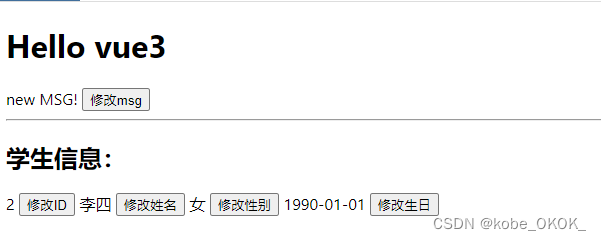
2.3 事件:在setup script中,直接定义事件,不需要像vue2那样在method中定义
上面的例子中已经有了。不多写
3 computed & watch & watchEffect
3.1 computed
计算函数
<template>
<div>
<p>{{ firstName }}</p>
<p>{{ lastName }}</p>
<p>{{ fullName }}</p>
</div>
</template>
<script setup>
import {ref, computed} from "vue"
const firstName = ref("kobe")
const lastName = ref("bryant")
const fullName = computed(()=>{return firstName.value+ " " +lastName.value})
</script>

3.2 watch
监听函数,可监听常量和引用变量,可传immediate和deep。可监听对象也可只监听对象的某个属性
<template>
<div>
<p>{{ firstName }}</p>
<p>{{ lastName }}</p>
<p>{{ fullName }}</p>
<p>
{{ msg }}
</p>
<button @click="changeName"> 修改名字 </button>
</div>
</template>
<script setup>
import {ref,reactive, computed, watch, watchEffect} from "vue"
const msg = ref()
const firstName = ref("kobe")
const lastName = ref("bryant")
const fullName = computed(()=>{return firstName.value+ " " +lastName.value})
const changeName = ()=>{firstName.value="testing"}
watch(firstName,(next, pre)=>{
msg.value = "变量:firstName" + "从" + pre + "变成了" + next;
})
const studentInfo = reactive({
"id": '10001',
"name": "李四"
})
watchEffect(()=>{
const n = studentInfo.name
msg.value = "studentInfo 里面的name属性被修改了"
})
</script>
3.3 watchEffect
watchEffect:跟watch差不多,但是watchEffect不需要说明监听谁,用到谁就监听谁(详情见下)
4 生命周期的改变
看一下vue2的生命周期在vue3中的表现
beforeCreate -> 没了
created -> 没了
beforeMount -> onBeforeMount
mounted -> onMounted
beforeUpdate -> onBeforeUpdate
updated -> onUpdated
beforeUnmount -> onBeforeUnmount
unmounted -> onUnmounted
activated -> onActivated
deactivated -> onDeactivated
errorCaptured -> onErrorCaptured
<script setup lang="ts">
import {
onBeforeMount,
onMounted,
onUpdated,
onBeforeUpdate,
onBeforeUnmount,
onUnmounted,
onActivated,
onDeactivated,
onErrorCaptured
} from 'vue'
onBeforeMount(() => {
console.log('挂载前')
})
onMounted(() => {
console.log('挂载')
})
onBeforeUpdate(() => {
console.log('更新前')
})
onUpdated(() => {
console.log('更新')
})
onBeforeUnmount(() => {
console.log('销毁前')
})
onUnmounted(() => {
console.log('销毁')
})
onActivated(() => {
console.log('kee-alive激活本组件')
})
onDeactivated(() => {
console.log('kee-alive隐藏本组件')
})
onErrorCaptured(() => {
console.log('错误捕获')
})
</script>
5 父子组件通讯
5.2 vue2中使用props,this.$emits
5.3 vue3中使用defineProps defineEmits
父组件
<script setup lang="ts">
import { ref } from 'vue'
import Dialog from './Dialog.vue'
const msg = ref('我是msg')
const changeMsg = (val: string) => {
msg.value = val
}
</script>
<template>
// 传进子组件
<Dialog :msg="msg" @changeMsg="changeMsg" />
</template>
子组件
<script setup lang="ts">
import { defineProps, defineEmits } from 'vue'
// 注册父传子的props
const { msg } = defineProps({
msg: {
type: String,
required: true
}
})
// 注册父传子的事件
const emits = defineEmits(['changeMsg'])
const handleClick = () => {
// 修改父组件的值
emits('changeMsg', '修改msg')
}
</script>
<template>
<div @click="handleClick">{{ msg }}</div>
</template>
5.3 defineExpose
这个API主要主要作用是:将子组件的东西暴露给父组件,好让父组件可以使用
子组件
<!-- 子组件 -->
<script setup>
import { ref } from 'vue'
const msg = ref('hello vue3!')
function change() {
msg.value = 'hi vue3!'
console.log(msg.value)
}
// 属性或方法必须暴露出去,父组件才能使用
defineExpose({ msg, change })
</script>
父组件
<!-- 父组件 -->
<script setup>
import ChildView from './ChildView.vue'
import { ref, onMounted } from 'vue'
const child = ref(null)
onMounted(() => {
console.log(child.value.msg) // hello vue3!
child.value.change() // hi vue3!
})
</script>
<template>
<ChildView ref="child"></ChildView>
6 全局API
全局API
需要注意几个点:
1、vue3已经没有filter这个全局方法了
2、vue.component -> app.component
3、vue.directive -> app.directive
4、之前Vue.xxx现在都改成app.xxx