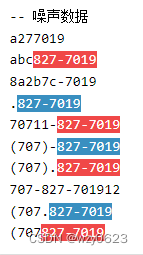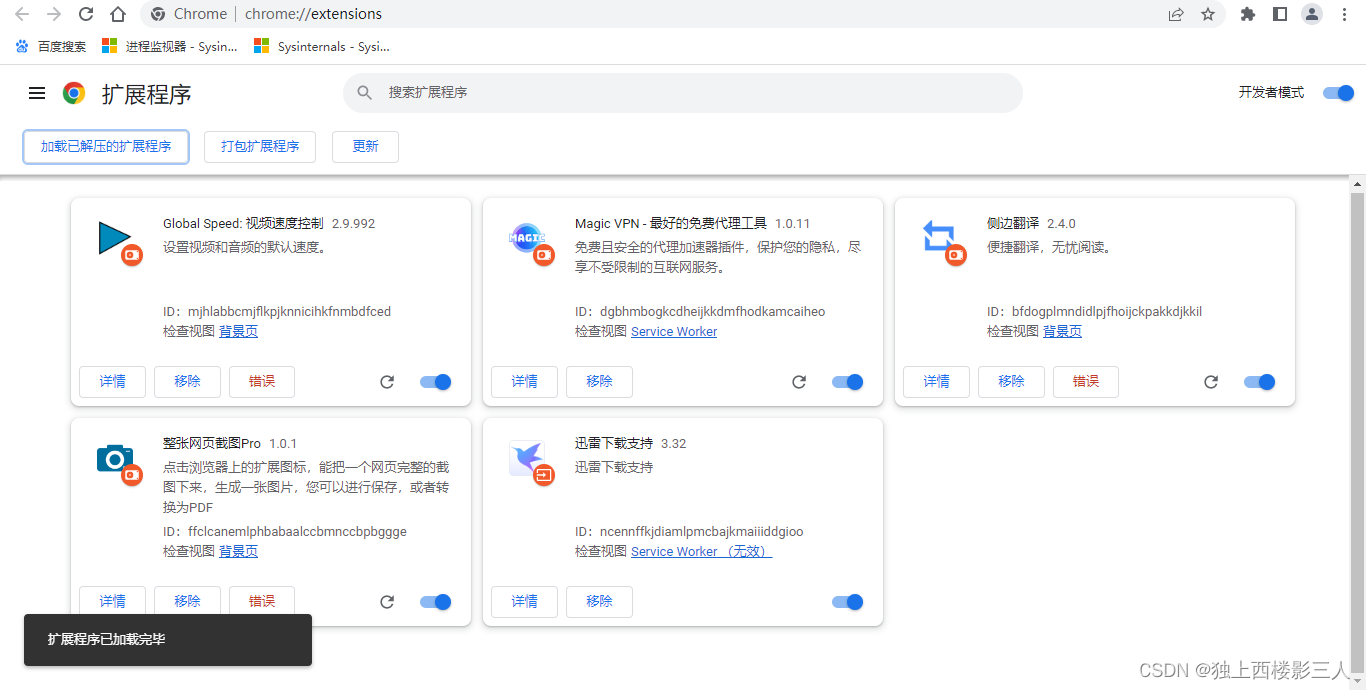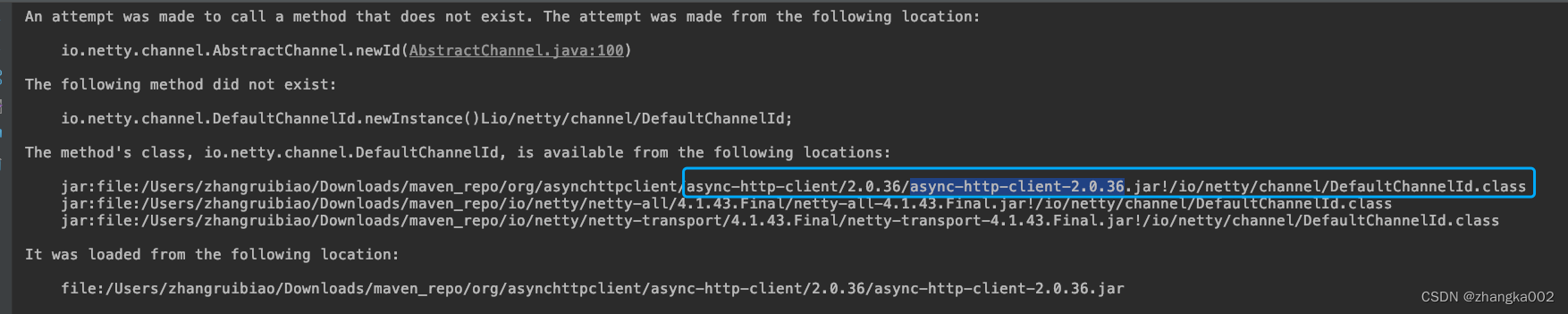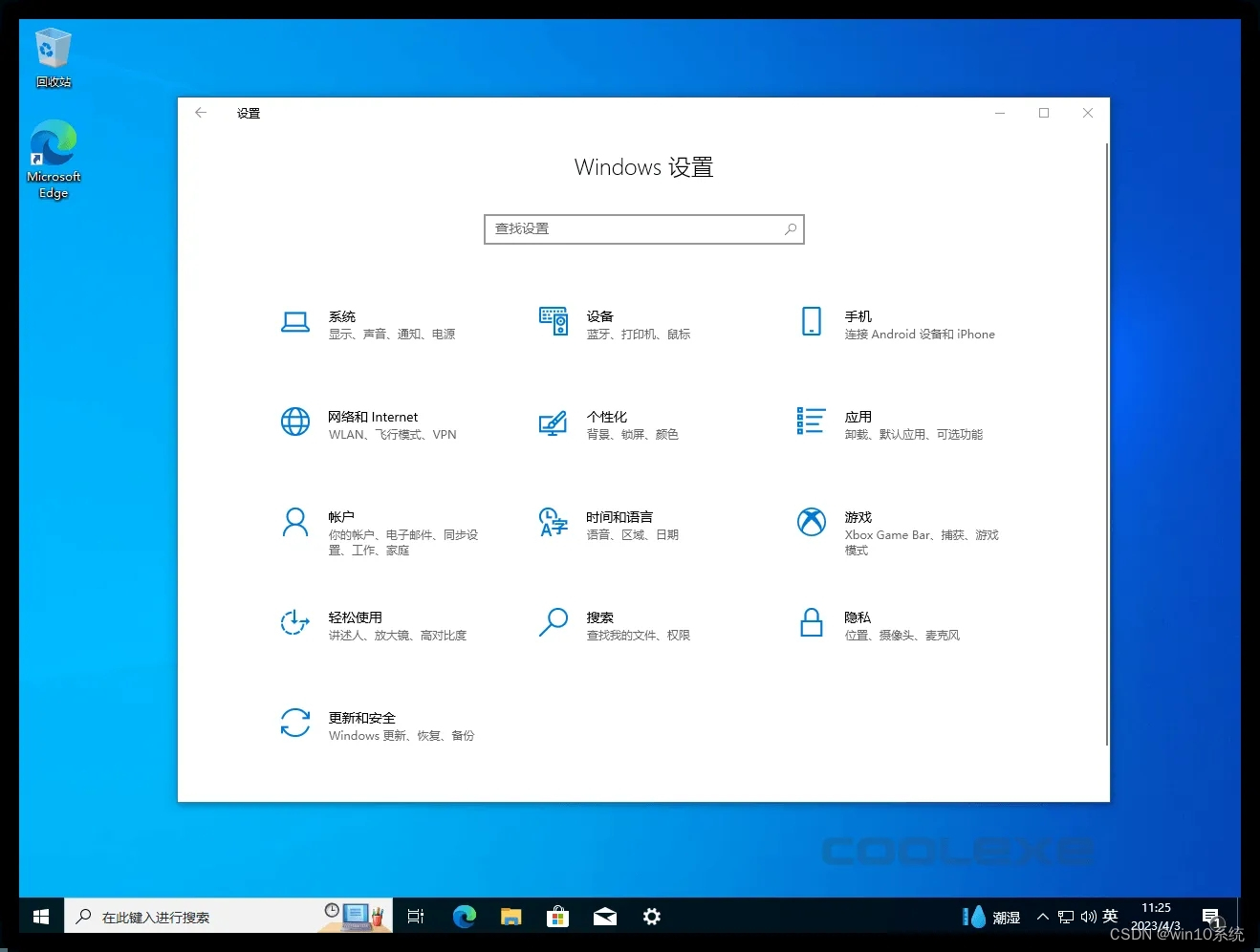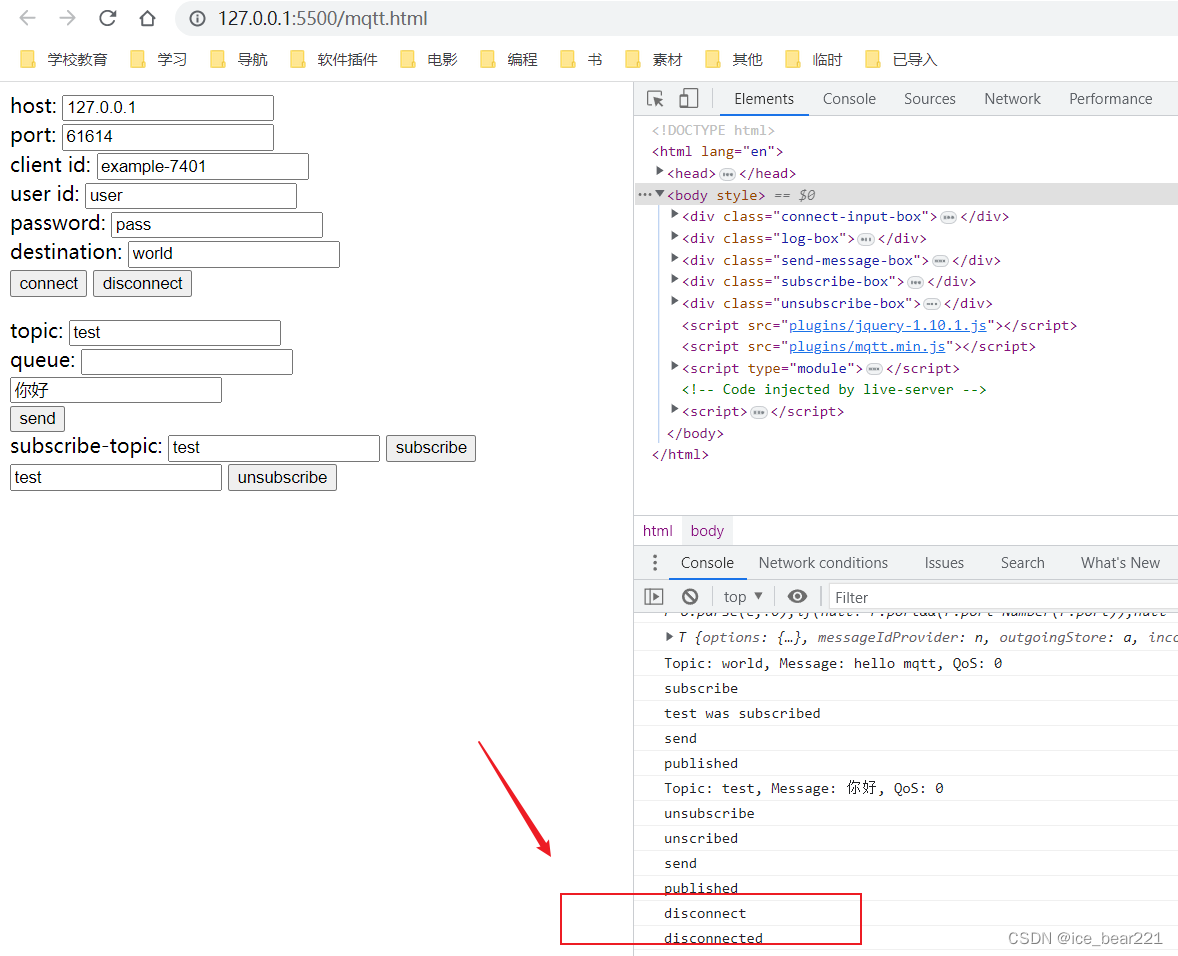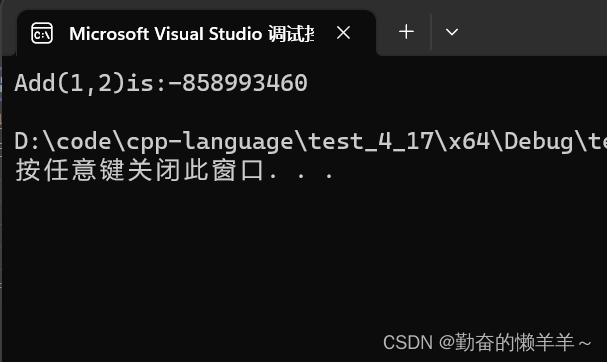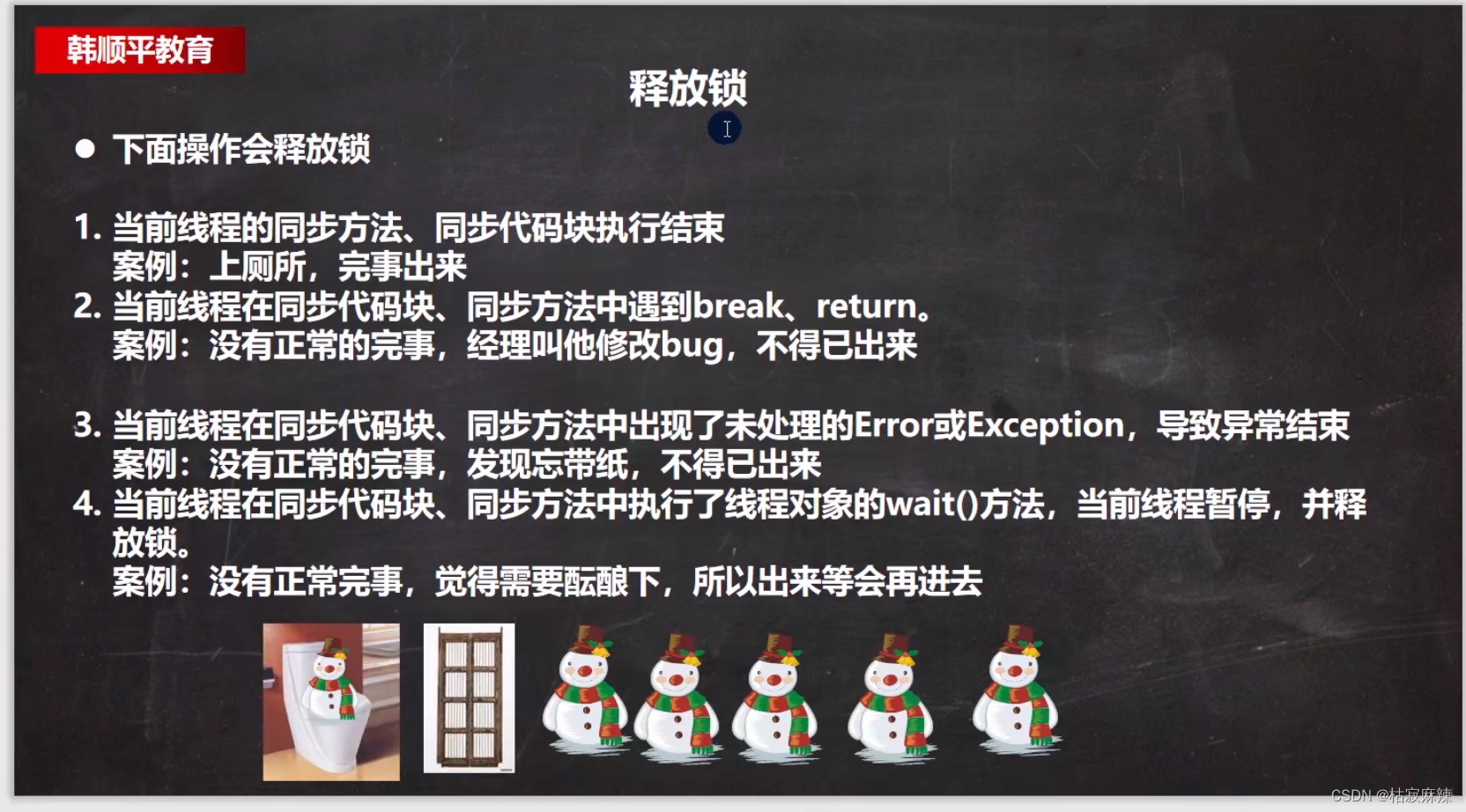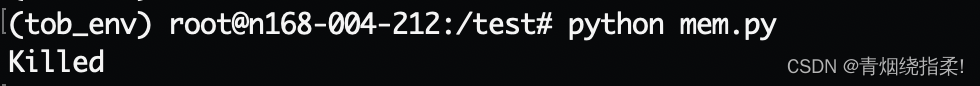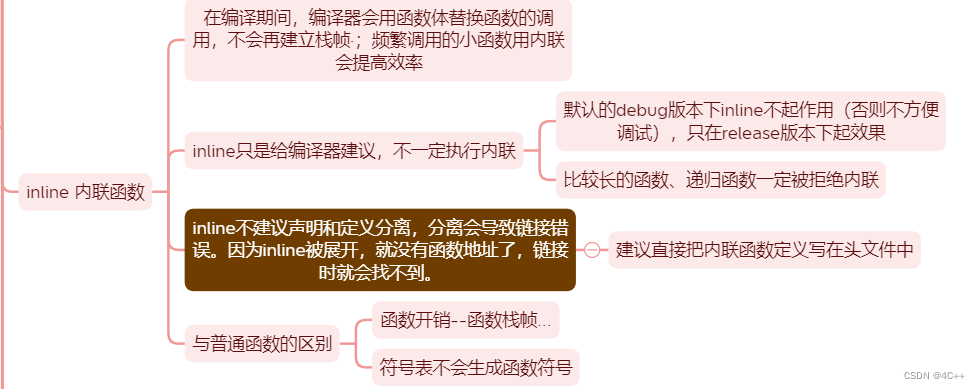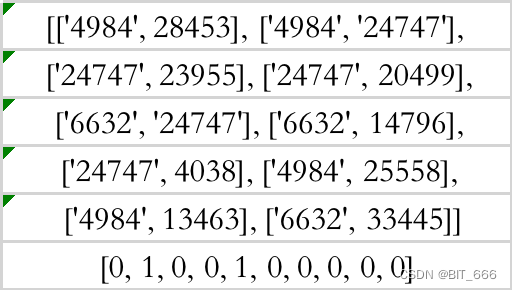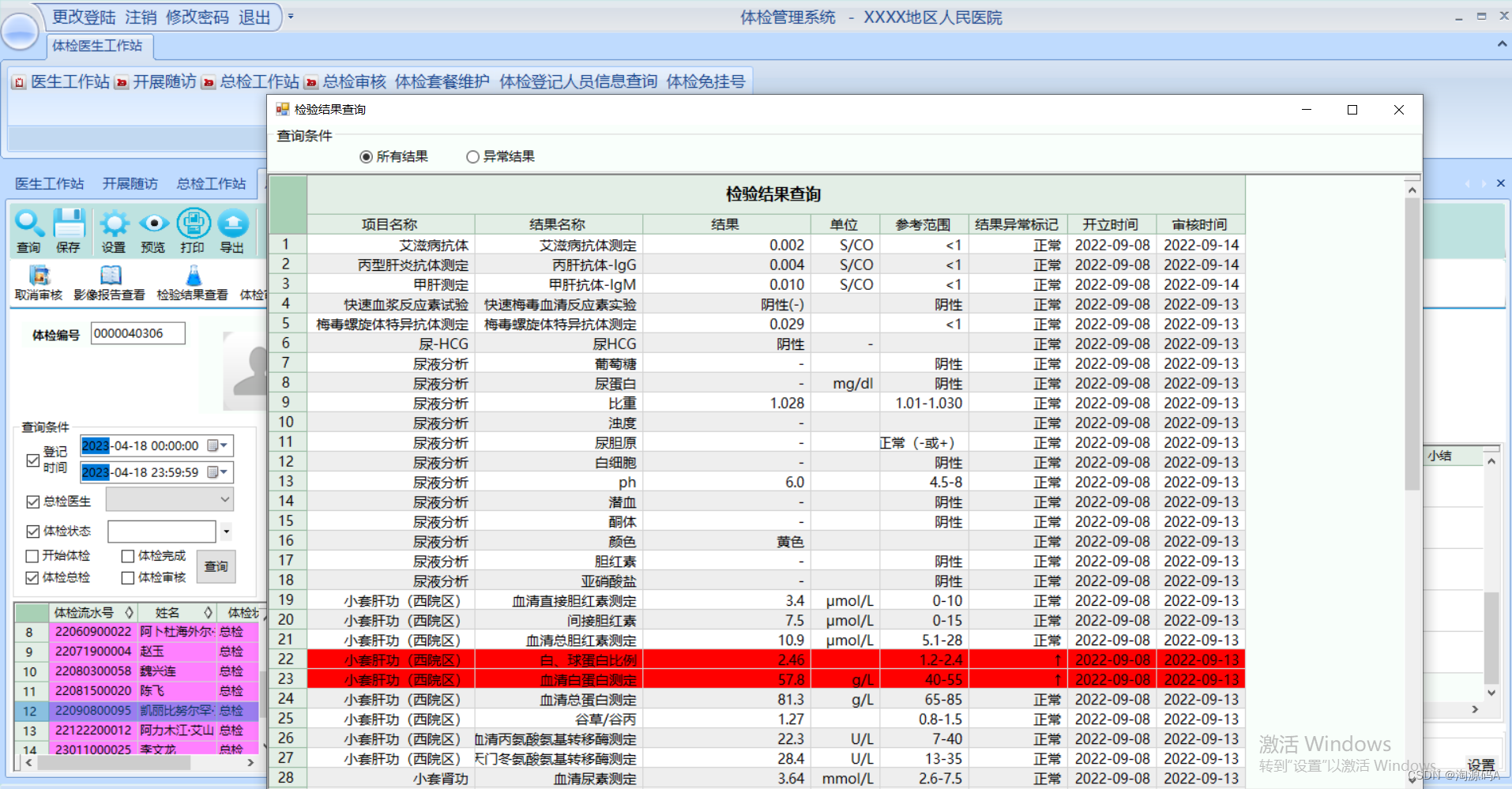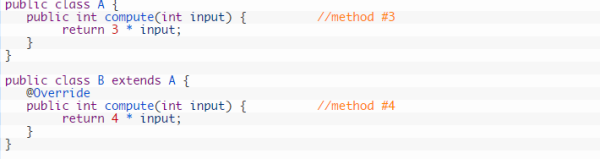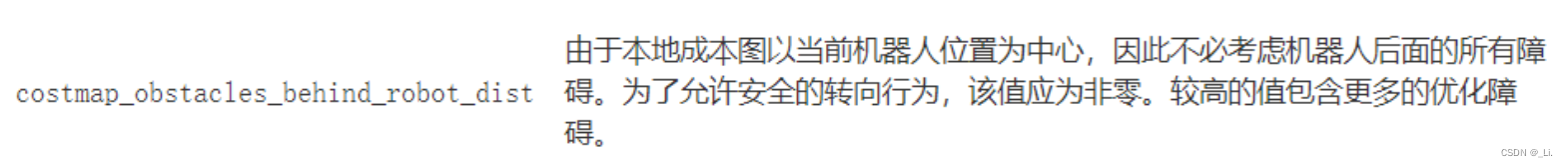1. 引入dict
将若依前后端分离中的dict文件夹拷贝到api的system里
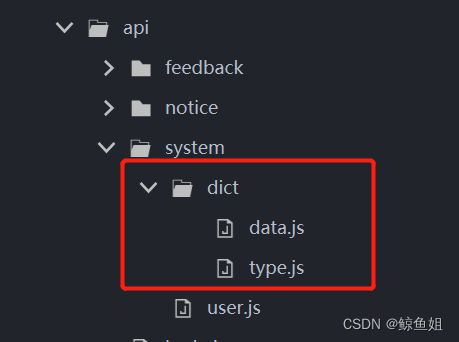
2.在页面中引入方法
import { getDicts } from "@/api/system/dict/data";
3. 前端
<span>{{statusType}}</span>
4. 加载数据字典
export default {
data() {
return {
statusOptions: [],
.....
...
onLoad(option) {
this.getDicts("status_type").then(response => {
this.statusOptions= response.data;
});
},5. 读取数据字典显示内容
//使用find遍历查找,并显示字典值
let status=app.statusOptions.find(item=>item.dictValue==res.data.status);
this.statusType=status .dictLabel
6. 列表显示
将列表中的数字,遍历直接替换成字典值
this.dataList.forEach((self,index) => {
let status=this.statusOptions.find(item=>item.dictValue==self.status);
self.statusType=status.dictLabel
});