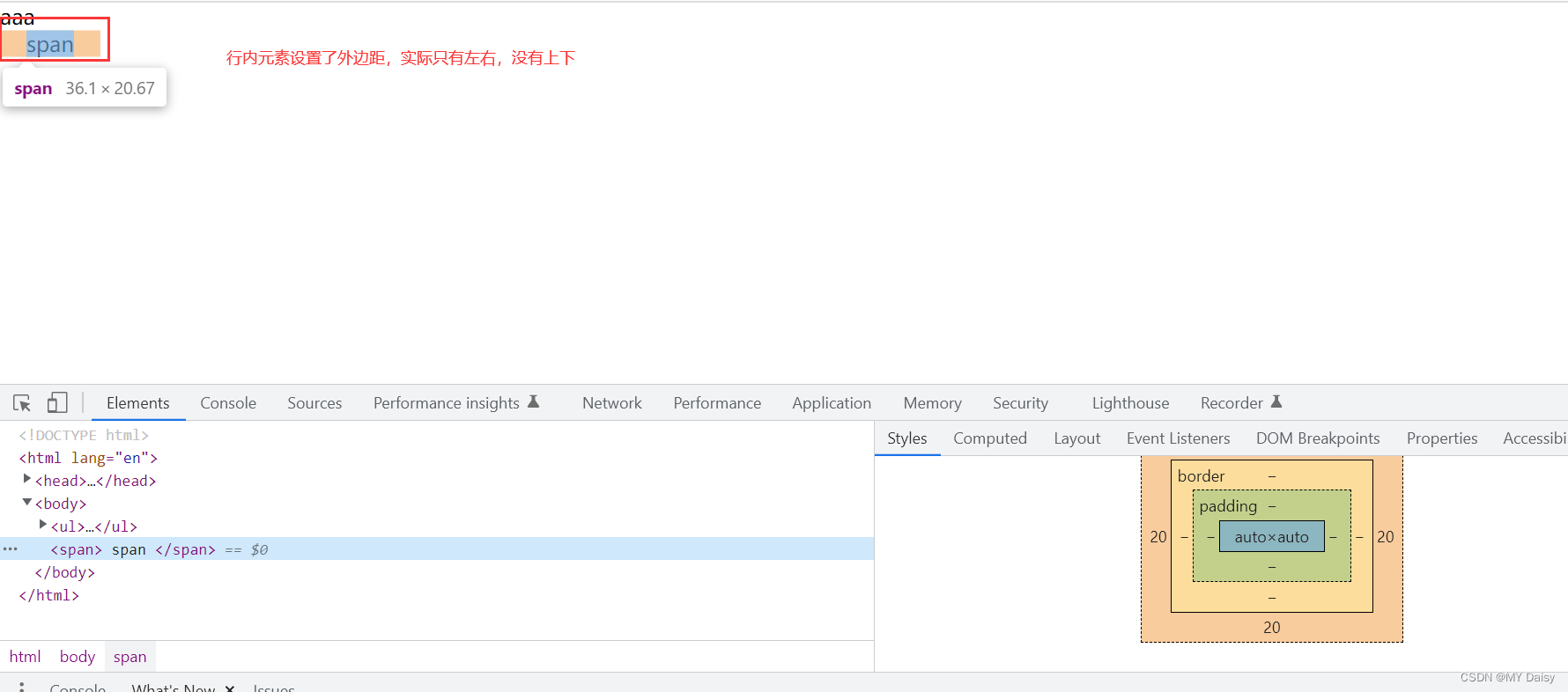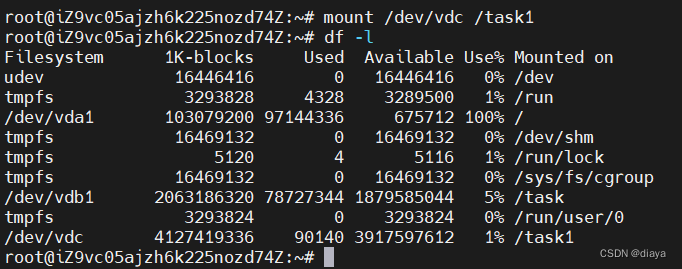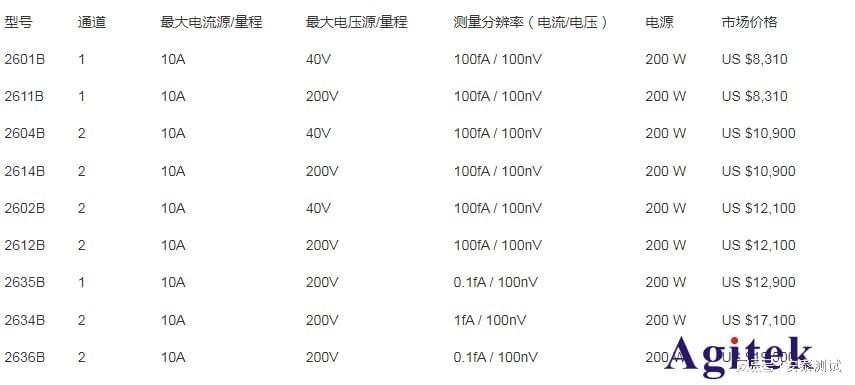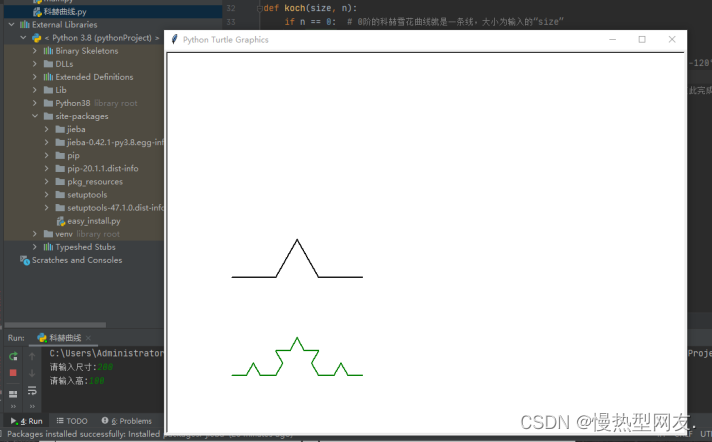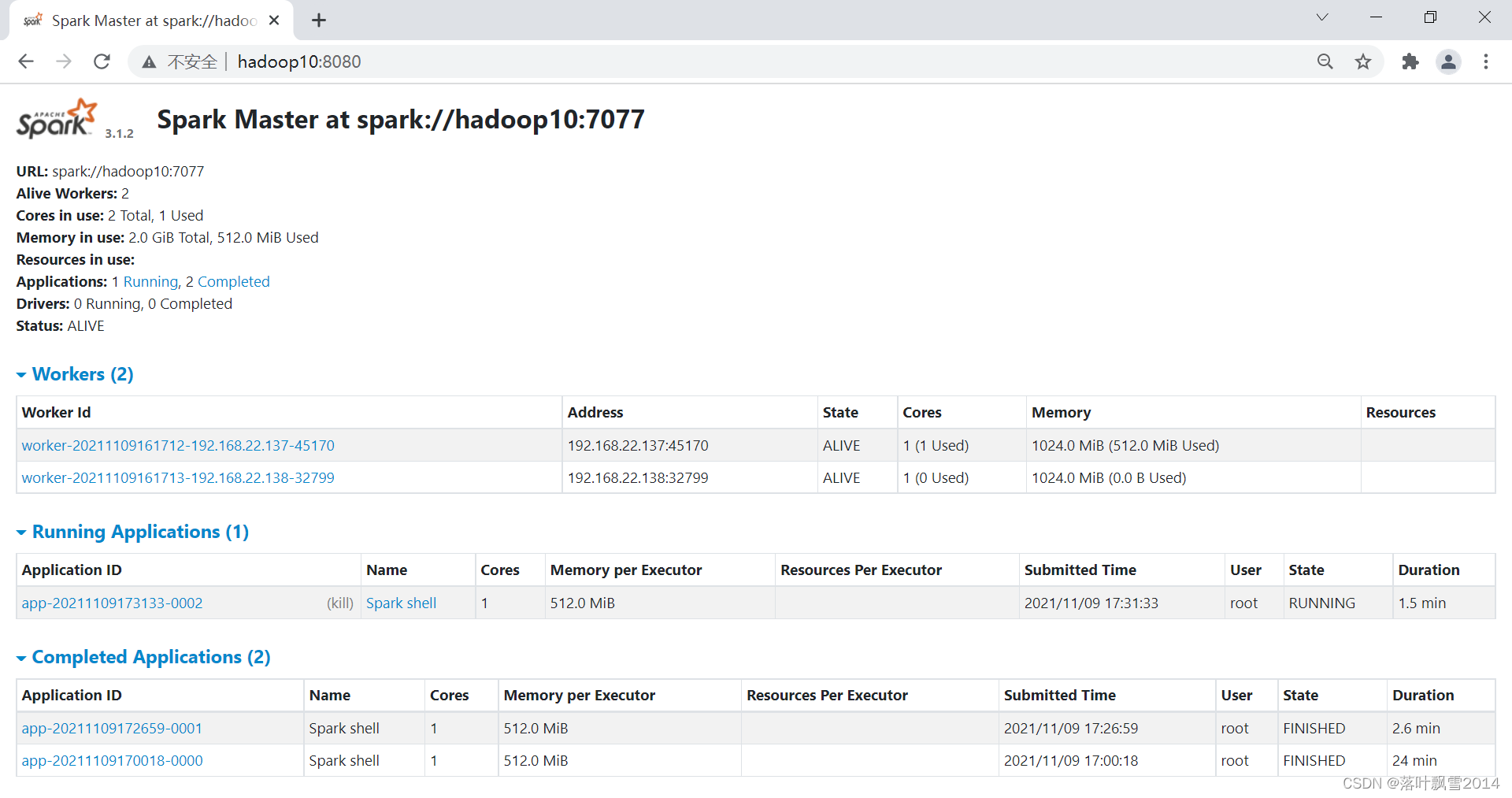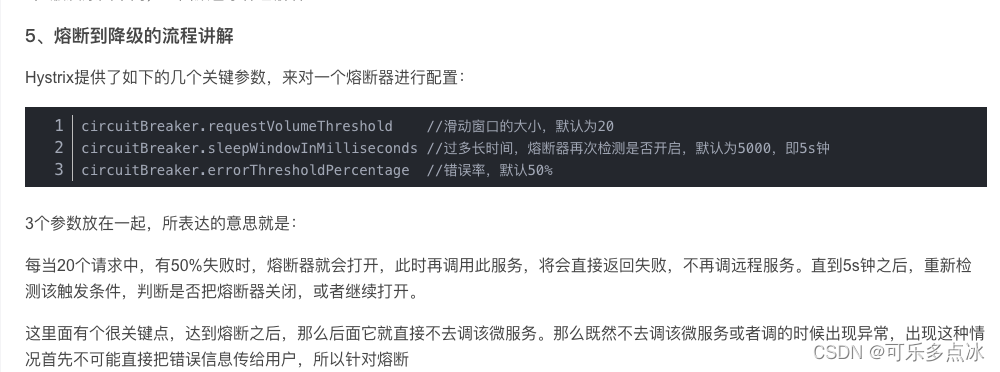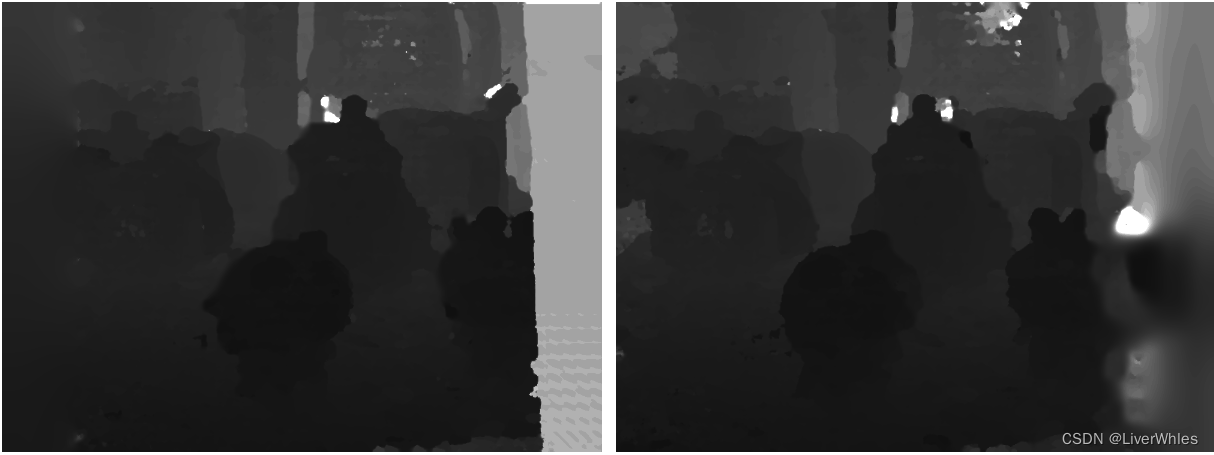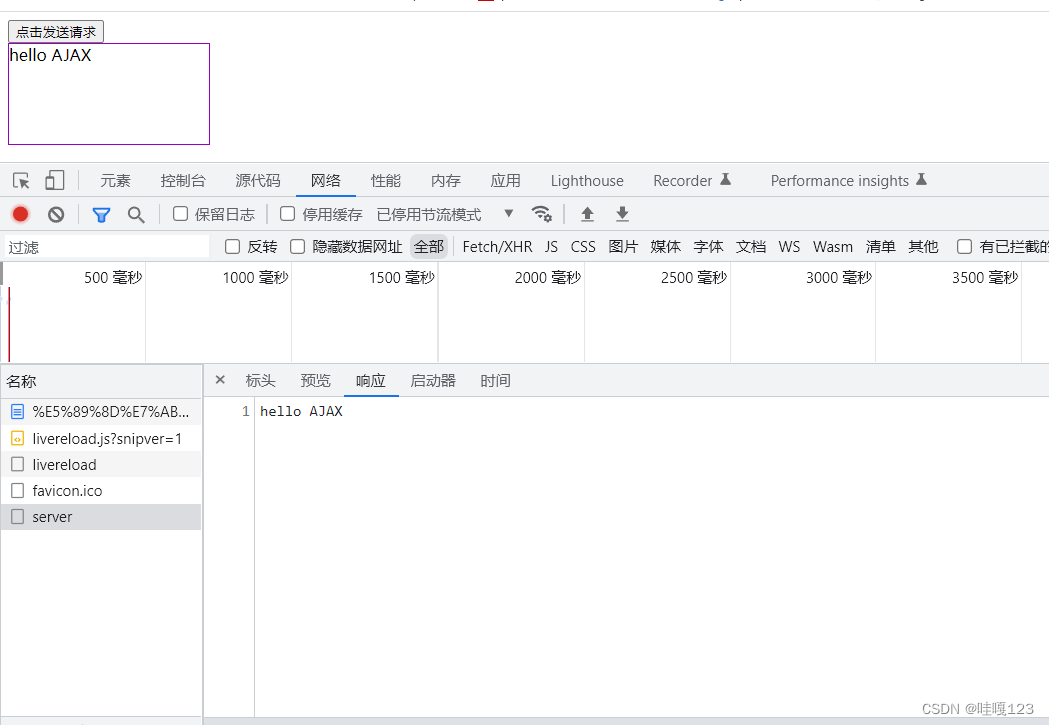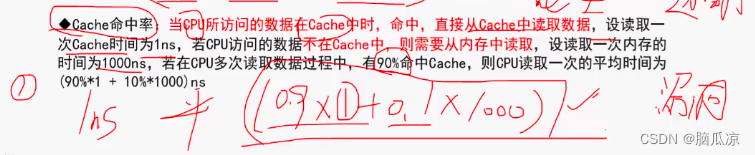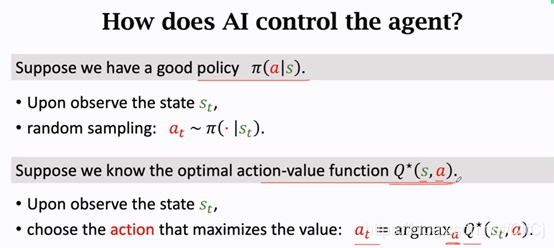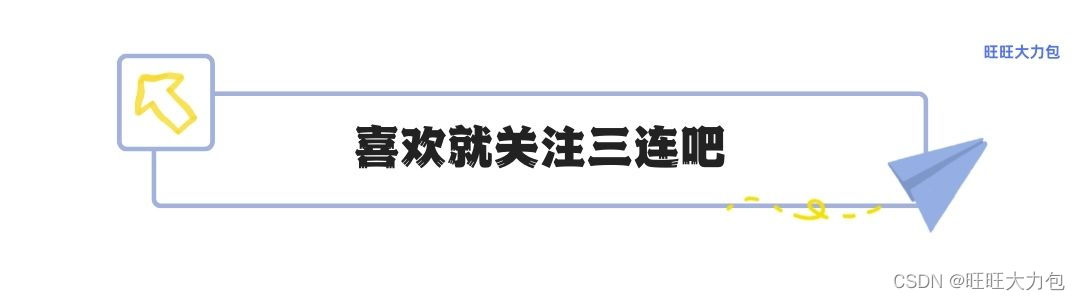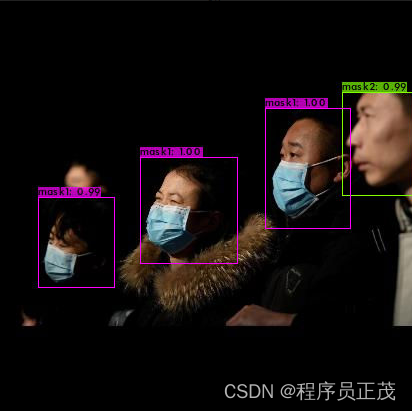1、margin
1.1 margin的语法
盒子与盒子之间的距离
<!DOCTYPE html>
<html lang="en">
<head>
<meta charset="UTF-8">
<meta http-equiv="X-UA-Compatible" content="IE=edge">
<meta name="viewport" content="width=device-width, initial-scale=1.0">
<title>Document</title>
<style>
div{
background-color: pink;
width: 100px;
height: 100px;
}
.one{
margin-bottom: 20px;
}
.two{
margin-top: 20px;
margin-bottom: 20px;
margin-left: 20px;
margin-right: 20px;
}
</style>
</head>
<body>
<div class="one"></div>
<div class="two"></div>
</body>
</html>
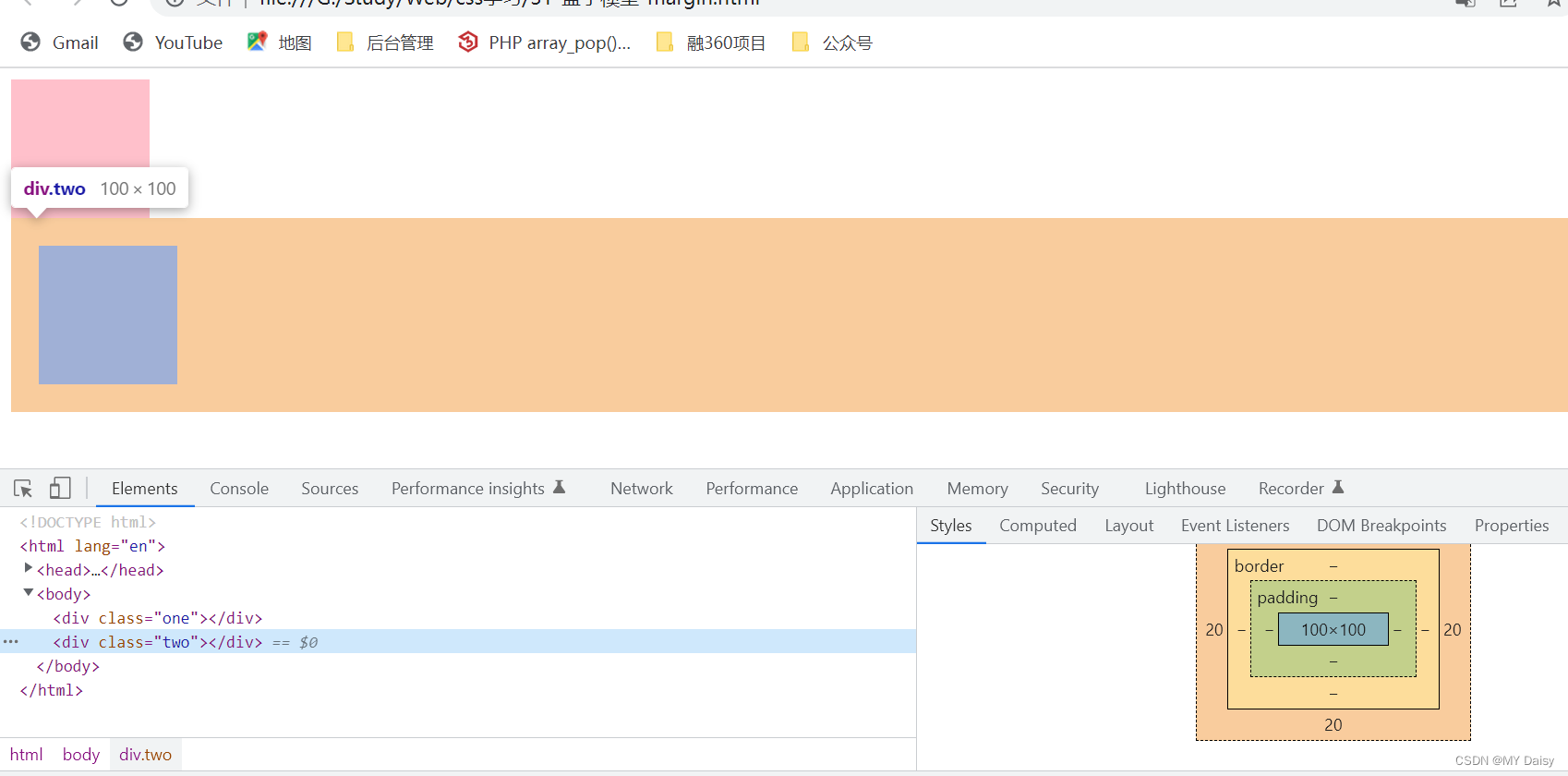
1.2 margin复合写法
<!DOCTYPE html>
<html lang="en">
<head>
<meta charset="UTF-8">
<meta http-equiv="X-UA-Compatible" content="IE=edge">
<meta name="viewport" content="width=device-width, initial-scale=1.0">
<title>Document</title>
<style>
div{
background-color: pink;
width: 100px;
height: 100px;
}
.one{
margin: 20px;
}
.two{
margin-top: 20px;
margin-bottom: 20px;
margin-left: 20px;
margin-right: 20px;
}
</style>
</head>
<body>
<div class="one"></div>
<div class="two"></div>
</body>
</html>
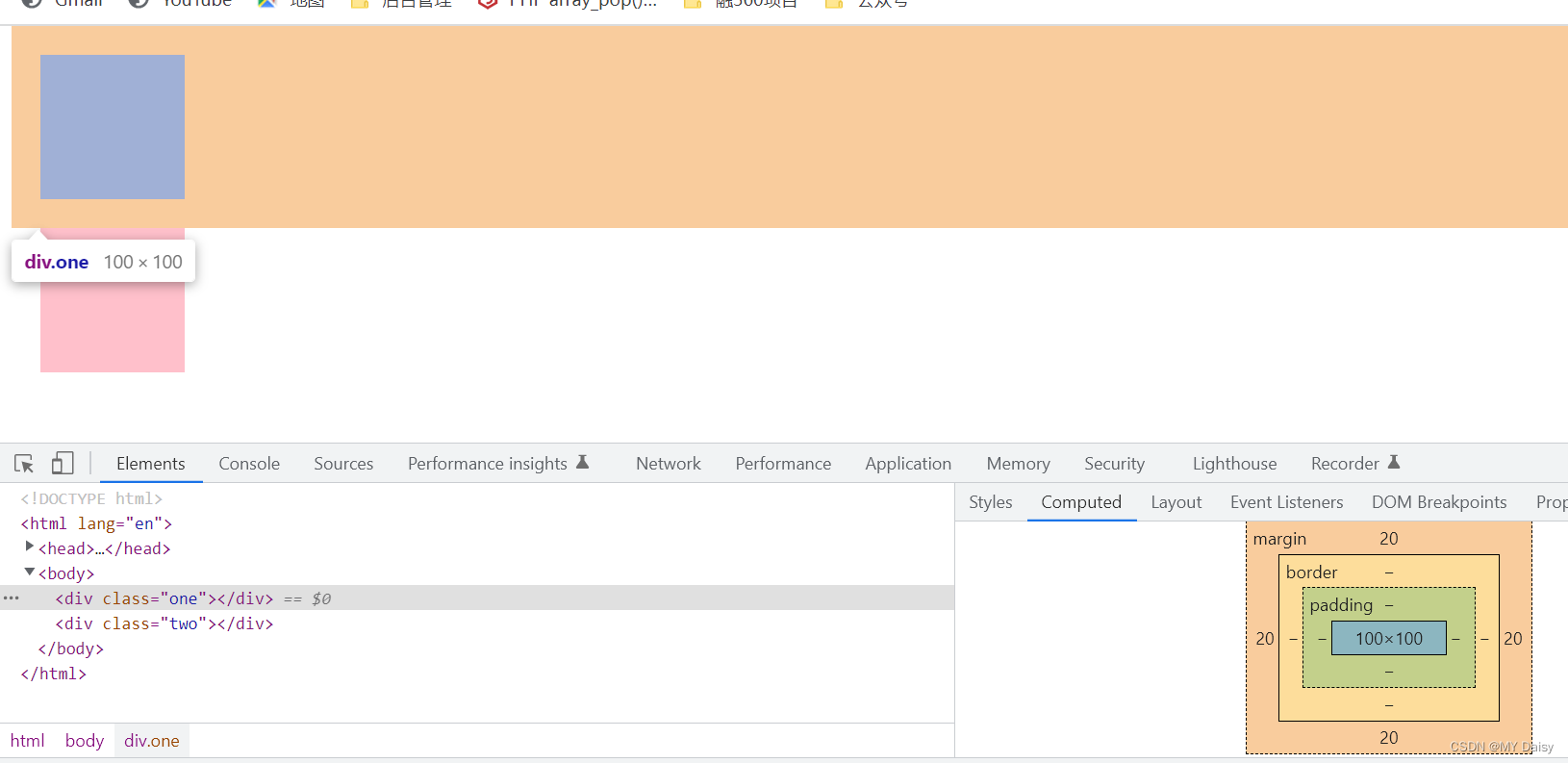
1.3 margin外边距典型应用
(1)使块级盒子水平居中
条件:
(1)盒子必须指定宽度(width)
(2)盒子左右外边距设置为auto
<!DOCTYPE html>
<html lang="en">
<head>
<meta charset="UTF-8">
<meta http-equiv="X-UA-Compatible" content="IE=edge">
<meta name="viewport" content="width=device-width, initial-scale=1.0">
<title>Document</title>
<style>
div{
background-color: pink;
width: 100px;
height: 100px;
}
.one{
margin: 0 auto;
}
</style>
</head>
<body>
<div class="one"></div>
<!-- <div class="two"></div> -->
</body>
</html>
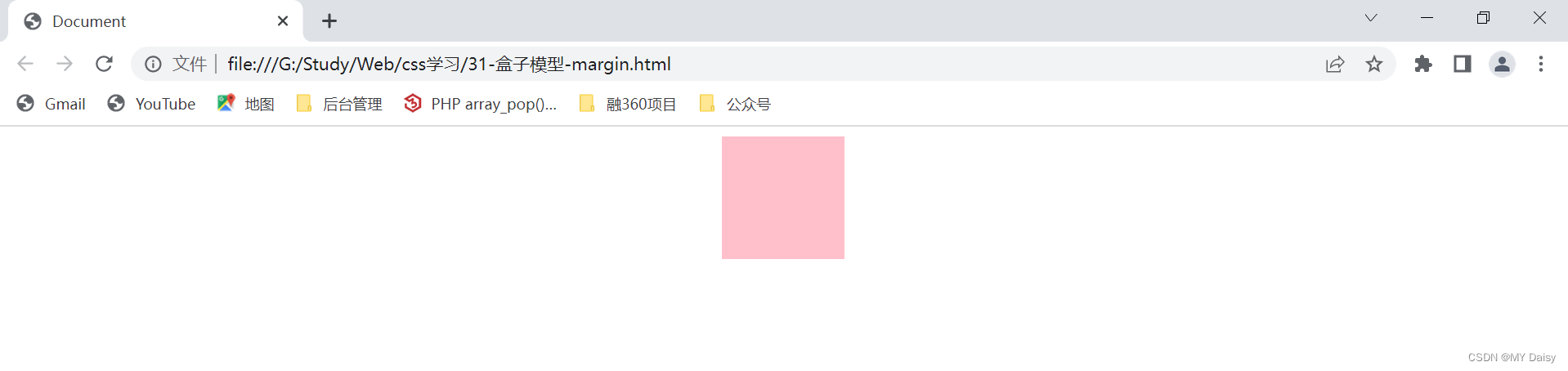
对行内元素和行内块元素无效,但要实现水平居中的效果,可以其父元素添加text-align:center属性
<!DOCTYPE html>
<html lang="en">
<head>
<meta charset="UTF-8">
<meta http-equiv="X-UA-Compatible" content="IE=edge">
<meta name="viewport" content="width=device-width, initial-scale=1.0">
<title>Document</title>
<style>
div{
background-color: pink;
width: 200px;
height: 200px;
text-align: center;
}
.one{
margin: 0 auto;
}
</style>
</head>
<body>
<div class="one">
<span>行内元素的居中对齐</span>
</div>
<!-- <div class="two"></div> -->
</body>
</html>

1.4 外边距合并和塌陷
使用margin定义块元素的垂直外边距(top和bottom)时,可能会出现外边距的合并和塌陷
主要有两种情况:
(1)相邻块元素垂直外边距的合并(兄弟关系的)
(2)嵌套块元素垂直外边距的塌陷(父子关系的)
什么是外边距合并:
one盒子设置下边距为10,two盒子设置上边距为20.但实际两个盒子的距离不是10+20。而是取的两值间的较大值,这种现象就算相邻块元素垂直外边距的合并
<!DOCTYPE html>
<html lang="en">
<head>
<meta charset="UTF-8">
<meta http-equiv="X-UA-Compatible" content="IE=edge">
<meta name="viewport" content="width=device-width, initial-scale=1.0">
<title>Document</title>
<style>
div{
width: 200px;
height: 200px;
background-color: green;
}
.one{
margin-bottom: 10px;
}
.two{
margin-top: 20px;
}
</style>
</head>
<body>
<div class="one"></div>
<div class="two"></div>
</body>
</html>
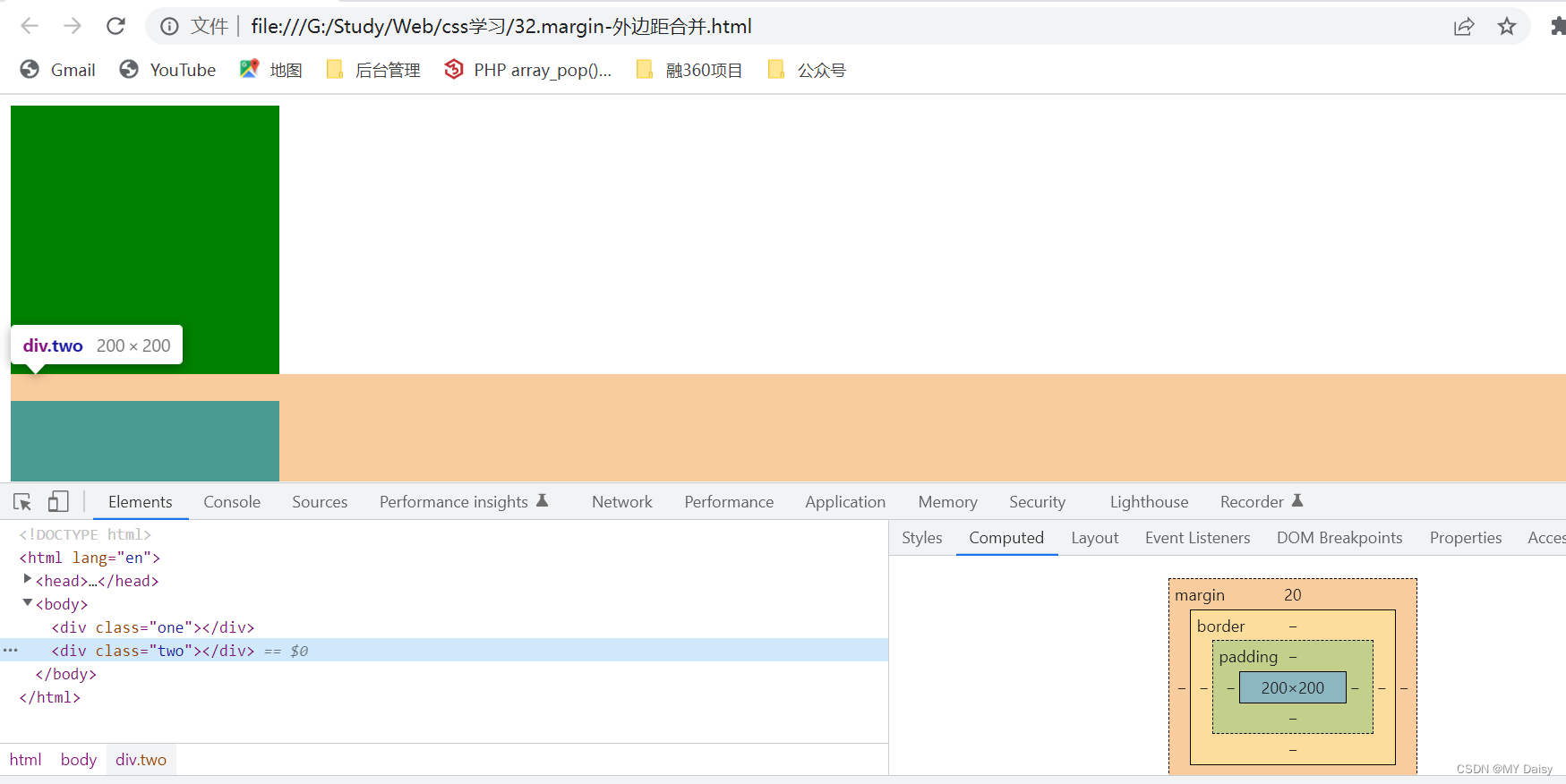
解决方案:
尽量只给一个盒子添加margin值
什么是外边距的塌陷
对于嵌套关系(父子关系)的块元素,父元素有margin-top的同时,子元素也有margin-top,此时父元素会塌陷两者中较大的margin-top值
期望的效果:
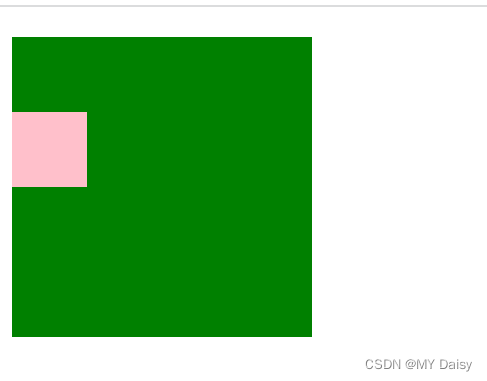
实际的效果:
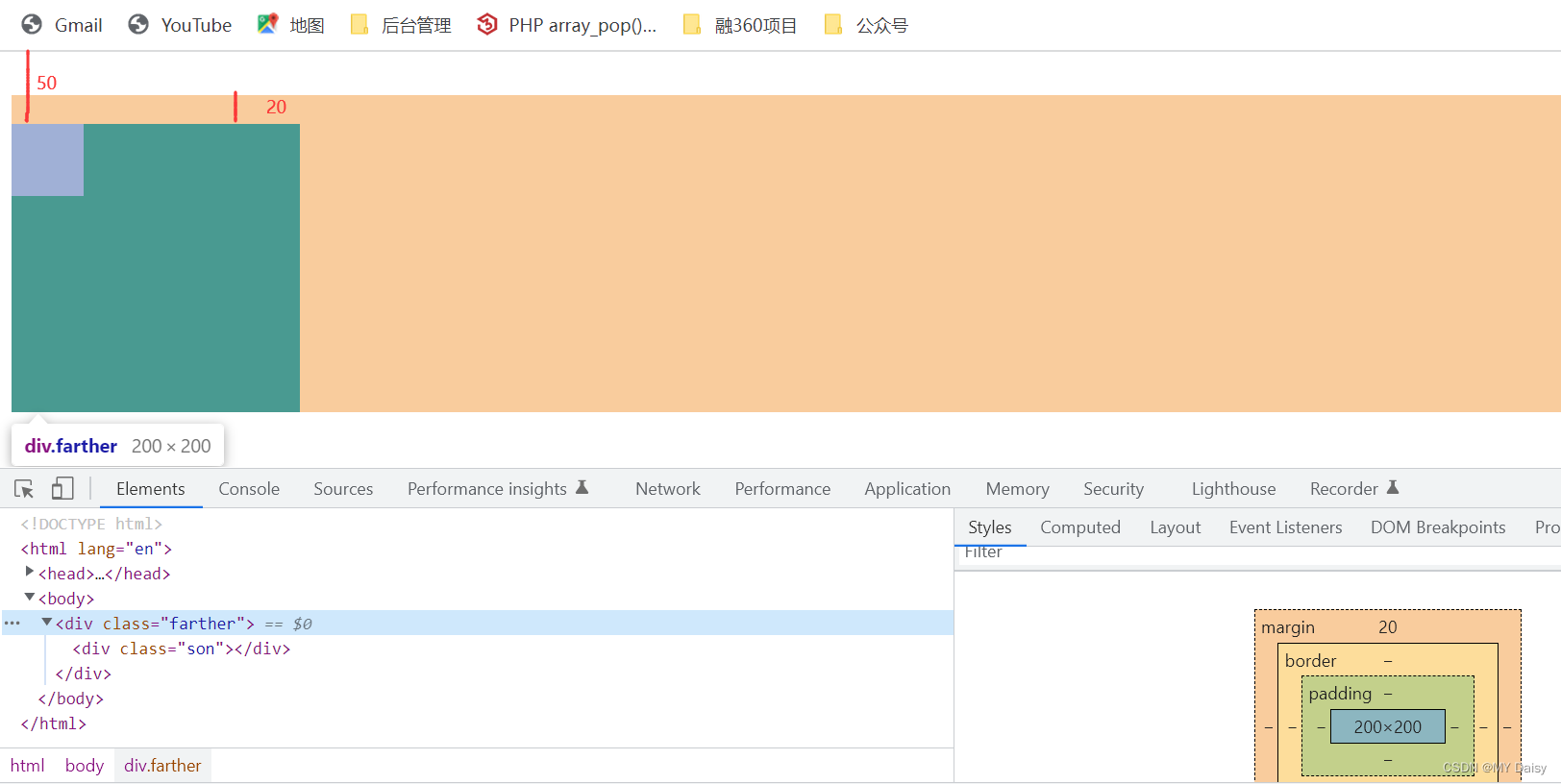
如何解决:
(1)父元素加上边框top(颜色可以设为transparent)–恩断义绝框,影响盒子大小
(2)父元素定义上内边距top。影响盒子大小
(3)给父元素加上overflow:hidden,不影响盒子大小
(4)其他方法:浮动、固定、绝对定位的盒子不会有塌陷问题
执行第(1)种:
<!DOCTYPE html>
<html lang="en">
<head>
<meta charset="UTF-8">
<meta http-equiv="X-UA-Compatible" content="IE=edge">
<meta name="viewport" content="width=device-width, initial-scale=1.0">
<title>Document</title>
<style>
.farther{
width: 200px;
height: 200px;
margin-top: 20px;
border-top:2px solid black;
background-color: green;
}
.son{
width: 50px;
height: 50px;
margin-top: 50px;
background-color: pink;
}
</style>
</head>
<body>
<div class="farther">
<div class="son"></div>
</div>
</body>
</html>
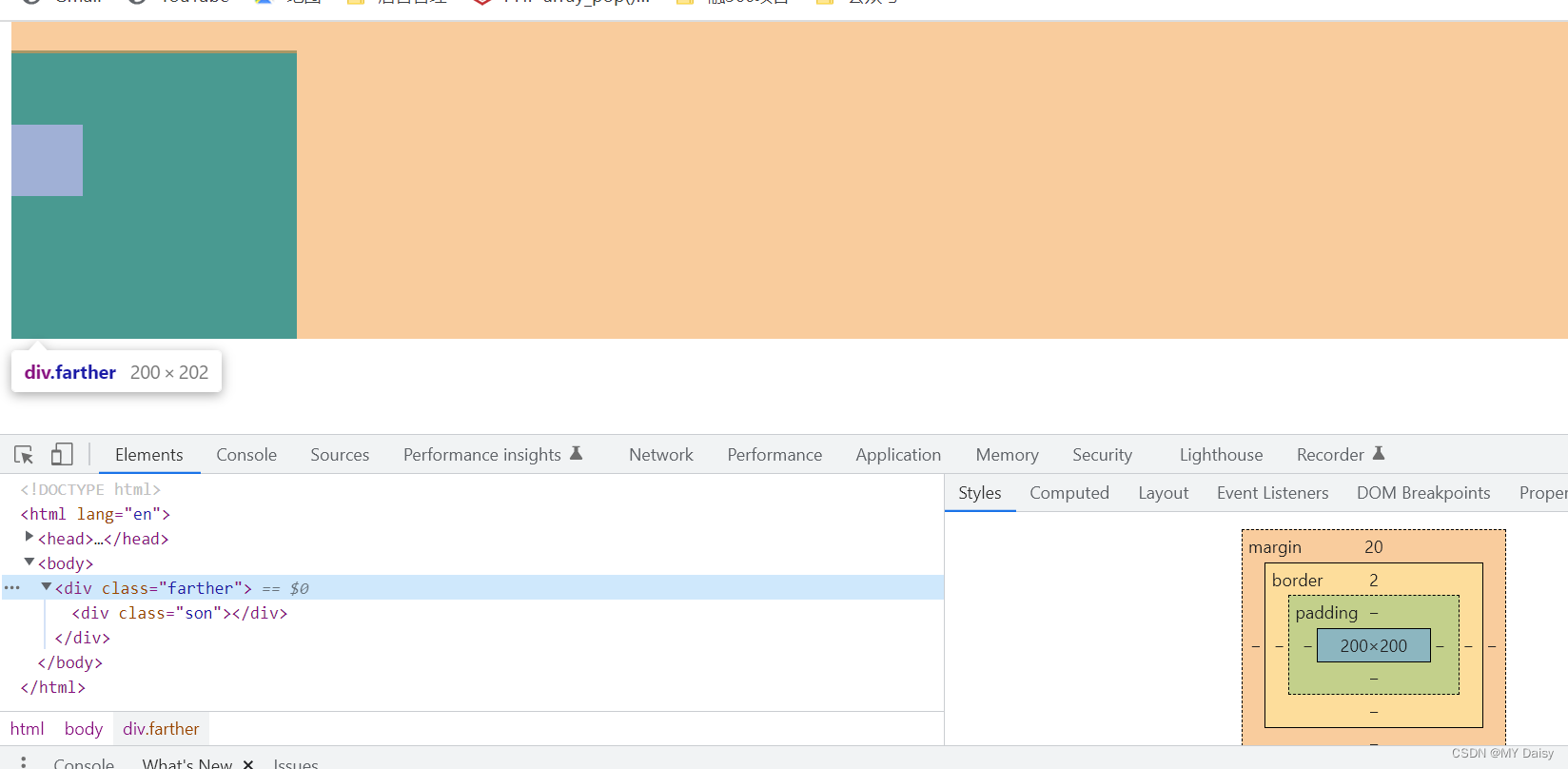
执行第(2)种:
<!DOCTYPE html>
<html lang="en">
<head>
<meta charset="UTF-8">
<meta http-equiv="X-UA-Compatible" content="IE=edge">
<meta name="viewport" content="width=device-width, initial-scale=1.0">
<title>Document</title>
<style>
.farther{
width: 200px;
height: 200px;
margin-top: 20px;
padding-top: 50px;
background-color: green;
}
.son{
width: 50px;
height: 50px;
margin-top:50px;
background-color: pink;
}
</style>
</head>
<body>
<div class="farther">
<div class="son"></div>
</div>
</body>
</html>
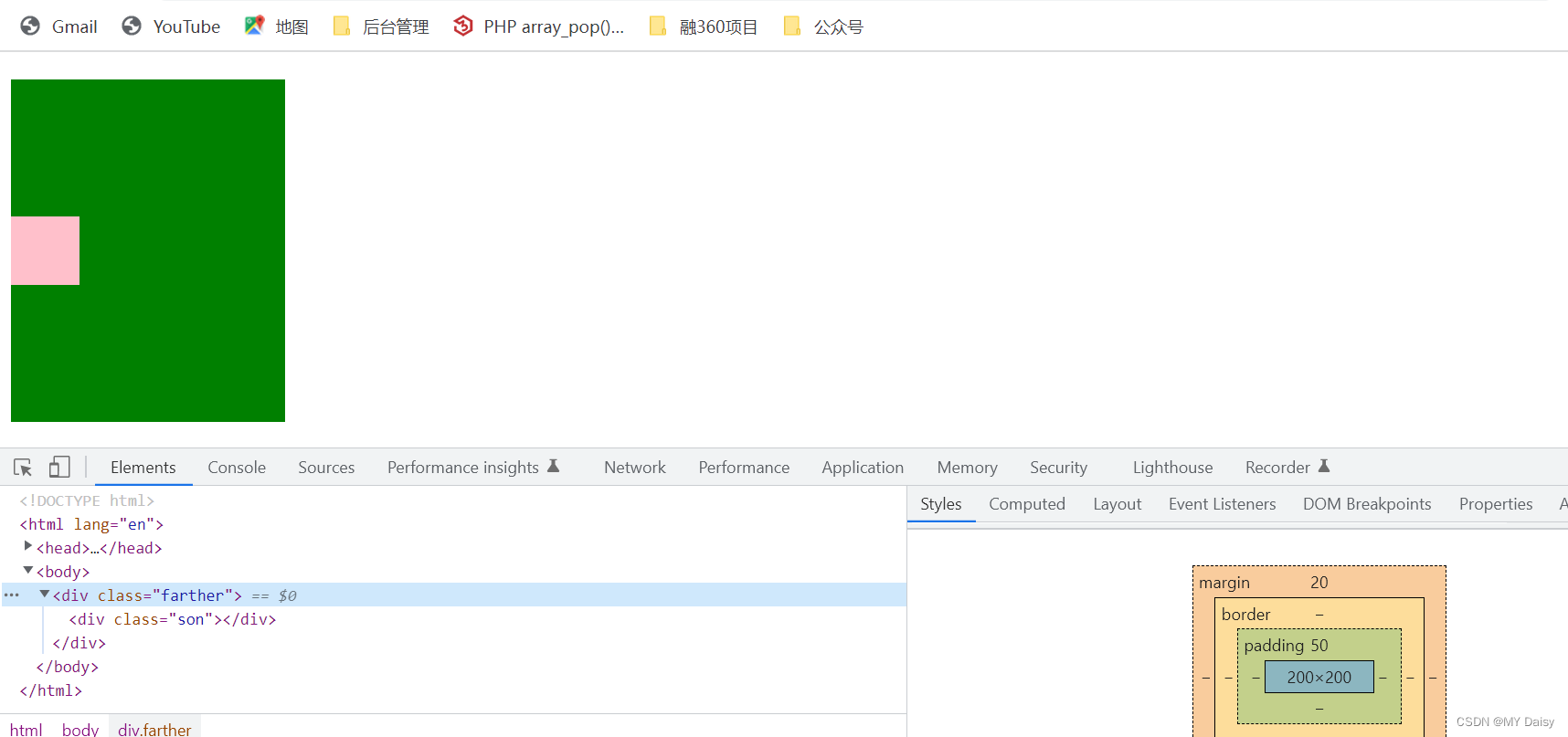
(3)执行第(3)种:
<!DOCTYPE html>
<html lang="en">
<head>
<meta charset="UTF-8">
<meta http-equiv="X-UA-Compatible" content="IE=edge">
<meta name="viewport" content="width=device-width, initial-scale=1.0">
<title>Document</title>
<style>
.farther{
width: 200px;
height: 200px;
margin-top: 20px;
background-color: green;
overflow: hidden;
}
.son{
width: 50px;
height: 50px;
margin-top: 50px;
background-color: pink;
}
</style>
</head>
<body>
<div class="farther">
<div class="son"></div>
</div>
</body>
</html>
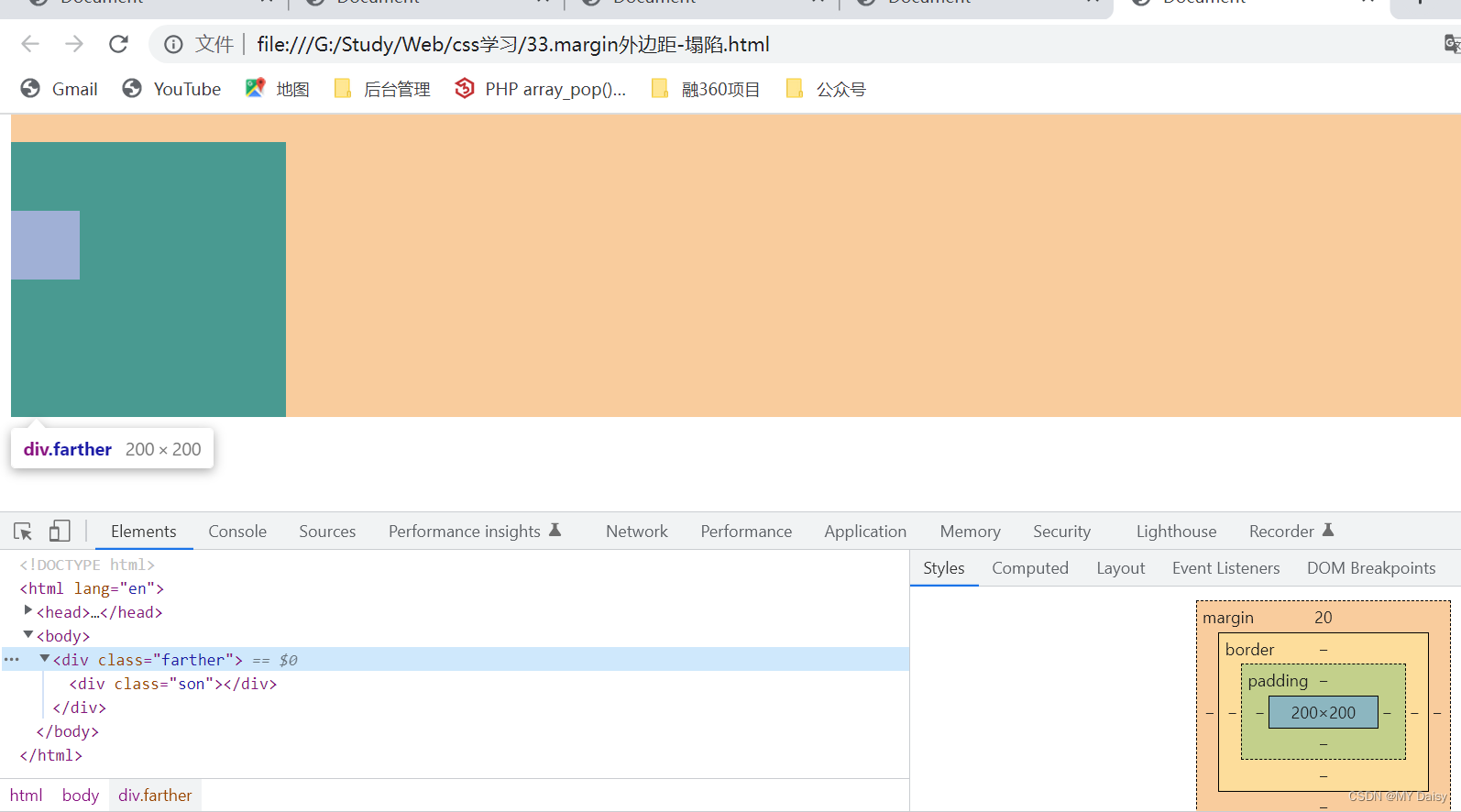
1.5 清除内外边距
不同的网页元素(如ul),即使没有设置内外边距,但有的自身默认会有内外边距(不同浏览器默认的也不一致),因此在布局前,首先最好先清除网页元素的内外边距
//可以将这段代码放在css的首行去写
*{
margin:0;
padding:0;
}
注意:
行内元素为了照顾兼容性,尽量只设置左右内外边距,不要设置上下内外边距,但是转换为块级和行内块元素就可以了
ul没有设置padding-left,但实际看浏览器是由一个40px的padding-left
<!DOCTYPE html>
<html lang="en">
<head>
<meta charset="UTF-8">
<meta http-equiv="X-UA-Compatible" content="IE=edge">
<meta name="viewport" content="width=device-width, initial-scale=1.0">
<title>Document</title>
</head>
<body>
<ul>
<li>aaa</li>
</ul>
</body>
</html>
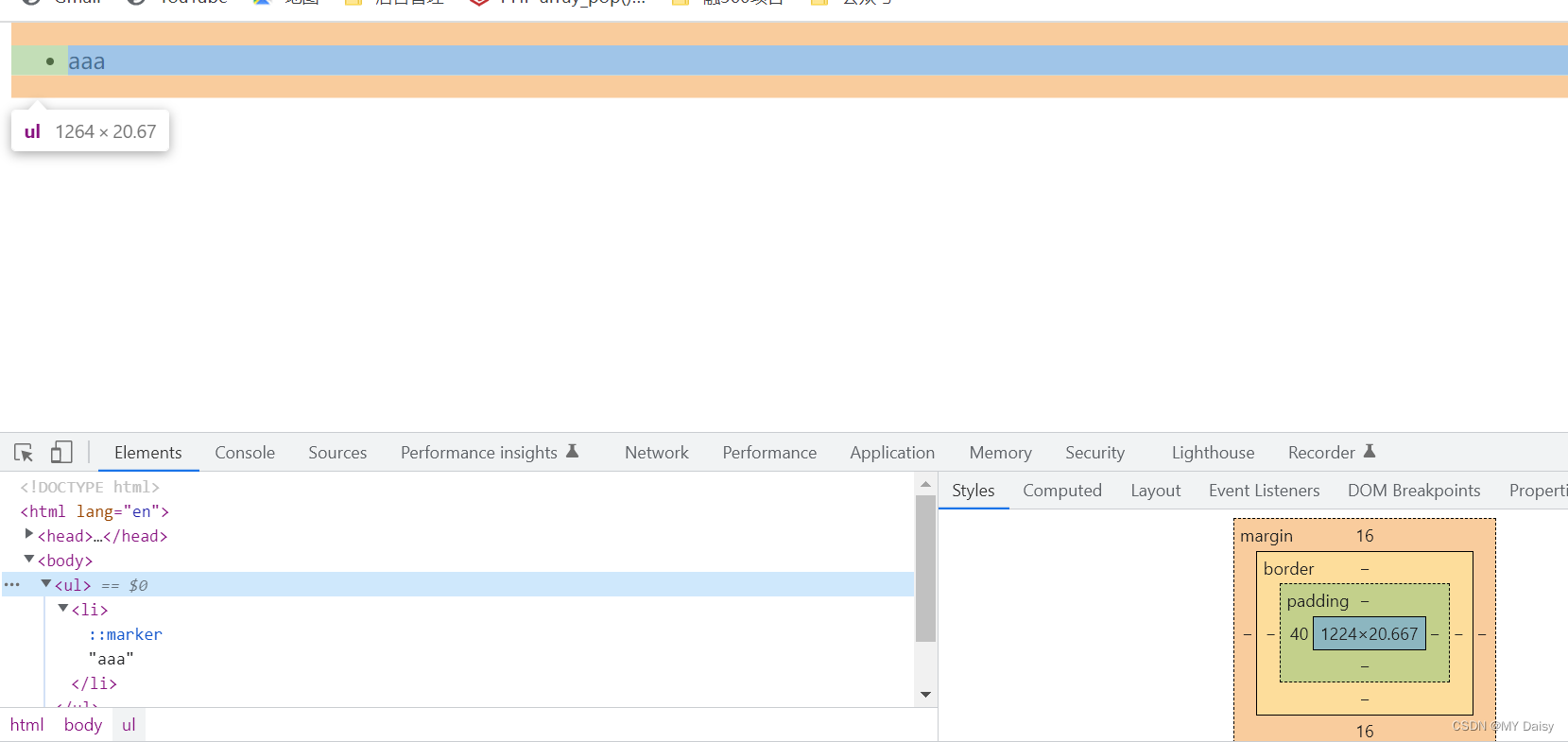
清除自带的内外边距:
<!DOCTYPE html>
<html lang="en">
<head>
<meta charset="UTF-8">
<meta http-equiv="X-UA-Compatible" content="IE=edge">
<meta name="viewport" content="width=device-width, initial-scale=1.0">
<title>Document</title>
<style>
*{
margin: 0;
padding: 0;
}
</style>
</head>
<body>
<ul>
<li>aaa</li>
</ul>
</body>
</html>
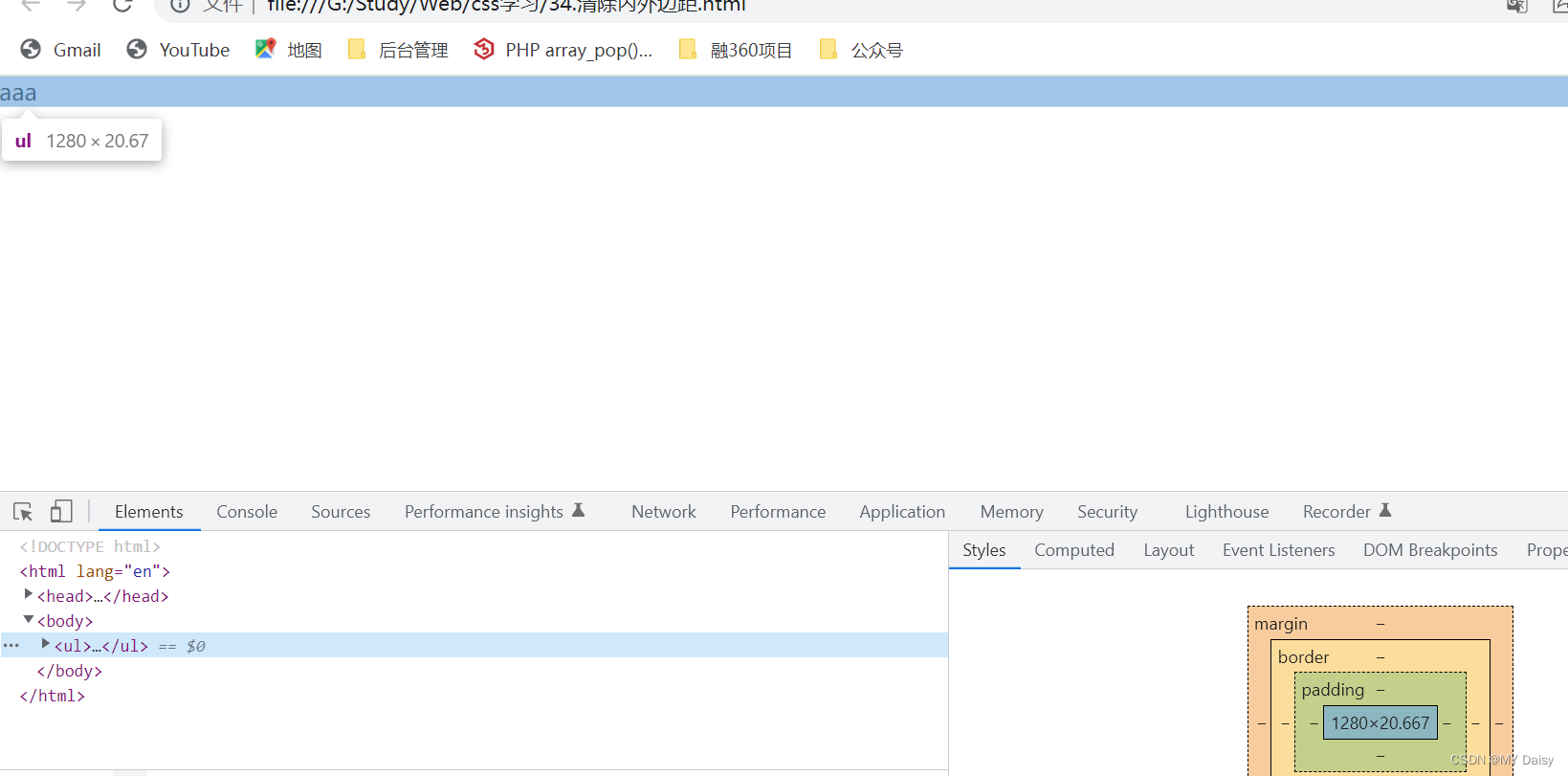
行内元素设置上下边距:
<!DOCTYPE html>
<html lang="en">
<head>
<meta charset="UTF-8">
<meta http-equiv="X-UA-Compatible" content="IE=edge">
<meta name="viewport" content="width=device-width, initial-scale=1.0">
<title>Document</title>
<style>
*{
margin: 0;
padding: 0;
}
span{
margin: 20px;
}
</style>
</head>
<body>
<ul>
<li>aaa</li>
</ul>
<span>
span
</span>
</body>
</html>