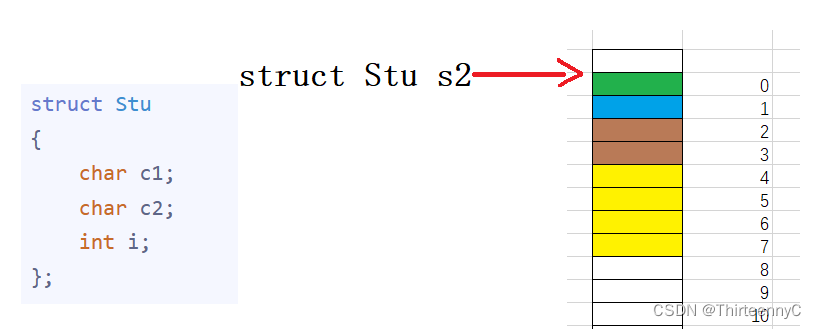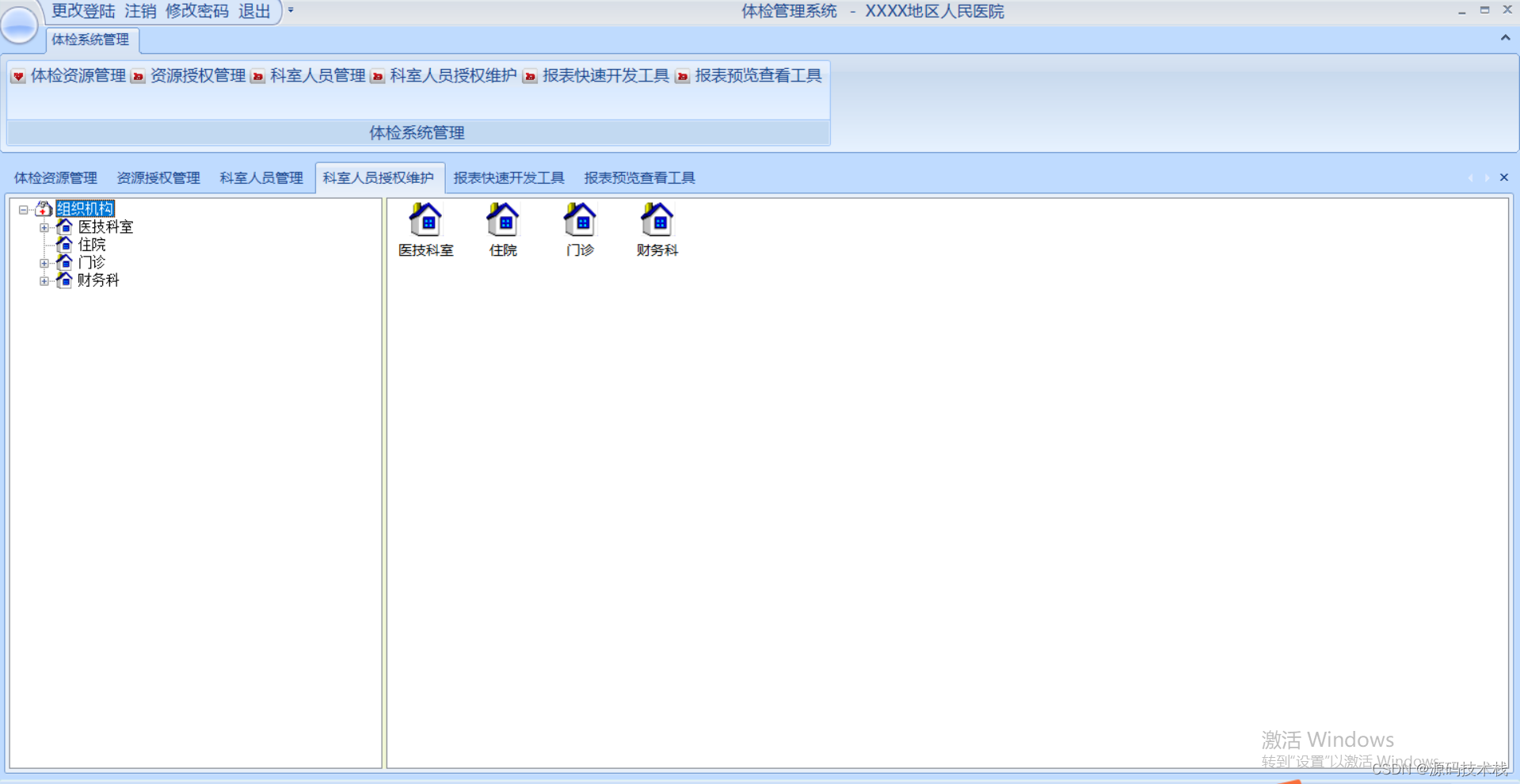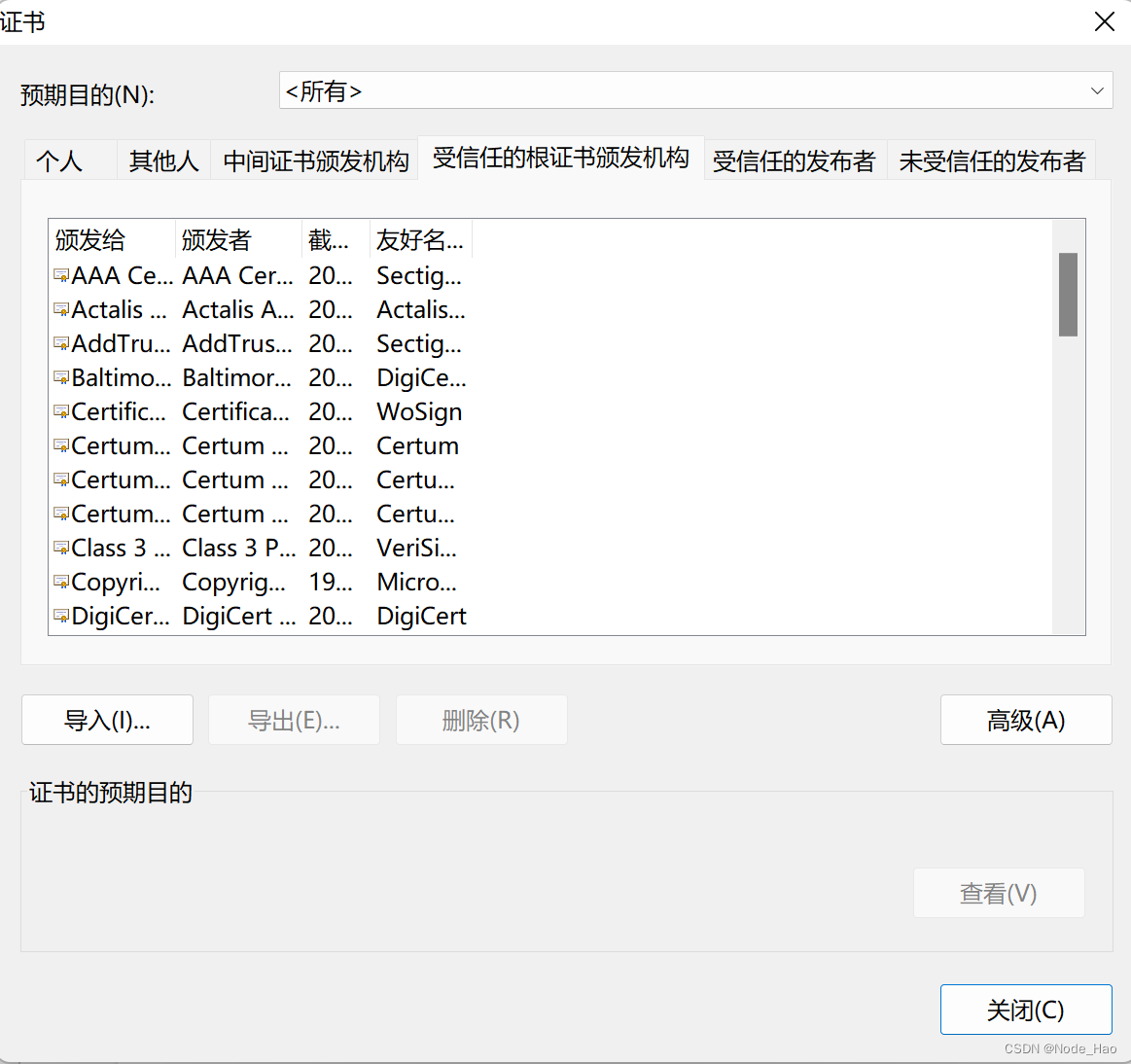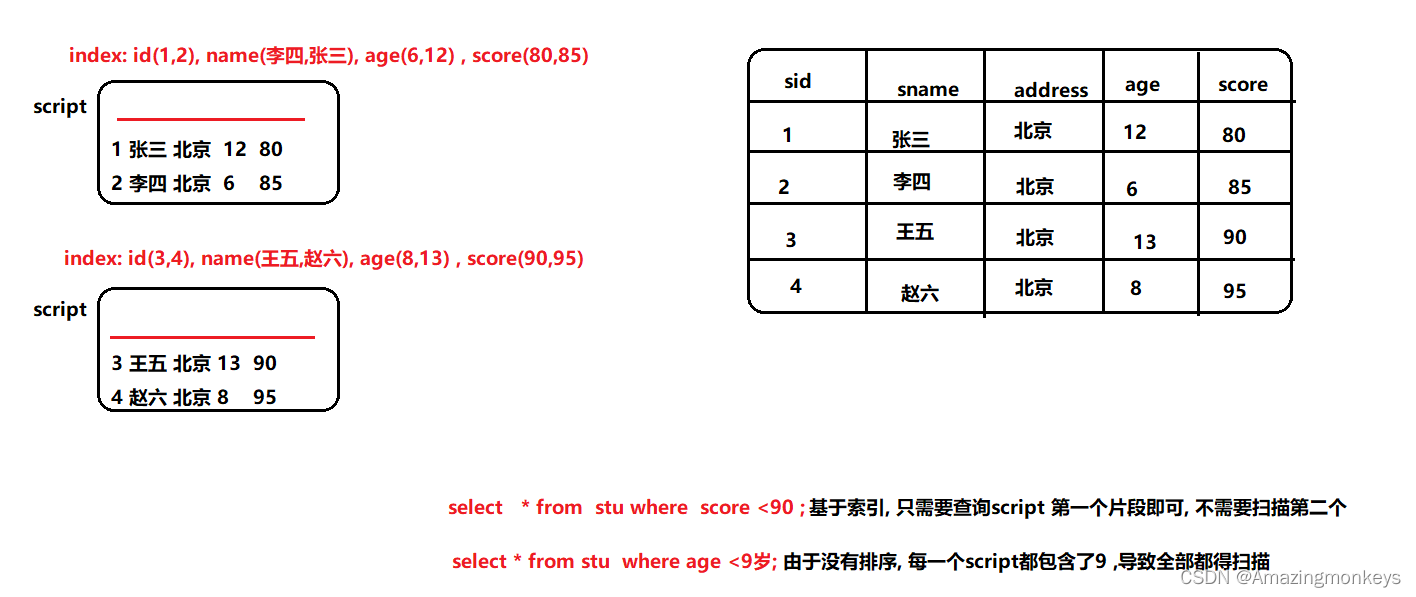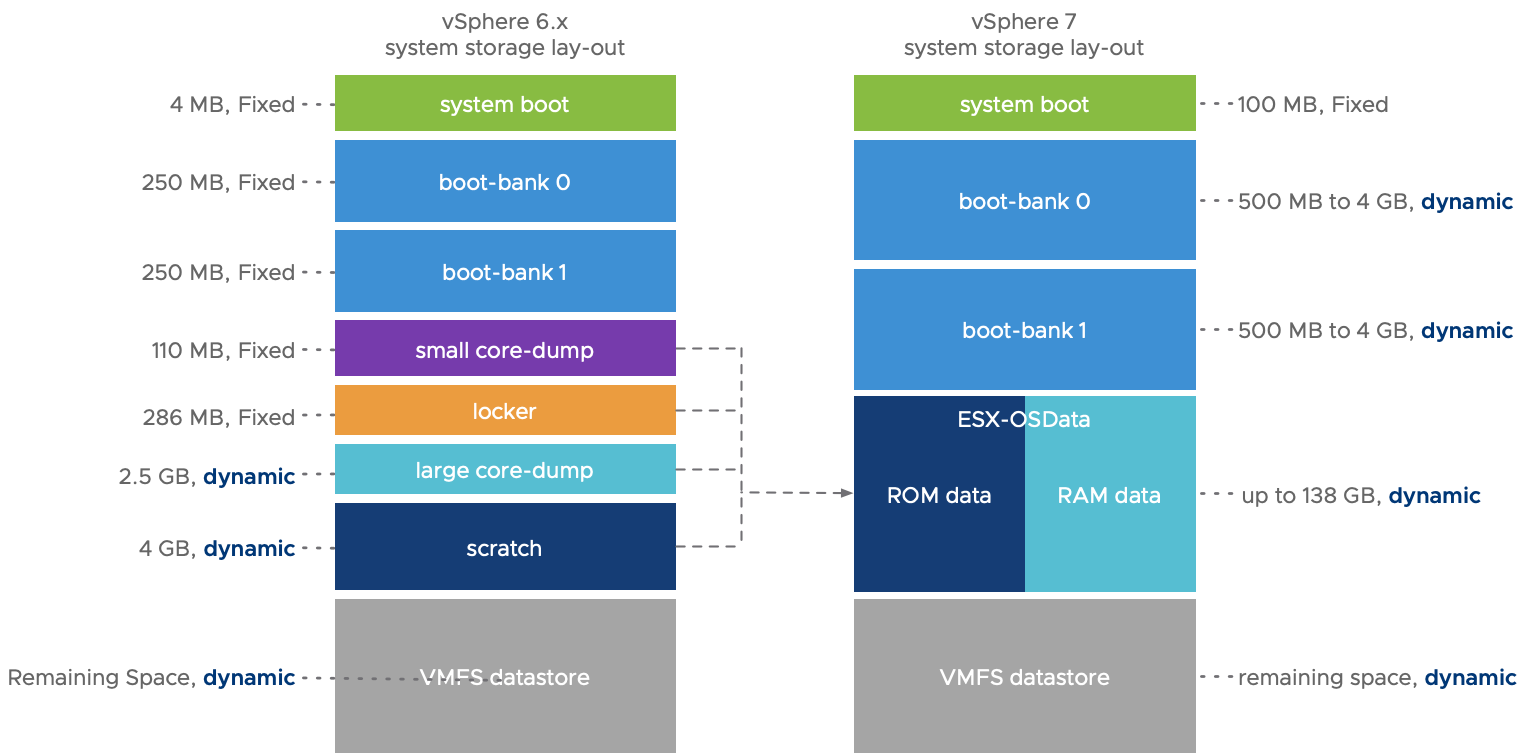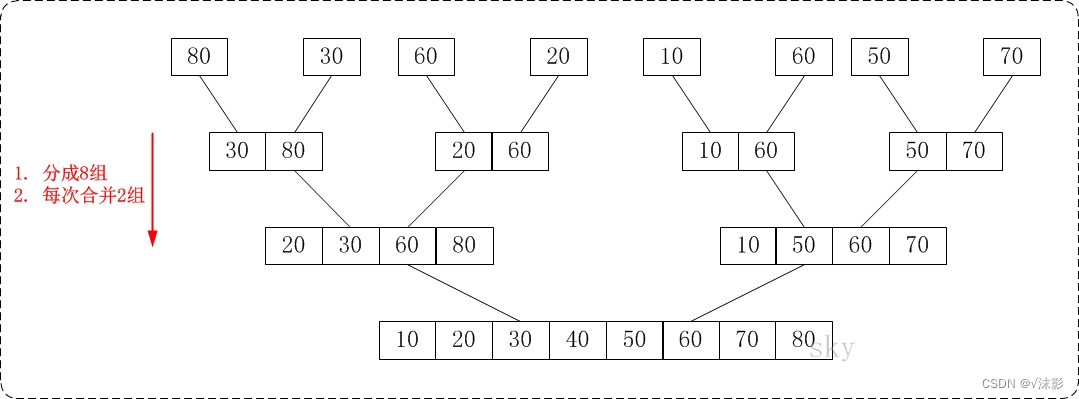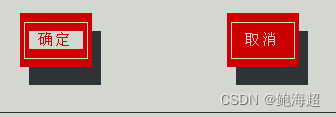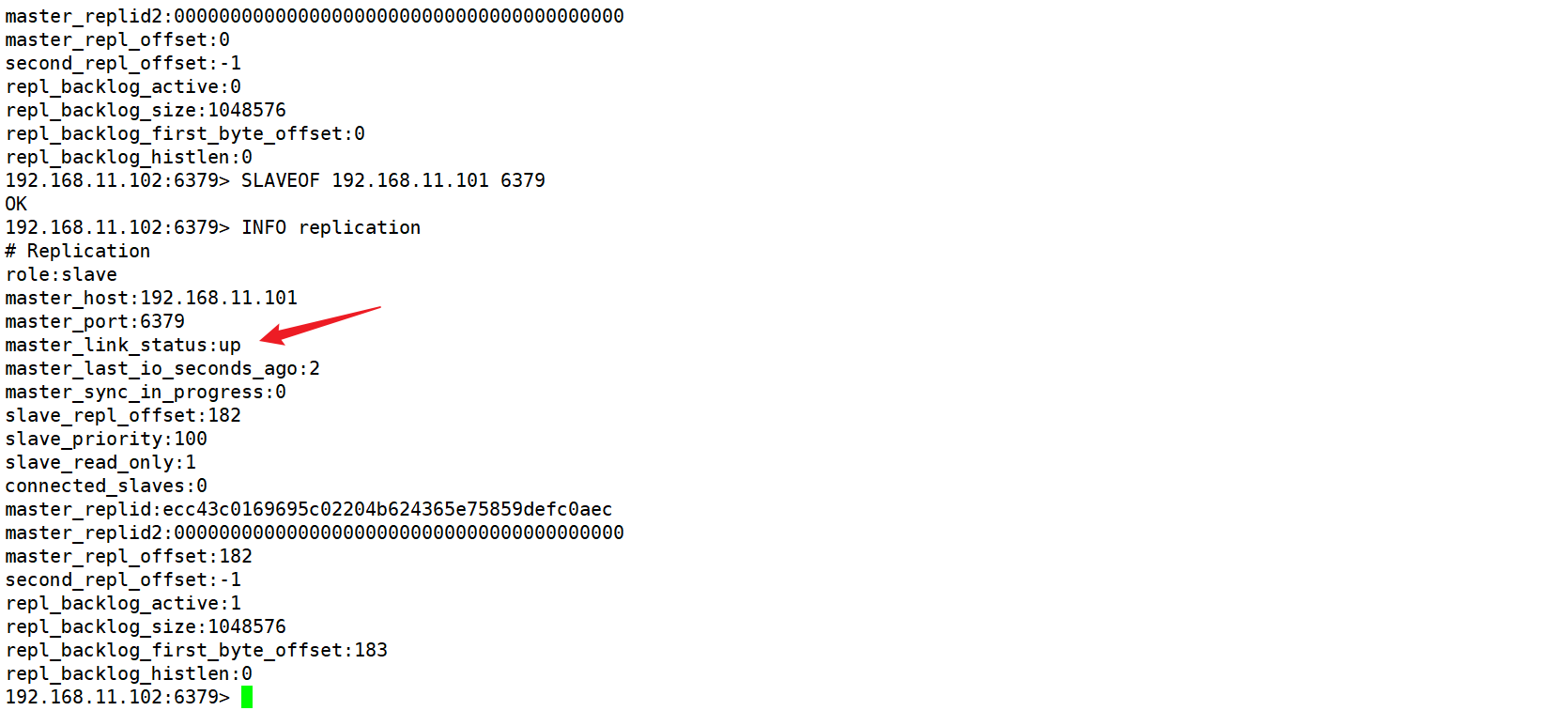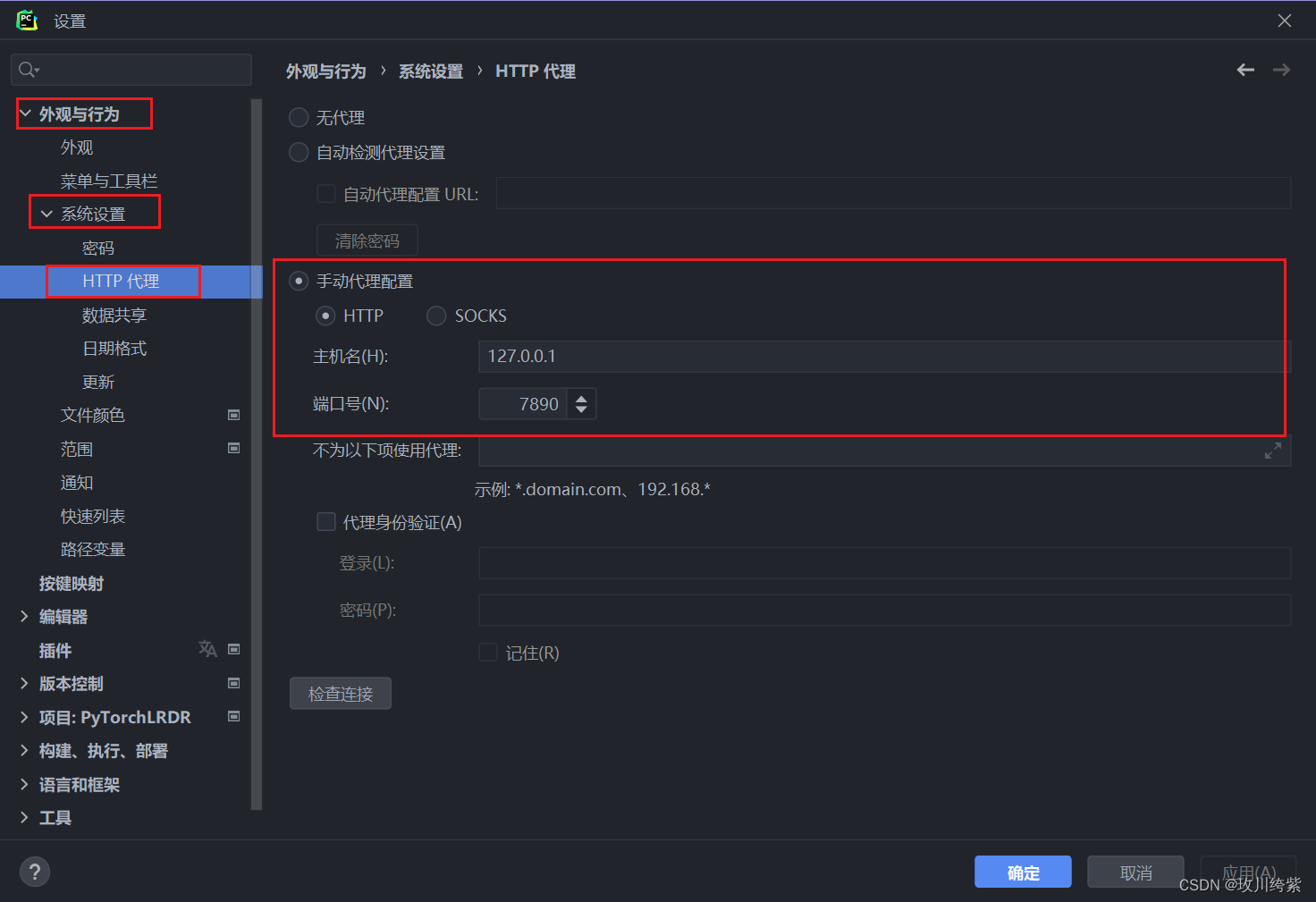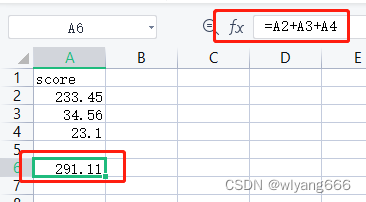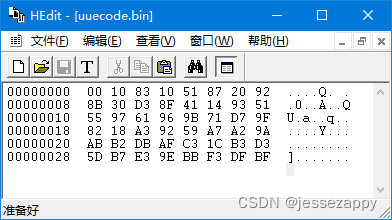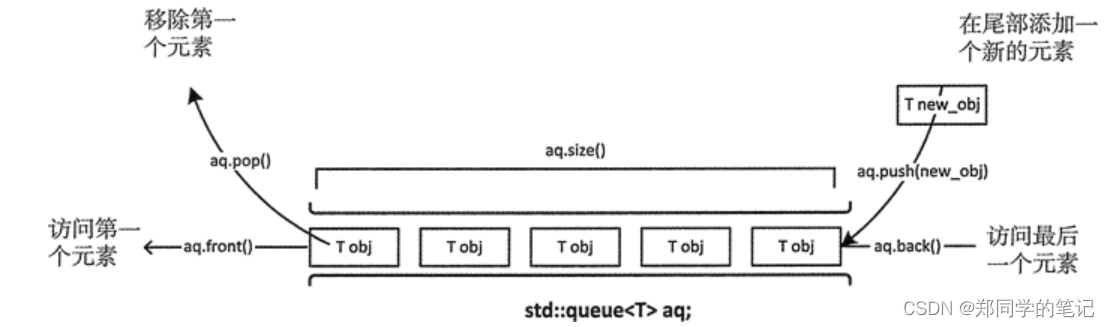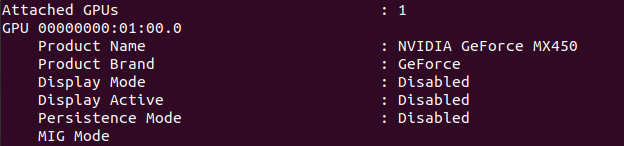Echarts 常用各类图表模板配置
注意: 这里主要就是基于各类图表,更多的使用 Echarts 的各类配置项;
以下代码都可以复制到 Echarts 官网,直接预览;
图标模板目录
- Echarts 常用各类图表模板配置
- 一、简洁折线图
- 二、环形图
- 三、k 线图
- 四、折线图
- 五、横向柱状图
- 六、折线图 + 柱状图
- 七、3D 柱状图
一、简洁折线图
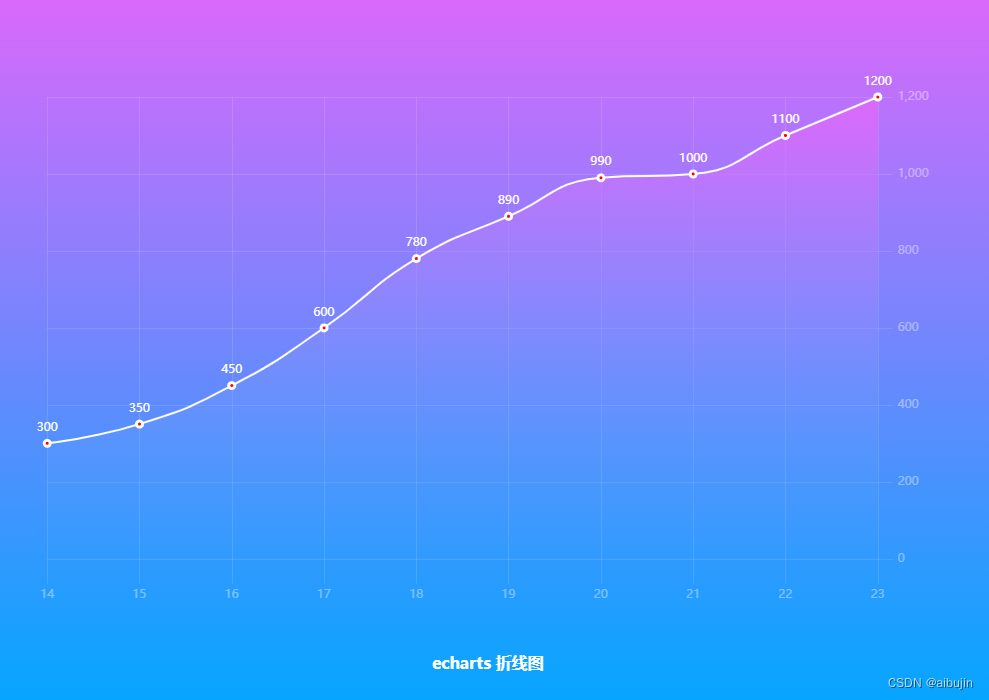
option = {
backgroundColor: new echarts.graphic.LinearGradient(
0,
0,
0,
1,
[
{
offset: 0,
color: '#eb64fb'
},
{
offset: 1,
color: '#00a7ff'
}
],
false
),
title: {
text: 'echarts 折线图',
left: 'center',
bottom: '5%',
textStyle: {
color: '#fff',
fontSize: 16
}
},
tooltip: {
trigger: 'axis'
},
grid: {
top: '20%',
left: '10%',
right: '10%',
bottom: '15%',
containLabel: true
},
xAxis: {
type: 'category',
boundaryGap: false,
data: ['14', '15', '16', '17', '18', '19', '20', '21', '22', '23'],
axisLabel: {
margin: 30,
color: '#ffffff63'
},
axisLine: {
show: false
},
axisTick: {
show: true,
length: 25,
lineStyle: {
color: '#ffffff1f'
}
},
splitLine: {
show: true,
lineStyle: {
color: '#ffffff1f'
}
}
},
yAxis: [
{
type: 'value',
position: 'right',
axisLabel: {
margin: 20,
color: '#ffffff63'
},
axisTick: {
show: true,
length: 15,
lineStyle: {
color: '#ffffff1f'
}
},
splitLine: {
show: true,
lineStyle: {
color: '#ffffff1f'
}
},
axisLine: {
lineStyle: {
color: '#fff',
width: 2
}
}
}
],
series: [
{
name: 'echarts',
type: 'line',
smooth: true, //是否平滑曲线显示
showAllSymbol: true,
symbol: 'circle',
symbolSize: 6,
lineStyle: {
normal: {
color: '#fff' // 线条颜色
}
},
label: {
show: true,
position: 'top',
textStyle: {
color: '#fff'
}
},
itemStyle: {
color: 'red',
borderColor: '#fff',
borderWidth: 3
},
tooltip: {
show: true
},
areaStyle: {
normal: {
color: new echarts.graphic.LinearGradient(
0,
0,
0,
1,
[
{
offset: 0,
color: '#eb64fb'
},
{
offset: 1,
color: '#3fbbff0d'
}
],
false
)
}
},
data: [300, 350, 450, 600, 780, 890, 990, 1000, 1100, 1200]
}
]
};
二、环形图
echarts 环形图:多层嵌套,自定义 legend 位置、颜色,中间插入数据及文字,颜色渐变;
文字链接: https://blog.csdn.net/aibujin/article/details/124796709?spm=1001.2014.3001.5501
三、k 线图
文章链接: https://blog.csdn.net/aibujin/article/details/124797924?spm=1001.2014.3001.5501
四、折线图
echarts 折线图,横纵坐标轴线颜色、文字颜色,网格线,坐标轴两侧留白,数据渐变,刻度线等;
文章链接: https://blog.csdn.net/aibujin/article/details/124802512?spm=1001.2014.3001.5501
五、横向柱状图
echarts 横向柱状图,坐标轴隐藏,网格线颜色渐变,网格默认背景,柱状图边框宽度/颜色,数据渐变,刻度线隐藏等;
文章链接: https://blog.csdn.net/aibujin/article/details/124802889?spm=1001.2014.3001.5501
六、折线图 + 柱状图
echarts 折线图 + 柱状图,左右两侧y轴线,横纵坐标轴线颜色、文字颜色,网格线,坐标轴两侧留白,数据渐变,刻度线等;
文章链接: https://blog.csdn.net/aibujin/article/details/124803493?spm=1001.2014.3001.5501
七、3D 柱状图
echarts 3D 柱状图,多个柱状图叠加,y轴内刻度线、隐藏横坐标,文字颜色,网格线,坐标轴两侧留白,数据渐变,刻度线等;
文章链接: https://blog.csdn.net/aibujin/article/details/124879825?spm=1001.2014.3001.5501