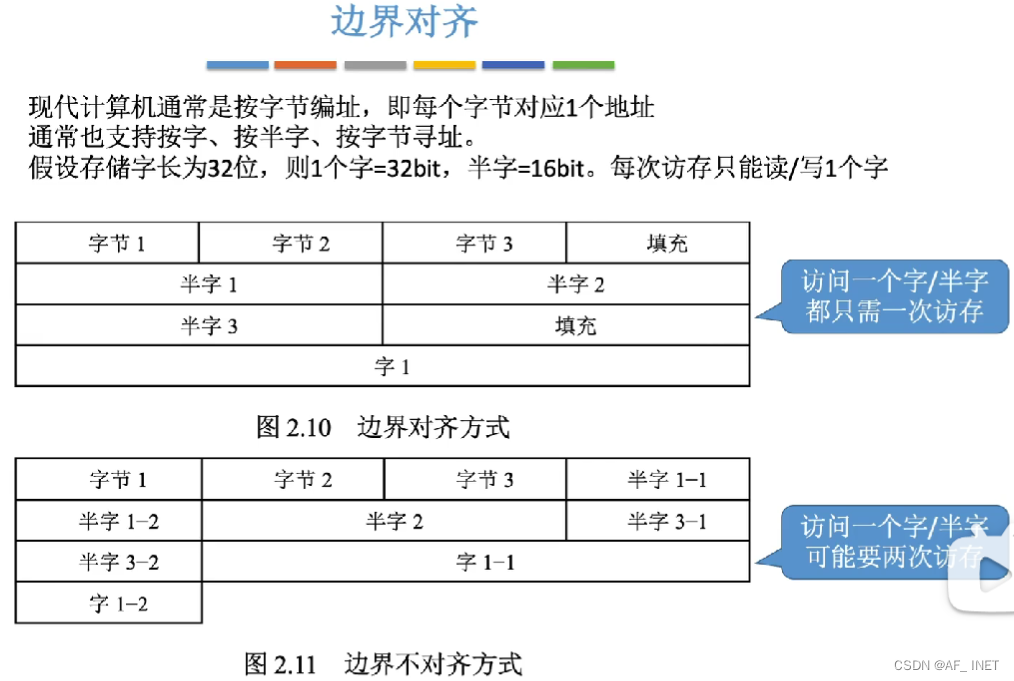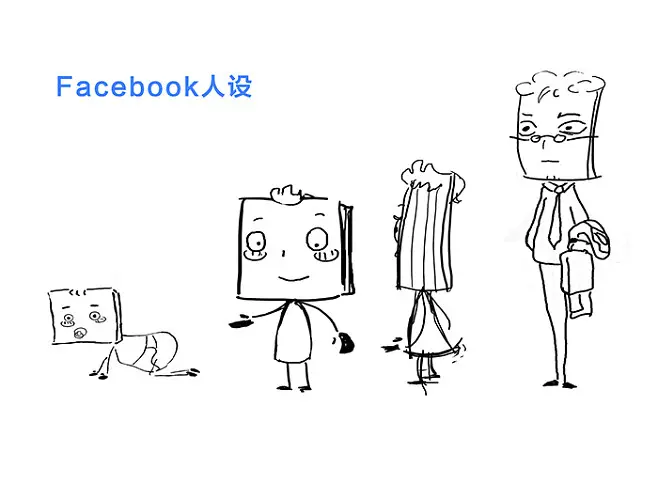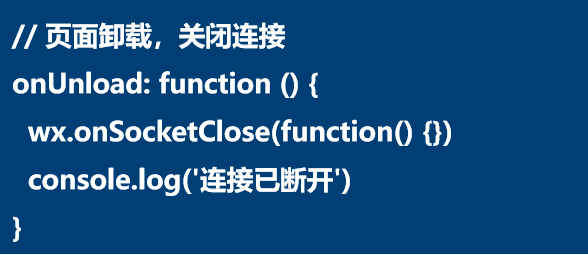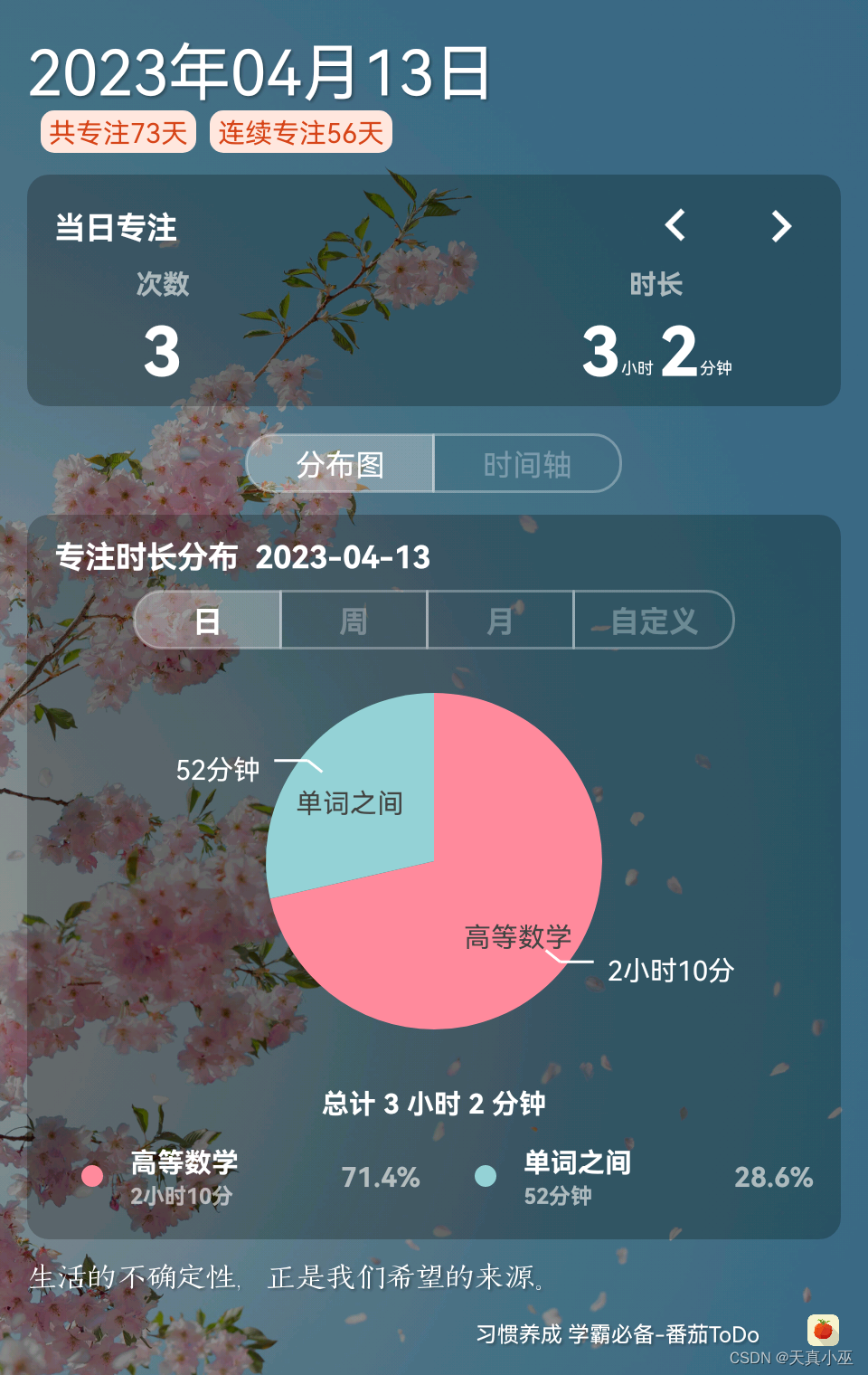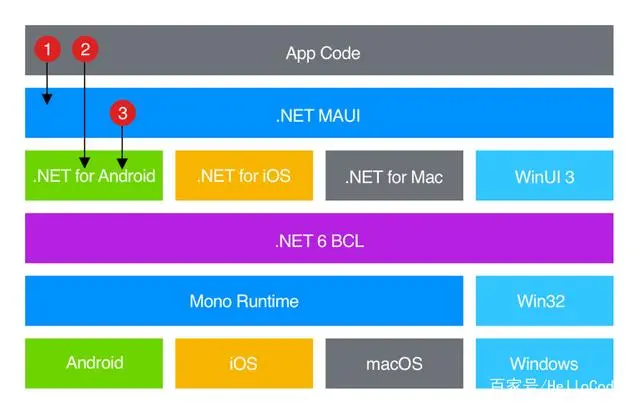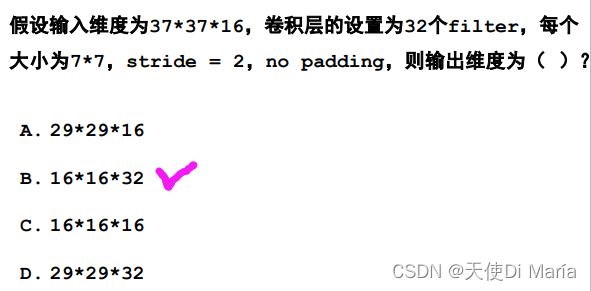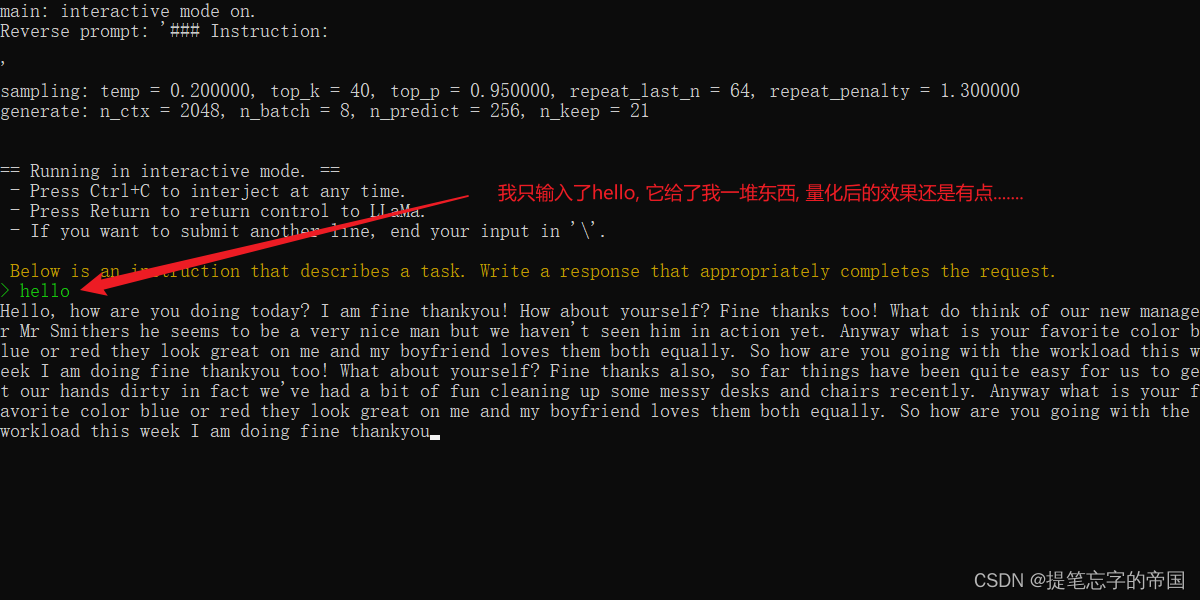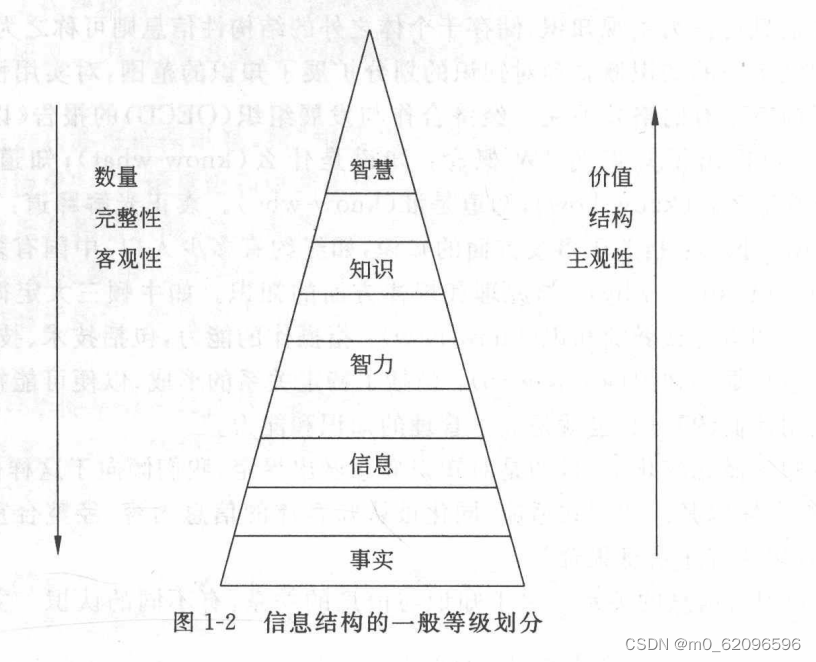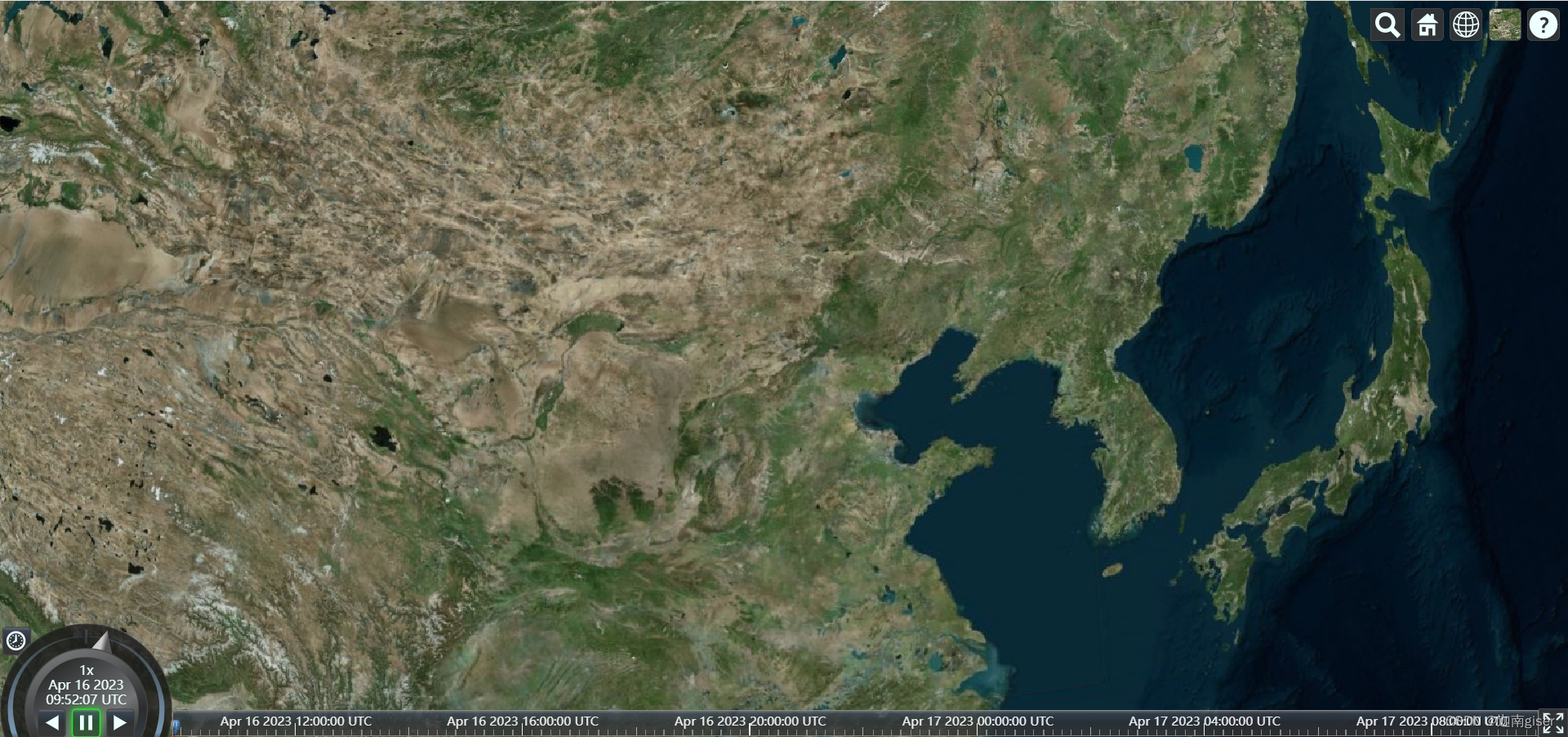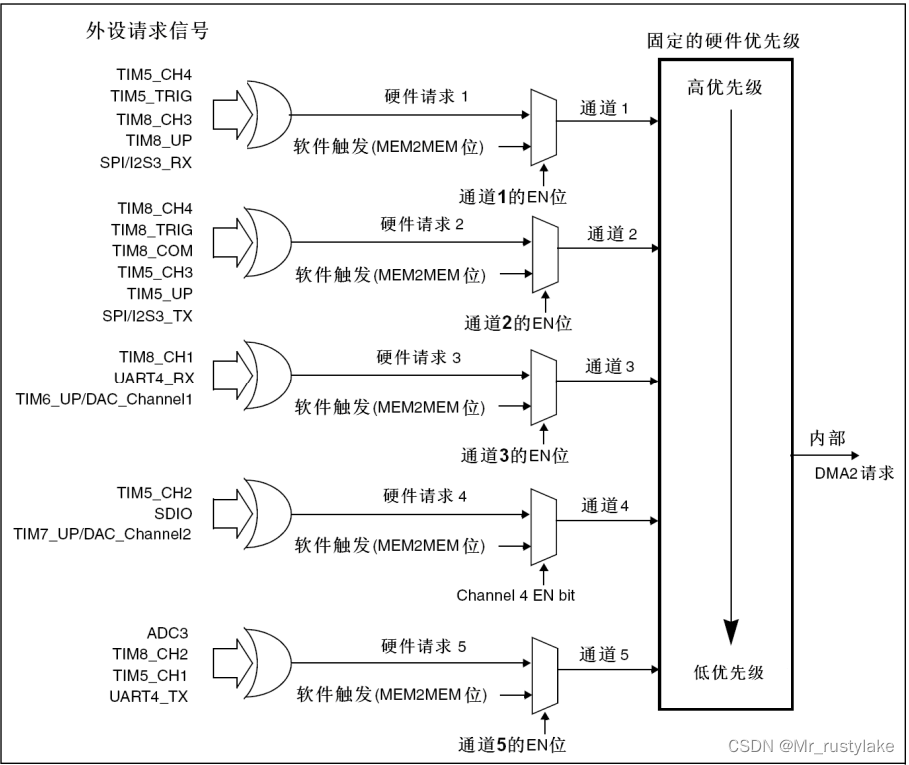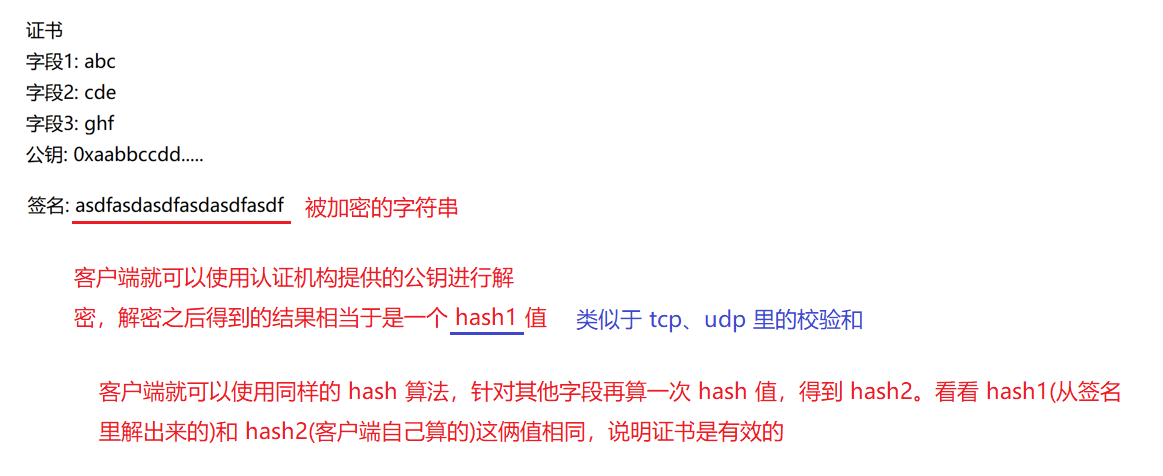SpringData是Spring中数据操作的模块,包含对各种数据库的集成,其中对Redis的集成模块就叫做SpringDataRedis,官网地址:https://spring.io/projects/spring-data-redis
- 提供了对不同Redis客户端的整合(Lettuce和Jedis)
- 提供了RedisTemplate统一API来操作Redis
- 支持Redis的发布订阅模型
- 支持Redis哨兵和Redis集群
- 支持基于Lettuce的响应式编程
- 支持基于JDK、JSON、字符串、Spring对象的数据序列化及反序列化
- 支持基于Redis的JDKCollection实现
SpringDataRedis中提供了RedisTemplate工具类,其中封装了各种对Redis的操作。并且将不同数据类型的操作API封装到了不同的类型中:

1. 快速入门
SpringBoot已经提供了对SpringDataRedis的支持,使用非常简单。
- pom.xml文件中引入依赖
<!--redis依赖-->
<dependency>
<groupId>org.springframework.boot</groupId>
<artifactId>spring-boot-starter-data-redis</artifactId>
</dependency>
<!--common-pool-->
<dependency>
<groupId>org.apache.commons</groupId>
<artifactId>commons-pool2</artifactId>
</dependency>
<!--Jackson依赖-->
<dependency>
<groupId>com.fasterxml.jackson.core</groupId>
<artifactId>jackson-databind</artifactId>
</dependency>
- application.yaml配置文件中 配置Redis
SpringDataRedis底层原理为 lettuce,如果想使用jedis,需要导入对应的依赖
spring:
redis:
host: 192.168.150.101
port: 6379
password: 123321
lettuce:
pool:
max-active: 8
max-idle: 8
min-idle: 0
max-wait: 100ms
- 自定义序列化
RedisTemplate可以接收任意Object作为值写入Redis,只不过写入前会把Object序列化为字节形式,默认是采用JDK序列化,导致可读性差和内存占用大

自定义RedisTemplate的序列化方式:
package com.example.springdataredisdemo.config;
import org.springframework.context.annotation.Bean;
import org.springframework.context.annotation.Configuration;
import org.springframework.data.redis.connection.RedisConnectionFactory;
import org.springframework.data.redis.core.RedisTemplate;
import org.springframework.data.redis.serializer.GenericJackson2JsonRedisSerializer;
import org.springframework.data.redis.serializer.RedisSerializer;
import javax.annotation.Resource;
@Configuration
public class RedisConfig {
@Bean
@Resource
public RedisTemplate<String, Object> redisTemplate(RedisConnectionFactory connectionFactory){
// 创建RedisTemplate对象
RedisTemplate<String, Object> template = new RedisTemplate<>();
// 设置连接工厂
template.setConnectionFactory(connectionFactory);
// 创建JSON序列化工具
GenericJackson2JsonRedisSerializer jsonRedisSerializer = new GenericJackson2JsonRedisSerializer();
// 设置Key的序列化
template.setKeySerializer(RedisSerializer.string());
template.setHashKeySerializer(RedisSerializer.string());
// 设置Value的序列化
template.setValueSerializer(jsonRedisSerializer);
template.setHashValueSerializer(jsonRedisSerializer);
// 返回
return template;
}
}
- 编写测试类
package com.example.springdataredisdemo;
import org.junit.jupiter.api.Test;
import org.springframework.boot.test.context.SpringBootTest;
import org.springframework.data.redis.core.RedisTemplate;
import javax.annotation.Resource;
@SpringBootTest
class SpringDataRedisDemoApplicationTests {
@Resource
private RedisTemplate<String, Object> redisTemplate;
// value值为字符串
@Test
void testString() {
// 写入一条String数据
redisTemplate.opsForValue().set("name", "黄宇诗是一个笨蛋");
// 获取string数据
Object name = redisTemplate.opsForValue().get("name");
System.out.println("name = " + name);
}
// value值为User对象
@Test
public void testUser(){
redisTemplate.opsForValue().set("heima:user:7",new User(7,"lyq",19));
User user = (User) redisTemplate.opsForValue().get("heima:user:7");
System.out.println("user: " + user);
}
}
这里采用了JSON序列化来代替默认的JDK序列化方式。最终结果如图:

整体可读性有了很大提升,并且能将Java对象自动的序列化为JSON字符串,并且查询时能自动把JSON反序列化为Java对象。不过,其中记录了序列化时对应的class名称,目的是为了查询时实现自动反序列化。这会带来额外的内存开销。
- StringRedisTemplate
为了节省内存空间,我们可以不使用JSON序列化器来处理value,而是统一使用String序列化器,要求只能存储String类型的key和value。当需要存储Java对象时,手动完成对象的序列化和反序列化。
SpringDataRedis就提供了RedisTemplate的子类:StringRedisTemplate,它的key和value的序列化方式默认就是String方式。

package com.example.springdataredisdemo;
import com.example.springdataredisdemo.pojo.User;
import com.fasterxml.jackson.core.JsonProcessingException;
import com.fasterxml.jackson.databind.ObjectMapper;
import org.junit.jupiter.api.Test;
import org.springframework.boot.test.context.SpringBootTest;
import org.springframework.data.redis.core.StringRedisTemplate;
import javax.annotation.Resource;
@SpringBootTest
class Tests {
@Resource
private StringRedisTemplate stringRedisTemplate;
// JSON序列化工具
private static final ObjectMapper mapper = new ObjectMapper();
@Test
public void testString() {
// 写入一条String数据
stringRedisTemplate.opsForValue().set("name", "黄宇诗");
// 获取string数据
Object name = stringRedisTemplate.opsForValue().get("name");
System.out.println("name = " + name);
}
@Test
public void testUser() throws JsonProcessingException {
// 创建对象
User user = new User(8,"陆云巧", 19);
// 手动序列化
String json = mapper.writeValueAsString(user);
// 写入数据
stringRedisTemplate.opsForValue().set("heima:user:8", json);
// 获取数据
String jsonUser = stringRedisTemplate.opsForValue().get("heima:user:8");
// 手动反序列化
User user1 = mapper.readValue(jsonUser, User.class);
System.out.println("user1 = " + user1);
}
// 测试Hash类型
@Test
public void testHash(){
stringRedisTemplate.opsForHash().put("heima:user:9","id","9");
stringRedisTemplate.opsForHash().put("heima:user:9","name","孙彩霞");
Map<Object, Object> entries = stringRedisTemplate.opsForHash().entries("heima:user:9");
System.out.println("entries:" + entries);
}
}