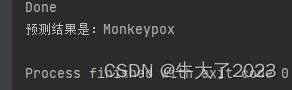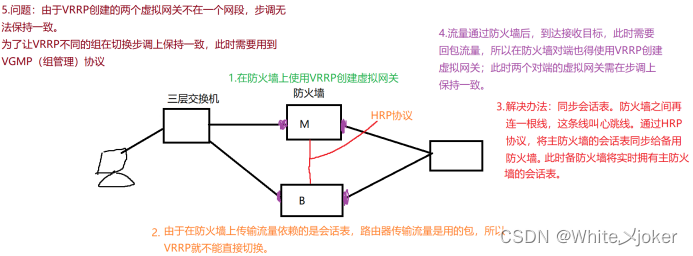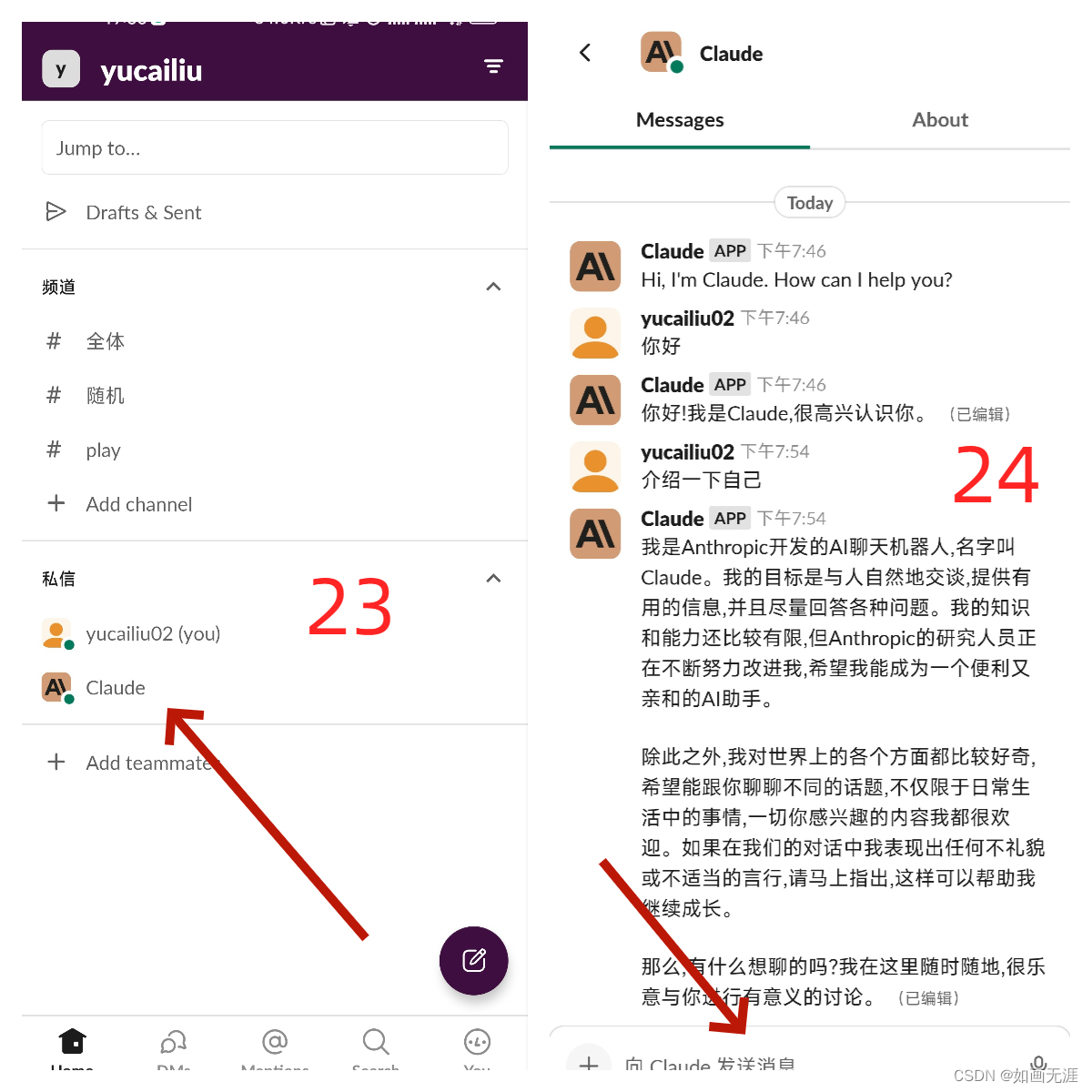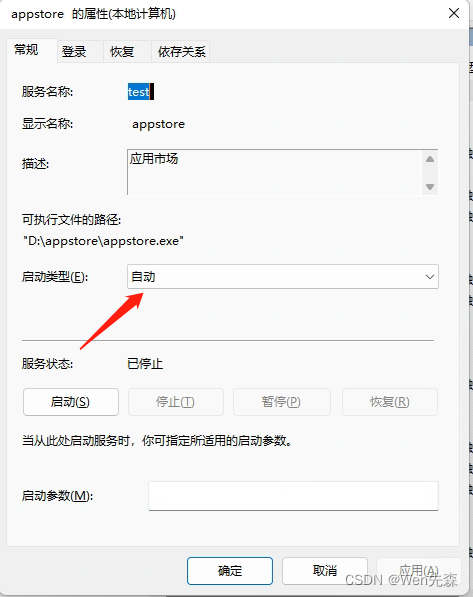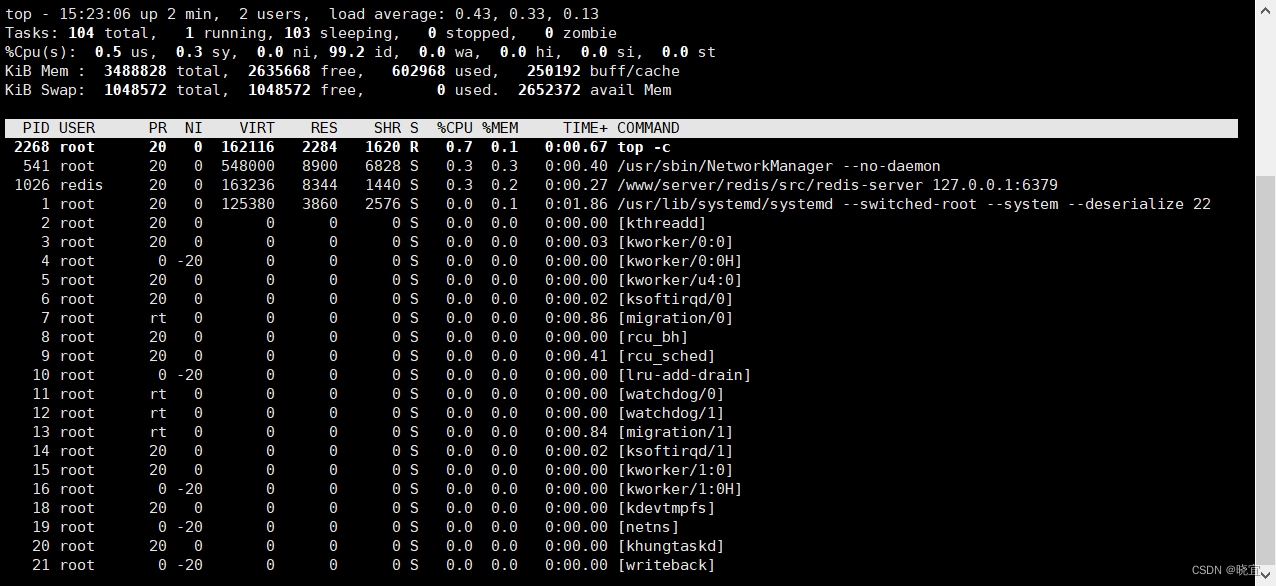这里通过nssctf的题单web安全入门来写,会按照题单详细解释每题。题单在NSSCTF中。
想入门ctfweb的可以看这个系列,之后会一直出这个题单的解析,题目一共有28题,打算写10篇。
[SWPUCTF 2021 新生赛]jicao
[SWPUCTF 2021 新生赛]jicao
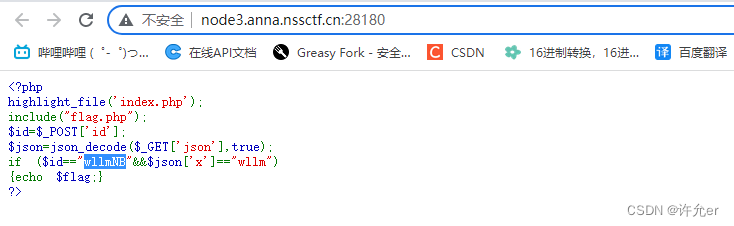
<?php
highlight_file('index.php'); #highlight_file输出当前文件的代码
include("flag.php"); #include包含了flag文件
$id=$_POST['id']; #通过post获取一个为id的变量
$json=json_decode($_GET['json'],true); #通过get获取一个为json的变量 通过json_decode将json变量解码为php中的关联数组。关联数组是 PHP 中一种常用的数据类型,它可以将字符串键与对应的值进行关联。
if ($id=="wllmNB"&&$json['x']=="wllm") #通过if判断id的值和json中参数的值 来返回flag
{echo $flag;}
?>这里主要是json_decode我们做题还是要了解明白的
{
"name": "John Doe",
"age": 30,
"isMarried": true,
"hobbies": [
"reading",
"playing games",
"swimming"
],
"address": {
"street": "123 Main St",
"city": "Anytown",
"state": "CA",
"zip": "12345"
}
}
这里我们通过这个来举例json_decoede的用法上面是我们要的json字符
$jsonStr = '{"name":"John Doe","age":30,"isMarried":true,"hobbies":["reading","playing games","swimming"],"address":{"street":"123 Main St","city":"Anytown","state":"CA","zip":"12345"}}';
$array = json_decode($jsonStr, true);
print_r($array);
我们这里通过json_decode来转为php关联数组
输出的值为
Array
(
[name] => John Doe
[age] => 30
[isMarried] => 1
[hobbies] => Array
(
[0] => reading
[1] => playing games
[2] => swimming
)
[address] => Array
(
[street] => 123 Main St
[city] => Anytown
[state] => CA
[zip] => 12345
)
)
那回到题目通过json_decode知道get的json是一个数组且$json中有x值为wllm
由此知道我们要构造id=wllmNB son={"x":"wllm"} 通过hackbar得到flag值
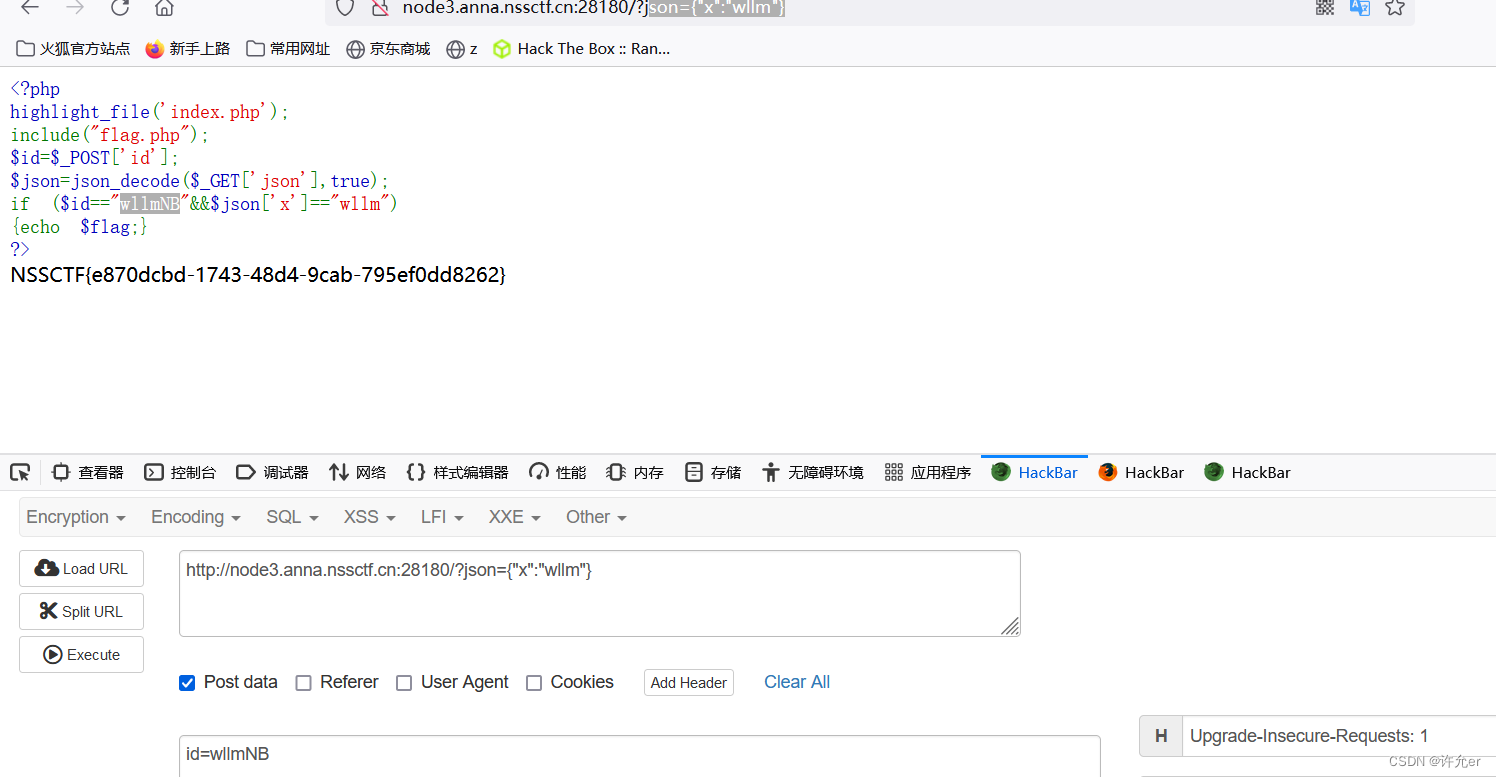
[SWPUCTF 2021 新生赛]Do_you_know_http
| [SWPUCTF 2021 新生赛]Do_you_know_http |
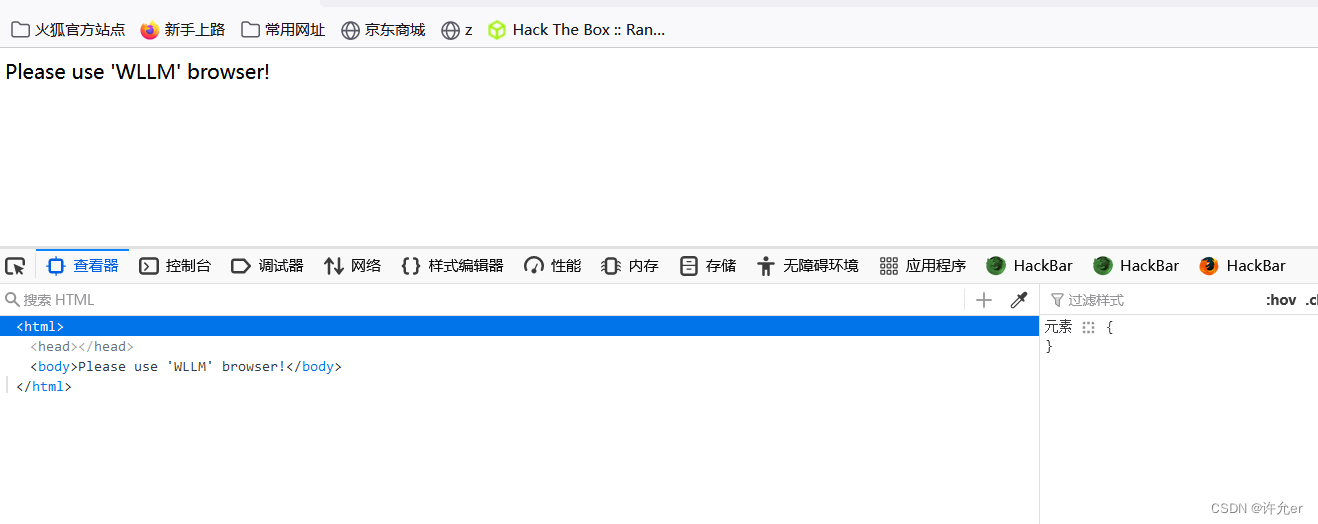
这里提示用WLLM的浏览器 这边偷懒不开bp了
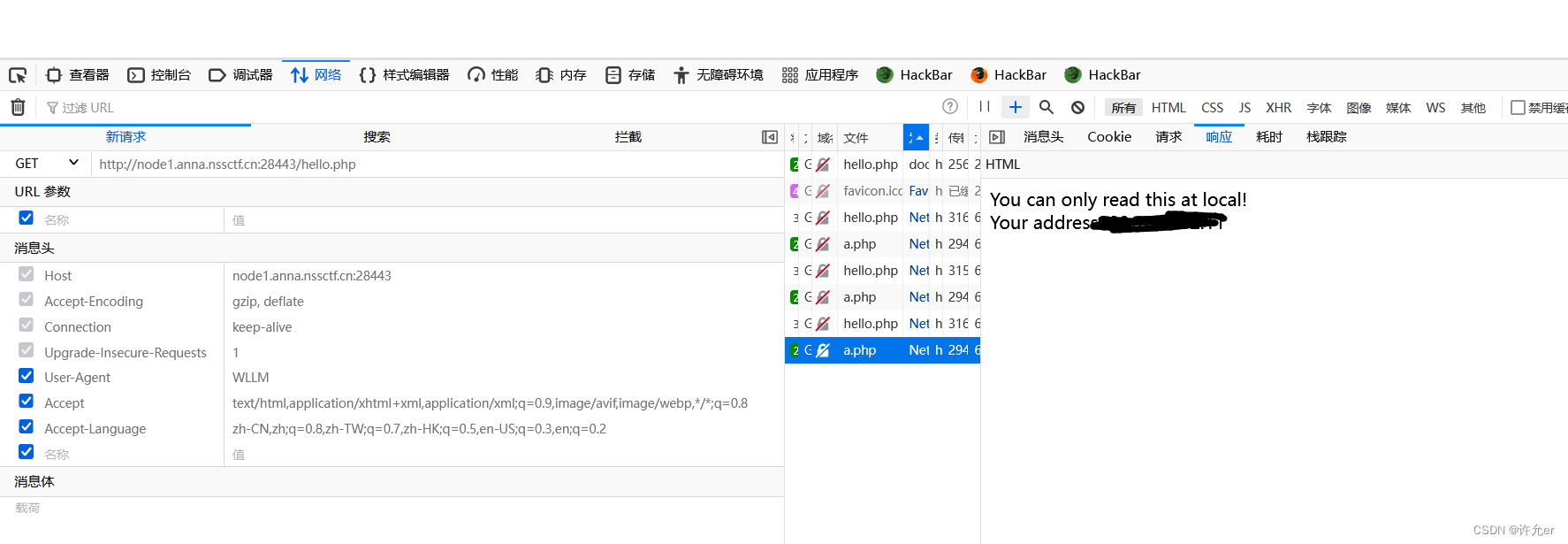
修改user-agent为WLLM 然后发现只能在本地登录
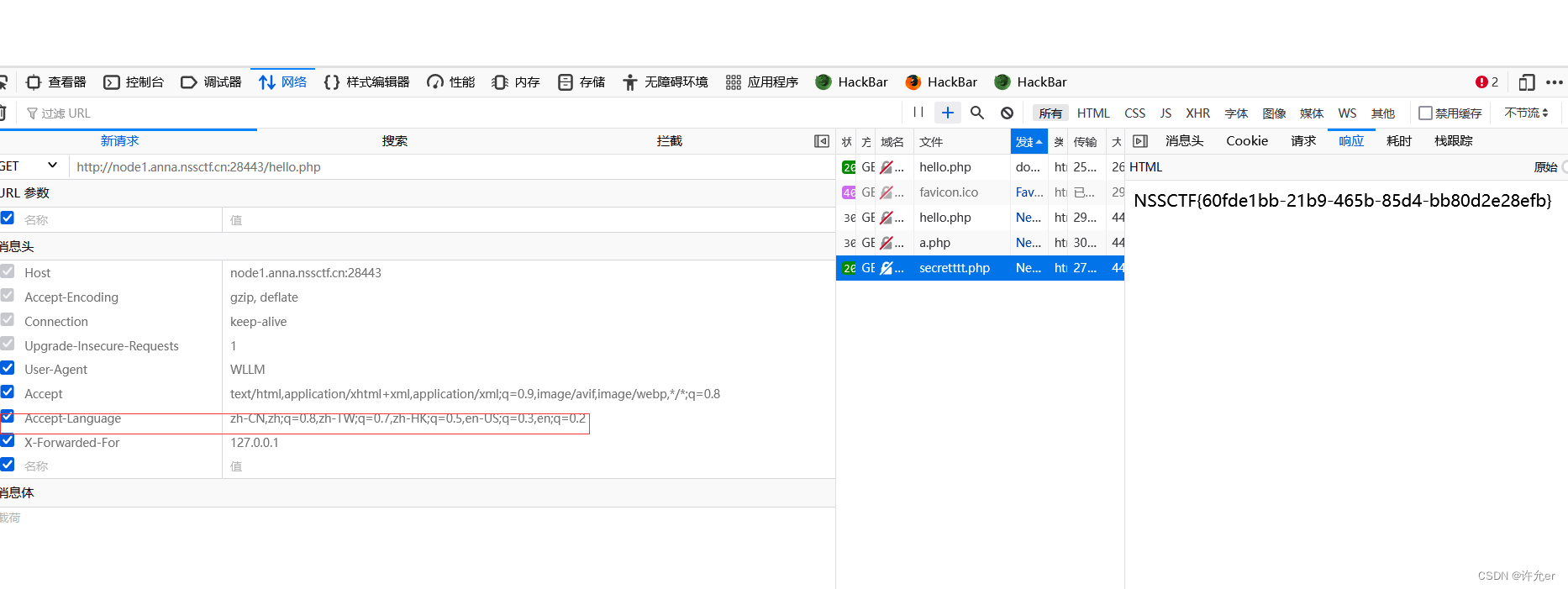
添加X-Forwarded-For这边还是建议用bp不要学我
[SWPUCTF 2021 新生赛]gift_F12
| [SWPUCTF 2021 新生赛]gift_F12 |
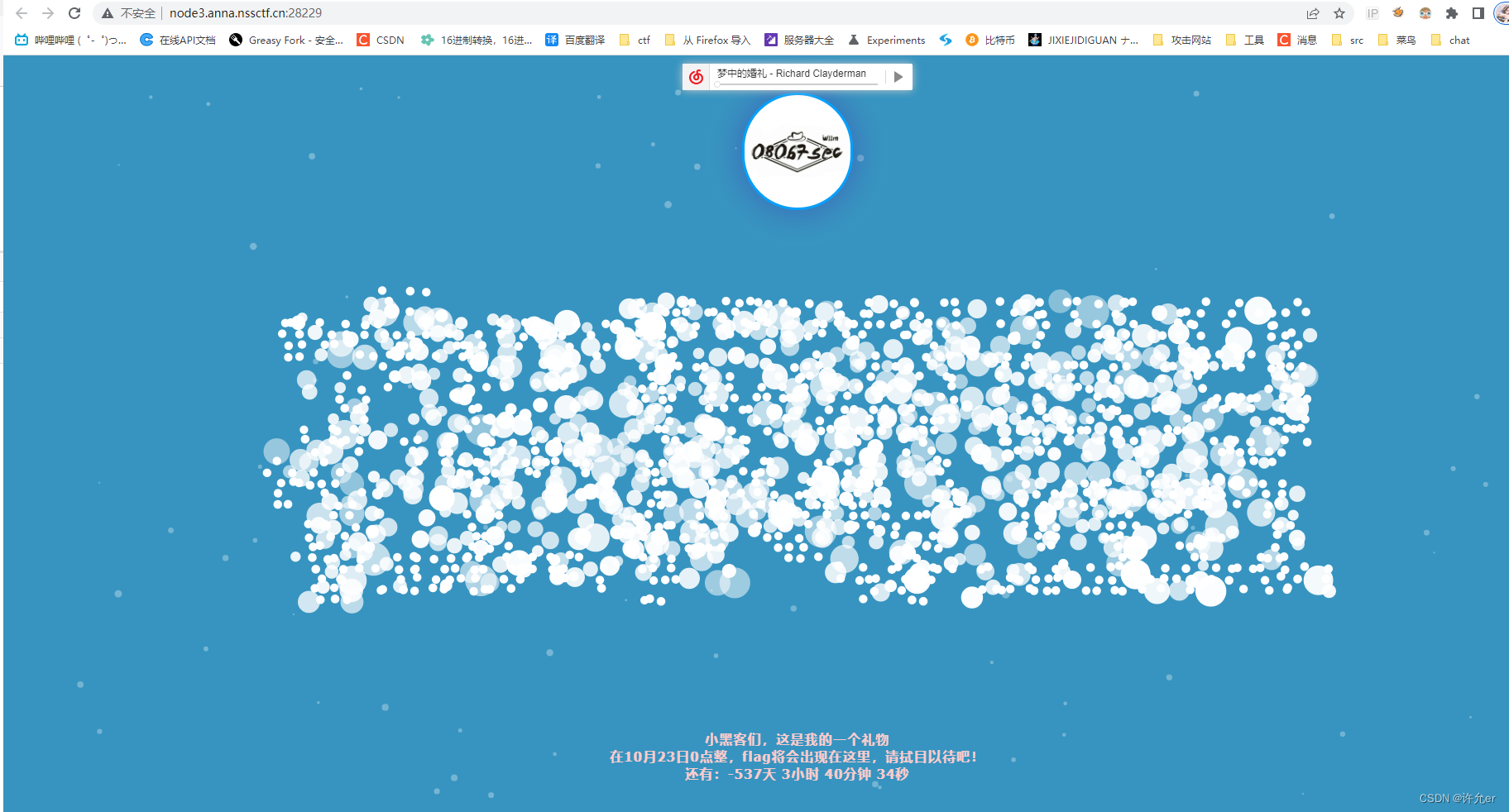
这里看题目名字f12 直接f12
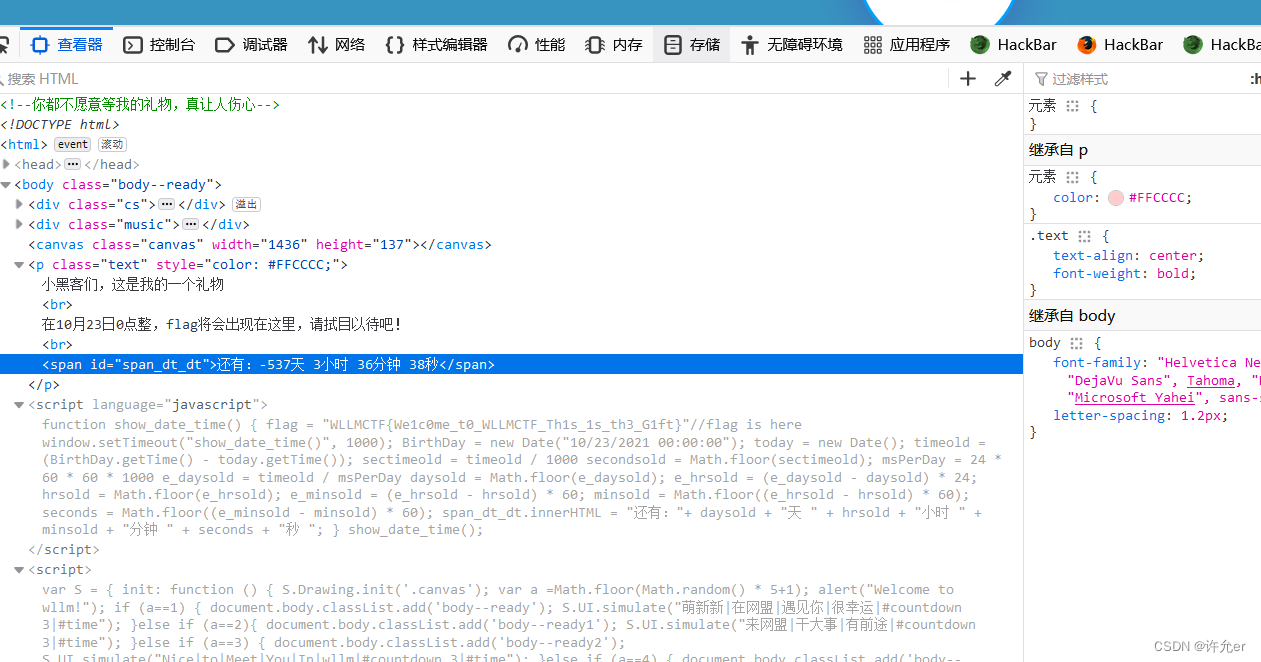
最后发现了flag
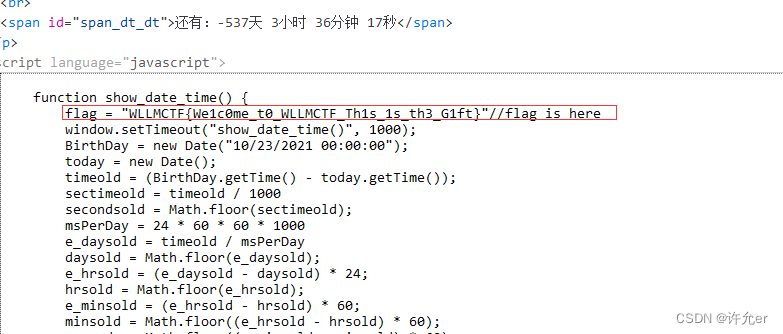
[第五空间 2021]WebFTP
| [第五空间 2021]WebFTP |

这里扫描后台记住不要真的去扫描,网站会ban你,所有最好自己创个字典里面写上phpinfo.php
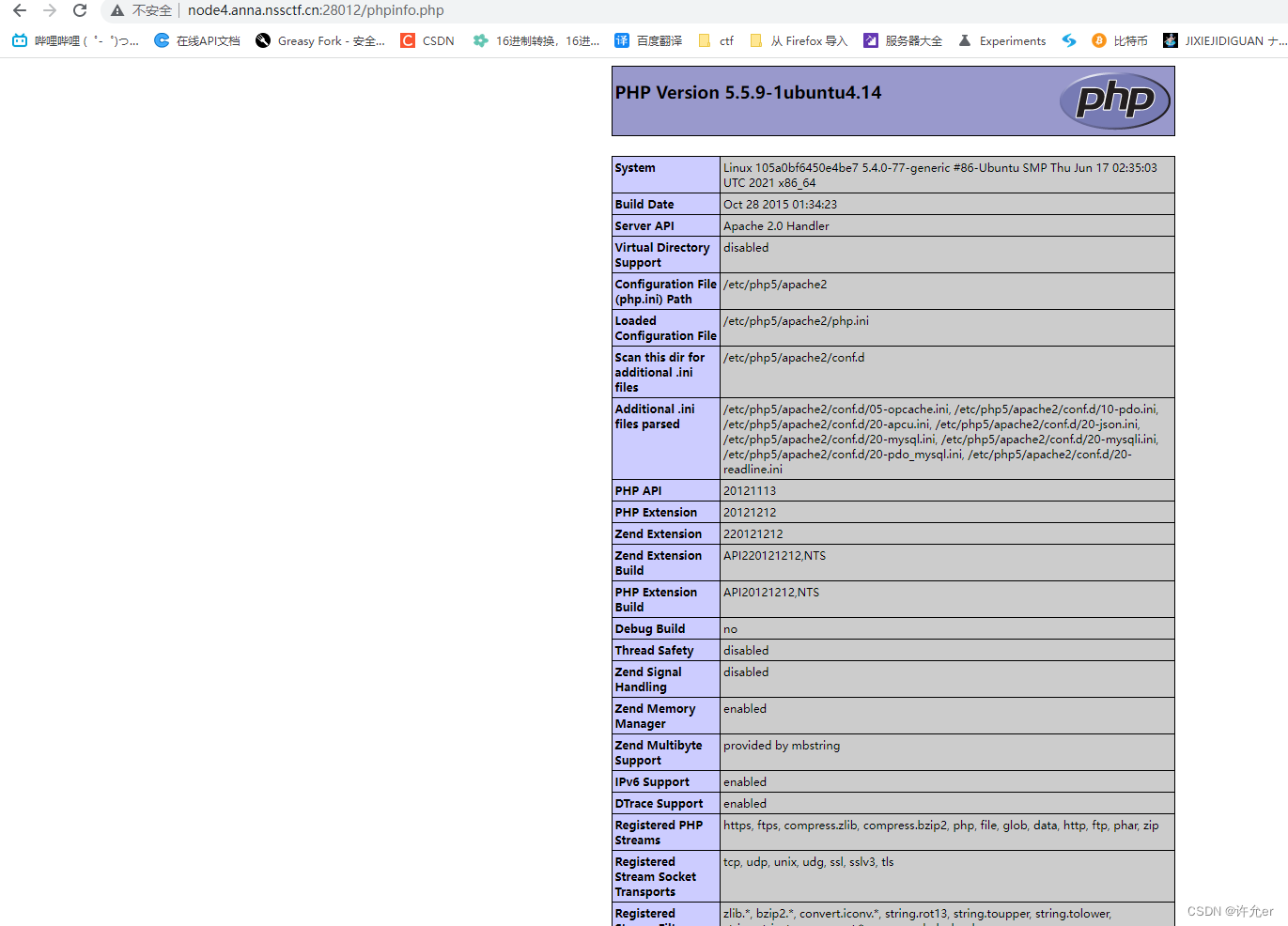
发现phpinfo可以显示
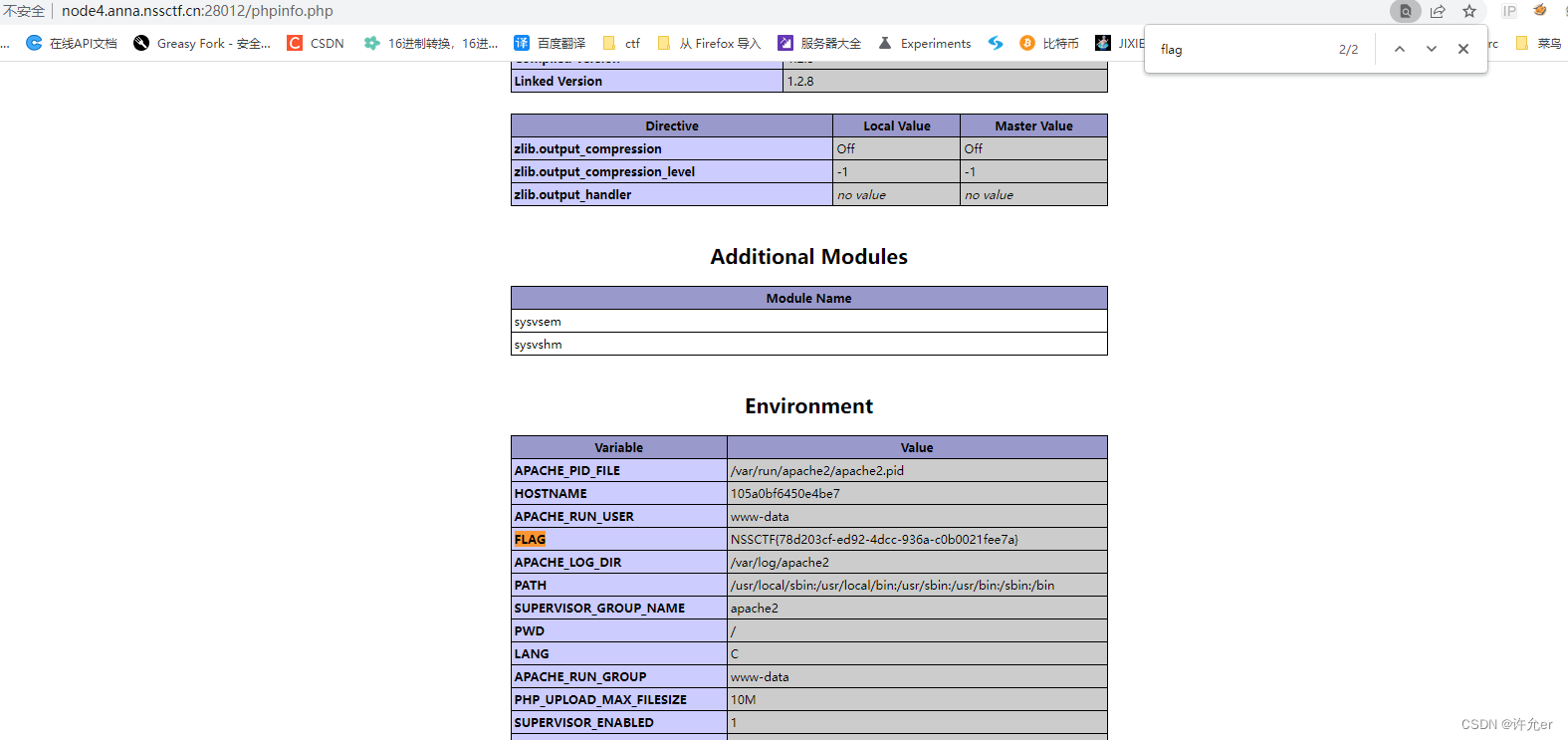
直接搜索FLAG得到flag
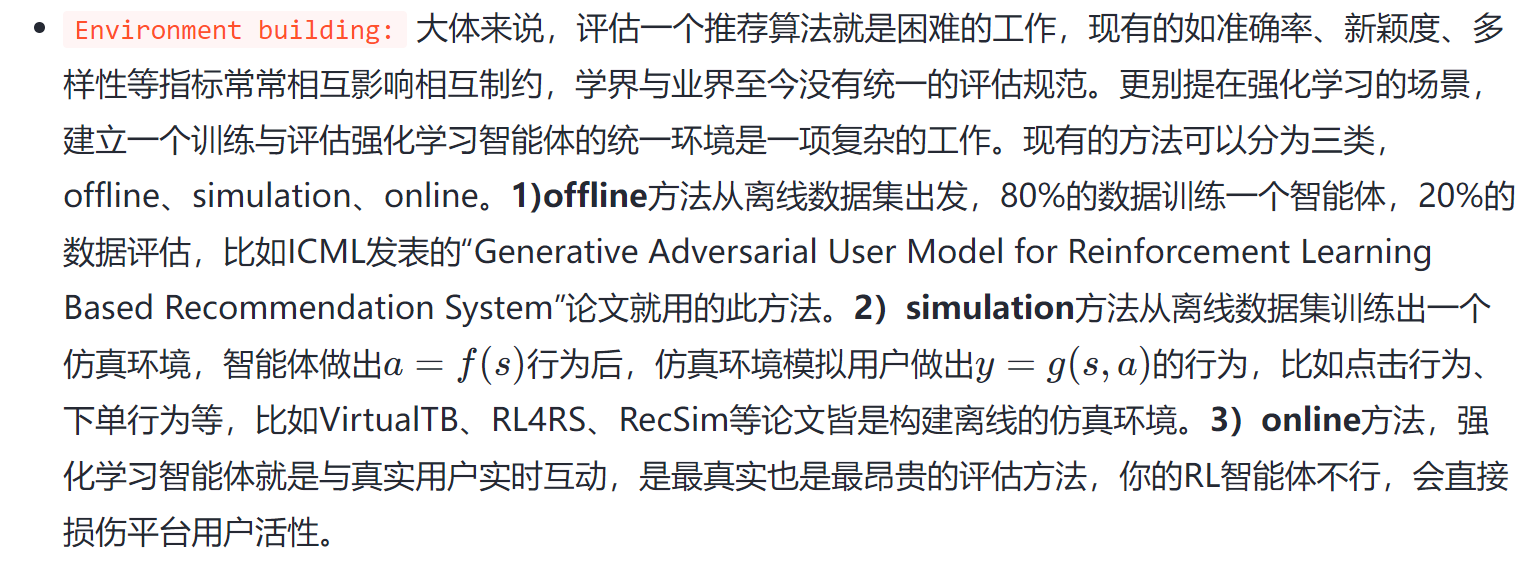
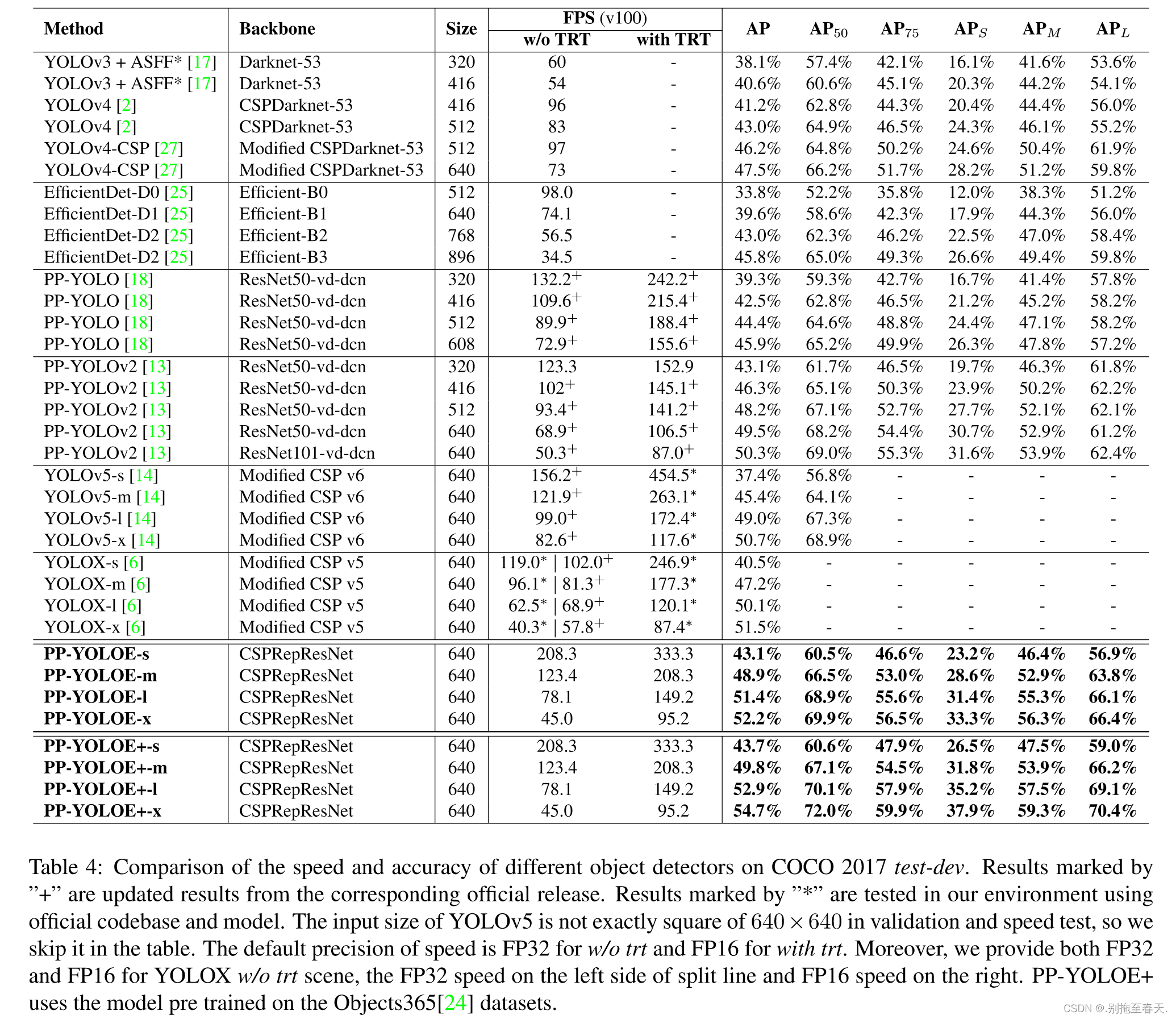
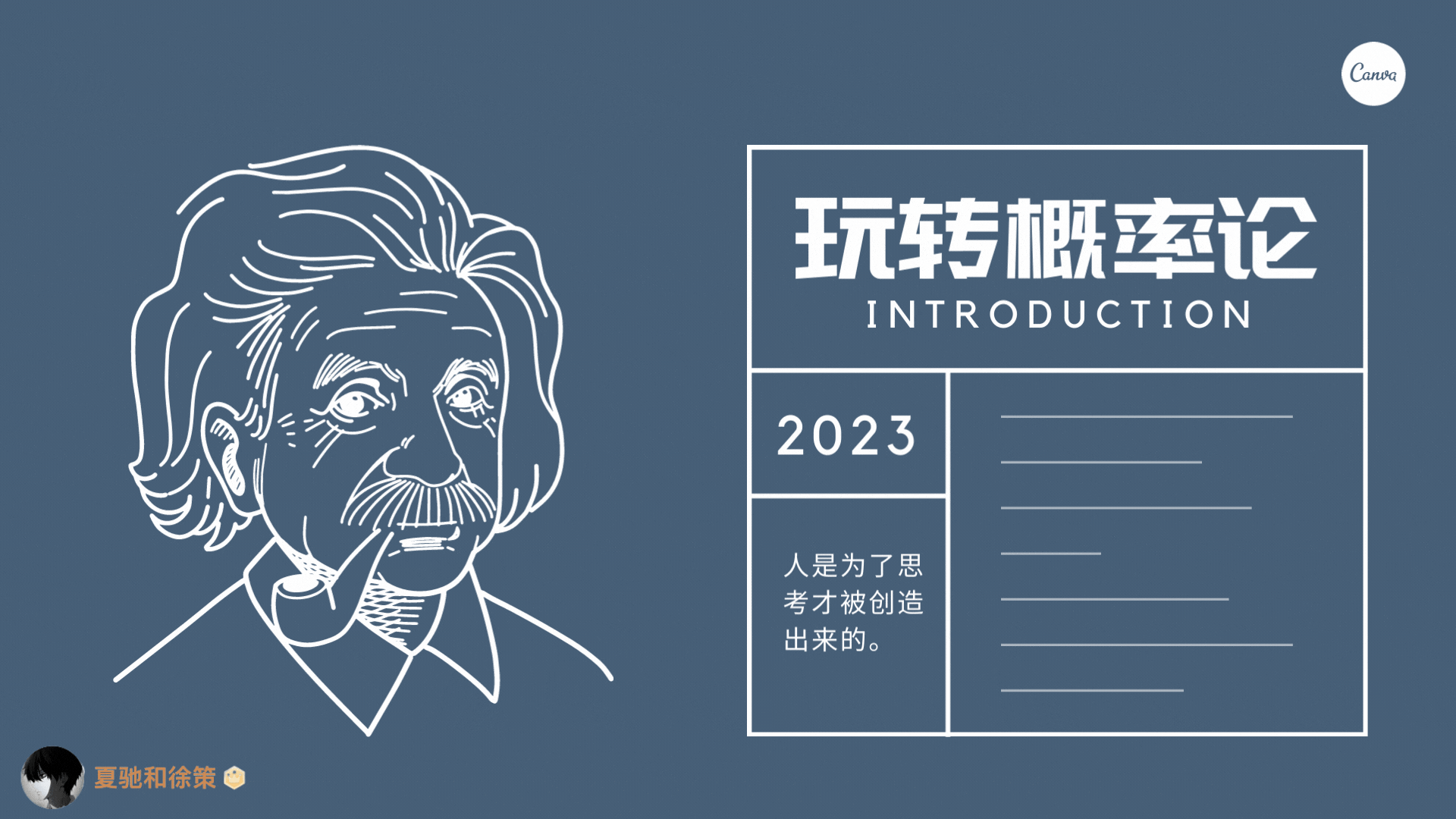
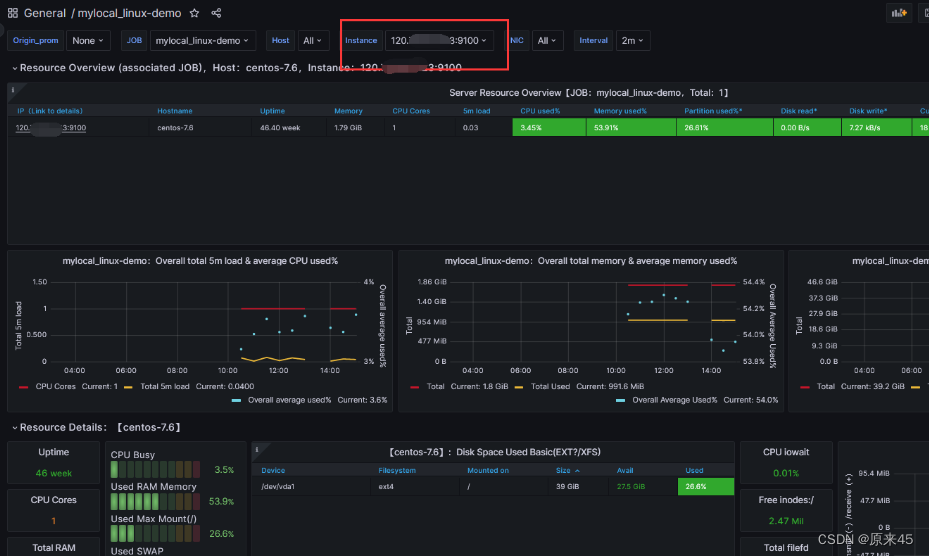
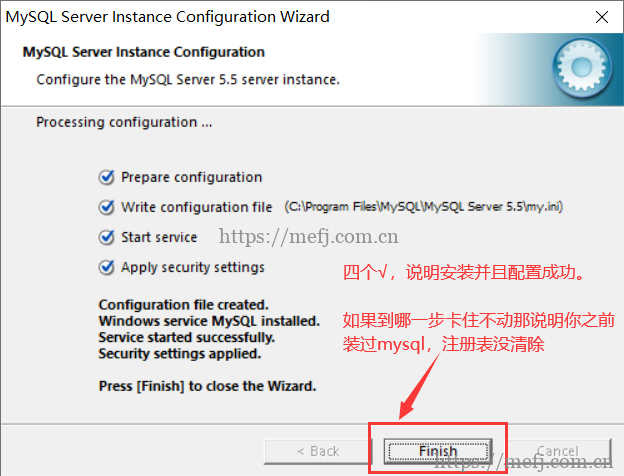
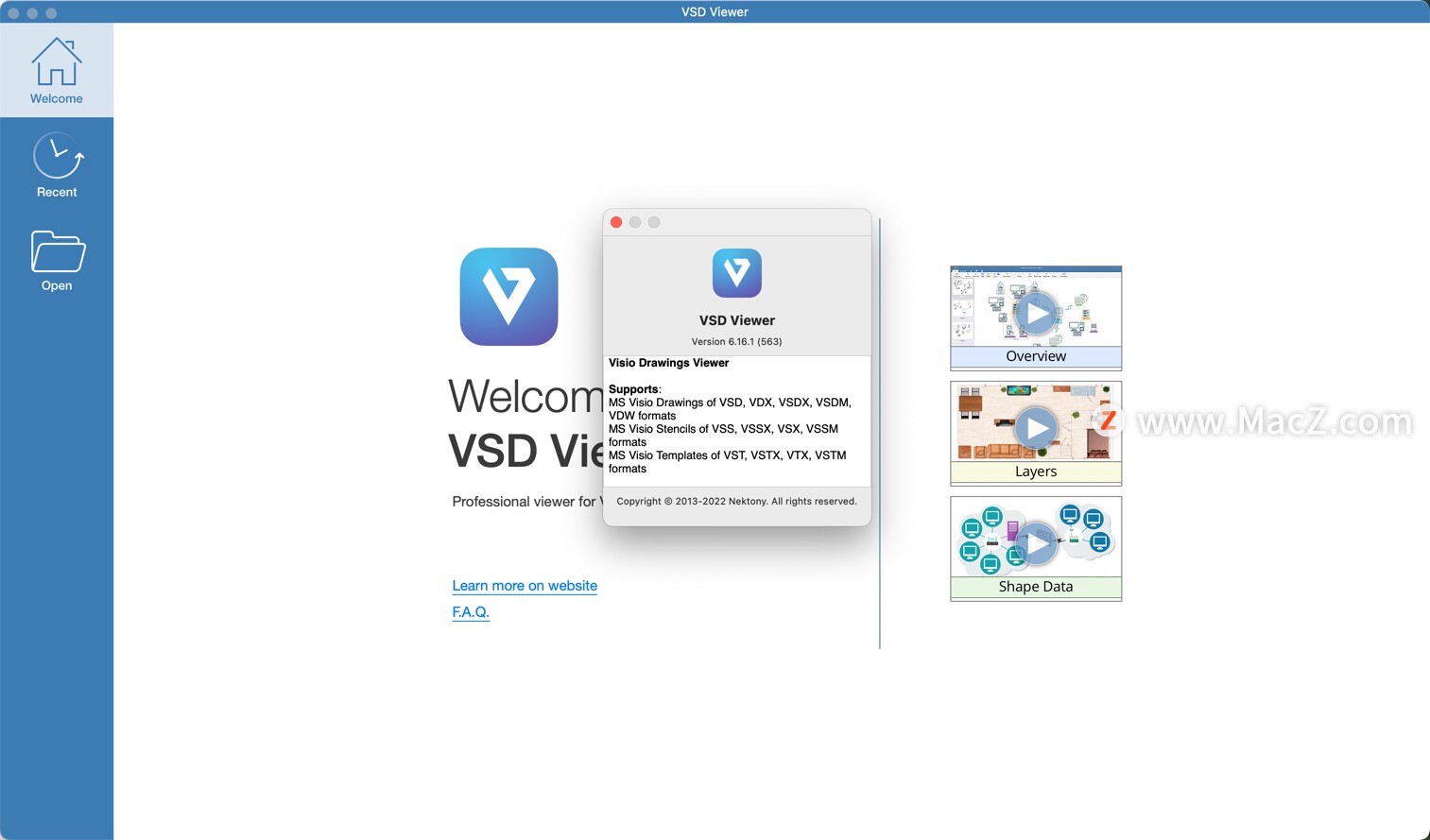
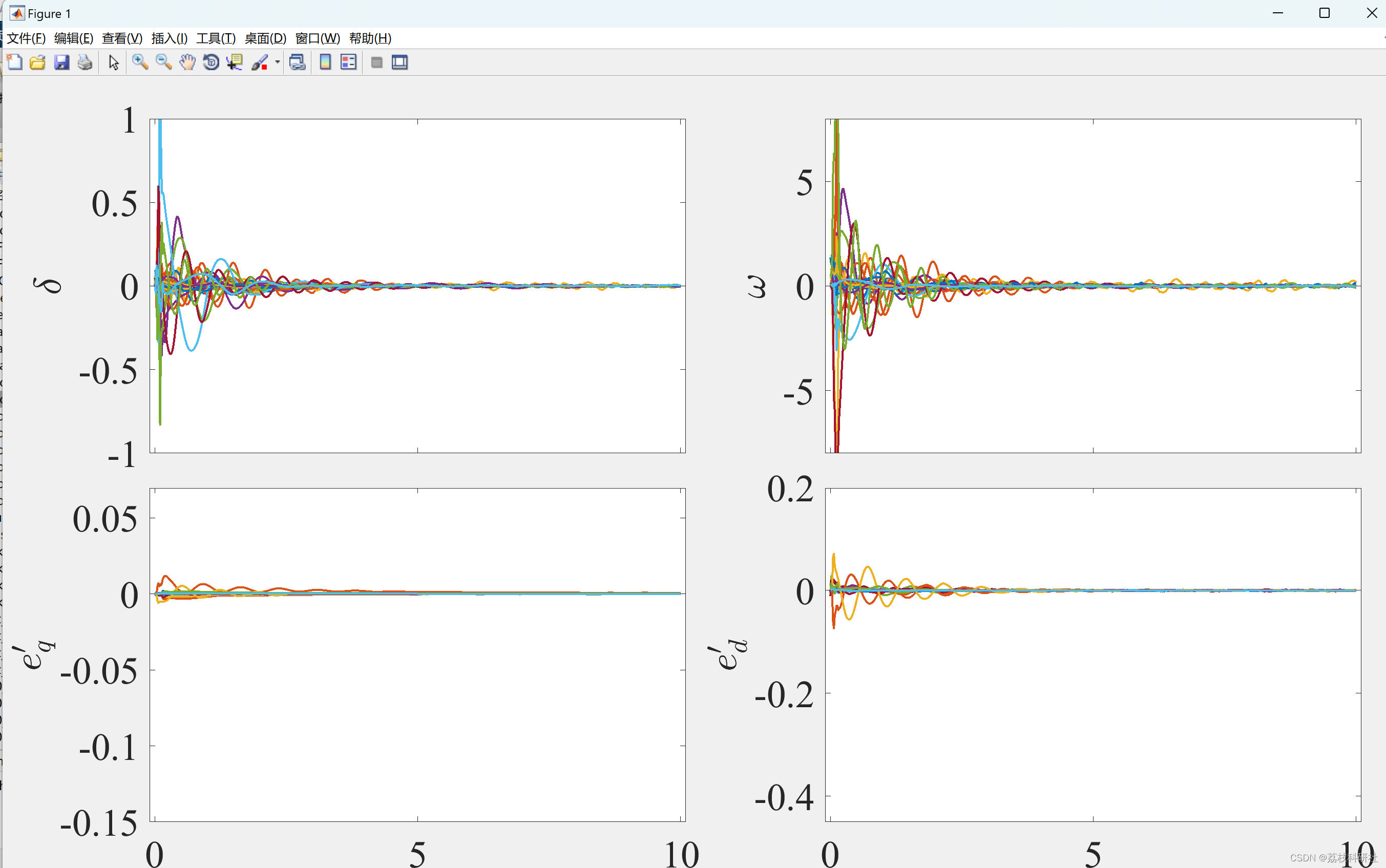
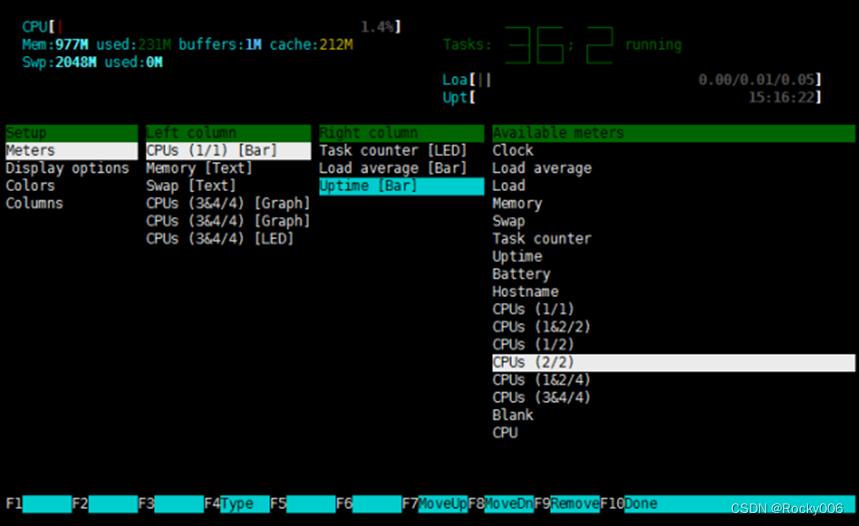

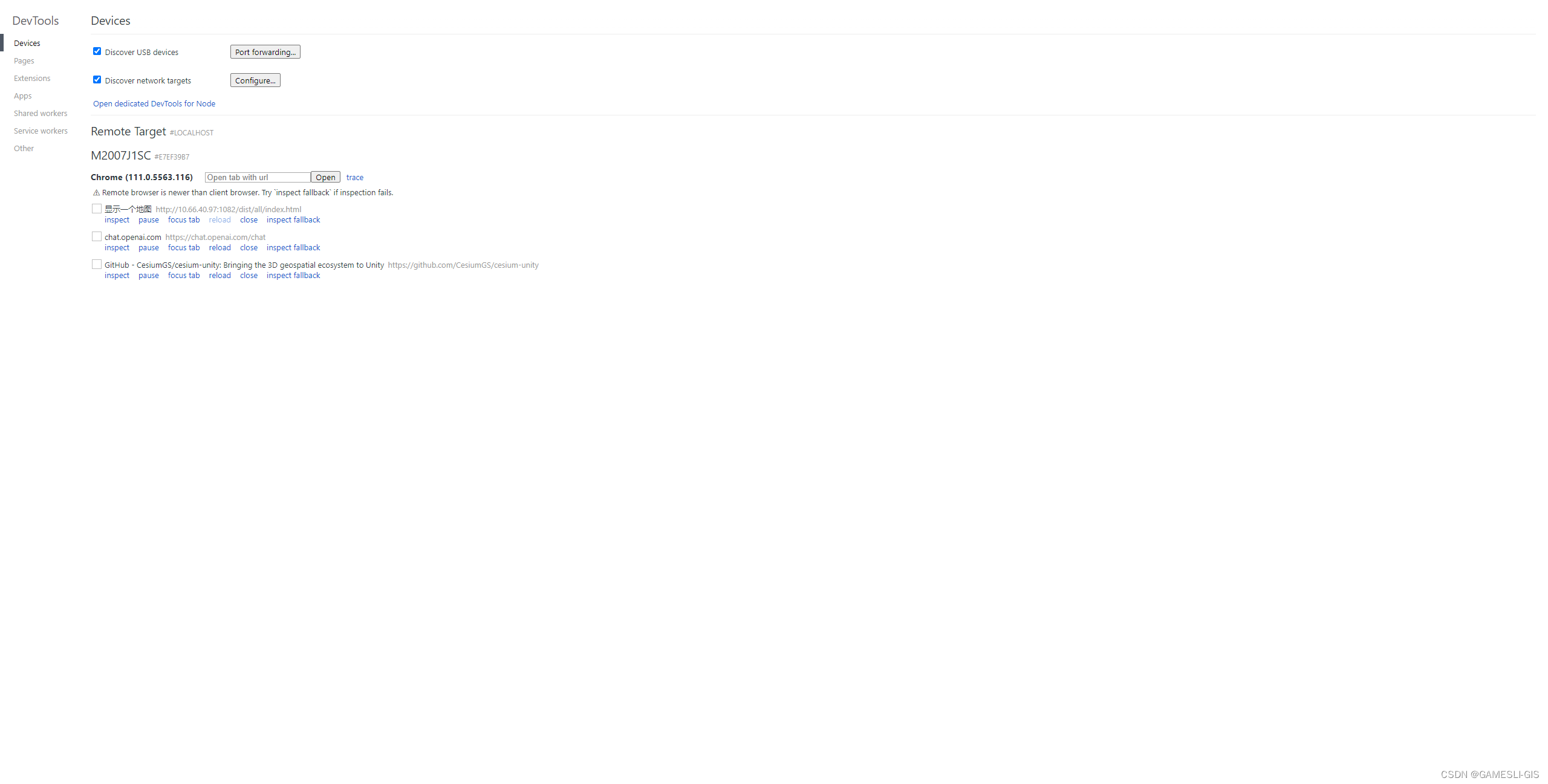


![数组(九)-- LC[316][321][402] 去除重复字母](https://img-blog.csdnimg.cn/e615e53a150d408ba816dd107293c694.gif#pic_center)