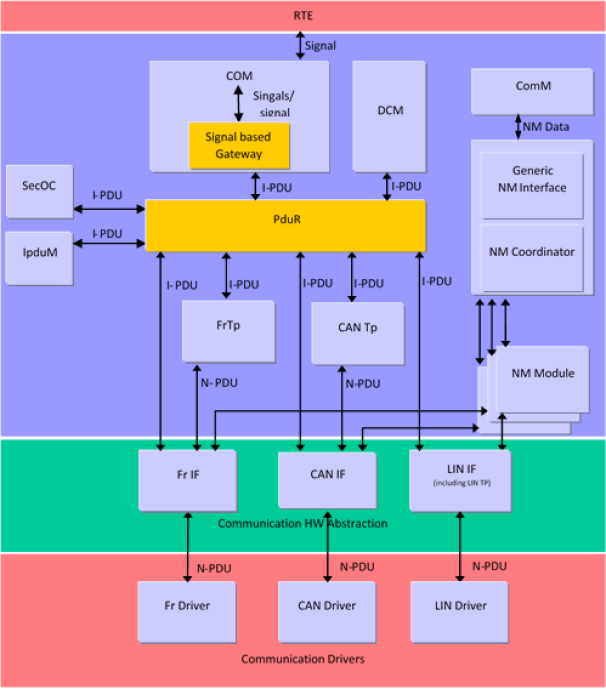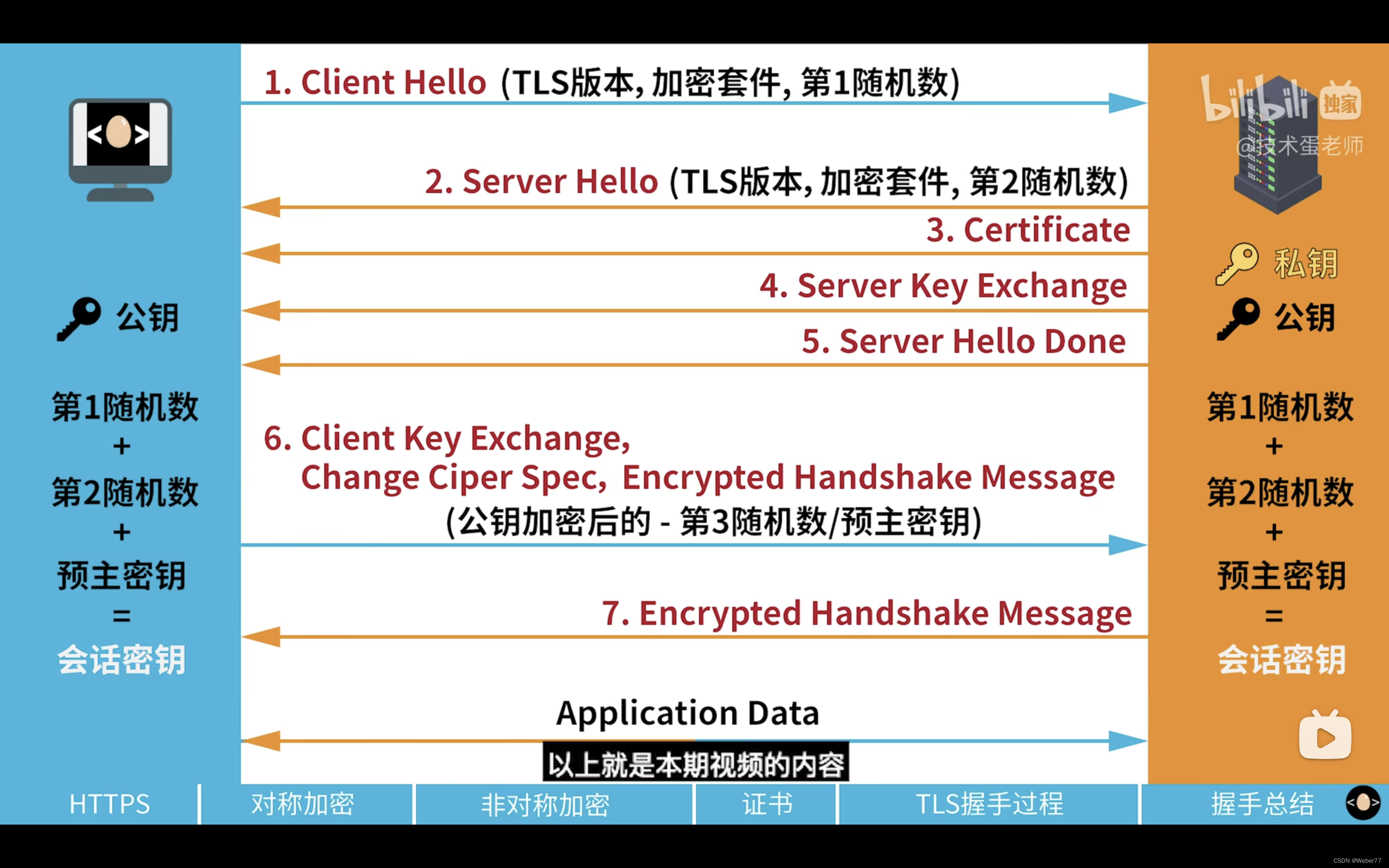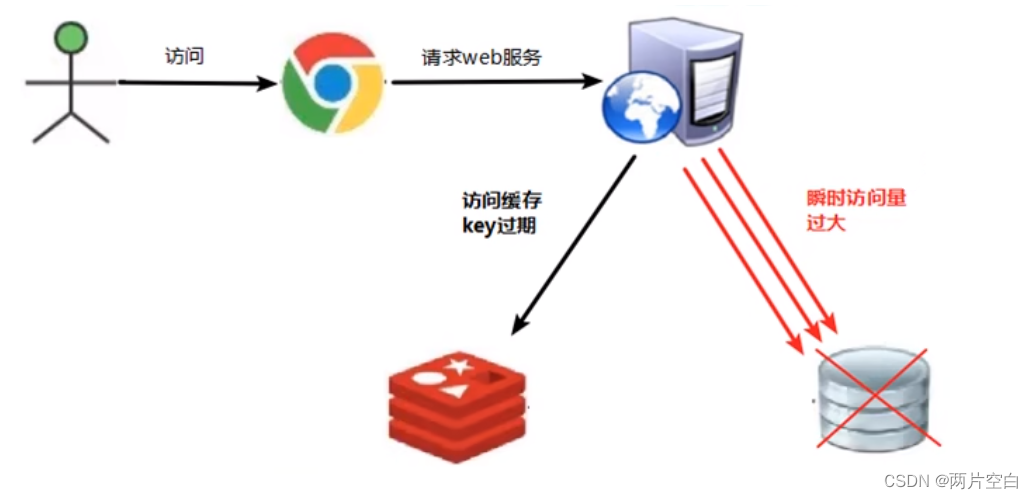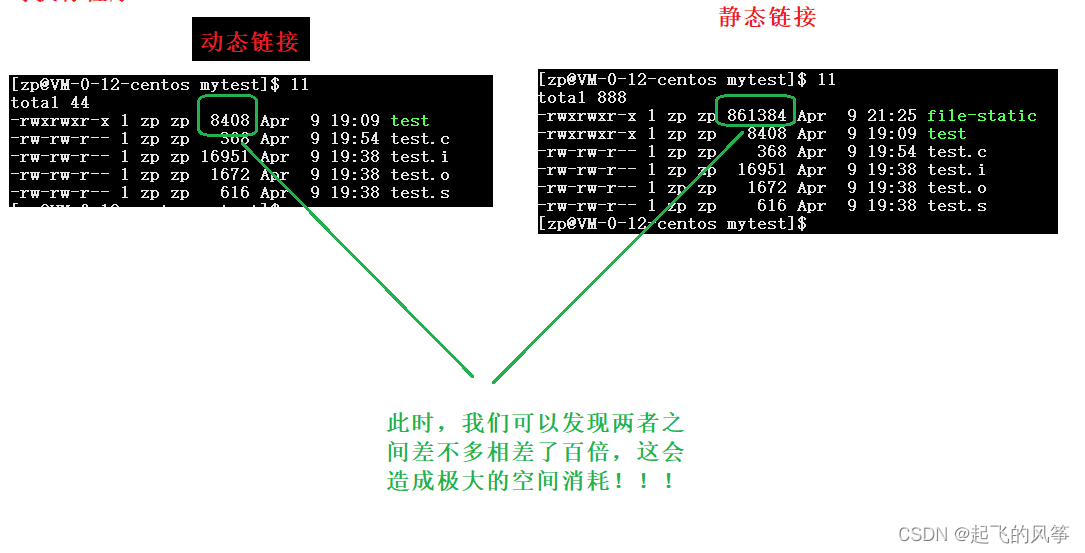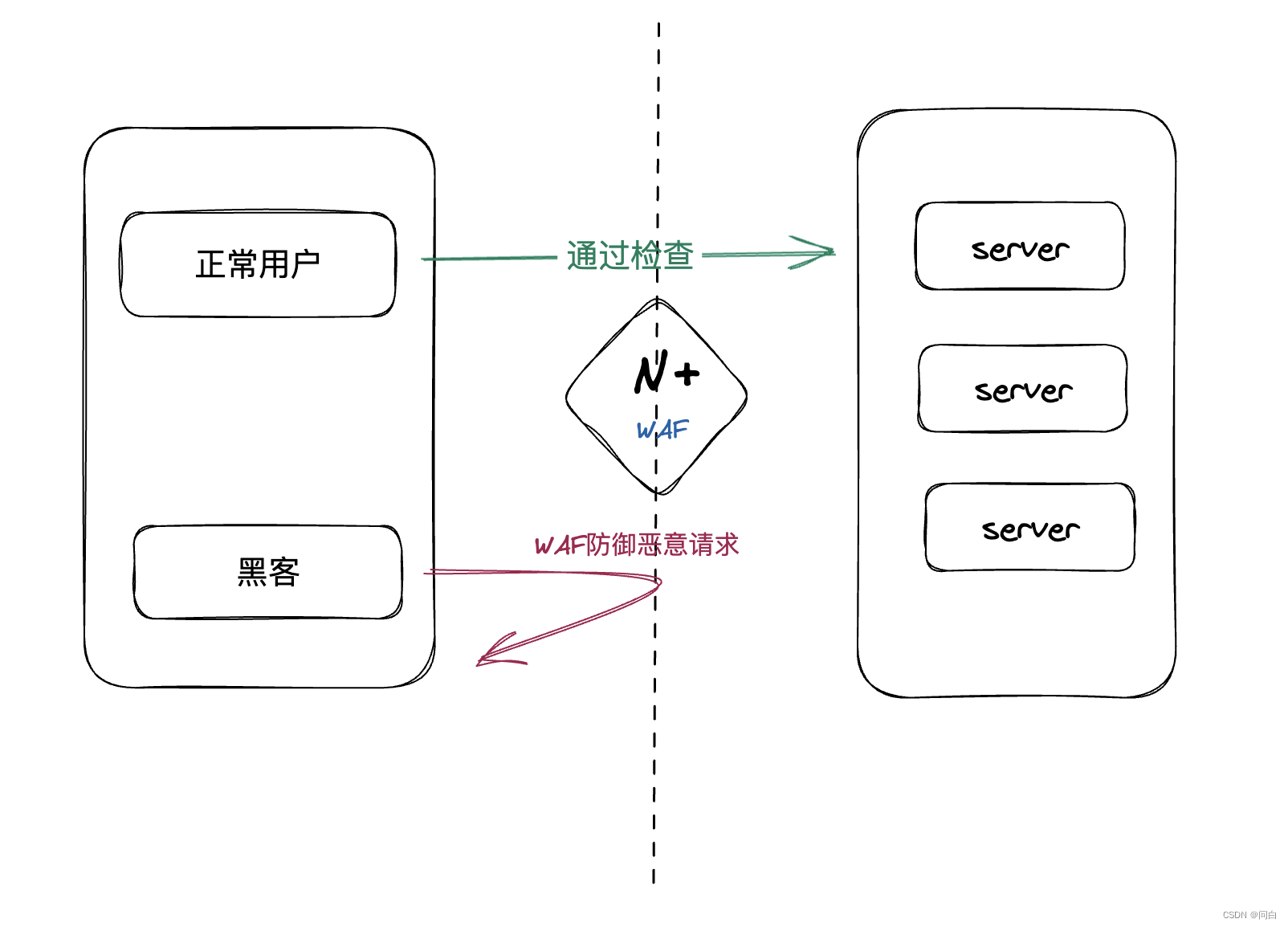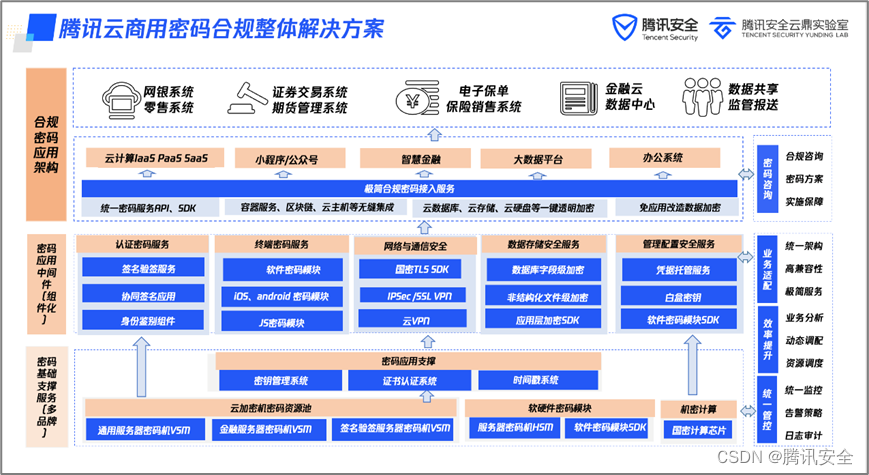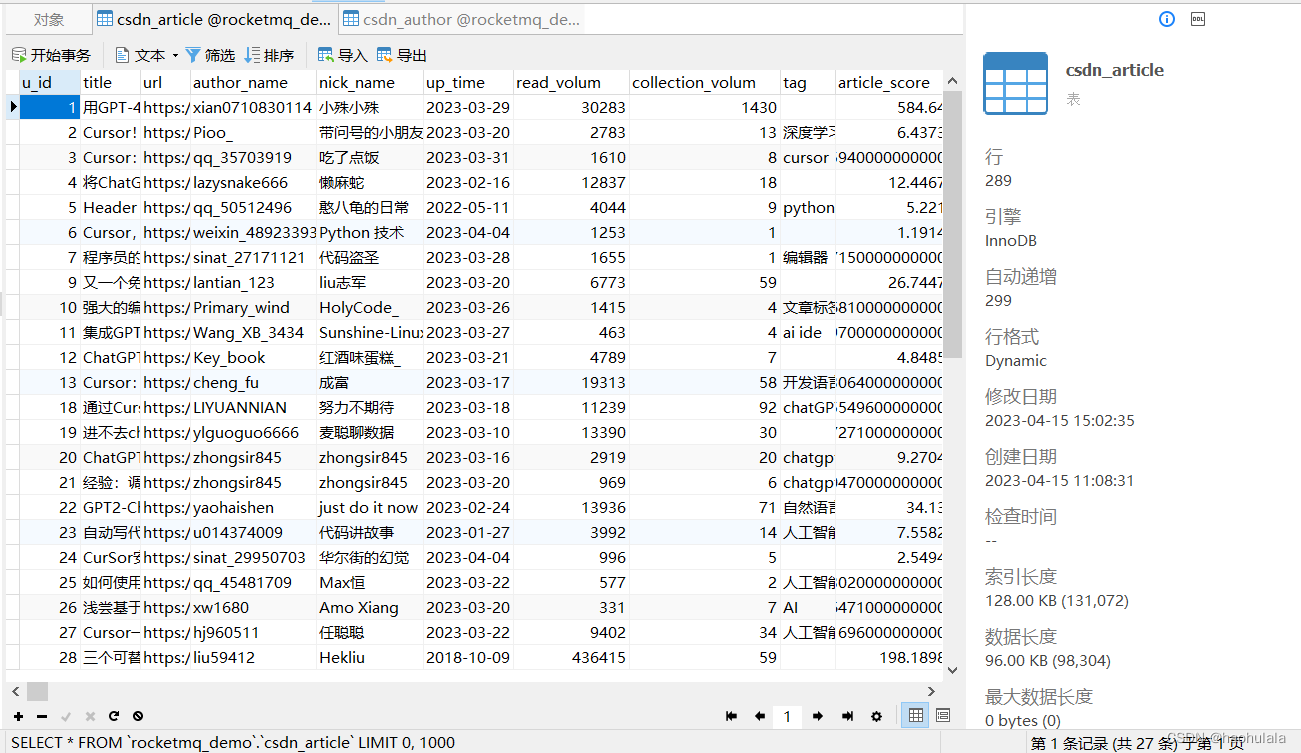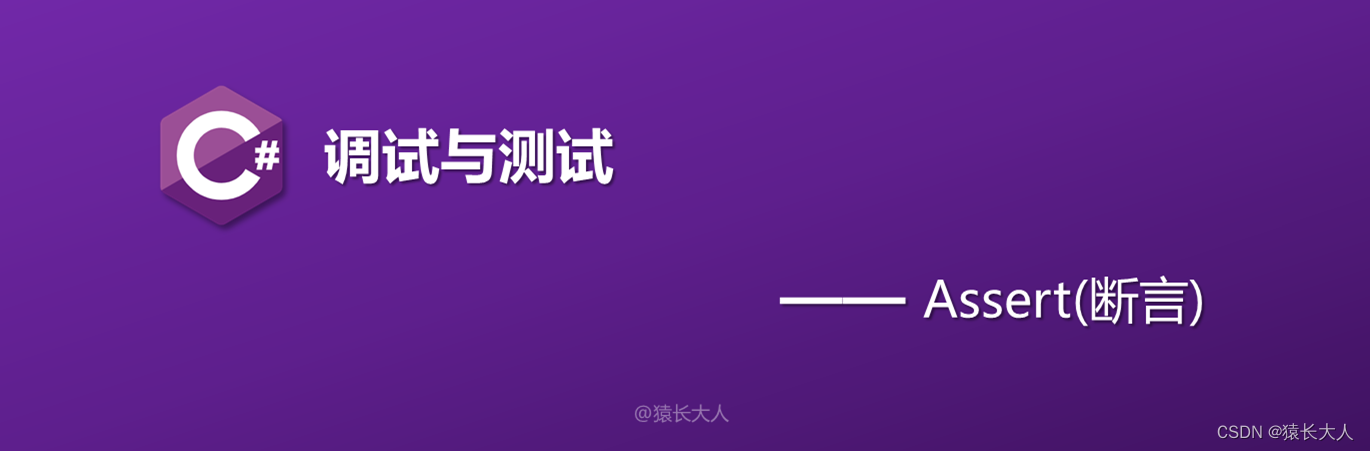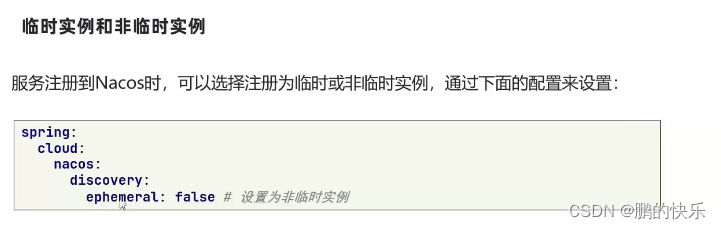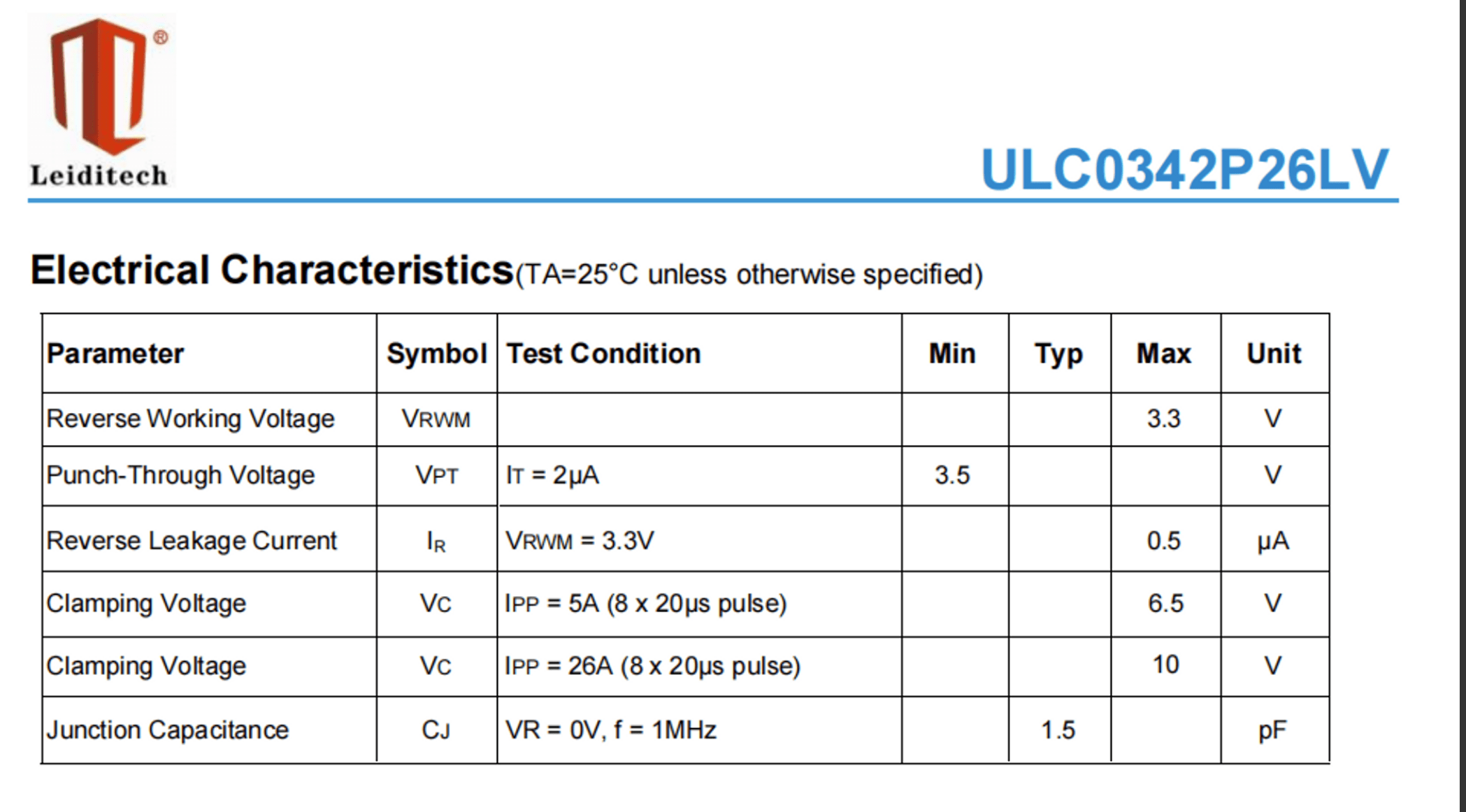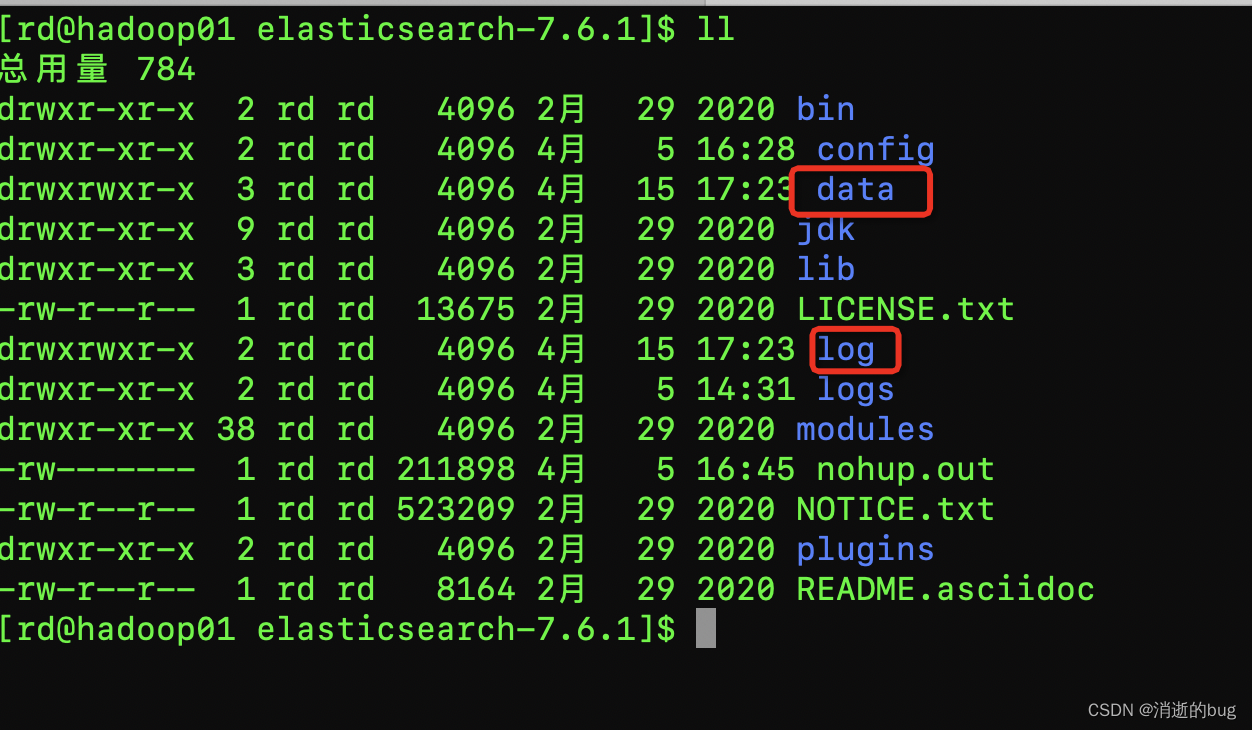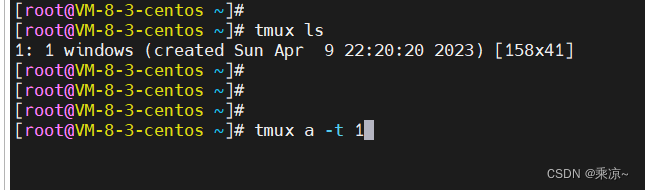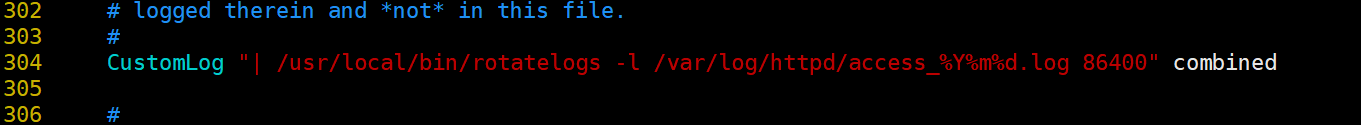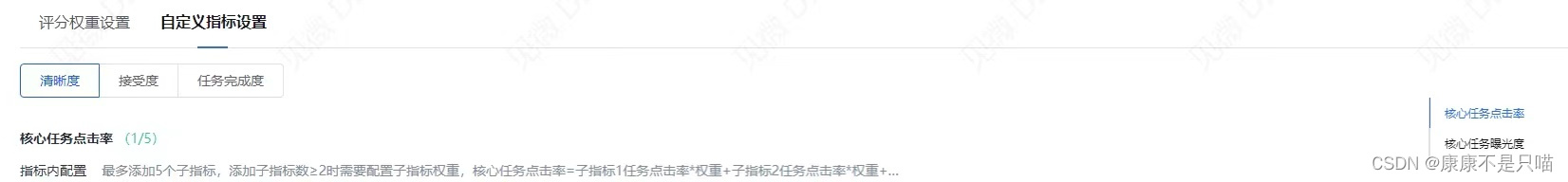
入上图效果
通过判断几个id对应的dom离滚动区域上方的高度跟滚动区域高度对比高亮锚点
<template>
<div v-loading="totalLoading" class="define-target-container">
<el-radio-group v-model="ucatsType" class="ucats-setting-content-group" size="medium" @change="changeRadio">
<el-radio-button :label="item.val" :key="i" v-for="(item, i) in radioOpts">{{ item.label }}</el-radio-button>
</el-radio-group>
<div class="define-target-middle-content">
<div class="left">
<template v-for="(item, i) in ucatsSetTabs[ucatsType]">
<DefineTargetComponents
:key="`${item.id}_${i}`"
:opt-config="item"
:ucast-data="ucastJson[item.id]"
v-loading="ucastLoading[`${item.id}Loading`]"
@refreshScroll="getTabsAnchor"
@refreshList="getApi"
/>
</template>
</div>
<ul class="right-anchor">
<li :key="i" v-for="(item, i) in ucatsSetTabs[ucatsType]">
<span :id="`${item.id}Link`" @click="jumpLink(item.id, `${item.id}Link`)">{{ item.title }}</span>
</li>
</ul>
</div>
</div>
</template>
<script>
export default {
name: "Maodian.vue",
data() {
},
mounted() {
const dom = document.querySelector('.ucats-set-content')
dom && dom.addEventListener('scroll', this.mouseScroll, true)
},
beforeDestroy () {
const dom = document.querySelector('.ucats-set-content')
dom && dom.removeEventListener('scroll', this.mouseScroll, true)
},
updated() {
// 页面滚动锚点
this.getTabsAnchor()
const { jumpId } = this.$route.params
if (jumpId) {
this.jumpLink(jumpId, `${jumpId}Link`)
} else {
// 默认第一个锚点选中
const spans = document.querySelectorAll('.right-anchor span')
spans[0].style.color = '#296AFD'
spans[0].parentNode.style.borderLeft = '1px solid #296AFD'
}
},
methods: {
// 锚点跳转
jumpLink(id, linkId) {
const spans = document.querySelectorAll('.right-anchor span')
spans.forEach((item, index) => {
spans[index].style.color = item.id === linkId ? '#296AFD' : '#111217'
spans[index].parentNode.style.borderLeft = item.id === linkId ? '1px solid #296AFD' : '1px solid #DEE1E7'
})
this.$nextTick(() => {
document.querySelector('#' + id).scrollIntoView(true)
})
},
mouseScroll () {
const spans = document.querySelectorAll('.right-anchor span')
// 锚点link
const spanArr = Array.prototype.slice.call(spans)
const scroll = document.querySelector('.ucats-set-content').scrollTop
// 滚动的高度
const [top1, top2, top3] = this.offsetTops
// 滚动的高度在第一个与下一个高度时,就显示对应的锚点link
const conditionFirst = (scroll < top2)
const conditionSecond = scroll >= top2 && (this.offsetTops.length === 3 ? (scroll < top3) : true)
const conditionThird = scroll >= top3
if (conditionFirst) {
this.scrollUp(spans, spanArr, 0)
} else if (conditionSecond) {
this.scrollUp(spans, spanArr, 1)
} else if (conditionThird) {
this.scrollUp(spans, spanArr, 2)
}
},
scrollUp (spans, arr, i) {
arr.forEach((item, index) => {
if (index !== i) {
spans[index].style.color = '#111217'
spans[index].parentNode.style.borderLeft = '1px solid #DEE1E7'
}
})
spans[i].style.color = '#296AFD'
spans[i].parentNode.style.borderLeft = '1px solid #296AFD'
}// 滚动监听end
}
}
</script>
<style scoped>
.define-target-middle-content{
display: flex;
padding-right: 16px;
.left{
width: calc(100% - 160px);
font-family: MicrosoftYaHei;
font-size: 14px;
line-height: 22px;
/*height: 22px;*/
}
.right-anchor{
width:160px;
border-left: 1px solid #DEE1E7;
position: fixed;
right: 30px;
li{
height: 32px;
line-height: 32px;
color: #111217;
padding-left: 15px;
cursor: pointer;
}
}
}
</style>