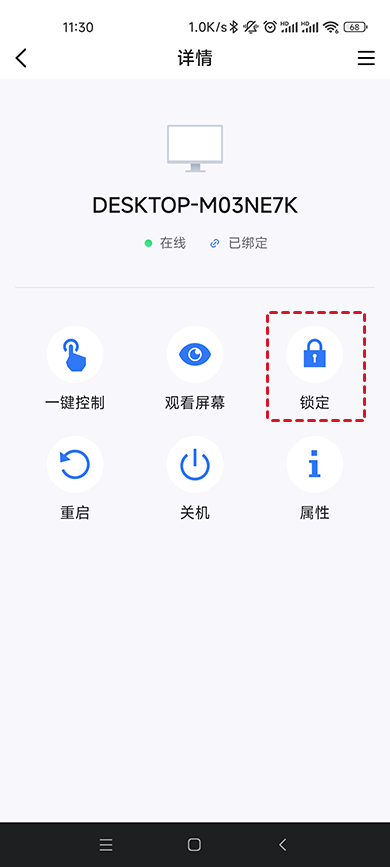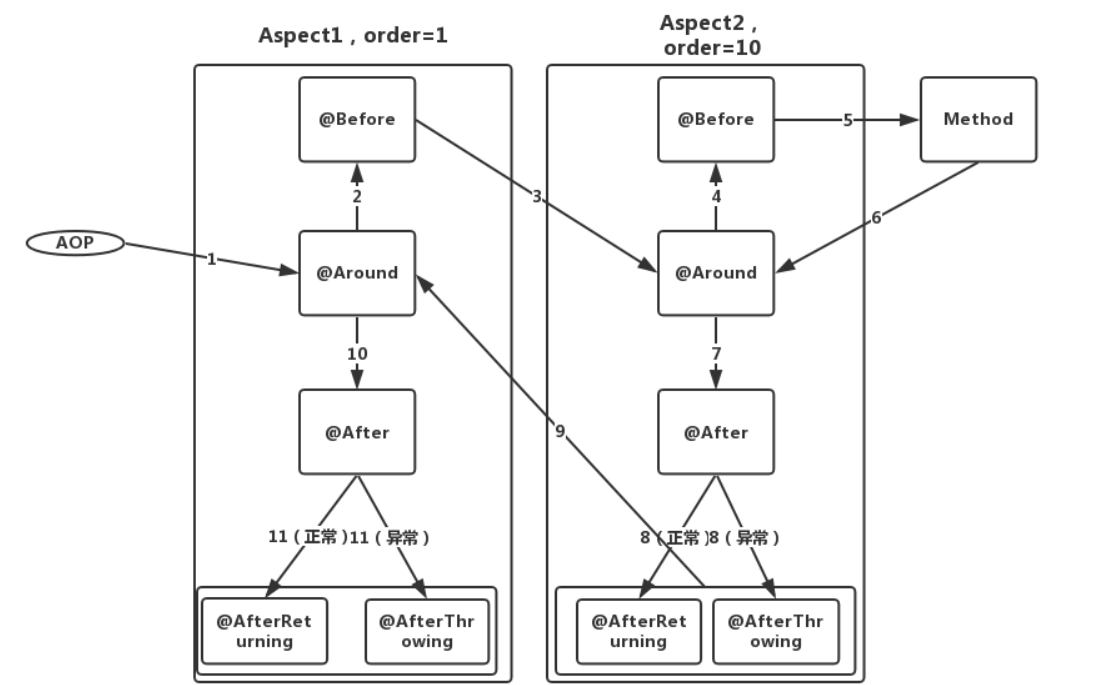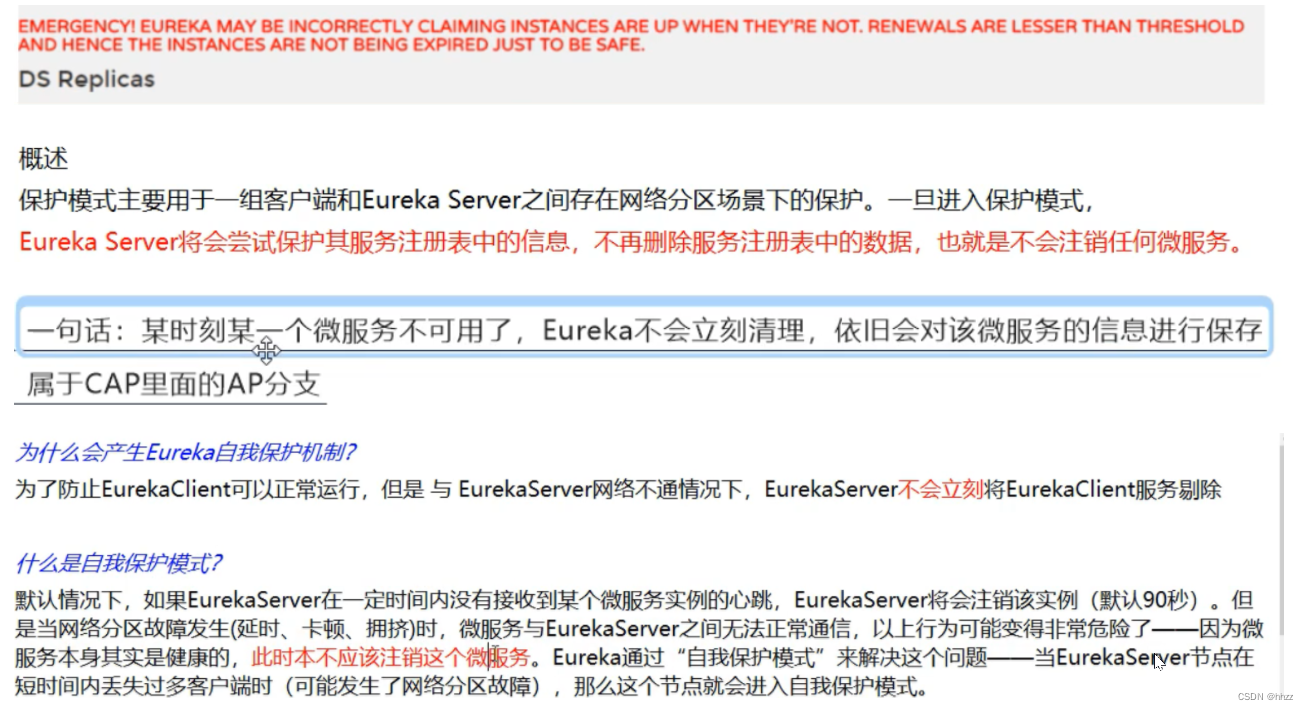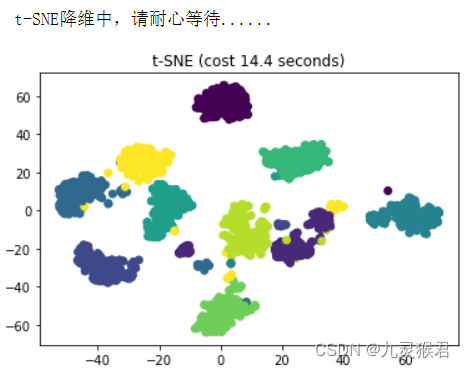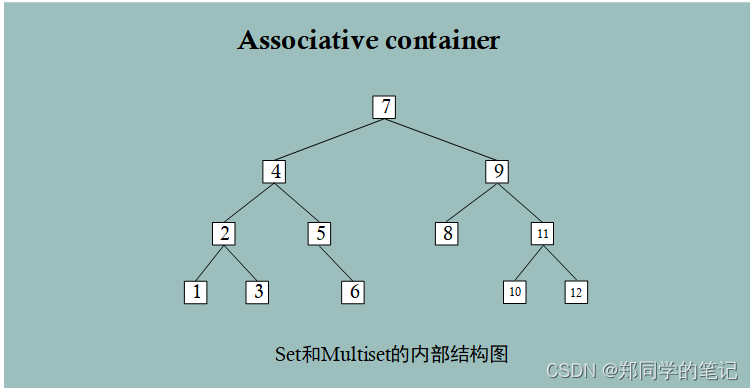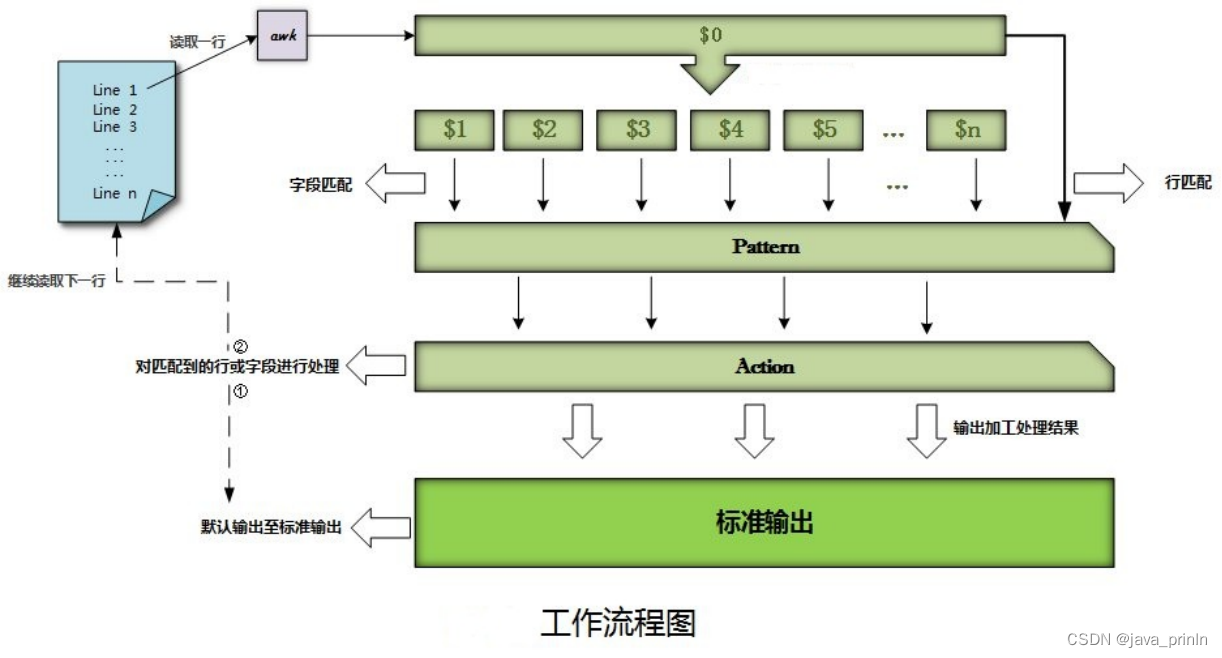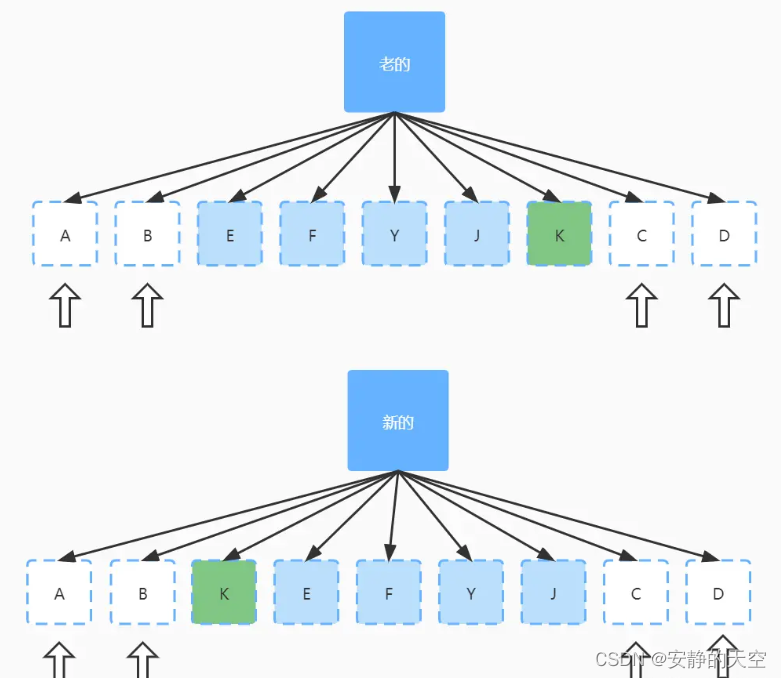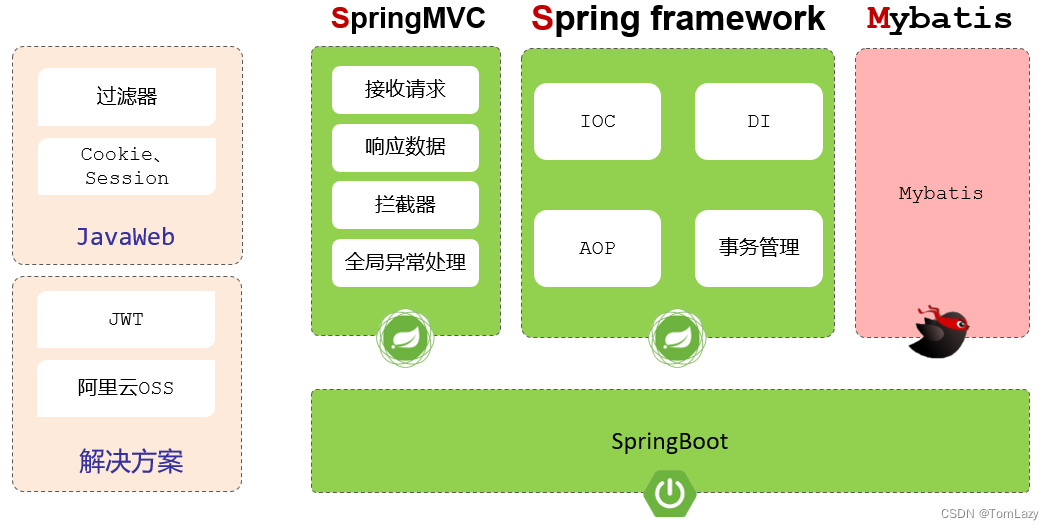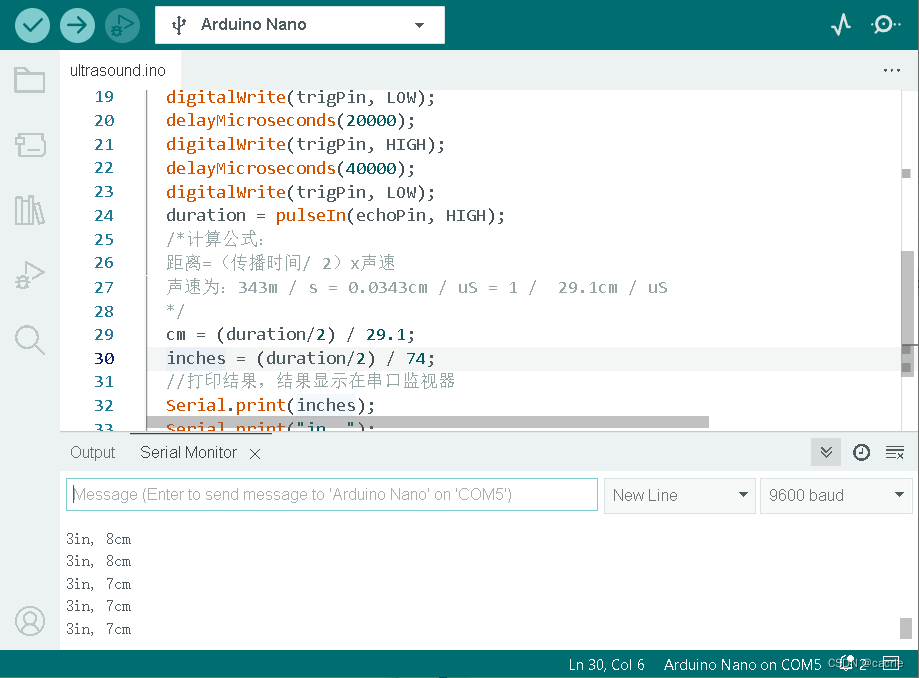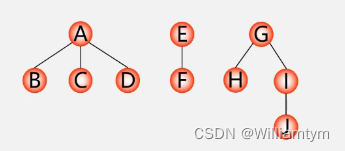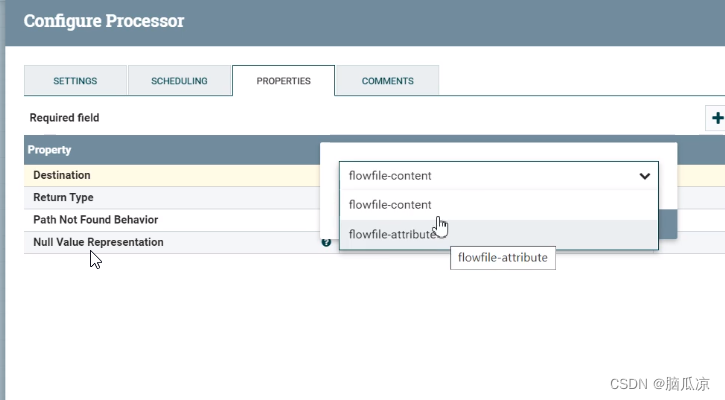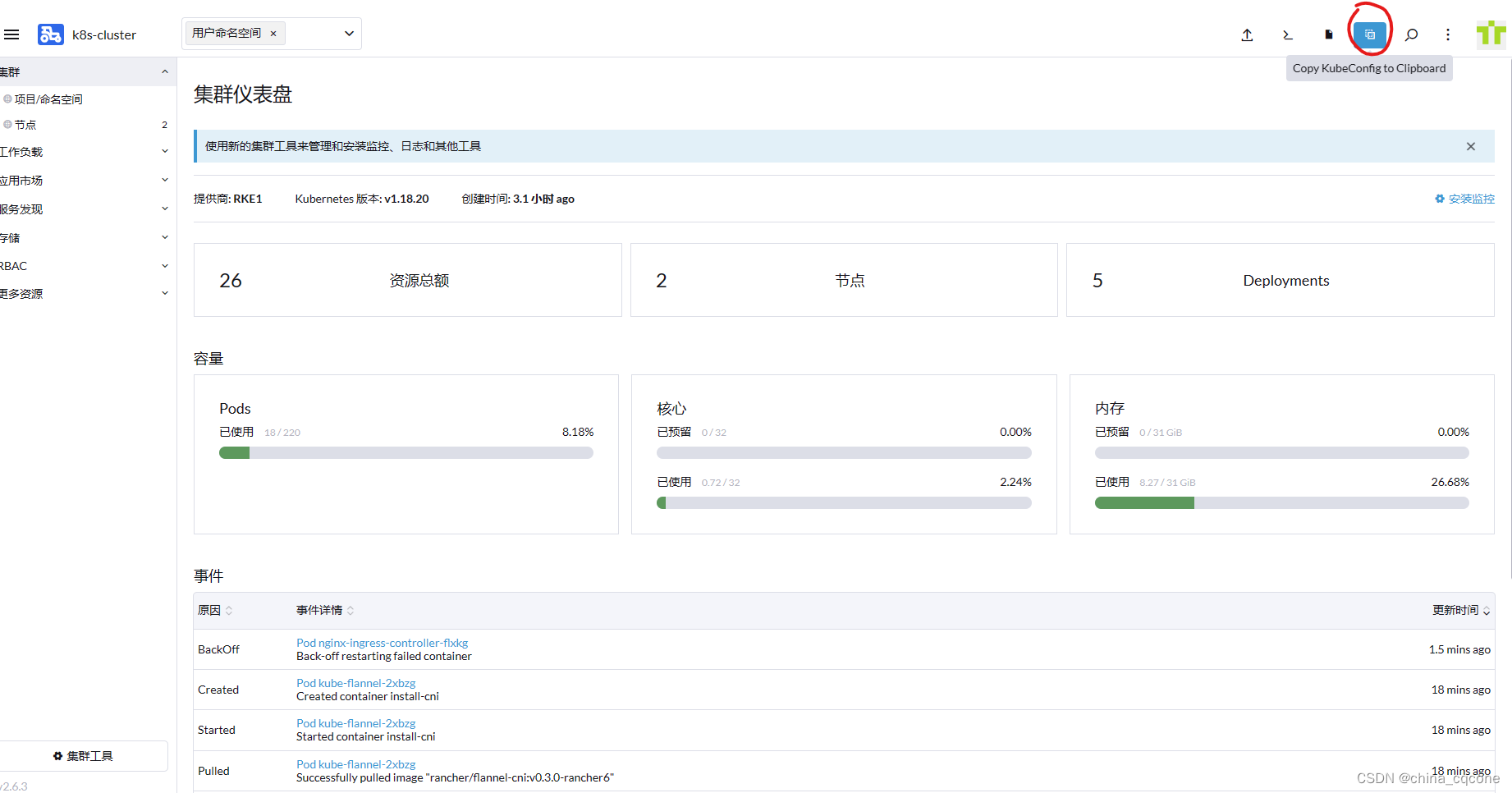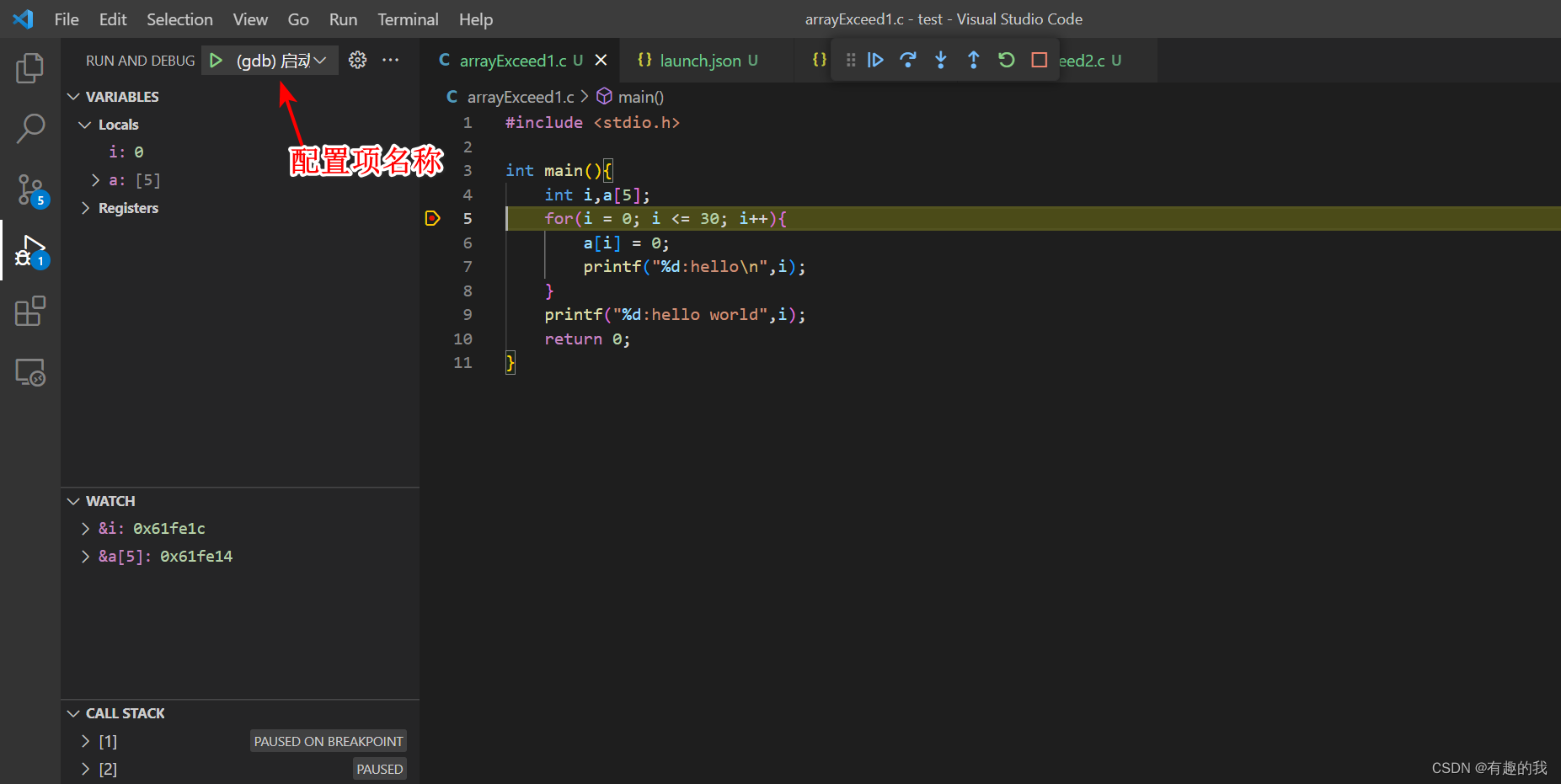文章目录
- MyBatis多表查询
- 1. 多表一对一查询
- 2. 多表一对多
- 动态SQL
- 1.\<if\>标签
- 2.\<trim\>标签
- 3. \<where\>标签
- 4.\<set\>标签
- 5. \<foreach\>标签
MyBatis多表查询
在全局配置文件中中设置MyBatis执行日志
mybatis:
configuration:
log-impl: org.apache.ibatis.logging.stdout.StdOutImpl
1. 多表一对一查询
假设有一个用户表和文章表,实体类中一个关联关系。
用户实体类
@Getter
@Setter
@ToString
public class UserInfo {
private int id;
private String name;
private String password;
}
文章实体类
@Data
public class BlogInfo {
private int blogId;
private String title;
private String content;
private Integer userId;
private Timestamp postTime;
private String time;
private UserInfo userInfo;
}
如果想查询的结果包含UserInfo的信息就需要使用,⼀对⼀映射要使⽤ <association> 标签,因为一篇文章只能对应一个作者。
Controller控制器代码
@Controller
@ResponseBody
public class BlogController {
@Resource
private BlogService blogService;
@RequestMapping("/getAllBlog")
public List<BlogInfo> getAllBlog() {
return blogService.getAllBlog();
}
}
Service服务层代码
@Service
public class BlogService {
@Resource
private BlogMapper blogMapper;
public List<BlogInfo> getAllBlog() {
return blogMapper.getAllBlog();
}
}
BlogMap接口定义
@Mapper
public interface BlogMapper {
List<BlogInfo> getAllBlog();
}
MyBatis接口实现xml配置文件
<?xml version="1.0" encoding="UTF-8"?>
<!DOCTYPE mapper PUBLIC "-//mybatis.org//DTD Mapper 3.0//EN" "http://mybatis.org/dtd/mybatis-3-mapper.dtd">
<mapper namespace="com.example.demo.mapper.BlogMapper">
<resultMap id="BlogBean" type="com.example.demo.model.BlogInfo">
<!-- 映射主键 -->
<id column="blogId" property="blogId"></id>
<!-- 普通列映射(表字段->实体类) -->
<result column="title" property="title"></result>
<result column="content" property="content"></result>
<result column="userId" property="userId"></result>
<result column="postTime" property="postTime"></result>
<!-- 关联关系 -->
<association property="userInfo"
resultMap="com.example.demo.mapper.UserMapper.UserBean"
columnPrefix="u_">
</association>
</resultMap>
<select id="getAllBlog" resultMap="BlogBean">
select u.userId u_userId,u.username u_username,b.blogId,b.title,b.postTime,b.userId from blog b left join user u on u.userId=b.userId
</select>
</mapper>
使用<association>标签,表示一对一的结果映射:
property属性:指定文章类BlogInfo中对应的关联属性,也就是用户实例userInforesultMap属性:指定的是关联关系的结果集映射,也就是UserInfo对象的属性和表之间的映射关系columnPrefix属性:绑定一对一对象的时候,是通过columnPrefix+association.resultMap.column来映射结果集字段。association.resultMap.column是指<association>标签中 resultMap属性,对应的结果集映射中,column字段 。
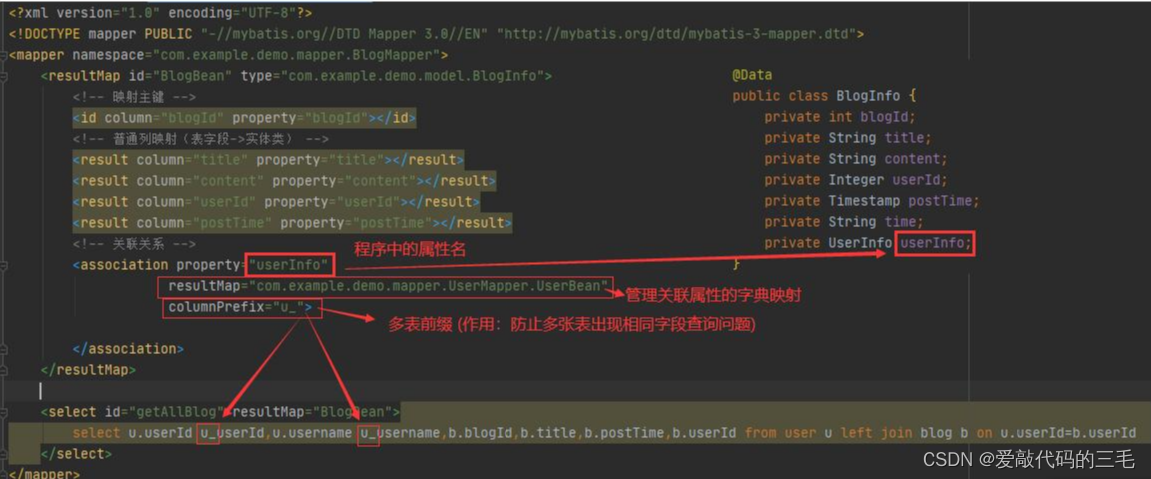
Postman测试打印的部分结果
[
{
"blogId": 2,
"title": "Java基础",
"content": null,
"userId": 1,
"postTime": "2022-02-25T11:50:52.000+00:00",
"time": null,
"userInfo": {
"id": 1,
"name": "admin",
"password": null
}
},
{
"blogId": 5,
"title": "我的第一篇博客",
"content": null,
"userId": 1,
"postTime": "2022-02-25T14:05:22.000+00:00",
"time": null,
"userInfo": {
"id": 1,
"name": "admin",
"password": null
}
},
columnPrefix 如果省略,并且恰好两个表中如果有相同的字段,那么就会导致查询出错
2. 多表一对多
一对多需要使用<collection>标签,用法和<association>相同,比如说一个用户可以发布多篇文章。
用户实体类
@Getter
@Setter
@ToString
public class UserInfo {
private int id;
private String name;
private String password;
private List<BlogInfo> blogList;
}
映射xml配置文件
<?xml version="1.0" encoding="UTF-8"?>
<!DOCTYPE mapper PUBLIC "-//mybatis.org//DTD Mapper 3.0//EN" "http://mybatis.org/dtd/mybatis-3-mapper.dtd">
<mapper namespace="com.example.demo.mapper.UserMapper">
<resultMap id="UserMap" type="com.example.demo.model.UserInfo">
<!-- 映射主键的(表中主键和程序实体类中的主键) -->
<id column="userId" property="id"></id>
<!-- 普通字段映射 -->
<result column="username" property="name"></result>
<result column="password" property="password"></result>
<!-- 外部关联管理 -->
<collection property="blogList"
resultMap="com.example.demo.mapper.BlogMapper.BlogBean"
columnPrefix="b_">
</collection>
</resultMap>
<select id="getAll" resultMap="UserMap">
select u.userId,u.username,b.blogId b_blogId,b.title b_title,b.postTime b_postTime from user u left join blog b on u.userId=b.userId
</select>
</mapper>
property属性对应的是UserInfo类中的属性blogList
Postman部分测试结果

动态SQL
动态SQL是MyBatis强大特征之一,在JDBC拼接SQL时候的痛处,不能忘记必要的空格添加,最后一个列名的逗号也要注意,利用动态SQL就能完成不同场景的SQL拼接。
MyBatis动态SQL
1.<if>标签
在注册某些账号的填写信息的时候,有必填项和非必填项,如果非必填项和少多写个接口就好了,但如果非必填项非常多的话就不行了,这个时候就需要动态标签<if>来判断了。
这里假设性别和年龄是非必填项。
接口定义
int logonUser(String name, String password, String sex, Integer age);
数据表
+----------+-------------+------+-----+---------+----------------+
| Field | Type | Null | Key | Default | Extra |
+----------+-------------+------+-----+---------+----------------+
| id | int(11) | NO | PRI | NULL | auto_increment |
| name | varchar(50) | NO | | NULL | |
| password | varchar(25) | NO | | NULL | |
| sex | varchar(10) | YES | | NULL | |
| age | int(11) | YES | | NULL | |
+----------+-------------+------+-----+---------+----------------+
注意if<test=>是固定语法,里面的判断的字段要和接口中定义的名字对应。
- 如果满足条件才会添加
<if>里的文字
<?xml version="1.0" encoding="UTF-8"?>
<!DOCTYPE mapper PUBLIC "-//mybatis.org//DTD Mapper 3.0//EN" "http://mybatis.org/dtd/mybatis-3-mapper.dtd">
<mapper namespace="com.example.demo.mapper.UserMapper">
<insert id="logonUser">
insert into userInfo(id,name,password
<if test="sex!=null">
,sex
</if>
<if test="age!=null">
,age
</if>
) value(null,#{name},#{password}
<if test="sex!=null">
,#{sex}
</if>
<if test="age!=null">
,#{age}
</if>
)
</insert>
</mapper>
如果age和sex都为null那么执行的sql 就是
insert into userInfo(id,name,password ) value(null,?,? );
2.<trim>标签
前面的新增用户操作,age和sex可能是选填项,如果有多个字段,一般考虑用<trim>标签结合<if>标签,对多个字段都采用动态生成的方式
<trim>标签中有如下属性
- prefix:它表示整个语句块,以prefix的值作为前缀(在语句块最前面添加prefix字符)
- suffix:它表示整个语句块,以suffix的值作为后缀(在语句块最后添加suffix字符)
- prefixOverrides:表示整个语句块要去除掉的前缀(删除语句块最前面满足条件的字符)
- suffixOverrides:表示整个语句块要去除的后缀 (删除语句块最后面满足条件的字符)
那么就可以将插入语句改成如下:
<?xml version="1.0" encoding="UTF-8"?>
<!DOCTYPE mapper PUBLIC "-//mybatis.org//DTD Mapper 3.0//EN" "http://mybatis.org/dtd/mybatis-3-mapper.dtd">
<mapper namespace="com.example.demo.mapper.UserMapper">
<insert id="logonUser">
insert into userInfo
<trim prefix="(" suffix=")" suffixOverrides=",">
id,name,password,
<if test="sex!=null">
sex,
</if>
<if test="age!=null">
age
</if>
</trim>
value
<trim prefix="(" suffix=")" suffixOverrides=",">
null,#{name},#{password},
<if test="sex!=null">
#{sex},
</if>
<if test="age!=null">
#{age}
</if>
</trim>
</insert>
</mapper>
假设调用接口的代码是
userMapper.logonUser("张辉","123456","男",null);
最后执行的SQL就是
insert into userInfo ( id,name,password, sex ) value ( null,?,?, ? )
- 基于prefix 配置,开始部分加上
( - 基于suffix 配置,结束部分加上
) - 多个
if都已,结尾,使用suffixOverrides就可以把末尾的,给去掉
3. <where>标签
在使用查询语句的时候,如果有多个条件就会用到逻辑运算,如果有些条件不满足就会出现and前面没有条件判,导致sql报错
select * from userInfo where and sex!=null and age!=null;
使用<where>就可以很好的解决这个问题
- 生成where,如果有查询条件就会生成where,如果没有查询条件就会忽略where
- where会判断第一个查询条件前面有没有and,如果有则会删除
查找接口定义
List<User> findAllUser(String sex, int age);
<?xml version="1.0" encoding="UTF-8"?>
<!DOCTYPE mapper PUBLIC "-//mybatis.org//DTD Mapper 3.0//EN" "http://mybatis.org/dtd/mybatis-3-mapper.dtd">
<mapper namespace="com.example.demo.mapper.UserMapper">
<select id="findAllUser" resultType="com.example.demo.model.User">
select * from userInfo
<where>
<if test="sex!=null">
sex=#{sex}
</if>
<if test="age!=null">
and age=#{age}
</if>
</where>
</select>
</mapper>
以上<where>标签也可以使 <trim prefix=“where” prefixOverrides="and> 替换
4.<set>标签
根据传入的用户对象属性来更新用户数据,可以使用<set>标签来指定动态内容.
示例:
根据用户Id来修改其它不为null的属性
接口定义
int updateUserId(User user);
xml文件的接口实现
<set>也是会自动去除末尾的,的<set>标签也可以使⽤<trim prefix="set" suffixOverrides=",">替换
<?xml version="1.0" encoding="UTF-8"?>
<!DOCTYPE mapper PUBLIC "-//mybatis.org//DTD Mapper 3.0//EN" "http://mybatis.org/dtd/mybatis-3-mapper.dtd">
<mapper namespace="com.example.demo.mapper.UserMapper">
<update id="updateUserId">
update userInfo
<set>
<if test="name!=null">
name=#{name},
</if>
<if test="password!=null">
password=#{password},
</if>
<if test="sex!=null">
sex=#{sex},
</if>
<if test="age!=null">
age=#{age},
</if>
</set>
where id=#{id}
</update>
</mapper>
最后拼接的SQL
update userInfo SET name=?, password=?, sex=?, age=? where id=?
5. <foreach>标签
对集合遍历的时候可以使用该标签,<foreach标签有以下属性:
- conection:绑定方法中的集合,如 List、Set、Map或者数组对象
- item:遍历时的每一个对象
- open:语句块开头的字符串
- close:语句块结束的字符串
- separtor:每次遍历之间间隔的字符串
假设要通过多个用户id删除多个用户
接口定义和测试代码
@Mapper
public interface UserMapper {
// 方法定义
int deleteListId(List<Integer> listId);
}
@SpringBootTest
class UserMapperTest {
@Resource
private UserMapper userMapper;
@Test
void deleteListId() {
List<Integer> list = new ArrayList<>();
list.add(1);
list.add(2);
list.add(3);
userMapper.deleteListId(list);
}
}
xml文件
<?xml version="1.0" encoding="UTF-8"?>
<!DOCTYPE mapper PUBLIC "-//mybatis.org//DTD Mapper 3.0//EN" "http://mybatis.org/dtd/mybatis-3-mapper.dtd">
<mapper namespace="com.example.demo.mapper.UserMapper">
<delete id="deleteListId">
delete from userInfo where id in
<foreach collection="listId" item="id" open="(" close=")" separator=",">
#{id}
</foreach>
</delete>
</mapper>
我的list集合里有3个用户Id,最后拼装的SQL
delete from userInfo where id in ( ? , ? , ? )