一、效果图(含适用于条件查询组件中使用)

二、参数配置
1、代码示例:
<t-select
placeholder="请选择工序"
v-model="selectVlaue"
:optionSource="state.stepList"
valueKey="label"
@change="selectChange"
/>
2、 配置参数(Attributes)继承 el-select Attributes
| 参数 | 说明 | 类型 | 默认值 |
|---|---|---|---|
| v-model | 绑定值 | boolean / string / number/Array | 无 |
| multiple | 是否多选 | Boolean | false |
| optionSource | 下拉数据源 | Array | 无 |
| valueKey | 传入的 option 数组中,要作为最终选择项的键值 key | String | ‘key’ |
| labelKey | 传入的 option 数组中,要作为显示项的键值名称 | String | ‘label’ |
3、 继承 el-select events
三、具体代码
<template>
<el-select
popper-class="t_select"
v-model="childSelectedValue"
:style="{ width: width || '100%' }"
v-bind="{ clearable: true, filterable: true, ...$attrs }"
:multiple="multiple"
@change="selectChange"
>
<el-checkbox
v-if="multiple"
v-model="selectChecked"
@change="selectAll"
class="all_checkbox"
>全选</el-checkbox
>
<el-option
v-for="(item, index) in optionSource"
:key="index + 'i'"
:label="item[labelKey]"
:value="item[valueKey]"
></el-option>
</el-select>
</template>
<script lang="ts">
export default {
name: 'TSelect'
}
</script>
<script setup lang="ts">
import { computed, watch, ref } from 'vue'
const props = defineProps({
modelValue: {
type: [String, Number, Array]
},
// 是否多选
multiple: {
type: Boolean,
default: false
},
// 选择框宽度
width: {
type: String
},
// 传入的option数组中,要作为最终选择项的键值key
valueKey: {
type: String,
default: 'key'
},
// 传入的option数组中,要作为显示项的键值名称
labelKey: {
type: String,
default: 'label'
},
// 下拉框组件数据源
optionSource: {
type: Array<any>,
default: () => []
}
})
// 抛出事件
const emits = defineEmits(['update:modelValue'])
// vue3 v-model简写
let childSelectedValue: any = computed({
get() {
return props.modelValue
},
set(val) {
// console.log(777, val)
emits('update:modelValue', val)
}
})
// 设置全选
const selectChecked: any = ref(false)
// 点击全选
const selectAll = (val: any) => {
const options = JSON.parse(JSON.stringify(props.optionSource))
if (val) {
const selectedAllValue = options.map(item => {
return item[props.valueKey]
})
emits('update:modelValue', selectedAllValue)
} else {
emits('update:modelValue', null)
}
}
// 多选时,判断全选框是否选中
const selectChange = (val: any) => {
// console.log('selectChange', val)
if (props.multiple) {
if (val.length === props.optionSource.length) {
selectChecked.value = true
} else {
selectChecked.value = false
}
}
}
</script>
<style lang="scss" scoped>
.t_select {
.el-select-dropdown {
.all_checkbox {
margin-left: 20px;
}
}
}
</style>
四、组件地址
gitHub组件地址
gitee码云组件地址
vue3+ts基于Element-plus再次封装基础组件文档
五、相关文章
基于ElementUi&antdUi再次封装基础组件文档
vue+element-plus的列表查询条件/筛选条件组件二次封装
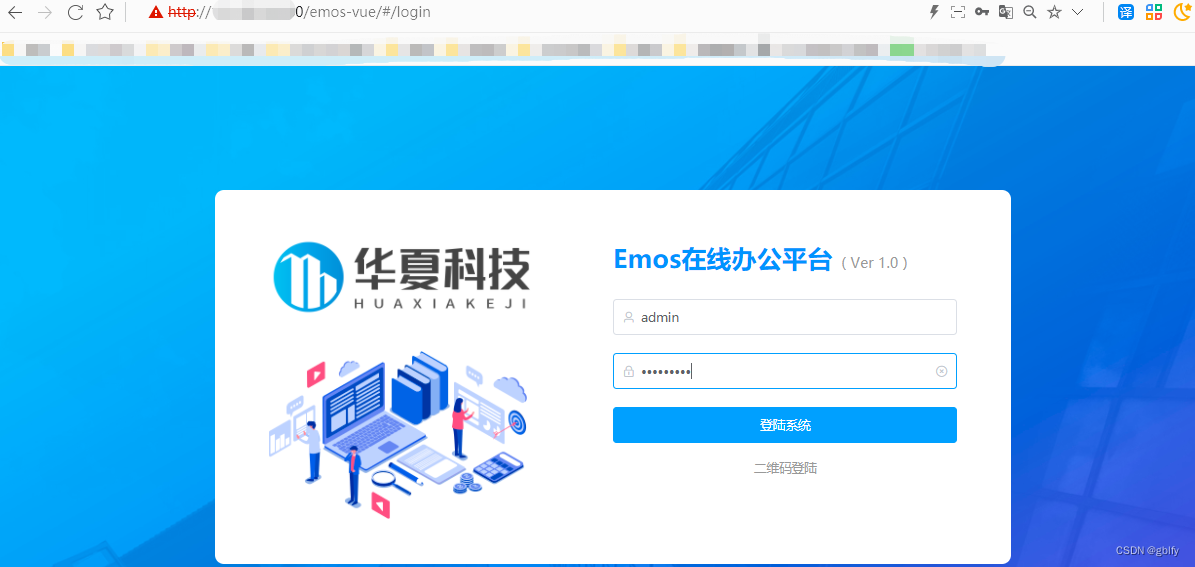




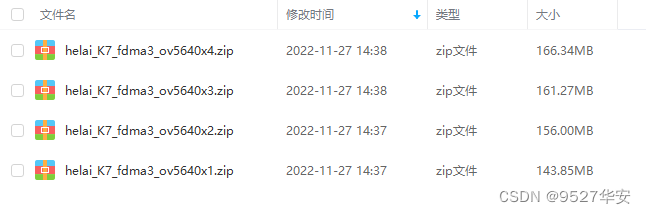
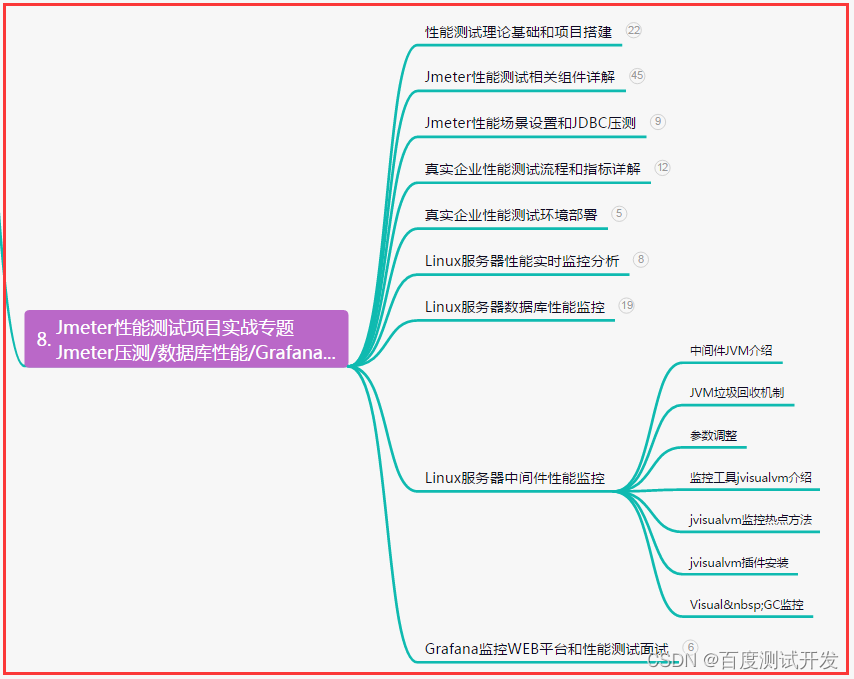
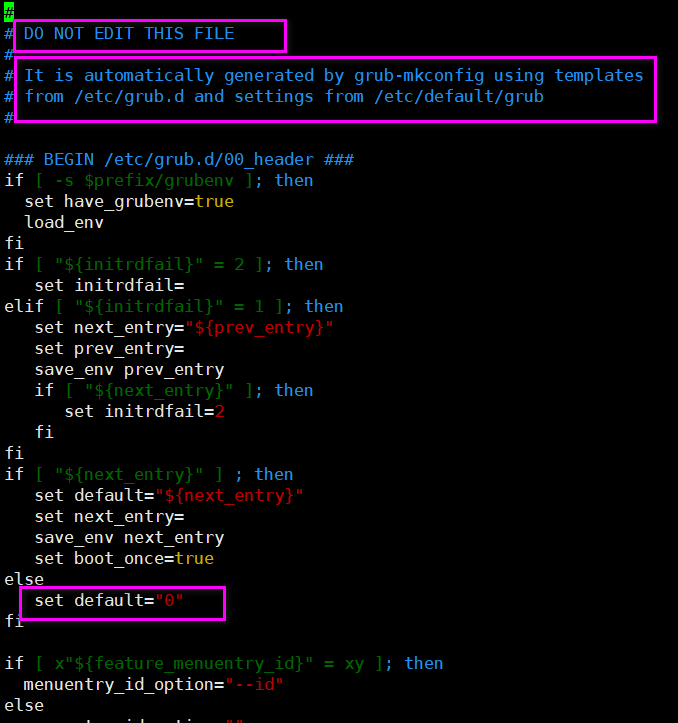

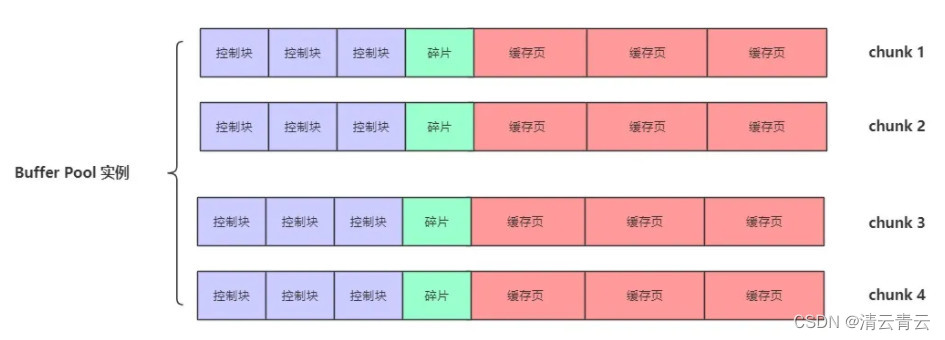

![[附源码]SSM计算机毕业设计视屏网站论文JAVA](https://img-blog.csdnimg.cn/cff9811d3c46459baf5fc267af077ed8.png)
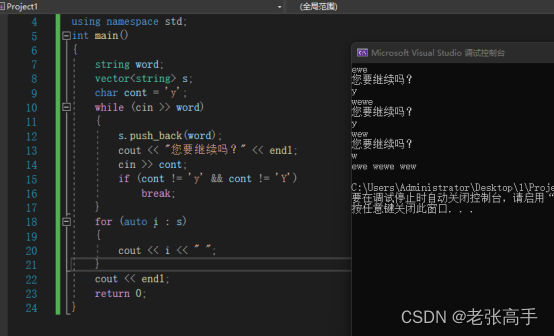
![【教材】2022/11/27[指针] 指针与函数基础](https://img-blog.csdnimg.cn/d134fbfd9ab64760bdbc85b5ee69e398.png)




![[阶段4 企业开发进阶] 2. Redis--实战篇](https://img-blog.csdnimg.cn/9ab2b9b70b1d48c48b38720fc7e0293a.png#pic_center)
