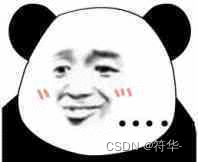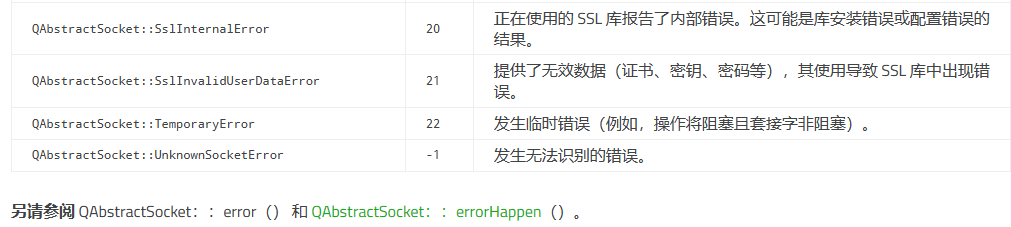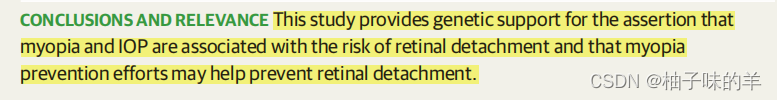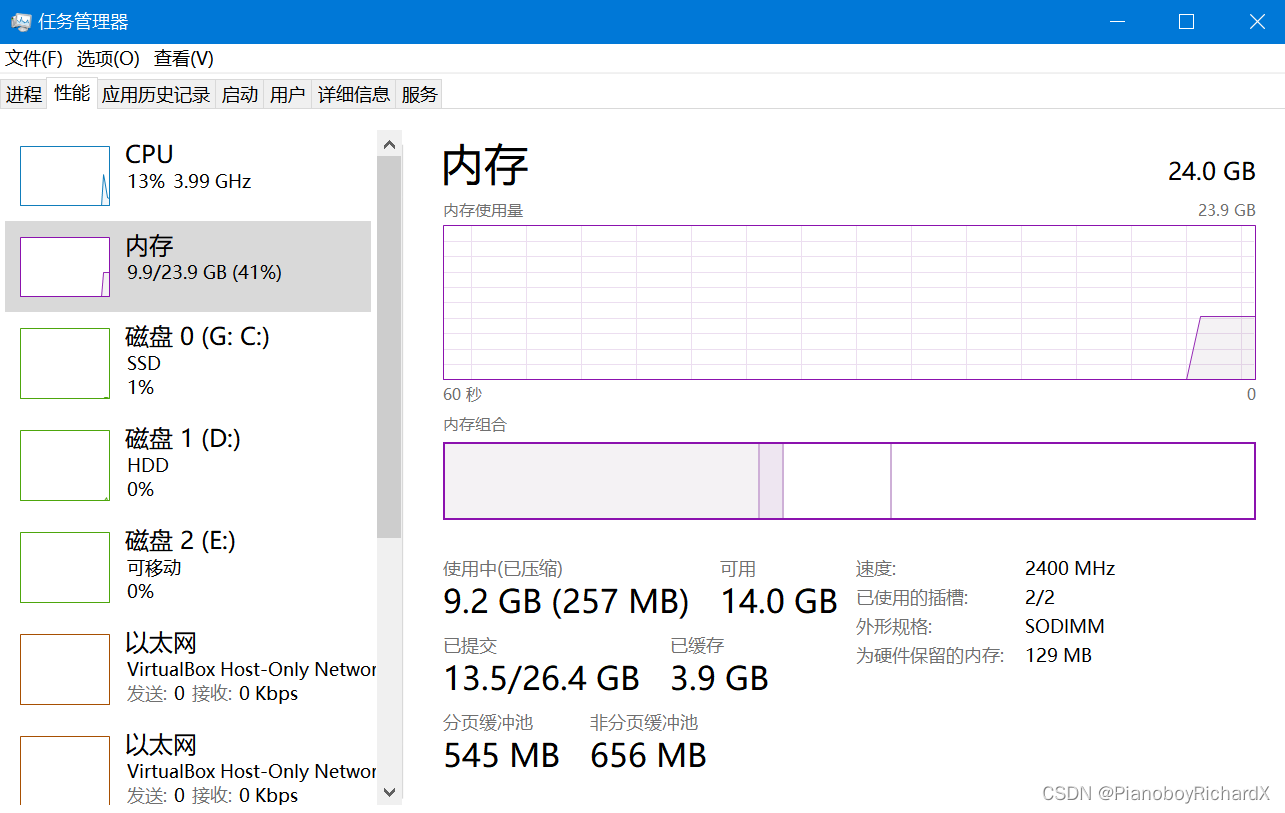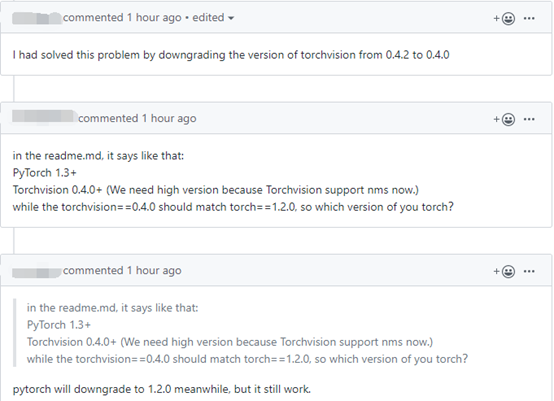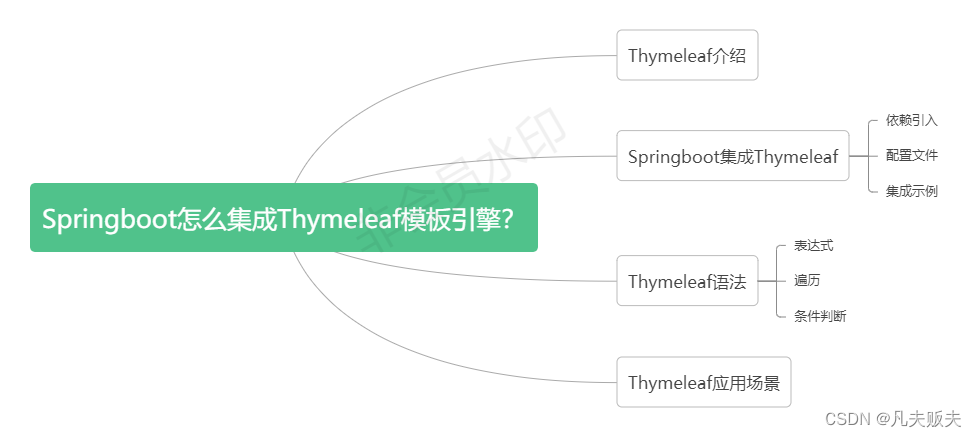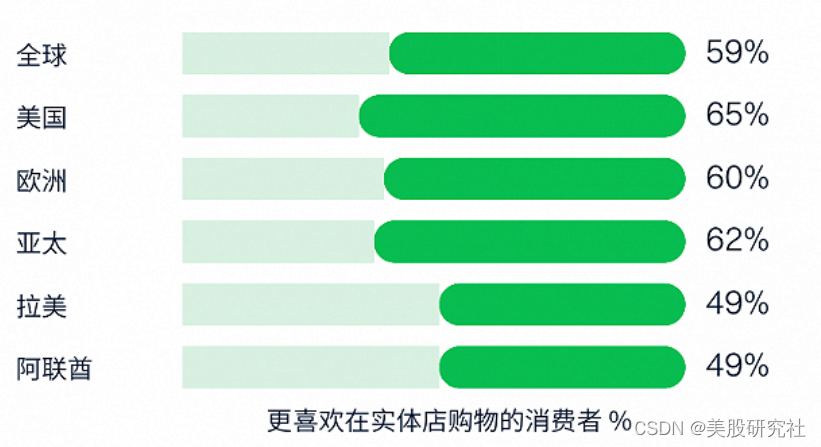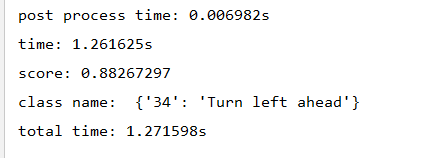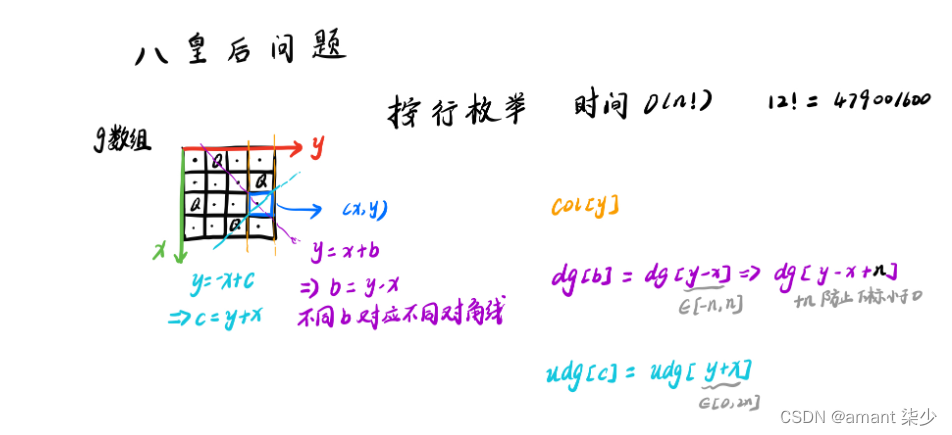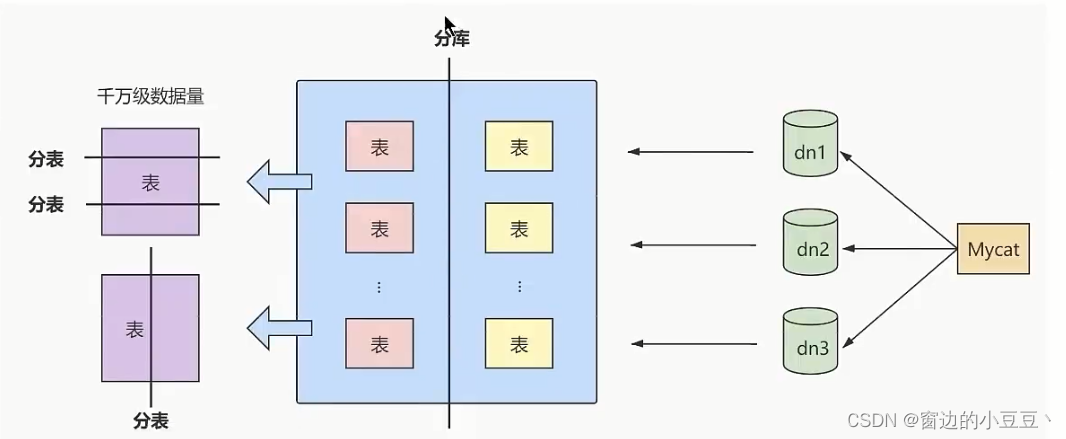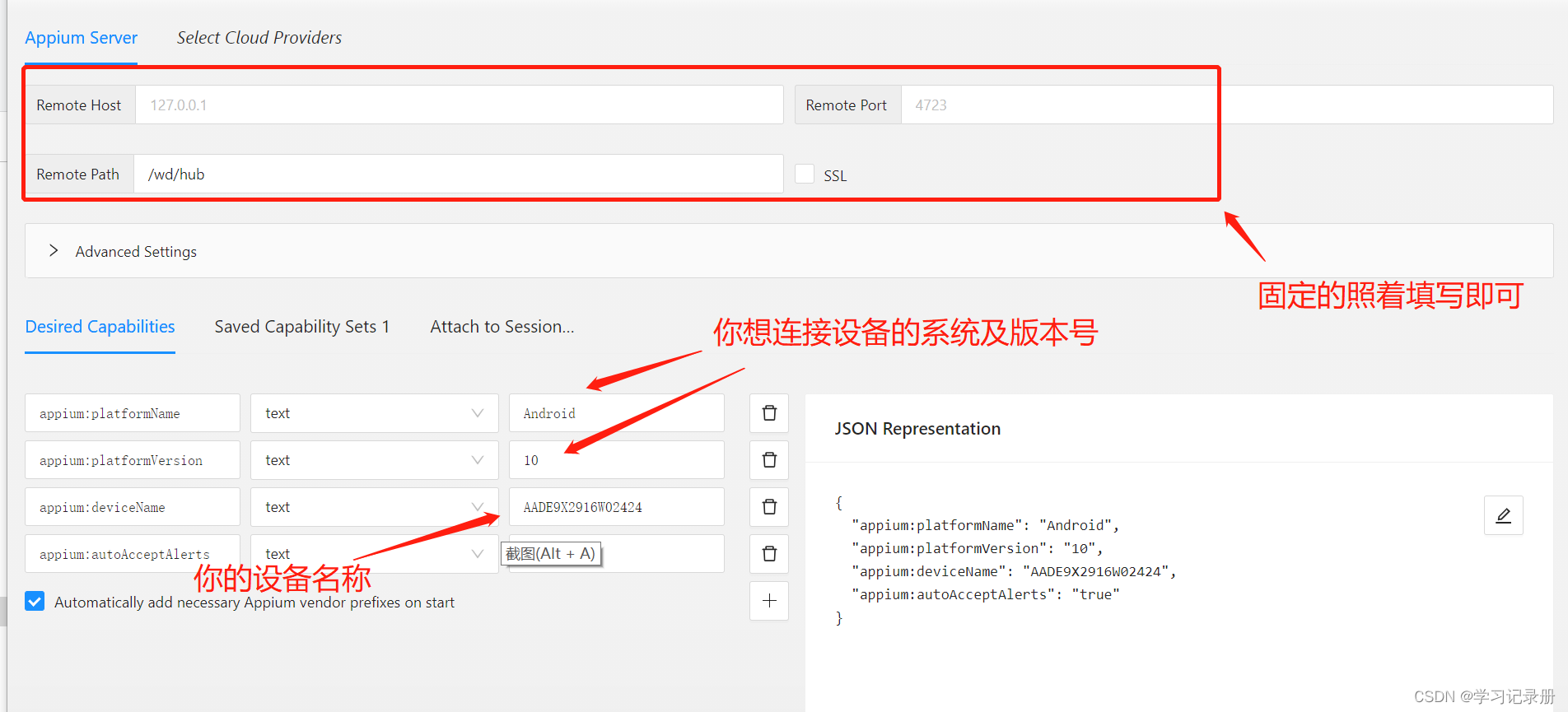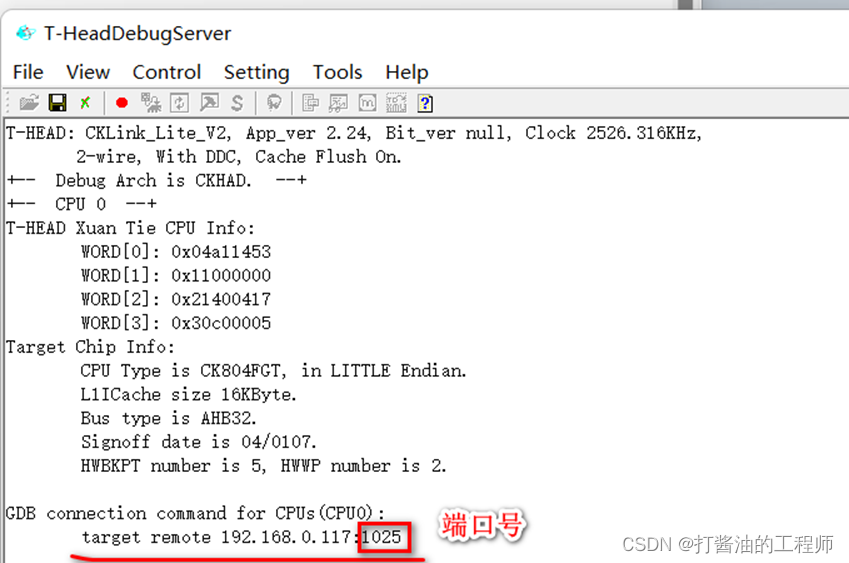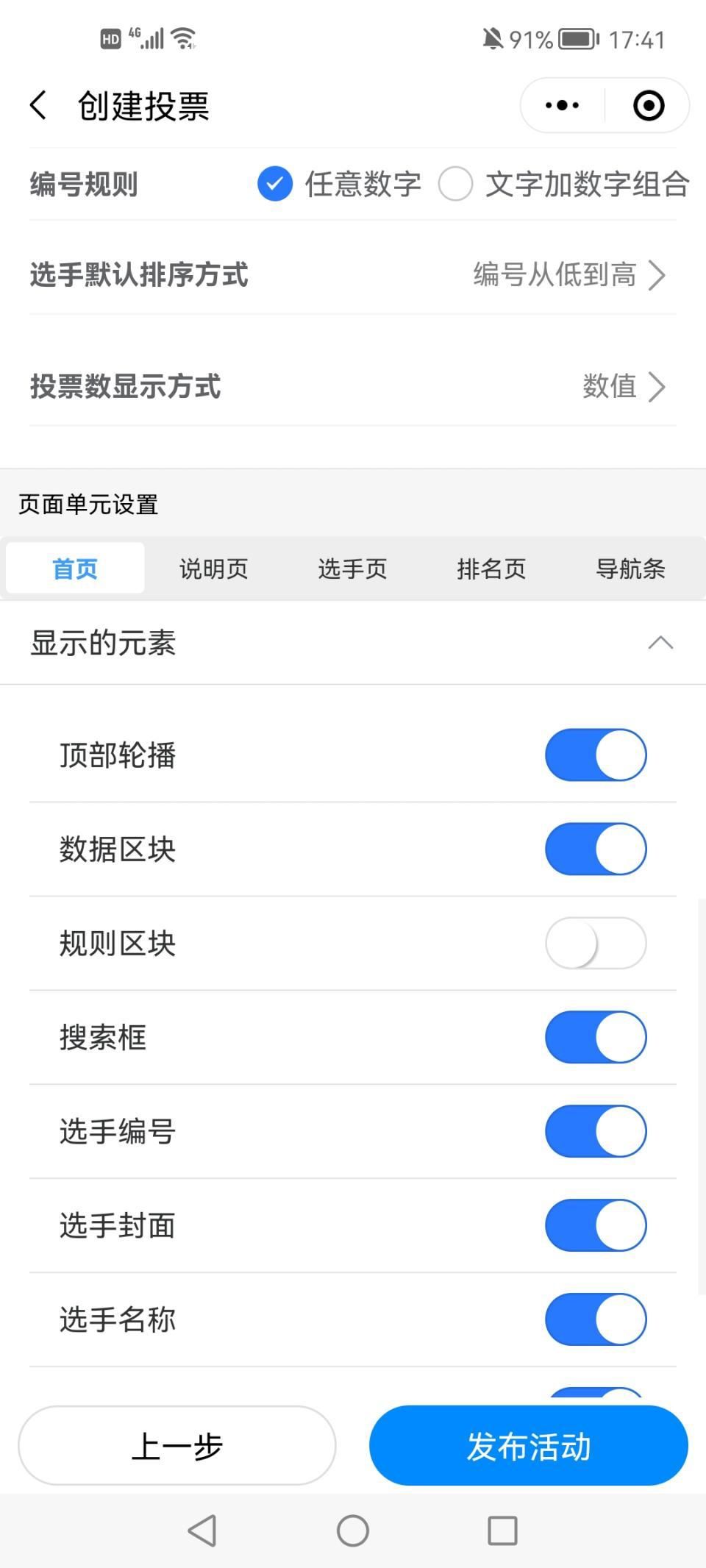官方文档地址:easypoi官网,官方仅供参考,部分描述有问题
excel模板预览
准备工作
事先将整理好的excel模板存在项目中,如图
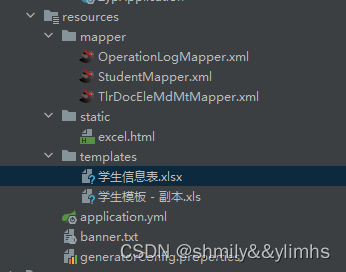
excel模板预览代码
@GetMapping("excel")
@ApiOperation("excel预览")
@NoLog
public void excel07(HttpServletResponse response) throws IOException {
//读取文件 templates/学生信息表.xlsx是相对路径
InputStream inputStream = POICacheManager.getFile("templates/学生信息表.xlsx");
//创建工作簿
Workbook workbook = WorkbookFactory.create(inputStream);
//设置为true防止中文乱码 sheetNum默认从0开始
ExcelToHtmlParams params=new ExcelToHtmlParams(workbook,true,0,"");
//解析成html
String excelToHtml = ExcelXorHtmlUtil.excelToHtml(params);
response.getOutputStream().write(excelToHtml.getBytes());
}
excel模板下载
准备工作
事先将整理好的excel模板存在项目中,如图
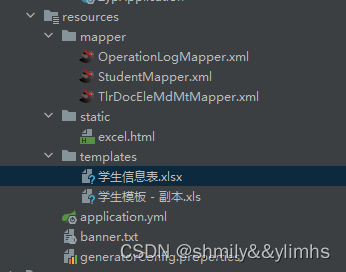
excel模板下载代码
@GetMapping("downTemplate")
@ApiOperation("下载模板")
@NoLog
public void downTemplate(HttpServletResponse response) throws IOException {
//指定下载模板的哪个sheet页 templates/学生信息表.xlsx是相对路径
TemplateExportParams template=new TemplateExportParams("templates/学生信息表.xlsx","模板2");
//保证模板里面没有域占位行
HashMap hashMap = new HashMap();
hashMap.put("mapList",Lists.newArrayList());
Workbook workbook = ExcelExportUtil.exportExcel(template,hashMap);
ExcelUtils.exportExcel(response,workbook,"学生信息模板表.xlsx");
}
excel模板导出简单数据代码
可以用模板指令设置导出内容的
准备工作
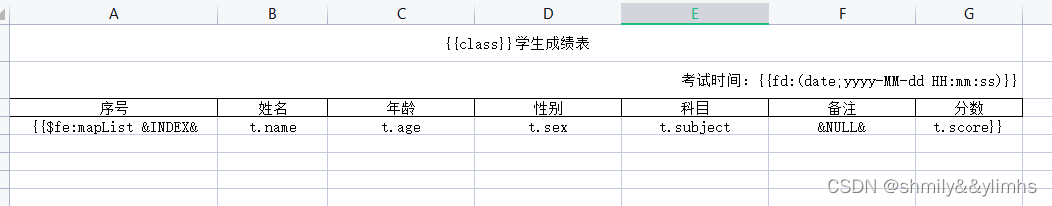
注:模板指令如下:
空格分割
三目运算 {{test ? obj:obj2}}
n: 表示 这个cell是数值类型 {{n:}}
le: 代表长度{{le:()}} 在if/else 运用{{le:() > 8 ? obj1 : obj2}}
fd: 格式化时间 {{fd:(obj;yyyy-MM-dd)}}
fn: 格式化数字 {{fn:(obj;###.00)}}
fe: 遍历数据,创建row
!fe: 遍历数据不创建row
$fe: 下移插入,把当前行,下面的行全部下移.size()行,然后插入
#fe: 横向遍历
v_fe: 横向遍历值
!if: 删除当前列 {{!if:(test)}}
单引号表示常量值 ‘’ 比如’1’ 那么输出的就是 1
&NULL& 空格
&INDEX& 表示循环中的序号,自动添加
]] 换行符 多行遍历导出
sum: 统计数据
cal: 基础的±X% 计算
dict: 字典
i18n: 国际化
excel模板导出简单数据代码
@GetMapping("exportDataSimple")
@ApiOperation("模板导出数据-简单")
@NoLog
public void exportDataSimple(HttpServletResponse response) throws IOException {
TemplateExportParams template=new TemplateExportParams("templates/学生信息表.xlsx");
String [] sexArr=new String[]{"男","女"};
String [] subArr=new String[]{"语文","数学","英语"};
List<Map<String,Object>> list= Lists.newArrayList();
Map<String,Object> contentMap;
for (int i = 0; i < NUM; i++) {
contentMap=Maps.newHashMap();
contentMap.put("name",UUID.randomUUID().toString());
contentMap.put("sex",sexArr[i%2]);
contentMap.put("age", new Random().nextInt(90)+10);
contentMap.put("subject",subArr[i%3]);
contentMap.put("score", ThreadLocalRandom.current().nextInt(40)+60);
list.add(contentMap);
}
Map<String,Object> map= Maps.newHashMap();
map.put("mapList", list);
map.put("class", "一年级");
map.put("date", new Date());
Workbook workbook = ExcelExportUtil.exportExcel(template, map);
ExcelUtils.exportExcel(response,workbook,"学生数据.xlsx");
}
一些模板导出知识参考
注意事项以及常见错误参考
springboot集成easypoi并使用其模板导出功能和遇到的坑
详细easypoi导出参考
EasyPoi基本用法
excel模板导出复杂数据
用不了模板指令设置导出内容的,样式中性别那一列有下拉框,通过模板指令设置不了,所以考虑手动插入数据
excel模板导出复杂数据代码
@GetMapping("exportDataComplex")
@ApiOperation("模板导出数据-复杂")
@NoLog
public void exportDataComplex(HttpServletResponse response) throws IOException {
//读取模板
TemplateExportParams template=new TemplateExportParams("templates/学生信息表.xlsx",1);
//模拟数据
String [] sexArr=new String[]{"男","女"};
String [] subArr=new String[]{"语文","数学","英语"};
List<StudentTemplate> list=Lists.newArrayList();
StudentTemplate student;
for (int i = 0; i < NUM; i++) {
student=new StudentTemplate();
student.setId(i+1);
student.setName(UUID.randomUUID().toString());
student.setAge(new Random().nextInt(90)+10);
student.setSex(sexArr[i%2]);
student.setSubject(subArr[i%3]);
student.setScore(ThreadLocalRandom.current().nextInt(40)+60);
list.add(student);
}
Map<String,Object> map= Maps.newHashMap();
map.put("class", "一年级");
map.put("date", new Date());
//导出工作簿
Workbook workbook = ExcelExportUtil.exportExcel(template, map);
//获取第一个sheet页
Sheet sheet = workbook.getSheetAt(0);
//设置列宽自适应
for (int i = 0; i < 6 ; i++) {
sheet.autoSizeColumn(i);
sheet.setColumnWidth(i,sheet.getColumnWidth(i)*17/10);
}
//设置指定列宽
sheet.setColumnWidth(1,21*256);
//数据首行
int num = sheet.getLastRowNum();
//行
Row row;
//列
Cell cell;
StudentTemplate studentTemplate;
//单元格样式
CellStyle cellStyle = ExcelUtils.setCellStyle(workbook);
//写入数据
for (int i = num; i < NUM+num; i++) {
row= sheet.createRow(i);
studentTemplate = list.get(i - num);
for (int j = 0; j < 6; j++) {
cell= row.createCell(j);
cell.setCellStyle(cellStyle);
if (j==0) {
cell.setCellValue(studentTemplate.getId());
}else if(j==1){
cell.setCellValue(studentTemplate.getName());
}else if(j==2){
cell.setCellValue(studentTemplate.getAge());
}else if(j==3){
cell.setCellValue(studentTemplate.getSex());
}else if(j==4){
cell.setCellValue(studentTemplate.getSubject());
}else if(j==5){
cell.setCellValue(studentTemplate.getScore());
}
}
}
ExcelUtils.exportExcel(response,workbook,"学生数据.xlsx");
}
附录
ExcelUtils类
import org.apache.poi.ss.usermodel.*;
import javax.servlet.http.HttpServletResponse;
import java.io.IOException;
import java.io.OutputStream;
import java.net.URLEncoder;
/**
* excel工具类
* @author leishen
*/
public class ExcelUtils {
/**
* 下载文件到客户端
* @param response
* @param workbook
* @param fileName 文件名
* @throws IOException
*/
public static void exportExcel(HttpServletResponse response, Workbook workbook, String fileName) throws IOException {
response.setCharacterEncoding("UTF-8");
// 设置响应输出的头类型
response.setHeader("content-Type", "application/vnd.ms-excel");
// 下载文件的默认名称
response.setHeader("Content-Disposition", "attachment;filename="+ URLEncoder.encode(fileName, "UTF-8"));
OutputStream out = response.getOutputStream();
workbook.write(out);
out.flush();
out.close();
}
/**
* 设置单元格样式
* @param workbook
*/
public static CellStyle setCellStyle(Workbook workbook){
CellStyle cellStyle = workbook.createCellStyle();
//水平居中
cellStyle.setAlignment(HorizontalAlignment.CENTER);
//垂直居中
cellStyle.setVerticalAlignment(VerticalAlignment.CENTER);
//上边框
cellStyle.setBorderTop(BorderStyle.THIN);
//下边框
cellStyle.setBorderBottom(BorderStyle.THIN);
//左边框
cellStyle.setBorderLeft(BorderStyle.THIN);
//右边框
cellStyle.setBorderRight(BorderStyle.THIN);
//设置字体
Font font = workbook.createFont();
font.setFontName("宋体");
//设置样式
cellStyle.setFillPattern(FillPatternType.SOLID_FOREGROUND);
cellStyle.setFillForegroundColor(IndexedColors.WHITE.getIndex());
cellStyle.setFont(font);
//设置自动换行
cellStyle.setWrapText(true);
return cellStyle;
}
}