因为liunx服务器没有相关中文字体
1.下载中文字体包
http://kkfileview.keking.cn/fonts.zip
2.上传服务器至目录/usr/share/fonts
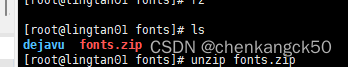
解压 unzip fonts.zip
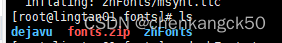
3.执行命令
mkfontscale
mkfontdir
fc-cache
如果报错命令没有找到,则安装对应命令,例如
yum install -y mkfontscale
4.赋予字体权限
[root@lingtan01 zhFonts]# chmod -R 755 *.TTF
[root@lingtan01 zhFonts]# chmod -R 755 *.ttf
[root@lingtan01 zhFonts]# chmod -R 755 *.ttc
5.生效
[root@lingtan01 zhFonts]# source /etc/profile
6.将之前kkfileview服务和office服务都停止
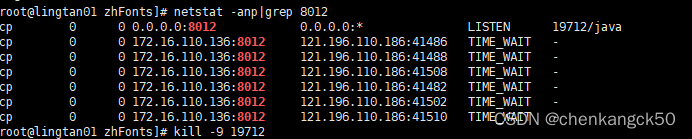
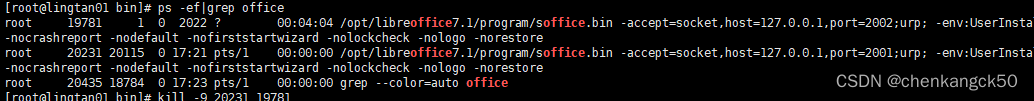
7.重启 kkfilleview(kkfileview服务会启动office)
然后就可以预览中文了
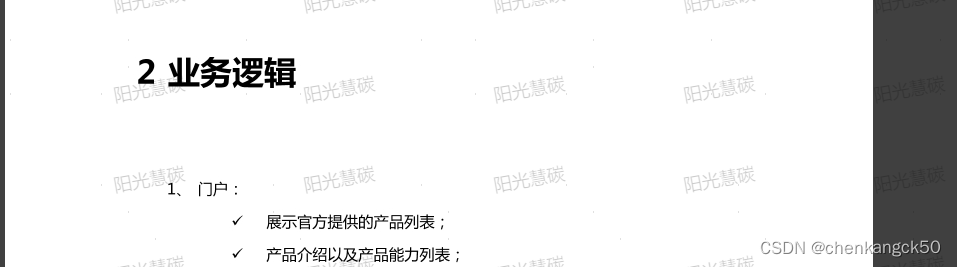
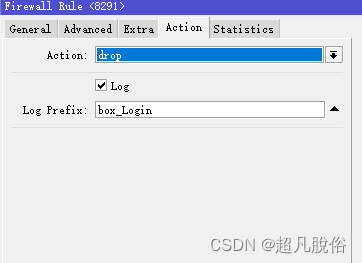


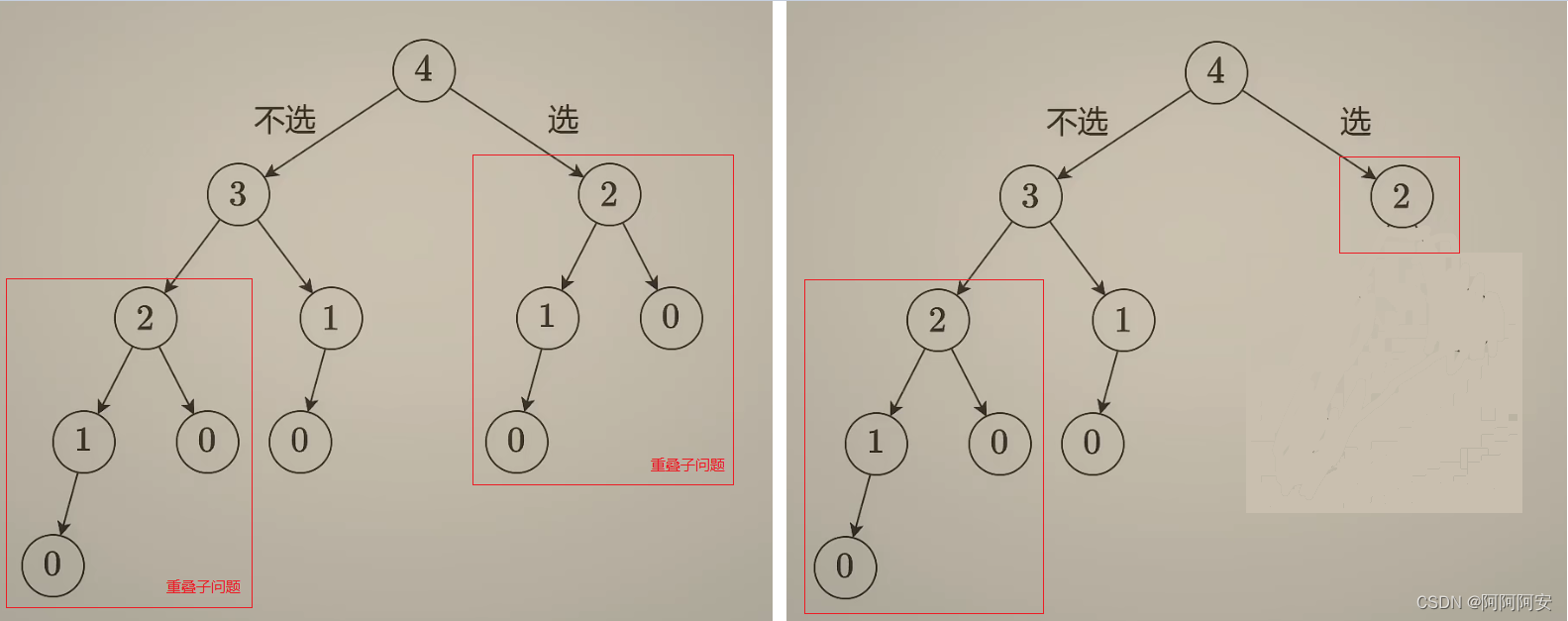


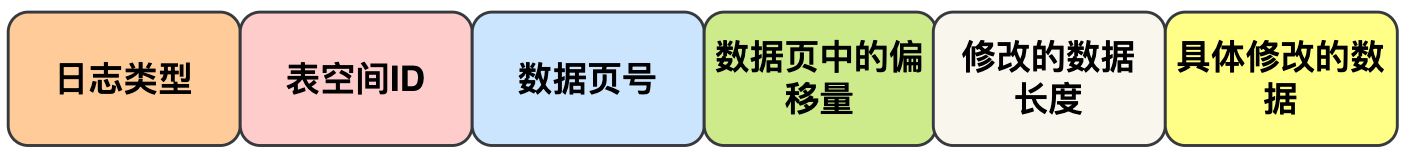
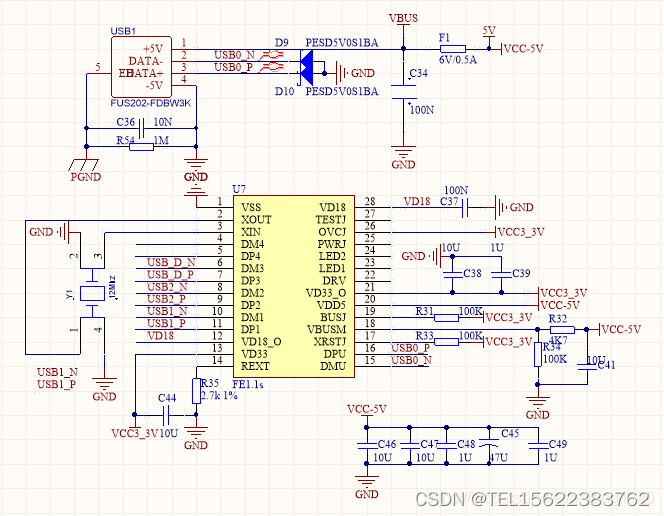
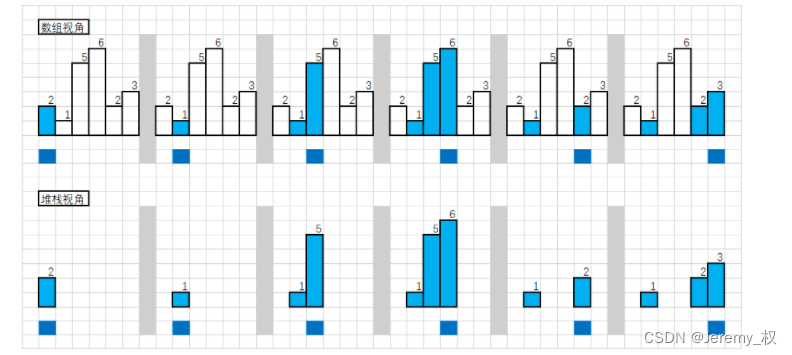



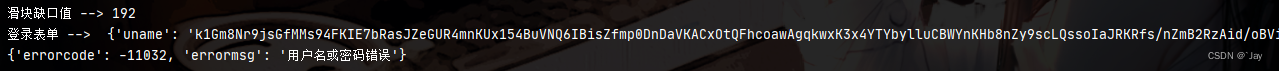



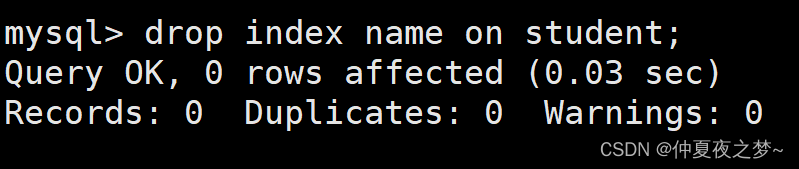
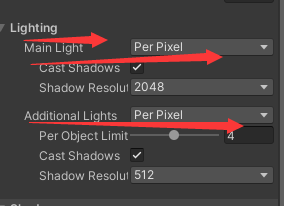
![[机器学习]XGBoost---增量学习多阶段任务学习](https://img-blog.csdnimg.cn/img_convert/5b91c7e6c4894780b323516f98c6c28f.png)
