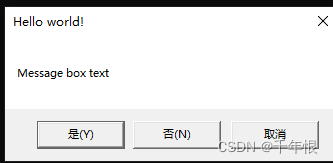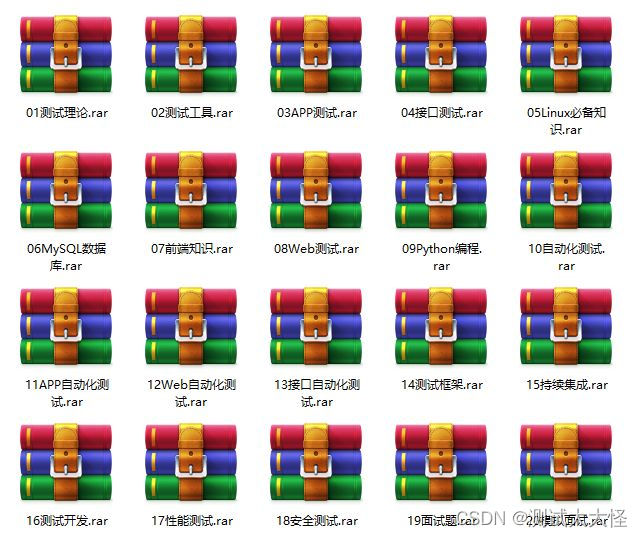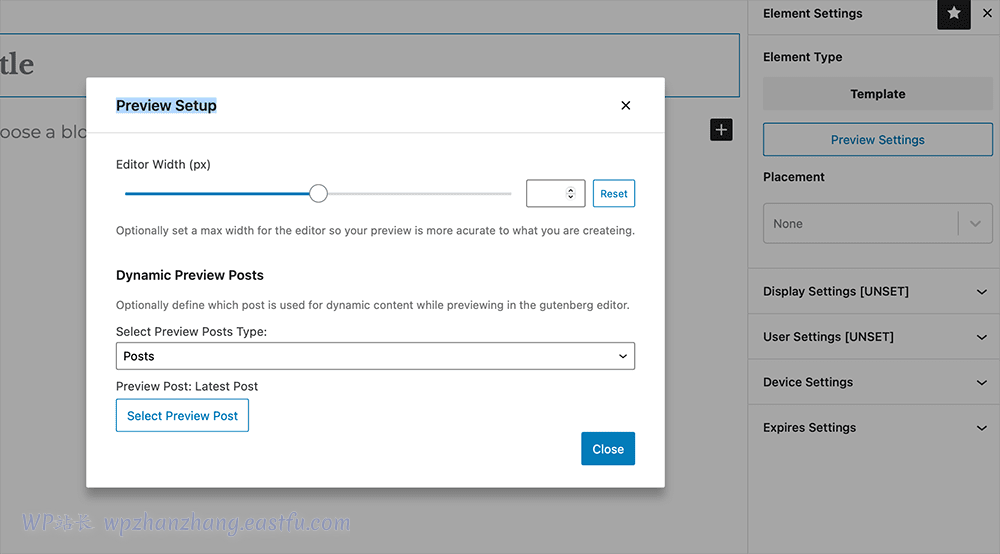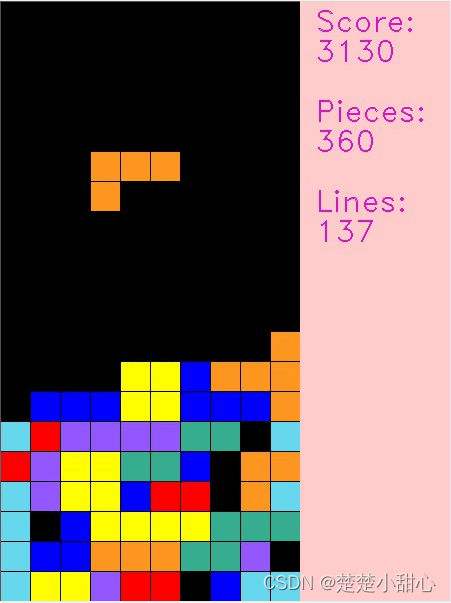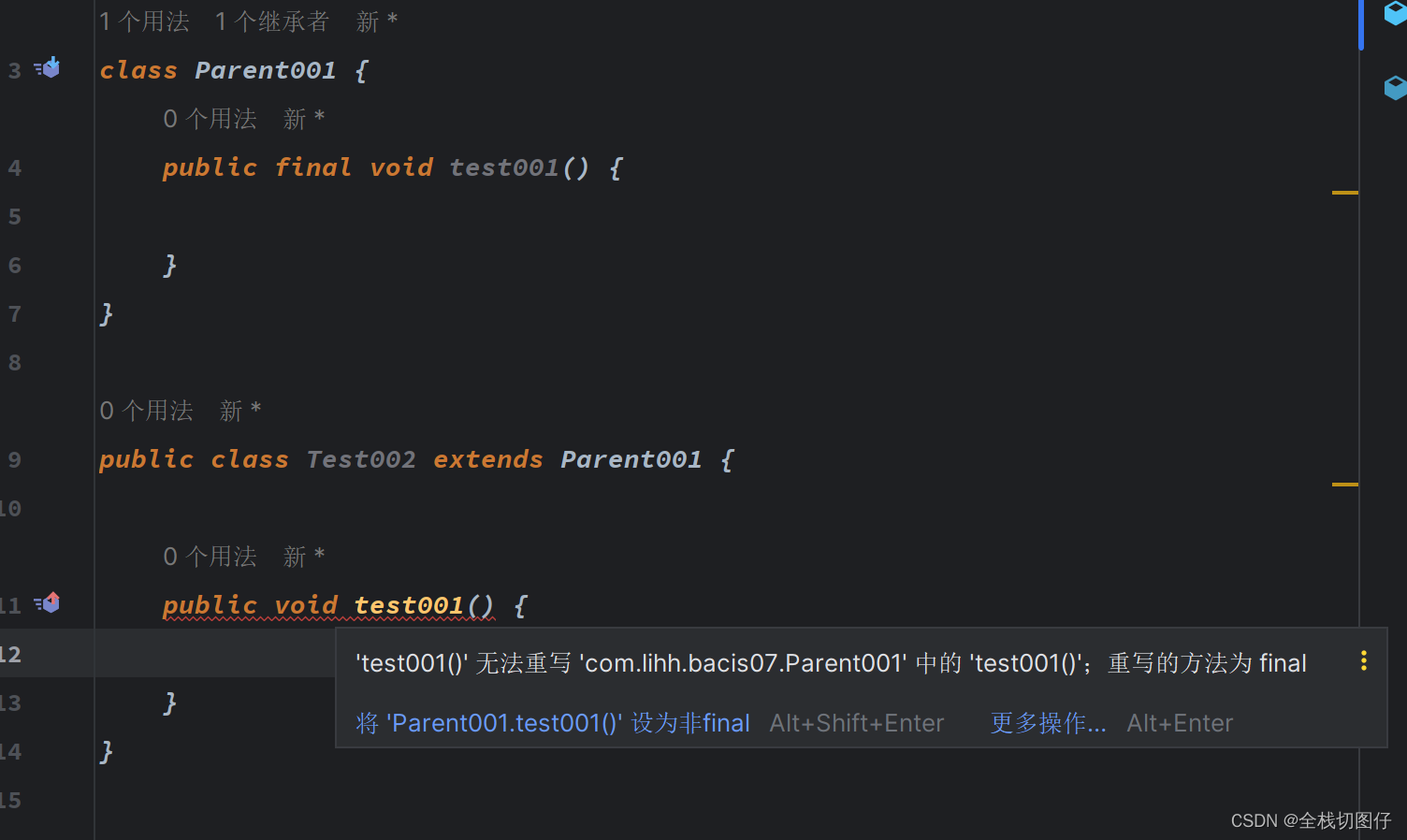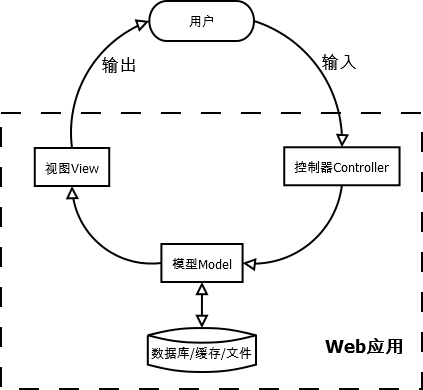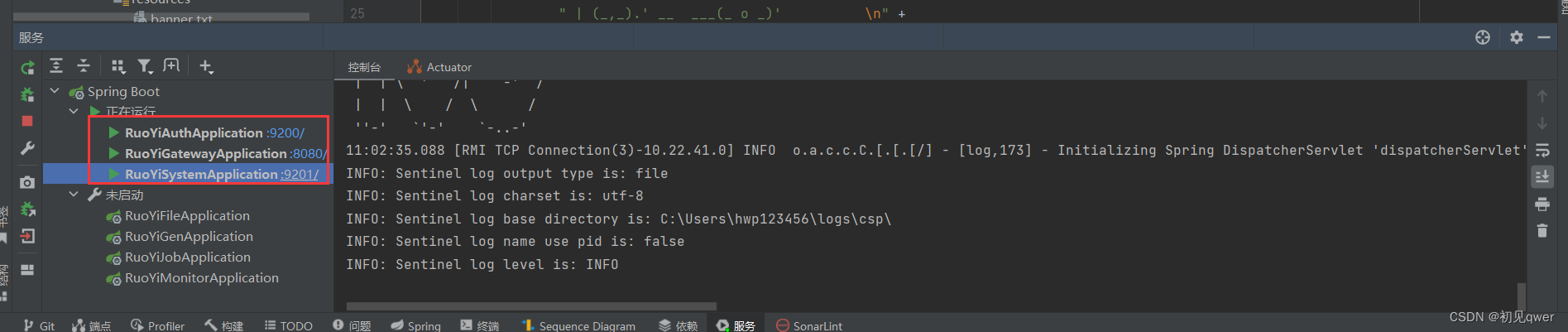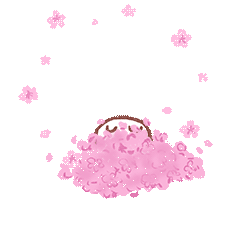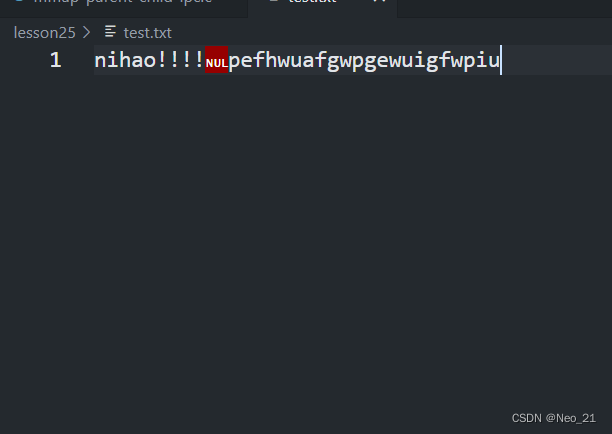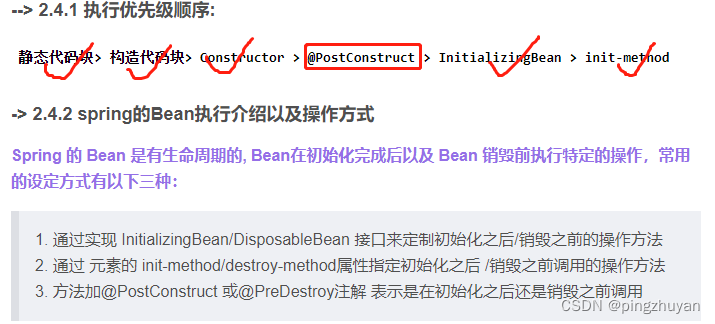vs2022环境x64 C/C++和汇编混编
- vs64位程序不支持__asm内嵌汇编,需要单独编写汇编源文件
- 示例如下
- 1、新建空的win32项目,新建main.cpp,示例代码如下
- 2、新建asm64.asm汇编源文件,示例代码如下
- 3、编译器配置,选择x64,debug或者release都可以,
- 4、直接生成即可
vs64位程序不支持__asm内嵌汇编,需要单独编写汇编源文件
示例如下
1、新建空的win32项目,新建main.cpp,示例代码如下
#include <Windows.h>
extern "C" void __stdcall asm_func(const char* lpText);
extern "C" UINT GetMsgBoxType()
{
return MB_YESNOCANCEL;
}
int main()
{
asm_func("Hello world!");
return 0;
}
2、新建asm64.asm汇编源文件,示例代码如下
.data
msgCaption db 'Message box text',0
.code
align 16
extern GetMsgBoxType : proc
extern MessageBoxA : proc
extern __imp_MessageBoxA : qword
asm_func proc
; RCX = address for the string for the message box
sub rsp, 28h ; shadow stack only [n]8 size
lea rdx, [msgCaption]
mov r8, rcx
call GetMsgBoxType
mov r9, rax
xor rcx, rcx
;call [__imp_MessageBoxA]
call MessageBoxA
add rsp, 28h ; restoring shadow stack
ret
asm_func endp
end
3、编译器配置,选择x64,debug或者release都可以,
3.1 右键项目 --> 生成依赖项 --> 生成自定义 --> 勾选masm

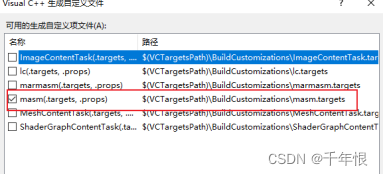
3.2 右键汇编源文件 --> 属性 --> 常规 --> 项类型 --> Microsoft Macro Assembier
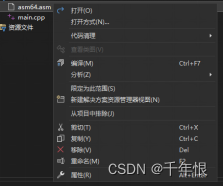
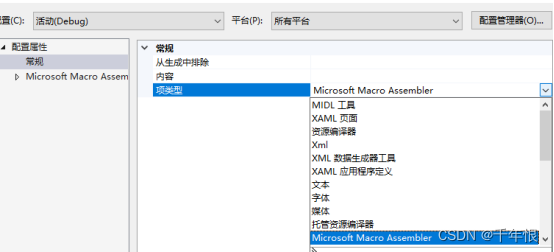
4、直接生成即可