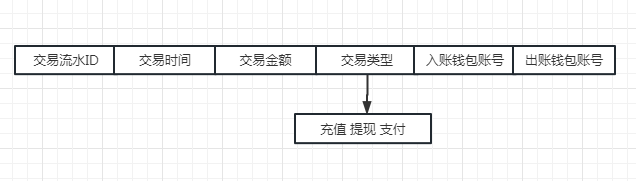👋👋最近也是想换壁纸了,所以来一期详细的selenium获取壁纸教程。
公众号:测个der
源码地址:https://gitee.com/qinganan_admin/reptile-case.git
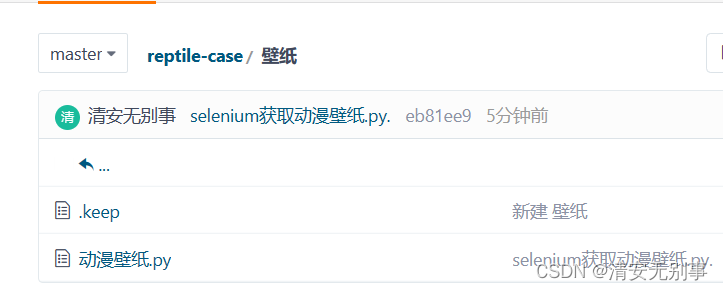
遇事不决就用selenium就对了。
💨💨目标地址:https://desk.zol.com.cn/dongman/
目标存在地点:

好了解之后,就开始吧,首先,先来导包:
# -*- coding: utf-8 -*-
from selenium import webdriver
from time import sleep
from selenium.webdriver.common.by import By
options = webdriver.FirefoxOptions()
# options.add_argument('--headless')
# options.add_argument("--disable-gpu")
s = r'D:\pytest_\Case\geckodriver.exe'
driver = webdriver.Firefox(executable_path=s, options=options)
driver.get(&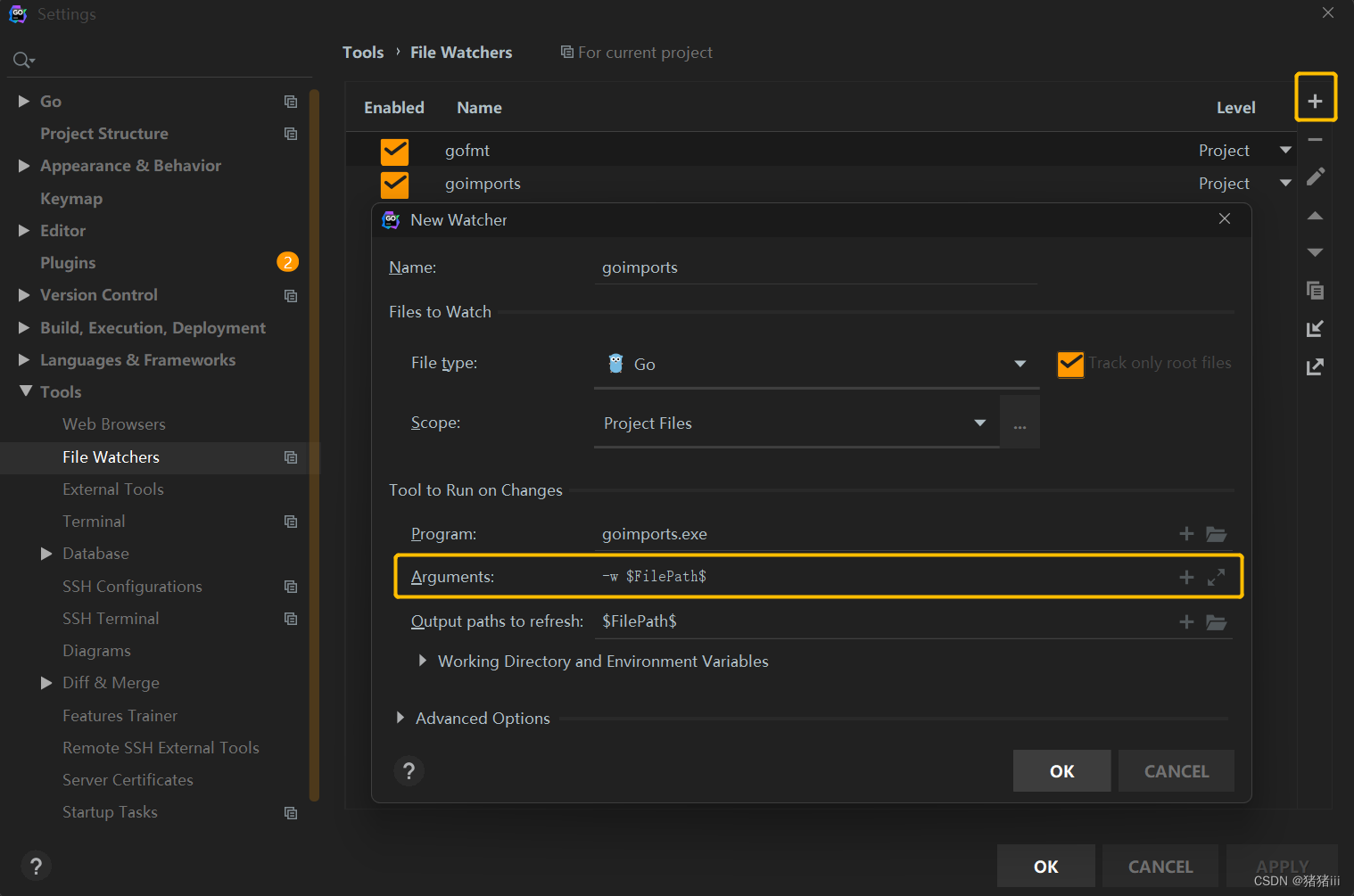
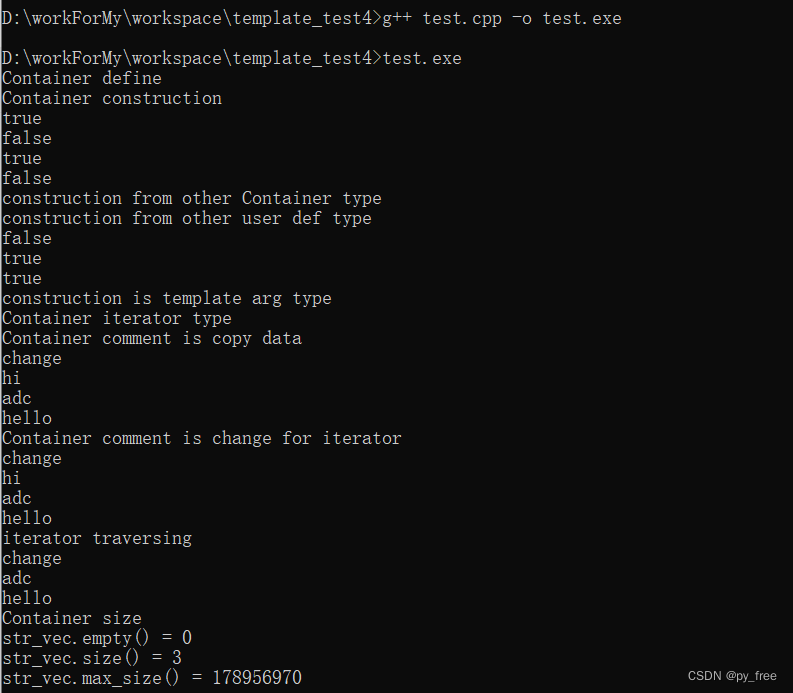
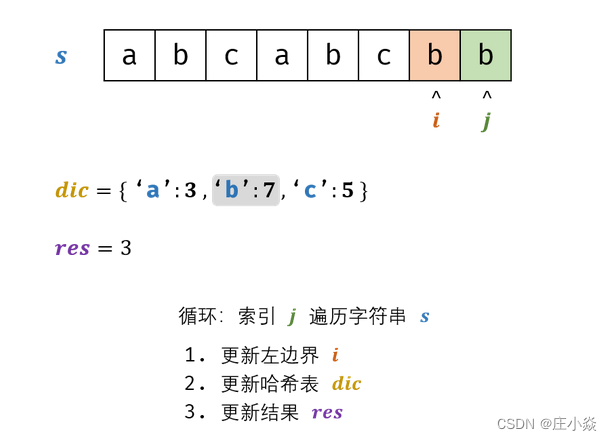
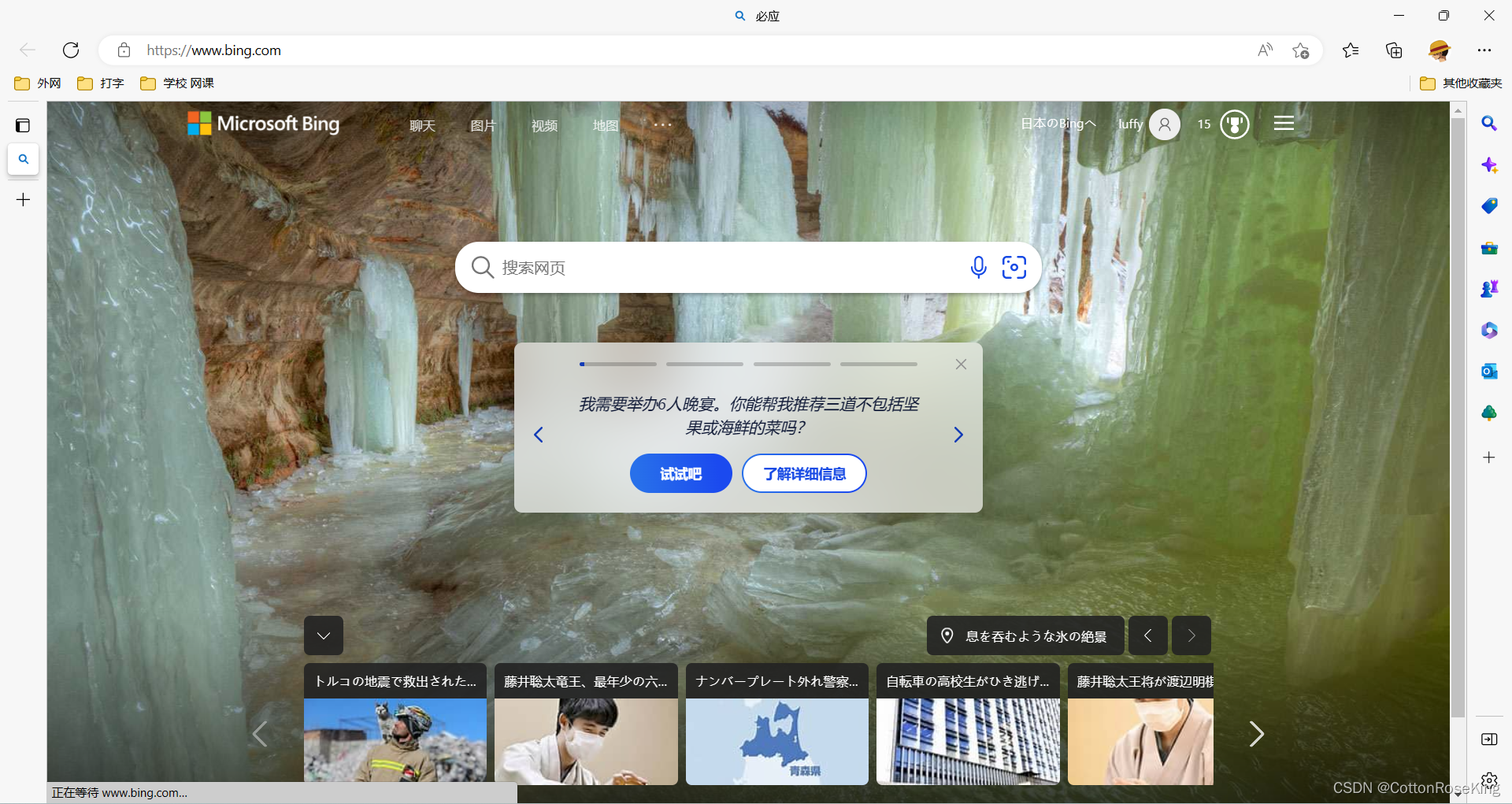
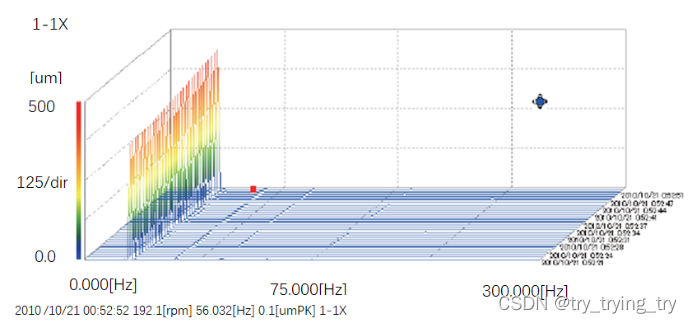


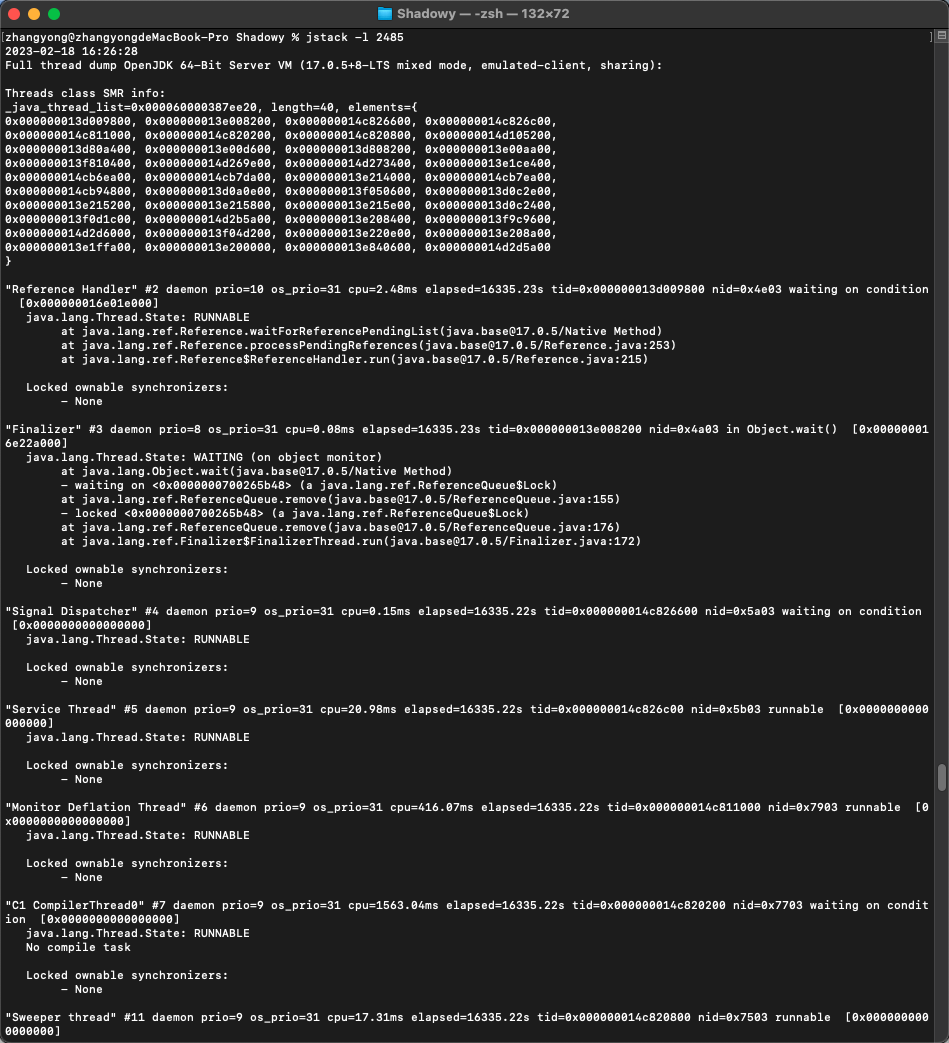
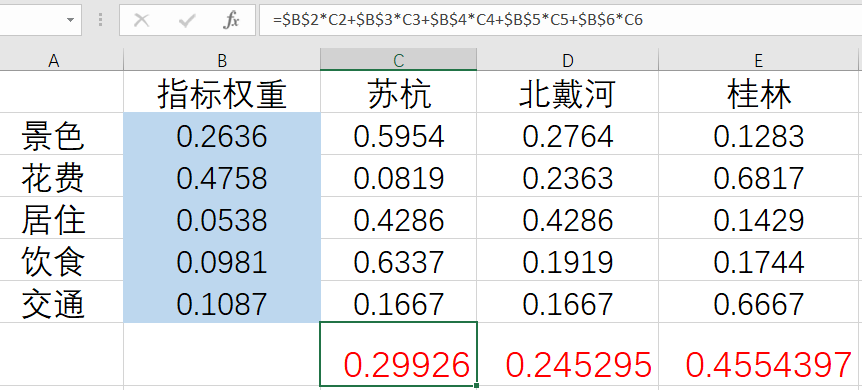

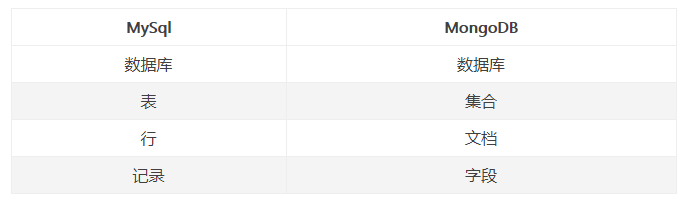

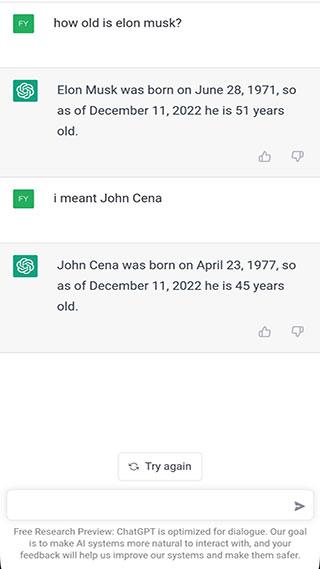
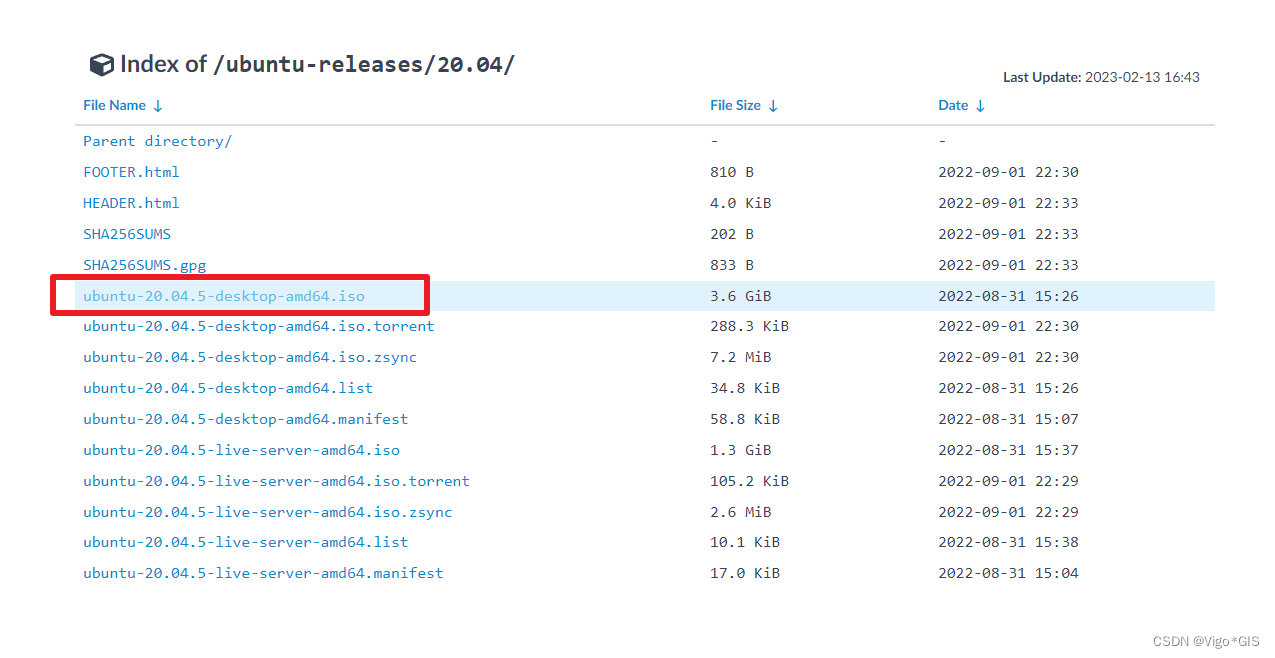


![[数据结构]---八大经典排序算法详解](https://img-blog.csdnimg.cn/0e8142407d4d4211b8615f4750ab6a65.png#pic_center)
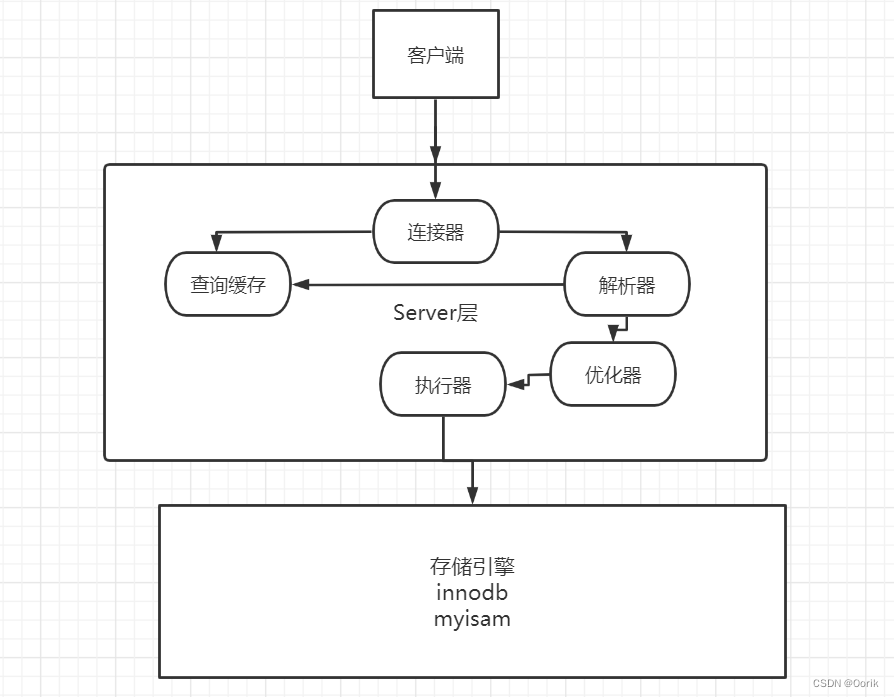
![SpringCloud系列(十三)[分布式搜索引擎篇] - ElasticSearch 的概念及 Centos 7 下详细安装步骤](https://img-blog.csdnimg.cn/d5befcf1c15f489d8d23b861827c13c5.png#pic_center)