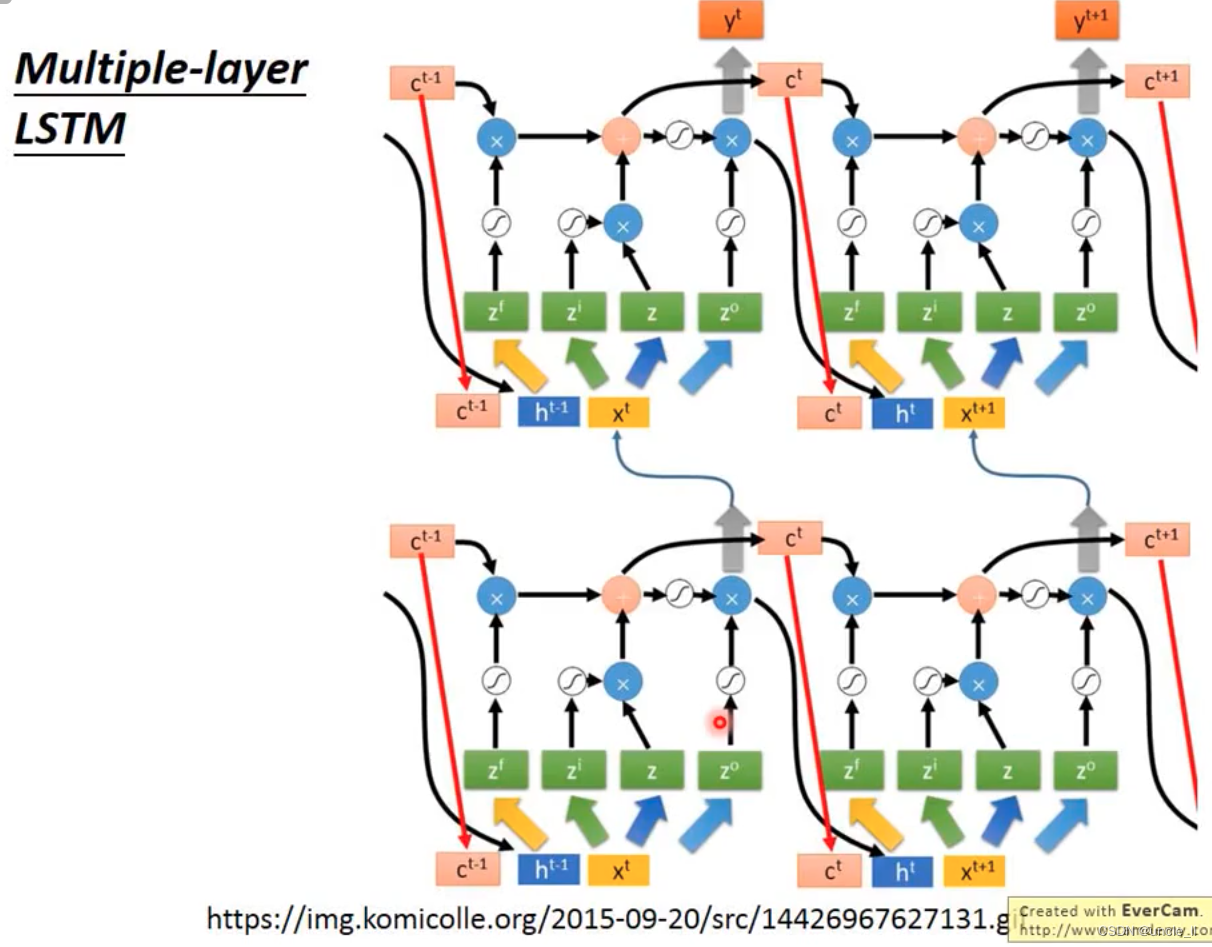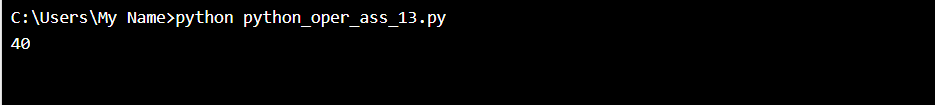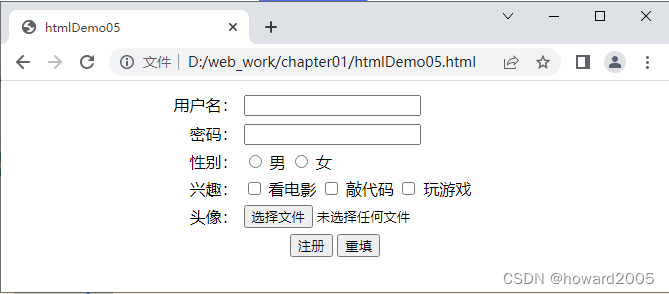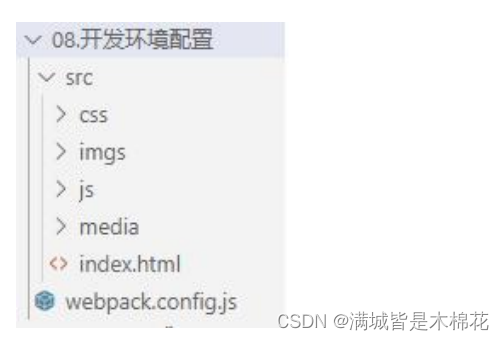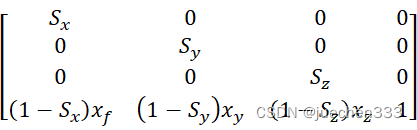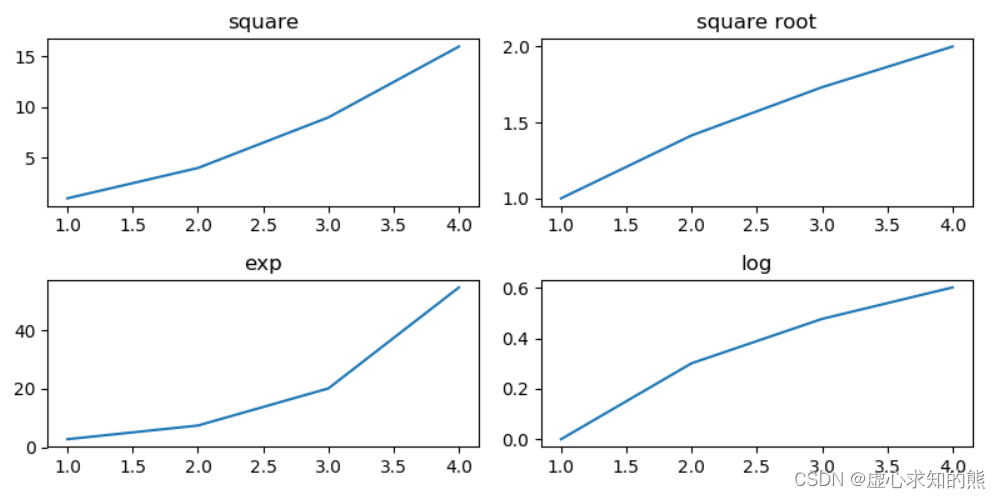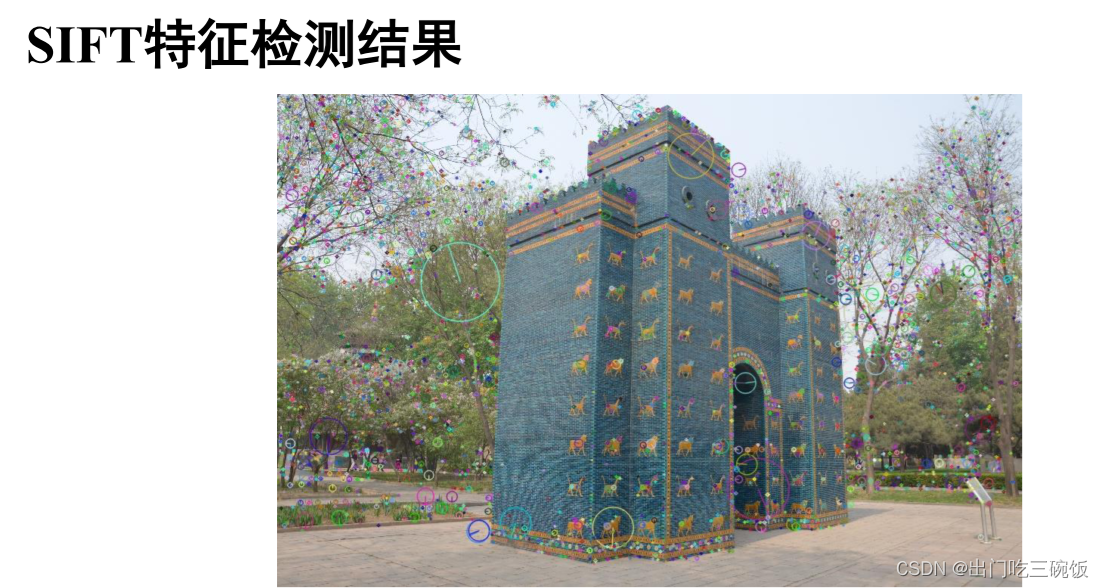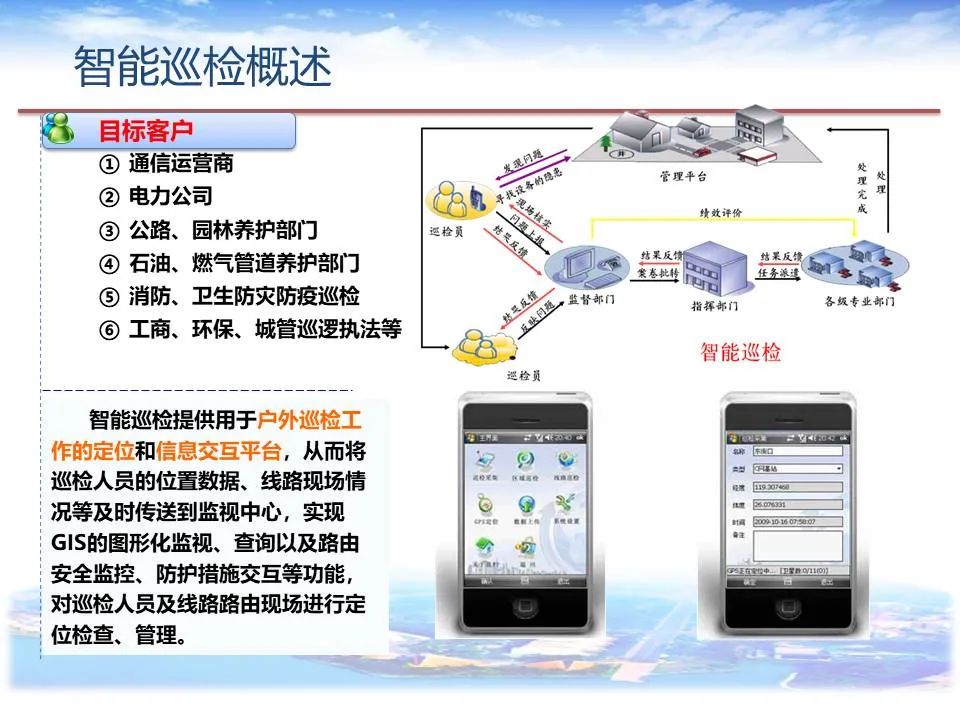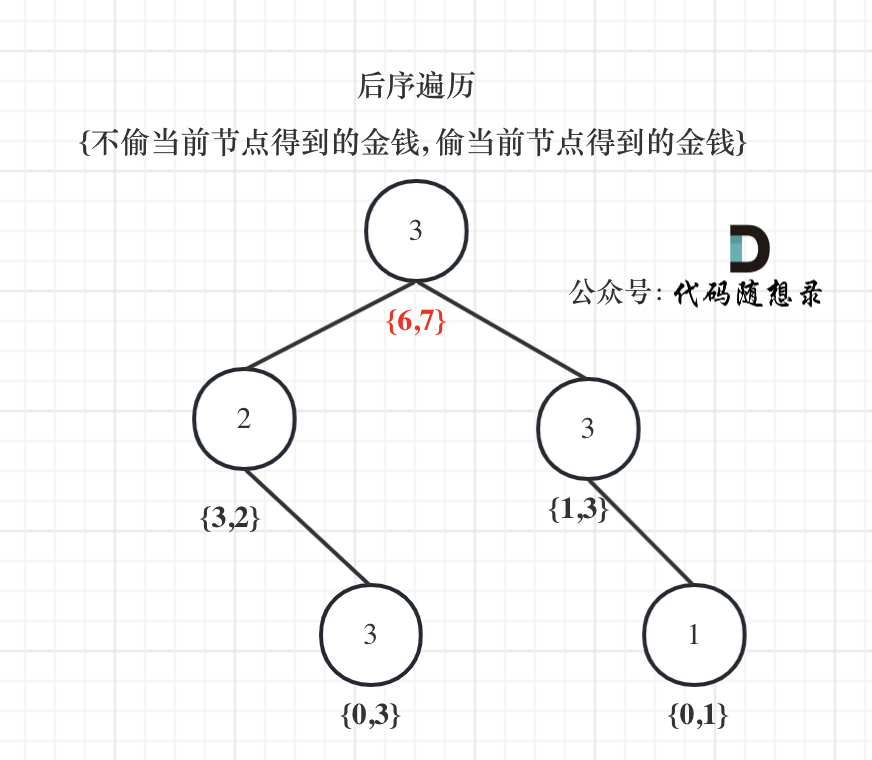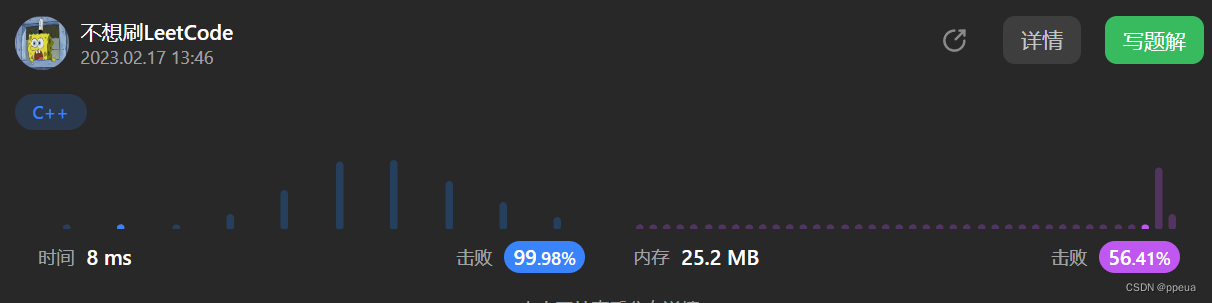window11安装SQL Server 2022
报错
糟糕…
无法安装SQL Server (setup.exe)。此 SQL Server安装程序介质不支持此OS的语言,或没有SQL Server英语版本的安装文件。请使用匹配的特定语言SQL Server介质;或安装两个特定语言MUI,然后通过控制面板的区域设置更改格式和系统区域设置。
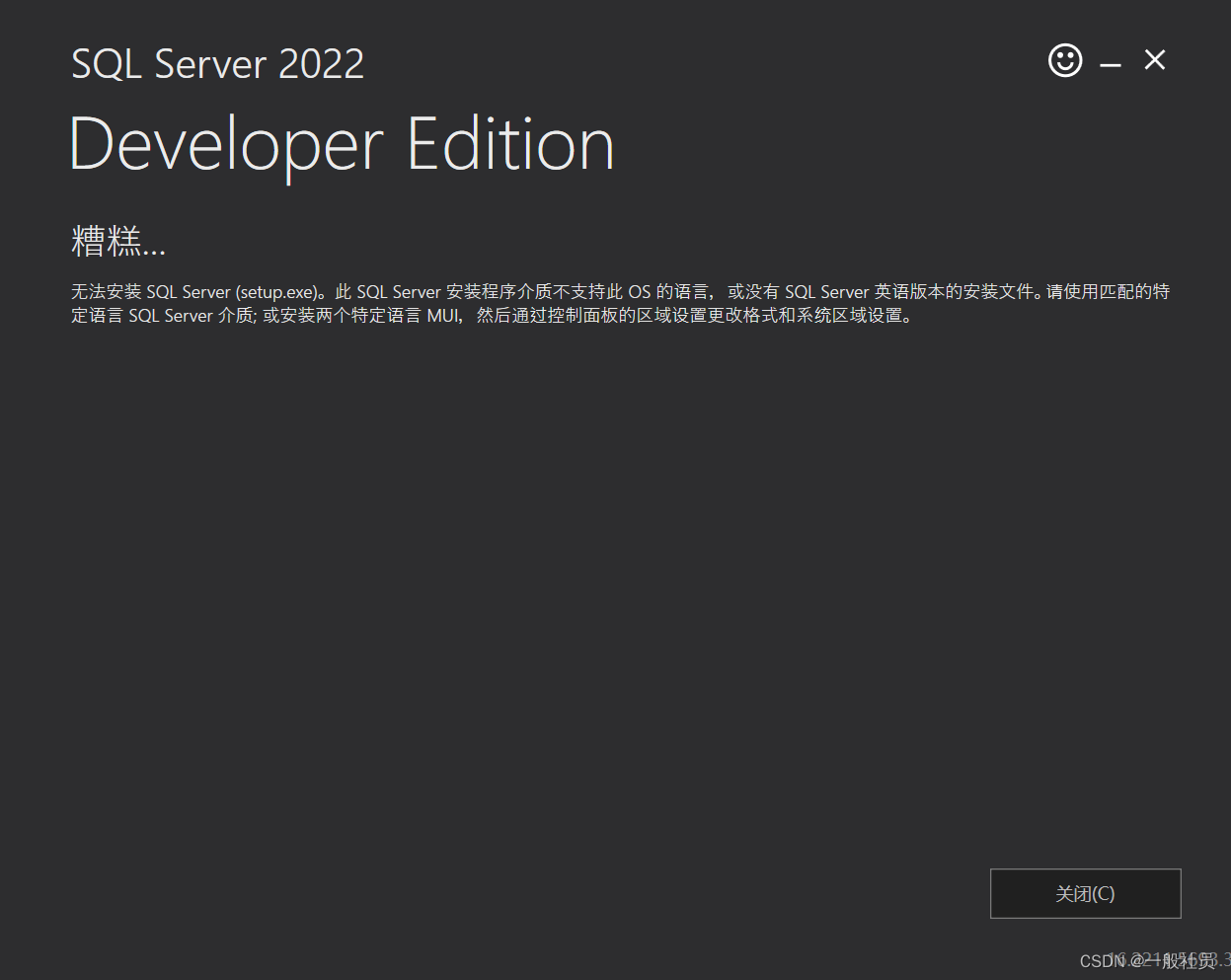
或者提示
This sQL Server setup media does not support the language of the os,or does not have the sQL Server English-language version installationfiles. Use the matching language-specific sQL Server media; or installboth the language specific MUl and change the format and systemlocales through the regional settings in the control panel.
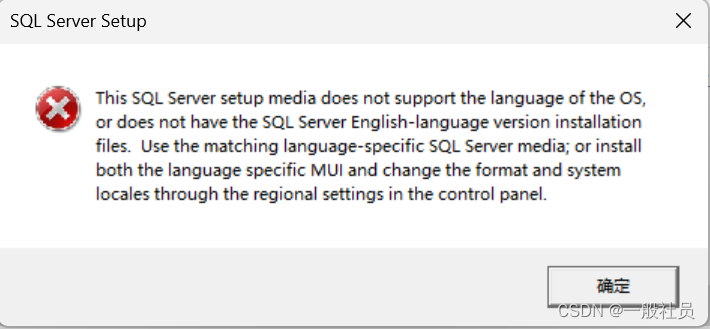
可以尝试一下如下解决办法:
(不一定有用,但是可以试一下)
打开控制面板

点击时间和区域选项

点击区域选项
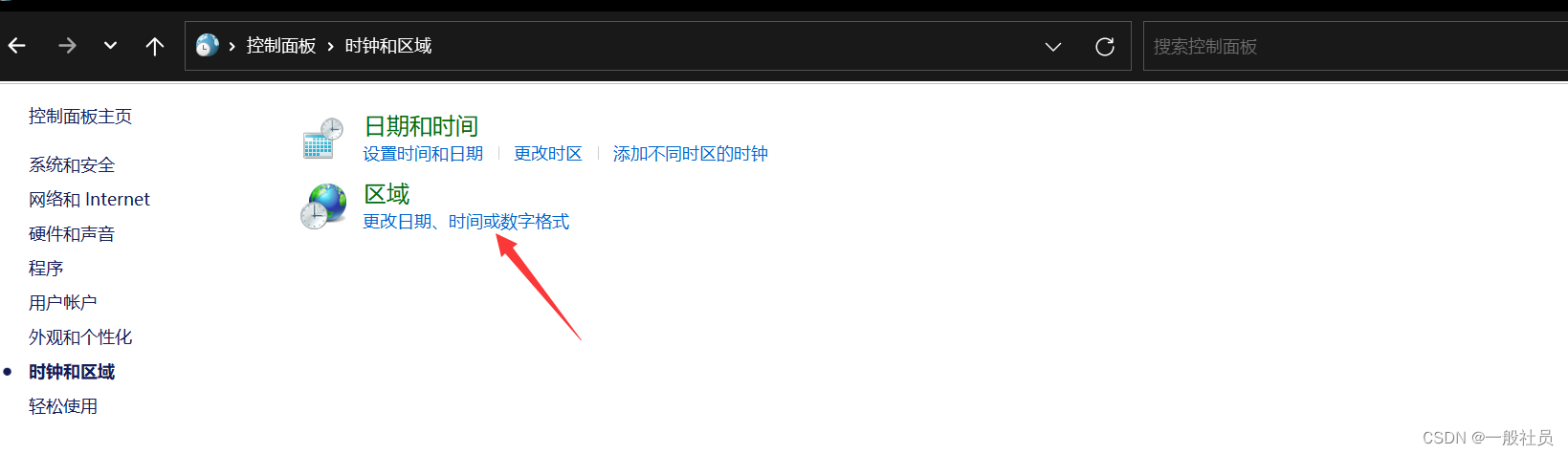
在里面找到更改系统区域设置
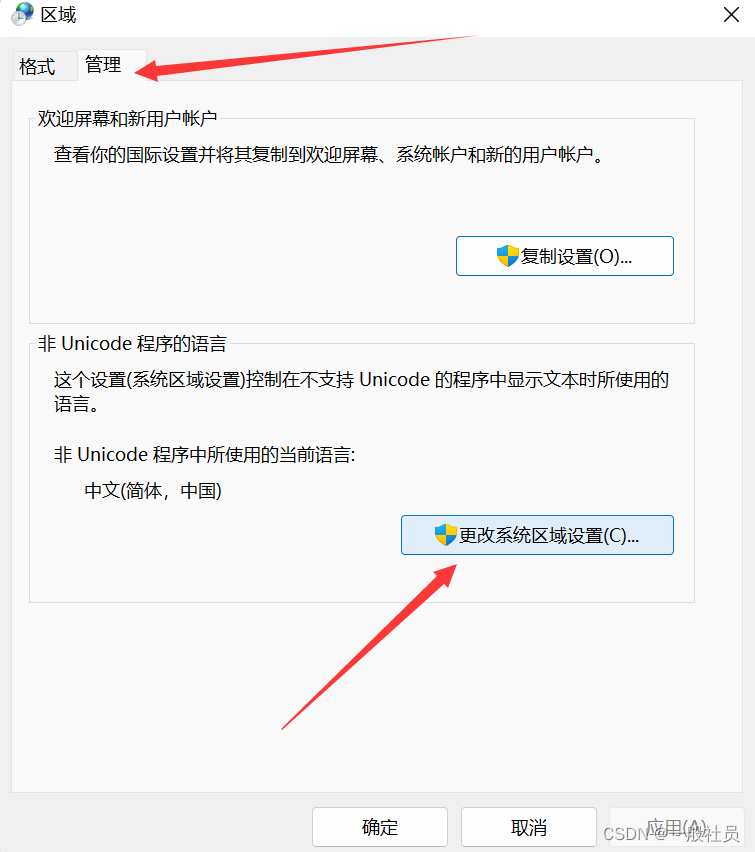
如果当前系统区域设置不是中文简体的话,就把它改为中文简体
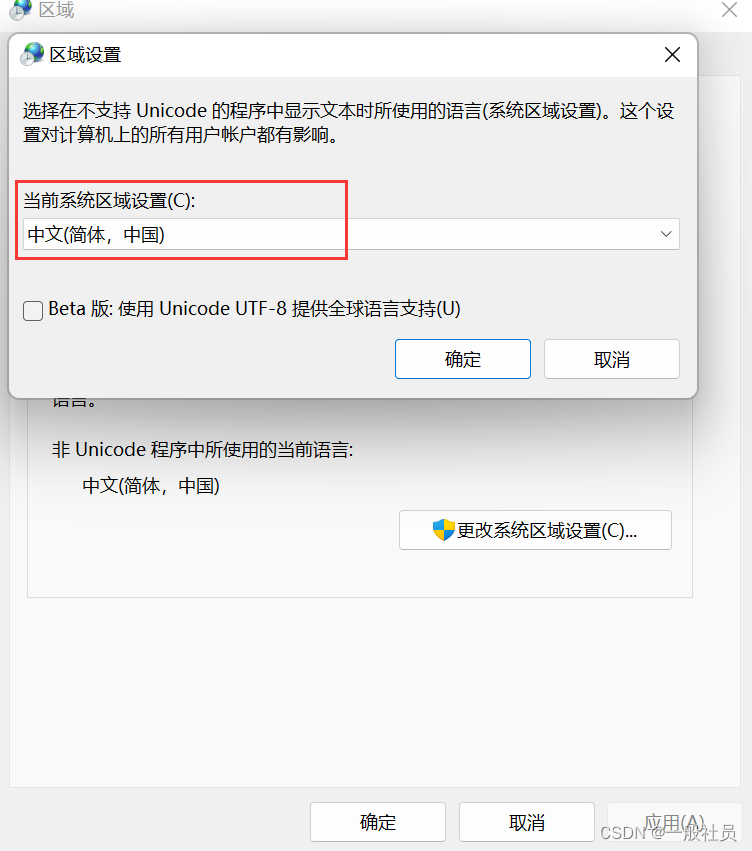
重启电脑再试一下安装sqlserver