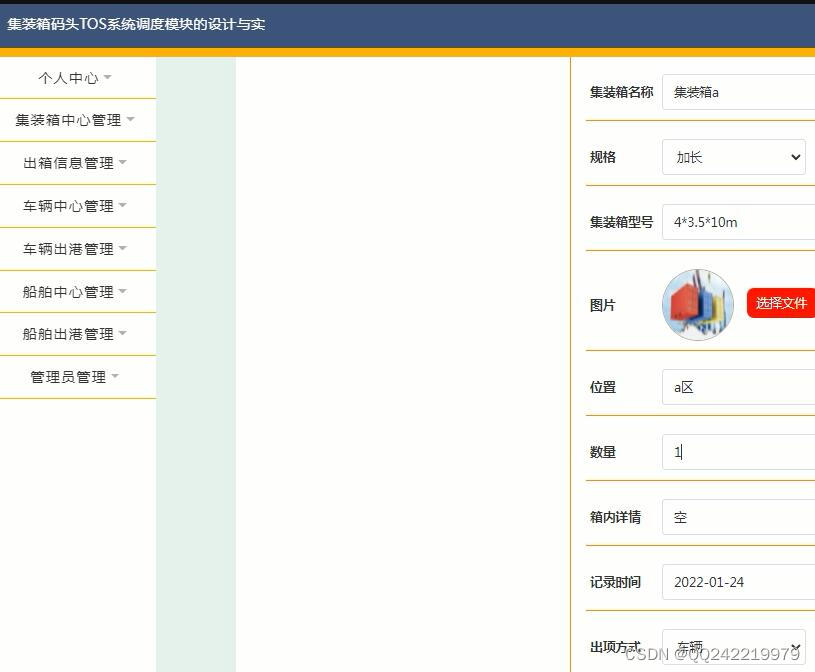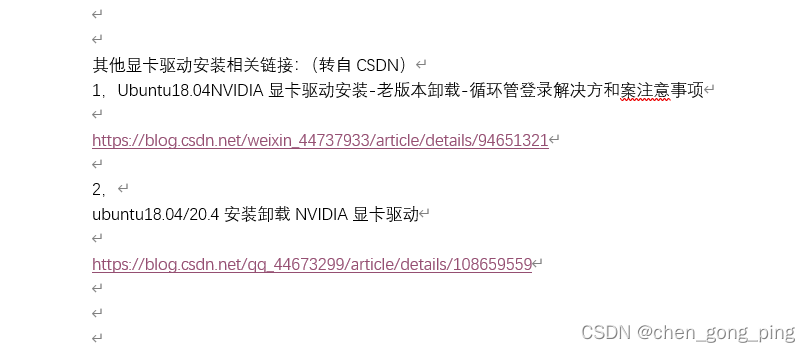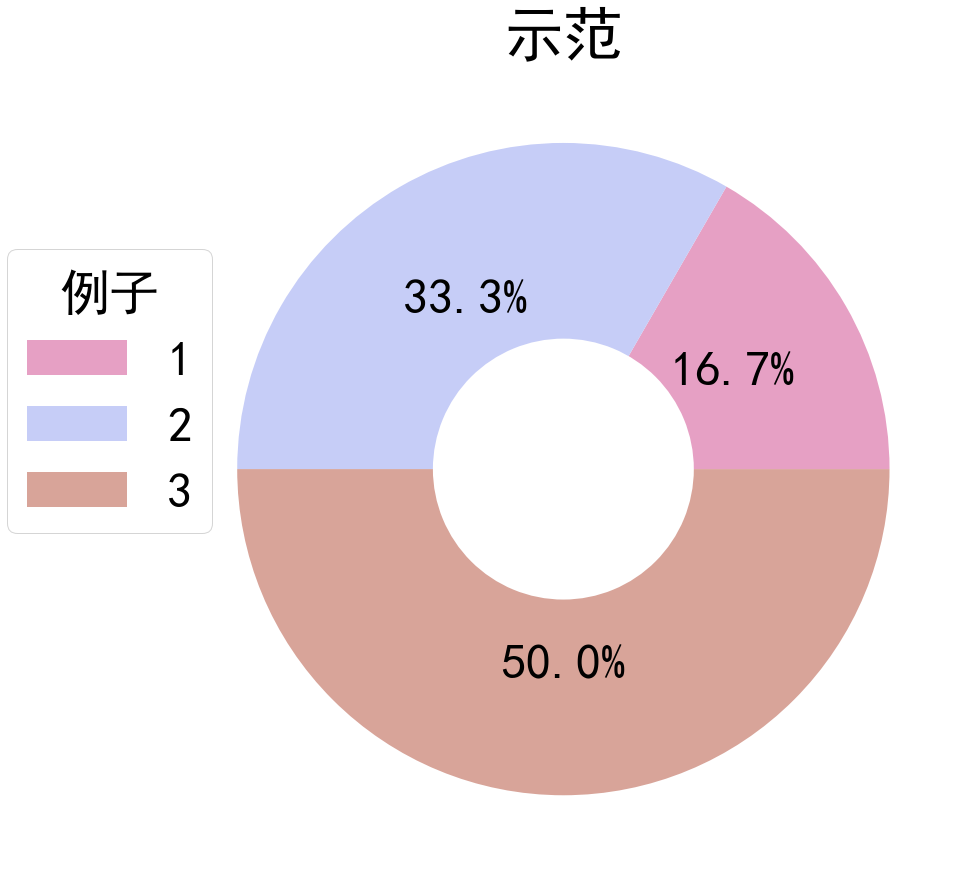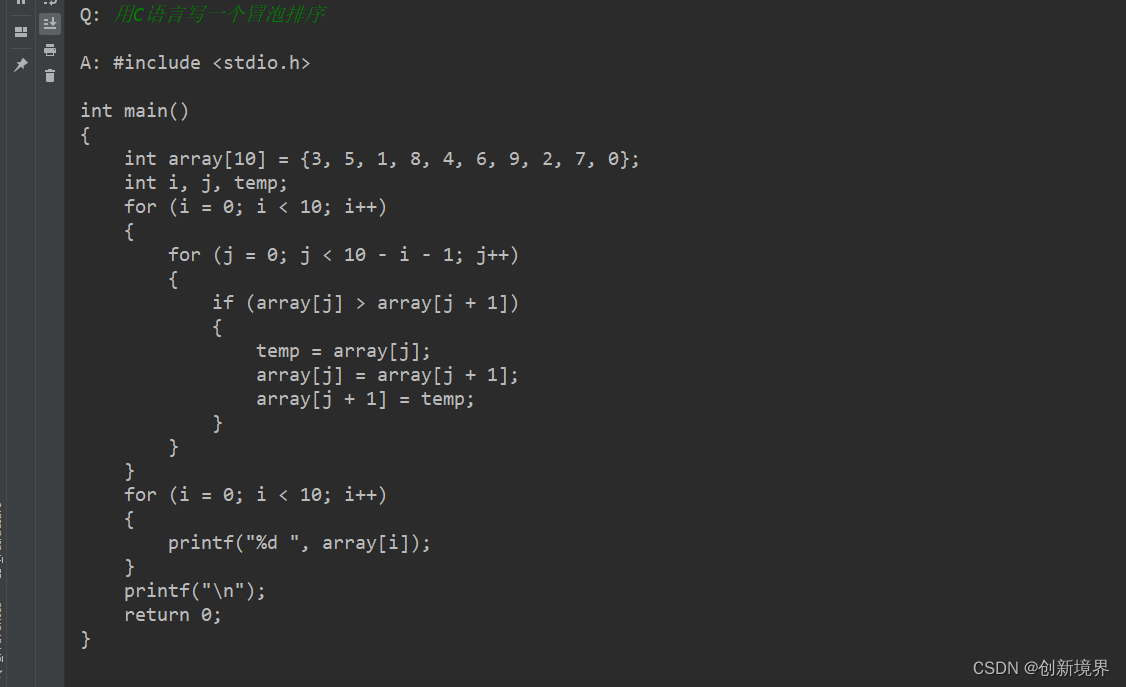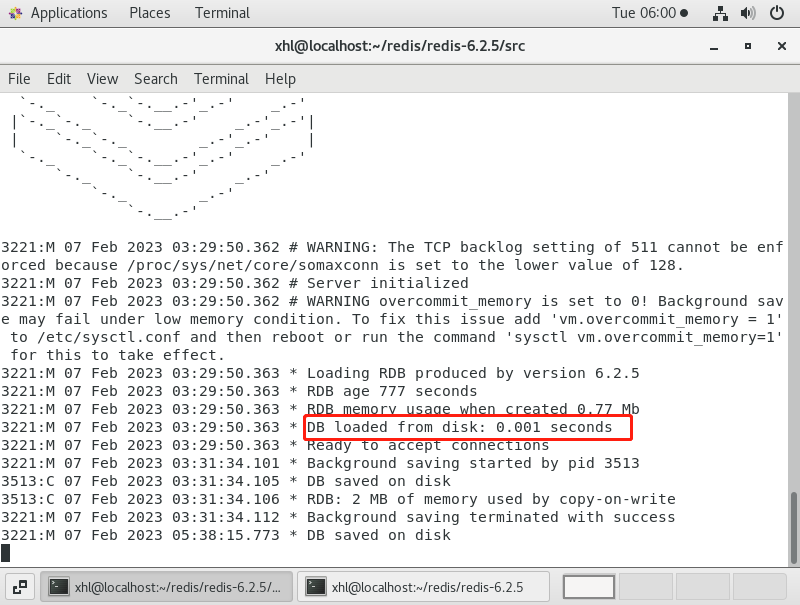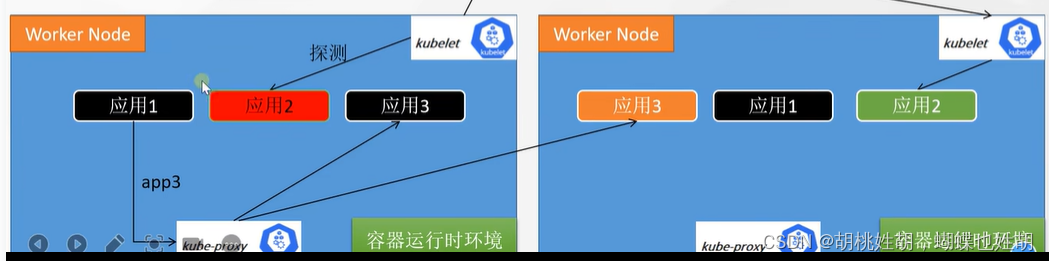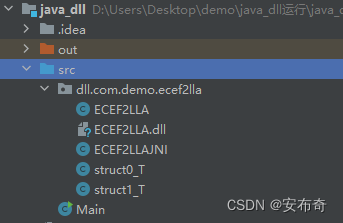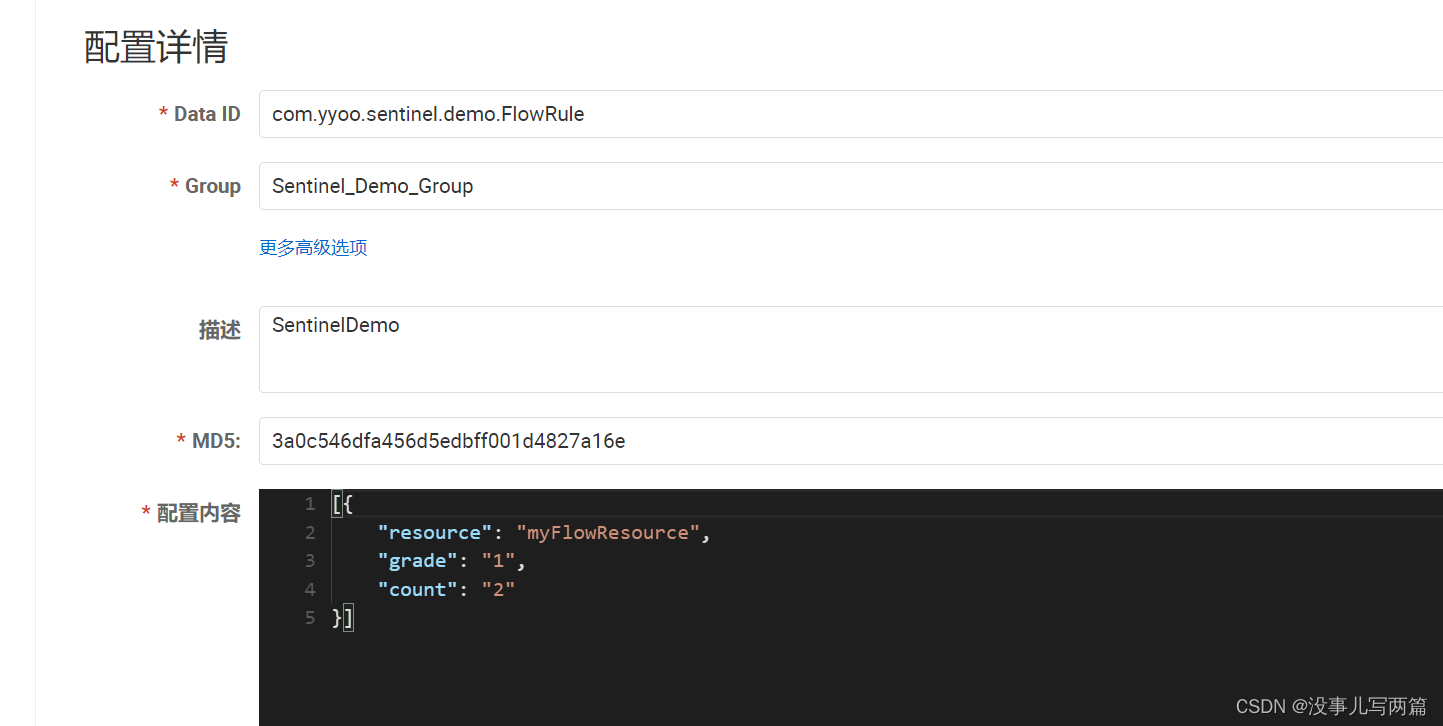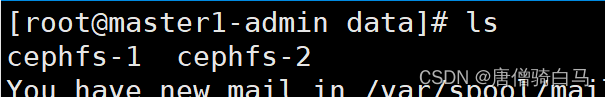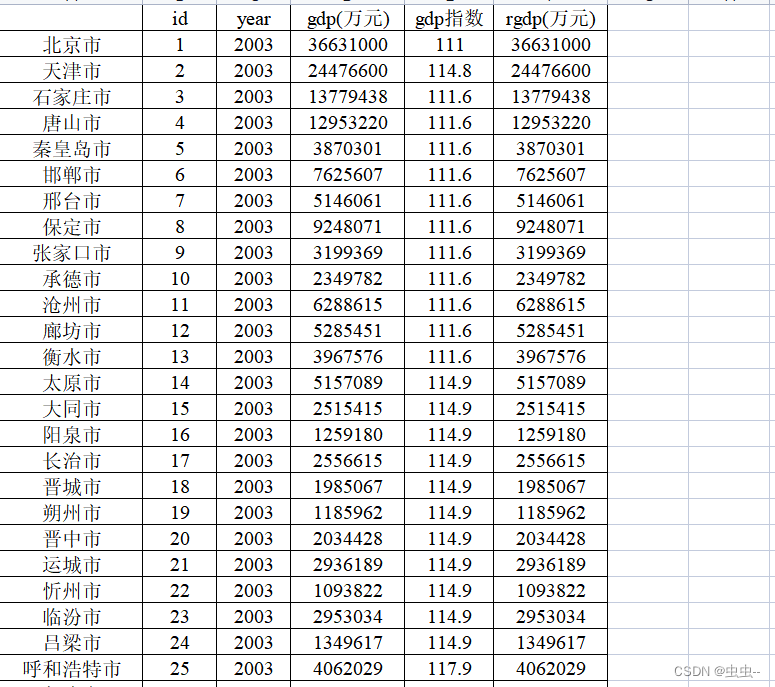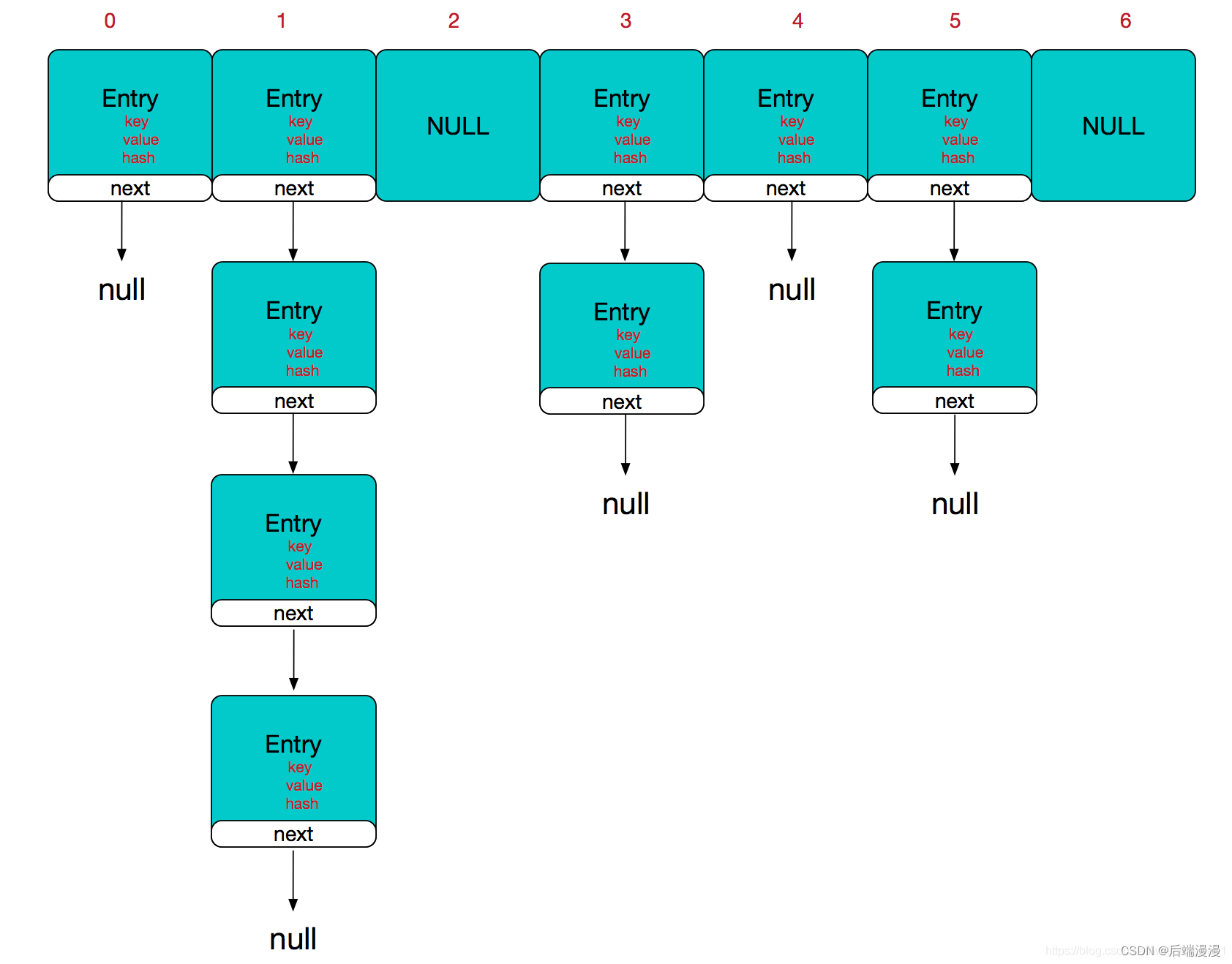一
防抖:单位时间内,频繁触发事件,只执行最后一次
场景:搜索框搜索输入(利用定时器,每次触发先清掉以前的定时器,从新开始)
节流:单位时间内,频繁触发事件,只执行一次
场景:高频事件 快速点击,鼠标滑动、resize事件、scroll事件(利用定时器,等定时器执行完毕,才开启定时器,不用打断)
一般用lodash库,利用里面的debounce(防抖)和throttle(节流)来做
二
【前端面试题:防抖与节流(二)】 https://www.bilibili.com/video/BV1ig411u7LG/?share_source=copy_web&vd_source=c1fe9c75396fdc6f65b56d15f5eb00b3
防抖
防抖:用户触发事件过于频繁,只需要最后一次事件的操作
案例一:输入框触发过于频繁
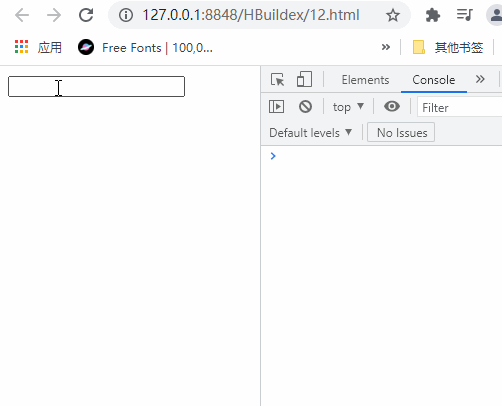
<!DOCTYPE html>
<html>
<head>
<meta charset="utf-8">
<title></title>
</head>
<body>
<input type="text">
<script>
let inp = document.querySelector("input");
inp.oninput = function(){
console.log(this.value);
}
</script>
</body>
</html>案例二:用定时器解决触发频繁问题
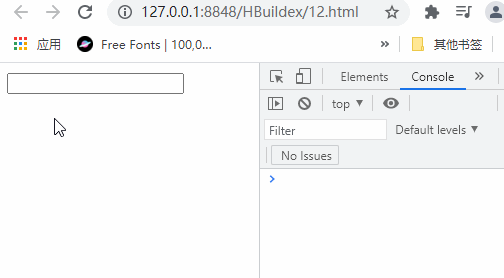
<!DOCTYPE html>
<html>
<head>
<meta charset="utf-8">
<title></title>
</head>
<body>
<input type="text">
<script>
// 防抖方法一 好烦啊,我也不知道是哪些部分不懂,明明拆开我全晓得,烦躁
let inp = document.querySelector("input");
// t代表的是用户触发的次数
let t = null;
inp.oninput = function(){
if(t !== null){
clearTimeout(t);
}
t = setTimeout(()=>{
console.log(this.value);
},500)
}
</script>
</body>
</html>案例三:用debounce解决触发频繁问题
案例二的代码据说是一团垃圾,因为业务逻辑和什么混在一起了,所以下面用闭包封的更好些
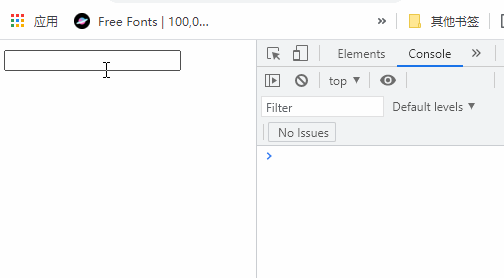
<!DOCTYPE html>
<html>
<head>
<meta charset="utf-8">
<title></title>
</head>
<body>
<input type="text">
<script>
// 防抖方法二 debounce
let inp = document.querySelector("input");
let t = null;
inp.oninput = debounce(function(){
console.log(this.value);
},500)
function debounce(fn,delay){
return function(){
if(t !== null){
clearTimeout(t);
}
t = setTimeout(()=>{
fn.call(this);
},delay)
}
}
</script>
</body>
</html>节流
节流就是控制执行次数
案例一:执行次数过多
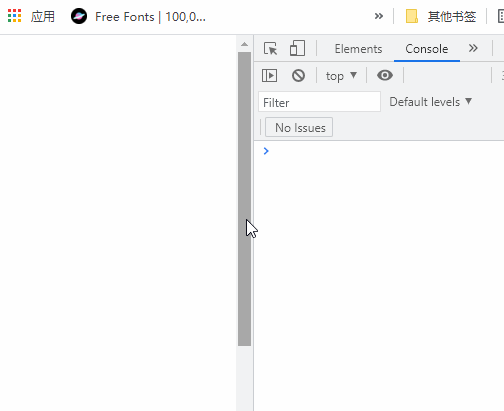
<!DOCTYPE html>
<html>
<head>
<meta charset="utf-8">
<title></title>
<style>
body{
height:800px;
}
</style>
</head>
<body>
<script>
window.onscroll = function(){
console.log("123");
}
</script>
</body>
</html>案例二:定时器节流
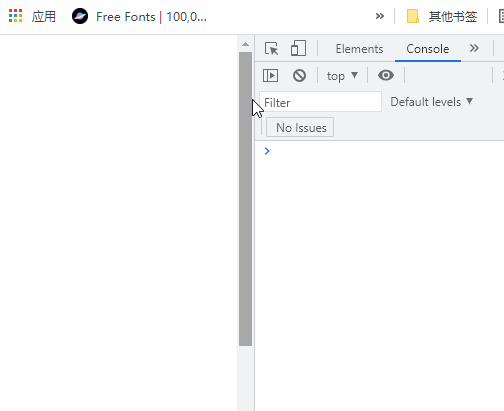
<!DOCTYPE html>
<html>
<head>
<meta charset="utf-8">
<title></title>
<style>
body{
height:800px;
}
</style>
</head>
<body>
<script>
// 节流方法一 定时器
let flag = true;
window.onscroll = function(){
if(flag){
setTimeout(()=>{
console.log("111");
flag = true;
},500)
}
flag = false;
}
</script>
</body>
</html>案例三:throttle节流
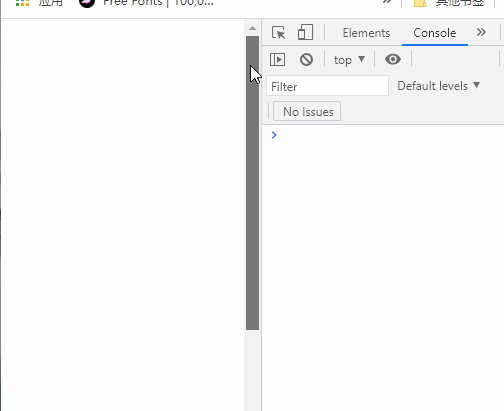
<!DOCTYPE html>
<html>
<head>
<meta charset="utf-8">
<title></title>
<style>
body{
height:800px;
}
</style>
</head>
<body>
<script>
// 节流方法二:throttle
let flag = true;
window.onscroll = throttle(function(){
console.log("111");
},500)
function throttle(fn,delay){
let flag = true;
return function(){
if(flag){
setTimeout(()=>{
fn.call(this)
flag = true
},delay)
}
flag = false;
}
}
</script>
</body>
</html>三
【手写函数防抖和节流】 https://www.bilibili.com/video/BV1pQ4y1M71e/?p=3&share_source=copy_web&vd_source=c1fe9c75396fdc6f65b56d15f5eb00b3