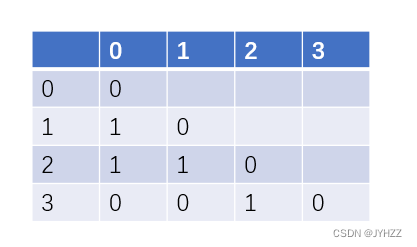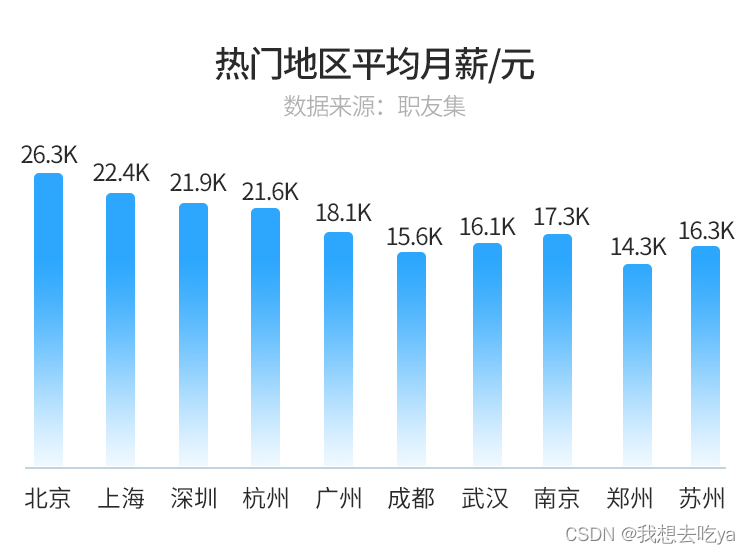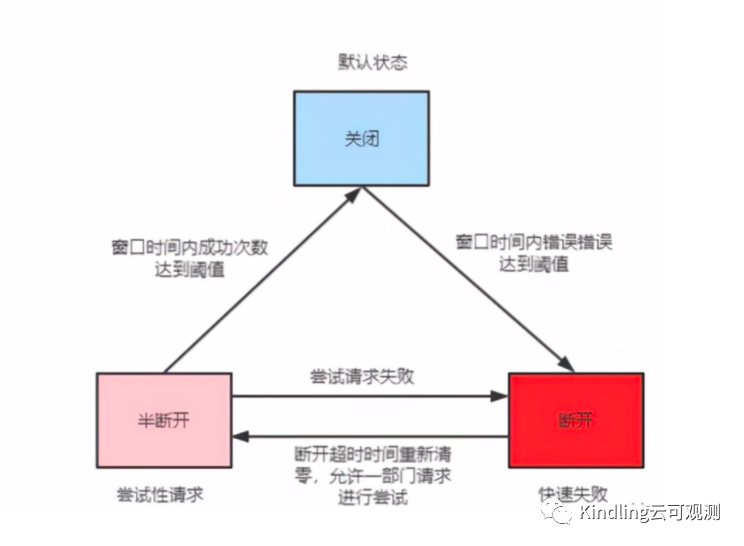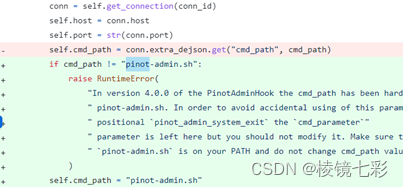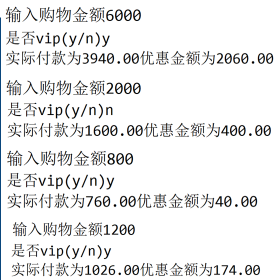线性渐变和径向渐变
几个常见的例子效果
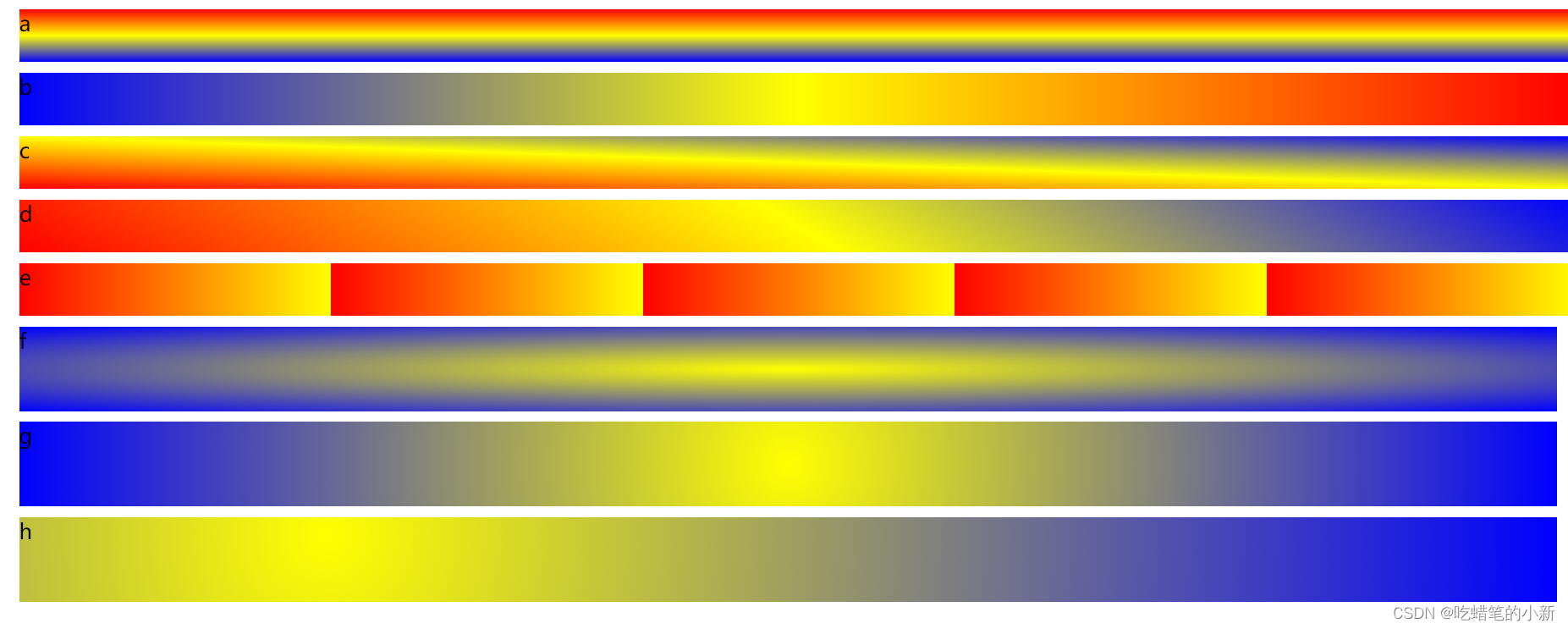
<!DOCTYPE html>
<html>
<head>
<meta charset="utf-8">
<title></title>
<style>
.a{
font-size: 20px;
width: 100%;
height: 50px;
margin: 10px;
background-image: linear-gradient(red,yellow,blue);
}
.b{
font-size: 20px;
width: 100%;
height: 50px;
margin: 10px;
/* 向左边渐变 */
background-image: linear-gradient(to left,red,yellow,blue);
}
.c{
font-size: 20px;
width: 100%;
height: 50px;
margin: 10px;
/* 向右上边渐变 */
background-image: linear-gradient(to right top,red,yellow,blue);
}
.d{
font-size: 20px;
width: 100%;
height: 50px;
margin: 10px;
/* 向30度角方向渐变 */
background-image: linear-gradient(30deg,red,yellow,blue);
}
.e{
font-size: 20px;
width: 100%;
height: 50px;
margin: 10px;
/* 到20%时为yellow,20%~40%时为red,之后就是循环前面部分 */
background-image: repeating-linear-gradient(to left, yellow 20%,red 40%);
}
.f{
font-size: 20px;
width: auto;
height: 80px;
margin: 10px;
/* ellipse可以不写,默认就是这个类型,算是椭圆,但如果是正方形就显示的是圆形渐变 */
background-image: radial-gradient(ellipse,yellow,blue);
}
.g{
font-size: 20px;
width: auto;
height: 80px;
margin: 10px;
background-image: radial-gradient(circle,yellow,blue);
}
.h{
font-size: 20px;
width: auto;
height: 80px;
margin: 10px;
/* 圆心以20% 20%这个位置开始发散 */
background-image: radial-gradient(circle at 20% 20%,yellow,blue);
}
</style>
</head>
<body>
<div class="a">a</div>
<div class="b">b</div>
<div class="c">c</div>
<div class="d">d</div>
<div class="e">e</div>
<div class="f">f</div>
<div class="g">g</div>
<div class="h">h</div>
</body>
</html>






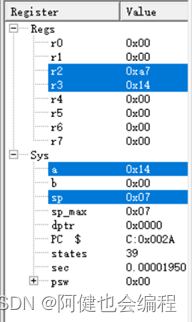

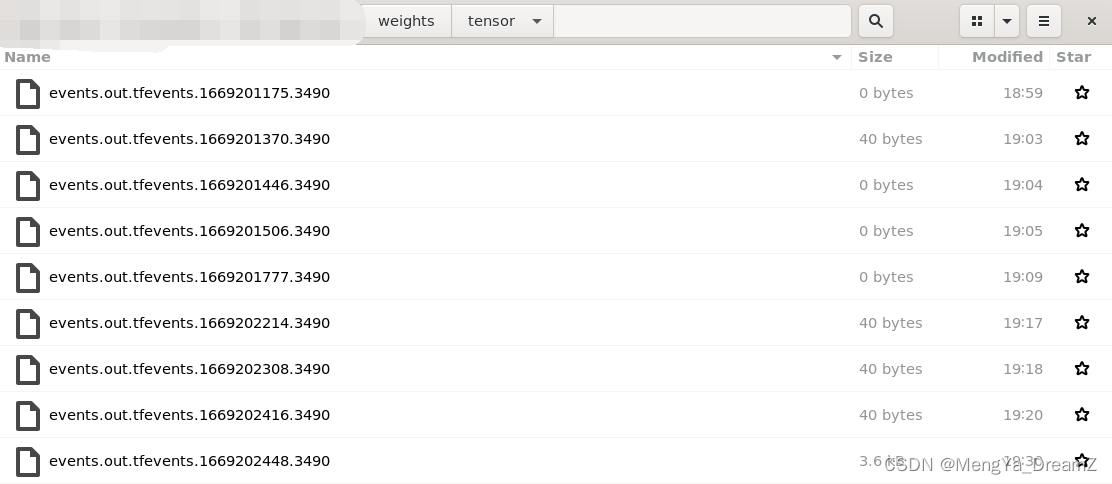
![[附源码]计算机毕业设计JAVA考研部落](https://img-blog.csdnimg.cn/7f9961dfc6da467fa6fca3a63fd2f412.png)