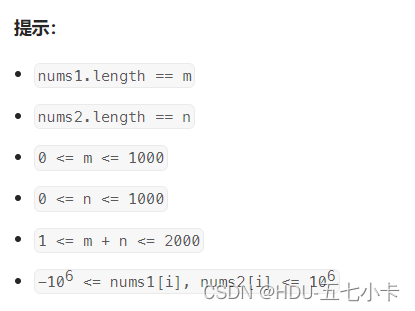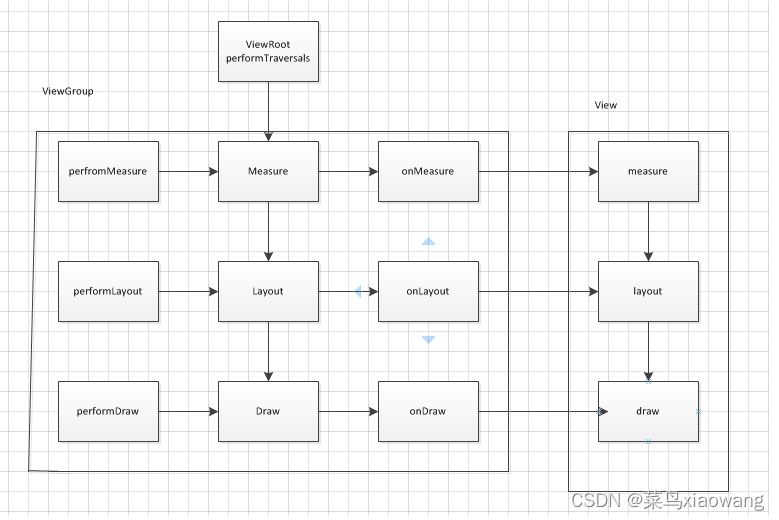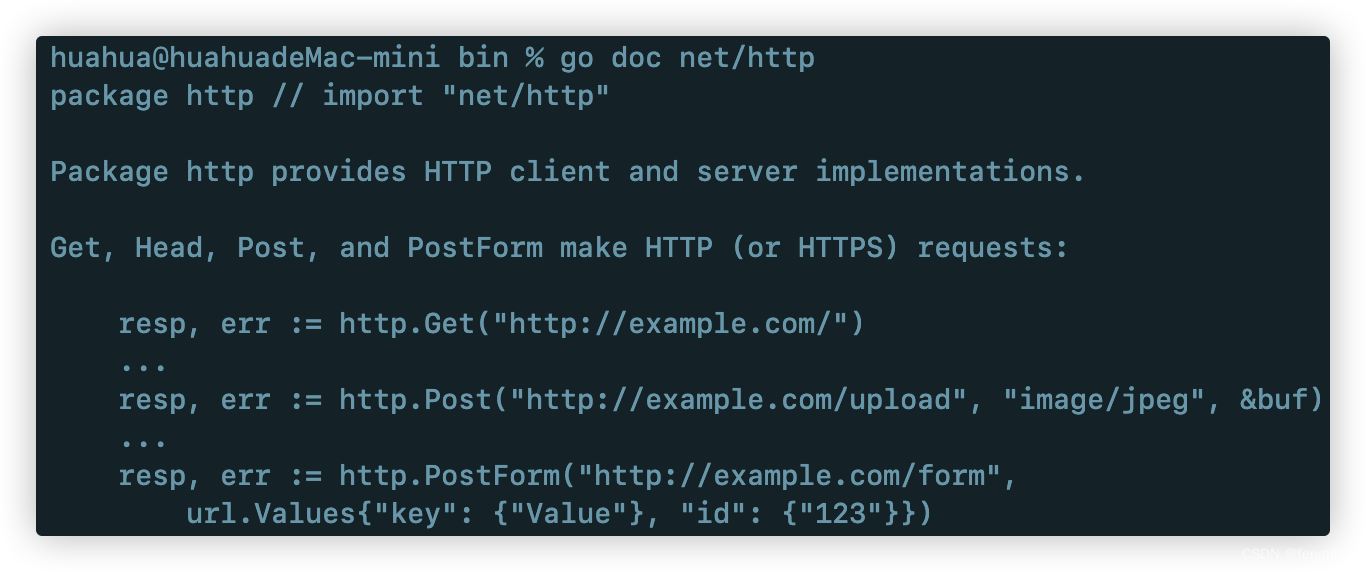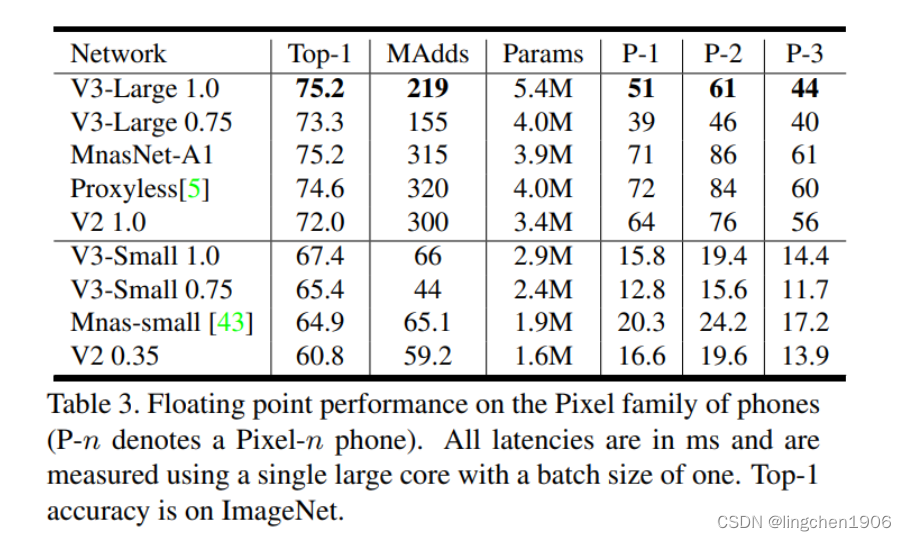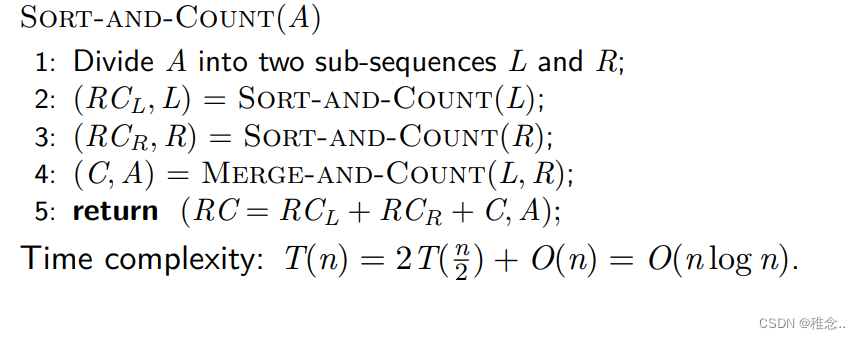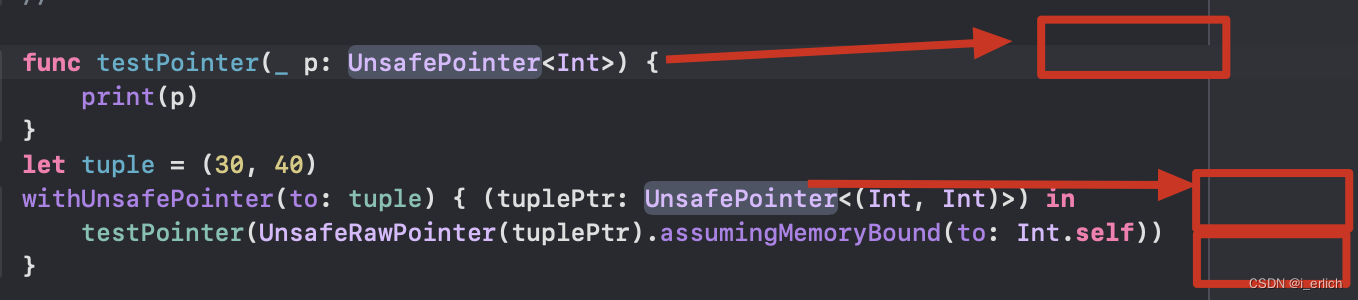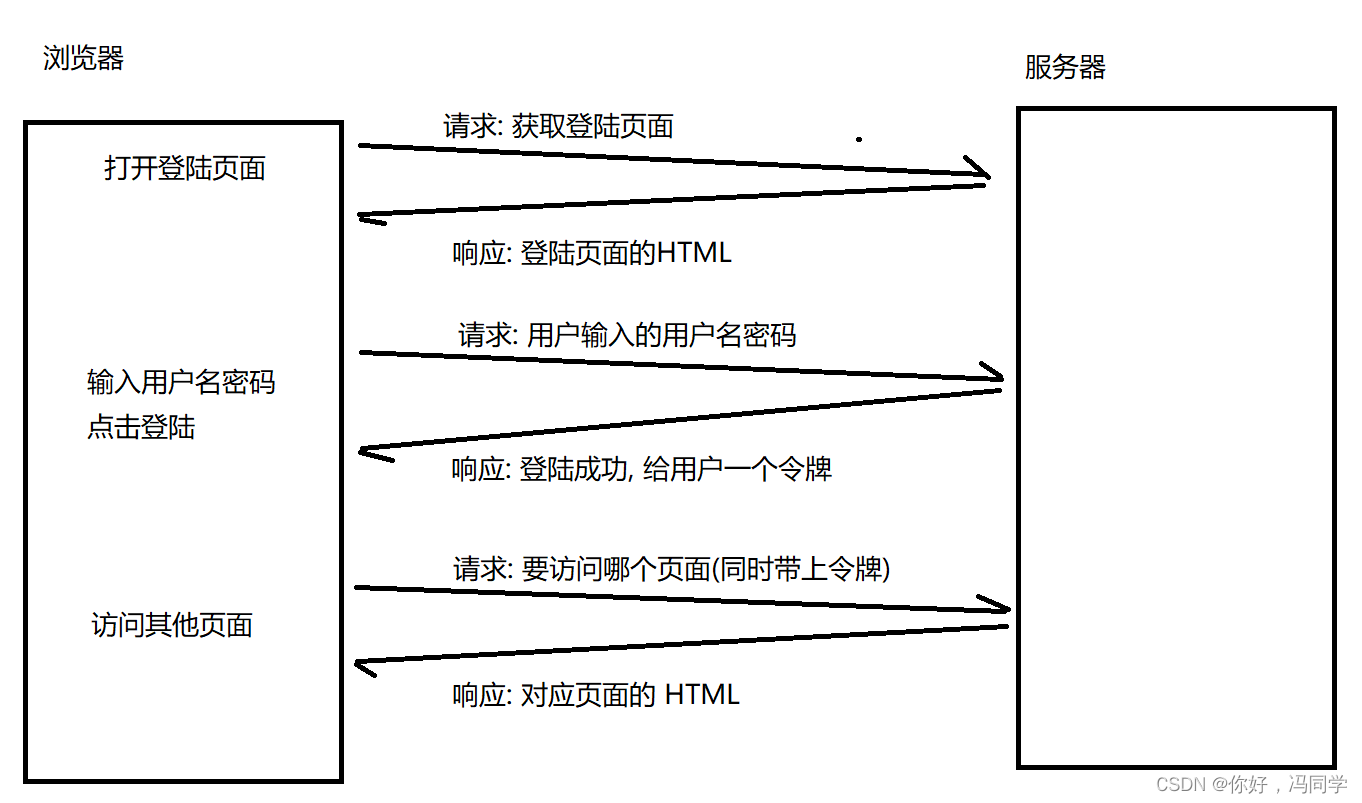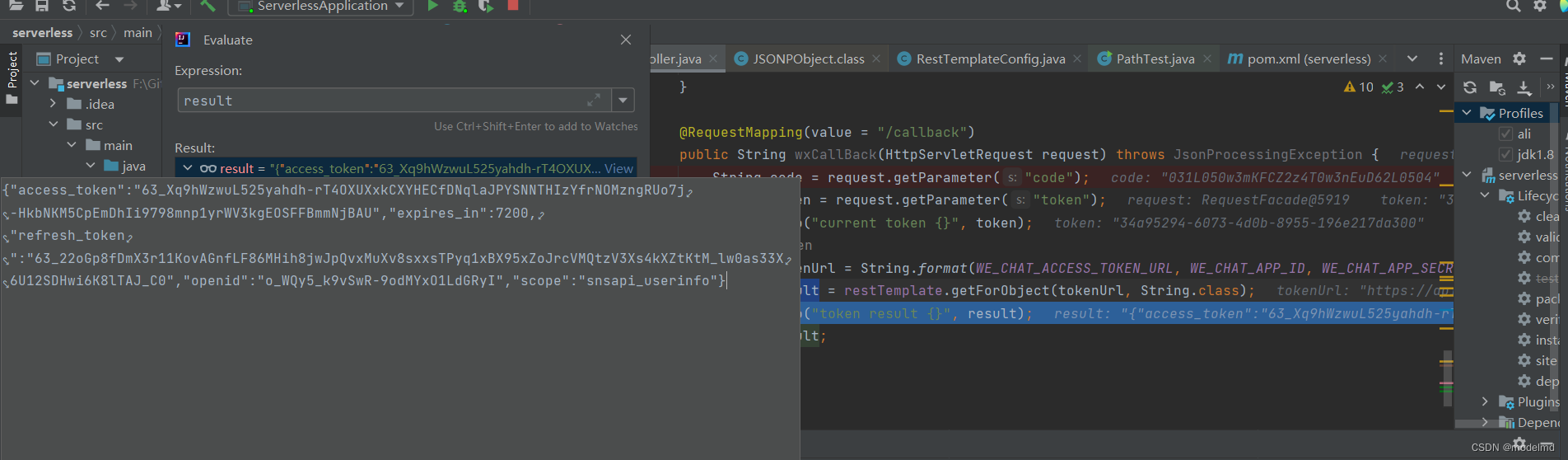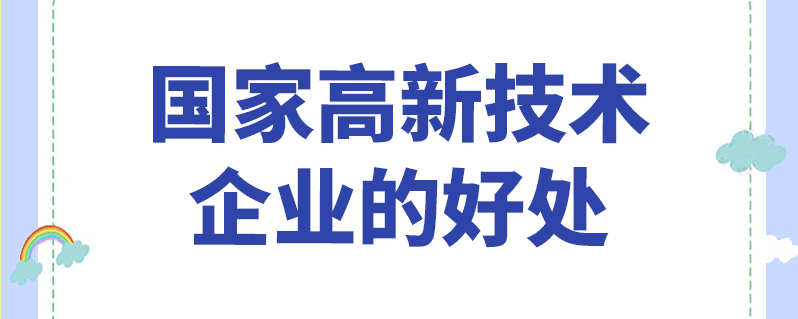一、概述
项目中经常会遇到这样一个需求,需要监控每个controller中接口被调用的情况。
比如某个接口被调用的时间,哪个用户调用的,请求参数是什么,返回值是什么等等。
并且调用情况需要存储到数据库中,此时就可以AOP为核心来封装这个功能。
二、引入依赖
<!-- SpringBoot aop 起步依赖 -->
<dependency>
<groupId>org.springframework.boot</groupId>
<artifactId>spring-boot-starter-aop</artifactId>
</dependency>
要使用AOP,是需要先引入依赖才可以使用的
三、创建保存日志信息的实体类
/**
* 操作日志记录表
*/
@Data
@TableName("sys_log_oper")
public class SysLogOperEntity
{
private static final long serialVersionUID = 1L;
@TableId
private Long id; // 日志主键
private String title; // 操作模块
// 业务类型(0=其它,1=新增,2=修改,3=删除,4=授权,5=导出,6=导入,7=强退,8=生成代码,9=清空数据)
private Integer businessType;
@TableField(exist = false)
private Integer[] businessTypes; // 业务类型数组
private String method; // 请求方法的路径
private String requestMethod; // 请求方式
private Integer operatorType; // 操作类别(0其它 1后台用户 2手机端用户)
private String operName; // 操作人员
private String orgName; // 部门名称
private String operUrl; // 请求接口地址
private String operIp; // 操作ip地址
private String operLocation; // 操作地点
private String operParam; // 请求参数
private String jsonResult; // 返回参数
private Integer status; // 操作状态(0正常 1异常)
private String errorMsg; // 错误消息
private Date operTime; // 操作时间
}
四、定义枚举类
实体类中涉及的状态信息,比如:
业务类型businessType、操作类别operatorType、操作状态status。
为了程序的可读性和可维护性,应该给它们设置对应枚举类,来统一维护这些状态信息的含义。
4.1 业务类型枚举
public enum BusinessType{
OTHER, // 其它
INSERT, // 新增
UPDATE, // 修改
DELETE, // 删除
GRANT, // 授权
EXPORT, // 导出
IMPORT, // 导入
FORCE, // 强退
GENCODE, // 生成代码
CLEAN, // 清空数据
}
4.2 操作类别枚举
public enum OperatorType{
OTHER, // 其它
MANAGE, // 后台用户
MOBILE // 手机端用户
}
4.3 操作状态
public enum BusinessStatus{
SUCCESS, // 成功
FAIL, // 失败
}
五、准备一个servlet工具类
准备这个工具类可以更方便的在AOP的切面类中操作servlet。
import net.maku.framework.common.text.Convert;
import org.springframework.web.context.request.RequestAttributes;
import org.springframework.web.context.request.RequestContextHolder;
import org.springframework.web.context.request.ServletRequestAttributes;
import javax.servlet.http.HttpServletRequest;
import javax.servlet.http.HttpServletResponse;
import javax.servlet.http.HttpSession;
import java.io.IOException;
/**
* Servlet户端工具类
*/
public class ServletUtils
{
/**
* 获取String参数
*/
public static String getParameter(String name) {
return getRequest().getParameter(name);
}
/**
* 获取String参数
*/
public static String getParameter(String name, String defaultValue) {
return Convert.toStr(getRequest().getParameter(name), defaultValue);
}
/**
* 获取Integer参数
*/
public static Integer getParameterToInt(String name) {
return Convert.toInt(getRequest().getParameter(name));
}
/**
* 获取Integer参数
*/
public static Integer getParameterToInt(String name, Integer defaultValue) {
return Convert.toInt(getRequest().getParameter(name), defaultValue);
}
/**
* 获取request
*/
public static HttpServletRequest getRequest() {
return getRequestAttributes().getRequest();
}
/**
* 获取response
*/
public static HttpServletResponse getResponse() {
return getRequestAttributes().getResponse();
}
/**
* 获取session
*/
public static HttpSession getSession() {
return getRequest().getSession();
}
public static ServletRequestAttributes getRequestAttributes() {
RequestAttributes attributes = RequestContextHolder.getRequestAttributes();
return (ServletRequestAttributes) attributes;
}
/**
* 将字符串渲染到客户端
* @param response 渲染对象
* @param string 待渲染的字符串
* @return null
*/
public static String renderString(HttpServletResponse response, String string) {
try{
response.setStatus(200);
response.setContentType("application/json");
response.setCharacterEncoding("utf-8");
response.getWriter().print(string);
}
catch (IOException e){
e.printStackTrace();
}
return null;
}
/**
* 是否是Ajax异步请求
* @param request
*/
public static boolean isAjaxRequest(HttpServletRequest request) {
String accept = request.getHeader("accept");
if (accept != null && accept.indexOf("application/json") != -1){
return true;
}
String xRequestedWith = request.getHeader("X-Requested-With");
if (xRequestedWith != null && xRequestedWith.indexOf("XMLHttpRequest") != -1){
return true;
}
String uri = request.getRequestURI();
if (inStringIgnoreCase(uri, ".json", ".xml")){
return true;
}
String ajax = request.getParameter("__ajax");
if (inStringIgnoreCase(ajax, "json", "xml")){
return true;
}
return false;
}
/**
* 判断str是否包含参数中的某个字符串
* @param str 验证字符串
* @param strs 字符串组
* @return 包含返回true
*/
public static boolean inStringIgnoreCase(String str, String... strs) {
if (str != null && strs != null) {
for (String s : strs) {
String target = s == null ? "" : s.trim();
if (str.equalsIgnoreCase(target)) {
return true;
}
}
}
return false;
}
}
六、准备一个ip地址解析工具类
@Aspect
@Component
@Slf4j
public class MethodLogAspect {
// 缓存线程池
ExecutorService executorService = Executors.newCachedThreadPool();
@Resource
private SysLogOperService sysLogOperService; // 日志操作
@Resource
private SysOrgService sysOrgService; // 机构操作
// 配置织入点 之后下面的注解可以使用它作为切点
// 意思拦截带有Log注解的方法
@Pointcut("@annotation(net.maku.Log.annotation.Log)")
public void logPointCut() {
}
/**
* 处理完请求后执行
* @param joinPoint 切点
*/
@AfterReturning(pointcut = "logPointCut()", returning = "jsonResult")
public void doAfterReturning(JoinPoint joinPoint, Object jsonResult) {
handleLog(joinPoint, null, jsonResult);
}
/**
* 拦截异常操作
* 抛出异常后执行
* @param joinPoint 切点
* @param e 异常
*/
@AfterThrowing(value = "logPointCut()", throwing = "e")
public void doAfterThrowing(JoinPoint joinPoint, Exception e) {
handleLog(joinPoint, e, null);
}
protected void handleLog(final JoinPoint joinPoint, final Exception e, Object jsonResult) {
try {
// 获得注解
Log controllerLog = getAnnotationLog(joinPoint);
if (controllerLog == null) {
return;
}
// 获取当前的用户;
UserDetail loginUser = SecurityUser.getUser();;
// *========数据库日志=========*//
SysLogOperEntity operLog = new SysLogOperEntity();
operLog.setStatus(BusinessStatus.SUCCESS.ordinal());
// 请求的地址
String ip = IpUtils.getIpAddr(ServletUtils.getRequest());
operLog.setOperIp(ip);
// 返回参数
operLog.setJsonResult(JSON.toJSONString(jsonResult));
operLog.setOperUrl(ServletUtils.getRequest().getRequestURI());
if (loginUser != null) {
operLog.setOperName(loginUser.getUsername());
}
if (e != null) {
// 获取方法异常信息
// ordinal 用于获取当前枚举在定义时的索引, 从 0 开始 依次累加,
operLog.setStatus(BusinessStatus.FAIL.ordinal());
operLog.setErrorMsg(StringUtils.substring(e.getMessage(), 0, 2000));
}
// 设置方法名称
String className = joinPoint.getTarget().getClass().getName();
String methodName = joinPoint.getSignature().getName();
operLog.setMethod(className + "." + methodName + "()");
// 设置请求方式
operLog.setRequestMethod(ServletUtils.getRequest().getMethod());
// 处理设置注解上的参数
getControllerMethodDescription(joinPoint, controllerLog, operLog);
// 设置保存时间
operLog.setOperTime(new Date());
// 设置操作位置
operLog.setOperLocation(AddressUtils.getAddressByIP(operLog.getOperIp()));
// 保存数据库
// 为了减轻未来并发量提升保存日志带来的性能损耗,使用线程池去执行保存日志记录的操作
executorService.submit(new Runnable() {
@Override
public void run() {
try {
// 设置机构名称
Long orgId = loginUser.getOrgId();
if (orgId != null) {
SysOrgEntity sysOrgEntity = sysOrgService.getById(orgId);
if (sysOrgEntity != null) {
operLog.setOrgName(sysOrgEntity.getName());
}
}
// 保存日志
sysLogOperService.save(operLog);
}catch (Exception te) {
log.error("操作日志异常信息(线程池):{}", te.getMessage());
te.printStackTrace();
}
}
});
} catch (Exception exp) {
// 记录本地异常日志
log.error("操作日志异常信息:{}", exp.getMessage());
exp.printStackTrace();
}
}
/**
* 获取注解中对方法的描述信息 用于Controller层注解
* @param log 日志
* @param operLog 操作日志
* @throws Exception
*/
public void getControllerMethodDescription(JoinPoint joinPoint, Log log, SysLogOperEntity operLog) throws Exception {
// 设置action动作
System.out.println(log.businessType());
operLog.setBusinessType(log.businessType().ordinal());
// 设置标题
operLog.setTitle(log.title());
// 设置操作人类别
operLog.setOperatorType(log.operatorType().ordinal());
// 是否需要保存request,参数和值
if (log.isSaveRequestData()) {
// 获取参数的信息,传入到数据库中。
setRequestValue(joinPoint, operLog);
}
}
/**
* 获取请求的参数,放到log中
* @param operLog 操作日志
* @throws Exception 异常
*/
private void setRequestValue(JoinPoint joinPoint, SysLogOperEntity operLog) throws Exception {
String requestMethod = operLog.getRequestMethod();
if (HttpMethod.PUT.name().equals(requestMethod) || HttpMethod.POST.name().equals(requestMethod)) {
String params = argsArrayToString(joinPoint.getArgs());
operLog.setOperParam(StringUtils.substring(params, 0, 2000));
} else {
Map<?, ?> paramsMap = (Map<?, ?>) ServletUtils.getRequest()
.getAttribute(HandlerMapping.URI_TEMPLATE_VARIABLES_ATTRIBUTE);
operLog.setOperParam(StringUtils.substring(paramsMap.toString(), 0, 2000));
}
}
/**
* 是否存在注解,如果存在就获取
*/
private Log getAnnotationLog(JoinPoint joinPoint) throws Exception {
Signature signature = joinPoint.getSignature();
MethodSignature methodSignature = (MethodSignature) signature;
Method method = methodSignature.getMethod();
if (method != null) {
return method.getAnnotation(Log.class);
}
return null;
}
/**
* 参数拼装
*/
private String argsArrayToString(Object[] paramsArray) {
String params = "";
if (paramsArray != null && paramsArray.length > 0) {
for (int i = 0; i < paramsArray.length; i++) {
if (!isFilterObject(paramsArray[i])) {
Object jsonObj = JSON.toJSON(paramsArray[i]);
params += jsonObj.toString() + " ";
}
}
}
return params.trim();
}
/**
* 判断是否需要过滤的对象。
* @param o 对象信息。
* @return 如果是需要过滤的对象,则返回true;否则返回false。
*/
@SuppressWarnings("rawtypes")
public boolean isFilterObject(final Object o) {
Class<?> clazz = o.getClass();
if (clazz.isArray()) {
return clazz.getComponentType().isAssignableFrom(MultipartFile.class);
} else if (Collection.class.isAssignableFrom(clazz)) {
Collection collection = (Collection) o;
for (Iterator iter = collection.iterator(); iter.hasNext();) {
return iter.next() instanceof MultipartFile;
}
} else if (Map.class.isAssignableFrom(clazz)) {
Map map = (Map) o;
for (Iterator iter = map.entrySet().iterator(); iter.hasNext();) {
Map.Entry entry = (Map.Entry) iter.next();
return entry.getValue() instanceof MultipartFile;
}
}
return o instanceof MultipartFile || o instanceof HttpServletRequest || o instanceof HttpServletResponse;
}
}
八、自定义注解
为了程序的可拓展性、可维护性、灵活性。
我定义一个自定义注解,思路是只有加了这个注解的controller方法,才会被记录操作日志。
因为可能业务中并不是所有需求都是要监听全部controller中的方法的。这样灵活性会更强一些。
@Target({ ElementType.PARAMETER, ElementType.METHOD })
@Retention(RetentionPolicy.RUNTIME)
@Documented
public @interface Log{
public String title() default ""; // 属于哪个模块,填写功能模块名称,例如:用户管理
public BusinessType businessType() default BusinessType.OTHER; // 功能类别
public OperatorType operatorType() default OperatorType.MANAGE; // 操作人类别
public boolean isSaveRequestData() default true; // 是否保存请求的参数
}
七、定义AOP切面
核心来了。
这里的操作思路是,使用AOP配置织入点,让所有加了@Lag注解方法都可以被监控到。
@Aspect
@Component
@Slf4j
public class MethodLogAspect {
// 缓存线程池
ExecutorService executorService = Executors.newCachedThreadPool();
@Resource
private SysLogOperService sysLogOperService; // 日志操作
@Resource
private SysOrgService sysOrgService; // 机构操作
// 配置织入点 之后下面的注解可以使用它作为切点
// 意思拦截带有Log注解的方法
@Pointcut("@annotation(net.maku.Log.annotation.Log)")
public void logPointCut() {
}
/**
* 处理完请求后执行
* @param joinPoint 切点
*/
@AfterReturning(pointcut = "logPointCut()", returning = "jsonResult")
public void doAfterReturning(JoinPoint joinPoint, Object jsonResult) {
handleLog(joinPoint, null, jsonResult);
}
/**
* 拦截异常操作
* 抛出异常后执行
* @param joinPoint 切点
* @param e 异常
*/
@AfterThrowing(value = "logPointCut()", throwing = "e")
public void doAfterThrowing(JoinPoint joinPoint, Exception e) {
handleLog(joinPoint, e, null);
}
protected void handleLog(final JoinPoint joinPoint, final Exception e, Object jsonResult) {
try {
// 获得注解
Log controllerLog = getAnnotationLog(joinPoint);
if (controllerLog == null) {
return;
}
// 获取当前的用户;
UserDetail loginUser = SecurityUser.getUser();;
// *========数据库日志=========*//
SysLogOperEntity operLog = new SysLogOperEntity();
operLog.setStatus(BusinessStatus.SUCCESS.ordinal());
// 请求的地址
String ip = IpUtils.getIpAddr(ServletUtils.getRequest());
operLog.setOperIp(ip);
// 返回参数
operLog.setJsonResult(JSON.toJSONString(jsonResult));
operLog.setOperUrl(ServletUtils.getRequest().getRequestURI());
if (loginUser != null) {
operLog.setOperName(loginUser.getUsername());
}
if (e != null) {
// 获取方法异常信息
// ordinal 用于获取当前枚举在定义时的索引, 从 0 开始 依次累加,
operLog.setStatus(BusinessStatus.FAIL.ordinal());
operLog.setErrorMsg(StringUtils.substring(e.getMessage(), 0, 2000));
}
// 设置方法名称
String className = joinPoint.getTarget().getClass().getName();
String methodName = joinPoint.getSignature().getName();
operLog.setMethod(className + "." + methodName + "()");
// 设置请求方式
operLog.setRequestMethod(ServletUtils.getRequest().getMethod());
// 处理设置注解上的参数
getControllerMethodDescription(joinPoint, controllerLog, operLog);
// 设置保存时间
operLog.setOperTime(new Date());
// 设置操作位置
operLog.setOperLocation(AddressUtils.getAddressByIP(operLog.getOperIp()));
// 保存数据库
// 为了减轻未来并发量提升保存日志带来的性能损耗,使用线程池去执行保存日志记录的操作
executorService.submit(new Runnable() {
@Override
public void run() {
try {
// 设置机构名称
Long orgId = loginUser.getOrgId();
if (orgId != null) {
SysOrgEntity sysOrgEntity = sysOrgService.getById(orgId);
if (sysOrgEntity != null) {
operLog.setOrgName(sysOrgEntity.getName());
}
}
// 保存日志
sysLogOperService.save(operLog);
}catch (Exception te) {
log.error("操作日志异常信息(线程池):{}", te.getMessage());
te.printStackTrace();
}
}
});
} catch (Exception exp) {
// 记录本地异常日志
log.error("操作日志异常信息:{}", exp.getMessage());
exp.printStackTrace();
}
}
/**
* 获取注解中对方法的描述信息 用于Controller层注解
* @param log 日志
* @param operLog 操作日志
* @throws Exception
*/
public void getControllerMethodDescription(JoinPoint joinPoint, Log log, SysLogOperEntity operLog) throws Exception {
// 设置action动作
System.out.println(log.businessType());
operLog.setBusinessType(log.businessType().ordinal());
// 设置标题
operLog.setTitle(log.title());
// 设置操作人类别
operLog.setOperatorType(log.operatorType().ordinal());
// 是否需要保存request,参数和值
if (log.isSaveRequestData()) {
// 获取参数的信息,传入到数据库中。
setRequestValue(joinPoint, operLog);
}
}
/**
* 获取请求的参数,放到log中
* @param operLog 操作日志
* @throws Exception 异常
*/
private void setRequestValue(JoinPoint joinPoint, SysLogOperEntity operLog) throws Exception {
String requestMethod = operLog.getRequestMethod();
if (HttpMethod.PUT.name().equals(requestMethod) || HttpMethod.POST.name().equals(requestMethod)) {
String params = argsArrayToString(joinPoint.getArgs());
operLog.setOperParam(StringUtils.substring(params, 0, 2000));
} else {
Map<?, ?> paramsMap = (Map<?, ?>) ServletUtils.getRequest()
.getAttribute(HandlerMapping.URI_TEMPLATE_VARIABLES_ATTRIBUTE);
operLog.setOperParam(StringUtils.substring(paramsMap.toString(), 0, 2000));
}
}
/**
* 是否存在注解,如果存在就获取
*/
private Log getAnnotationLog(JoinPoint joinPoint) throws Exception {
Signature signature = joinPoint.getSignature();
MethodSignature methodSignature = (MethodSignature) signature;
Method method = methodSignature.getMethod();
if (method != null) {
return method.getAnnotation(Log.class);
}
return null;
}
/**
* 参数拼装
*/
private String argsArrayToString(Object[] paramsArray) {
String params = "";
if (paramsArray != null && paramsArray.length > 0) {
for (int i = 0; i < paramsArray.length; i++) {
if (!isFilterObject(paramsArray[i])) {
Object jsonObj = JSON.toJSON(paramsArray[i]);
params += jsonObj.toString() + " ";
}
}
}
return params.trim();
}
/**
* 判断是否需要过滤的对象。
* @param o 对象信息。
* @return 如果是需要过滤的对象,则返回true;否则返回false。
*/
@SuppressWarnings("rawtypes")
public boolean isFilterObject(final Object o) {
Class<?> clazz = o.getClass();
if (clazz.isArray()) {
return clazz.getComponentType().isAssignableFrom(MultipartFile.class);
} else if (Collection.class.isAssignableFrom(clazz)) {
Collection collection = (Collection) o;
for (Iterator iter = collection.iterator(); iter.hasNext();) {
return iter.next() instanceof MultipartFile;
}
} else if (Map.class.isAssignableFrom(clazz)) {
Map map = (Map) o;
for (Iterator iter = map.entrySet().iterator(); iter.hasNext();) {
Map.Entry entry = (Map.Entry) iter.next();
return entry.getValue() instanceof MultipartFile;
}
}
return o instanceof MultipartFile || o instanceof HttpServletRequest || o instanceof HttpServletResponse;
}
}
八、使用示例
@RestController
@RequestMapping("user")
@AllArgsConstructor
public class SysUserController {
private final SysUserService sysUserService;
@Log(title = "用户管理",
businessType = BusinessType.Query,
operatorType = OperatorType.MANAGE)
@GetMapping("page")
public Result<PageResult<SysUserVO>> page(@Valid SysUserQuery query){
PageResult<SysUserVO> page = sysUserService.page(query);
return Result.ok(page);
}
}
这样一来,page方法被调用时,就会就AOP拦截,把当前请求的所有信息保存到数据库当中。

之后再辅以前端页面,就可以实现对各个接口操作情况的分析。

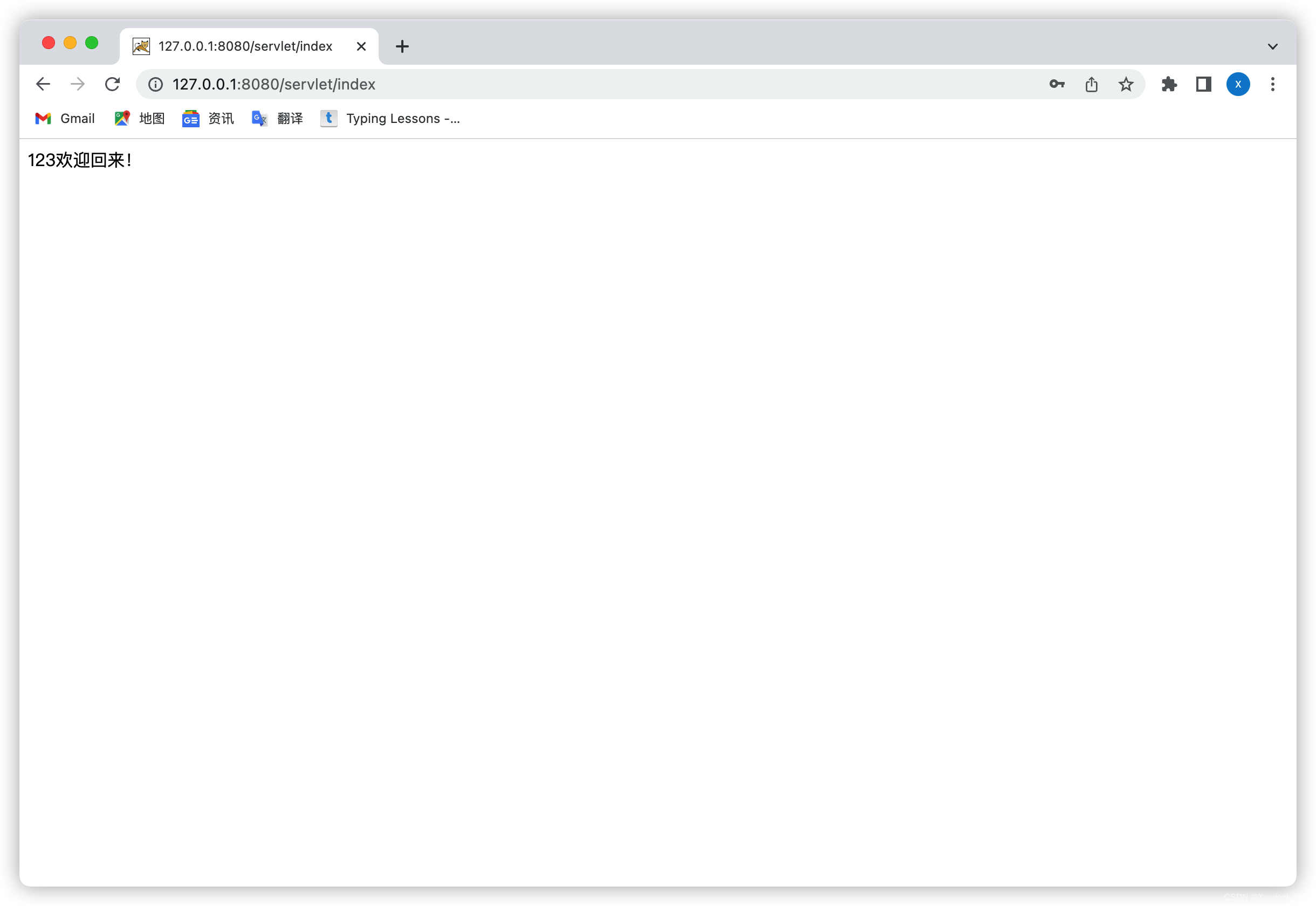
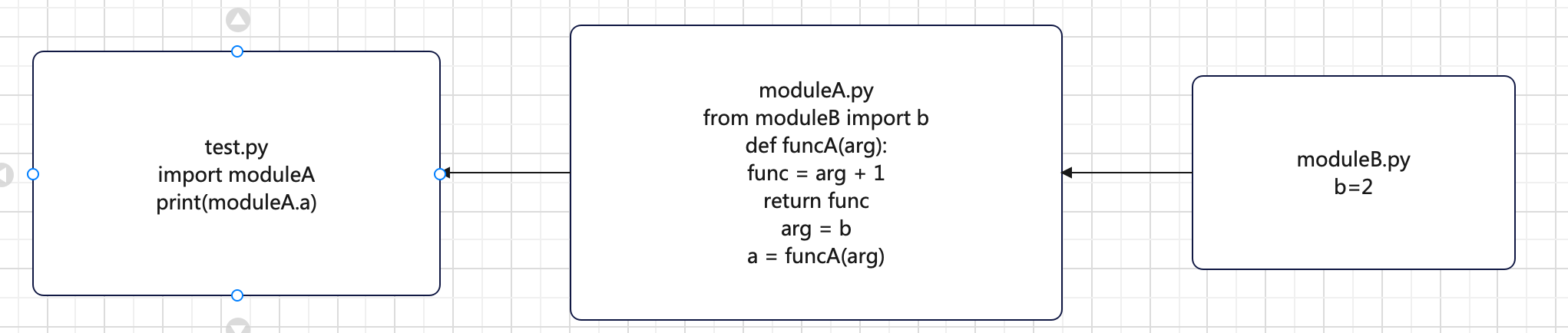
![[ros2实操]2-ros2的消息和ros1的消息转换](https://img-blog.csdnimg.cn/562035ea8b8542798295ca21d9a0228d.png)
![[附源码]SSM计算机毕业设计基于ssm的电子网上商城JAVA](https://img-blog.csdnimg.cn/834b864897154020a15fa78220c5ff6f.png)