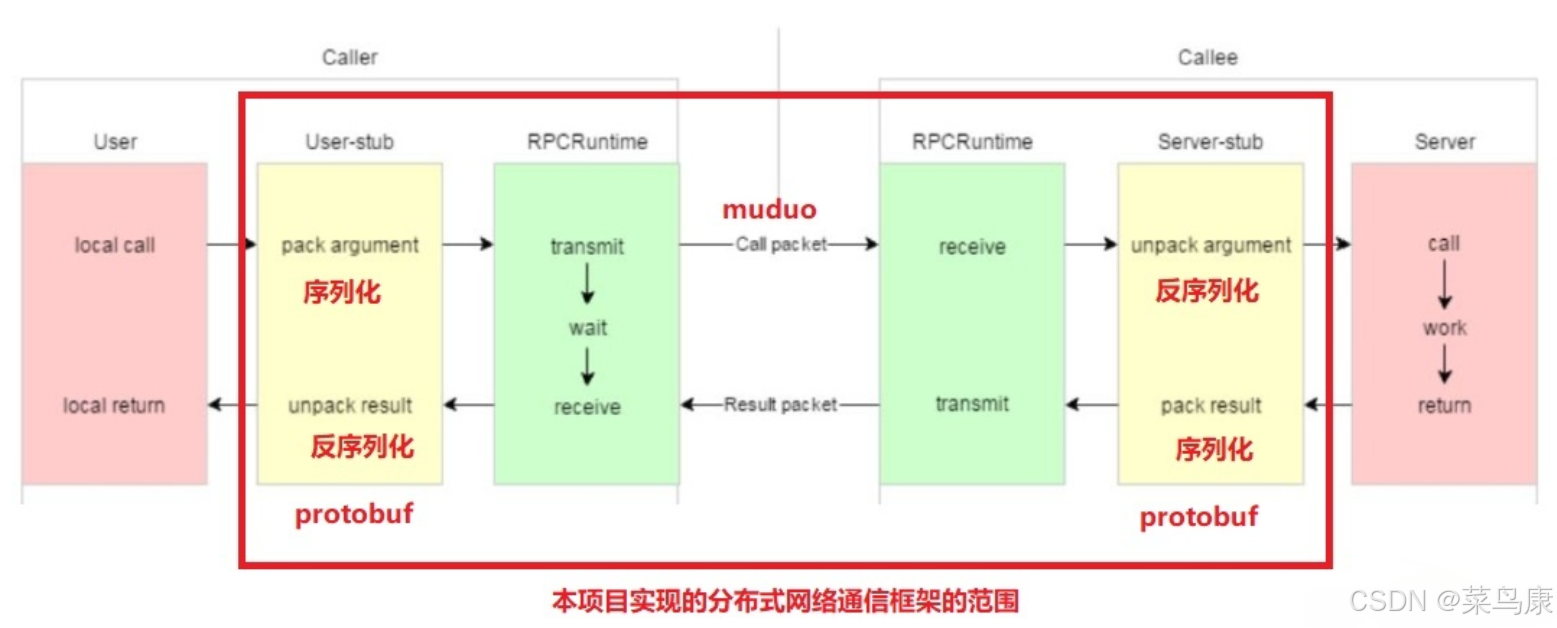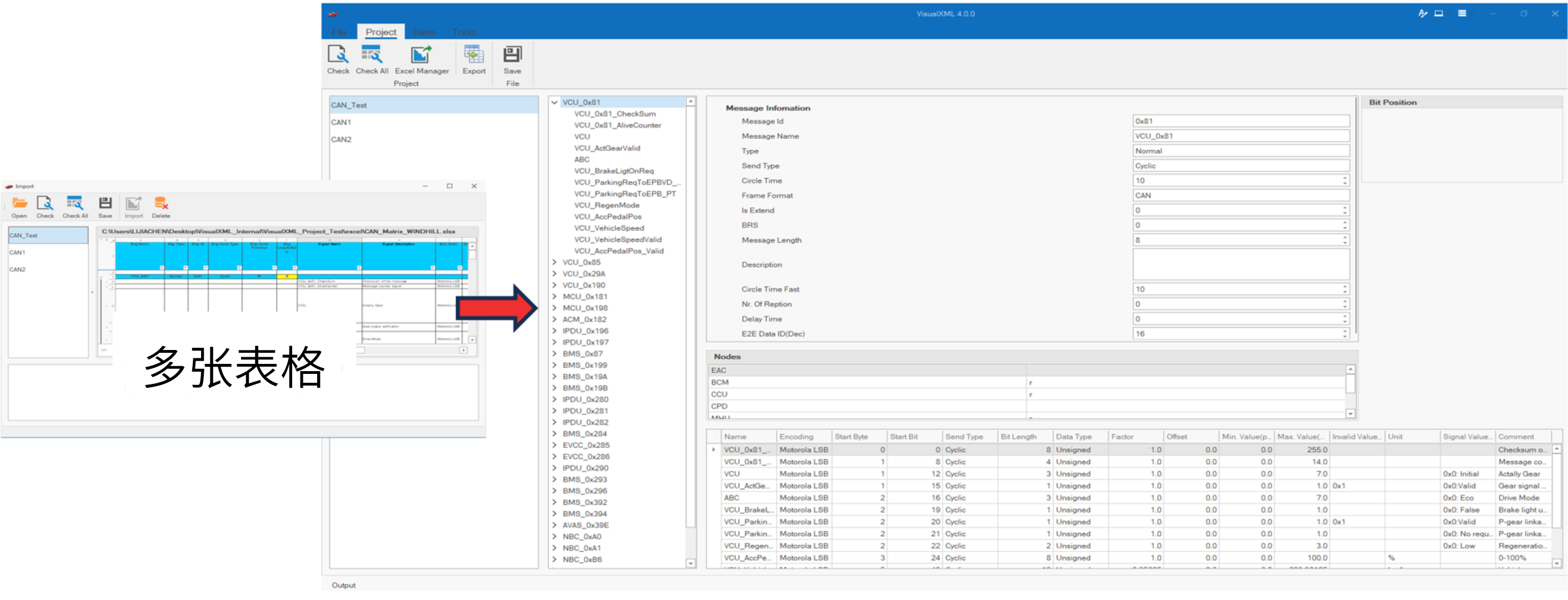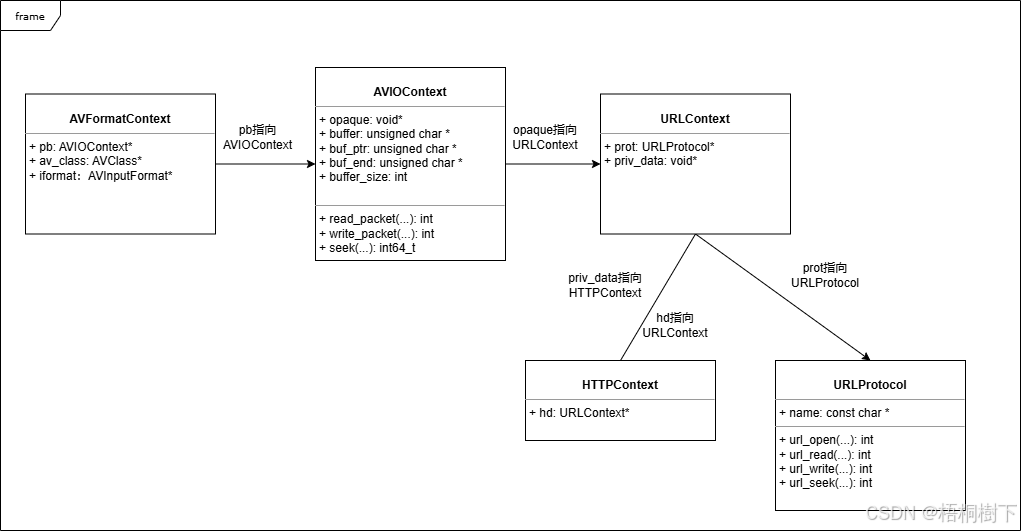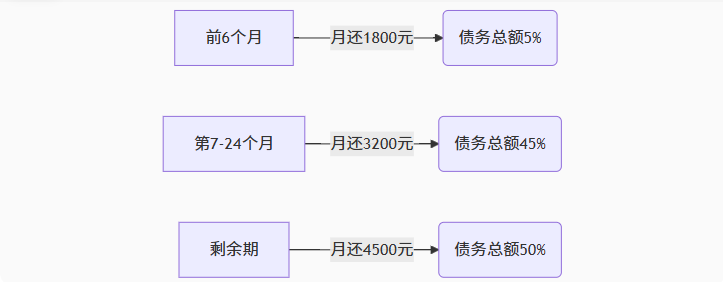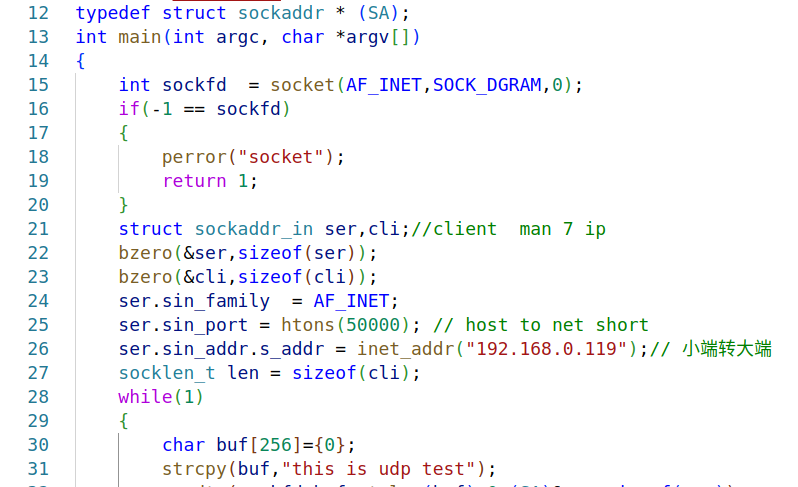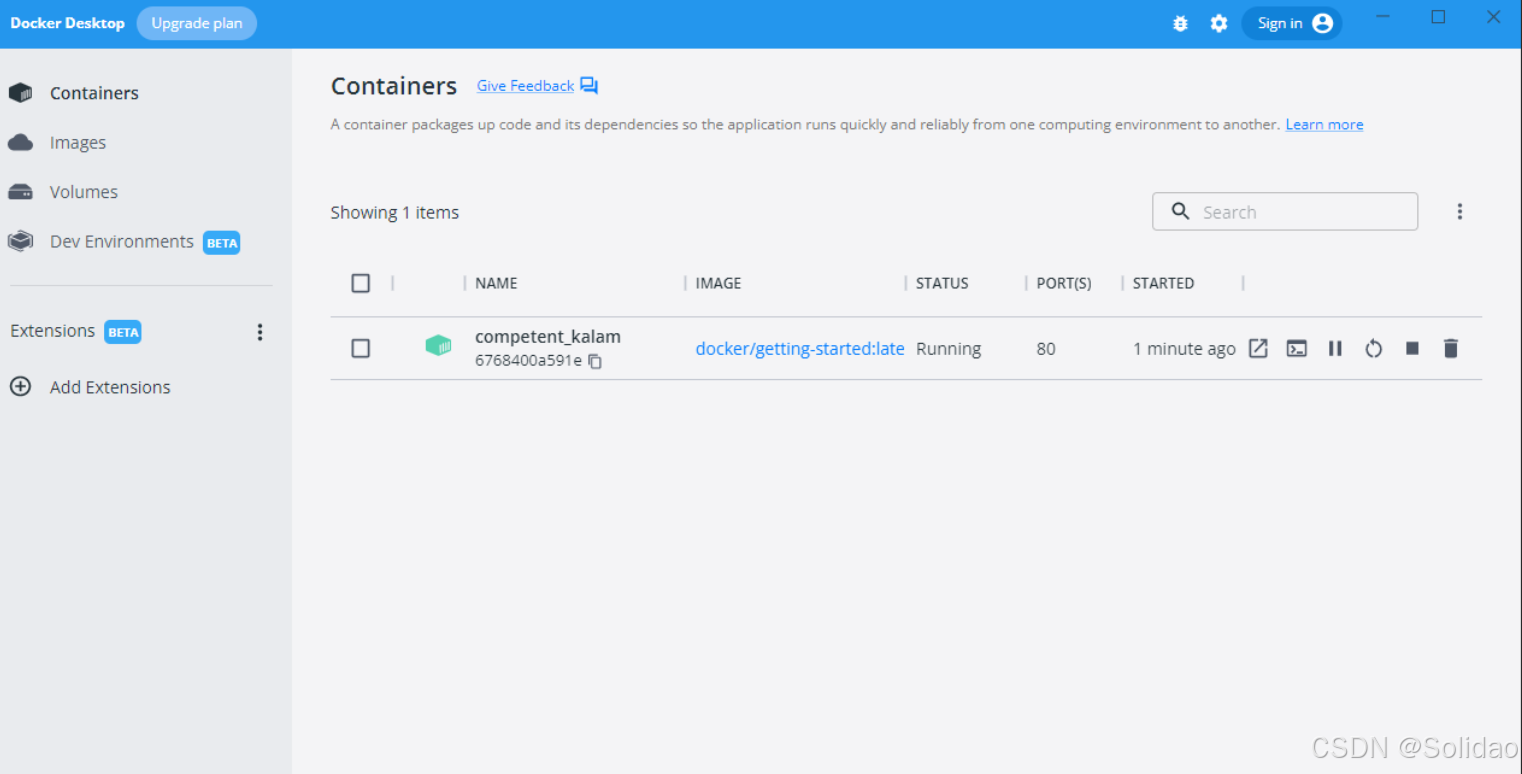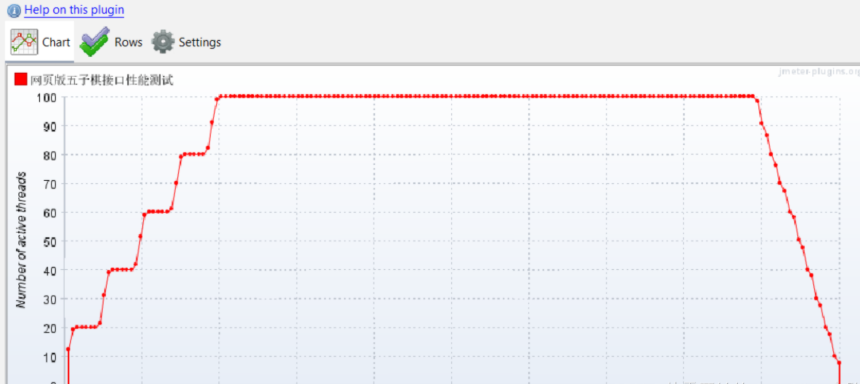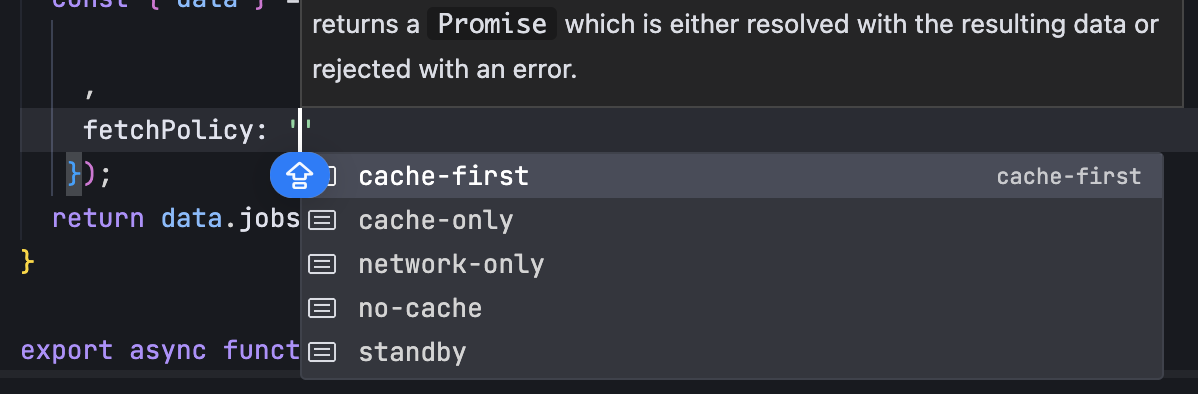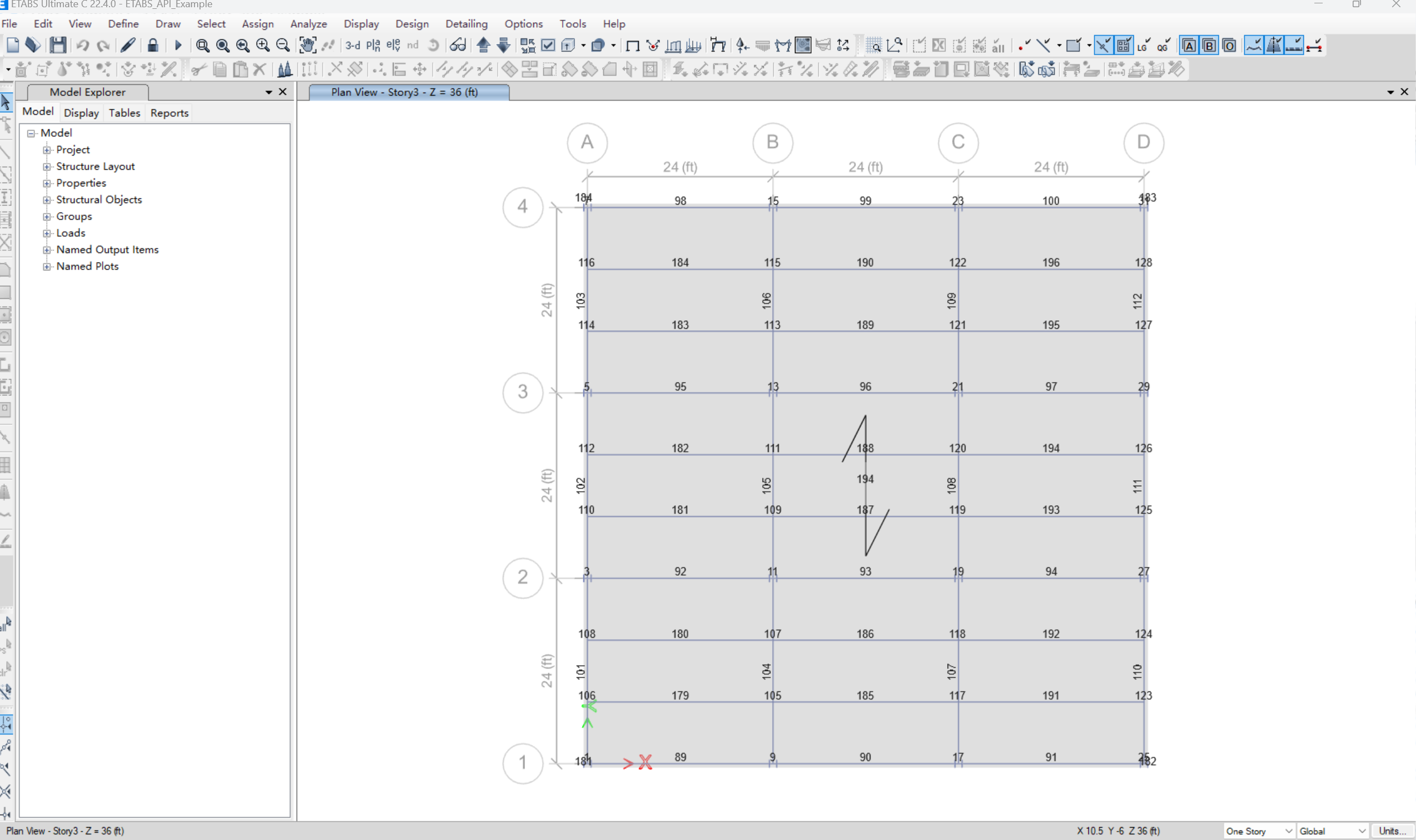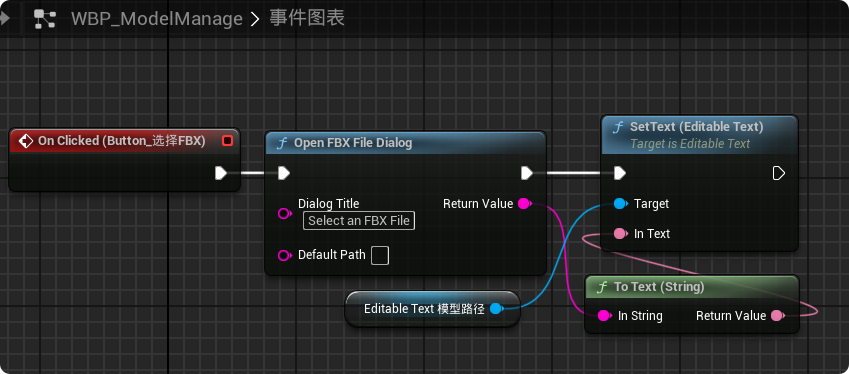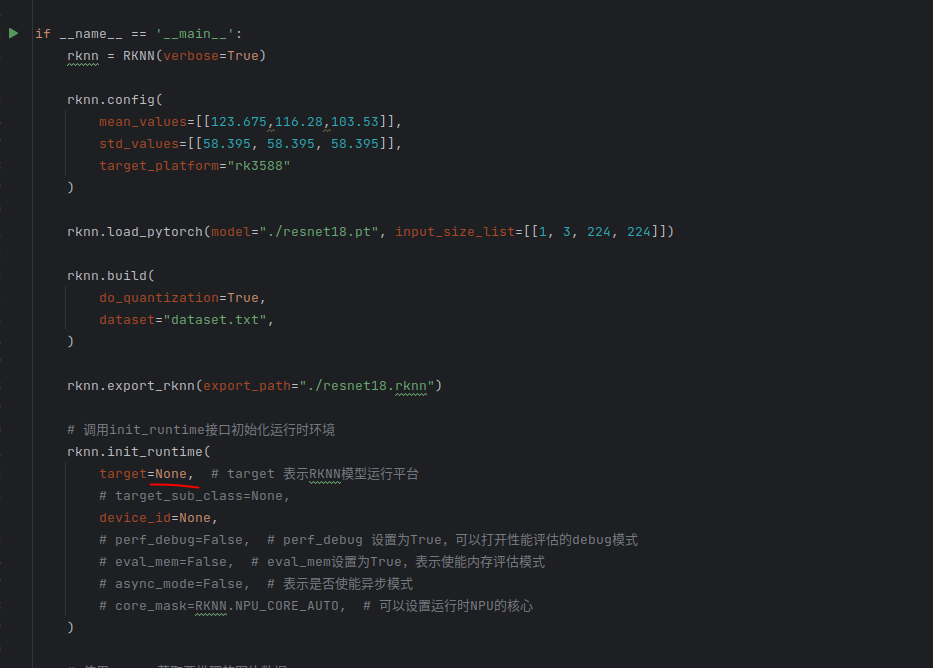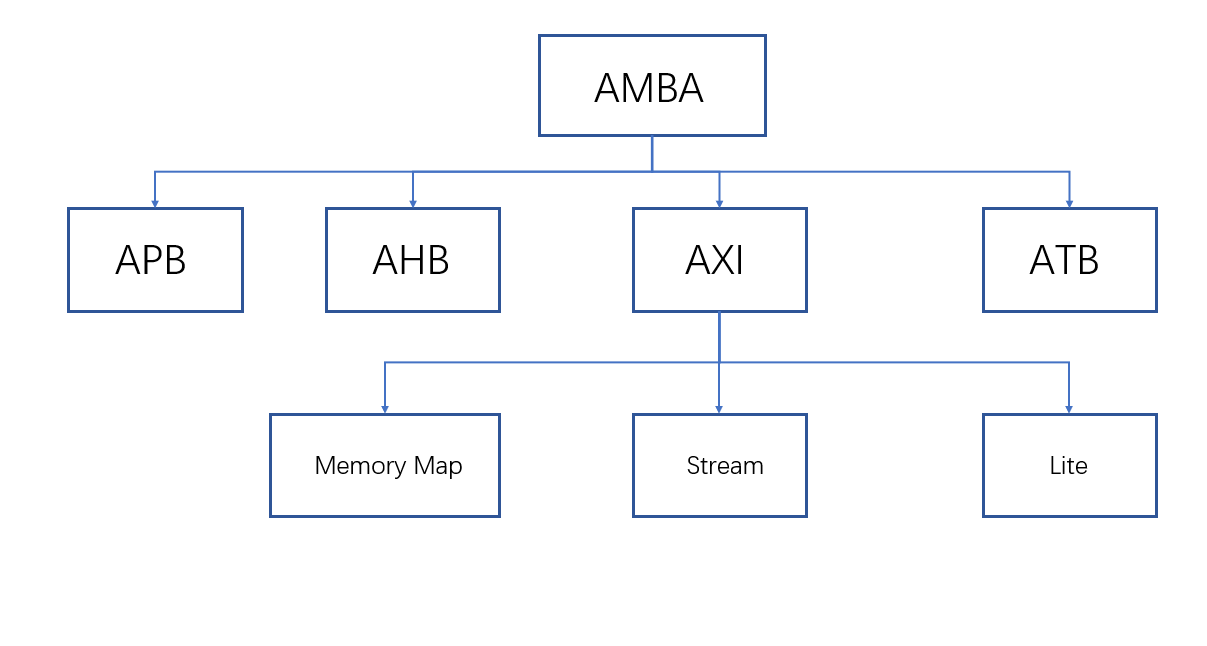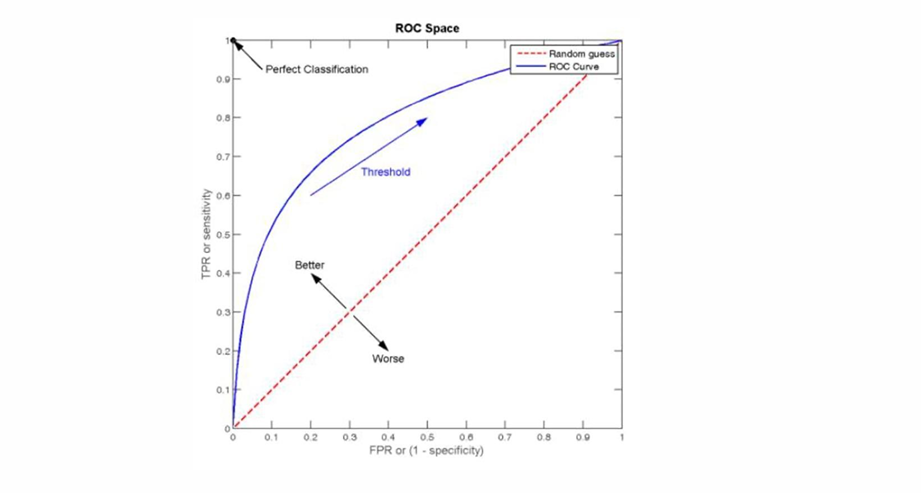下面我将介绍如何使用鸿蒙的ArkUI框架,实现一个简单的跳一跳小游戏。
1. 项目结构
src/main/ets/
├── MainAbility
│ ├── pages
│ │ ├── Index.ets // 主页面
│ │ └── GamePage.ets // 游戏页面
│ └── model
│ └── GameModel.ets // 游戏逻辑
└── resources // 资源文件2. 游戏实现代码
GameModel.ets - 游戏逻辑模型
export class GameModel {
// 游戏状态
score: number = 0;
isJumping: boolean = false;
currentPosition: number = 0;
nextPosition: number = 0;
jumpDistance: number = 0;
// 初始化游戏
initGame() {
this.score = 0;
this.currentPosition = 0;
this.generateNextPosition();
}
// 生成下一个平台位置
generateNextPosition() {
this.nextPosition = this.currentPosition + 100 + Math.random() * 150;
}
// 跳跃逻辑
jump(power: number): boolean {
if (this.isJumping) return false;
this.isJumping = true;
this.jumpDistance = power * 2;
// 计算是否成功跳到下一个平台
const distanceToNext = this.nextPosition - this.currentPosition;
const isSuccess = Math.abs(this.jumpDistance - distanceToNext) < 20;
if (isSuccess) {
this.score++;
this.currentPosition = this.nextPosition;
this.generateNextPosition();
}
setTimeout(() => {
this.isJumping = false;
if (!isSuccess) {
// 游戏结束逻辑
}
}, 1000);
return isSuccess;
}
}GamePage.ets - 游戏页面
import { GameModel } from '../model/GameModel';
@Entry
@Component
struct GamePage {
private gameModel: GameModel = new GameModel();
@State power: number = 0;
@State isCharging: boolean = false;
build() {
Column() {
// 分数显示
Text(`分数: ${this.gameModel.score}`)
.fontSize(30)
.margin({ bottom: 20 });
// 游戏区域
Stack() {
// 当前平台
Rect()
.width(80)
.height(20)
.fill(Color.Blue)
.position({ x: 100, y: 400 });
// 下一个平台
Rect()
.width(80)
.height(20)
.fill(Color.Red)
.position({ x: this.gameModel.nextPosition, y: 400 });
// 玩家角色
Circle()
.width(30)
.height(30)
.fill(Color.Green)
.position({
x: 100 + this.gameModel.currentPosition,
y: this.gameModel.isJumping ? 370 - this.power : 370
});
}
.width('100%')
.height(500)
.border({ width: 1, color: Color.Black })
// 控制区域
Button(this.isCharging ? '释放跳跃' : '按住蓄力')
.width('80%')
.height(60)
.margin({ top: 20 })
.onTouch((event: TouchEvent) => {
if (event.type === TouchType.Down) {
this.isCharging = true;
const interval = setInterval(() => {
if (this.power < 100) {
this.power += 2;
} else {
clearInterval(interval);
}
}, 50);
} else if (event.type === TouchType.Up) {
this.isCharging = false;
this.gameModel.jump(this.power);
this.power = 0;
}
});
// 力量条
Progress({ value: this.power, total: 100 })
.width('80%')
.margin({ top: 10 });
}
.width('100%')
.height('100%')
.onAppear(() => {
this.gameModel.initGame();
});
}
}Index.ets - 主页面
@Entry
@Component
struct Index {
build() {
Column() {
Button('开始游戏')
.width(200)
.height(60)
.onClick(() => {
router.push({
url: 'pages/GamePage'
});
});
Button('游戏说明')
.width(200)
.height(60)
.margin({ top: 20 })
.onClick(() => {
prompt.showToast({
message: '按住按钮蓄力,释放跳跃到下一个平台'
});
});
}
.width('100%')
.height('100%')
.justifyContent(FlexAlign.Center)
.alignItems(HorizontalAlign.Center)
}
}3. 游戏功能说明
-
游戏机制:
- 玩家通过长按按钮蓄力,释放后角色跳跃
- 需要准确跳到下一个平台才能得分
- 跳跃距离由蓄力时间决定
-
实现要点:
- 使用
position属性实现角色和平台的定位 - 通过
TouchEvent监听触摸事件实现蓄力控制 - 使用
setInterval实现蓄力条增长 - 游戏逻辑与UI分离,便于维护
- 使用
-
扩展建议:
- 添加更多平台类型和障碍物
- 实现角色跳跃动画
- 添加音效和背景音乐
- 实现游戏存档和排行榜功能
4. 运行效果
游戏运行时,玩家会看到:
- 绿色圆形代表玩家角色
- 蓝色矩形代表当前平台
- 红色矩形代表目标平台
- 底部有蓄力按钮和力量条
- 顶部显示当前得分