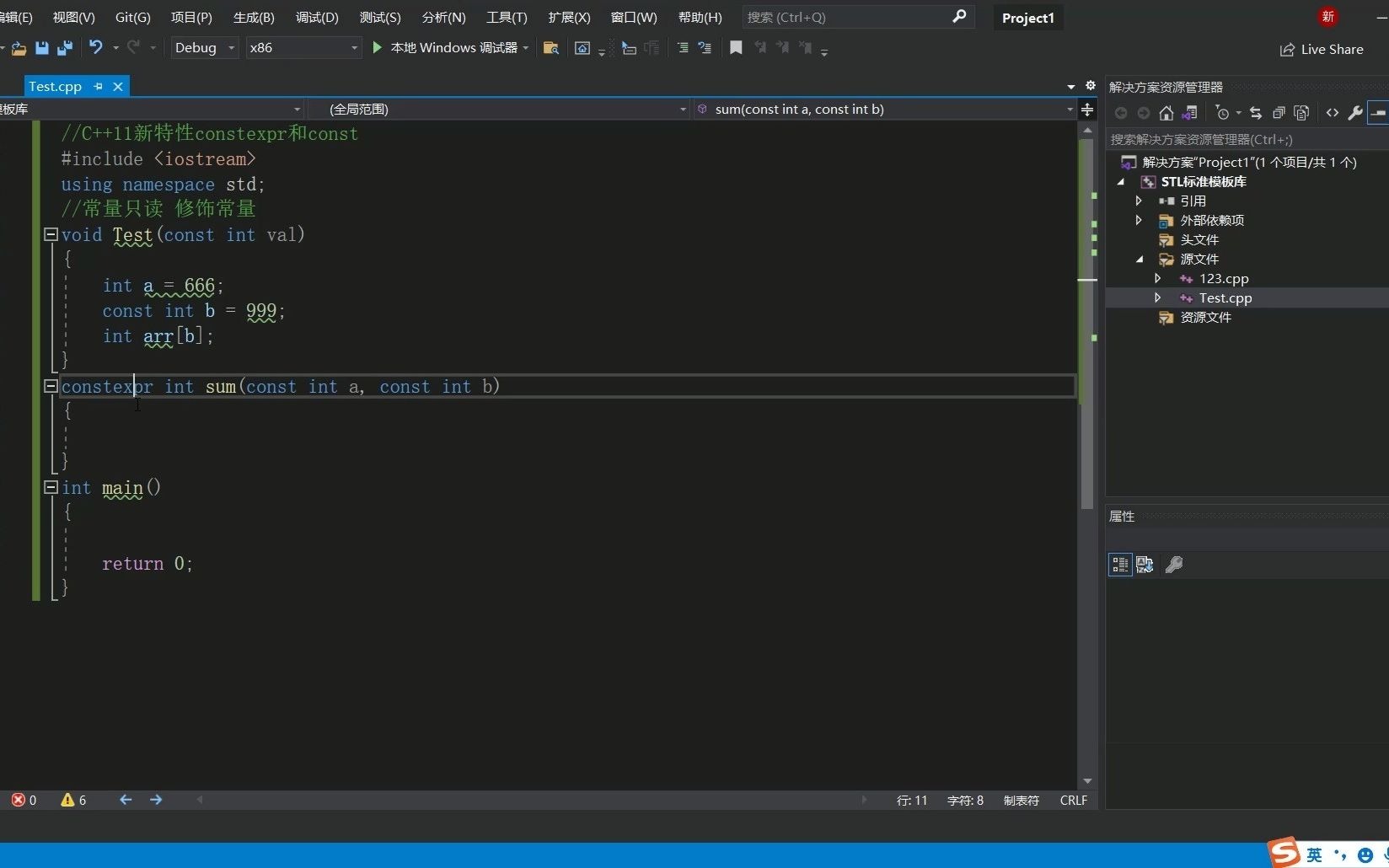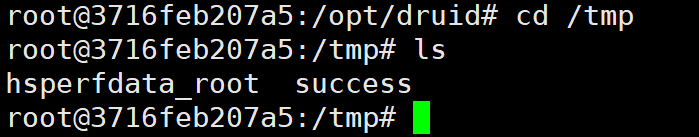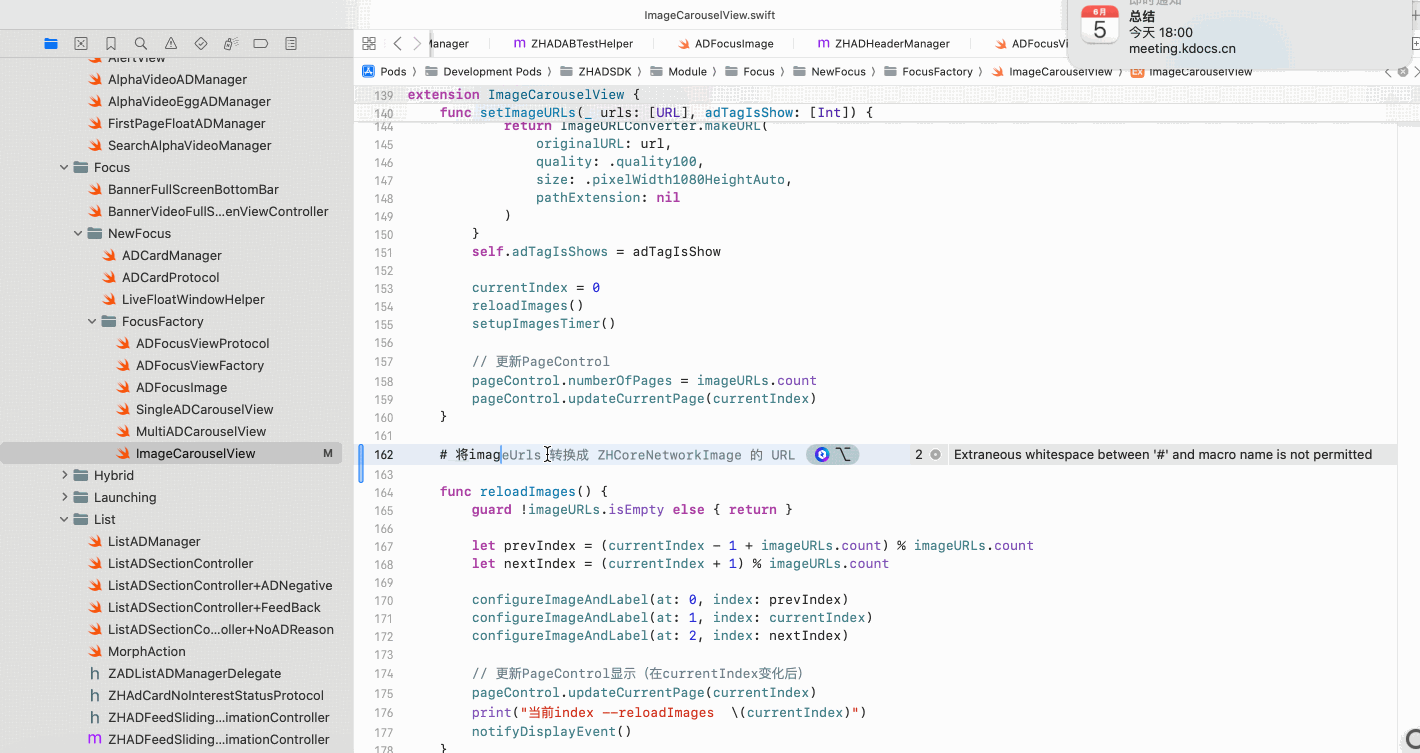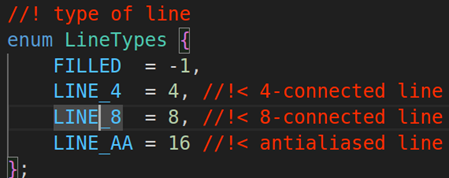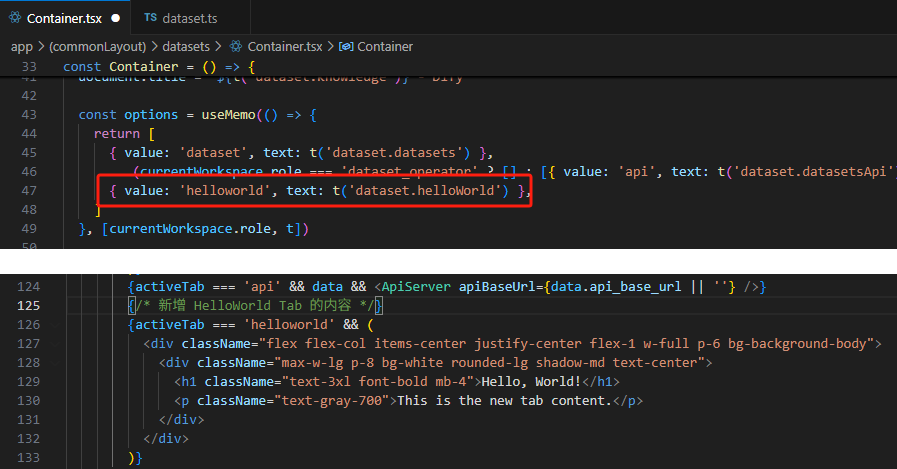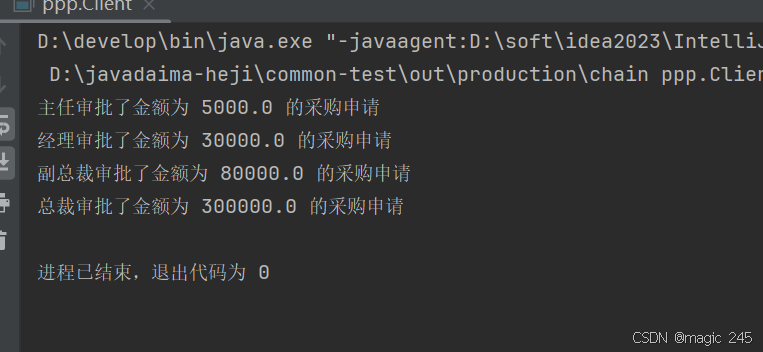#工作记录



构建过程记录
Microsoft Windows [Version 10.0.27871.1000]
(c) Microsoft Corporation. All rights reserved.
(suna-py3.12) F:\PythonProjects\suna>python setup.py '--admin'
███████╗██╗ ██╗███╗ ██╗ █████╗
██╔════╝██║ ██║████╗ ██║██╔══██╗
███████╗██║ ██║██╔██╗ ██║███████║
╚════██║██║ ██║██║╚██╗██║██╔══██║
███████║╚██████╔╝██║ ╚████║██║ ██║
╚══════╝ ╚═════╝ ╚═╝ ╚═══╝╚═╝ ╚═╝
Setup Wizard
This wizard will guide you through setting up Suna, an open-source generalist AI agent.
Step 8/8: Installing dependencies
==================================================
ℹ️ Installing required dependencies...
ℹ️ Installing frontend dependencies...
up to date in 4s
292 packages are looking for funding
run `npm fund` for details
✅ Frontend dependencies installed successfully
ℹ️ Locking dependencies...
Resolving dependencies... (0.4s)
ℹ️ Installing backend dependencies...
Installing dependencies from lock file
No dependencies to install or update
Installing the current project: suna (1.0)
✅ Backend dependencies installed successfully
ℹ️ Configuring environment files...
✅ Backend .env file created at backend\.env
ℹ️ Redis host is set to: redis
ℹ️ RabbitMQ host is set to: rabbitmq
✅ Frontend .env.local file created at frontend\.env.local
ℹ️ Backend URL is set to: http://localhost:8000/api
Step 8/8: Starting Suna
==================================================
ℹ️ You can start Suna using either Docker Compose or by manually starting the frontend, backend and worker.
How would you like to start Suna?
[1] Docker Compose (recommended, starts all services)
[2] Manual startup (requires Redis, RabbitMQ & separate terminals)
Enter your choice (1 or 2): 1
ℹ️ Starting Suna with Docker Compose...
ℹ️ Building images locally...
Compose can now delegate builds to bake for better performance.
To do so, set COMPOSE_BAKE=true.
[+] Building 2405.1s (34/34) FINISHED docker:desktop-linux
=> [worker internal] load build definition from Dockerfile 0.0s
=> => transferring dockerfile: 1.63kB 0.0s
=> [backend internal] load metadata for docker.io/library/python:3.11-slim 5.0s
=> [worker internal] load .dockerignore 0.0s
=> => transferring context: 2B 0.0s
=> [backend 1/7] FROM docker.io/library/python:3.11-slim@sha256:7a3ed1226224bcc1fe5443262363d42f48cf832a540c1836ba8ccbeaadf8637c 0.1s
=> => resolve docker.io/library/python:3.11-slim@sha256:7a3ed1226224bcc1fe5443262363d42f48cf832a540c1836ba8ccbeaadf8637c 0.0s
=> [worker internal] load build context 0.0s
=> => transferring context: 13.85kB 0.0s
=> CACHED [backend 2/7] WORKDIR /app 0.0s
=> CACHED [backend 3/7] RUN apt-get update && apt-get install -y --no-install-recommends build-essential curl && rm -rf /var/lib/apt/lists/* 0.0s
=> CACHED [backend 4/7] RUN useradd -m -u 1000 appuser && mkdir -p /app/logs && chown -R appuser:appuser /app 0.0s
=> [worker 5/7] COPY --chown=appuser:appuser requirements.txt . 0.0s
=> [worker 6/7] RUN pip install --no-cache-dir -r requirements.txt gunicorn 2203.4s
=> [worker 7/7] COPY --chown=appuser:appuser . . 0.3s
=> [worker] exporting to image 16.3s
=> => exporting layers 12.7s
=> => exporting manifest sha256:5b60e25aecb12bb49c3aac4e01cc5c2413648fa5ab37e7299746febb464d745d 0.0s
=> => exporting config sha256:0caef4d86ad141e08e01e14e89633e050352c7160021960c1c09241311c87ef6 0.0s
=> => exporting attestation manifest sha256:5911feea3dad786ac47ac662eac6eb944529dbc0a467cc8ed060f303c3e93e5b 0.0s
=> => exporting manifest list sha256:3e0e4195f36d516b3816f8b0dab23140f98d8f7b0bcac6739f364c6ddec789f2 0.0s
=> => naming to docker.io/library/suna-worker:latest 0.0s
=> => unpacking to docker.io/library/suna-worker:latest 3.5s
=> [worker] resolving provenance for metadata file 0.0s
=> [backend internal] load build definition from Dockerfile 0.0s
=> => transferring dockerfile: 1.63kB 0.0s
=> [backend internal] load .dockerignore 0.0s
=> => transferring context: 2B 0.0s
=> [backend internal] load build context 0.1s
=> => transferring context: 11.44kB 0.1s
=> CACHED [backend 5/7] COPY --chown=appuser:appuser requirements.txt . 0.0s
=> CACHED [backend 6/7] RUN pip install --no-cache-dir -r requirements.txt gunicorn 0.0s
=> CACHED [backend 7/7] COPY --chown=appuser:appuser . . 0.0s
=> [backend] exporting to image 0.1s
=> => exporting layers 0.0s
=> => exporting manifest sha256:28615a4753366aec577ed08ec7d7a89a2971cb9f86c76255eba4cffc98a63b6b 0.0s
=> => exporting config sha256:fe686a779f6c5cd81f1b8c254cce2e78512dd1151bfbd5ccb3feaf1638da58a1 0.0s
=> => exporting attestation manifest sha256:286690b2fae713e8c675078e9420ad745032efc209cd9b6d0ff52a1353a91a4b 0.0s
=> => exporting manifest list sha256:c9996a7112b93034e5e7dfcaccf2dac37eb5a74fb4c6fb2d731b597ffb2770b7 0.0s
=> => naming to docker.io/library/suna-backend:latest 0.0s
=> => unpacking to docker.io/library/suna-backend:latest 0.0s
=> [backend] resolving provenance for metadata file 0.0s
=> [frontend internal] load build definition from Dockerfile 0.0s
=> => transferring dockerfile: 704B 0.0s
=> [frontend internal] load metadata for docker.io/library/node:20-slim 2.3s
=> [frontend internal] load .dockerignore 0.0s
=> => transferring context: 2B 0.0s
=> [frontend 1/7] FROM docker.io/library/node:20-slim@sha256:cb4abfbba7dfaa78e21ddf2a72a592e5f9ed36ccf98bdc8ad3ff945673d288c2 0.0s
=> => resolve docker.io/library/node:20-slim@sha256:cb4abfbba7dfaa78e21ddf2a72a592e5f9ed36ccf98bdc8ad3ff945673d288c2 0.0s
=> [frontend internal] load build context 11.3s
=> => transferring context: 8.70MB 10.6s
=> CACHED [frontend 2/7] WORKDIR /app 0.0s
=> CACHED [frontend 3/7] COPY package*.json ./ 0.0s
=> CACHED [frontend 4/7] RUN apt-get update && apt-get install -y --no-install-recommends python3 make g++ build-essential pkg-config libcairo2-dev libpango1.0-dev libjpeg-dev libgif-dev librsvg2-dev && rm -rf /var/lib/apt/lists/* 0.0s
=> CACHED [frontend 5/7] RUN npm install 0.0s
=> [frontend 6/7] COPY . . 33.3s
=> [frontend 7/7] RUN npm run build 88.0s
=> [frontend] exporting to image 41.7s
=> => exporting layers 32.3s
=> => exporting manifest sha256:e11438b808ea84b58c682c717acb770ec86e91bf2e4f729e753f9cc62f6197ca 0.0s
=> => exporting config sha256:fa45c13e02f6722025f58e1327de347b959d3584c798434d26001d798c8f1e4f 0.0s
=> => exporting attestation manifest sha256:a3ee7b4102a5fab49740cf0a063e8578ccc4effb1d53e25571a4b70b0af2e6d0 0.0s
=> => exporting manifest list sha256:68a86ddb15440e0a3fd59b93927eea0fdbfc89b922bde7c068ce25c36e45fdab 0.0s
=> => naming to docker.io/library/suna-frontend:latest 0.0s
=> => unpacking to docker.io/library/suna-frontend:latest 9.3s
=> [frontend] resolving provenance for metadata file 0.0s
[+] Running 8/8
✔ backend Built 0.0s
✔ frontend Built 0.0s
✔ worker Built 0.0s
✔ Container suna-redis-1 Healthy 25.6s
✔ Container suna-rabbitmq-1 Healthy 25.6s
✔ Container suna-worker-1 Started 25.1s
✔ Container suna-backend-1 Started 20.4s
✔ Container suna-frontend-1 Started 18.9s
ℹ️ Waiting for services to start...
⚠️ Some services might not be running correctly. Check 'docker compose ps' for details.
✨ Suna Setup Complete! ✨
ℹ️ Suna is configured to use openrouter/openai/gpt-4o-2024-11-20 as the default LLM model
ℹ️ Your Suna instance is now running!
ℹ️ Access it at: http://localhost:3000
ℹ️ Create an account using Supabase authentication to start using Suna
Useful Docker commands:
docker compose ps - Check the status of Suna services
docker compose logs - View logs from all services
docker compose logs -f - Follow logs from all services
docker compose down - Stop Suna services
docker compose up -d - Start Suna services (after they've been stopped)
(suna-py3.12) F:\PythonProjects\suna>点击输出中显示的链接访问:
ℹ️ Access it at: http://localhost:3000