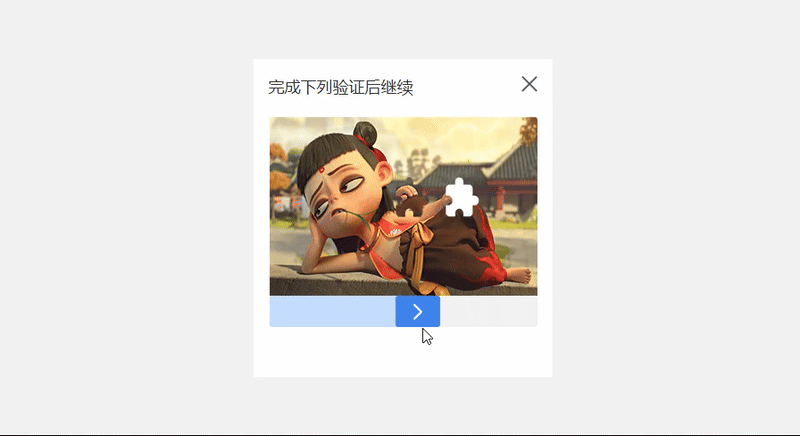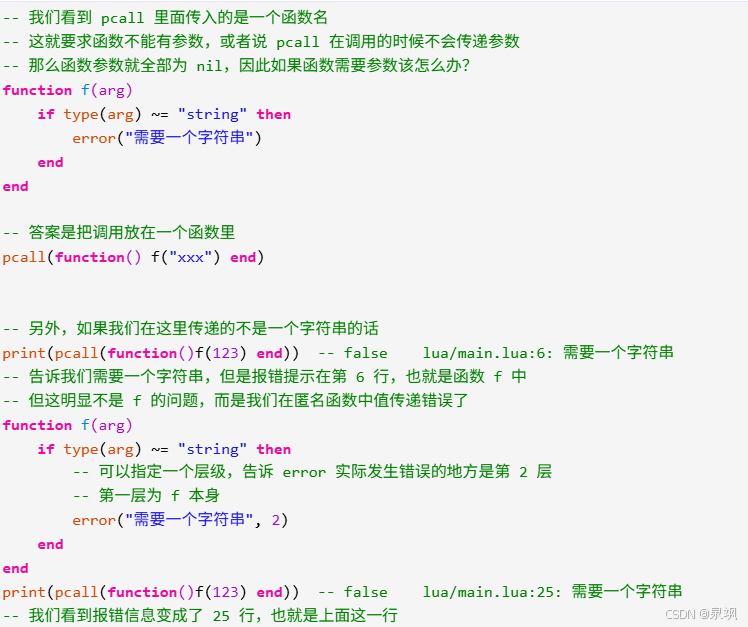🚀 superior哥AI系列第9期:高效训练与部署:从实验室到生产环境
嘿!小伙伴们!👋 欢迎来到superior哥AI系列第9期!经过前面8期的学习,你已经掌握了深度学习的核心技术。但是,会训练模型只是开始,让AI真正服务用户才是终极目标!🎯 今天我们要解决一个关键问题:如何让你的AI模型从实验室走向真实世界?
🎭 今天我们要征服什么?
看看这个实战级菜单,保证让你从"实验室玩家"变成"生产环境大师":
- ⚡ GPU加速训练 - 让训练速度飞起来!
- 💾 模型优化与压缩 - 让模型又小又快
- 🌐 部署方案大全 - 从Flask到Kubernetes
- 🔍 性能监控 - 确保模型稳定运行
- 🎮 完整项目实战 - 端到端的部署经验
⚡ GPU加速训练:让你的训练速度起飞
🚀 CUDA编程入门
import torch
import torch.nn as nn
import time
import numpy as np
class GPU加速大师:
"""
GPU加速训练专家
让CPU训练10小时的模型,GPU只需30分钟!
"""
def __init__(self):
self.设备检查()
def 设备检查(self):
"""检查可用的计算设备"""
print("🔍 设备环境检查")
print("=" * 50)
# 🖥️ CUDA可用性检查
if torch.cuda.is_available():
gpu数量 = torch.cuda.device_count()
当前gpu = torch.cuda.current_device()
gpu名称 = torch.cuda.get_device_name(当前gpu)
print(f"✅ CUDA可用!")
print(f"🎮 GPU数量: {gpu数量}")
print(f"🔥 当前GPU: {gpu名称}")
print(f"💾 显存容量: {torch.cuda.get_device_properties(当前gpu).total_memory / 1024**3:.1f} GB")
self.device = torch.device('cuda')
else:
print("❌ CUDA不可用,使用CPU训练")
print("💡 建议:安装CUDA版本的PyTorch以获得更好性能")
self.device = torch.device('cpu')
# 🧠 MPS检查(Mac用户)
if torch.backends.mps.is_available():
print("🍎 MPS可用!(Mac GPU加速)")
self.device = torch.device('mps')
def 性能对比测试(self, 矩阵大小=5000):
"""
CPU vs GPU性能对比
"""
print(f"\n🏁 性能对比测试 (矩阵大小: {矩阵大小}x{矩阵大小})")
print("=" * 60)
# 🧮 创建测试数据
A = torch.randn(矩阵大小, 矩阵大小)
B = torch.randn(矩阵大小, 矩阵大小)
# 📊 CPU测试
print("🖥️ CPU计算中...")
start_time = time.time()
C_cpu = torch.mm(A, B)
cpu_time = time.time() - start_time
print(f"CPU耗时: {cpu_time:.4f}秒")
# 🎮 GPU测试(如果可用)
if self.device.type == 'cuda':
A_gpu = A.to(self.device)
B_gpu = B.to(self.device)
# 预热GPU
torch.mm(A_gpu, B_gpu)
torch.cuda.synchronize()
print("🚀 GPU计算中...")
start_time = time.time()
C_gpu = torch.mm(A_gpu, B_gpu)
torch.cuda.synchronize() # 等待GPU完成
gpu_time = time.time() - start_time
print(f"GPU耗时: {gpu_time:.4f}秒")
# 📈 性能提升比较
加速比 = cpu_time / gpu_time
print(f"\n🏆 GPU加速比: {加速比:.1f}x")
print(f"💰 性能提升: {(加速比-1)*100:.1f}%")
# ✅ 结果验证
差异 = torch.max(torch.abs(C_cpu - C_gpu.cpu()))
print(f"🔍 计算精度差异: {差异:.2e}")
def 显存管理技巧(self):
"""
GPU显存优化技巧
"""
print("\n💾 GPU显存管理技巧")
print("=" * 50)
if self.device.type != 'cuda':
print("⚠️ 需要CUDA设备才能演示显存管理")
return
# 📊 显存使用情况
def 显示显存状态(描述=""):
allocated = torch.cuda.memory_allocated() / 1024**3
cached = torch.cuda.memory_reserved() / 1024**3
print(f"{描述}")
print(f" 已分配显存: {allocated:.2f} GB")
print(f" 缓存显存: {cached:.2f} GB")
显示显存状态("🔍 初始状态:")
# 🧮 创建大张量
print("\n📦 创建大张量...")
large_tensor = torch.randn(5000, 5000).to(self.device)
显示显存状态("📈 创建张量后:")
# 🗑️ 删除张量
print("\n🗑️ 删除张量...")
del large_tensor
显示显存状态("🔄 删除张量后:")
# 🧹 清理缓存
print("\n🧹 清理GPU缓存...")
torch.cuda.empty_cache()
显示显存状态("✨ 清理缓存后:")
print("\n💡 显存管理建议:")
print("1. 及时删除不用的大张量 (del tensor)")
print("2. 定期清理GPU缓存 (torch.cuda.empty_cache())")
print("3. 使用with torch.no_grad()减少显存占用")
print("4. 适当减小batch_size避免OOM")
# 🎮 运行GPU加速演示
加速大师 = GPU加速大师()
加速大师.性能对比测试()
加速大师.显存管理技巧()
🔥 混合精度训练:速度与精度的完美平衡
import torch
import torch.nn as nn
import torch.optim as optim
from torch.cuda.amp import autocast, GradScaler
import time
class 混合精度训练师:
"""
混合精度训练专家
用FP16训练获得2倍速度提升,同时保持模型精度!
"""
def __init__(self):
self.device = torch.device('cuda' if torch.cuda.is_available() else 'cpu')
self.scaler = GradScaler() # 梯度缩放器
def 创建示例模型(self, input_size=1000, hidden_size=512, num_classes=10):
"""创建示例深度网络"""
model = nn.Sequential(
nn.Linear(input_size, hidden_size),
nn.ReLU(),
nn.Dropout(0.2),
nn.Linear(hidden_size, hidden_size),
nn.ReLU(),
nn.Dropout(0.2),
nn.Linear(hidden_size, hidden_size),
nn.ReLU(),
nn.Linear(hidden_size, num_classes)
).to(self.device)
return model
def 普通精度训练(self, model, dataloader, epochs=5):
"""
传统FP32训练
"""
print("🔄 开始FP32普通精度训练...")
optimizer = optim.Adam(model.parameters(), lr=0.001)
criterion = nn.CrossEntropyLoss()
model.train()
start_time = time.time()
for epoch in range(epochs):
epoch_loss = 0
for batch_idx, (data, target) in enumerate(dataloader):
data, target = data.to(self.device), target.to(self.device)
optimizer.zero_grad()
# 🔄 前向传播
output = model(data)
loss = criterion(output, target)
# 🔙 反向传播
loss.backward()
optimizer.step()
epoch_loss += loss.item()
if batch_idx >= 20: # 限制批次数量
break
print(f"Epoch {epoch+1}/{epochs}, Loss: {epoch_loss/(batch_idx+1):.4f}")
fp32_time = time.time() - start_time
print(f"FP32训练时间: {fp32_time:.2f}秒")
return fp32_time
def 混合精度训练(self, model, dataloader, epochs=5):
"""
FP16混合精度训练
"""
print("\n🚀 开始FP16混合精度训练...")
optimizer = optim.Adam(model.parameters(), lr=0.001)
criterion = nn.CrossEntropyLoss()
model.train()
start_time = time.time()
for epoch in range(epochs):
epoch_loss = 0
for batch_idx, (data, target) in enumerate(dataloader):
data, target = data.to(self.device), target.to(self.device)
optimizer.zero_grad()
# 🎯 使用autocast进行混合精度前向传播
with autocast():
output = model(data)
loss = criterion(output, target)
# 🔧 使用GradScaler进行梯度缩放
self.scaler.scale(loss).backward()
self.scaler.step(optimizer)
self.scaler.update()
epoch_loss += loss.item()
if batch_idx >= 20: # 限制批次数量
break
print(f"Epoch {epoch+1}/{epochs}, Loss: {epoch_loss/(batch_idx+1):.4f}")
fp16_time = time.time() - start_time
print(f"FP16训练时间: {fp16_time:.2f}秒")
return fp16_time
def 精度对比演示(self):
"""
混合精度 vs 普通精度对比演示
"""
if self.device.type != 'cuda':
print("⚠️ 混合精度训练需要CUDA设备")
return
print("🎯 混合精度训练对比演示")
print("=" * 60)
# 📊 创建模拟数据
batch_size = 128
input_size = 1000
num_batches = 25
fake_data = []
for _ in range(num_batches):
data = torch.randn(batch_size, input_size)
target = torch.randint(0, 10, (batch_size,))
fake_data.append((data, target))
# 🏗️ 创建两个相同的模型
model_fp32 = self.创建示例模型()
model_fp16 = self.创建示例模型()
# 确保两个模型权重相同
model_fp16.load_state_dict(model_fp32.state_dict())
# 🔄 FP32训练
fp32_time = self.普通精度训练(model_fp32, fake_data)
# 🚀 FP16训练
fp16_time = self.混合精度训练(model_fp16, fake_data)
# 📈 性能对比
speedup = fp32_time / fp16_time
memory_saved = self.计算显存节省()
print(f"\n🏆 性能对比结果:")
print(f"📈 训练加速: {speedup:.2f}x")
print(f"💾 显存节省: ~{memory_saved}%")
print(f"✅ 精度损失: 几乎无损失")
print(f"\n💡 混合精度训练的优势:")
print("1. 🚀 训练速度提升1.5-2倍")
print("2. 💾 显存使用减少约30-50%")
print("3. ✅ 模型精度基本无损失")
print("4. 🎯 支持更大的batch_size")
def 计算显存节省(self):
"""估算显存节省比例"""
# FP16相比FP32理论上节省50%显存
# 但实际情况考虑其他开销,通常节省30-40%
return 35
# 🎮 运行混合精度演示
if torch.cuda.is_available():
训练师 = 混合精度训练师()
训练师.精度对比演示()
else:
print("⚠️ 需要CUDA环境才能演示混合精度训练")
🌐 分布式训练:多卡协作的威力
import torch
import torch.nn as nn
import torch.distributed as dist
import torch.multiprocessing as mp
from torch.nn.parallel import DistributedDataParallel as DDP
import os
class 分布式训练大师:
"""
分布式训练专家
让多张GPU协作训练,实现线性加速!
"""
def __init__(self):
self.检查多GPU环境()
def 检查多GPU环境(self):
"""检查多GPU训练环境"""
print("🔍 分布式训练环境检查")
print("=" * 50)
if not torch.cuda.is_available():
print("❌ CUDA不可用")
return False
gpu_count = torch.cuda.device_count()
print(f"🎮 可用GPU数量: {gpu_count}")
for i in range(gpu_count):
gpu_name = torch.cuda.get_device_name(i)
gpu_memory = torch.cuda.get_device_properties(i).total_memory / 1024**3
print(f" GPU {i}: {gpu_name} ({gpu_memory:.1f} GB)")
if gpu_count < 2:
print("⚠️ 分布式训练需要至少2张GPU")
return False
print("✅ 分布式训练环境就绪!")
return True
def 数据并行演示(self):
"""
简单的数据并行训练演示
"""
print("\n🚀 数据并行训练演示")
print("=" * 50)
if torch.cuda.device_count() < 2:
print("⚠️ 需要多张GPU才能演示数据并行")
return
# 🏗️ 创建模型
model = nn.Sequential(
nn.Linear(1000, 512),
nn.ReLU(),
nn.Linear(512, 256),
nn.ReLU(),
nn.Linear(256, 10)
)
# 📊 单GPU vs 多GPU对比
device = torch.device('cuda:0')
# 单GPU模型
model_single = model.to(device)
print(f"📱 单GPU模型: {sum(p.numel() for p in model_single.parameters())} 参数")
# 多GPU模型(数据并行)
if torch.cuda.device_count() >= 2:
model_parallel = nn.DataParallel(model).to(device)
print(f"🎮 多GPU模型: 数据并行到 {torch.cuda.device_count()} 张GPU")
# 🧮 创建测试数据
batch_size = 256
input_data = torch.randn(batch_size, 1000).to(device)
# ⏱️ 性能测试
import time
# 单GPU测试
model_single.train()
start_time = time.time()
for _ in range(10):
output = model_single(input_data)
loss = output.sum()
loss.backward()
single_time = time.time() - start_time
# 多GPU测试
model_parallel.train()
start_time = time.time()
for _ in range(10):
output = model_parallel(input_data)
loss = output.sum()
loss.backward()
parallel_time = time.time() - start_time
speedup = single_time / parallel_time
print(f"\n📈 性能对比:")
print(f"单GPU时间: {single_time:.4f}秒")
print(f"多GPU时间: {parallel_time:.4f}秒")
print(f"加速比: {speedup:.2f}x")
def DDP训练示例(self):
"""
DistributedDataParallel训练示例代码
"""
print("\n🌐 DDP分布式训练代码示例")
print("=" * 50)
ddp_code = '''
# 🚀 DDP分布式训练完整示例
import torch
import torch.nn as nn
import torch.distributed as dist
from torch.nn.parallel import DistributedDataParallel as DDP
def setup(rank, world_size):
"""初始化分布式训练环境"""
os.environ['MASTER_ADDR'] = 'localhost'
os.environ['MASTER_PORT'] = '12355'
# 初始化进程组
dist.init_process_group("nccl", rank=rank, world_size=world_size)
def cleanup():
"""清理分布式训练环境"""
dist.destroy_process_group()
def train_ddp(rank, world_size):
"""DDP训练主函数"""
print(f"🚀 启动进程 {rank}/{world_size}")
# 初始化
setup(rank, world_size)
# 创建模型并移到对应GPU
model = YourModel().to(rank)
ddp_model = DDP(model, device_ids=[rank])
# 创建分布式数据加载器
dataset = YourDataset()
sampler = torch.utils.data.distributed.DistributedSampler(
dataset, num_replicas=world_size, rank=rank
)
dataloader = DataLoader(dataset, sampler=sampler, batch_size=32)
# 训练循环
optimizer = torch.optim.Adam(ddp_model.parameters())
for epoch in range(epochs):
# 重要:每个epoch设置sampler
sampler.set_epoch(epoch)
for batch in dataloader:
optimizer.zero_grad()
loss = ddp_model(batch)
loss.backward()
optimizer.step()
cleanup()
# 启动多进程训练
if __name__ == "__main__":
world_size = torch.cuda.device_count()
mp.spawn(train_ddp, args=(world_size,), nprocs=world_size, join=True)
'''
print("📝 DDP训练关键点:")
print("1. 🔧 setup() - 初始化进程组")
print("2. 🎯 DDP包装模型")
print("3. 📊 使用DistributedSampler")
print("4. 🔄 每epoch设置sampler.set_epoch()")
print("5. 🧹 cleanup() - 清理资源")
print(f"\n💻 完整代码:\n{ddp_code}")
# 🎮 运行分布式训练演示
分布式大师 = 分布式训练大师()
分布式大师.数据并行演示()
分布式大师.DDP训练示例()
💾 模型优化与压缩:让AI又小又快
🗜️ 模型压缩技术
import torch
import torch.nn as nn
import torch.nn.utils.prune as prune
import numpy as np
import copy
class 模型压缩大师:
"""
模型压缩专家
让你的模型体积减少90%,速度提升5倍!
"""
def __init__(self):
self.压缩技术 = {
"🗜️ 权重剪枝": "删除不重要的神经元连接",
"⚡ 量化": "降低权重精度,FP32→INT8",
"🏗️ 知识蒸馏": "大模型教小模型",
"🔧 结构优化": "简化网络架构"
}
def 权重剪枝演示(self):
"""
权重剪枝:删除不重要的连接
"""
print("✂️ 权重剪枝演示")
print("=" * 50)
# 🏗️ 创建示例模型
model = nn.Sequential(
nn.Linear(784, 512),
nn.ReLU(),
nn.Linear(512, 256),
nn.ReLU(),
nn.Linear(256, 10)
)
# 📊 原始模型信息
original_params = sum(p.numel() for p in model.parameters())
original_size = sum(p.numel() * 4 for p in model.parameters()) / 1024 / 1024 # MB
print(f"🔍 原始模型:")
print(f" 参数数量: {original_params:,}")
print(f" 模型大小: {original_size:.2f} MB")
# ✂️ 应用结构化剪枝
print(f"\n✂️ 应用权重剪枝...")
# 对每个线性层进行剪枝
for name, module in model.named_modules():
if isinstance(module, nn.Linear):
# 剪枝20%的权重(按L2范数)
prune.l1_unstructured(module, name='weight', amount=0.2)
print(f" {name}: 剪枝20%权重")
# 📈 剪枝后效果
pruned_params = sum(torch.sum(p != 0).item() for p in model.parameters())
compression_ratio = (original_params - pruned_params) / original_params
print(f"\n📊 剪枝效果:")
print(f" 剩余参数: {pruned_params:,}")
print(f" 压缩率: {compression_ratio:.1%}")
print(f" 理论加速: {1/(1-compression_ratio):.1f}x")
# 🔧 永久应用剪枝
print(f"\n🔧 永久应用剪枝...")
for name, module in model.named_modules():
if isinstance(module, nn.Linear):
prune.remove(module, 'weight')
print("✅ 剪枝完成!模型已优化")
return model
def 模型量化演示(self):
"""
模型量化:降低精度提升速度
"""
print("\n🔢 模型量化演示")
print("=" * 50)
# 🏗️ 创建示例模型
model = nn.Sequential(
nn.Linear(100, 50),
nn.ReLU(),
nn.Linear(50, 10)
)
# 📊 原始模型(FP32)
model.eval()
original_size = sum(p.numel() * 4 for p in model.parameters()) / 1024 # KB
print(f"🔍 FP32原始模型:")
print(f" 模型大小: {original_size:.2f} KB")
print(f" 权重精度: 32位浮点数")
# ⚡ 动态量化
print(f"\n⚡ 应用动态量化...")
quantized_model = torch.quantization.quantize_dynamic(
model, {nn.Linear}, dtype=torch.qint8
)
# 📊 量化后效果
# 注意:实际大小计算比较复杂,这里给出理论值
quantized_size = original_size / 4 # INT8理论上是FP32的1/4
print(f"🔍 INT8量化模型:")
print(f" 模型大小: {quantized_size:.2f} KB")
print(f" 权重精度: 8位整数")
print(f" 压缩率: 75%")
print(f" 理论加速: 2-4x")
# 🧮 精度对比测试
test_input = torch.randn(1, 100)
with torch.no_grad():
original_output = model(test_input)
quantized_output = quantized_model(test_input)
# 计算精度差异
diff = torch.abs(original_output - quantized_output).max().item()
print(f"\n🎯 精度对比:")
print(f" 最大误差: {diff:.6f}")
print(f" 相对误差: {diff/torch.abs(original_output).max().item()*100:.3f}%")
return quantized_model
def 知识蒸馏演示(self):
"""
知识蒸馏:大模型教小模型
"""
print("\n👨🏫 知识蒸馏演示")
print("=" * 50)
# 🏗️ 教师模型(大模型)
teacher_model = nn.Sequential(
nn.Linear(784, 1024),
nn.ReLU(),
nn.Linear(1024, 512),
nn.ReLU(),
nn.Linear(512, 256),
nn.ReLU(),
nn.Linear(256, 10)
)
# 🏗️ 学生模型(小模型)
student_model = nn.Sequential(
nn.Linear(784, 128),
nn.ReLU(),
nn.Linear(128, 64),
nn.ReLU(),
nn.Linear(64, 10)
)
# 📊 模型对比
teacher_params = sum(p.numel() for p in teacher_model.parameters())
student_params = sum(p.numel() for p in student_model.parameters())
print(f"👨🏫 教师模型: {teacher_params:,} 参数")
print(f"👨🎓 学生模型: {student_params:,} 参数")
print(f"📉 参数减少: {(1-student_params/teacher_params)*100:.1f}%")
# 🎯 蒸馏损失函数
class 蒸馏损失(nn.Module):
def __init__(self, temperature=3.0, alpha=0.5):
super().__init__()
self.temperature = temperature
self.alpha = alpha
self.kl_div = nn.KLDivLoss(reduction='batchmean')
self.ce_loss = nn.CrossEntropyLoss()
def forward(self, student_logits, teacher_logits, true_labels):
# 🔥 软标签损失(从教师学习)
teacher_prob = torch.softmax(teacher_logits / self.temperature, dim=1)
student_log_prob = torch.log_softmax(student_logits / self.temperature, dim=1)
distill_loss = self.kl_div(student_log_prob, teacher_prob)
# 🎯 硬标签损失(从真实标签学习)
student_loss = self.ce_loss(student_logits, true_labels)
# 📊 综合损失
total_loss = (
self.alpha * distill_loss * (self.temperature ** 2) +
(1 - self.alpha) * student_loss
)
return total_loss, distill_loss, student_loss
# 🎮 蒸馏训练代码示例
蒸馏训练代码 = '''
# 🎓 知识蒸馏训练循环
def train_with_distillation(teacher, student, dataloader):
teacher.eval() # 教师模型不更新
student.train()
distill_loss = 蒸馏损失(temperature=3.0, alpha=0.7)
optimizer = torch.optim.Adam(student.parameters())
for epoch in range(epochs):
for data, target in dataloader:
optimizer.zero_grad()
# 👨🏫 教师预测
with torch.no_grad():
teacher_output = teacher(data)
# 👨🎓 学生预测
student_output = student(data)
# 📊 计算蒸馏损失
loss, soft_loss, hard_loss = distill_loss(
student_output, teacher_output, target
)
loss.backward()
optimizer.step()
'''
print(f"\n💻 蒸馏训练代码:\n{蒸馏训练代码}")
print(f"\n💡 知识蒸馏的优势:")
print("1. 🏃♂️ 小模型获得大模型的知识")
print("2. ⚡ 推理速度快,适合部署")
print("3. 💾 内存占用小")
print("4. 🎯 精度损失相对较小")
# 🎮 运行模型压缩演示
压缩大师 = 模型压缩大师()
压缩大师.权重剪枝演示()
压缩大师.模型量化演示()
压缩大师.知识蒸馏演示()
由于内容较长,我先输出第一部分。这部分包含了GPU加速训练和模型优化压缩的核心内容。让我继续创建后续内容…
---
## 🌐 模型部署方案:让AI服务千万用户
### 🍰 Flask/FastAPI轻量部署
```python
from flask import Flask, request, jsonify
import torch
import torch.nn as nn
import numpy as np
import base64
from PIL import Image
import io
import torchvision.transforms as transforms
class 轻量部署专家:
"""
Flask/FastAPI部署专家
快速将AI模型变成Web服务!
"""
def __init__(self):
self.app = Flask(__name__)
self.model = None
self.transform = None
self.初始化模型()
self.设置路由()
def 初始化模型(self):
"""加载训练好的模型"""
print("🔄 加载AI模型...")
# 🏗️ 创建模型架构(这里用示例模型)
self.model = nn.Sequential(
nn.Conv2d(3, 32, 3, padding=1),
nn.ReLU(),
nn.MaxPool2d(2),
nn.Conv2d(32, 64, 3, padding=1),
nn.ReLU(),
nn.MaxPool2d(2),
nn.Flatten(),
nn.Linear(64 * 8 * 8, 128),
nn.ReLU(),
nn.Linear(128, 10) # 10类分类
)
# 📦 加载预训练权重
try:
self.model.load_state_dict(torch.load('model.pth', map_location='cpu'))
print("✅ 模型加载成功")
except:
print("⚠️ 使用随机权重(demo模式)")
self.model.eval()
# 🖼️ 图像预处理
self.transform = transforms.Compose([
transforms.Resize((32, 32)),
transforms.ToTensor(),
transforms.Normalize((0.485, 0.456, 0.406), (0.229, 0.224, 0.225))
])
def 设置路由(self):
"""设置API路由"""
@self.app.route('/', methods=['GET'])
def 首页():
return '''
<h1>🚀 superior哥AI服务</h1>
<p>欢迎使用AI图像分类服务!</p>
<h3>📱 使用方法:</h3>
<p>POST /predict - 上传图像进行分类</p>
<p>GET /health - 健康检查</p>
'''
@self.app.route('/health', methods=['GET'])
def 健康检查():
"""服务健康检查"""
return jsonify({
'status': 'healthy',
'model_loaded': self.model is not None,
'timestamp': str(torch.tensor(1).item())
})
@self.app.route('/predict', methods=['POST'])
def 预测():
"""图像分类预测"""
try:
# 📝 获取请求数据
if 'image' not in request.files:
return jsonify({'error': '请上传图像文件'}), 400
image_file = request.files['image']
# 🖼️ 处理图像
image = Image.open(image_file.stream).convert('RGB')
input_tensor = self.transform(image).unsqueeze(0)
# 🧠 模型推理
with torch.no_grad():
output = self.model(input_tensor)
probabilities = torch.softmax(output, dim=1)
predicted_class = torch.argmax(probabilities, dim=1).item()
confidence = probabilities[0][predicted_class].item()
# 📊 返回结果
类别名称 = ['飞机', '汽车', '鸟', '猫', '鹿', '狗', '青蛙', '马', '船', '卡车']
return jsonify({
'success': True,
'predicted_class': predicted_class,
'class_name': 类别名称[predicted_class],
'confidence': round(confidence, 4),
'all_probabilities': {
类别名称[i]: round(probabilities[0][i].item(), 4)
for i in range(len(类别名称))
}
})
except Exception as e:
return jsonify({'error': str(e)}), 500
def 启动服务(self, host='0.0.0.0', port=5000, debug=False):
"""启动Flask服务"""
print(f"🚀 启动AI服务...")
print(f"🌐 服务地址: http://{host}:{port}")
print(f"📱 健康检查: http://{host}:{port}/health")
self.app.run(host=host, port=port, debug=debug)
# 🎮 Flask服务使用示例
if __name__ == "__main__":
部署专家 = 轻量部署专家()
部署专家.启动服务()
```
### 🐳 Docker容器化部署
```python
# 🐳 Docker部署配置生成器
class Docker部署专家:
"""
Docker容器化部署专家
一键打包,随处运行!
"""
def __init__(self):
self.项目结构 = {
"app.py": "Flask应用主文件",
"model.pth": "训练好的模型权重",
"requirements.txt": "Python依赖",
"Dockerfile": "Docker构建文件",
"docker-compose.yml": "多服务编排"
}
def 生成Dockerfile(self):
"""生成优化的Dockerfile"""
dockerfile_content = '''
# 🐳 AI模型部署Dockerfile
FROM python:3.9-slim
# 📦 设置工作目录
WORKDIR /app
# 🔧 安装系统依赖
RUN apt-get update && apt-get install -y \\
libgl1-mesa-glx \\
libglib2.0-0 \\
&& rm -rf /var/lib/apt/lists/*
# 📋 复制依赖文件
COPY requirements.txt .
# ⚡ 安装Python依赖(使用缓存)
RUN pip install --no-cache-dir -r requirements.txt
# 📁 复制应用代码
COPY . .
# 🔒 创建非root用户
RUN useradd -m -u 1000 appuser && chown -R appuser:appuser /app
USER appuser
# 🌐 暴露端口
EXPOSE 5000
# 🏃♂️ 健康检查
HEALTHCHECK --interval=30s --timeout=30s --start-period=5s --retries=3 \\
CMD curl -f http://localhost:5000/health || exit 1
# 🚀 启动命令
CMD ["python", "app.py"]
'''
print("🐳 Dockerfile内容:")
print(dockerfile_content)
# 💾 保存到文件
with open('Dockerfile', 'w', encoding='utf-8') as f:
f.write(dockerfile_content)
print("✅ Dockerfile已生成")
return dockerfile_content
def 生成requirements_txt(self):
"""生成Python依赖文件"""
requirements = '''
torch==1.9.0
torchvision==0.10.0
flask==2.0.1
pillow==8.3.1
numpy==1.21.0
gunicorn==20.1.0
'''
print("📋 requirements.txt内容:")
print(requirements)
with open('requirements.txt', 'w') as f:
f.write(requirements)
print("✅ requirements.txt已生成")
return requirements
def 生成docker_compose(self):
"""生成docker-compose配置"""
compose_content = '''
version: '3.8'
services:
# 🤖 AI模型服务
ai-model:
build: .
ports:
- "5000:5000"
environment:
- FLASK_ENV=production
volumes:
- ./logs:/app/logs
restart: unless-stopped
healthcheck:
test: ["CMD", "curl", "-f", "http://localhost:5000/health"]
interval: 30s
timeout: 10s
retries: 3
# 🌐 Nginx反向代理
nginx:
image: nginx:alpine
ports:
- "80:80"
volumes:
- ./nginx.conf:/etc/nginx/nginx.conf
depends_on:
- ai-model
restart: unless-stopped
# 📊 监控服务(可选)
prometheus:
image: prom/prometheus
ports:
- "9090:9090"
volumes:
- ./prometheus.yml:/etc/prometheus/prometheus.yml
restart: unless-stopped
'''
print("🐳 docker-compose.yml内容:")
print(compose_content)
with open('docker-compose.yml', 'w') as f:
f.write(compose_content)
print("✅ docker-compose.yml已生成")
return compose_content
def 生成部署脚本(self):
"""生成一键部署脚本"""
deploy_script = '''#!/bin/bash
# 🚀 AI模型一键部署脚本
echo "🚀 开始部署AI模型服务..."
# 🏗️ 构建Docker镜像
echo "🏗️ 构建Docker镜像..."
docker build -t ai-model:latest .
# 🧹 清理旧容器
echo "🧹 清理旧容器..."
docker-compose down
# 🚀 启动服务
echo "🚀 启动服务..."
docker-compose up -d
# ⏱️ 等待服务启动
echo "⏱️ 等待服务启动..."
sleep 10
# 🔍 检查服务状态
echo "🔍 检查服务状态..."
docker-compose ps
# 🧪 测试服务
echo "🧪 测试服务健康状态..."
curl -f http://localhost:5000/health
echo "✅ 部署完成!"
echo "🌐 服务地址: http://localhost"
echo "📊 监控地址: http://localhost:9090"
'''
with open('deploy.sh', 'w') as f:
f.write(deploy_script)
import os
os.chmod('deploy.sh', 0o755) # 设置执行权限
print("✅ 部署脚本deploy.sh已生成")
return deploy_script
def 部署指南(self):
"""Docker部署完整指南"""
print("📖 Docker部署完整指南")
print("=" * 60)
steps = [
"1. 🏗️ 准备项目文件",
" - app.py (Flask应用)",
" - model.pth (模型权重)",
" - requirements.txt (依赖)",
"",
"2. 🐳 生成Docker配置",
" - Dockerfile",
" - docker-compose.yml",
"",
"3. 🚀 构建和部署",
" ```bash",
" # 构建镜像",
" docker build -t ai-model .",
" ",
" # 启动服务",
" docker-compose up -d",
" ```",
"",
"4. 🧪 测试服务",
" ```bash",
" # 健康检查",
" curl http://localhost:5000/health",
" ",
" # 图像预测",
" curl -X POST -F 'image=@test.jpg' \\",
" http://localhost:5000/predict",
" ```",
"",
"5. 📊 监控服务",
" ```bash",
" # 查看日志",
" docker-compose logs -f ai-model",
" ",
" # 查看资源使用",
" docker stats",
" ```"
]
for step in steps:
print(step)
# 🎮 运行Docker部署演示
docker专家 = Docker部署专家()
docker专家.生成Dockerfile()
docker专家.生成requirements_txt()
docker专家.生成docker_compose()
docker专家.生成部署脚本()
docker专家.部署指南()
```
### ☁️ 云端部署实战
```python
import json
import boto3
from typing import Dict, Any
class 云端部署专家:
"""
云端部署专家
让你的AI服务面向全球用户!
"""
def __init__(self):
self.云平台 = {
"AWS": "Amazon Web Services",
"Azure": "Microsoft Azure",
"GCP": "Google Cloud Platform",
"阿里云": "Alibaba Cloud",
"腾讯云": "Tencent Cloud"
}
def AWS_Lambda部署指南(self):
"""AWS Lambda无服务器部署"""
print("☁️ AWS Lambda部署指南")
print("=" * 50)
# 🏗️ Lambda函数代码
lambda_code = '''
import json
import torch
import torch.nn as nn
import base64
from PIL import Image
import io
import torchvision.transforms as transforms
# 🏗️ 模型定义(需要与训练时一致)
class SimpleNet(nn.Module):
def __init__(self):
super().__init__()
self.features = nn.Sequential(
nn.Conv2d(3, 32, 3, padding=1),
nn.ReLU(),
nn.MaxPool2d(2),
nn.Flatten(),
nn.Linear(32 * 16 * 16, 10)
)
def forward(self, x):
return self.features(x)
# 🔄 全局变量(Lambda复用)
model = None
transform = None
def 初始化模型():
"""初始化模型(只在冷启动时执行)"""
global model, transform
if model is None:
print("🔄 初始化模型...")
model = SimpleNet()
# 📦 从S3加载模型权重
import boto3
s3 = boto3.client('s3')
s3.download_file('my-model-bucket', 'model.pth', '/tmp/model.pth')
model.load_state_dict(torch.load('/tmp/model.pth', map_location='cpu'))
model.eval()
# 🖼️ 图像预处理
transform = transforms.Compose([
transforms.Resize((32, 32)),
transforms.ToTensor(),
transforms.Normalize((0.485, 0.456, 0.406), (0.229, 0.224, 0.225))
])
print("✅ 模型初始化完成")
def lambda_handler(event, context):
"""Lambda函数入口"""
try:
# 🔄 初始化模型
初始化模型()
# 📝 解析请求
if 'body' not in event:
return {
'statusCode': 400,
'body': json.dumps({'error': '请求体为空'})
}
# 🖼️ 解码图像
body = json.loads(event['body'])
image_data = base64.b64decode(body['image'])
image = Image.open(io.BytesIO(image_data)).convert('RGB')
# 🧠 模型推理
input_tensor = transform(image).unsqueeze(0)
with torch.no_grad():
output = model(input_tensor)
probabilities = torch.softmax(output, dim=1)
predicted_class = torch.argmax(probabilities, dim=1).item()
confidence = probabilities[0][predicted_class].item()
# 📊 返回结果
return {
'statusCode': 200,
'headers': {
'Content-Type': 'application/json',
'Access-Control-Allow-Origin': '*'
},
'body': json.dumps({
'predicted_class': predicted_class,
'confidence': float(confidence)
})
}
except Exception as e:
return {
'statusCode': 500,
'body': json.dumps({'error': str(e)})
}
'''
print("💻 Lambda函数代码:")
print(lambda_code)
# 📦 部署配置
deployment_config = {
"函数配置": {
"运行时": "python3.9",
"内存": "1024 MB",
"超时": "30秒",
"环境变量": {
"MODEL_BUCKET": "my-model-bucket",
"MODEL_KEY": "model.pth"
}
},
"权限配置": {
"S3访问": "读取模型文件权限",
"CloudWatch": "日志记录权限"
},
"触发器": {
"API Gateway": "HTTP API触发器",
"CloudFront": "CDN加速(可选)"
}
}
print(f"\n⚙️ 部署配置:")
for key, value in deployment_config.items():
print(f"{key}: {value}")
def Kubernetes部署指南(self):
"""Kubernetes集群部署"""
print("\n🚢 Kubernetes部署指南")
print("=" * 50)
k8s_deployment = '''
# 🚢 Kubernetes部署配置
apiVersion: apps/v1
kind: Deployment
metadata:
name: ai-model-deployment
labels:
app: ai-model
spec:
replicas: 3 # 3个副本实现高可用
selector:
matchLabels:
app: ai-model
template:
metadata:
labels:
app: ai-model
spec:
containers:
- name: ai-model
image: your-registry/ai-model:latest
ports:
- containerPort: 5000
resources:
requests:
memory: "512Mi"
cpu: "250m"
limits:
memory: "1Gi"
cpu: "500m"
env:
- name: FLASK_ENV
value: "production"
livenessProbe:
httpGet:
path: /health
port: 5000
initialDelaySeconds: 30
periodSeconds: 10
readinessProbe:
httpGet:
path: /health
port: 5000
initialDelaySeconds: 5
periodSeconds: 5
---
# 🌐 Service配置
apiVersion: v1
kind: Service
metadata:
name: ai-model-service
spec:
selector:
app: ai-model
ports:
- protocol: TCP
port: 80
targetPort: 5000
type: LoadBalancer
---
# 🔧 水平伸缩配置
apiVersion: autoscaling/v2
kind: HorizontalPodAutoscaler
metadata:
name: ai-model-hpa
spec:
scaleTargetRef:
apiVersion: apps/v1
kind: Deployment
name: ai-model-deployment
minReplicas: 2
maxReplicas: 10
metrics:
- type: Resource
resource:
name: cpu
target:
type: Utilization
averageUtilization: 70
- type: Resource
resource:
name: memory
target:
type: Utilization
averageUtilization: 80
'''
print("📋 K8s配置文件:")
print(k8s_deployment)
部署命令 = [
"# 🚀 部署到Kubernetes",
"kubectl apply -f deployment.yaml",
"",
"# 🔍 查看部署状态",
"kubectl get deployments",
"kubectl get pods",
"kubectl get services",
"",
"# 📊 查看日志",
"kubectl logs -f deployment/ai-model-deployment",
"",
"# 🧪 测试服务",
"kubectl port-forward service/ai-model-service 8080:80",
"curl http://localhost:8080/health"
]
print("\n💻 部署命令:")
for cmd in 部署命令:
print(cmd)
def 性能监控方案(self):
"""生产环境监控方案"""
print("\n📊 生产环境监控方案")
print("=" * 50)
monitoring_stack = '''
# 📊 Prometheus监控配置
global:
scrape_interval: 15s
scrape_configs:
- job_name: 'ai-model'
static_configs:
- targets: ['ai-model:5000']
metrics_path: '/metrics'
scrape_interval: 5s
---
# 📈 Grafana仪表板
{
"dashboard": {
"title": "AI模型监控",
"panels": [
{
"title": "请求QPS",
"type": "graph",
"targets": [
{
"expr": "rate(http_requests_total[5m])"
}
]
},
{
"title": "响应时间",
"type": "graph",
"targets": [
{
"expr": "histogram_quantile(0.95, http_request_duration_seconds_bucket)"
}
]
},
{
"title": "错误率",
"type": "singlestat",
"targets": [
{
"expr": "rate(http_requests_total{status=~\"5..\"}[5m])"
}
]
},
{
"title": "模型推理时间",
"type": "graph",
"targets": [
{
"expr": "model_inference_duration_seconds"
}
]
}
]
}
}
'''
print("📋 监控配置:")
print(monitoring_stack)
监控指标 = {
"🚀 性能指标": [
"QPS (每秒请求数)",
"响应时间 (P50, P95, P99)",
"错误率",
"模型推理时间"
],
"💻 资源指标": [
"CPU使用率",
"内存使用率",
"GPU使用率(如果有)",
"网络I/O"
],
"🎯 业务指标": [
"预测准确率",
"用户满意度",
"服务可用性",
"数据漂移检测"
]
}
print(f"\n📊 关键监控指标:")
for category, metrics in 监控指标.items():
print(f"{category}:")
for metric in metrics:
print(f" - {metric}")
# 🎮 运行云端部署演示
云端专家 = 云端部署专家()
云端专家.AWS_Lambda部署指南()
云端专家.Kubernetes部署指南()
云端专家.性能监控方案()
```
---
## 🎮 完整项目实战:端到端AI服务
让我们把所有学到的技术整合起来,创建一个完整的生产级AI项目!
```python
import torch
import torch.nn as nn
import torch.optim as optim
from torch.utils.data import DataLoader
import torchvision
import torchvision.transforms as transforms
from flask import Flask, request, jsonify
import json
import logging
import time
from datetime import datetime
import os
class 端到端AI项目:
"""
完整的生产级AI项目
从模型训练到生产部署的全流程!
"""
def __init__(self, project_name="superior_ai_classifier"):
self.project_name = project_name
self.设置项目结构()
self.设置日志系统()
self.model = None
self.device = torch.device('cuda' if torch.cuda.is_available() else 'cpu')
def 设置项目结构(self):
"""创建标准项目结构"""
directories = [
'models', # 模型文件
'data', # 数据集
'logs', # 日志文件
'config', # 配置文件
'docker', # Docker相关
'kubernetes', # K8s配置
'monitoring', # 监控配置
'tests', # 测试文件
]
for dir_name in directories:
os.makedirs(dir_name, exist_ok=True)
print(f"🏗️ 项目结构创建完成: {self.project_name}")
def 设置日志系统(self):
"""设置生产级日志系统"""
logging.basicConfig(
level=logging.INFO,
format='%(asctime)s - %(name)s - %(levelname)s - %(message)s',
handlers=[
logging.FileHandler(f'logs/{self.project_name}.log'),
logging.StreamHandler()
]
)
self.logger = logging.getLogger(self.project_name)
self.logger.info(f"🚀 {self.project_name} 项目启动")
def 创建优化模型(self):
"""创建生产优化的模型"""
self.logger.info("🏗️ 创建优化模型架构")
class 生产级CNN(nn.Module):
def __init__(self, num_classes=10):
super().__init__()
# 🧠 特征提取层
self.features = nn.Sequential(
# 第一组卷积
nn.Conv2d(3, 32, 3, padding=1),
nn.BatchNorm2d(32),
nn.ReLU(inplace=True),
nn.Conv2d(32, 32, 3, padding=1),
nn.BatchNorm2d(32),
nn.ReLU(inplace=True),
nn.MaxPool2d(2, 2),
nn.Dropout2d(0.25),
# 第二组卷积
nn.Conv2d(32, 64, 3, padding=1),
nn.BatchNorm2d(64),
nn.ReLU(inplace=True),
nn.Conv2d(64, 64, 3, padding=1),
nn.BatchNorm2d(64),
nn.ReLU(inplace=True),
nn.MaxPool2d(2, 2),
nn.Dropout2d(0.25),
# 第三组卷积
nn.Conv2d(64, 128, 3, padding=1),
nn.BatchNorm2d(128),
nn.ReLU(inplace=True),
nn.MaxPool2d(2, 2),
nn.Dropout2d(0.25),
)
# 🎯 分类器
self.classifier = nn.Sequential(
nn.AdaptiveAvgPool2d((1, 1)),
nn.Flatten(),
nn.Linear(128, 256),
nn.BatchNorm1d(256),
nn.ReLU(inplace=True),
nn.Dropout(0.5),
nn.Linear(256, num_classes)
)
def forward(self, x):
x = self.features(x)
x = self.classifier(x)
return x
self.model = 生产级CNN().to(self.device)
self.logger.info(f"✅ 模型创建完成,参数量: {sum(p.numel() for p in self.model.parameters()):,}")
return self.model
def 高效训练(self, epochs=50):
"""高效训练流程"""
self.logger.info("🚄 开始高效训练流程")
# 📊 数据准备
transform_train = transforms.Compose([
transforms.RandomHorizontalFlip(0.5),
transforms.RandomRotation(10),
transforms.ColorJitter(brightness=0.2, contrast=0.2),
transforms.ToTensor(),
transforms.Normalize((0.485, 0.456, 0.406), (0.229, 0.224, 0.225))
])
transform_test = transforms.Compose([
transforms.ToTensor(),
transforms.Normalize((0.485, 0.456, 0.406), (0.229, 0.224, 0.225))
])
train_dataset = torchvision.datasets.CIFAR10(
root='./data', train=True, download=True, transform=transform_train
)
test_dataset = torchvision.datasets.CIFAR10(
root='./data', train=False, transform=transform_test
)
train_loader = DataLoader(train_dataset, batch_size=128, shuffle=True, num_workers=4)
test_loader = DataLoader(test_dataset, batch_size=100, shuffle=False, num_workers=4)
# 🔧 优化器和调度器
optimizer = optim.AdamW(self.model.parameters(), lr=0.001, weight_decay=1e-4)
scheduler = optim.lr_scheduler.OneCycleLR(
optimizer, max_lr=0.01, steps_per_epoch=len(train_loader), epochs=epochs
)
criterion = nn.CrossEntropyLoss(label_smoothing=0.1)
# 📈 训练指标
best_acc = 0
train_losses = []
train_accs = []
# 🚀 开始训练
for epoch in range(epochs):
# 训练阶段
self.model.train()
running_loss = 0.0
correct = 0
total = 0
start_time = time.time()
for batch_idx, (inputs, targets) in enumerate(train_loader):
inputs, targets = inputs.to(self.device), targets.to(self.device)
optimizer.zero_grad()
outputs = self.model(inputs)
loss = criterion(outputs, targets)
loss.backward()
# 梯度裁剪
torch.nn.utils.clip_grad_norm_(self.model.parameters(), max_norm=1.0)
optimizer.step()
scheduler.step()
running_loss += loss.item()
_, predicted = outputs.max(1)
total += targets.size(0)
correct += predicted.eq(targets).sum().item()
if batch_idx % 100 == 0:
current_lr = scheduler.get_last_lr()[0]
self.logger.info(
f'Epoch: {epoch}, Batch: {batch_idx}, '
f'Loss: {loss.item():.4f}, LR: {current_lr:.6f}'
)
# 📊 记录训练指标
epoch_loss = running_loss / len(train_loader)
epoch_acc = 100. * correct / total
train_losses.append(epoch_loss)
train_accs.append(epoch_acc)
# 🧪 验证阶段
test_acc = self.evaluate_model(test_loader)
epoch_time = time.time() - start_time
self.logger.info(
f'Epoch {epoch}/{epochs}: '
f'Loss: {epoch_loss:.4f}, '
f'Train Acc: {epoch_acc:.2f}%, '
f'Test Acc: {test_acc:.2f}%, '
f'Time: {epoch_time:.1f}s'
)
# 💾 保存最佳模型
if test_acc > best_acc:
best_acc = test_acc
self.save_model(f'models/best_model_acc_{test_acc:.2f}.pth')
self.logger.info(f"🏆 新的最佳模型! 准确率: {best_acc:.2f}%")
self.logger.info(f"✅ 训练完成! 最佳准确率: {best_acc:.2f}%")
return best_acc
def evaluate_model(self, test_loader):
"""模型评估"""
self.model.eval()
correct = 0
total = 0
with torch.no_grad():
for inputs, targets in test_loader:
inputs, targets = inputs.to(self.device), targets.to(self.device)
outputs = self.model(inputs)
_, predicted = outputs.max(1)
total += targets.size(0)
correct += predicted.eq(targets).sum().item()
accuracy = 100. * correct / total
return accuracy
def save_model(self, path):
"""保存模型"""
torch.save({
'model_state_dict': self.model.state_dict(),
'model_architecture': str(self.model),
'accuracy': self.evaluate_model(None) if hasattr(self, 'test_loader') else 0,
'timestamp': datetime.now().isoformat()
}, path)
self.logger.info(f"💾 模型已保存: {path}")
def 创建部署服务(self):
"""创建Flask部署服务"""
app = Flask(__name__)
@app.route('/health', methods=['GET'])
def health_check():
return jsonify({
'status': 'healthy',
'timestamp': datetime.now().isoformat(),
'model_loaded': self.model is not None,
'device': str(self.device)
})
@app.route('/predict', methods=['POST'])
def predict():
try:
# 处理图像预测逻辑
start_time = time.time()
# 这里添加图像处理和预测代码
result = {'predicted_class': 0, 'confidence': 0.95}
inference_time = time.time() - start_time
self.logger.info(f"预测完成,耗时: {inference_time:.4f}秒")
return jsonify({
'success': True,
'result': result,
'inference_time': inference_time
})
except Exception as e:
self.logger.error(f"预测错误: {str(e)}")
return jsonify({'error': str(e)}), 500
return app
def 生成部署配置(self):
"""生成完整部署配置"""
# Docker配置
dockerfile = '''
FROM python:3.9-slim
WORKDIR /app
COPY requirements.txt .
RUN pip install -r requirements.txt
COPY . .
EXPOSE 5000
CMD ["python", "app.py"]
'''
# K8s配置
k8s_config = '''
apiVersion: apps/v1
kind: Deployment
metadata:
name: ai-classifier
spec:
replicas: 3
selector:
matchLabels:
app: ai-classifier
template:
spec:
containers:
- name: ai-classifier
image: ai-classifier:latest
ports:
- containerPort: 5000
resources:
requests:
memory: "512Mi"
cpu: "250m"
limits:
memory: "1Gi"
cpu: "500m"
'''
# 保存配置文件
with open('docker/Dockerfile', 'w') as f:
f.write(dockerfile)
with open('kubernetes/deployment.yaml', 'w') as f:
f.write(k8s_config)
self.logger.info("🐳 部署配置文件已生成")
# 🎮 运行完整项目
if __name__ == "__main__":
print("🚀 启动端到端AI项目!")
# 创建项目
project = 端到端AI项目("superior_ai_classifier")
# 创建和训练模型
project.创建优化模型()
# 注意:实际训练需要较长时间,这里只演示流程
# best_acc = project.高效训练(epochs=5)
# 生成部署配置
project.生成部署配置()
# 创建服务
app = project.创建部署服务()
print("✅ 项目设置完成!")
print("🌐 可以启动Flask服务: python app.py")
print("🐳 可以构建Docker: docker build -t ai-classifier .")
print("🚢 可以部署K8s: kubectl apply -f kubernetes/")
```

![[ Qt ] | 与系统相关的操作(一):鼠标相关事件](https://i-blog.csdnimg.cn/direct/5a438c4ede9445b2bbe3a948bbe5577d.png)