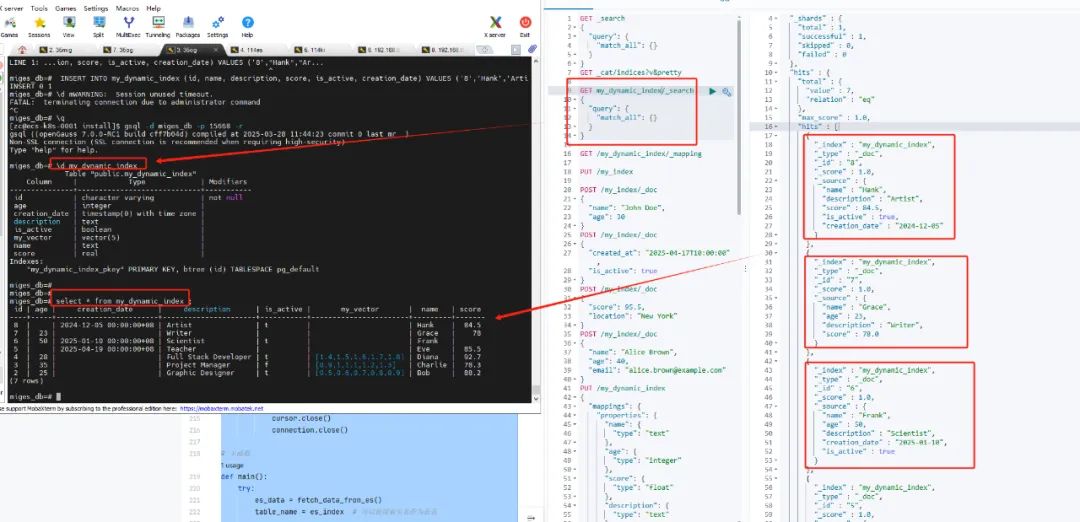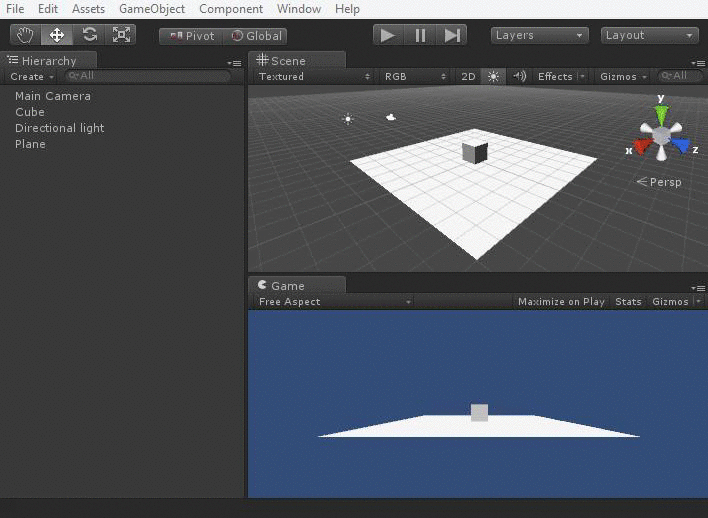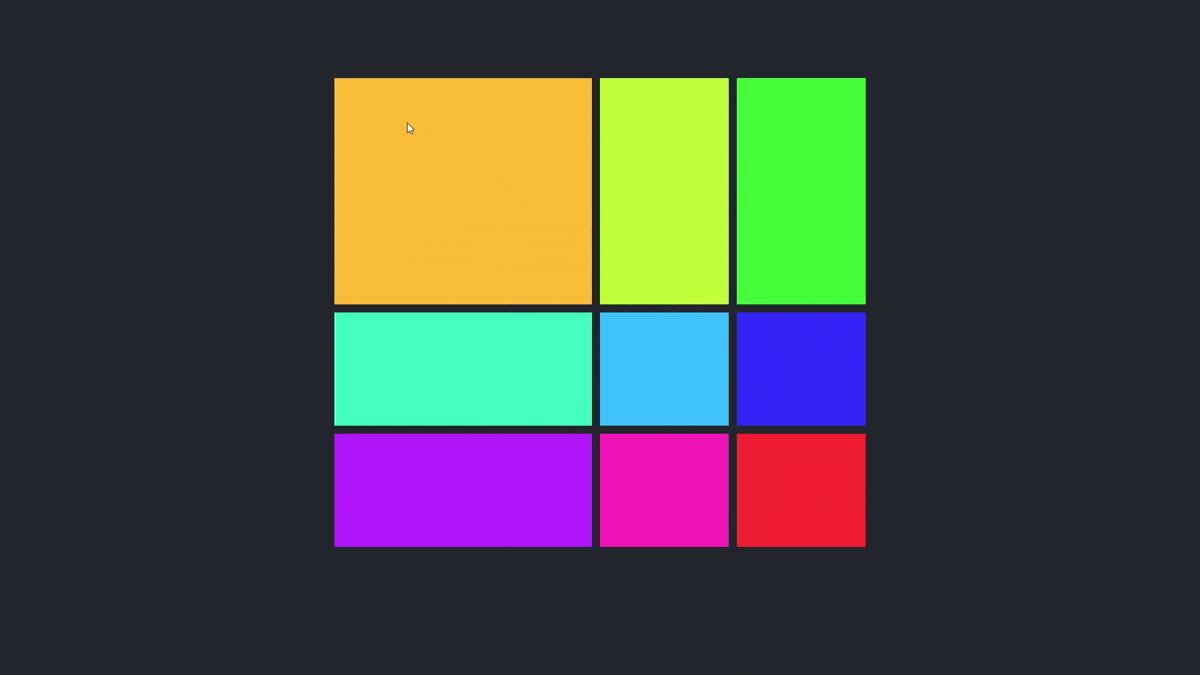UniApp离线优先数据同步实战:打造无缝衔接的鸿蒙应用体验
最近在开发一个面向鸿蒙生态的UniApp应用时,遇到了一个有趣的挑战:如何在网络不稳定的情况下保证数据的实时性和可用性。经过一番探索和实践,我们最终实现了一套行之有效的离线优先数据同步方案。今天就来分享一下这个过程中的经验和心得。
为什么需要离线优先?
在移动应用开发中,网络连接的不稳定性一直是一个难以回避的问题。用户可能在地铁、电梯等信号差的环境中使用应用,如果这时候应用完全依赖网络连接,用户体验将会非常糟糕。
离线优先(Offline-First)的理念就是将离线状态视为应用的一种正常状态,而不是异常状态。这意味着:
- 应用在离线状态下依然可以正常工作
- 用户的操作会被本地保存,等到网络恢复时自动同步
- 数据的一致性得到保证,不会因为网络问题而丢失
技术方案设计
在UniApp环境下实现离线优先,我们主要用到了以下技术:
- IndexedDB/HMS Core Storage:本地数据存储
- Workbox:Service Worker 缓存管理
- Vue3 Composition API:状态管理和响应式更新
- HMS Core Sync:鸿蒙设备数据同步
核心存储模块实现
首先,我们需要一个统一的存储管理器,它能同时支持普通浏览器环境和鸿蒙环境:
// src/utils/StorageManager.ts
import { Platform } from '@/utils/platform';
interface SyncItem {
id: string;
data: any;
timestamp: number;
status: 'pending' | 'synced' | 'conflict';
}
export class StorageManager {
private platform: Platform;
private db: any;
private syncQueue: SyncItem[] = [];
constructor() {
this.platform = new Platform();
this.initStorage();
}
private async initStorage() {
if (this.platform.isHarmony()) {
// 鸿蒙环境使用HMS Core Storage
const storage = uni.requireNativePlugin('storage');
this.db = await storage.openDatabase({
name: 'offline-store',
version: 1,
tables: [{
name: 'sync_data',
columns: ['id', 'data', 'timestamp', 'status']
}]
});
} else {
// 其他环境使用IndexedDB
this.db = await this.openIndexedDB();
}
}
async saveData(key: string, data: any): Promise<void> {
const syncItem: SyncItem = {
id: key,
data,
timestamp: Date.now(),
status: 'pending'
};
await this.saveToLocal(syncItem);
this.syncQueue.push(syncItem);
this.triggerSync();
}
private async saveToLocal(item: SyncItem): Promise<void> {
if (this.platform.isHarmony()) {
await this.db.put({
table: 'sync_data',
data: item
});
} else {
const tx = this.db.transaction('sync_data', 'readwrite');
await tx.store.put(item);
}
}
private async triggerSync(): Promise<void> {
if (!navigator.onLine) {
return;
}
const pendingItems = this.syncQueue.filter(item => item.status === 'pending');
for (const item of pendingItems) {
try {
await this.syncWithServer(item);
item.status = 'synced';
await this.saveToLocal(item);
} catch (error) {
console.error('同步失败:', error);
}
}
this.syncQueue = this.syncQueue.filter(item => item.status === 'pending');
}
private async syncWithServer(item: SyncItem): Promise<void> {
// 实际的服务器同步逻辑
const response = await fetch('/api/sync', {
method: 'POST',
headers: {
'Content-Type': 'application/json'
},
body: JSON.stringify(item)
});
if (!response.ok) {
throw new Error('同步请求失败');
}
}
}
实际应用案例
下面是一个实际的待办事项组件,展示了如何使用上述存储管理器:
<!-- components/TodoList.vue -->
<template>
<view class="todo-list">
<view class="sync-status" :class="{ 'offline': !isOnline }">
{{ isOnline ? '已连接' : '离线模式' }}
</view>
<view class="todo-input">
<input
v-model="newTodo"
type="text"
placeholder="添加新待办..."
@keyup.enter="addTodo"
/>
<button @tap="addTodo">添加</button>
</view>
<view
v-for="todo in todos"
:key="todo.id"
class="todo-item"
:class="{ 'pending': todo.status === 'pending' }"
>
<checkbox
:checked="todo.completed"
@change="toggleTodo(todo)"
/>
<text>{{ todo.text }}</text>
<text class="sync-indicator" v-if="todo.status === 'pending'">
待同步
</text>
</view>
</view>
</template>
<script lang="ts">
import { defineComponent, ref, onMounted } from 'vue';
import { StorageManager } from '@/utils/StorageManager';
export default defineComponent({
name: 'TodoList',
setup() {
const storage = new StorageManager();
const todos = ref<any[]>([]);
const newTodo = ref('');
const isOnline = ref(navigator.onLine);
const loadTodos = async () => {
todos.value = await storage.getData('todos') || [];
};
const addTodo = async () => {
if (!newTodo.value.trim()) return;
const todo = {
id: Date.now().toString(),
text: newTodo.value,
completed: false,
status: 'pending'
};
todos.value.push(todo);
await storage.saveData('todos', todos.value);
newTodo.value = '';
};
const toggleTodo = async (todo: any) => {
todo.completed = !todo.completed;
todo.status = 'pending';
await storage.saveData('todos', todos.value);
};
onMounted(() => {
loadTodos();
window.addEventListener('online', () => {
isOnline.value = true;
storage.triggerSync();
});
window.addEventListener('offline', () => {
isOnline.value = false;
});
});
return {
todos,
newTodo,
isOnline,
addTodo,
toggleTodo
};
}
});
</script>
<style>
.todo-list {
padding: 16px;
}
.sync-status {
padding: 8px;
text-align: center;
background: #e8f5e9;
border-radius: 4px;
margin-bottom: 16px;
}
.sync-status.offline {
background: #ffebee;
}
.todo-input {
display: flex;
margin-bottom: 16px;
}
.todo-input input {
flex: 1;
padding: 8px;
margin-right: 8px;
border: 1px solid #ddd;
border-radius: 4px;
}
.todo-item {
display: flex;
align-items: center;
padding: 12px;
border-bottom: 1px solid #eee;
}
.todo-item.pending {
background: #fff8e1;
}
.sync-indicator {
margin-left: auto;
font-size: 12px;
color: #ff9800;
}
</style>
鸿蒙特定优化
在鸿蒙系统上,我们可以利用HMS Core提供的一些特殊能力来优化离线同步体验:
- 使用HMS Core Storage进行数据持久化
- 利用HMS Core Sync实现设备间数据同步
- 通过HMS Core Push在数据更新时触发推送通知
以下是HMS Core相关的适配代码:
// src/utils/HMSSync.ts
export class HMSSync {
private static instance: HMSSync;
private pushKit: any;
private syncKit: any;
private constructor() {
this.initHMS();
}
static getInstance(): HMSSync {
if (!HMSSync.instance) {
HMSSync.instance = new HMSSync();
}
return HMSSync.instance;
}
private async initHMS() {
if (uni.getSystemInfoSync().platform === 'harmony') {
this.pushKit = uni.requireNativePlugin('push');
this.syncKit = uni.requireNativePlugin('sync');
// 初始化HMS Core服务
await this.pushKit.init();
await this.syncKit.init({
syncInterval: 15 * 60 * 1000 // 15分钟同步一次
});
}
}
async syncData(data: any): Promise<void> {
if (!this.syncKit) return;
try {
await this.syncKit.upload({
type: 'todos',
data: JSON.stringify(data)
});
// 发送推送通知
await this.pushKit.sendMessage({
message: {
type: 'data_sync',
title: '数据同步',
content: '新的数据已同步'
}
});
} catch (error) {
console.error('HMS同步失败:', error);
}
}
}
性能优化建议
-
批量同步:不要每次数据变更都立即同步,而是采用批量处理的方式,可以显著减少网络请求次数。
-
冲突处理:实现合理的冲突解决策略,比如使用时间戳或版本号来判断最新版本。
-
压缩数据:在同步之前对数据进行压缩,可以减少传输量和存储空间。
-
增量同步:只同步发生变化的数据,而不是每次都同步全量数据。
总结与展望
通过实现离线优先的数据同步策略,我们的应用在各种网络条件下都能保持良好的用户体验。特别是在鸿蒙系统上,通过深度整合HMS Core的能力,我们不仅解决了基本的离线使用需求,还提供了设备间的数据同步功能。
未来,我们计划在以下方面继续优化:
- 引入更智能的冲突解决机制
- 优化同步策略,减少资源消耗
- 提供更多的自定义配置选项
- 深化与HMS Core的集成
希望这篇文章能为大家在UniApp离线数据同步开发中提供一些参考。记住,好的离线体验不仅是一个技术问题,更是一个用户体验问题。在实际开发中,我们需要根据具体场景和需求来调整和优化这套方案。