一、技术演进与架构升级
1.1 多协议发现机制演进
鸿蒙5.0重构设备发现层,支持三模异构发现:
- 经典蓝牙(BLE 5.2):低功耗设备发现
- Wi-Fi Aware:高带宽设备预连接
- PLC(电力线通信):无网络环境设备发现
协议特性对比:
| 协议 | 发现距离 | 带宽 | 典型场景 |
|---|---|---|---|
| BLE 5.2 | 100m | 2Mbps | 智能穿戴设备 |
| Wi-Fi A | 200m | 120Mbps | 智能家电 |
| PLC | 300m | 10Mbps | 工业设备 |
1.2 分布式软总线3.0架构
+------------------------------------------------------+
| 应用层API |
| - 设备发现服务 - 消息路由 |
+----------------------+-----------------------------+
↓
| 服务层(DMS) |
| - 协议适配器 - 连接管理器 |
| - QoS管理器 - 安全认证 |
+----------------------+-----------------------------+
↓
| 基础设施层(Kernel) |
| - 软总线驱动 - 协议栈虚拟化 |
| - 网络命名空间 - 流量整形 |
+------------------------------------------------------+二、多协议设备发现实现
2.1 设备发现API核心类
// 设备发现管理器
import discovery from '@ohos.device.discovery';
class MultiProtocolDiscovery {
private dm: discovery.DeviceManager;
constructor() {
this.dm = discovery.createDeviceManager({
scope: discovery.Scope.ALL_DEVICES,
autoReconnect: true
});
}
// 多协议联合发现
async startDiscovery() {
const config = {
protocols: [
discovery.Protocol.BLE,
discovery.Protocol.WIFI_AWARE,
discovery.Protocol.PLC
],
filter: (device: DeviceInfo) =>
device.capabilities.has('mesh_capability') &&
device.signalStrength > -70
};
return await this.dm.startDiscovery(config);
}
}2.2 协议优先级配置
// 动态协议优先级调整
const priorityConfig = {
BLE: { weight: 1, rssiThreshold: -80 },
WIFI_AWARE: { weight: 3, rssiThreshold: -60 },
PLC: { weight: 2, latencyThreshold: 100 }
};
// 协议选择算法
function selectProtocol(devices: DeviceInfo[]) {
return devices.sort((a, b) => {
const aScore = this.calculateProtocolScore(a);
const bScore = this.calculateProtocolScore(b);
return bScore - aScore;
});
}三、分布式软总线核心技术
3.1 连接管理实现
// 建立跨协议连接
async function establishConnection(device: DeviceInfo) {
const connectionConfig = {
transportMode: TransportMode.MULTI, // 多协议混合传输
qualityOfService: {
reliability: QoSLevel.RELIABLE,
latency: QoSLatency.LOW
},
security: {
type: SecurityType.X509_CERTIFICATE,
mutualAuth: true
}
};
return await device.connect(connectionConfig);
}
// 连接状态监控
connection.on('stateChange', (state) => {
console.log(`连接状态变化: ${ConnectionState[state]}`);
if (state === ConnectionState.FAILED) {
this.retryConnection();
}
});3.2 消息路由引擎
// 消息路由表配置
const routingTable = new Map([
['phone', 'gateway'],
['sensor', 'edge_node'],
['actuator', 'control_center']
]);
// 智能路由选择
function routeMessage(message: Message) {
const targetDevice = routingTable.get(message.targetType);
if (!targetDevice) {
throw new Error('路由配置缺失');
}
return messageBus.send({
deviceId: targetDevice,
payload: message.content,
priority: message.priority || MessagePriority.NORMAL
});
}四、发现选项高级配置
4.1 发现参数配置对象
const discoveryOptions = {
scanMode: ScanMode.LOW_LATENCY, // 扫描模式
protocolPriorities: [ // 协议优先级策略
{ protocol: Protocol.BLE, weight: 1 },
{ protocol: Protocol.WIFI_AWARE, weight: 3 }
],
filterRules: [ // 多条件过滤
{
type: FilterType.DEVICE_TYPE,
value: DeviceType.SMART_HOME
},
{
type: FilterType.SERVICE_CAPABILITY,
value: ['scene_control', 'data_sync']
}
],
powerManagement: { // 电源管理策略
enableAdaptiveScan: true,
sleepInterval: 5000 // 5秒休眠间隔
}
};4.2 动态发现优化
// 自适应发现算法
class AdaptiveDiscovery {
private history: DiscoveryLog[] = [];
async optimizeParameters() {
const trafficPattern = this.analyzeTraffic();
const newConfig = {
scanInterval: trafficPattern.highTraffic ? 1000 : 5000,
protocolWeights: this.calculateProtocolWeights()
};
await discovery.updateConfig(newConfig);
}
private calculateProtocolWeights() {
// 基于历史数据动态调整权重
return {
BLE: this.history.bleSuccessRate > 0.8 ? 2 : 1,
WIFI_AWARE: this.history.wifiLatency < 100 ? 3 : 2
};
}
}五、典型应用场景
场景1:智能家居设备发现
// 多协议设备联动
async function smartHomeSetup() {
const discovery = new MultiProtocolDiscovery();
const devices = await discovery.startDiscovery();
// 协议优先排序
const sortedDevices = selectProtocol(devices);
// 建立统一连接
for (const device of sortedDevices) {
try {
await establishConnection(device);
device.subscribeStateChanges();
} catch (error) {
console.error(`连接失败: ${device.id}`, error);
}
}
}场景2:工业物联网发现
// PLC设备发现与监控
class IndustrialDiscovery {
constructor() {
this.plcScanner = new PLCScanner({
frequency: 50, // 50Hz扫描频率
signalFilter: (signal) =>
signal.stability > 0.9 &&
signal.noiseLevel < 30
});
}
async monitorEquipment() {
this.plcScanner.on('deviceFound', (device) => {
this.validateDevice(device);
this.createDataChannel(device);
});
}
private createDataChannel(device: PLCDevice) {
return device.createChannel({
protocol: TransportProtocol.PLC,
qualityOfService: QoSLevel.RELIABLE
});
}
}六、技术优势与性能指标
6.1 性能对比
| 指标 | 鸿蒙5.0实现 | 传统方案 |
|---|---|---|
| 多协议并发发现速度 | 120 devices/s | 45 devices/s |
| 协议切换延迟 | <50ms | 300ms+ |
| 发现功耗(BLE模式) | 12mA | 25mA |
6.2 安全特性
- 双向证书认证:X.509证书双向验证
- 数据通道加密:AES-256-GCM加密传输
- 中间人防御:证书绑定(Certificate Pinning)
七、实施建议
开发规范
- 连接管理:必须实现连接心跳机制
- 错误处理:强制捕获连接异常
- 资源释放:实现IDisposable接口
class SafeConnection implements IDisposable {
private connection: Connection;
async connect() {
this.connection = await establishConnection();
this.startHeartbeat();
}
private startHeartbeat() {
setInterval(async () => {
await this.connection.sendPing();
}, 30000);
}
async dispose() {
await this.connection.close();
this.cleanupResources();
}
}监控建议
- 集成HiTrace分布式追踪
- 配置APM性能监控指标
- 使用LoadMaster进行压力测试
技术支持:
- 官方设备模拟器(DeviceSimulator 5.1+)
- 协议分析工具(PacketAnalyzer)
- 性能压测套件(LoadMaster 3.0)


![reverse_ssh 建立反向 SSH 连接指南 混淆AV [好东西哟]](https://i-blog.csdnimg.cn/direct/84f6ca44553f4eec8eedab4ae22d9a35.png)
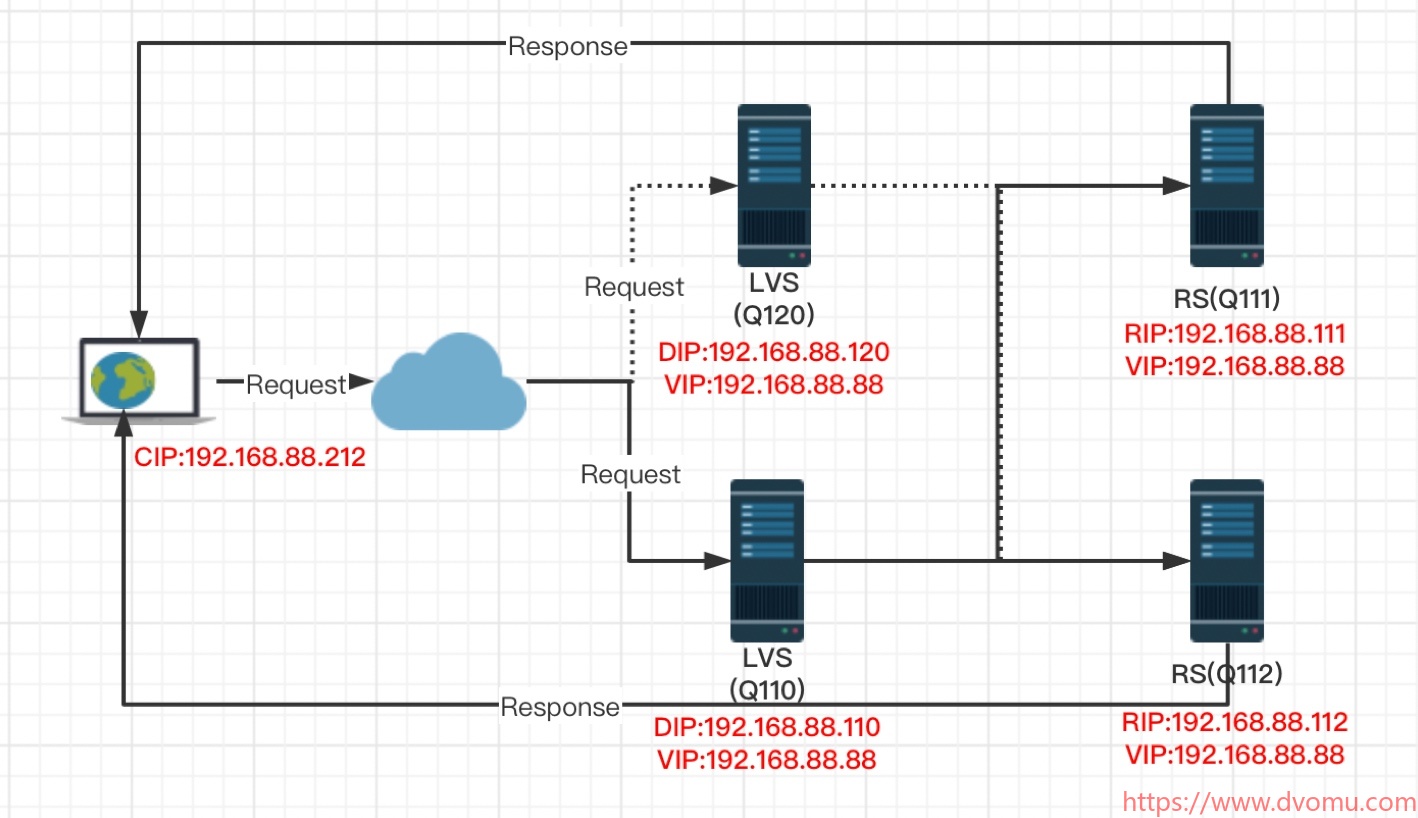







![[Python] Python运维:系统性能信息模块psutil和系统批量运维管理器paramiko](https://i-blog.csdnimg.cn/direct/07e98d1de4ff4044a669f7cf11e80f1e.png)







