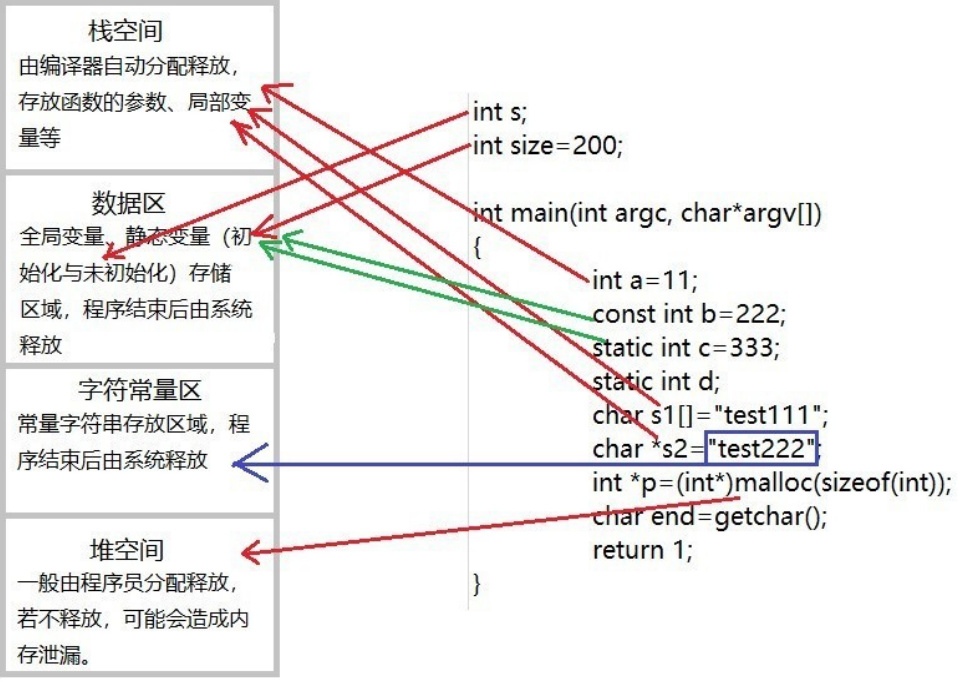文章目录
- 前言
- 一、SignalR
- 是什么?
- 在 ASP.NET Core 中的关键特性:
- SignalR 工作原理简图:
- 二、使用步骤
- 1.创建ASP.NET Core web Api 项目
- 2.添加 SignalR 包
- 3.创建 SignalR Hub
- 4.配置服务与中间件
- 5.创建控制器(模拟服务器向客户端发送消息)
- 6.创建Vue前端项目(模拟客户端发送消息)
- 7.运行使用
- 三、关键配置说明
- 四、故障排查
- 总结
前言
在 ASP.NET Core 中, SignalR 是用于实现实时、双向通信的技术。
一、SignalR
是什么?
一个由微软开发的高级库,构建在 ASP.NET Core 之上,用于简化向应用添加实时 Web 功能。
-
核心目标: 让开发者能够轻松实现服务器到客户端的实时推送(例如:聊天、通知、仪表盘更新、协作编辑)。
-
抽象层: 它在底层自动选择并使用最佳的传输协议来建立实时连接。首选是 WebSocket,但如果 WebSocket 不可用(例如旧浏览器、某些网络限制),它会自动优雅降级到其他技术,如 Server-Sent Events (SSE) 或 Long Polling。开发者无需关心底层使用的是哪种传输方式。
-
基于 Hub 的模型: SignalR 的核心抽象是 Hub。Hub 是一个高级管道,允许客户端和服务器直接相互调用方法(RPC 风格)。
在 ASP.NET Core 中的关键特性:
- 自动传输协商与回退: 无缝处理连接建立和传输选择。
- 连接管理: 内置管理连接的生命周期、连接组(Groups)和用户(Users),方便实现广播(所有客户端)、组播(特定组)、单播(特定客户端或用户)。
- 自动重新连接: 提供客户端 API 在连接意外断开时尝试自动重新连接。
- 简单的编程模型 (RPC):
- 服务器端: 定义继承自 Hub 的类,并在其中声明客户端可以调用的 public 方法。
- 客户端: 提供多种语言的客户端库(JavaScript, .NET, Java 等),调用服务器 Hub 上的方法,并注册处理程序来响应服务器调用的方法。
- 可扩展性: 支持通过 SignalR Backplane(如 Azure SignalR Service, Redis)将消息分发到多个服务器实例,实现横向扩展。
- 与 ASP.NET Core 集成: 深度集成身份认证(如 [Authorize] 特性)、依赖注入等。
SignalR 工作原理简图:
```csharp
[Client] <---(首选 WebSocket, 次选 SSE/Long Polling)---> [ASP.NET Core Server]
| |
|----(调用) ServerMethod(args) ------------------->| (Hub 方法)
|<---(调用) ClientMethod(args) --------------------| (Clients.Caller, Clients.All, etc.)
```
二、使用步骤
1.创建ASP.NET Core web Api 项目
2.添加 SignalR 包
- 执行安装命令
install-package Microsoft.AspNetCore.SignalR
3.创建 SignalR Hub
-
MyHubService.cs
using Microsoft.AspNetCore.SignalR; namespace SignalRDemo.HubService { public class MyHubService:Hub { public Task SendMessageAsync(string user,string content) { var connectionId=this.Context.ConnectionId; string msg = $"{connectionId},{DateTime.Now.ToString()}:{user}"; return Clients.All.SendAsync("ReceivePubMsg", msg, content); } } }
4.配置服务与中间件
- Program.cs
using SignalRDemo.HubService; var builder = WebApplication.CreateBuilder(args); // Add services to the container. builder.Services.AddControllers(); // Learn more about configuring Swagger/OpenAPI at https://aka.ms/aspnetcore/swashbuckle builder.Services.AddEndpointsApiExplorer(); builder.Services.AddSwaggerGen(); // 添加 SignalR 服务 builder.Services.AddSignalR(); //跨域 string[] urls = new[] { "http://localhost:5173" }; builder.Services.AddCors(opt => opt.AddDefaultPolicy(builder => builder.WithOrigins(urls) .AllowAnyMethod().AllowAnyHeader().AllowCredentials()) ); var app = builder.Build(); // Configure the HTTP request pipeline. if (app.Environment.IsDevelopment()) { app.UseSwagger(); app.UseSwaggerUI(); } app.UseCors(); app.UseHttpsRedirection(); app.UseAuthorization(); // 配置路由 app.MapHub<MyHubService>("/Hubs/MyHubService");// SignalR 终结点 app.MapControllers(); app.Run();
5.创建控制器(模拟服务器向客户端发送消息)
- TestController.cs
using Microsoft.AspNetCore.Http; using Microsoft.AspNetCore.Mvc; using Microsoft.AspNetCore.SignalR; using SignalRDemo.Entity; using SignalRDemo.HubService; namespace SignalRDemo.Controllers { [Route("api/[controller]/[action]")] [ApiController] public class TestController : ControllerBase { private readonly IHubContext<MyHubService> _hubContext; public TestController(IHubContext<MyHubService> hubContext) { _hubContext = hubContext; } [HttpPost("broadcast")] public async Task<IActionResult> BroadcastMessage([FromBody] MessageModel msg) { // 从服务端主动推送消息 await _hubContext.Clients.All.SendAsync("ReceivePubMsg", msg.User, msg.Content); return Ok(); } } }
6.创建Vue前端项目(模拟客户端发送消息)
- 打开文件夹(D:\Project\MyProject\SignalRProject\SignalRDemo)
- 创建文件夹:Front
- 当前文件夹下运行cmd
- 执行命令
- npm create vite@latest SignalRClient1
- 输入y,回车
- 选择JavaScript
- 等待项目创建完成
- npm
- npm run dev
- 进入前端项目文件夹D:\Project\MyProject\SignalRProject\SignalRDemo\Front\SignalClient1\src\components,编辑HelloWorld.vue文件。
- HelloWorld.vue
<template> <div style="padding: 20px; max-width: 800px; margin: 0 auto;"> <h2 style="color: #2c3e50;">SignalR 聊天室</h2> <div style="margin-bottom: 20px; display: flex; align-items: center;"> <label style="margin-right: 10px; font-weight: bold; min-width: 80px;">用户:</label> <input type="text" v-model="state.userMsg" @keydown.enter="sendMessage" placeholder="输入消息后按回车发送" :disabled="!state.isConnected || state.isConnecting" style="padding: 10px; border: 1px solid #ddd; border-radius: 4px; flex: 1;" /> <label style="margin-right: 10px; font-weight: bold; min-width: 80px;">消息内容:</label> <input type="text" v-model="state.contentMsg" @keydown.enter="sendMessage" placeholder="输入消息后按回车发送" :disabled="!state.isConnected || state.isConnecting" style="padding: 10px; border: 1px solid #ddd; border-radius: 4px; flex: 1;" /> </div> <div style="margin-bottom: 20px; background: #f8f9fa; padding: 15px; border-radius: 4px;"> <div style="display: flex; margin-bottom: 10px;"> <label style="margin-right: 10px; font-weight: bold; min-width: 80px;">服务器:</label> <input type="text" v-model="state.serverUrl" placeholder="输入 SignalR Hub URL" style="padding: 8px; border: 1px solid #ddd; border-radius: 4px; flex: 1;" /> </div> <button @click="reconnect" style="padding: 8px 15px; background: #3498db; color: white; border: none; border-radius: 4px; cursor: pointer;" > {{ state.isConnected ? '重新连接' : '连接' }} </button> </div> <div style="border: 1px solid #e0e0e0; border-radius: 4px; overflow: hidden; margin-bottom: 20px;"> <div style="background: #f0f0f0; padding: 10px; font-weight: bold;">消息记录</div> <div style="max-height: 300px; overflow-y: auto; padding: 10px; background: white;"> <div v-for="(msg, index) in state.messages" :key="index" style="padding: 8px 0; border-bottom: 1px solid #f5f5f5;"> {{ msg }} </div> <div v-if="state.messages.length === 0" style="text-align: center; color: #999; padding: 20px;"> 暂无消息 </div> </div> </div> <div :style="{ padding: '12px', borderRadius: '4px', marginBottom: '15px', backgroundColor: state.connectionStatus.includes('失败') ? '#ffebee' : state.connectionStatus.includes('连接') ? '#e8f5e9' : '#e3f2fd', color: state.connectionStatus.includes('失败') ? '#b71c1c' : state.connectionStatus.includes('连接') ? '#1b5e20' : '#0d47a1', border: state.connectionStatus.includes('失败') ? '1px solid #ffcdd2' : 'none' }"> <div style="font-weight: bold; margin-bottom: 5px;">连接状态:</div> <div>{{ state.connectionStatus }}</div> <div v-if="state.errorDetails" style="margin-top: 10px; font-size: 0.9em; color: #b71c1c;"> <div style="font-weight: bold;">错误详情:</div> <div style="word-break: break-all;">{{ state.errorDetails }}</div> </div> </div> </div> </template> <script> import { reactive, onMounted, onUnmounted } from 'vue'; import * as signalR from '@microsoft/signalr'; export default { setup() { const state = reactive({ userMsg: "", contentMsg:"", messages: [], connectionStatus: "正在初始化...", isConnected: false, isConnecting: false, serverUrl: "https://localhost:7183/Hubs/MyHubService", errorDetails: "", connection: null, retryCount: 0 }); const sendMessage = async () => { if (!state.userMsg.trim()) return; if (!state.isConnected || !state.connection) { state.connectionStatus = "连接尚未建立,无法发送消息"; return; } try { // 尝试多种可能的服务端方法名 const possibleMethods = [ "SendMessage", // 标准命名 "SendMessageAsync", // Async后缀命名 "BroadcastMessage", // 其他可能命名 "SendToAll", // 另一种常见命名 "PublishMessage" // 备用命名 ]; let lastError = null; // 依次尝试所有可能的方法名 for (const method of possibleMethods) { try { await state.connection.invoke(method, state.userMsg,state.contentMsg); state.userMsg = ""; state.contentMsg=""; return; // 成功发送则退出 } catch (error) { lastError = error; console.log(`尝试调用 ${method} 失败:`, error.message); } } // 所有方法都失败 state.connectionStatus = `发送失败: 未找到服务端方法`; state.errorDetails = `尝试的方法: ${possibleMethods.join(", ")}\n错误: ${lastError.message}`; } catch (error) { state.connectionStatus = `发送失败: ${error.message}`; state.errorDetails = error.toString(); } }; const initSignalRConnection = async () => { state.isConnecting = true; state.connectionStatus = "正在连接..."; state.errorDetails = ""; try { // 清理现有连接 if (state.connection) { await state.connection.stop(); state.connection = null; } // 创建新连接 state.connection = new signalR.HubConnectionBuilder() .withUrl(state.serverUrl, { skipNegotiation: true, // 尝试跳过协商步骤 transport: signalR.HttpTransportType.WebSockets // 强制使用 WebSockets }) .withAutomaticReconnect({ nextRetryDelayInMilliseconds: retryContext => { state.retryCount = retryContext.previousRetryCount + 1; return Math.min(1000 * Math.pow(2, state.retryCount), 30000); } }) .configureLogging(signalR.LogLevel.Debug) // 启用详细调试日志 .build(); // 消息接收处理 state.connection.on('ReceiveMessage', rcvMsg => { state.messages.push(rcvMsg); }); state.connection.on('ReceivePubMsg', (rcvMsg,rcvContent) => { state.messages.push(rcvMsg,rcvContent); }); // 连接状态变化 state.connection.onreconnecting(() => { state.isConnected = false; state.isConnecting = true; state.connectionStatus = "连接丢失,正在重连..."; }); state.connection.onreconnected(connectionId => { state.isConnected = true; state.isConnecting = false; state.retryCount = 0; state.connectionStatus = `已重新连接 (ID: ${connectionId})`; }); state.connection.onclose(error => { state.isConnected = false; state.isConnecting = false; state.connectionStatus = error ? `连接关闭: ${error.message}` : "连接已关闭"; }); // 启动连接 await state.connection.start(); state.isConnected = true; state.isConnecting = false; state.retryCount = 0; state.connectionStatus = `已连接 (ID: ${state.connection.connectionId})`; console.log("SignalR 连接详情:", state.connection); } catch (error) { console.error("SignalR 连接失败:", error); state.isConnected = false; state.isConnecting = false; state.connectionStatus = `连接失败: ${error.message}`; state.errorDetails = error.toString(); // 提供详细的错误诊断 if (error.message.includes("Failed to fetch")) { state.errorDetails += "\n\n可能的原因:\n" + "1. CORS 问题 - 确保服务器已启用 CORS\n" + "2. URL 错误 - 检查服务器地址是否正确\n" + "3. 证书问题 - 尝试访问服务器URL查看证书是否有效\n" + "4. 服务器未运行 - 确保后端服务正在运行"; } } }; const reconnect = async () => { await initSignalRConnection(); }; onMounted(() => { initSignalRConnection(); }); onUnmounted(() => { if (state.connection) { state.connection.stop(); } }); return { state, sendMessage, reconnect }; } } </script> <style> body { font-family: 'Segoe UI', Tahoma, Geneva, Verdana, sans-serif; background-color: #f5f7fa; margin: 0; padding: 20px; color: #333; } input { font-size: 1rem; transition: border-color 0.3s; } input:focus { outline: none; border-color: #3498db; box-shadow: 0 0 0 2px rgba(52, 152, 219, 0.2); } button { font-weight: 500; transition: background-color 0.3s; } button:hover { background-color: #2980b9 !important; } button:disabled { background-color: #bdc3c7 !important; cursor: not-allowed; } </style>
7.运行使用
- 客户端推送消息
- 访问前端地址: http://localhost:5173/ (打开多个浏览器窗口测试消息广播)
- 输入消息,回车


- 服务端推送(多个客户端都可接收到服务端推送的消息)



三、关键配置说明
- 跨域支持 (CORS)
若客户端在不同域,在 Program.cs 添加:..... //跨域 string[] urls = new[] { "http://localhost:5173" }; builder.Services.AddCors(opt => opt.AddDefaultPolicy(builder => builder.WithOrigins(urls) .AllowAnyMethod().AllowAnyHeader().AllowCredentials()) ); .... app.UseCors(); app.UseHttpsRedirection(); ...... - 配置路由
在 Program.cs 添加:app.MapHub<MyHubService>("/Hubs/MyHubService");// SignalR 终结点 app.MapControllers();
四、故障排查
-
连接失败 404
检查终结点路由是否匹配 app.MapHub(“/chatHub”) -
跨域问题
确保启用 CORS 并正确配置 -
HTTPS 证书
开发环境下信任本地证书或改用 HTTP
总结
SignalR: 是构建在 WebSocket (和其他传输) 之上的高级框架。它抽象了底层复杂性,提供了极其便利的编程模型(Hub)、内置的连接管理、自动传输回退和重连机制,极大地简化了在 ASP.NET Core 中开发各种实时功能的过程。它是大多数需要服务器主动推送消息的 ASP.NET Core 实时应用的首选。