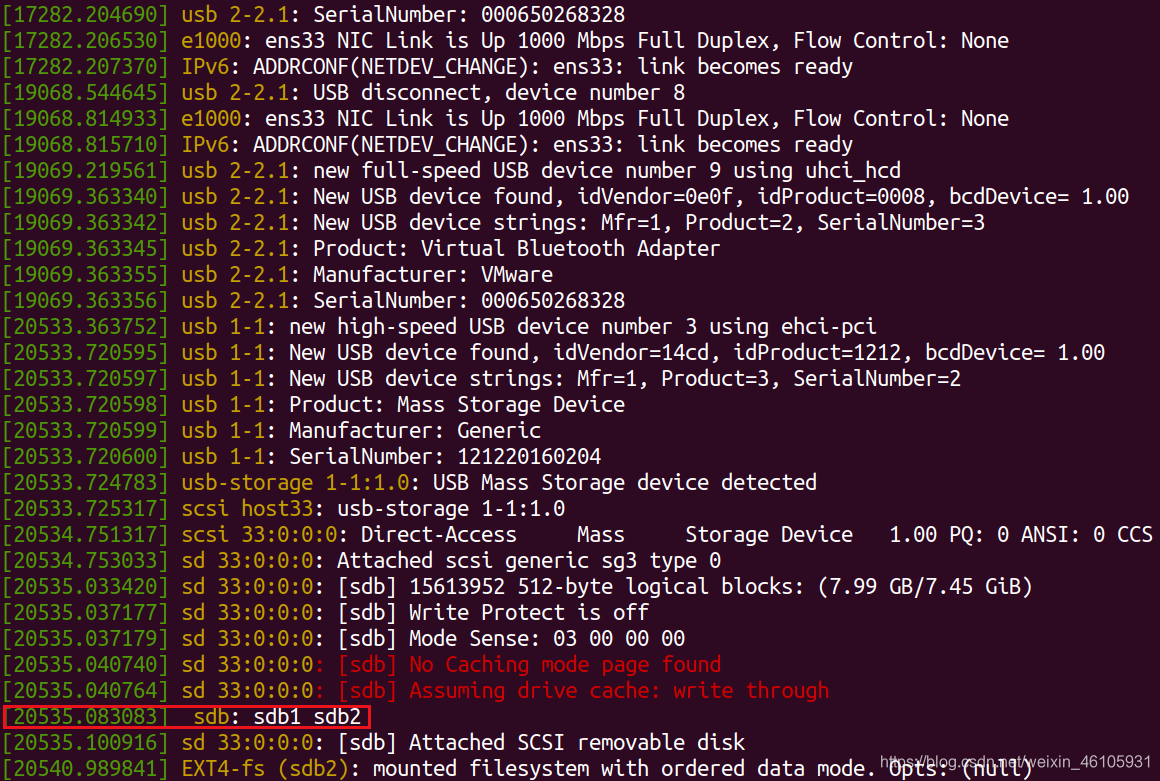生成根CA的私钥和证书
# 生成根 CA 的私钥
[root@developer ssl]# openssl genrsa -out rootCA.key 2048
Generating RSA private key, 2048 bit long modulus (2 primes)
...+++++
............................................................+++++
e is 65537 (0x010001)
# 使用私钥生成根 CA 的证书
[root@developer ssl]# openssl req -x509 -new -nodes -key rootCA.key -sha256 -days 1024 -out rootCA.crt
Country Name (2 letter code) [XX]:CN # 国家名称(2个字母代码)
State or Province Name (full name) []:JS # 州或省名
Locality Name (eg, city) [Default City]:KS # 地点名称
Organization Name (eg, company) [Default Company Ltd]:local # 组织名称
Organizational Unit Name (eg, section) []:developer # 组织单位名称
Common Name (eg, your name or your server's hostname) []:Local Developer CA # 通用名称
Email Address []:
为hello-world.test生成私钥和证书请求文件(CSR)
# 生成 hello-world.test 的私钥
[root@developer ssl]# openssl genrsa -out hello-world.test.key 2048
Generating RSA private key, 2048 bit long modulus (2 primes)
..........................................................................+++++
.....+++++
e is 65537 (0x010001)
# 使用私钥生成证书请求文件
[root@developer ssl]# openssl req -new -key hello-world.test.key -out hello-world.test.csr
Country Name (2 letter code) [XX]:CN # 国家名称(2个字母代码)
State or Province Name (full name) []:JS # 州或省名
Locality Name (eg, city) [Default City]:KS # 地点名称
Organization Name (eg, company) [Default Company Ltd]:local # 组织名称
Organizational Unit Name (eg, section) []:developer # 组织单位名称
Common Name (eg, your name or your server’s hostname) []:*.hello-world.test # 域名
Email Address []:
Please enter the following 'extra' attributes
to be sent with your certificate request
A challenge password []:
An optional company name []:
创建证书扩展文件
为了确保为 hello-world.test 签名的证书能够用作服务器身份验证,需要为它创建一个扩展文件。创建一个名为 v3.ext 的文件,并添加以下内容:
authorityKeyIdentifier=keyid,issuer
basicConstraints=CA:FALSE
keyUsage = digitalSignature, nonRepudiation, keyEncipherment, dataEncipherment
subjectAltName = @alt_names
[alt_names]
DNS.1 = *.hello-world.test
# 如果是IP就使用 IP.1 = 你的IP地址
使用根 CA 的证书为 hello-world.test 签名证书
[root@developer ssl]# openssl x509 -req -in hello-world.test.csr -CA rootCA.crt -CAkey rootCA.key -CAcreateserial -out hello-world.test.crt -days 500 -sha256 -extfile v3.ext
Signature ok
subject=C = CN, ST = JS, L = KS, O = local, OU = developer, CN = *.hello-world.test
Getting CA Private Key
此时文件夹内应该有以下文件:
[root@developer ssl]# ll
-rw-r--r--. 1 root root 1318 5月 23 09:59 rootCA.crt
-rw-------. 1 root root 1675 5月 23 09:59 rootCA.key
-rw-r--r--. 1 root root 41 5月 23 10:14 rootCA.srl
-rw-r--r--. 1 root root 253 5月 23 10:13 v3.ext
-rw-r--r--. 1 root root 1322 5月 23 10:14 hello-world.crt
-rw-r--r--. 1 root root 997 5月 23 10:02 hello-world.csr
-rw-------. 1 root root 1679 5月 23 10:00 hello-world.key
宝塔部署
宝塔网站设置中SSL选项选择当前证书,密钥(KEY)中填入hello-world.key的内容,证书(PEM格式)中填入hello-world.crt的内容,最后将rootCA.crt安装到电脑的本地受信任的根证书颁发机构中。



![Java 处理地理信息数据[DEM TIF文件数据获取高程]](https://i-blog.csdnimg.cn/direct/a387e788481b49a0a3d1f13918e08f8d.png)