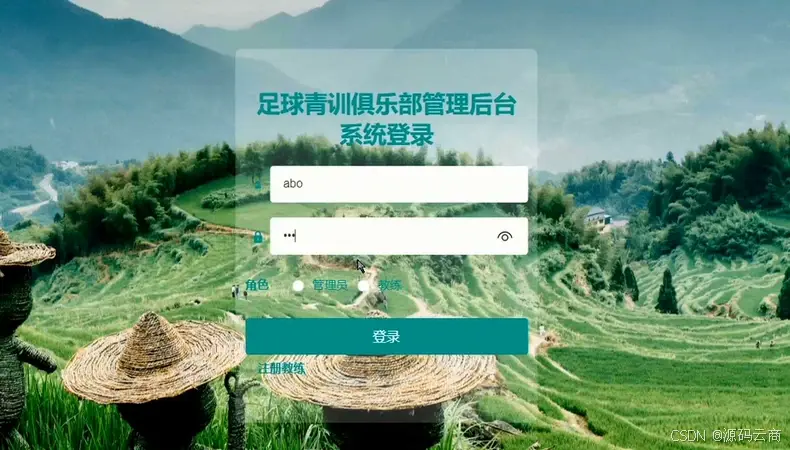使用 C++/OpenCV 进行图像梯度提取
图像梯度表示图像中像素强度的变化率和方向。它是图像分析中的一个基本概念,广泛应用于边缘检测、特征提取和物体识别等任务。OpenCV 提供了多种计算图像梯度的函数。本文将介绍几种常用的梯度算子及其在 C++/OpenCV 中的实现。
预备知识
在开始之前,请确保您已经安装了 OpenCV,并且您的 C++ 开发环境已经配置好可以链接 OpenCV 库。
通常,我们需要包含以下头文件:
#include <opencv2/opencv.hpp> // 包含所有核心和contrib模块
#include <iostream>
为方便起见,我们也会使用 cv 命名空间:
using namespace cv;
using namespace std;
1. 图像加载与预处理
梯度计算通常在灰度图像上进行,因为颜色信息对于梯度方向的确定可能会引入不必要的复杂性。
int main(int argc, char** argv) {
// 1. 加载图像
// const char* filename = argc >= 2 ? argv[1] : "lena.jpg"; // 从命令行参数或默认读取
Mat src = imread("your_image.jpg", IMREAD_COLOR); // 请替换为您的图片路径
if (src.empty()) {
cout << "无法加载图像: " << "your_image.jpg" << endl;
return -1;
}
// 2. 转换为灰度图
Mat gray;
cvtColor(src, gray, COLOR_BGR2GRAY);
// 3. (可选)高斯模糊以减少噪声,从而获得更清晰的梯度
Mat blurred_gray;
GaussianBlur(gray, blurred_gray, Size(3, 3), 0, 0, BORDER_DEFAULT);
// 接下来我们将对 blurred_gray 或 gray 进行操作
2. Sobel 算子
Sobel 算子是一种离散的一阶微分算子,用于计算图像亮度函数梯度的近似值。它结合了高斯平滑和微分求导。Sobel 算子分别计算水平方向(Gx)和垂直方向(Gy)的梯度。
cv::Sobel 函数原型:
void Sobel( InputArray src, OutputArray dst, int ddepth,
int dx, int dy, int ksize = 3,
double scale = 1, double delta = 0,
int borderType = BORDER_DEFAULT );
src: 输入图像。dst: 输出图像,与输入图像大小和通道数相同。ddepth: 输出图像的深度。由于梯度值可能为负,通常使用CV_16S或CV_32F以避免信息丢失。然后通过cv::convertScaleAbs转换为CV_8U进行显示。dx: x 方向上的差分阶数 (0 或 1)。dy: y 方向上的差分阶数 (0 或 1)。ksize: Sobel 核的大小,必须是 1, 3, 5 或 7。scale: 可选的计算出的导数值的缩放因子。delta: 可选的增量,在将结果存储到dst之前添加到结果中。borderType: 像素外插方法。
计算 X 和 Y 方向的梯度
// ... 接上文 blurred_gray
Mat grad_x, grad_y;
Mat abs_grad_x, abs_grad_y;
// 计算 X 方向梯度
// ddepth = CV_16S เพื่อหลีกเลี่ยงการตัดค่า (overflow)
Sobel(blurred_gray, grad_x, CV_16S, 1, 0, 3, 1, 0, BORDER_DEFAULT);
convertScaleAbs(grad_x, abs_grad_x); // 转换回 CV_8U 并取绝对值
// 计算 Y 方向梯度
Sobel(blurred_gray, grad_y, CV_16S, 0, 1, 3, 1, 0, BORDER_DEFAULT);
convertScaleAbs(grad_y, abs_grad_y);
// 显示 X 和 Y 方向的梯度
imshow("Sobel X Gradient", abs_grad_x);
imshow("Sobel Y Gradient", abs_grad_y);
合并梯度
通常,我们将 X 和 Y 方向的梯度组合起来得到总的梯度幅值。一个常见的方法是使用 cv::addWeighted:
G = α ⋅ ∣ G x ∣ + β ⋅ ∣ G y ∣ + γ G = \alpha \cdot |G_x| + \beta \cdot |G_y| + \gamma G=α⋅∣Gx∣+β⋅∣Gy∣+γ
或者直接计算幅值
G
=
G
x
2
+
G
y
2
G = \sqrt{G_x^2 + G_y^2}
G=Gx2+Gy2。cv::addWeighted 提供了一种近似方法。
Mat grad_combined;
// 近似梯度幅值 (权重可以调整,这里简单相加)
addWeighted(abs_grad_x, 0.5, abs_grad_y, 0.5, 0, grad_combined);
imshow("Sobel Combined Gradient", grad_combined);
更精确的幅值计算通常需要 grad_x 和 grad_y 为 CV_32F 类型,然后使用 cv::magnitude。
Mat grad_x_f, grad_y_f;
Sobel(blurred_gray, grad_x_f, CV_32F, 1, 0, 3);
Sobel(blurred_gray, grad_y_f, CV_32F, 0, 1, 3);
Mat magnitude, angle;
cartToPolar(grad_x_f, grad_y_f, magnitude, angle, true); // angle in degrees
Mat abs_magnitude;
convertScaleAbs(magnitude, abs_magnitude);
imshow("Sobel Magnitude Precise", abs_magnitude);
3. Scharr 算子
Scharr 算子是对 Sobel 算子在核大小为 3x3 时的一种优化。它具有更好的旋转对称性,因此在某些情况下可以提供比 3x3 Sobel 算子更准确的结果。
cv::Scharr 函数原型与 cv::Sobel 类似,但它没有 ksize 参数,因为 Scharr 算子总是使用固定的 3x3 核。当 dx=1, dy=0 或 dx=0, dy=1 时使用。
void Scharr( InputArray src, OutputArray dst, int ddepth,
int dx, int dy, double scale = 1, double delta = 0,
int borderType = BORDER_DEFAULT );
使用方法与 Sobel 类似:
// ... 接上文 blurred_gray
Mat scharr_grad_x, scharr_grad_y;
Mat abs_scharr_grad_x, abs_scharr_grad_y;
// 计算 X 方向 Scharr 梯度
Scharr(blurred_gray, scharr_grad_x, CV_16S, 1, 0, 1, 0, BORDER_DEFAULT);
convertScaleAbs(scharr_grad_x, abs_scharr_grad_x);
// 计算 Y 方向 Scharr 梯度
Scharr(blurred_gray, scharr_grad_y, CV_16S, 0, 1, 1, 0, BORDER_DEFAULT);
convertScaleAbs(scharr_grad_y, abs_scharr_grad_y);
// 显示 Scharr 梯度
imshow("Scharr X Gradient", abs_scharr_grad_x);
imshow("Scharr Y Gradient", abs_scharr_grad_y);
Mat scharr_grad_combined;
addWeighted(abs_scharr_grad_x, 0.5, abs_scharr_grad_y, 0.5, 0, scharr_grad_combined);
imshow("Scharr Combined Gradient", scharr_grad_combined);
4. Laplacian 算子
Laplacian (拉普拉斯) 算子是一种二阶微分算子,它计算图像的二阶导数。它可以用来检测边缘,对噪声比较敏感。Laplacian 算子通常通过检测图像中的零交叉点来定位边缘。
cv::Laplacian 函数原型:
void Laplacian( InputArray src, OutputArray dst, int ddepth,
int ksize = 1, double scale = 1, double delta = 0,
int borderType = BORDER_DEFAULT );
ksize: 拉普拉斯核的大小,必须是正奇数。通常是 1 或 3。
// ... 接上文 blurred_gray
Mat laplacian_dst;
Mat abs_laplacian_dst;
Laplacian(blurred_gray, laplacian_dst, CV_16S, 3, 1, 0, BORDER_DEFAULT); // ksize=3
convertScaleAbs(laplacian_dst, abs_laplacian_dst);
imshow("Laplacian Operator", abs_laplacian_dst);
由于拉普拉斯算子是二阶导数,它的结果中正值和负值都有意义(表示亮度的快速变化)。convertScaleAbs 将这些值转换为适合显示的 8 位无符号整数。
5. 显示结果与程序结束
在 main 函数的末尾,添加等待按键和关闭窗口的调用:
// ... 所有 imshow 调用之后
cout << "按任意键退出..." << endl;
waitKey(0);
destroyAllWindows();
return 0;
}
完整示例代码
#include <opencv2/opencv.hpp>
#include <iostream>
using namespace cv;
using namespace std;
int main(int argc, char** argv) {
// 1. 加载图像
const char* filename = "your_image.jpg"; // 请替换为您的图片路径
Mat src = imread(filename, IMREAD_COLOR);
if (src.empty()) {
cout << "无法加载图像: " << filename << endl;
return -1;
}
imshow("Original Image", src);
// 2. 转换为灰度图
Mat gray;
cvtColor(src, gray, COLOR_BGR2GRAY);
imshow("Grayscale Image", gray);
// 3. (可选)高斯模糊以减少噪声
Mat blurred_gray;
GaussianBlur(gray, blurred_gray, Size(3, 3), 0, 0, BORDER_DEFAULT);
imshow("Blurred Grayscale", blurred_gray);
// --- Sobel 梯度 ---
Mat grad_x_sobel, grad_y_sobel;
Mat abs_grad_x_sobel, abs_grad_y_sobel;
Mat grad_combined_sobel;
Sobel(blurred_gray, grad_x_sobel, CV_16S, 1, 0, 3, 1, 0, BORDER_DEFAULT);
convertScaleAbs(grad_x_sobel, abs_grad_x_sobel);
Sobel(blurred_gray, grad_y_sobel, CV_16S, 0, 1, 3, 1, 0, BORDER_DEFAULT);
convertScaleAbs(grad_y_sobel, abs_grad_y_sobel);
addWeighted(abs_grad_x_sobel, 0.5, abs_grad_y_sobel, 0.5, 0, grad_combined_sobel);
imshow("Sobel X Gradient", abs_grad_x_sobel);
imshow("Sobel Y Gradient", abs_grad_y_sobel);
imshow("Sobel Combined Gradient", grad_combined_sobel);
// --- Scharr 梯度 ---
Mat grad_x_scharr, grad_y_scharr;
Mat abs_grad_x_scharr, abs_grad_y_scharr;
Mat grad_combined_scharr;
Scharr(blurred_gray, grad_x_scharr, CV_16S, 1, 0, 1, 0, BORDER_DEFAULT);
convertScaleAbs(grad_x_scharr, abs_grad_x_scharr);
Scharr(blurred_gray, grad_y_scharr, CV_16S, 0, 1, 1, 0, BORDER_DEFAULT);
convertScaleAbs(grad_y_scharr, abs_grad_y_scharr);
addWeighted(abs_grad_x_scharr, 0.5, abs_grad_y_scharr, 0.5, 0, grad_combined_scharr);
imshow("Scharr X Gradient", abs_grad_x_scharr);
imshow("Scharr Y Gradient", abs_grad_y_scharr);
imshow("Scharr Combined Gradient", grad_combined_scharr);
// --- Laplacian 梯度 ---
Mat laplacian_dst;
Mat abs_laplacian_dst;
Laplacian(blurred_gray, laplacian_dst, CV_16S, 3, 1, 0, BORDER_DEFAULT);
convertScaleAbs(laplacian_dst, abs_laplacian_dst);
imshow("Laplacian Operator", abs_laplacian_dst);
cout << "按任意键退出..." << endl;
waitKey(0);
destroyAllWindows();
return 0;
}
编译与运行
假设您已正确安装 OpenCV,可以使用 g++ 编译上述代码:
g++ your_code_file.cpp -o gradient_extraction $(pkg-config --cflags --libs opencv4)
./gradient_extraction your_image.jpg
(如果 pkg-config --libs opencv4 不起作用,请根据您的 OpenCV 版本和安装方式调整链接器标志,例如 opencv 或特定模块如 opencv_core opencv_imgproc opencv_highgui opencv_imgcodecs)
总结
图像梯度是图像处理中的重要工具。Sobel、Scharr 和 Laplacian 算子是 OpenCV 中用于计算梯度的常用方法。
- Sobel 是最常用的,提供 x 和 y 方向的梯度。
- Scharr 在 3x3 核上通常比 Sobel 更精确。
- Laplacian 是二阶导数,对噪声敏感,但可以直接给出边缘信息。
选择哪种算子取决于具体的应用需求和图像特性。通常,在计算梯度之前进行高斯模糊可以帮助减少噪声对结果的影响。同时,注意输出图像深度 (ddepth) 的选择,以避免梯度计算过程中的信息丢失,后续再通过 convertScaleAbs 转换到适合显示的 CV_8U 格式。