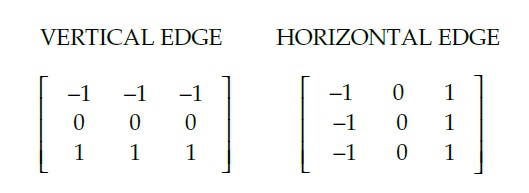一、Redis键值设计
1. 优雅的key结构
Redis的Key虽然可以自定义,但最好遵循下面几个最佳实践约定:
- 遵循基本格式:[业务名称]:[数据名]:[id]
- 长度不超过44字节
- 不包含特殊字符
例如:我们的登录业务,保存用户信息,其key是这样的:

优点:
- 可读性强
- 避免key冲突
- 方便管理
- 更节省内存:key是string类型,底层编码包含int、embstr和raw三种。embstr在小于44字节使用,采用连续内存空间,内存占用更小


2. 拒绝BigKey
BigKey通常以Key的大小和Key中成员的数量来综合判定,例如:
- Key本身的数据量过大:一个String类型的Key,它的值为5MB
- Key中的成员数过多:一个ZSET类型的Key,它的成员数量为10,000个
- Key中成员的数据量过大:一个Hash类型的Key,它的成员数量虽然只有1,000个,但这些成员的Value(值)总大小为100MB



推荐值:
- 单个key的value小于10KB
- 对于集合类型的key,建议元素数量小于1000
BigKey的危害
网络阻塞
- 对BigKey执行读请求时,少量的QPS就可能导致带宽使用率被占满,导致Redis实例,乃至所在物理机变慢
数据倾斜
- BigKey所在的Redis实例内存使用率远超其他实例,无法使数据分片的内存资源达到均衡
Redis阻塞
- 对元素较多的hash、list、zset等做运算会耗时较久,使主线程被阻塞
CPU压力
- 对BigKey的数据序列化和反序列化会导致CPU的使用率飙升,影响Redis实例和本机其它应用
如何发现BigKey
(1)redis-cli --bigkeys
- 利用redis-cli提供的--bigkeys参数,可以遍历分析所有key,并返回Key的整体统计信息与每个数据的Top1的big key

(2)scan扫描
- 自己编程,利用scan扫描Redis中的所有key,利用strlen、hlen等命令判断key的长度(此处不建议使用MEMORY USAGE)

打开之前的jedis-demo项目,在单元测试类中添加一个方法 textScan() :
package com.heima;
import com.heima.JedisUtil.JedisConnectionFactory;
import org.junit.jupiter.api.AfterEach;
import org.junit.jupiter.api.BeforeEach;
import org.junit.jupiter.api.Test;
import redis.clients.jedis.Jedis;
import redis.clients.jedis.ScanResult;
import java.util.List;
import java.util.Map;
public class JedisTest {
private Jedis jedis;
final static int STR_MAX_LEN = 10 * 1024;
final static int HASH_MAX_LEN = 500;
@Test
void textScan() {
int maxLen = 0;
long len = 0;
String cursor = "0";
do {
// 扫描并获取一部分key
ScanResult<String> result = jedis.scan(cursor);
// 记录cursor
cursor = result.getCursor();
List<String> list = result.getResult();
if (list == null || list.isEmpty()) {
break;
}
// 遍历
for (String key : list) {
// 判断key的类型
String type = jedis.type(key);
switch (type) {
case "string":
len = jedis.strlen(key);
maxLen = STR_MAX_LEN;
break;
case "hash":
len = jedis.hlen(key);
maxLen = HASH_MAX_LEN;
break;
case "list":
len = jedis.llen(key);
maxLen = HASH_MAX_LEN;
break;
case "set":
len = jedis.scard(key);
maxLen = HASH_MAX_LEN;
case "zset":
len = jedis.zcard(key);
maxLen = HASH_MAX_LEN;
break;
default:
break;
}
if (len >= maxLen) {
System.out.printf("Found big key : %s, type: %s, length or size: %d %n", key, type, len);
}
}
} while (!cursor.equals("0"));
}
@BeforeEach
void setUp() {
jedis = JedisConnectionFactory.getJedis();
jedis.auth("leadnews");
jedis.select(0);
}
@Test
void testString() {
// 1. 存入数据
String result = jedis.set("name", "虎哥");
System.out.println("result = " + result);
// 2. 获取数据
String name = jedis.get("name");
System.out.println("name = " + name);
}
@Test
void testHash() {
// 插入hash数据
jedis.hset("user:1", "name", "Jack");
jedis.hset("user:1", "age", "20");
// 获取
Map<String, String> map = jedis.hgetAll("user:1");
System.out.println(map);
}
@AfterEach
void tearDown() {
// 关闭连接
if (jedis != null) {
jedis.close();
}
}
}
(3)第三方工具
- 利用第三方工具,如Redis-Rdb-Tools分析RDB快照文件,全面分析内存使用情况
Github地址:https://github.com/sripathikrishnan/redis-rdb-tools
(4)网络监控
- 自定义工具,监控进出Redis的网络数据,超出预警值时自动告警
如何删除BigKey
BigKey内存占用较多,即便删除这样的key也需要耗费很长时间,导致Redis主线程阻塞,引发一系列问题。
redis 3.0及以下版本
如果是集合类型,则遍历BigKey的元素,先逐个删除子元素,最后删除BigKey
Redis 4.0以后
Redis在4.0以后提供了异步删除的命令:unlink


3. 恰当的数据类型
例1:比如存储一个User对象,我们有三种存储方式:
方式一:json字符串
![]()
- 优点:实现简单粗暴
- 缺点:数据耦合,不够灵活
方式二:字段打散
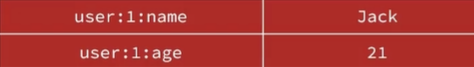
- 优点:可以灵活访问对象任意字段
- 缺点:占用空间大、没办法做到统一控制
方式三:hash

- 优点:底层使用ziplist,空间占用小,可以灵活访问对象的任意字段
- 缺点:代码相对复杂
例2:假如有hash类型的key,其中有100万对field和value,field是自增id,这个key存在什么问题?如何优化?

存在的问题:
①hash的entry数量超过500时,会使用哈希表而不是ZipList,内存占用较多

②可以通过hash-max-ziplist-entries配置entry上限。但是如果entry过多就会导致BigKey问题

例2:假如有hash类型的key,其中有100万对field和value,field是自增id,这个key存在什么问题?如何优化?
方案二:拆分为string类型:

存在的问题:
①string结构底层没有太多内存优化,内存占用较多

②想要批量获取这些数据比较麻烦
方案三:拆分为小的hash,将 id / 100作为key,将id % 100作为field,这样每100个元素作为一个Hash


单元测试:
package com.heima;
import com.heima.JedisUtil.JedisConnectionFactory;
import org.junit.jupiter.api.AfterEach;
import org.junit.jupiter.api.BeforeEach;
import org.junit.jupiter.api.Test;
import redis.clients.jedis.Jedis;
import redis.clients.jedis.ScanResult;
import java.util.HashMap;
import java.util.List;
import java.util.Map;
public class JedisTest {
private Jedis jedis;
// ... ...
@BeforeEach
void setUp() {
jedis = JedisConnectionFactory.getJedis();
jedis.auth("leadnews");
jedis.select(0);
}
@AfterEach
void tearDown() {
// 关闭连接
if (jedis != null) {
jedis.close();
}
}
@Test
void testBigHash() {
HashMap<String, String> map = new HashMap<>();
for (int i = 1; i <= 100000; i++) {
map.put("key_" + i, "value_" + i);
}
jedis.hmset("test:big:hash", map);
}
@Test
void testBigString() {
for (int i = 1; i <= 100000; i++) {
jedis.set("test:str:key_" + i, "value_" + i);
}
}
@Test
void testSmallHash() {
int hashSize = 100;
Map<String, String> map = new HashMap<>(hashSize);
for (int i = 1; i <= 100000; i++) {
int k = (i - 1) / hashSize;
int v = i % hashSize;
map.put("key_" + v, "value_" + v);
if (v == 0) {
jedis.hmset("test:small:hash_" + k, map);
}
}
}
}
总结:
Key的最佳实践:
- 固定格式:[业务名]:[数据名]:[id]
- 足够简短:不超过44字节
- 不包含特殊字符
Value的最佳实践:
- 合理的拆分数据,拒绝BigKey
- 选择合适的数据结构
- Hash结构的entry数量不要超过1000
- 设置合理的超时时间
二、批处理优化
1. Pipeline
大量数据导入的方式
一堆粮食要搬运到仓库,有几种方法?

单个命令的执行流程
一次命令的响应时间 = 1次往返的网络传输耗时 + 1次Redis执行命令耗时


@Test
void testFor() {
long b = System.currentTimeMillis();
for (int i = 1; i <= 100000; i++) {
jedis.set("test:key_" + i, "value_" + i);
}
long e = System.currentTimeMillis();
System.out.println("time:" + (e - b));
}N条命令批量执行
N次命令的响应时间 = 1次往返的网络传输耗时 + N次Redis执行命令耗时

MSET
Redis提供了很多Mxxx这样的命令,可以实现批量插入数据,例如:
- mset
- hmset
利用mset批量插入10万条数据:
@Test
void testMxx() {
String[] arr = new String[2000];
int j;
long b = System.currentTimeMillis();
for (int i = 1; i <= 100000; i++) {
j = (i % 1000) << 1;
arr[j] = "test:ket_" + i;
arr[j + 1] = "value_" + i;
if (j == 0) {
jedis.mset(arr);
}
}
long e = System.currentTimeMillis();
System.out.println("time:" + (e - b));
}注意:不要在一次批处理中传输太多命令,否则单次命令占用带宽过多,会导致网络阻塞
Pipeline
MSET虽然可以批处理,但是却只能操作部分数据类型,因此如果有对复杂数据类型的批处理需求,建议使用Pipeline功能:
@Test
void testPipeline() {
long b = System.currentTimeMillis();
// 创建管道
Pipeline pipeline = jedis.pipelined();
for (int i = 1; i <= 100000; i++) {
// 放入命令到管道
pipeline.set("test:key_" + i, "value_" + i);
if (i % 1000 == 0) {
// 没放入1000条命令,批量执行
pipeline.sync();
}
}
long e = System.currentTimeMillis();
System.out.println("time:" + (e - b));
}总结:
批量处理的方案:
- 原生的M操作
- Pipeline批处理
注意事项:
- 批处理时不建议一次携带太多命令
- Pipeline的多个命令之间不具备原子性
2. 集群模式下的批处理
如MSET或Pipeline这样的批处理需要在一次请求中携带多条命令,二此时如果Redis是一个集群,那批处理命令的多个key必须落在一个插槽中,否则就会导致执行失败:

| 串行命令 | 串行slot | 并行slot | hash_tag | |
| 实现思路 | for循环遍历,依次执行每个命令 | 在客户端计算每个key的slot,将slot一致分为一组,每组都利用Pipeline批处理。 串行执行各组命令 | 在客户端计算每个key的slot,将slot一致分为一组,每组都利用Pipeline批处理。 并行执行各组命令 | 将所有key设置相同的hash_tag,则所有key的slot一定相同 |
| 耗时 | N次网络耗时 + N次命令耗时 | m次网络耗时 + N次命令耗时 m = key的slot个数 | 1次网络耗时 + N次命令耗时 | 1次网络耗时 + N次命令耗时 |
| 优点 | 实现简单 | 耗时较短 | 耗时非常短 | 耗时非常短、实现简单 |
| 缺点 | 耗时非常久 | 实现稍复杂 slot越多,耗时越久 | 实现复杂 | 容易出现数据倾斜 |
(1)Jedis串行执行:jedis-demo项目
@Test
void testMSet() {
// redis.clients.jedis.exceptions.JedisClusterOperationException: No way to dispatch this command to Redis Cluster because keys have different slots
jedisCluster.mset("name", "Jack", "age", "21", "sex", "male");
}
@Test
void testMSet2() {
Map<String, String> map = new HashMap<>(3);
map.put("name", "Jack");
map.put("age", "21");
map.put("sex", "male");
Map<Integer, List<Map.Entry<String, String>>> result = map.entrySet()
.stream()
.collect(Collectors.groupingBy(
entry -> ClusterSlotHashUtil.calculateSlot(entry.getKey())
));
// 串行的去执行mset的逻辑
for (List<Map.Entry<String, String>> list : result.values()) {
String[] arr = new String[list.size() * 2];
int j = 0;
for (int i = 0; i < list.size(); i++) {
j = i << 2;
Map.Entry<String, String> e = list.get(0);
arr[j] = e.getKey();
arr[j + 1] = e.getValue();
}
jedisCluster.mset(arr);
}
}ClusterSlotHashUtil:
package com.heima.JedisUtil;
import java.nio.ByteBuffer;
import java.util.Arrays;
import java.util.Collection;
/**
* @author Christoph Strobl
* @since 1.7
*/
public final class ClusterSlotHashUtil {
private static final int SLOT_COUNT = 16384;
private static final byte SUBKEY_START = '{';
private static final byte SUBKEY_END = '}';
private static final int[] LOOKUP_TABLE = { 0x0000, 0x1021, 0x2042, 0x3063, 0x4084, 0x50A5, 0x60C6, 0x70E7, 0x8108,
0x9129, 0xA14A, 0xB16B, 0xC18C, 0xD1AD, 0xE1CE, 0xF1EF, 0x1231, 0x0210, 0x3273, 0x2252, 0x52B5, 0x4294, 0x72F7,
0x62D6, 0x9339, 0x8318, 0xB37B, 0xA35A, 0xD3BD, 0xC39C, 0xF3FF, 0xE3DE, 0x2462, 0x3443, 0x0420, 0x1401, 0x64E6,
0x74C7, 0x44A4, 0x5485, 0xA56A, 0xB54B, 0x8528, 0x9509, 0xE5EE, 0xF5CF, 0xC5AC, 0xD58D, 0x3653, 0x2672, 0x1611,
0x0630, 0x76D7, 0x66F6, 0x5695, 0x46B4, 0xB75B, 0xA77A, 0x9719, 0x8738, 0xF7DF, 0xE7FE, 0xD79D, 0xC7BC, 0x48C4,
0x58E5, 0x6886, 0x78A7, 0x0840, 0x1861, 0x2802, 0x3823, 0xC9CC, 0xD9ED, 0xE98E, 0xF9AF, 0x8948, 0x9969, 0xA90A,
0xB92B, 0x5AF5, 0x4AD4, 0x7AB7, 0x6A96, 0x1A71, 0x0A50, 0x3A33, 0x2A12, 0xDBFD, 0xCBDC, 0xFBBF, 0xEB9E, 0x9B79,
0x8B58, 0xBB3B, 0xAB1A, 0x6CA6, 0x7C87, 0x4CE4, 0x5CC5, 0x2C22, 0x3C03, 0x0C60, 0x1C41, 0xEDAE, 0xFD8F, 0xCDEC,
0xDDCD, 0xAD2A, 0xBD0B, 0x8D68, 0x9D49, 0x7E97, 0x6EB6, 0x5ED5, 0x4EF4, 0x3E13, 0x2E32, 0x1E51, 0x0E70, 0xFF9F,
0xEFBE, 0xDFDD, 0xCFFC, 0xBF1B, 0xAF3A, 0x9F59, 0x8F78, 0x9188, 0x81A9, 0xB1CA, 0xA1EB, 0xD10C, 0xC12D, 0xF14E,
0xE16F, 0x1080, 0x00A1, 0x30C2, 0x20E3, 0x5004, 0x4025, 0x7046, 0x6067, 0x83B9, 0x9398, 0xA3FB, 0xB3DA, 0xC33D,
0xD31C, 0xE37F, 0xF35E, 0x02B1, 0x1290, 0x22F3, 0x32D2, 0x4235, 0x5214, 0x6277, 0x7256, 0xB5EA, 0xA5CB, 0x95A8,
0x8589, 0xF56E, 0xE54F, 0xD52C, 0xC50D, 0x34E2, 0x24C3, 0x14A0, 0x0481, 0x7466, 0x6447, 0x5424, 0x4405, 0xA7DB,
0xB7FA, 0x8799, 0x97B8, 0xE75F, 0xF77E, 0xC71D, 0xD73C, 0x26D3, 0x36F2, 0x0691, 0x16B0, 0x6657, 0x7676, 0x4615,
0x5634, 0xD94C, 0xC96D, 0xF90E, 0xE92F, 0x99C8, 0x89E9, 0xB98A, 0xA9AB, 0x5844, 0x4865, 0x7806, 0x6827, 0x18C0,
0x08E1, 0x3882, 0x28A3, 0xCB7D, 0xDB5C, 0xEB3F, 0xFB1E, 0x8BF9, 0x9BD8, 0xABBB, 0xBB9A, 0x4A75, 0x5A54, 0x6A37,
0x7A16, 0x0AF1, 0x1AD0, 0x2AB3, 0x3A92, 0xFD2E, 0xED0F, 0xDD6C, 0xCD4D, 0xBDAA, 0xAD8B, 0x9DE8, 0x8DC9, 0x7C26,
0x6C07, 0x5C64, 0x4C45, 0x3CA2, 0x2C83, 0x1CE0, 0x0CC1, 0xEF1F, 0xFF3E, 0xCF5D, 0xDF7C, 0xAF9B, 0xBFBA, 0x8FD9,
0x9FF8, 0x6E17, 0x7E36, 0x4E55, 0x5E74, 0x2E93, 0x3EB2, 0x0ED1, 0x1EF0 };
private ClusterSlotHashUtil() {
}
/**
* @param keys must not be {@literal null}.
* @return
* @since 2.0
*/
public static boolean isSameSlotForAllKeys(Collection<ByteBuffer> keys) {
Assert.notNull(keys, "Keys must not be null!");
if (keys.size() <= 1) {
return true;
}
return isSameSlotForAllKeys((byte[][]) keys.stream() //
.map(ByteBuffer::duplicate) //
.map(ByteUtils::getBytes) //
.toArray(byte[][]::new));
}
/**
* @param keys must not be {@literal null}.
* @return
* @since 2.0
*/
public static boolean isSameSlotForAllKeys(ByteBuffer... keys) {
Assert.notNull(keys, "Keys must not be null!");
return isSameSlotForAllKeys(Arrays.asList(keys));
}
/**
* @param keys must not be {@literal null}.
* @return
*/
public static boolean isSameSlotForAllKeys(byte[]... keys) {
Assert.notNull(keys, "Keys must not be null!");
if (keys.length <= 1) {
return true;
}
int slot = calculateSlot(keys[0]);
for (int i = 1; i < keys.length; i++) {
if (slot != calculateSlot(keys[i])) {
return false;
}
}
return true;
}
/**
* Calculate the slot from the given key.
*
* @param key must not be {@literal null} or empty.
* @return
*/
public static int calculateSlot(String key) {
Assert.hasText(key, "Key must not be null or empty!");
return calculateSlot(key.getBytes());
}
/**
* Calculate the slot from the given key.
*
* @param key must not be {@literal null}.
* @return
*/
public static int calculateSlot(byte[] key) {
Assert.notNull(key, "Key must not be null!");
byte[] finalKey = key;
int start = indexOf(key, SUBKEY_START);
if (start != -1) {
int end = indexOf(key, start + 1, SUBKEY_END);
if (end != -1 && end != start + 1) {
finalKey = new byte[end - (start + 1)];
System.arraycopy(key, start + 1, finalKey, 0, finalKey.length);
}
}
return crc16(finalKey) % SLOT_COUNT;
}
private static int indexOf(byte[] haystack, byte needle) {
return indexOf(haystack, 0, needle);
}
private static int indexOf(byte[] haystack, int start, byte needle) {
for (int i = start; i < haystack.length; i++) {
if (haystack[i] == needle) {
return i;
}
}
return -1;
}
private static int crc16(byte[] bytes) {
int crc = 0x0000;
for (byte b : bytes) {
crc = ((crc << 8) ^ LOOKUP_TABLE[((crc >>> 8) ^ (b & 0xFF)) & 0xFF]);
}
return crc & 0xFFFF;
}
}
ByteUtil:
package com.heima.JedisUtil;
import java.nio.ByteBuffer;
import java.nio.charset.Charset;
import java.nio.charset.StandardCharsets;
import java.util.ArrayList;
import java.util.Arrays;
import java.util.List;
/**
* Some handy methods for dealing with {@code byte} arrays.
*
* @author Christoph Strobl
* @author Mark Paluch
* @since 1.7
*/
public final class ByteUtils {
private ByteUtils() {}
/**
* Concatenate the given {@code byte} arrays into one, with overlapping array elements included twice.
* <p />
* The order of elements in the original arrays is preserved.
*
* @param array1 the first array.
* @param array2 the second array.
* @return the new array.
*/
public static byte[] concat(byte[] array1, byte[] array2) {
byte[] result = Arrays.copyOf(array1, array1.length + array2.length);
System.arraycopy(array2, 0, result, array1.length, array2.length);
return result;
}
/**
* Concatenate the given {@code byte} arrays into one, with overlapping array elements included twice. Returns a new,
* empty array if {@code arrays} was empty and returns the first array if {@code arrays} contains only a single array.
* <p />
* The order of elements in the original arrays is preserved.
*
* @param arrays the arrays.
* @return the new array.
*/
public static byte[] concatAll(byte[]... arrays) {
if (arrays.length == 0) {
return new byte[] {};
}
if (arrays.length == 1) {
return arrays[0];
}
byte[] cur = concat(arrays[0], arrays[1]);
for (int i = 2; i < arrays.length; i++) {
cur = concat(cur, arrays[i]);
}
return cur;
}
/**
* Split {@code source} into partitioned arrays using delimiter {@code c}.
*
* @param source the source array.
* @param c delimiter.
* @return the partitioned arrays.
*/
public static byte[][] split(byte[] source, int c) {
if (ObjectUtils.isEmpty(source)) {
return new byte[][] {};
}
List<byte[]> bytes = new ArrayList<>();
int offset = 0;
for (int i = 0; i <= source.length; i++) {
if (i == source.length) {
bytes.add(Arrays.copyOfRange(source, offset, i));
break;
}
if (source[i] == c) {
bytes.add(Arrays.copyOfRange(source, offset, i));
offset = i + 1;
}
}
return bytes.toArray(new byte[bytes.size()][]);
}
/**
* Merge multiple {@code byte} arrays into one array
*
* @param firstArray must not be {@literal null}
* @param additionalArrays must not be {@literal null}
* @return
*/
public static byte[][] mergeArrays(byte[] firstArray, byte[]... additionalArrays) {
Assert.notNull(firstArray, "first array must not be null");
Assert.notNull(additionalArrays, "additional arrays must not be null");
byte[][] result = new byte[additionalArrays.length + 1][];
result[0] = firstArray;
System.arraycopy(additionalArrays, 0, result, 1, additionalArrays.length);
return result;
}
/**
* Extract a byte array from {@link ByteBuffer} without consuming it.
*
* @param byteBuffer must not be {@literal null}.
* @return
* @since 2.0
*/
public static byte[] getBytes(ByteBuffer byteBuffer) {
Assert.notNull(byteBuffer, "ByteBuffer must not be null!");
ByteBuffer duplicate = byteBuffer.duplicate();
byte[] bytes = new byte[duplicate.remaining()];
duplicate.get(bytes);
return bytes;
}
/**
* Tests if the {@code haystack} starts with the given {@code prefix}.
*
* @param haystack the source to scan.
* @param prefix the prefix to find.
* @return {@literal true} if {@code haystack} at position {@code offset} starts with {@code prefix}.
* @since 1.8.10
* @see #startsWith(byte[], byte[], int)
*/
public static boolean startsWith(byte[] haystack, byte[] prefix) {
return startsWith(haystack, prefix, 0);
}
/**
* Tests if the {@code haystack} beginning at the specified {@code offset} starts with the given {@code prefix}.
*
* @param haystack the source to scan.
* @param prefix the prefix to find.
* @param offset the offset to start at.
* @return {@literal true} if {@code haystack} at position {@code offset} starts with {@code prefix}.
* @since 1.8.10
*/
public static boolean startsWith(byte[] haystack, byte[] prefix, int offset) {
int to = offset;
int prefixOffset = 0;
int prefixLength = prefix.length;
if ((offset < 0) || (offset > haystack.length - prefixLength)) {
return false;
}
while (--prefixLength >= 0) {
if (haystack[to++] != prefix[prefixOffset++]) {
return false;
}
}
return true;
}
/**
* Searches the specified array of bytes for the specified value. Returns the index of the first matching value in the
* {@code haystack}s natural order or {@code -1} of {@code needle} could not be found.
*
* @param haystack the source to scan.
* @param needle the value to scan for.
* @return index of first appearance, or -1 if not found.
* @since 1.8.10
*/
public static int indexOf(byte[] haystack, byte needle) {
for (int i = 0; i < haystack.length; i++) {
if (haystack[i] == needle) {
return i;
}
}
return -1;
}
/**
* Convert a {@link String} into a {@link ByteBuffer} using {@link StandardCharsets#UTF_8}.
*
* @param theString must not be {@literal null}.
* @return
* @since 2.1
*/
public static ByteBuffer getByteBuffer(String theString) {
return getByteBuffer(theString, StandardCharsets.UTF_8);
}
/**
* Convert a {@link String} into a {@link ByteBuffer} using the given {@link Charset}.
*
* @param theString must not be {@literal null}.
* @param charset must not be {@literal null}.
* @return
* @since 2.1
*/
public static ByteBuffer getByteBuffer(String theString, Charset charset) {
Assert.notNull(theString, "The String must not be null!");
Assert.notNull(charset, "The String must not be null!");
return charset.encode(theString);
}
/**
* Extract/Transfer bytes from the given {@link ByteBuffer} into an array by duplicating the buffer and fetching its
* content.
*
* @param buffer must not be {@literal null}.
* @return the extracted bytes.
* @since 2.1
*/
public static byte[] extractBytes(ByteBuffer buffer) {
ByteBuffer duplicate = buffer.duplicate();
byte[] bytes = new byte[duplicate.remaining()];
duplicate.get(bytes);
return bytes;
}
}
ObjectUtils:
package com.heima.JedisUtil;
import com.sun.istack.internal.Nullable;
import java.lang.reflect.Array;
import java.util.Collection;
import java.util.Map;
import java.util.Optional;
public class ObjectUtils {
public static boolean isEmpty(@Nullable Object obj) {
if (obj == null) {
return true;
}
if (obj instanceof Optional) {
return !((Optional<?>) obj).isPresent();
}
if (obj instanceof CharSequence) {
return ((CharSequence) obj).length() == 0;
}
if (obj.getClass().isArray()) {
return Array.getLength(obj) == 0;
}
if (obj instanceof Collection) {
return ((Collection<?>) obj).isEmpty();
}
if (obj instanceof Map) {
return ((Map<?, ?>) obj).isEmpty();
}
// else
return false;
}
}
Assert:
package com.heima.JedisUtil;
public class Assert {
public static void notNull(Object obj, String msg){
if (obj == null) {
throw new RuntimeException(msg);
}
}
public static void hasText(String str, String msg){
if (str == null) {
throw new RuntimeException(msg);
}
if (str.trim().isEmpty()) {
throw new RuntimeException(msg);
}
}
}
(2)并行slot方案:Spring的StringRedisTemplate(redis-demo项目)
@Test
void testMSetInCluster() {
Map<String, String> map = new HashMap<>(3);
map.put("name", "Rose");
map.put("age", "21");
map.put("sex", "Female");
stringRedisTemplate.opsForValue().multiSet(map);
List<String> strings = stringRedisTemplate.opsForValue().multiGet(Arrays.asList("name", "age", "sex"));
strings.forEach(System.out::println);
}集群配置:appIication.yml
spring:
application:
name: redis-demo
redis:
# host: 192.168.200.130
# port: 6379
# password: leadnews
lettuce:
pool:
max-active: 8
max-idle: 8
min-idle: 0
max-wait: 1000
cluster:
nodes:
- 192.168.200.130:7001
- 192.168.200.130:7003
- 192.168.200.130:7003
- 192.168.200.130:8001
- 192.168.200.130:8002
- 192.168.200.130:8003
三、服务端优化
1. 持久化配置
Redis的持久化虽然可以保证数据安全,但也会带来额外的开销,因此持久化请遵循下列建议:
①用来做缓存的Redis实例尽量不要开启持久化功能
②建议关闭RDB持久化功能,使用AOF持久化
③利用脚本定期在slave节点做RDB,实现数据备份
④设置合理的rewrite阈值,避免频繁的bgrewrite
⑤配置no-appendfsync-on-rewrite=yes,禁止在rewrite期间做aof,避免因AOF引起的阻塞

部署有关的建议:
①Redis实例的物理机要预留足够内存,应对fork和rewrite
②单个Redis实例内存上限不要太大,例如4G或8G。可以加快fork的速度、减少主从同步、数据迁移压力
③不要与CPU密集型应用部署在一起
④不要与高硬盘负载应用一起部署。例如:数据库、消息队列
2. 慢查询
慢查询:在Redis执行时耗时超过某个阈值的命令,称为慢查询

慢查询的阈值可以通过配置指定:
- slowlog-log-slower-than:慢查询阈值,单位是微秒。默认是10000,建议1000
慢查询会被放入慢查询日志中,日志的长度有上限,可以通过配置指定:
- slowlog-max-len:慢查询日志(本质是一个队列)的长度。默认是128,建议1000

修改这两个配置可以使用:config set命令:(临时生效)

- 查看慢查询日志列表:
- slowlog len:查询慢查询日志长度
- slowlog get[n]:读取n条慢查询日志
- slowlog reset:清空慢查询列表

3. 命令及安全配置
Redis会绑定在0.0.0.0:6379,这样会将Redis服务暴露在公网上,而Redis如果没有做身份认证,会出现严重的安全漏洞。
漏洞重现方式:Redis未授权访问配合SSH key文件利用分析-腾讯云开发者社区-腾讯云
漏洞出现的核心原因有以下几点:
- Redis未设置密码
- 利用了Redis的config set命令动态修改Redis配置
- 使用了Root账号权限启动Redis
为了避免这样的漏洞,这里给出一些建议:
- Redis一定要设置密码
- 禁止线上使用下面的命令:keys、flushall、flushdb、config set等命令。可以利用rename-command禁用

- bind:限制网关,禁止外网网卡访问
- 开启防火墙
- 不要使用Root账户启动Redis
- 尽量不使用默认的端口
4. 内存配置
当Redis内存不足时,可能导致Key频繁被删除、响应时间变长、QPS不稳定等问题。当内存使用率达到90%以上时就需要我们警惕,并快速定位到内存占用的原因。
| 内存占用 | 说明 |
| 数据内存 | 是Redis最主要的部分,存储Redis的键值信息。主要问题是BigKey问题、内存碎片问题 |
| 进程内存 | Redis主进程本身运行肯定需要占用内存,如代码、常量池等等;这部分内存大约几兆,在大多数生产环境中与Redis数据占用的内存相比可以忽略 |
| 缓冲区内存 | 一般包括客户端缓冲区、AOF缓冲区、复制缓冲区等。客户端缓冲区又包括输入缓冲区和输出缓冲区两种。这部分内存占用波动较大,不当使用BigKey,可能导致内存溢出。 |
数据内存的问题
Redis提供了一些命令,可以查看Redis目前的内存分配状态:
- info memory
- memory xxx


内存缓冲区配置
内存缓冲区常见的有三种:
- 复制缓冲区:主从复制的repl_backlog_buf,如果太小可能导致频繁的全量复制,影响性能。通过repl-backlog-size来配置,默认1mb
- AOF缓冲区:AOF刷盘之前的缓存区域,AOF执行rewrite的缓冲区。无法设置容量上限
- 客户端缓冲区:分为输入缓存区和输出缓冲区,输入缓冲区最大1G且不能设置。输出缓冲区可以设置
以上复制缓冲区和AOF缓冲区 不会有问题,最关键就是客户端缓冲区的问题
客户端缓冲区:指的就是我们发送命令时,客户端用来缓存命令的一个缓冲区,也就是我们向redis输入数据的输入端缓冲区和redis向客户端返回数据的响应缓存区,输入缓冲区最大1G且不能设置,所以这一块我们根本不用担心,如果超过了这个空间,redis会直接断开,因为本来此时此刻就代表着redis处理不过来了,我们需要担心的就是输出端缓冲区

我们在使用redis过程中,处理大量的big value,那么会导致我们的输出结果过多,如果输出缓存区过大,会导致redis直接断开,而默认配置的情况下, 其实他是没有大小的,这就比较坑了,内存可能一下子被占满,会直接导致咱们的redis断开,所以解决方案有两个:
1、设置一个大小,避免BigKey
2、增加我们带宽的大小,避免我们出现大量数据从而直接超过了redis的承受能力
问题定位:


四、集群最佳实践
集群虽然具备高可用特性,能实现自动故障恢复,但是如果使用不当,也会存在一些问题:
- 集群完整性问题
- 集群带宽问题
- 数据倾斜问题
- 客户端性能问题
- 命令的集群兼容性问题
- lua和事务问题
1. 集群完整性问题
在Redis的默认配置中,如果发现任意一个插槽不可用,则整个集群都会停止对外服务:

为了保证高可用性,建议将 cluster-require-full-coverage 配置为 no
2. 集群带宽问题
集群节点之间会不断的互相Ping来确定集群中其它节点的状态。每次Ping携带的信息至少包括:
- 插槽信息
- 集群状态信息
集群中节点越多,集群状态信息数据量也越大,10个节点的相关信息可能达到1kb,此时每次集群互通需要的带宽会非常高。
解决途径:
- 避免大集群,集群结点数不要太多,最好少于1000,如果业务庞大,则建立多个集群
- 避免在单个物理机中运行太多Redis实例
- 配置合适的cluster-node-timeout值
3. 数据倾斜问题
- 数据出现BigKey
- 集群批处理时使用了相同的hash_tag
4. 客户端性能问题
一旦我们做了集群,将来我们的客户端,不管是利用Jedis还是lettuce,它在访问集群的时候,都需要在集群中去做节点的选择、读写分离的判断、插槽的判断等等,势必会给我们的客户端性能带来一些影响。
5. 命令的集群兼容性问题
有关这个问题咱们已经探讨过了,当我们使用批处理的命令时,redis要求我们的key必须落在相同的slot上,然后大量的key同时操作时,是无法完成的,所以客户端必须要对这样的数据进行处理,这些方案我们之前已经探讨过了,所以不再这个地方赘述了。
6. lua和事务问题
lua和事务都是要保证原子性问题,如果你的key不在一个节点,那么是无法保证lua的执行和事务的特性的,所以在集群模式是没有办法执行lua和事务的。
总结
问题1:到底是集群还是主从?
答:单体Redis(主从Redis)已经能达到万级别的QPS,并且也具备很强的高可用特性。如果主从能满足业务需求的情况下,所以如果不是在万不得已的情况下,尽量不搭建Redis集群