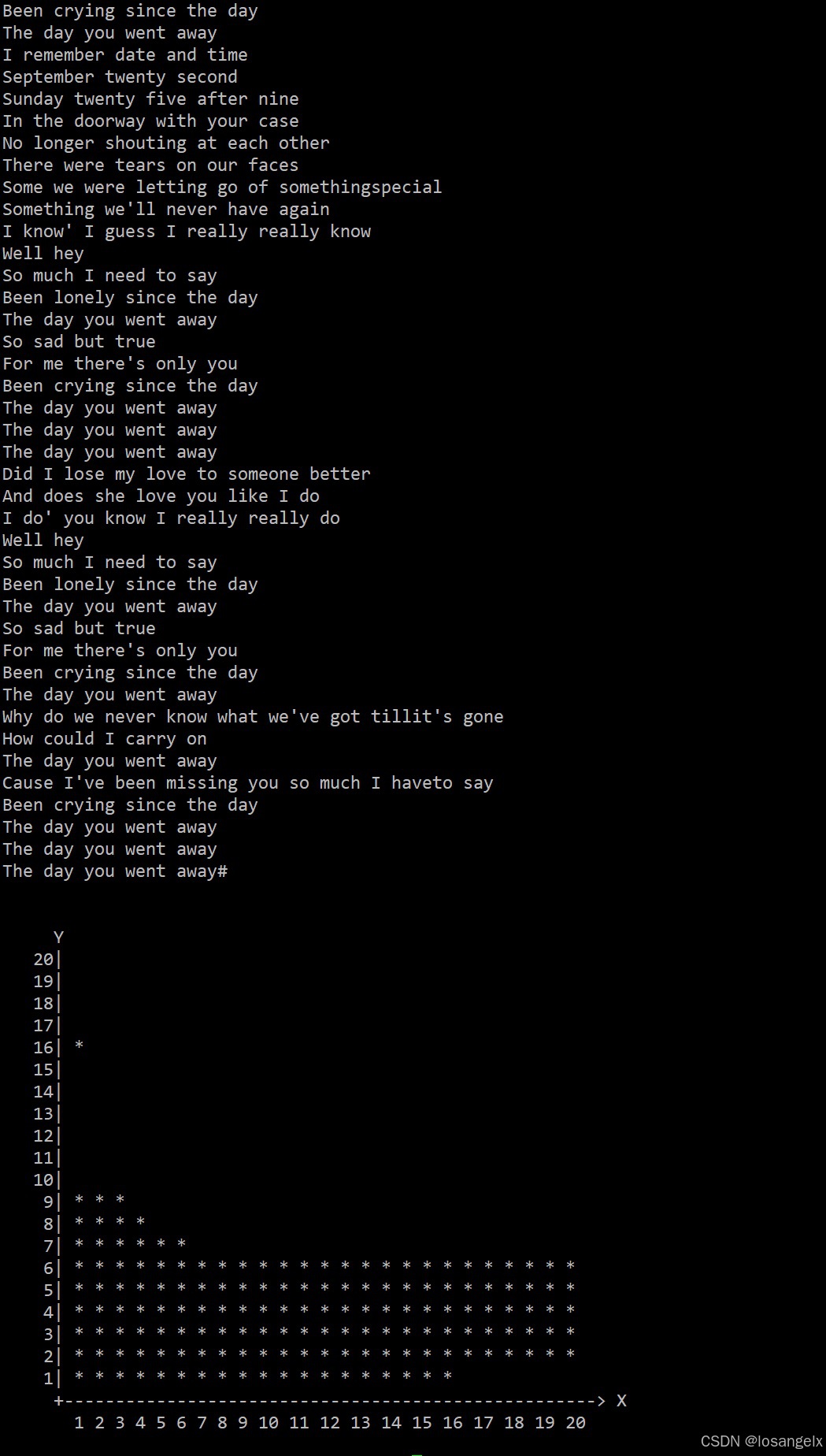目录
前提步骤
删除原有mysql及maridb数据库
安装MySQL
启动MySQL
启动查看MySQL状态
设置MySQL开机自启动
查看登录密码
登录MySQL
修改密码及支持远程连接
远程连接MySQL
前提步骤
拥有openEuler24.03 LTS环境,可参考:Vmware下安装openEuler24.03 LTS
删除原有mysql及maridb数据库
如果原来有mysql或maridb数据库,请先备份数据,再进行删除操作。
$ sudo rpm -qa | grep -i 'mysql\|mariadb' | xargs -n1 sudo rpm -e --nodeps 2>/dev/null
$ sudo rm -rf /var/lib/mysql* /var/log/mysql /usr/lib64/mysql /etc/my.cnf* /usr/my.cnf
操作过程如下
[liang@node1 ~]$ sudo rpm -qa | grep -i 'mysql\|mariadb' | xargs -n1 sudo rpm -e --nodeps 2>/dev/null
[liang@node1 ~]$ sudo rm -rf /var/lib/mysql* /var/log/mysql /usr/lib64/mysql /etc/my.cnf* /usr/my.cnf安装MySQL
直接使用yum命令安装mysql服务
$ sudo yum install -y mysql-server操作过程如下
[liang@node1 ~]$ sudo yum install -y mysql-server
OS 2.0 kB/s | 2.1 kB 00:01
everything 13 kB/s | 2.7 kB 00:00
EPOL 12 kB/s | 2.3 kB 00:00
debuginfo 10 kB/s | 2.2 kB 00:00
source 9.3 kB/s | 2.6 kB 00:00
update 8.0 kB/s | 2.2 kB 00:00
update-source 11 kB/s | 2.2 kB 00:00
Dependencies resolved.
====================================================================================
Package Arch Version Repository Size
====================================================================================
Installing:
mysql-server x86_64 8.0.42-1.oe2403sp1 update 32 M
Installing dependencies:
abseil-cpp x86_64 20230802.1-6.oe2403sp1 update 508 k
checkpolicy x86_64 3.5-1.oe2403sp1 OS 293 k
mecab x86_64 0.996-2.oe2403sp1 everything 375 k
mysql x86_64 8.0.42-1.oe2403sp1 update 13 M
mysql-common x86_64 8.0.42-1.oe2403sp1 update 26 k
mysql-config x86_64 8.0.42-1.oe2403sp1 update 6.5 k
mysql-errmsg x86_64 8.0.42-1.oe2403sp1 update 574 k
mysql-selinux noarch 1.0.10-1.oe2403sp1 everything 31 k
policycoreutils-python-utils noarch 3.5-3.oe2403sp1 OS 22 k
protobuf-lite x86_64 25.1-7.oe2403sp1 OS 215 k
python3-IPy noarch 1.01-2.oe2403sp1 OS 44 k
python3-audit x86_64 1:3.1.2-7.oe2403sp1 OS 76 k
python3-libselinux x86_64 3.5-3.oe2403sp1 OS 174 k
python3-libsemanage x86_64 3.5-1.oe2403sp1 OS 71 k
python3-policycoreutils noarch 3.5-3.oe2403sp1 OS 2.2 M
python3-setools x86_64 4.4.3-1.oe2403sp1 OS 657 k
Transaction Summary
====================================================================================
Install 17 Packages
Total download size: 51 M
Installed size: 263 M
Downloading Packages:
(1/17): policycoreutils-python-utils-3.5-3.oe2403sp 85 kB/s | 22 kB 00:00
(2/17): python3-IPy-1.01-2.oe2403sp1.noarch.rpm 382 kB/s | 44 kB 00:00
(3/17): checkpolicy-3.5-1.oe2403sp1.x86_64.rpm 715 kB/s | 293 kB 00:00
(4/17): protobuf-lite-25.1-7.oe2403sp1.x86_64.rpm 445 kB/s | 215 kB 00:00
(5/17): python3-libselinux-3.5-3.oe2403sp1.x86_64.r 2.0 MB/s | 174 kB 00:00
(6/17): python3-audit-3.1.2-7.oe2403sp1.x86_64.rpm 132 kB/s | 76 kB 00:00
(7/17): python3-libsemanage-3.5-1.oe2403sp1.x86_64. 102 kB/s | 71 kB 00:00
(8/17): mecab-0.996-2.oe2403sp1.x86_64.rpm 1.3 MB/s | 375 kB 00:00
(9/17): mysql-selinux-1.0.10-1.oe2403sp1.noarch.rpm 496 kB/s | 31 kB 00:00
(10/17): python3-policycoreutils-3.5-3.oe2403sp1.no 1.8 MB/s | 2.2 MB 00:01
(11/17): python3-setools-4.4.3-1.oe2403sp1.x86_64.r 765 kB/s | 657 kB 00:00
(12/17): mysql-common-8.0.42-1.oe2403sp1.x86_64.rpm 111 kB/s | 26 kB 00:00
(13/17): mysql-config-8.0.42-1.oe2403sp1.x86_64.rpm 120 kB/s | 6.5 kB 00:00
(14/17): abseil-cpp-20230802.1-6.oe2403sp1.x86_64.r 614 kB/s | 508 kB 00:00
(15/17): mysql-errmsg-8.0.42-1.oe2403sp1.x86_64.rpm 1.7 MB/s | 574 kB 00:00
(16/17): mysql-8.0.42-1.oe2403sp1.x86_64.rpm 963 kB/s | 13 MB 00:14
(17/17): mysql-server-8.0.42-1.oe2403sp1.x86_64.rpm 1.7 MB/s | 32 MB 00:19
------------------------------------------------------------------------------------
Total 2.3 MB/s | 51 MB 00:22
retrieving repo key for OS unencrypted from http://repo.openeuler.org/openEuler-24.03-LTS-SP1/OS/x86_64/RPM-GPG-KEY-openEuler
OS 4.9 kB/s | 3.0 kB 00:00
Importing GPG key 0xB675600B:
Userid : "openeuler <openeuler@compass-ci.com>"
Fingerprint: 8AA1 6BF9 F2CA 5244 010D CA96 3B47 7C60 B675 600B
From : http://repo.openeuler.org/openEuler-24.03-LTS-SP1/OS/x86_64/RPM-GPG-KEY-openEuler
Key imported successfully
Running transaction check
Transaction check succeeded.
Running transaction test
Transaction test succeeded.
Running transaction
Preparing : 1/1
Installing : python3-libselinux-3.5-3.oe2403sp1.x86_64 1/17
Installing : mysql-config-8.0.42-1.oe2403sp1.x86_64 2/17
Installing : mysql-common-8.0.42-1.oe2403sp1.x86_64 3/17
Installing : abseil-cpp-20230802.1-6.oe2403sp1.x86_64 4/17
Installing : protobuf-lite-25.1-7.oe2403sp1.x86_64 5/17
Installing : mysql-8.0.42-1.oe2403sp1.x86_64 6/17
Installing : mysql-errmsg-8.0.42-1.oe2403sp1.x86_64 7/17
Installing : python3-libsemanage-3.5-1.oe2403sp1.x86_64 8/17
Installing : python3-setools-4.4.3-1.oe2403sp1.x86_64 9/17
Installing : mecab-0.996-2.oe2403sp1.x86_64 10/17
Running scriptlet: mecab-0.996-2.oe2403sp1.x86_64 10/17
Installing : python3-audit-1:3.1.2-7.oe2403sp1.x86_64 11/17
Installing : python3-IPy-1.01-2.oe2403sp1.noarch 12/17
Running scriptlet: checkpolicy-3.5-1.oe2403sp1.x86_64 13/17
Installing : checkpolicy-3.5-1.oe2403sp1.x86_64 13/17
Running scriptlet: checkpolicy-3.5-1.oe2403sp1.x86_64 13/17
Installing : python3-policycoreutils-3.5-3.oe2403sp1.noarch 14/17
Installing : policycoreutils-python-utils-3.5-3.oe2403sp1.noarch 15/17
Running scriptlet: mysql-selinux-1.0.10-1.oe2403sp1.noarch 16/17
Installing : mysql-selinux-1.0.10-1.oe2403sp1.noarch 16/17
Running scriptlet: mysql-selinux-1.0.10-1.oe2403sp1.noarch 16/17
libsemanage.semanage_direct_install_info: Overriding mysql module at lower priority 100 with module at priority 200.
Running scriptlet: mysql-server-8.0.42-1.oe2403sp1.x86_64 17/17
Installing : mysql-server-8.0.42-1.oe2403sp1.x86_64 17/17
Running scriptlet: mysql-server-8.0.42-1.oe2403sp1.x86_64 17/17
Running scriptlet: mysql-selinux-1.0.10-1.oe2403sp1.noarch 17/17
Running scriptlet: mysql-server-8.0.42-1.oe2403sp1.x86_64 17/17
/usr/lib/tmpfiles.d/dbus.conf:13: Line references path below legacy directory /var/run/, updating /var/run/dbus/containers → /run/dbus/containers; please update the tmpfiles.d/ drop-in file accordingly.
Verifying : checkpolicy-3.5-1.oe2403sp1.x86_64 1/17
Verifying : policycoreutils-python-utils-3.5-3.oe2403sp1.noarch 2/17
Verifying : protobuf-lite-25.1-7.oe2403sp1.x86_64 3/17
Verifying : python3-IPy-1.01-2.oe2403sp1.noarch 4/17
Verifying : python3-audit-1:3.1.2-7.oe2403sp1.x86_64 5/17
Verifying : python3-libselinux-3.5-3.oe2403sp1.x86_64 6/17
Verifying : python3-libsemanage-3.5-1.oe2403sp1.x86_64 7/17
Verifying : python3-policycoreutils-3.5-3.oe2403sp1.noarch 8/17
Verifying : python3-setools-4.4.3-1.oe2403sp1.x86_64 9/17
Verifying : mecab-0.996-2.oe2403sp1.x86_64 10/17
Verifying : mysql-selinux-1.0.10-1.oe2403sp1.noarch 11/17
Verifying : abseil-cpp-20230802.1-6.oe2403sp1.x86_64 12/17
Verifying : mysql-8.0.42-1.oe2403sp1.x86_64 13/17
Verifying : mysql-common-8.0.42-1.oe2403sp1.x86_64 14/17
Verifying : mysql-config-8.0.42-1.oe2403sp1.x86_64 15/17
Verifying : mysql-errmsg-8.0.42-1.oe2403sp1.x86_64 16/17
Verifying : mysql-server-8.0.42-1.oe2403sp1.x86_64 17/17
Installed:
abseil-cpp-20230802.1-6.oe2403sp1.x86_64
checkpolicy-3.5-1.oe2403sp1.x86_64
mecab-0.996-2.oe2403sp1.x86_64
mysql-8.0.42-1.oe2403sp1.x86_64
mysql-common-8.0.42-1.oe2403sp1.x86_64
mysql-config-8.0.42-1.oe2403sp1.x86_64
mysql-errmsg-8.0.42-1.oe2403sp1.x86_64
mysql-selinux-1.0.10-1.oe2403sp1.noarch
mysql-server-8.0.42-1.oe2403sp1.x86_64
policycoreutils-python-utils-3.5-3.oe2403sp1.noarch
protobuf-lite-25.1-7.oe2403sp1.x86_64
python3-IPy-1.01-2.oe2403sp1.noarch
python3-audit-1:3.1.2-7.oe2403sp1.x86_64
python3-libselinux-3.5-3.oe2403sp1.x86_64
python3-libsemanage-3.5-1.oe2403sp1.x86_64
python3-policycoreutils-3.5-3.oe2403sp1.noarch
python3-setools-4.4.3-1.oe2403sp1.x86_64
Complete!启动MySQL
$ sudo systemctl start mysqld启动查看MySQL状态
[liang@node1 ~]$ sudo systemctl status mysqld
● mysqld.service - MySQL 8.0 database server
Loaded: loaded (/usr/lib/systemd/system/mysqld.service; disabled; preset: disa>
Active: active (running) since Wed 2025-05-07 22:59:59 CST; 3min 7s ago
Process: 2811 ExecStartPre=/usr/libexec/mysql-check-socket (code=exited, status>
Process: 2834 ExecStartPre=/usr/libexec/mysql-prepare-db-dir mysqld.service (co>
Main PID: 2912 (mysqld)
Status: "Server is operational"
Tasks: 37 (limit: 21353)
Memory: 473.3M ()
CGroup: /system.slice/mysqld.service
└─2912 /usr/libexec/mysqld --basedir=/usr
5月 07 22:59:54 node1 systemd[1]: Starting MySQL 8.0 database server...
5月 07 22:59:55 node1 mysql-prepare-db-dir[2834]: Initializing MySQL database
5月 07 22:59:59 node1 systemd[1]: Started MySQL 8.0 database server.
lines 1-15/15 (END)看到Active: active (running),说明mysql服务正常启动。
按q键返回命令行。
设置MySQL开机自启动
[liang@node1 ~]$ sudo systemctl enable mysqld
Created symlink /etc/systemd/system/multi-user.target.wants/mysqld.service → /usr/lib/systemd/system/mysqld.service.查看登录密码
[liang@node1 ~]$ sudo cat /var/log/mysql/mysqld.log
2025-05-07T14:59:55.041414Z 0 [System] [MY-013169] [Server] /usr/libexec/mysqld (mysqld 8.0.42) initializing of server in progress as process 2869
2025-05-07T14:59:55.046791Z 1 [System] [MY-013576] [InnoDB] InnoDB initialization has started.
2025-05-07T14:59:55.301970Z 1 [System] [MY-013577] [InnoDB] InnoDB initialization has ended.
2025-05-07T14:59:55.986953Z 6 [Warning] [MY-010453] [Server] root@localhost is created with an empty password ! Please consider switching off the --initialize-insecure option.
2025-05-07T14:59:58.680076Z 0 [System] [MY-010116] [Server] /usr/libexec/mysqld (mysqld 8.0.42) starting as process 2912
2025-05-07T14:59:58.689207Z 1 [System] [MY-013576] [InnoDB] InnoDB initialization has started.
2025-05-07T14:59:59.073809Z 1 [System] [MY-013577] [InnoDB] InnoDB initialization has ended.
2025-05-07T14:59:59.317924Z 0 [Warning] [MY-010068] [Server] CA certificate ca.pem is self signed.
2025-05-07T14:59:59.317946Z 0 [System] [MY-013602] [Server] Channel mysql_main configured to support TLS. Encrypted connections are now supported for this channel.
2025-05-07T14:59:59.340722Z 0 [System] [MY-011323] [Server] X Plugin ready for connections. Bind-address: '::' port: 33060, socket: /var/lib/mysql/mysqlx.sock
2025-05-07T14:59:59.340759Z 0 [System] [MY-010931] [Server] /usr/libexec/mysqld: ready for connections. Version: '8.0.42' socket: '/var/lib/mysql/mysql.sock' port: 3306 Source distribution.输出看到[Server] root@localhost is created with an empty password !,说明初始密码为空。
登录MySQL
$ mysql -uroot -p提示输入密码,因为是空密码,不需要输入任何信息直接回车,进入mysql命令行。
操作过程如下
[liang@node1 ~]$ mysql -uroot -p
Enter password:
Welcome to the MySQL monitor. Commands end with ; or \g.
Your MySQL connection id is 8
Server version: 8.0.42 Source distribution
Copyright (c) 2000, 2025, Oracle and/or its affiliates.
Oracle is a registered trademark of Oracle Corporation and/or its
affiliates. Other names may be trademarks of their respective
owners.
Type 'help;' or '\h' for help. Type '\c' to clear the current input statement.
mysql>测试使用MySQL命令
mysql> show databases;
+--------------------+
| Database |
+--------------------+
| information_schema |
| mysql |
| performance_schema |
| sys |
+--------------------+
4 rows in set (0.00 sec)
mysql> quit;
Bye
[liang@node1 ~]$修改密码及支持远程连接
mysql> set password='000000';
mysql> update mysql.user set host='%' where user='root';
mysql> flush privileges;操作过程如下
[liang@node1 ~]$ mysql -uroot -p
Enter password:
Welcome to the MySQL monitor. Commands end with ; or \g.
Your MySQL connection id is 9
Server version: 8.0.42 Source distribution
Copyright (c) 2000, 2025, Oracle and/or its affiliates.
Oracle is a registered trademark of Oracle Corporation and/or its
affiliates. Other names may be trademarks of their respective
owners.
Type 'help;' or '\h' for help. Type '\c' to clear the current input statement.
mysql> set password='000000';
Query OK, 0 rows affected (0.01 sec)
mysql> update mysql.user set host='%' where user='root';
Query OK, 1 row affected (0.00 sec)
Rows matched: 1 Changed: 1 Warnings: 0
mysql> flush privileges;
Query OK, 0 rows affected (0.01 sec)
mysql> quit;
Bye
[liang@node1 ~]$使用新密码登录
[liang@node1 ~]$ mysql -uroot -p000000
mysql: [Warning] Using a password on the command line interface can be insecure.
Welcome to the MySQL monitor. Commands end with ; or \g.
Your MySQL connection id is 10
Server version: 8.0.42 Source distribution
Copyright (c) 2000, 2025, Oracle and/or its affiliates.
Oracle is a registered trademark of Oracle Corporation and/or its
affiliates. Other names may be trademarks of their respective
owners.
Type 'help;' or '\h' for help. Type '\c' to clear the current input statement.
mysql>远程连接MySQL
使用navicat等工具远程连接mysql

完成!enjoy it!