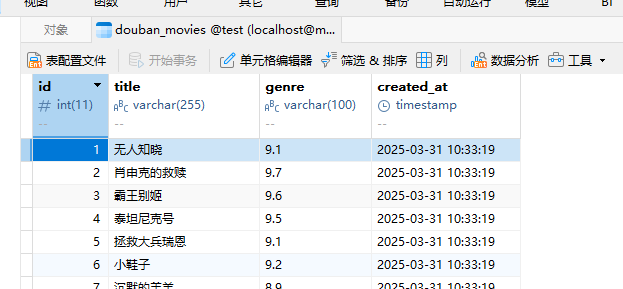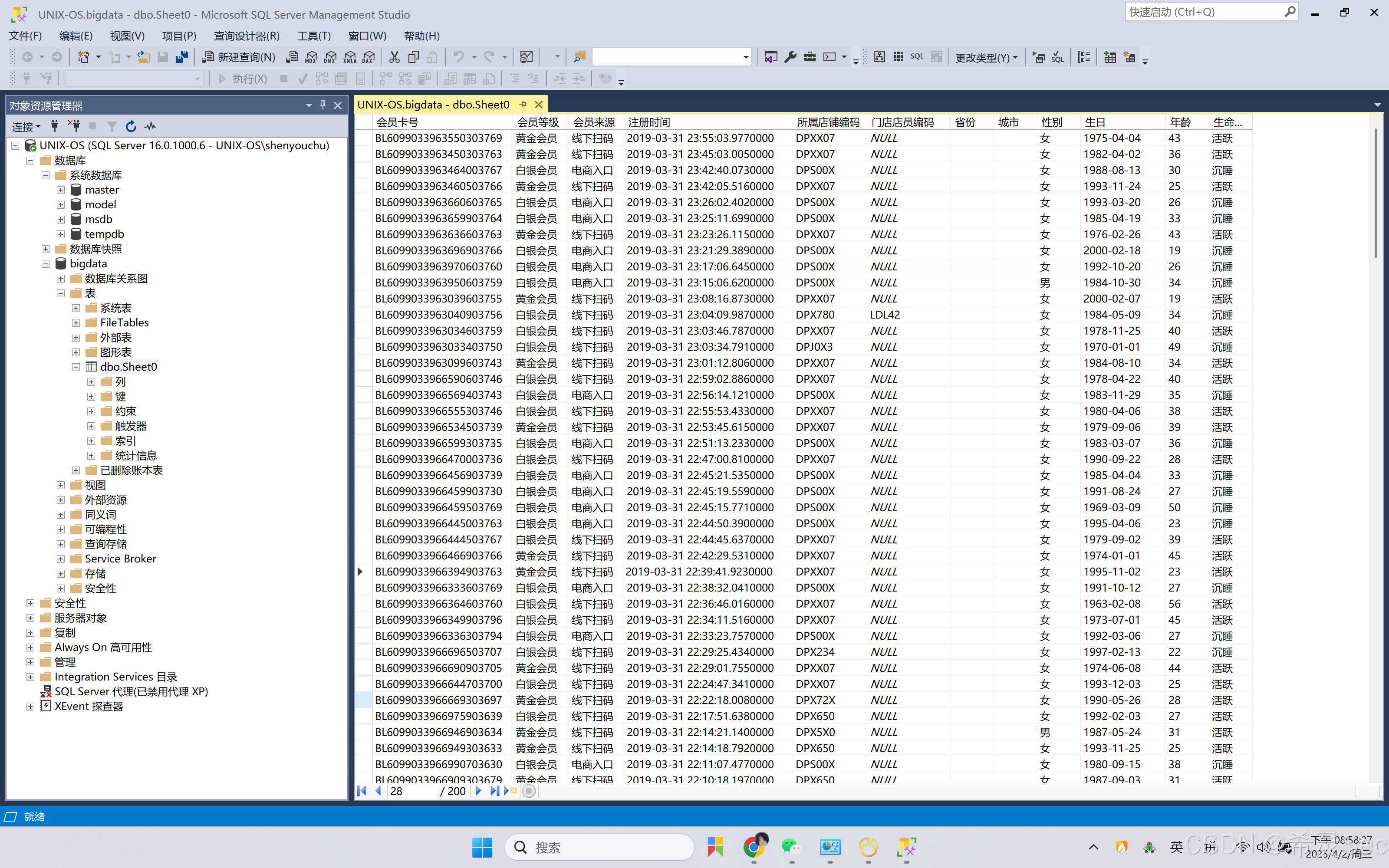说明:
forms实现连连看
效果图:

step1:C:\Users\wangrusheng\RiderProjects\WinFormsApp2\WinFormsApp2\Form1.cs
using System;
using System.Collections.Generic;
using System.Drawing;
using System.Linq;
using System.Windows.Forms;
namespace WinFormsApp2
{
public partial class Form1 : Form
{
private const int ROWS = 12;
private const int COLS = 12;
private const int CELL_SIZE = 40;
private const int BORDER = 1;
private readonly string[] EMOJI_LIST = {
"🐶", "🐱", "🐭", "🐹", "🐰", "🦊", "🐻", "🐼",
"🐨", "🐯", "🦁", "🐮", "🐷", "🐸", "🐵", "🐧"
};
private Button[,] grid = new Button[ROWS, COLS];
private int[,] board = new int[ROWS, COLS];
private Point? firstSelection = null;
private List<Point> currentPath = null;
private System.Windows.Forms.Timer pathTimer = new System.Windows.Forms.Timer();
private int score = 0;
private List<Point> hintPair = new List<Point>();
private System.Windows.Forms.Timer hintTimer = new System.Windows.Forms.Timer();
public Form1()
{
InitializeComponent();
InitializeGameBoard();
SetupControls();
pathTimer.Interval = 500;
pathTimer.Tick += (s, e) => ClearPath();
hintTimer.Interval = 2000;
hintTimer.Tick += (s, e) => ClearHint();
this.DoubleBuffered = true;
this.ClientSize = new Size(COLS * CELL_SIZE, ROWS * CELL_SIZE + 60);
}
private void SetupControls()
{
// Score Label
var lblScore = new Label
{
Name = "lblScore",
Location = new Point(10, ROWS * CELL_SIZE + 10),
AutoSize = true,
Text = "得分: 0"
};
// Restart Button
var btnRestart = new Button
{
Text = "重新开始",
Location = new Point(100, ROWS * CELL_SIZE + 10),
Size = new Size(80, 30)
};
btnRestart.Click += (s, e) => RestartGame();
// Hint Button
var btnHint = new Button
{
Text = "提示",
Location = new Point(200, ROWS * CELL_SIZE + 10),
Size = new Size(80, 30)
};
btnHint.Click += (s, e) => ShowHint();
Controls.AddRange(new Control[] { lblScore, btnRestart, btnHint });
}
private void InitializeGameBoard()
{
int innerRows = ROWS - 2 * BORDER;
int innerCols = COLS - 2 * BORDER;
int totalInner = innerRows * innerCols;
List<int> tileList = new List<int>();
for (int i = 0; i < totalInner / 2; i++)
{
int index = i % EMOJI_LIST.Length;
tileList.Add(index);
tileList.Add(index);
}
var rand = new Random();
tileList = tileList.OrderBy(x => rand.Next()).ToList();
int tileIndex = 0;
for (int i = 0; i < ROWS; i++)
{
for (int j = 0; j < COLS; j++)
{
var btn = new Button
{
Size = new Size(CELL_SIZE, CELL_SIZE),
Location = new Point(j * CELL_SIZE, i * CELL_SIZE),
Tag = new Point(i, j),
Font = new Font("Segoe UI Emoji", 12),
FlatStyle = FlatStyle.Flat
};
btn.Click += Button_Click;
if (IsBorder(i, j))
{
board[i, j] = -1;
btn.Enabled = false;
btn.BackColor = Color.Gray;
}
else
{
board[i, j] = tileList[tileIndex++];
btn.Text = EMOJI_LIST[board[i, j]];
}
grid[i, j] = btn;
Controls.Add(btn);
}
}
}
private void Button_Click(object sender, EventArgs e)
{
var btn = (Button)sender;
var pos = (Point)btn.Tag;
if (board[pos.X, pos.Y] == -1) return;
if (firstSelection == null)
{
firstSelection = pos;
btn.BackColor = Color.LightBlue;
}
else
{
var second = pos;
if (firstSelection == second)
{
ClearSelection();
return;
}
var p1 = firstSelection.Value;
var p2 = second;
if (board[p1.X, p1.Y] == board[p2.X, p2.Y] && CheckConnection(p1, p2))
{
currentPath = GetConnectionPath(p1, p2);
pathTimer.Start();
Invalidate();
board[p1.X, p1.Y] = -1;
board[p2.X, p2.Y] = -1;
grid[p1.X, p1.Y].Text = "";
grid[p2.X, p2.Y].Text = "";
score += 10;
UpdateScore();
}
ClearSelection();
}
}
private bool CheckConnection(Point p1, Point p2)
{
if (DirectConnection(p1, p2)) return true;
if (OneTurnConnection(p1, p2)) return true;
return TwoTurnConnection(p1, p2);
}
private bool DirectConnection(Point a, Point b)
{
if (a.X == b.X)
{
int minY = Math.Min(a.Y, b.Y);
int maxY = Math.Max(a.Y, b.Y);
for (int y = minY + 1; y < maxY; y++)
{
if (board[a.X, y] != -1) return false;
}
return true;
}
if (a.Y == b.Y)
{
int minX = Math.Min(a.X, b.X);
int maxX = Math.Max(a.X, b.X);
for (int x = minX + 1; x < maxX; x++)
{
if (board[x, a.Y] != -1) return false;
}
return true;
}
return false;
}
private bool OneTurnConnection(Point a, Point b)
{
var corner1 = new Point(a.X, b.Y);
if (board[corner1.X, corner1.Y] == -1)
{
if (DirectConnection(a, corner1) && DirectConnection(corner1, b)) return true;
}
var corner2 = new Point(b.X, a.Y);
if (board[corner2.X, corner2.Y] == -1)
{
if (DirectConnection(a, corner2) && DirectConnection(corner2, b)) return true;
}
return false;
}
private bool TwoTurnConnection(Point a, Point b)
{
// Horizontal scan
for (int x = 0; x < ROWS; x++)
{
var p1 = new Point(x, a.Y);
var p2 = new Point(x, b.Y);
if (board[p1.X, p1.Y] == -1 && board[p2.X, p2.Y] == -1)
{
if (DirectConnection(a, p1) && DirectConnection(p1, p2) && DirectConnection(p2, b))
return true;
}
}
// Vertical scan
for (int y = 0; y < COLS; y++)
{
var p1 = new Point(a.X, y);
var p2 = new Point(b.X, y);
if (board[p1.X, p1.Y] == -1 && board[p2.X, p2.Y] == -1)
{
if (DirectConnection(a, p1) && DirectConnection(p1, p2) && DirectConnection(p2, b))
return true;
}
}
return false;
}
private List<Point> GetConnectionPath(Point a, Point b)
{
var path = new List<Point> { a };
if (DirectConnection(a, b))
{
path.Add(b);
return path;
}
if (OneTurnConnection(a, b))
{
if (board[a.X, b.Y] == -1)
{
path.Add(new Point(a.X, b.Y));
}
else
{
path.Add(new Point(b.X, a.Y));
}
path.Add(b);
return path;
}
// For two-turn connection (simplified path)
path.Add(a);
path.Add(b);
return path;
}
protected override void OnPaint(PaintEventArgs e)
{
base.OnPaint(e);
if (currentPath != null && currentPath.Count >= 2)
{
using (var pen = new Pen(Color.Blue, 4))
{
var points = currentPath.Select(p =>
new Point(p.Y * CELL_SIZE + CELL_SIZE/2, p.X * CELL_SIZE + CELL_SIZE/2)).ToArray();
e.Graphics.DrawLines(pen, points);
}
}
// Draw hint
if (hintPair.Count == 2)
{
using (var pen = new Pen(Color.Gold, 4))
{
var points = hintPair.Select(p =>
new Point(p.Y * CELL_SIZE + CELL_SIZE/2, p.X * CELL_SIZE + CELL_SIZE/2)).ToArray();
e.Graphics.DrawLines(pen, points);
}
}
}
private void ShowHint()
{
for (int i = BORDER; i < ROWS - BORDER; i++)
{
for (int j = BORDER; j < COLS - BORDER; j++)
{
if (board[i, j] == -1) continue;
for (int x = i; x < ROWS - BORDER; x++)
{
for (int y = (x == i ? j + 1 : BORDER); y < COLS - BORDER; y++)
{
if (board[x, y] == board[i, j] && CheckConnection(new Point(i, j), new Point(x, y)))
{
hintPair = new List<Point> { new Point(i, j), new Point(x, y) };
hintTimer.Start();
Invalidate();
return;
}
}
}
}
}
}
private void ClearPath() => currentPath = null;
private void ClearHint() => hintPair.Clear();
private void UpdateScore() => Controls["lblScore"].Text = $"得分: {score}";
private bool IsBorder(int x, int y) => x < BORDER || y < BORDER || x >= ROWS - BORDER || y >= COLS - BORDER;
private void ClearSelection()
{
if (firstSelection != null)
grid[firstSelection.Value.X, firstSelection.Value.Y].BackColor = DefaultBackColor;
firstSelection = null;
}
private void RestartGame()
{
Controls.OfType<Button>().Where(b => b.Tag != null).ToList().ForEach(b => Controls.Remove(b));
board = new int[ROWS, COLS];
grid = new Button[ROWS, COLS];
score = 0;
UpdateScore();
InitializeGameBoard();
ClearPath();
ClearHint();
}
}
}
备选方案: 纯数字版
namespace WinFormsApp2
{
public partial class Form1 : Form
{
// Board dimensions (include a border to simplify connection checking)
private int rows = 12; // for example, 12 rows (including border)
private int cols = 12; // 12 columns (including border)
private int cellSize = 40; // pixel size for each button
// Game grid of buttons and underlying board values.
private Button[,] grid;
private int[,] board;
// To store the first and second selected positions
private Point? firstSelection = null;
public Form1()
{
InitializeComponent();
InitializeGameBoard();
}
// Initializes the game board with a border and fills the inner cells with matching pairs.
private void InitializeGameBoard()
{
grid = new Button[rows, cols];
board = new int[rows, cols];
// Calculate total inner cells (excluding borders) and make sure they form pairs.
int innerRows = rows - 2;
int innerCols = cols - 2;
int totalInner = innerRows * innerCols;
if(totalInner % 2 != 0)
{
MessageBox.Show("Total number of inner cells must be even.");
return;
}
// Prepare list of pairs (here we simply use numbers to represent different tiles)
List<int> tileList = new List<int>();
for (int i = 0; i < totalInner / 2; i++)
{
tileList.Add(i);
tileList.Add(i);
}
// Shuffle the tile list randomly
Random rand = new Random();
tileList = tileList.OrderBy(x => rand.Next()).ToList();
// Create buttons and assign values
int index = 0;
for (int i = 0; i < rows; i++)
{
for (int j = 0; j < cols; j++)
{
Button btn = new Button();
btn.Width = cellSize;
btn.Height = cellSize;
btn.Location = new Point(j * cellSize, i * cellSize);
btn.Tag = new Point(i, j);
btn.Click += Button_Click;
grid[i, j] = btn;
this.Controls.Add(btn);
// Create a border: outside the inner grid, set value to -1 (indicating an always-empty cell)
if (i == 0 || j == 0 || i == rows - 1 || j == cols - 1)
{
board[i, j] = -1;
btn.Enabled = false; // disable border buttons
btn.BackColor = Color.Gray;
}
else
{
board[i, j] = tileList[index];
index++;
// Display the tile value (in a final game you would show an image/icon)
btn.Text = board[i, j].ToString();
}
}
}
}
// Handles button click events for selecting tiles.
private void Button_Click(object sender, EventArgs e)
{
Button btn = sender as Button;
Point pos = (Point)btn.Tag;
int x = pos.X;
int y = pos.Y;
// Ignore clicks on empty cells (or border cells)
if (board[x, y] == -1 || string.IsNullOrEmpty(btn.Text))
return;
if (firstSelection == null)
{
// First tile selected
firstSelection = pos;
btn.BackColor = Color.Yellow;
}
else
{
// Second tile selected
Point secondSelection = pos;
// If user clicked the same tile, just ignore
if (firstSelection.Value == secondSelection)
return;
// Check if the two tiles have the same value.
Point p1 = firstSelection.Value;
Point p2 = secondSelection;
if (board[p1.X, p1.Y] != board[p2.X, p2.Y])
{
// Not a matching pair. Reset first tile's highlight and choose the new one.
grid[p1.X, p1.Y].BackColor = default(Color);
firstSelection = secondSelection;
btn.BackColor = Color.Yellow;
}
else
{
// Same value: check if they can be connected
if (CheckConnectivity(p1, p2))
{
// Connection is valid: remove the tiles.
board[p1.X, p1.Y] = -1;
board[p2.X, p2.Y] = -1;
grid[p1.X, p1.Y].Text = "";
grid[p2.X, p2.Y].Text = "";
grid[p1.X, p1.Y].BackColor = default(Color);
grid[p2.X, p2.Y].BackColor = default(Color);
}
else
{
// Cannot connect: reset the highlight.
grid[p1.X, p1.Y].BackColor = default(Color);
}
// Reset selection for next pair.
firstSelection = null;
}
}
}
// Checks whether two positions can be connected using at most two turns.
private bool CheckConnectivity(Point p1, Point p2)
{
// 1. Direct connection check: same row or same column.
if (DirectConnection(p1, p2))
return true;
// 2. Check connection with one turn.
if (OneTurnConnection(p1, p2))
return true;
// 3. Check connection with two turns.
if (TwoTurnConnection(p1, p2))
return true;
return false;
}
// Direct connection: both positions on the same row or column and the cells between them are empty.
private bool DirectConnection(Point p1, Point p2)
{
if (p1.X == p2.X)
{
int minY = Math.Min(p1.Y, p2.Y);
int maxY = Math.Max(p1.Y, p2.Y);
for (int j = minY + 1; j < maxY; j++)
{
if (board[p1.X, j] != -1)
return false;
}
return true;
}
if (p1.Y == p2.Y)
{
int minX = Math.Min(p1.X, p2.X);
int maxX = Math.Max(p1.X, p2.X);
for (int i = minX + 1; i < maxX; i++)
{
if (board[i, p1.Y] != -1)
return false;
}
return true;
}
return false;
}
// One-turn connection: Try turning at (p1.X, p2.Y) and (p2.X, p1.Y)
private bool OneTurnConnection(Point p1, Point p2)
{
// First turning point: (p1.X, p2.Y)
Point p3 = new Point(p1.X, p2.Y);
if (board[p3.X, p3.Y] == -1)
{
if (DirectConnection(p1, p3) && DirectConnection(p3, p2))
return true;
}
// Second turning point: (p2.X, p1.Y)
Point p4 = new Point(p2.X, p1.Y);
if (board[p4.X, p4.Y] == -1)
{
if (DirectConnection(p1, p4) && DirectConnection(p4, p2))
return true;
}
return false;
}
// Two-turn connection: try connecting by scanning through possible rows and columns.
private bool TwoTurnConnection(Point p1, Point p2)
{
// Try vertical scan: for each row, check if we can connect via two turns.
for (int i = 0; i < rows; i++)
{
Point p3 = new Point(i, p1.Y);
Point p4 = new Point(i, p2.Y);
if (board[p3.X, p3.Y] == -1 && board[p4.X, p4.Y] == -1)
{
if (DirectConnection(p1, p3) && OneTurnConnection(p3, p2))
return true;
}
}
// Try horizontal scan: for each column, check similarly.
for (int j = 0; j < cols; j++)
{
Point p3 = new Point(p1.X, j);
Point p4 = new Point(p2.X, j);
if (board[p3.X, p3.Y] == -1 && board[p4.X, p4.Y] == -1)
{
if (DirectConnection(p1, p3) && OneTurnConnection(p3, p2))
return true;
}
}
return false;
}
}
}
end