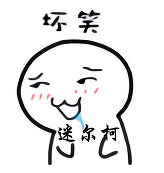💢欢迎来到张胤尘的开源技术站
💥开源如江河,汇聚众志成。代码似星辰,照亮行征程。开源精神长,传承永不忘。携手共前行,未来更辉煌💥
文章目录
- Etcd 服务搭建
- 预编译的二进制文件安装
- 下载 `etcd` 的压缩包
- 解压文件
- 将可执行文件移动到系统路径
- 验证版本
- 配置 `etcd` 服务
- 创建配置文件
- 创建 `systemd` 服务文件
- 启动 `etcd` 服务
- 检查服务状态
- 源代码编译安装
- 克隆 `etcd` 仓库
- 编译代码
- 将编译后的文件移动到系统路径
- 验证版本
- 配置 `etcd` 服务
- 创建配置文件
- 创建 `systemd` 服务文件
- 启动 `etcd` 服务
- 检查服务状态
- 包管理器安装
- `Ubuntu`
- `CentOS`
- `Fedora`
- `docker` 容器化安装
- 拉取官方镜像
- 默认配置文件
- 启动 `etcd` 容器
- 验证
- 认证配置
- 添加用户并设置密码
- 创建角色
- 为角色授予权限
- 为用户分配角色
- 开启认证功能
- 服务重启
- 验证
Etcd 服务搭建
在 Linux 上安装 etcd 服务可以通过几种方式进行:预编译的二进制文件安装、源代码编译安装、使用包管理器安装、docker 容器化安装。
预编译的二进制文件安装
下载 etcd 的压缩包
访问 etcd 的 GitHub Releases 页面:etcd
选择适合您系统的版本(例如 v3.5.19 或其他版本),并使用以下命令下载:
wget https://github.com/etcd-io/etcd/releases/download/v3.5.19/etcd-v3.5.19-linux-amd64.tar.gz
或者直接使用 curl 命令下载:
curl -L https://github.com/etcd-io/etcd/releases/download/v3.5.19/etcd-v3.5.19-linux-amd64.tar.gz -o etcd-v3.5.19-linux-amd64.tar.gz
解压文件
解压下载的压缩包:
tar -xvf etcd-v3.5.19-linux-amd64.tar.gz
cd etcd-v3.5.19-linux-amd64
将可执行文件移动到系统路径
将 etcd 和 etcdctl 移动到 /usr/local/bin 目录,使其全局可用:
sudo mv etcd etcdctl /usr/local/bin/
验证版本
检查 etcd 的版本信息:
$ etcd --version
etcd Version: 3.5.19
Git SHA: 815eaba
Go Version: go1.23.7
Go OS/Arch: linux/amd64
$ etcdctl version
etcdctl version: 3.5.19
API version: 3.5
配置 etcd 服务
安装完成后,需要配置 etcd 服务以确保其正常运行:
创建配置文件
创建 /etc/etcd.conf 文件并添加配置:
cat <<EOF | sudo tee /etc/etcd.conf
ETCD_NAME=$(hostname -s)
ETCD_DATA_DIR=/var/lib/etcd/
EOF
创建 systemd 服务文件
创建 /etc/systemd/system/etcd.service 文件:
cat <<EOF | sudo tee /etc/systemd/system/etcd.service
[Unit]
Description=Etcd Server
Documentation=https://github.com/coreos/etcd
After=network.target
[Service]
User=root
Type=notify
EnvironmentFile=-/etc/etcd.conf
ExecStart=/usr/local/bin/etcd
Restart=on-failure
RestartSec=10s
LimitNOFILE=40000
[Install]
WantedBy=multi-user.target
EOF
启动 etcd 服务
sudo systemctl daemon-reload
sudo systemctl enable etcd
sudo systemctl start etcd
检查服务状态
sudo systemctl status etcd
源代码编译安装
如果需要最新功能或定制化版本,可以从源代码编译 etcd:
克隆 etcd 仓库
git clone -b v3.5.19 https://github.com/etcd-io/etcd.git
cd etcd
编译代码
运行构建脚本:
./build.sh
将编译后的文件移动到系统路径
sudo mv bin/etcd /usr/local/bin/
sudo mv bin/etcdctl /usr/local/bin/
验证版本
检查 etcd 的版本信息:
$ etcd --version
etcd Version: 3.5.19
Git SHA: 815eaba
Go Version: go1.23.7
Go OS/Arch: linux/amd64
$ etcdctl version
etcdctl version: 3.5.19
API version: 3.5
配置 etcd 服务
安装完成后,需要配置 etcd 服务以确保其正常运行:
创建配置文件
创建 /etc/etcd.conf 文件并添加配置:
cat <<EOF | sudo tee /etc/etcd.conf
ETCD_NAME=$(hostname -s)
ETCD_DATA_DIR=/var/lib/etcd/
EOF
创建 systemd 服务文件
创建 /etc/systemd/system/etcd.service 文件:
cat <<EOF | sudo tee /etc/systemd/system/etcd.service
[Unit]
Description=Etcd Server
Documentation=https://github.com/coreos/etcd
After=network.target
[Service]
User=root
Type=notify
EnvironmentFile=-/etc/etcd.conf
ExecStart=/usr/local/bin/etcd
Restart=on-failure
RestartSec=10s
LimitNOFILE=40000
[Install]
WantedBy=multi-user.target
EOF
启动 etcd 服务
sudo systemctl daemon-reload
sudo systemctl enable etcd
sudo systemctl start etcd
检查服务状态
sudo systemctl status etcd
包管理器安装
虽然大多数 Linux 发行版的包管理器中包含 etcd,但是这些版本可能较旧。如果需要最新版本,建议使用预编译的二进制文件。
如果是实际生成环境不推荐使用该安装方法。
Ubuntu
sudo apt-get update
sudo apt-get install etcd
CentOS
sudo yum install etcd
Fedora
sudo dnf install etcd
docker 容器化安装
Docker hub
拉取官方镜像
从 Docker Hub 拉取 etcd 的官方镜像。例如,拉取最新版本的 etcd:
docker pull bitnami/etcd:latest
或者指定特定版本:
docker pull bitnami/etcd:3.5.19
拉取完成后,查看镜像信息:
$ sudo docker images
REPOSITORY TAG IMAGE ID CREATED SIZE
bitnami/etcd latest c8fb74306c9b 2 days ago 192MB
默认配置文件
默认配置文件如下所示(使用时需要根据实际的情况进行修改):
# This is the configuration file for the etcd server.
# Human-readable name for this member.
name: 'default'
# Path to the data directory.
data-dir: /bitnami/etcd/data
# Path to the dedicated wal directory.
wal-dir:
# Number of committed transactions to trigger a snapshot to disk.
snapshot-count: 10000
# Time (in milliseconds) of a heartbeat interval.
heartbeat-interval: 100
# Time (in milliseconds) for an election to timeout.
election-timeout: 1000
# Raise alarms when backend size exceeds the given quota. 0 means use the
# default quota.
quota-backend-bytes: 0
# List of comma separated URLs to listen on for peer traffic.
listen-peer-urls: http://localhost:2380
# List of comma separated URLs to listen on for client traffic.
listen-client-urls: http://localhost:2379
# Maximum number of snapshot files to retain (0 is unlimited).
max-snapshots: 5
# Maximum number of wal files to retain (0 is unlimited).
max-wals: 5
# Comma-separated white list of origins for CORS (cross-origin resource sharing).
cors:
# List of this member's peer URLs to advertise to the rest of the cluster.
# The URLs needed to be a comma-separated list.
initial-advertise-peer-urls: http://localhost:2380
# List of this member's client URLs to advertise to the public.
# The URLs needed to be a comma-separated list.
advertise-client-urls: http://localhost:2379
# Discovery URL used to bootstrap the cluster.
discovery:
# Valid values include 'exit', 'proxy'
discovery-fallback: 'proxy'
# HTTP proxy to use for traffic to discovery service.
discovery-proxy:
# DNS domain used to bootstrap initial cluster.
discovery-srv:
# Initial cluster configuration for bootstrapping.
initial-cluster:
# Initial cluster token for the etcd cluster during bootstrap.
initial-cluster-token: 'etcd-cluster'
# Initial cluster state ('new' or 'existing').
initial-cluster-state: 'new'
# Reject reconfiguration requests that would cause quorum loss.
strict-reconfig-check: false
# Accept etcd V2 client requests
enable-v2: true
# Enable runtime profiling data via HTTP server
enable-pprof: true
# Valid values include 'on', 'readonly', 'off'
proxy: 'off'
# Time (in milliseconds) an endpoint will be held in a failed state.
proxy-failure-wait: 5000
# Time (in milliseconds) of the endpoints refresh interval.
proxy-refresh-interval: 30000
# Time (in milliseconds) for a dial to timeout.
proxy-dial-timeout: 1000
# Time (in milliseconds) for a write to timeout.
proxy-write-timeout: 5000
# Time (in milliseconds) for a read to timeout.
proxy-read-timeout: 0
client-transport-security:
# Path to the client server TLS cert file.
cert-file:
# Path to the client server TLS key file.
key-file:
# Enable client cert authentication.
client-cert-auth: false
# Path to the client server TLS trusted CA cert file.
trusted-ca-file:
# Client TLS using generated certificates
auto-tls: false
peer-transport-security:
# Path to the peer server TLS cert file.
cert-file:
# Path to the peer server TLS key file.
key-file:
# Enable peer client cert authentication.
client-cert-auth: false
# Path to the peer server TLS trusted CA cert file.
trusted-ca-file:
# Peer TLS using generated certificates.
auto-tls: false
# Allowed CN for inter peer authentication.
allowed-cn:
# Allowed TLS hostname for inter peer authentication.
allowed-hostname:
# The validity period of the self-signed certificate, the unit is year.
self-signed-cert-validity: 1
# Enable debug-level logging for etcd.
log-level: debug
logger: zap
# Specify 'stdout' or 'stderr' to skip journald logging even when running under systemd.
log-outputs: [stderr]
# Force to create a new one member cluster.
force-new-cluster: false
auto-compaction-mode: periodic
auto-compaction-retention: "1"
启动 etcd 容器
sudo docker run -d --name etcd \
--restart=always \
--user 1000:0 \
-p 2379:2379 \
-p 2380:2380 \
-e ETCD_ROOT_PASSWORD="123456" \
-v /configPath/etcd.yaml:/opt/bitnami/etcd/conf/etcd.yaml \
-v /dataPath/data:/bitnami/etcd \
bitnami/etcd:latest
-d:后台运行容器。--name etcd:为容器指定名称etcd。--restart=always:设置容器的重启策略为always。这意味着无论容器因何种原因退出(正常退出或异常退出),都会自动重启该容器。--user 1000:0:指定容器运行的用户和用户组。如果是生产环境,则需要严格按照实际的环境信息来配置运行的权限-p 2379:2379:将容器的etcd客户端端口(2379)映射到宿主机的 2379 端口。-p 2380:2380:将容器的etcd节点间通信端口(2380)映射到宿主机的 2380 端口。-e ETCD_ROOT_PASSWORD="123456":初始化root用户的密码。(需要根据实际环境配置)-v /configPath/etcd.yaml:/opt/bitnami/etcd/conf/etcd.yaml:自定义的etcd配置文件传递给容器,容器将使用该配置文件启动etcd服务。(configPath需要根据实际环境配置)-v /dataPath/data:/bitnami/etcd:自定义数据目录,etcd容器中使用该数据目录启动服务。(dataPath需要根据实际环境配置)bitnami/etcd:latest:使用的etcd镜像名称和版本信息。
验证
检查 etcd 容器是否成功启动:
$ docker ps
CONTAINER ID IMAGE COMMAND CREATED STATUS PORTS NAMES
956e2cb3227e bitnami/etcd:latest "/opt/bitnami/script…" 3 minutes ago Up 3 minutes 0.0.0.0:2379->2379/tcp, [::]:2379->2379/tcp, 0.0.0.0:2380->2380/tcp, [::]:2380->2380/tcp etcd
使用 etcdctl 工具验证 etcd 是否正常运行:
$ docker exec -it etcd etcdctl --user root:123456 --endpoints=:2379 put testK testV
OK
$ docker exec -it etcd etcdctl --user root:123456 --endpoints=:2379 get testK
testK
testV
认证配置
添加用户并设置密码
使用 etcdctl 工具添加用户并设置密码。例如,添加一个名为 root 的用户:
etcdctl user add root
系统会提示输入密码,输入两次相同的密码完成设置。
创建角色
首先,需要创建一个角色(如果尚未创建)。例如,创建一个名为 root 的角色:
etcdctl role add root
为角色授予权限
接下来,为角色授予权限。例如,授予 root 角色对所有键的读写权限:
etcdctl role grant-permission root readwrite --prefix /
--prefix /表示对所有键(包括子路径)授予权限。- 如果只想授予对特定键的权限,可以指定键名,例如:
etcdctl role grant-permission root readwrite /specific-key
为用户分配角色
最后,将角色分配给用户。例如,为用户 root 分配 root 角色:
etcdctl user grant-role root root
- 第一个
root是用户名。 - 第二个
root是角色名。
开启认证功能
启用 etcd 认证功能:
$ etcdctl auth enable
Authentication Enabled
服务重启
配置文件修改后,需要重启 etcd 服务以使配置生效:
sudo systemctl restart etcd
验证
- 验证:不输入用户名密码报错
$ etcdctl put testK testV
{**** "error":"rpc error: code = InvalidArgument desc = etcdserver: user name is empty"}
- 验证:输入用户名密码,但是密码错误报错
$ etcdctl --user root:1234567 put testK testV
{**** "error":"rpc error: code = InvalidArgument desc = etcdserver: authentication failed, invalid user ID or password"}
- 验证:输入正确的用户名密码,可以正常访问
$ etcdctl --user root:123456 put testK testV
OK
$ etcdctl --user root:123456 get testK
testK
testV
🌺🌺🌺撒花!
如果本文对你有帮助,就点关注或者留个👍
如果您有任何技术问题或者需要更多其他的内容,请随时向我提问。