MAC一键删除PPT中的所有备注
- 1.搜索自动操作
- 2.点击快速操作
- 3.搜索并运行`AppleScript`
- 4.输入代码,并选择只应用于Microsoft PowerPoint for Mac【右上角】
- 5. CRTL+S保存为“清除当前文稿中的所有备注”,PPT中应用。
MAC没自带,需要自己配置
1.搜索自动操作
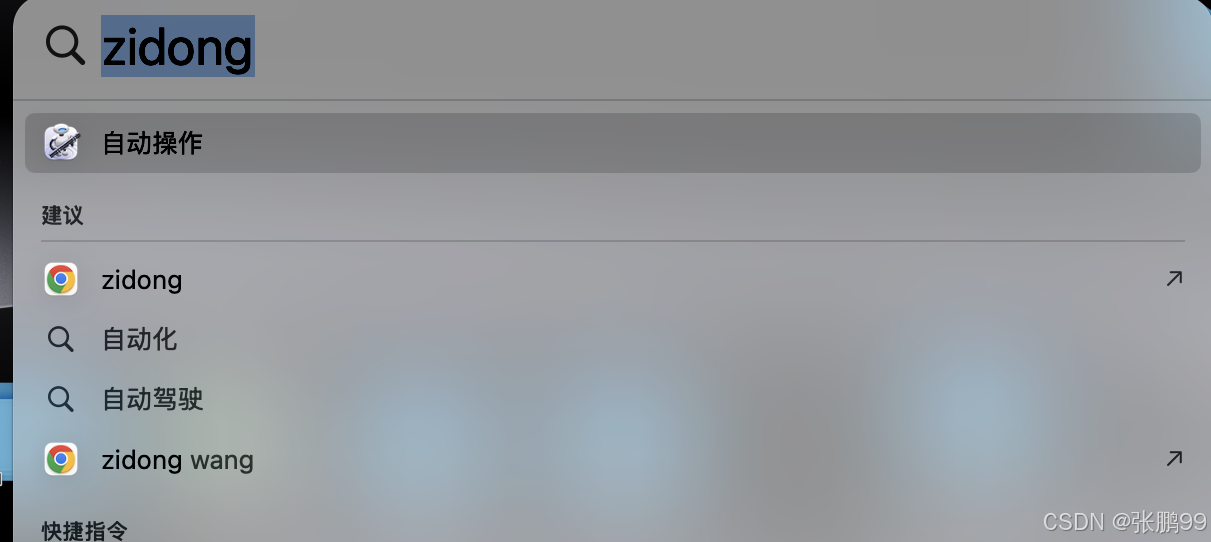
2.点击快速操作
第一遍可能打不开,可以尝试两次

3.搜索并运行AppleScript
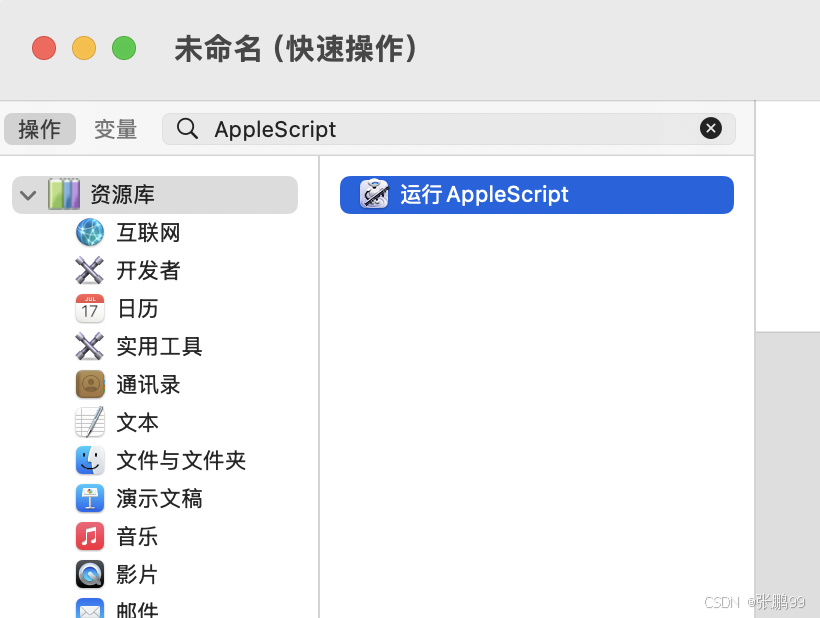
4.输入代码,并选择只应用于Microsoft PowerPoint for Mac【右上角】
支持command+Z撤销删除
on run {input, parameters}
tell application "Microsoft PowerPoint" -- version: 2019
set allSlides to slides of active presentation
set counter to 0
repeat with each_slide in allSlides
try
set content of text range of text frame of place holder 2 of notes page of each_slide to ""
on error
set counter to counter + 1
end try
end repeat
if counter > 0 then display dialog "共跳过" & counter & "个无法解析的ppt页" buttons {"OK"} default button 1 with title "清除当前演示文稿中的所有备注" with icon note
end tell
return input
end run
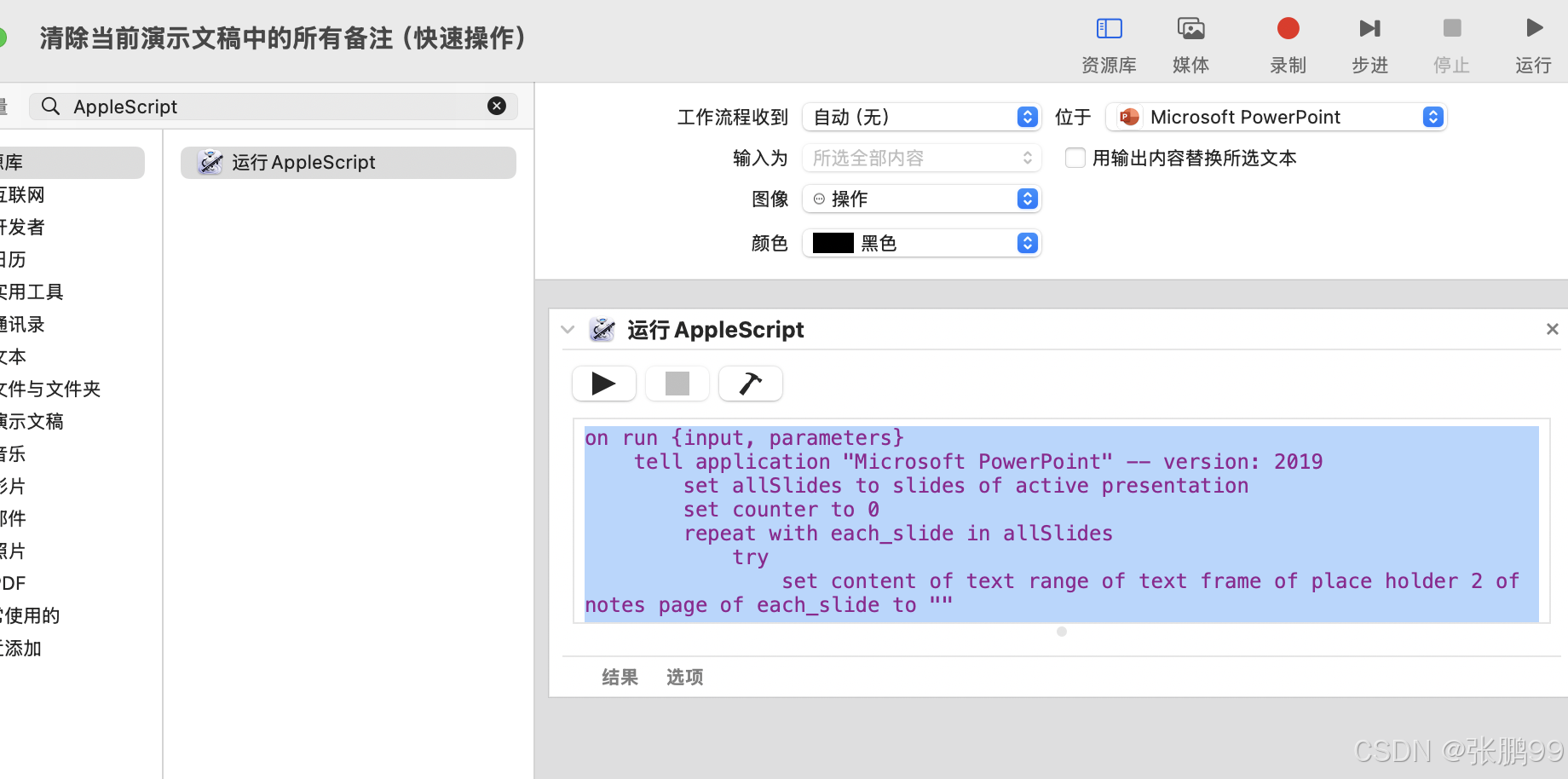
5. CRTL+S保存为“清除当前文稿中的所有备注”,PPT中应用。

参考:
https://www.machunjie.com/macos/1315.html【代码运行完闪退】
https://www.zhihu.com/question/35590265/answer/1193997870【完美解决问题】





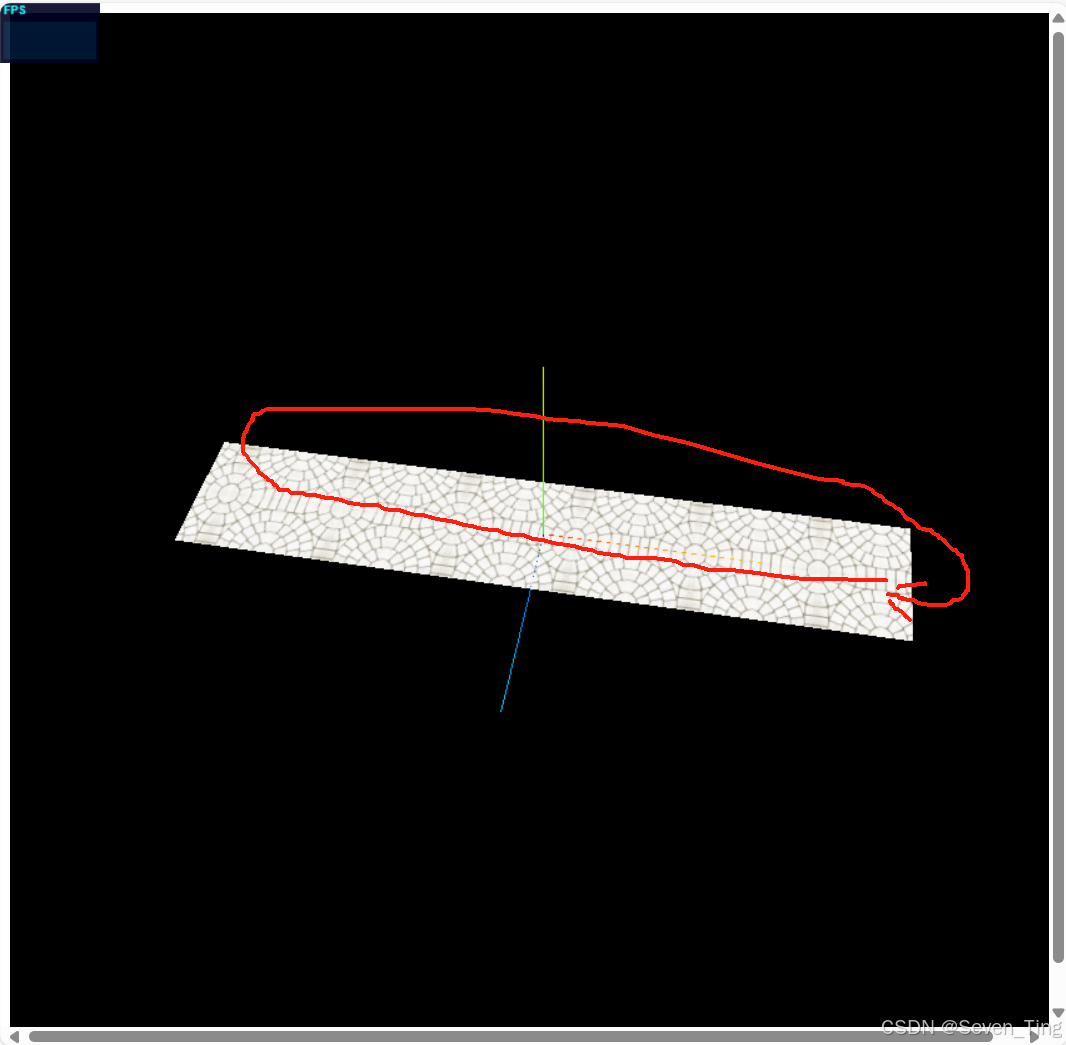












![[特殊字符]清华大学:DeepSeek从入门到精通.pdf(清华领航,驾驭DeepSeek,开启AI新境界)](https://i-blog.csdnimg.cn/direct/4b051e38e26042298c6f6e8423b5a2c4.png)
