JDK(1.8及以上版本)
Apache Maven 3.6.0
修改settings.xml
设置本地仓库位置
<localRepository>D:/repository</localRepository>设置远程仓库镜像
<mirror>
<id>alimaven</id>
<name>aliyun maven</name>
<url>https://maven.aliyun.com/repository/public</url>
<mirrorOf>central</mirrorOf>
</mirror>搭建Eclipse开发环境
下载和安装eclipse javaee版本
安装spring Tools插件
打开eclipse----菜单----Help----Eclipse Marketplace----在Find搜索框中输入spring----回车搜索
可能会失败,多来几次,安装时间比较长。

选择maven
目前eclipse自带maven,也可以使用自己的maven,如下图所示

设置maven的配置文件

搭建IntelliJ IDEA开发环境
打开IntelliJ IDEA,选择File | Settings ,弹出配置页面,在其中配置本地Maven,设置Maven的所在目录和配置文件位置。




![P1030 [NOIP2001 普及组] 求先序排列(c++)详解](https://i-blog.csdnimg.cn/direct/6b024bdfbea743efa91e54207aaad90a.png)
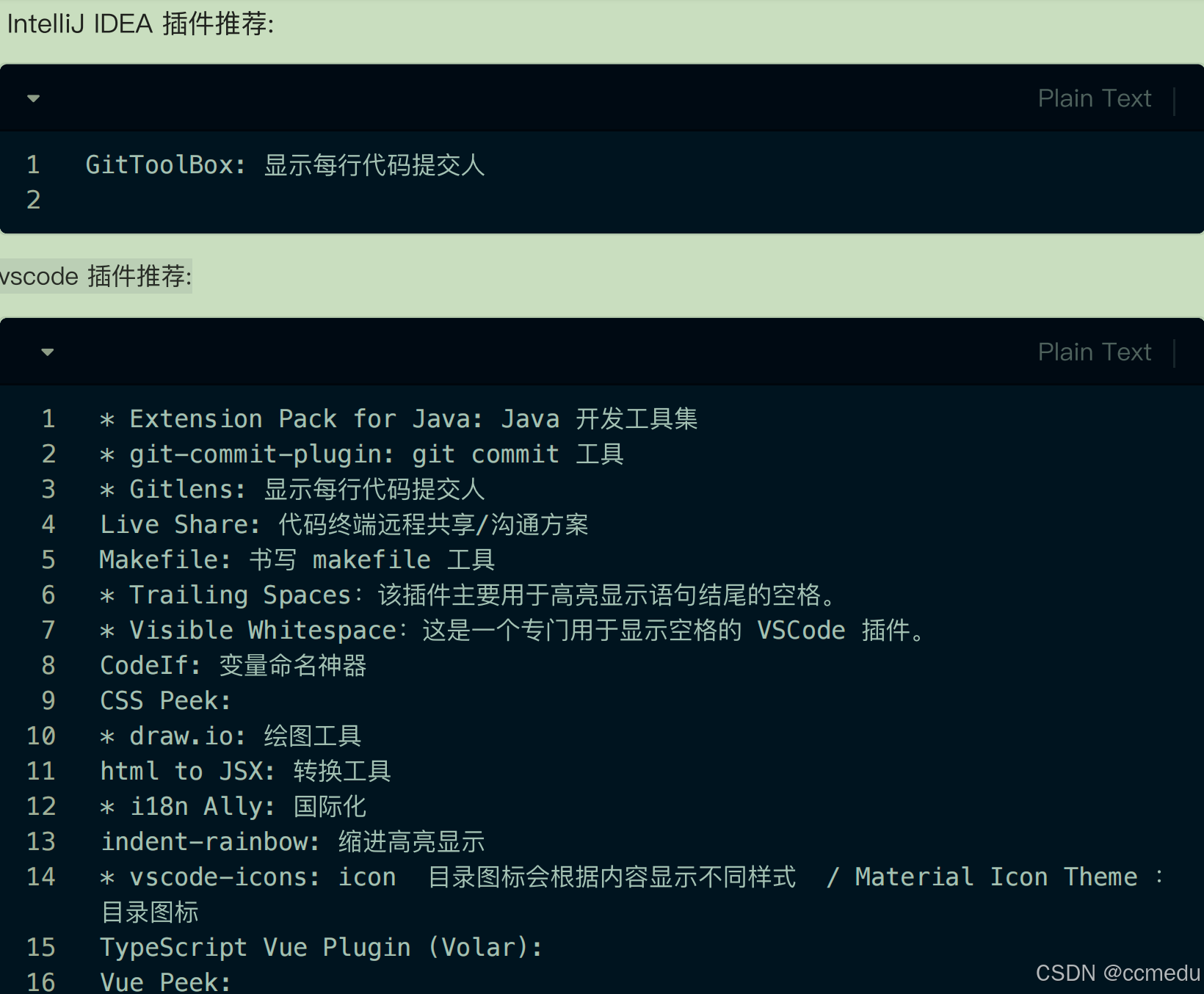





![[A-29]ARMv8/v9-GIC-中断子系统的安全架构设计(Security/FIQ/IRQ)](https://i-blog.csdnimg.cn/direct/cd8e47c77c1f45689adc4dc56fc0e44f.png#pic_center)







