作者gitee地址:https://gitee.com/monoplasty/vue-monoplasty-slide-verify
使用步骤:
1、安装插件
npm install --save vue-monoplasty-slide-verify2、在main.js中进行配置

import SlideVerify from 'vue-monoplasty-slide-verify';
Vue.use(SlideVerify);在页面中的用法:
<!-- 滑块验证码 -->
<el-card class="cover" v-if="loginAdmin.id">
<slide-verify :l="42"
:r="10"
:w="310"
:h="155"
slider-text="向右滑动"
:imgs="puzzleImgList"
@success="onSuccess"
@fail="onFail"
@refresh="onRefresh"
></slide-verify>
</el-card>在这里因为原来的图片加载非常慢,所以这里使用的是本地图片
export default {
name: 'App',
data() {
return {
puzzleImgList: [
require("@/static/1.png"),
require("@/static/2.png"),
],
msg: '',
}
},
methods: {
onSuccess() { //滑块验证通过触发
Cookies.set("admin", JSON.stringify(this.loginAdmin))
this.$notify.success("验证成功");
this.$router.push('/')
},
onFill() {
console.log('滑块验证失败');
},
onRefresh() {
console.log("refresh");
}
}
}argument
| Param | Type | Describe | Version |
|---|---|---|---|
| l | Number | block length | |
| r | Number | block circle radius | |
| w | Number | canvas width | |
| h | Number | canvas height | |
| sliderText | String | Slide filled right | 1.0.5 |
| imgs | Array | picture array 背景图数组,默认值 [] | 1.1.0 |
| accuracy | Number | 滑动验证的误差范围,默认值 5 | 1.1.1 |
| show | Boolean | 是否显示刷新按钮,默认值 true | 1.1.1 |
callBack
| Event | Type | Describe | Version |
|---|---|---|---|
| success | Function | success callback | 返回时间参数,单位为毫秒 |
| fail | Function | fail callback | |
| refresh | Function | 点击刷新按钮后的回调函数 | |
| again | Function | 检测到非人为操作滑动时触发的回调函数 | 1.1.1 |
| fulfilled | Function | 刷新成功之后的回调函数 | 1.1.1 |





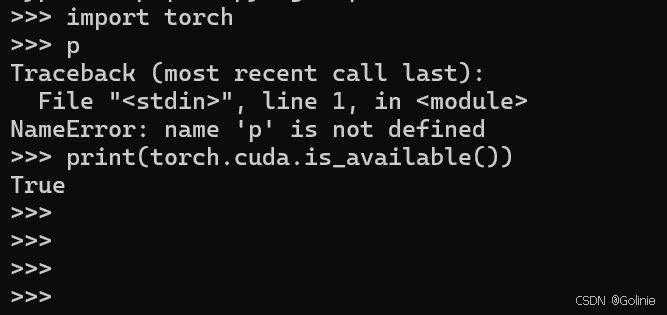








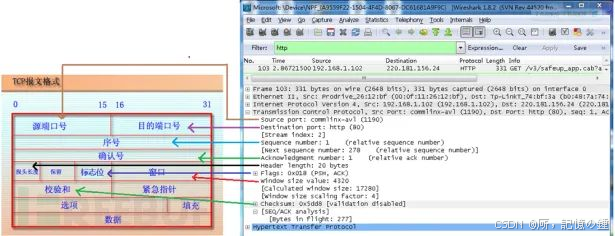



![[创业之路-259]:《向流程设计要效率》-1-让成功成熟业务交给流程进行复制, 把创新产品新业务新客户交给精英和牛人进行探索与创造](https://i-blog.csdnimg.cn/direct/d8ba2d3b83004f2daa948fd3cacfc516.png)