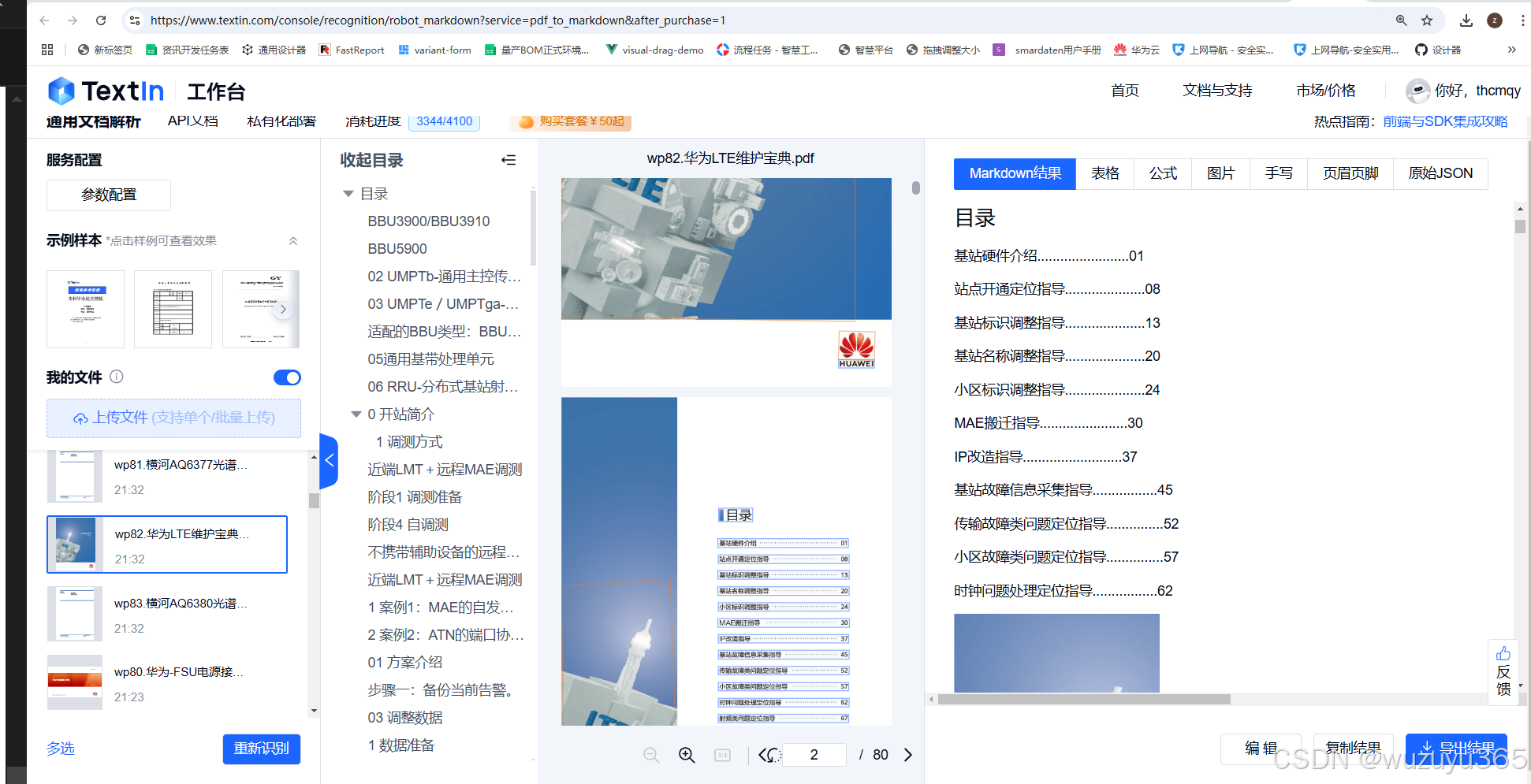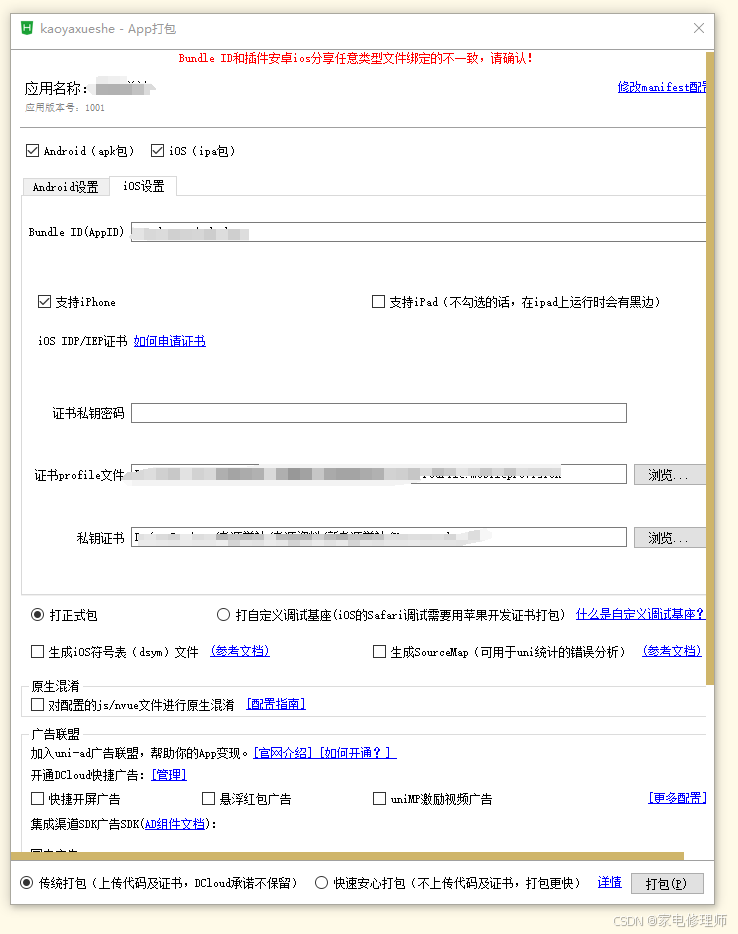速通nvm安装配置全程无废话
1、安装包
通过网盘分享的文件:nvm-setup-1.1.11.zip等2个文件
链接: https://pan.baidu.com/s/1nk7pAFhhnHXDIIYRJLFqNw 提取码: niw8
--来自百度网盘超级会员v3的分享
2、下载安装
nvm安装路径:D:\dev\nvm
nodejs路径:D:\dev\nvm\nodejs
安装好后,进入D:\dev\nvm找到setting.txt配置文件加入如下镜像地址:
node_mirror: https://npmmirror.com/mirrors/node/
npm_mirror: https://npmmirror.com/mirrors/npm/

安装最新稳定版nodejs:nvm install --lts
nvm use **版本



C:\Users\telling>npm config set prefix "D:\dev\nvm\nodejs\node_global"
C:\Users\telling>npm config set cache "D:\dev\nvm\nodejs\node_cache"
验证命令: npm config list
这一步配置node_global ,是让系统知道 install的库放到global了,然后执行命令的时候直接在这里找*.exe

安装vue ui测试
npm install -g @vue/cli
#安装完成后,vue ui即可。
vue ui



![[0405].第05节:搭建Redis主从架构](https://i-blog.csdnimg.cn/blog_migrate/80136148c4194ffac36afd146a82e7a1.png)