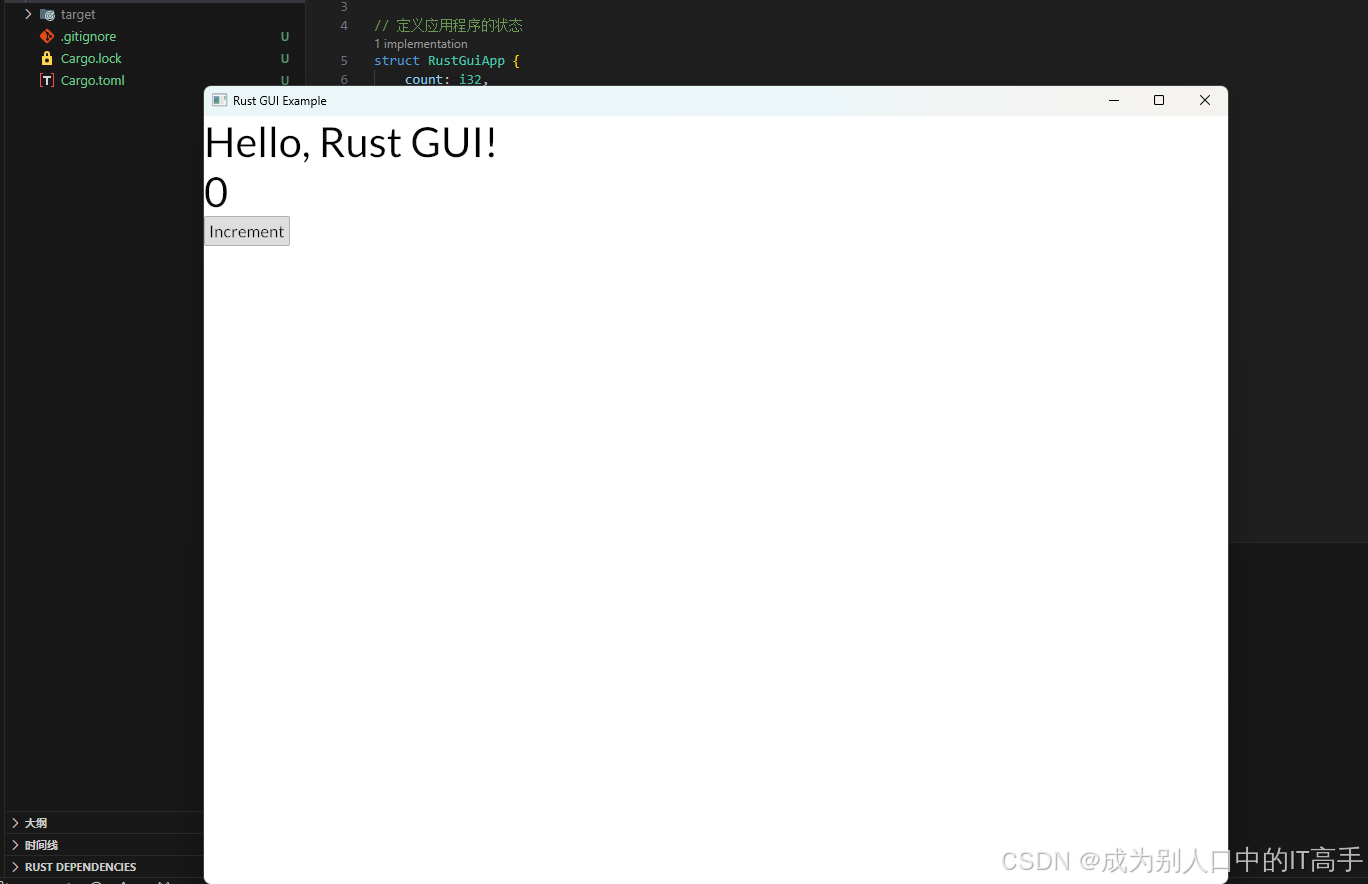目录
📂 前言
AR 眼镜系统版本
拍照/录像动效切换
1. 🔱 技术方案
1.1 技术方案概述
1.2 实现方案
1)第一阶段动效
2)第二阶段动效
2. 💠 默认代码配置
2.1 XML 初始布局
2.2 监听滑动对 View 改变
3. ⚛️ 拍照/录像动效切换实现
3.1 第一阶段动效
1)左移右边部分的 View
2)放大右边部分的 View
3.2 第二阶段动效
1)动态调整右边部分的约束
2)缩小右边部分的 View
3)从左往右移动左边部分
4)从 0 到 1 透明度增加左边部分
5)动画集实现
6)还原默认约束
4. ✅ 小结
附录1:动效帮助类代码
📂 前言
AR 眼镜系统版本
W517 Android9。
拍照/录像动效切换
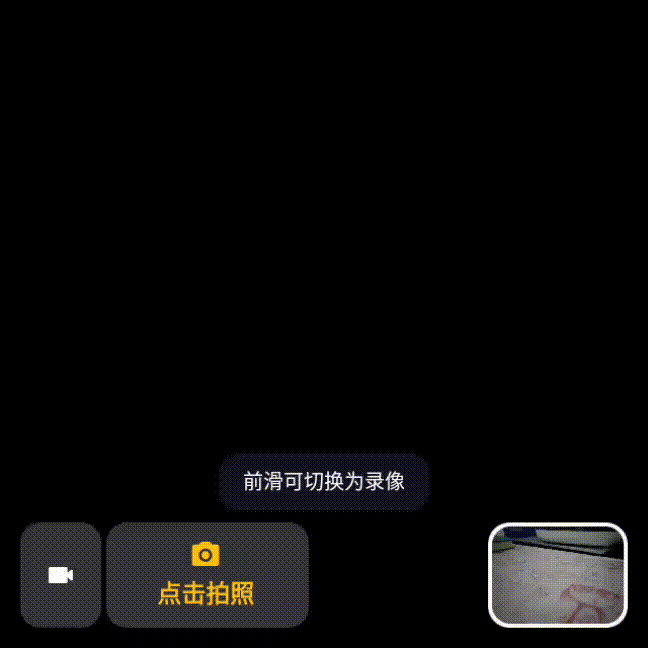
实现效果如上 GIF 的左下角所示,我们看到主要分为:两部分、两阶段。
两部分:左边部分为 Normal 状态 View,右边部分为带有文字描述的 View。
两阶段:右边部分,分为变大阶段、缩小阶段;在右边部分的第二缩小阶段时,会触发左边部分的从左往右移动阶段、从 0 到 1 透明度增加阶段。
1. 🔱 技术方案
1.1 技术方案概述
拍照/录像动效切换主要使用属性动画完成,同时对于放大和缩小的参考方向不同,所以需要动态调整约束,动态调整约束时还需注意 maigin 值,因为文字改变尺寸也会变化。
1.2 实现方案
1)第一阶段动效
-
左移右边部分的 View;
-
放大右边部分的 View。
2)第二阶段动效
-
动态调整右边部分的约束;
-
缩小右边部分的 View;
-
从左往右移动左边部分;
-
从 0 到 1 透明度增加左边部分。
2. 💠 默认代码配置
2.1 XML 初始布局
norIcon 是左边部分 View,focLayout 是右边部分 View。
<?xml version="1.0" encoding="utf-8"?>
<androidx.constraintlayout.widget.ConstraintLayout xmlns:android="http://schemas.android.com/apk/res/android"
xmlns:app="http://schemas.android.com/apk/res-auto"
xmlns:tools="http://schemas.android.com/tools"
android:id="@+id/parent"
android:layout_width="match_parent"
android:layout_height="match_parent"
android:keepScreenOn="true">
<ImageView
android:id="@+id/norIcon"
android:layout_width="80dp"
android:layout_height="104dp"
android:layout_marginStart="24dp"
android:layout_marginBottom="24dp"
android:background="@drawable/shape_34343a_corner_20dp"
android:contentDescription="@null"
android:paddingHorizontal="24dp"
android:paddingVertical="36dp"
android:src="@drawable/ic_camera_video_nor"
app:layout_constraintBottom_toBottomOf="parent"
app:layout_constraintStart_toStartOf="parent" />
<LinearLayout
android:id="@+id/focLayout"
android:layout_width="wrap_content"
android:layout_height="104dp"
android:layout_marginStart="110dp"
android:background="@drawable/shape_34343a_corner_20dp"
android:gravity="center"
android:minWidth="200dp"
android:orientation="vertical"
android:paddingStart="12dp"
android:paddingEnd="16dp"
app:layout_constraintBottom_toBottomOf="@id/norIcon"
app:layout_constraintStart_toStartOf="parent">
<ImageView
android:id="@+id/focIcon"
android:layout_width="32dp"
android:layout_height="32dp"
android:contentDescription="@null"
android:src="@drawable/ic_camera_picture_foc" />
<com.agg.ui.AGGTextView
android:id="@+id/focText"
android:layout_width="wrap_content"
android:layout_height="wrap_content"
android:layout_marginTop="6dp"
android:gravity="center"
android:singleLine="true"
android:text="@string/tap_to_photo"
android:textColor="#FCC810"
android:textSize="24sp"
app:UITypeface="Bold" />
</LinearLayout>
</androidx.constraintlayout.widget.ConstraintLayout>2.2 监听滑动对 View 改变
/**
* 往前滑动:切换为录像模式/拍照模式
*/
override fun scrollForward() {
if (AnimatorSwitchHelper.isAnimating) {
Log.e(TAG, "scrollForward: 滑动过快")
return
}
Log.i(TAG, "scrollForward: model=$mIsVideoModel,isRecordingVideo=${isRecording()}")
if (mIsVideoModel) {
if (isRecording()) stopRecord()
switchToPhoto()
mIsVideoModel = false
binding.tips.text = getString(R.string.swipe_forward_to_video_model)
binding.norIcon.setImageResource(R.drawable.ic_camera_video_nor)
binding.focIcon.setImageResource(R.drawable.ic_camera_picture_foc)
binding.focText.text = getString(R.string.tap_to_photo)
} else {
switchToVideo()
mIsVideoModel = true
binding.tips.text = getString(R.string.swipe_forward_to_photo_model)
binding.norIcon.setImageResource(R.drawable.ic_camera_picture_nor)
binding.focIcon.setImageResource(R.drawable.ic_camera_video_foc)
binding.focText.text = getString(R.string.tap_to_record)
}
binding.tips.visibility = VISIBLE
AnimatorSwitchHelper.startAnimator(binding)
}3. ⚛️ 拍照/录像动效切换实现
3.1 第一阶段动效
1)左移右边部分的 View
binding.focLayout.x = binding.focLayout.x - 862)放大右边部分的 View
val defWidth = binding.focLayout.width
val focBgBigAnim = ValueAnimator.ofInt(defWidth, defWidth + 86).apply {
addUpdateListener { animation ->
val width = animation.animatedValue as Int
val layoutParams = binding.focLayout.layoutParams as ViewGroup.LayoutParams
layoutParams.width = width
binding.focLayout.layoutParams = layoutParams
}
}3.2 第二阶段动效
1)动态调整右边部分的约束
第一阶段在 XML 中默认配置的是 layout_constraintStart_toStartOf="parent",能保证放大时以左边为锚点从左往右放大;而第二阶段缩小时需要以右边为锚点,此时需要动态改变约束如下:
private fun changeConstraint(binding: ActivityMainBinding) {
Log.i(TAG, "changeConstraint: ")
val focLayoutId = R.id.focLayout
val constraintLayout = binding.parent
ConstraintSet().apply {
// 修改约束
clone(constraintLayout)
// 清除原有的约束
clear(focLayoutId, ConstraintSet.START)
// 设置新的约束
connect(
focLayoutId,
ConstraintSet.END,
ConstraintSet.PARENT_ID,
ConstraintSet.END,
(binding.focLayout.context.resources.displayMetrics.widthPixels - binding.focLayout.x - binding.focLayout.width - 86).toInt()
)
// 自动播放过渡动画——取消播放,与自定义动画重复
// TransitionManager.beginDelayedTransition(constraintLayout)
// 应用新的约束
applyTo(constraintLayout)
}
}2)缩小右边部分的 View
val focBgSmallAnim = ValueAnimator.ofInt(defWidth + 86, defWidth).apply {
addUpdateListener { animation ->
val width = animation.animatedValue as Int
val layoutParams = binding.focLayout.layoutParams as ViewGroup.LayoutParams
layoutParams.width = width
binding.focLayout.layoutParams = layoutParams
}
addListener(object : AnimatorListenerAdapter() {
override fun onAnimationEnd(p0: Animator) {
Log.i(TAG, "onAnimationEnd: focBgSmallAnim")
isAnimating = false
}
})
}3)从左往右移动左边部分
val norBgTransAnim = ObjectAnimator.ofFloat(binding.norIcon, "translationX", -80f, 0f)4)从 0 到 1 透明度增加左边部分
val norBgAlphaAnim = ObjectAnimator.ofFloat(binding.norIcon, "alpha", 0f, 1f)5)动画集实现
AnimatorSet().apply {
playSequentially(focBgBigAnim, focBgSmallAnim)
playTogether(focBgSmallAnim, norBgTransAnim, norBgAlphaAnim)
duration = 1000
start()
}6)还原默认约束
动效做完后需要还原默认约束,保证下次动效的正常进行。
if (!isFirstSwitch) restoreConstraint(binding)
private fun restoreConstraint(binding: ActivityMainBinding) {
Log.i(TAG, "restoreConstraint: ")
val focLayoutId = R.id.focLayout
val constraintLayout = binding.parent
ConstraintSet().apply {
clone(constraintLayout)
clear(focLayoutId, ConstraintSet.END)
connect(
focLayoutId, ConstraintSet.START, ConstraintSet.PARENT_ID, ConstraintSet.START, 110
)
applyTo(constraintLayout)
}
}具体动效类的代码,参考附录1。
4. ✅ 小结
对于拍照/录像动效切换,本文只是一个基础实现方案,更多业务细节请参考产品逻辑去实现。
另外,由于本人能力有限,如有错误,敬请批评指正,谢谢。
附录1:动效帮助类代码
object AnimatorSwitchHelper {
private val TAG = AnimatorSwitchHelper::class.java.simpleName
var isAnimating = false
var isFirstSwitch = true
fun startAnimator(binding: ActivityMainBinding) {
Log.i(TAG, "startAnimator: isAnimating=$isAnimating,isFirstSwitch=$isFirstSwitch")
isAnimating = true
val defWidth = binding.focLayout.width
if (!isFirstSwitch) restoreConstraint(binding)
if (isFirstSwitch) binding.focLayout.x = binding.focLayout.x - 86
// 1. 放大Foc的View
val focBgBigAnim = ValueAnimator.ofInt(defWidth, defWidth + 86).apply {
addUpdateListener { animation ->
val width = animation.animatedValue as Int
val layoutParams = binding.focLayout.layoutParams as ViewGroup.LayoutParams
layoutParams.width = width
binding.focLayout.layoutParams = layoutParams
}
addListener(object : AnimatorListenerAdapter() {
override fun onAnimationEnd(p0: Animator) {
Log.i(TAG, "onAnimationEnd: focBgBigAnim")
// 为绘制反向动画,需修改约束方向
changeConstraint(binding)
isFirstSwitch = false
}
})
}
// 2.1 缩小Foc的View
val focBgSmallAnim = ValueAnimator.ofInt(defWidth + 86, defWidth).apply {
addUpdateListener { animation ->
val width = animation.animatedValue as Int
val layoutParams = binding.focLayout.layoutParams as ViewGroup.LayoutParams
layoutParams.width = width
binding.focLayout.layoutParams = layoutParams
}
addListener(object : AnimatorListenerAdapter() {
override fun onAnimationEnd(p0: Animator) {
Log.i(TAG, "onAnimationEnd: focBgSmallAnim")
isAnimating = false
}
})
}
// 2.2 从左往右移动Nor的View
val norBgTransAnim = ObjectAnimator.ofFloat(binding.norIcon, "translationX", -80f, 0f)
// 2.3 透明度渐显Nor的View
val norBgAlphaAnim = ObjectAnimator.ofFloat(binding.norIcon, "alpha", 0f, 1f)
AnimatorSet().apply {
playSequentially(focBgBigAnim, focBgSmallAnim)
playTogether(focBgSmallAnim, norBgTransAnim, norBgAlphaAnim)
duration = 1000
start()
}
}
private fun changeConstraint(binding: ActivityMainBinding) {
Log.i(TAG, "changeConstraint: ")
val focLayoutId = R.id.focLayout
val constraintLayout = binding.parent
ConstraintSet().apply {
// 修改约束
clone(constraintLayout)
// 清除原有的约束
clear(focLayoutId, ConstraintSet.START)
// 设置新的约束
connect(
focLayoutId,
ConstraintSet.END,
ConstraintSet.PARENT_ID,
ConstraintSet.END,
(binding.focLayout.context.resources.displayMetrics.widthPixels - binding.focLayout.x - binding.focLayout.width - 86).toInt()
)
// 自动播放过渡动画——取消播放,与自定义动画重复
// TransitionManager.beginDelayedTransition(constraintLayout)
// 应用新的约束
applyTo(constraintLayout)
}
}
private fun restoreConstraint(binding: ActivityMainBinding) {
Log.i(TAG, "restoreConstraint: ")
val focLayoutId = R.id.focLayout
val constraintLayout = binding.parent
ConstraintSet().apply {
clone(constraintLayout)
clear(focLayoutId, ConstraintSet.END)
connect(
focLayoutId, ConstraintSet.START, ConstraintSet.PARENT_ID, ConstraintSet.START, 110
)
applyTo(constraintLayout)
}
}
}