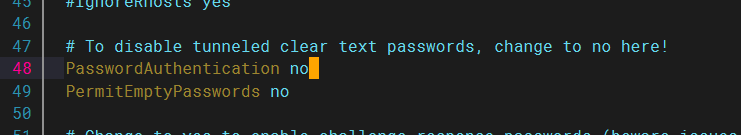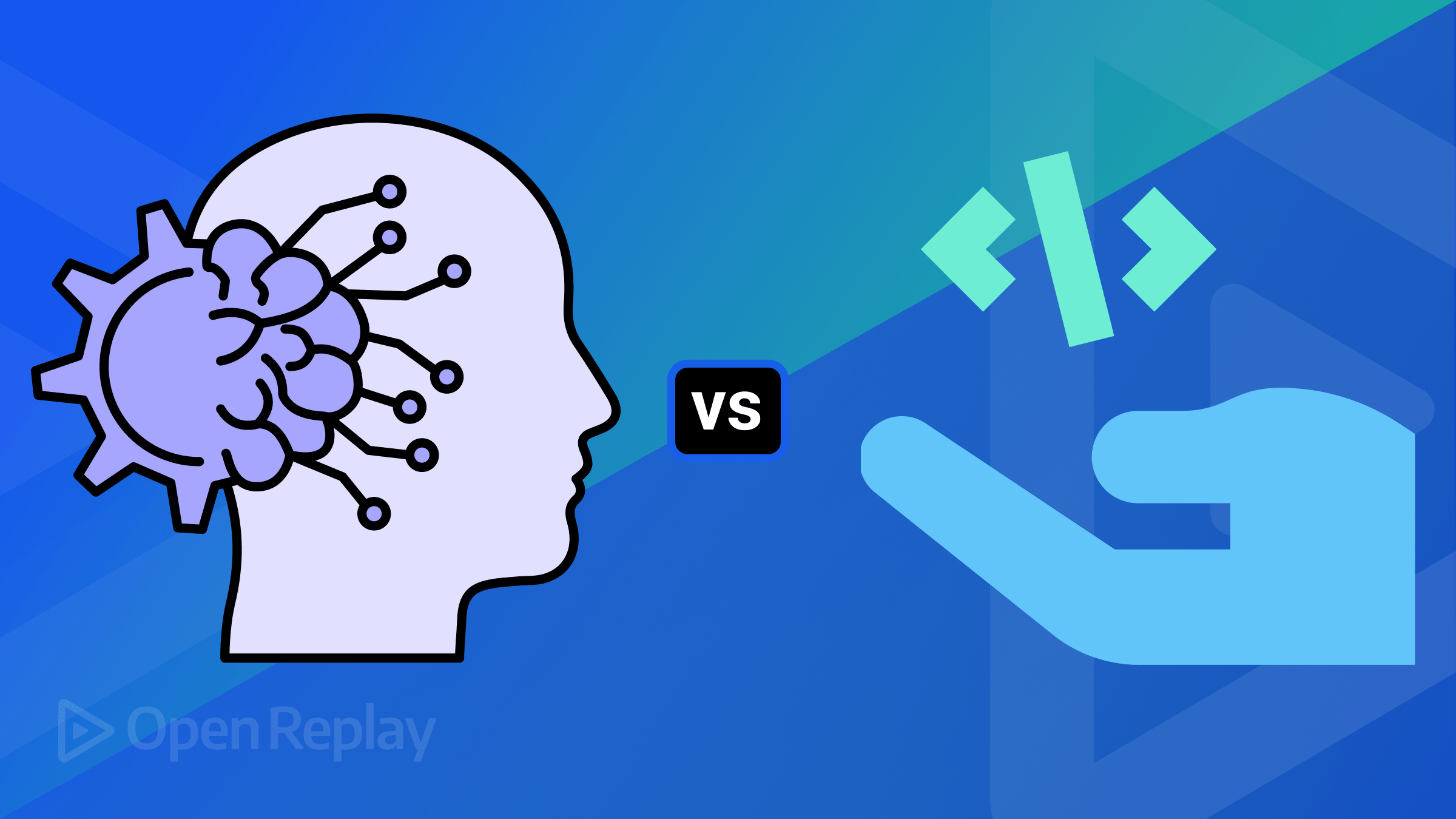文章目录
- 摘要
- 描述
- 问题描述
- 示例输入与输出
- Swift 代码解决方案
- 代码分析
- 示例测试及结果
- 时间复杂度
- 空间复杂度
- 总结
摘要
在本篇文章中,我们将讨论如何结合两个表——Person 和 Address,以便生成包含每个人的姓名和地址信息的结果表。如果某人的地址信息不存在,则对应的城市和州返回为 null。我们将用 Swift 和 SQLite 数据库实现这一功能,并详细分析其逻辑。

描述
问题描述
我们有两张表:
Person 表:
| 列名 | 类型 |
|---|---|
| PersonId | int |
| FirstName | varchar |
| LastName | varchar |
PersonId 是主键,用于存储每个人的基本信息,包括姓和名。
Address 表:
| 列名 | 类型 |
|---|---|
| AddressId | int |
| PersonId | int |
| City | varchar |
| State | varchar |
AddressId 是主键,存储每个人的城市和州信息,PersonId 是外键关联到 Person 表。
目标: 报告 Person 表中每个人的 FirstName、LastName、City 和 State。如果某人的地址信息在 Address 表中缺失,则其 City 和 State 返回 null。
示例输入与输出
输入
Person 表:
| PersonId | LastName | FirstName |
|---|---|---|
| 1 | Wang | Allen |
| 2 | Alice | Bob |
Address 表:
| AddressId | PersonId | City | State |
|---|---|---|---|
| 1 | 2 | New York City | New York |
| 2 | 3 | Leetcode | California |
输出
| FirstName | LastName | City | State |
|---|---|---|---|
| Allen | Wang | Null | Null |
| Bob | Alice | New York City | New York |
解释
PersonId = 1在Address表中没有对应的地址信息,返回null。PersonId = 2在Address表中找到其地址信息。

Swift 代码解决方案
以下是用 Swift 和 SQLite 数据库实现的代码:
import SQLite3
def fetchPersonWithAddress() {
// Database setup
var db: OpaquePointer?
let databasePath = ":memory:" // Use in-memory database for demo
if sqlite3_open(databasePath, &db) != SQLITE_OK {
print("Failed to open database")
return
}
// Create tables
let createPersonTable = """
CREATE TABLE Person (
PersonId INTEGER PRIMARY KEY,
FirstName TEXT,
LastName TEXT
);
"""
let createAddressTable = """
CREATE TABLE Address (
AddressId INTEGER PRIMARY KEY,
PersonId INTEGER,
City TEXT,
State TEXT
);
"""
if sqlite3_exec(db, createPersonTable, nil, nil, nil) != SQLITE_OK ||
sqlite3_exec(db, createAddressTable, nil, nil, nil) != SQLITE_OK {
print("Failed to create tables")
sqlite3_close(db)
return
}
// Insert sample data
let insertPersonData = """
INSERT INTO Person (PersonId, FirstName, LastName) VALUES
(1, 'Allen', 'Wang'),
(2, 'Bob', 'Alice');
"""
let insertAddressData = """
INSERT INTO Address (AddressId, PersonId, City, State) VALUES
(1, 2, 'New York City', 'New York'),
(2, 3, 'Leetcode', 'California');
"""
if sqlite3_exec(db, insertPersonData, nil, nil, nil) != SQLITE_OK ||
sqlite3_exec(db, insertAddressData, nil, nil, nil) != SQLITE_OK {
print("Failed to insert data")
sqlite3_close(db)
return
}
// Query data with LEFT JOIN
let query = """
SELECT Person.FirstName, Person.LastName, Address.City, Address.State
FROM Person
LEFT JOIN Address ON Person.PersonId = Address.PersonId;
"""
var statement: OpaquePointer?
if sqlite3_prepare_v2(db, query, -1, &statement, nil) == SQLITE_OK {
print("FirstName | LastName | City | State")
while sqlite3_step(statement) == SQLITE_ROW {
let firstName = String(cString: sqlite3_column_text(statement, 0))
let lastName = String(cString: sqlite3_column_text(statement, 1))
let city = sqlite3_column_text(statement, 2).flatMap { String(cString: $0) } ?? "Null"
let state = sqlite3_column_text(statement, 3).flatMap { String(cString: $0) } ?? "Null"
print("\(firstName) | \(lastName) | \(city) | \(state)")
}
} else {
print("Failed to execute query")
}
sqlite3_finalize(statement)
sqlite3_close(db)
}
fetchPersonWithAddress()
代码分析
-
表创建与数据插入
- 使用 SQL 创建
Person和Address表,并插入示例数据。
- 使用 SQL 创建
-
数据查询
- 通过
LEFT JOIN查询数据。左连接确保即使Address表中没有对应的PersonId,Person表的记录也会出现在结果中。
- 通过
-
结果展示
- 使用
sqlite3_step遍历查询结果,并处理可能的null值。
- 使用
示例测试及结果
输出结果
FirstName | LastName | City | State
Allen | Wang | Null | Null
Bob | Alice | New York City | New York
时间复杂度
- 查询操作:
LEFT JOIN的时间复杂度为O(n + m),其中n和m分别是Person和Address表的大小。
空间复杂度
- 额外空间: 用于存储查询结果,复杂度为
O(k),其中k是结果行数。
总结
本文通过 Swift 和 SQLite 实现了对两个表的合并查询,并处理了地址缺失的情况。代码逻辑清晰,适合实际应用场景如用户数据整合或报告生成。