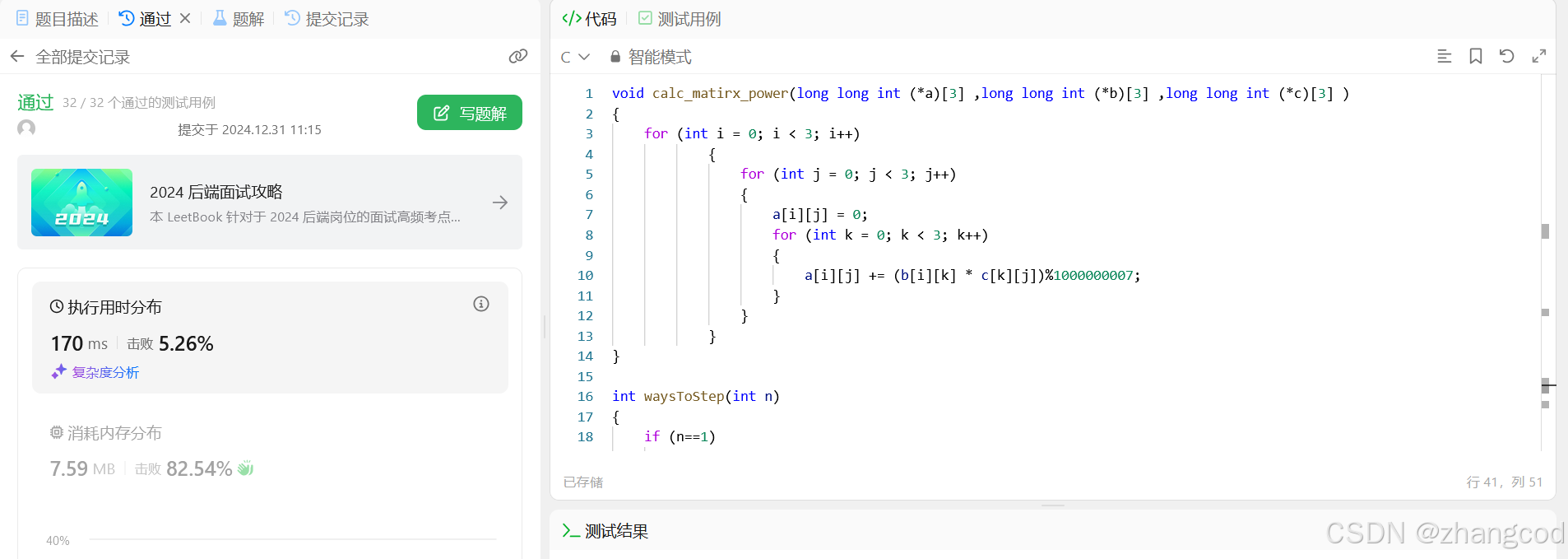在对应目录下通过powershell命令查看文件夹及文件大小,不需要管理员权限。
以下为方式汇总:
方式1(推荐,免费下载使用,界面友好):
使用工具以下是一些第三方工具treesize_free
https://www.jam-software.com/treesize_free


方式2(推荐,显示格式友好,不能显示隐藏文件夹的大小):
Get-ChildItem -Directory | ForEach-Object {
$size = (Get-ChildItem $_.FullName -Recurse | Measure-Object -Property Length -Sum).Sum
[PSCustomObject]@{
Name = $_.Name
Size = "{0:N2} MB" -f ($size / 1MB)
}
} | Format-Table -AutoSize

方式3(备用,显示格式不友好,且不能显示隐藏文件夹的大小):
Get-ChildItem |
Format-Table -AutoSize Mode, LastWriteTime, Name,
@{ Label="Length(M)"; alignment="Left";
Expression={
if($_.PSIsContainer -eq $True)
{(New-Object -com Scripting.FileSystemObject).GetFolder( $_.FullName).Size/1024/1024}
else
{$_.Length/1024/1024}
}
};