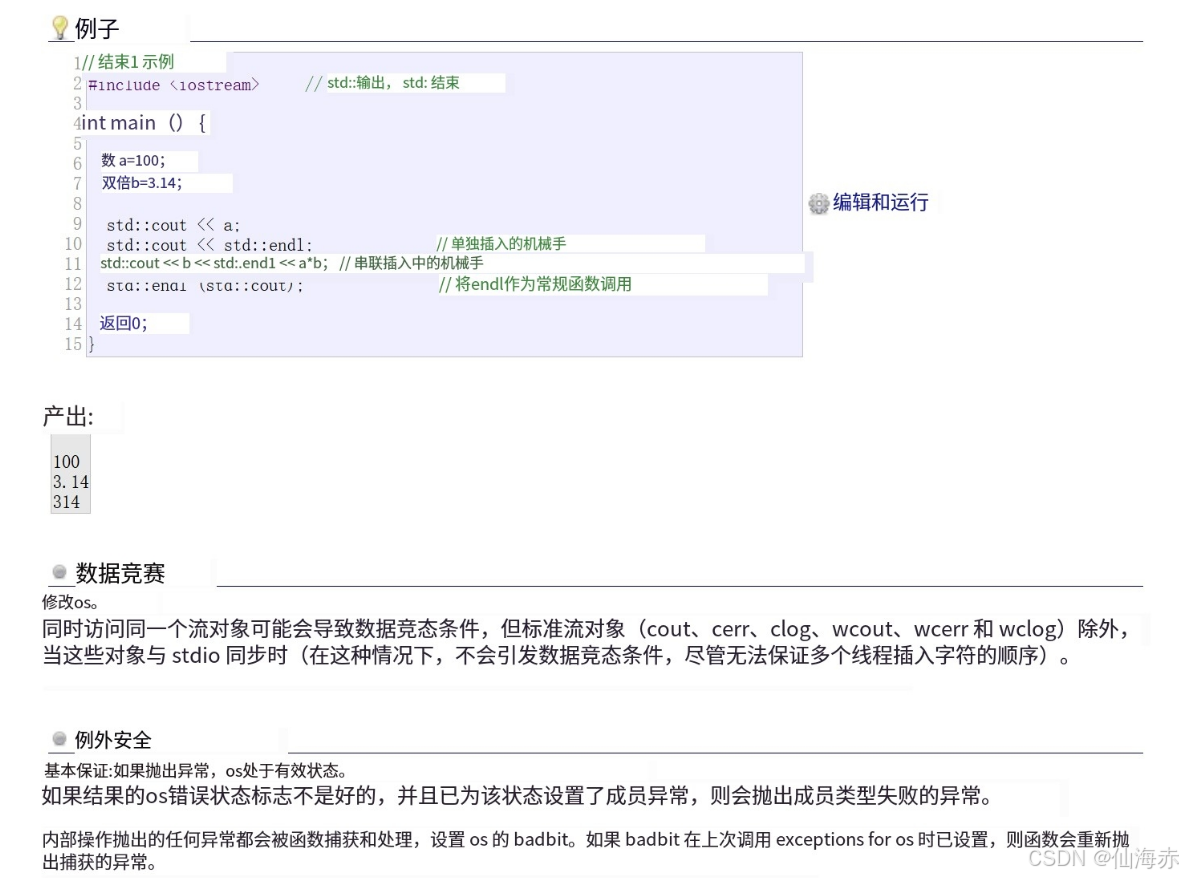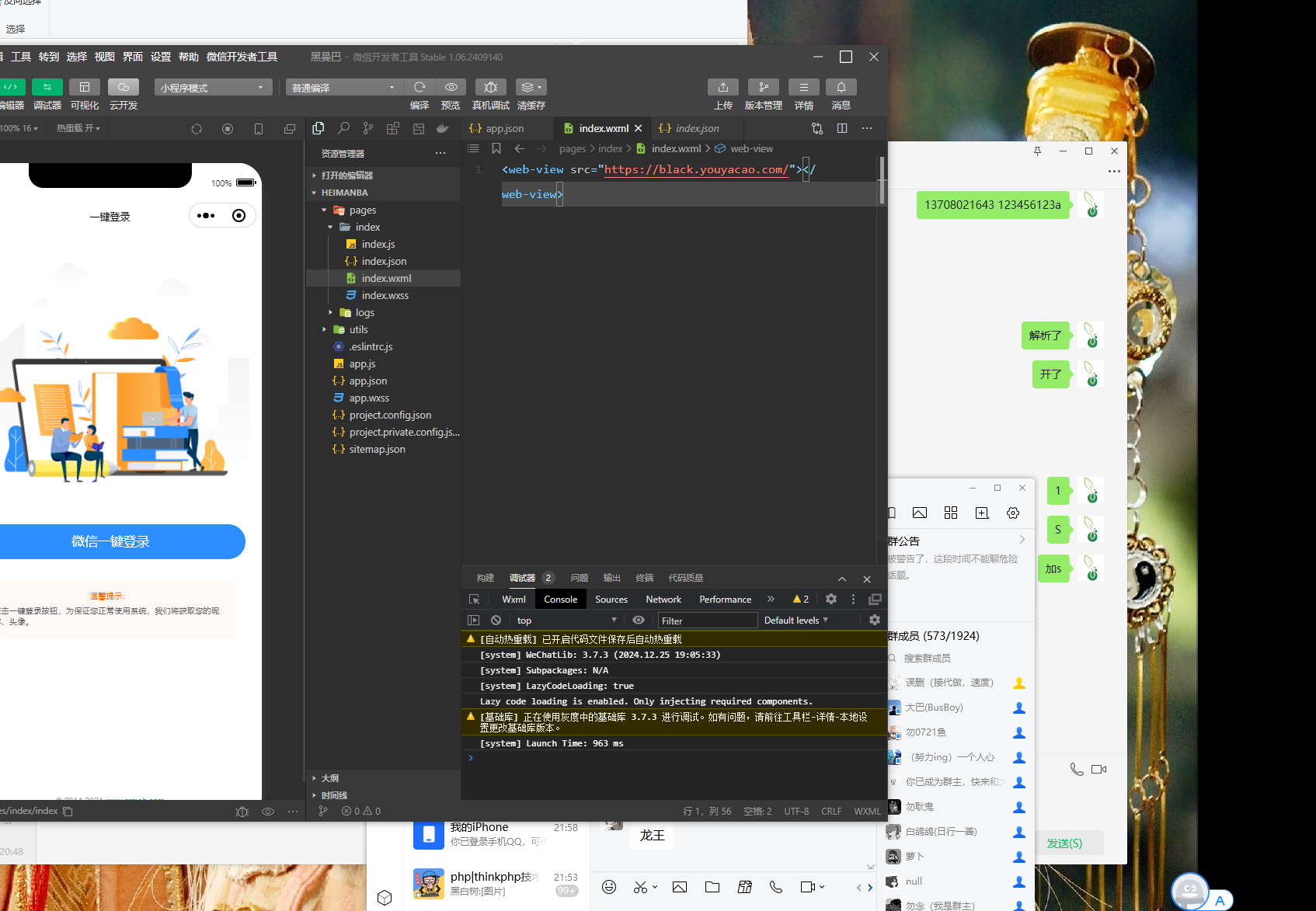部署MKDocs
obsidian记录笔记,通过mkdocs私有化部署。
 |  |
|---|---|
1 使用MKDocs创建笔记
创建仓库,安装 Material for MkDocs 和 mkdocs-minify-plugin
mkdir tmp
cd tmp
git init
pip install mkdocs-material
pip install mkdocs-minify-plugin
mkdocs new .
2 搭建写作环境
- 打开 Obsidian
- 打开本地仓库,选择 tmp/docs
- 安装常用插件,搭建写作环境
插件根据个人喜好,我用来做工作笔记,核心插件只保留了 大纲、命令面板、模板。
白板、关系图谱、双链等等我都用不到,组织文件和搜索通过插件实现。
必须安装 MAKE.md 或者 obsidian-bartender 或者其他可以自定义顺序的插件。
- Git 备份数据
- Number Headings 文档标题编号
- Commander 隐藏各种不需要的图标和功能
- Editing ToolBar 增加一些快捷键
- MAKE.md 组织文件、搜索

3 辅助脚本
3.1 配置MKDocs
就是参考 mkdocs-material的官网配置ymal。配置比较长就不贴了放在 gist。
3.2 自定义文章顺序
mkdocs 直接部署文章顺序无法自定义,通过解析 MAKE.md 或者 obsidian-bartender 的数据实现自定义顺序。下边这段是解析 mkdocs 的,如果使用 obsidian-bartender 可以看 gist。
import os
import yaml
import json
import sqlite3
db_name = '.space/context.mdb'
base_directory = './docs/'
ignore_directory = ["Todo"]
order_yaml_path = 'script/refactoring_directory.yml'
mkodcs_yml = 'mkdocs.yml'
def get_context_bt_db(path):
conn = sqlite3.connect(path + db_name)
cursor = conn.cursor()
cursor.execute("SELECT File FROM files")
file_list = [row[0] for row in cursor.fetchall()]
conn.close()
return file_list
def get_page_tree(relative_path=""):
page_tree = []
order_tree = []
order_tree = get_context_bt_db(base_directory + relative_path)
for key in order_tree:
if key in ignore_directory:
break
if key.endswith('.md'):
page_tree.append(key)
else:
subtree = get_page_tree(key+"/")
if subtree:
page_tree.append({key.split('/')[-1]: subtree})
return page_tree
page_tree = {"nav": get_page_tree()}
print(page_tree)
with open(order_yaml_path, 'w', encoding='utf-8-sig') as yaml_file:
yaml.dump(page_tree, yaml_file, default_flow_style=False, allow_unicode=True)
output_lines = []
with open(mkodcs_yml, 'r', encoding='utf-8-sig') as file:
delete_mode = False
for line in file:
if 'nav:' in line:
delete_mode = True
if not delete_mode:
output_lines.append(line)
if delete_mode and not line.strip():
delete_mode = False
with open(order_yaml_path, 'r', encoding='utf-8-sig') as file:
delete_mode = False
for line in file:
output_lines.append(line)
with open(mkodcs_yml, 'w', encoding='utf-8-sig') as file:
file.writelines(output_lines)
3.3 github 自动部署
- 创建
github仓库 - 将本地仓库链接到
github - 服务器
pull仓库,并放置部署脚本/home/build.sh
#!/bin/sh
cd /home/MyBlog
git pull
mkdocs build
- 仓库配置 github-actions
name: Deploy
on:
workflow_dispatch:
jobs:
deploy:
runs-on: ubuntu-latest
steps:
- name: executing remote ssh commands to develop
uses: appleboy/ssh-action@master
with:
host: ${{ secrets.DEPLOY_HOST }}
username: ${{ secrets.DEPLOY_USER }}
password: ${{ secrets.DEPLOY_PASSWORD }}
port: 22
script: sh /home/build.sh
我是手动执行 actions,使用的 workflow_dispatch,自动部署的话绑定到对应分支:
on:
push:
branches:
- dev
mkdocs编译后是静态网站(同级目录的site),用宝塔或者nginx绑定域名。