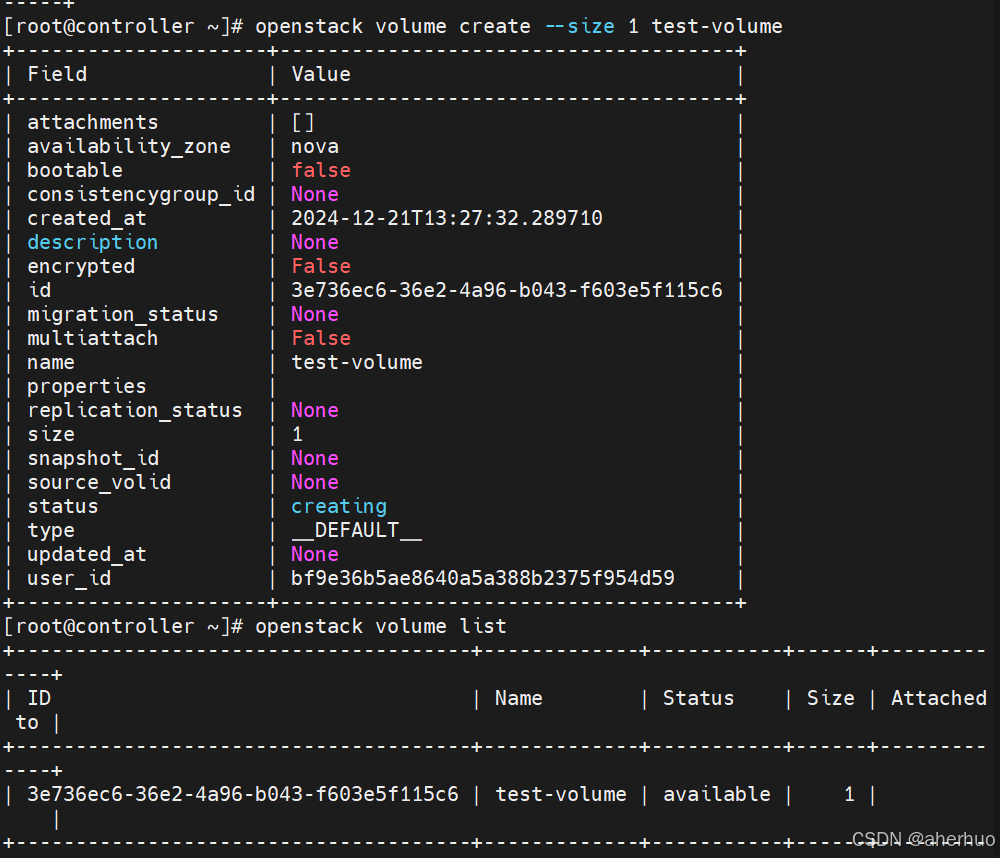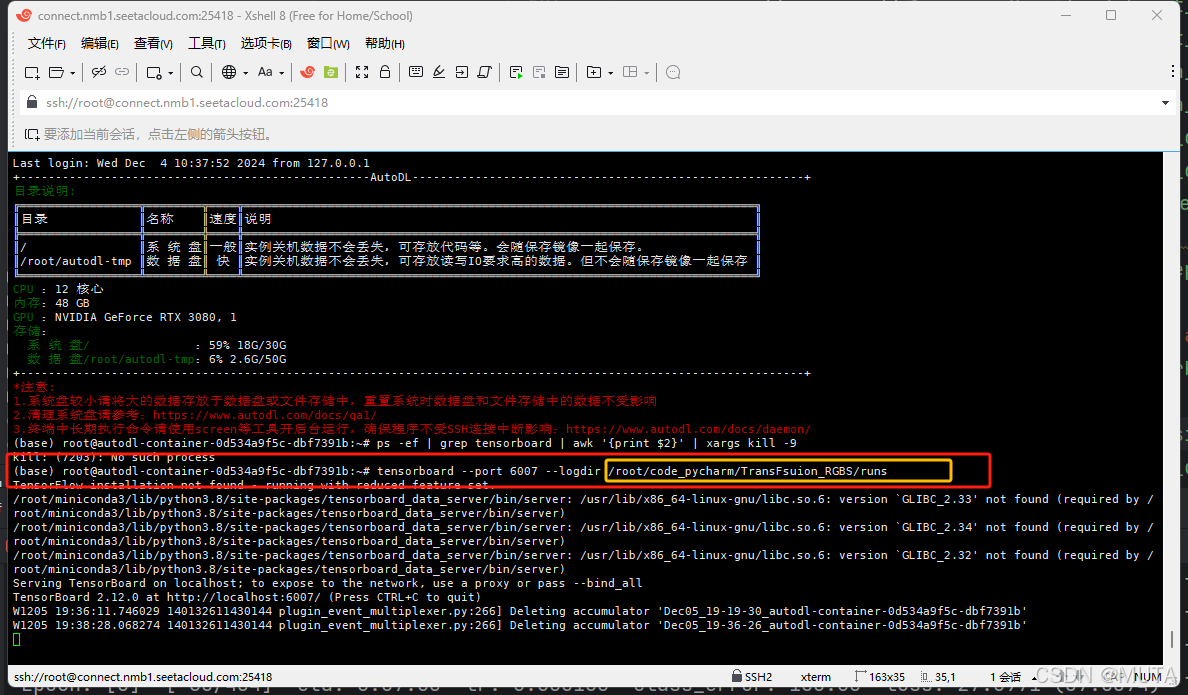升级版1-清空全部的再次确认
实现功能:
- 历史搜索记录
- 展示-历史搜索记录展示10条
- 点击跳转-点击历史搜索记录可同步到搜索框并自动搜索
- 全部删除-可一次性全部删除历史搜索记录
- 全部删除-有再次确认操作
展示
进行搜索后留下搜索记录


点击垃圾桶图标,显示【清空全部】
点击【清空全部】后,历史记录被清空


1. 页面初始数据设置
在 search.js 中,我们定义了页面的初始数据,包括搜索历史列表 historyList、搜索关键词 keyword 以及控制清空按钮显示的 showClearAllButton。
// pages/search/search.js
Page({
data: {
historyList: [],
keyword: "",
showClearAllButton: false
},
// ...其他函数...
});2. 显示清空全部按钮
个函数通过修改 showClearAllButton 的值来控制“清空全部”按钮的显示和隐藏。
// 显示清空全部按钮
showClearAll() {
this.setData({
showClearAllButton: true
});
},this.setData是微信小程序中用于更新页面数据的方法。当setData被调用时,它不仅会更新页面的数据,还会触发页面的重新渲染,以反映新的数据状态。showClearAllButton是页面数据(data)中的一个属性,用于控制“清空全部”按钮的显示。当其值为true时,按钮显示;为false时,按钮隐藏。
3. 清空搜索历史
在 clearAllHistory 函数中,我们使用 wx.showModal 来显示一个确认对话框,确保用户真的想要清空搜索历史。
// pages/search/search.js
clearAllHistory() {
wx.showModal({
title: '清空历史',
content: '确定要清空所有搜索历史吗?',
success: (res) => {
if (res.confirm) {
this.setData({
historyList: [],
showClearAllButton: false
});
wx.removeStorageSync('searchKeyArr');
}
}
});
},4. WXML 结构
在 search.wxml 中,我们使用条件渲染来控制清空按钮的显示和隐藏。
<!--pages/search/search.wxml-->
<view class="search">
<!-- 搜索框开始 -->
<van-search ...>
<view slot="action" bind:tap="onSearch" style="padding:0 30rpx">搜索</view>
</van-search>
<!-- 搜索框结束 -->
<!-- 搜索历史视图开始 -->
<view class="history" wx:if="{
{historyList.length}}">
<!-- 标题 -->
<view class="title">
<view class="text">搜索历史</view>
<view class="remove" wx:if="{
{!showClearAllButton}}" bindtap="showClearAll">
<van-icon name="delete-o" size="21" />
</view>
<view class="clear-all" wx:if="{
{showClearAllButton}}" bindtap="clearAllHistory">
清空全部
</view>
</view>
<!-- 内容区域 -->
<view class="content">
<!-- 循环显示搜索历