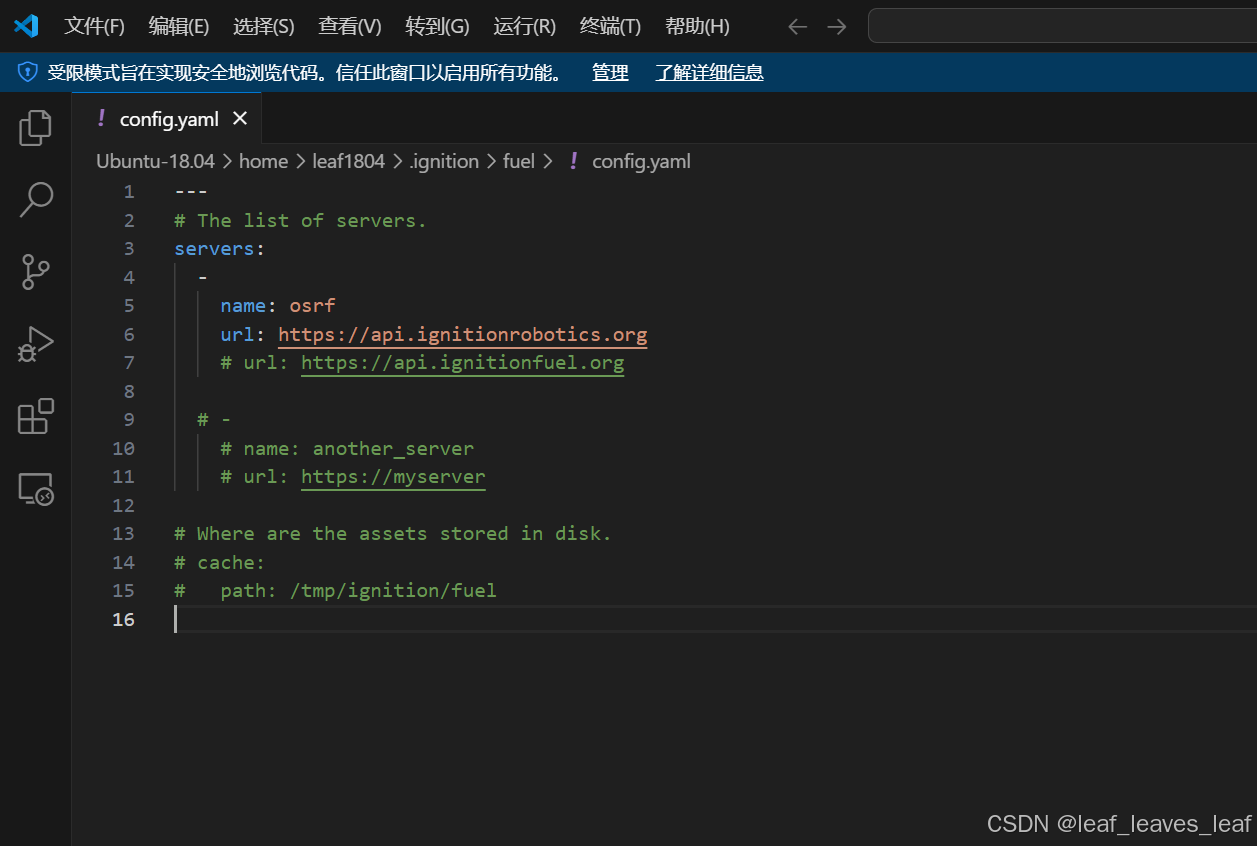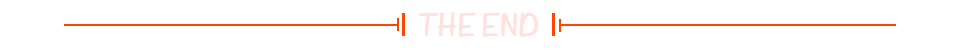我的版本如下:

第一步:
打开命令行anaconda prompt , 敲下面命令生成配置文件
jupyter notebook --generate-config如下图:

修改配置jupyter_notebook_config.py 文件中搜索c.ServerApp.root_dir ( 对于 Anaconda 3 ) :
## The directory to use for notebooks and kernels.
# Default: ''
c.ServerApp.root_dir = 'F:\\testOpenCV\\4.5.4\\jupyterTest'




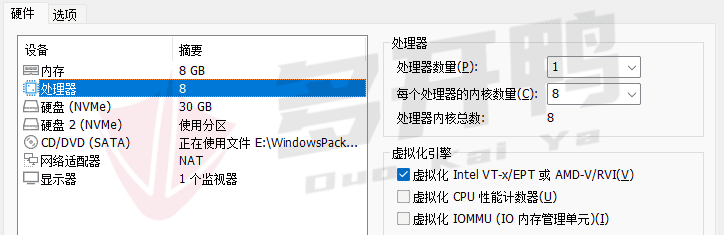
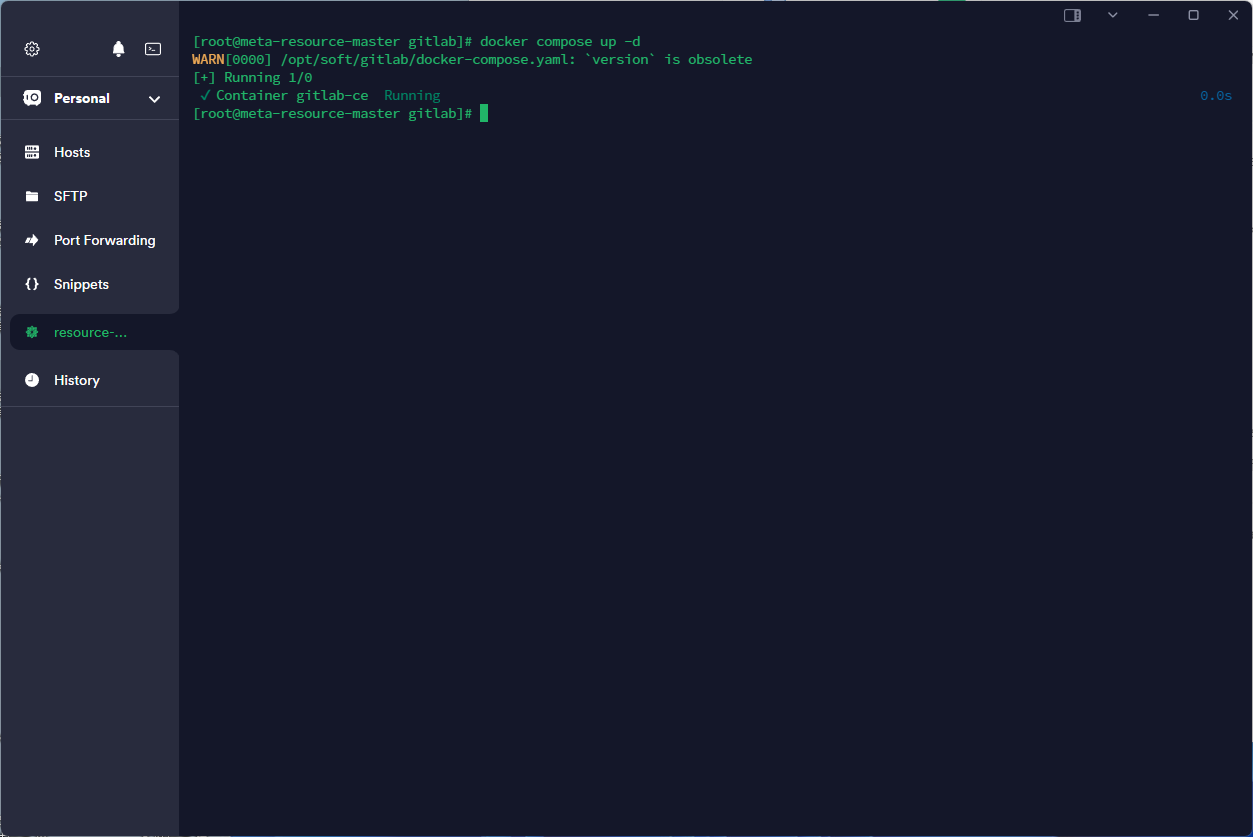





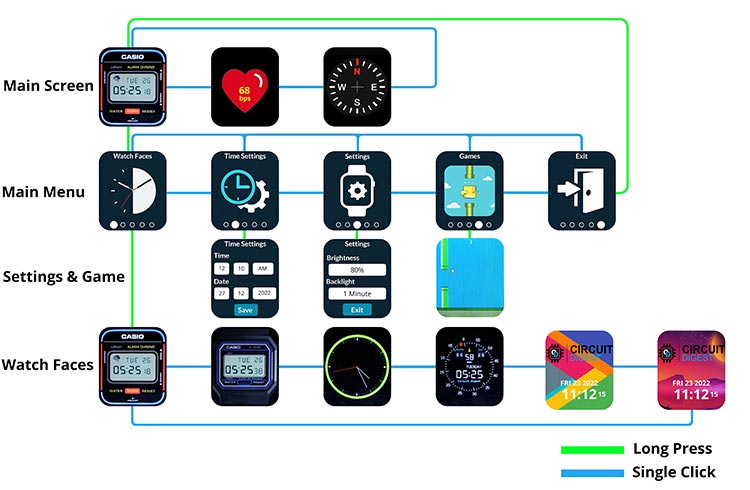

![[ubuntu]编译共享内存读取出现read.c:(.text+0x1a): undefined reference to `shm_open‘问题解决方案](https://i-blog.csdnimg.cn/direct/ce94ee59a33a46609c048ed2299578ad.png)