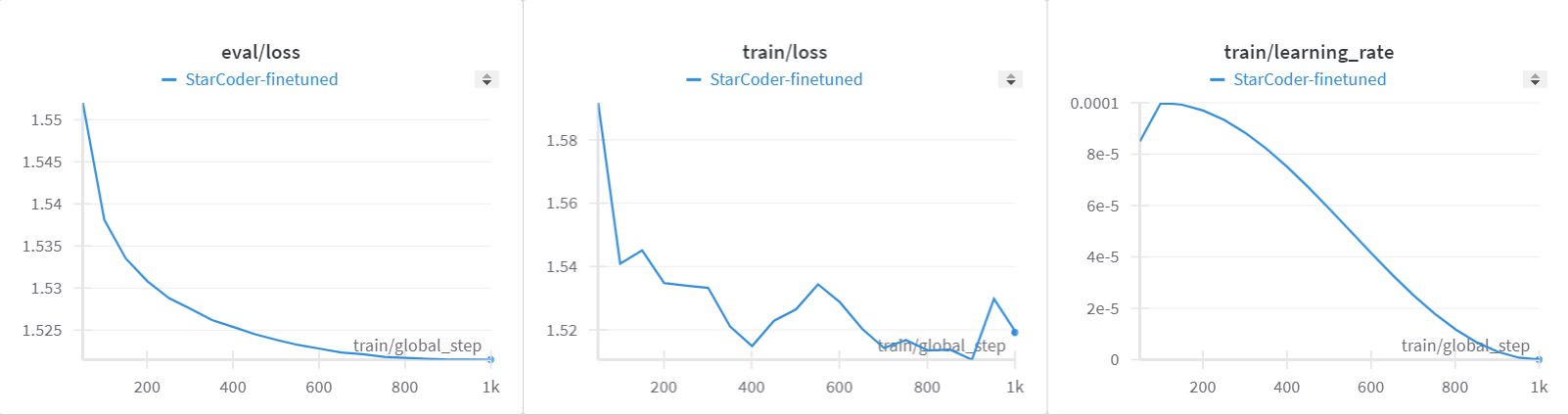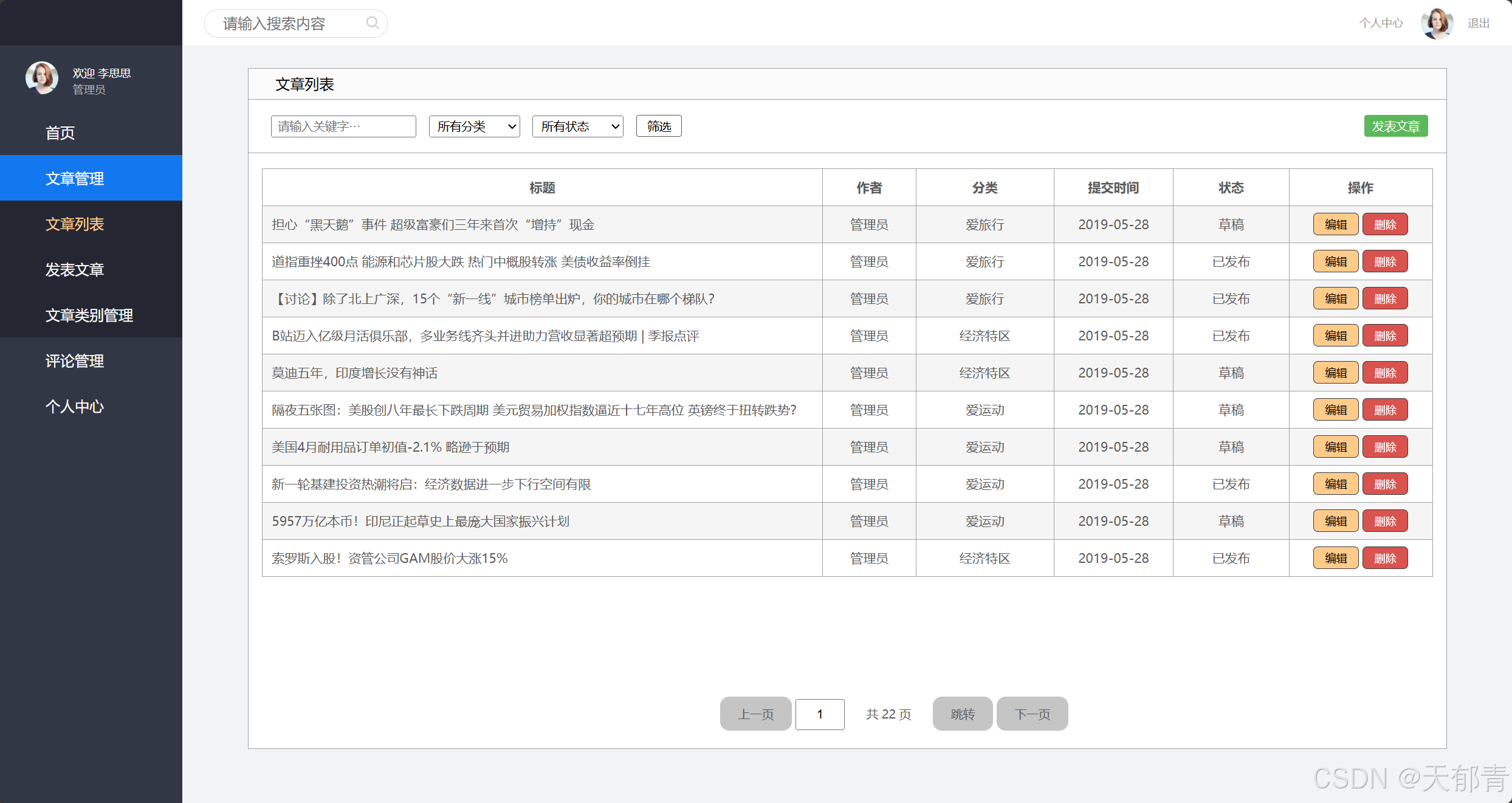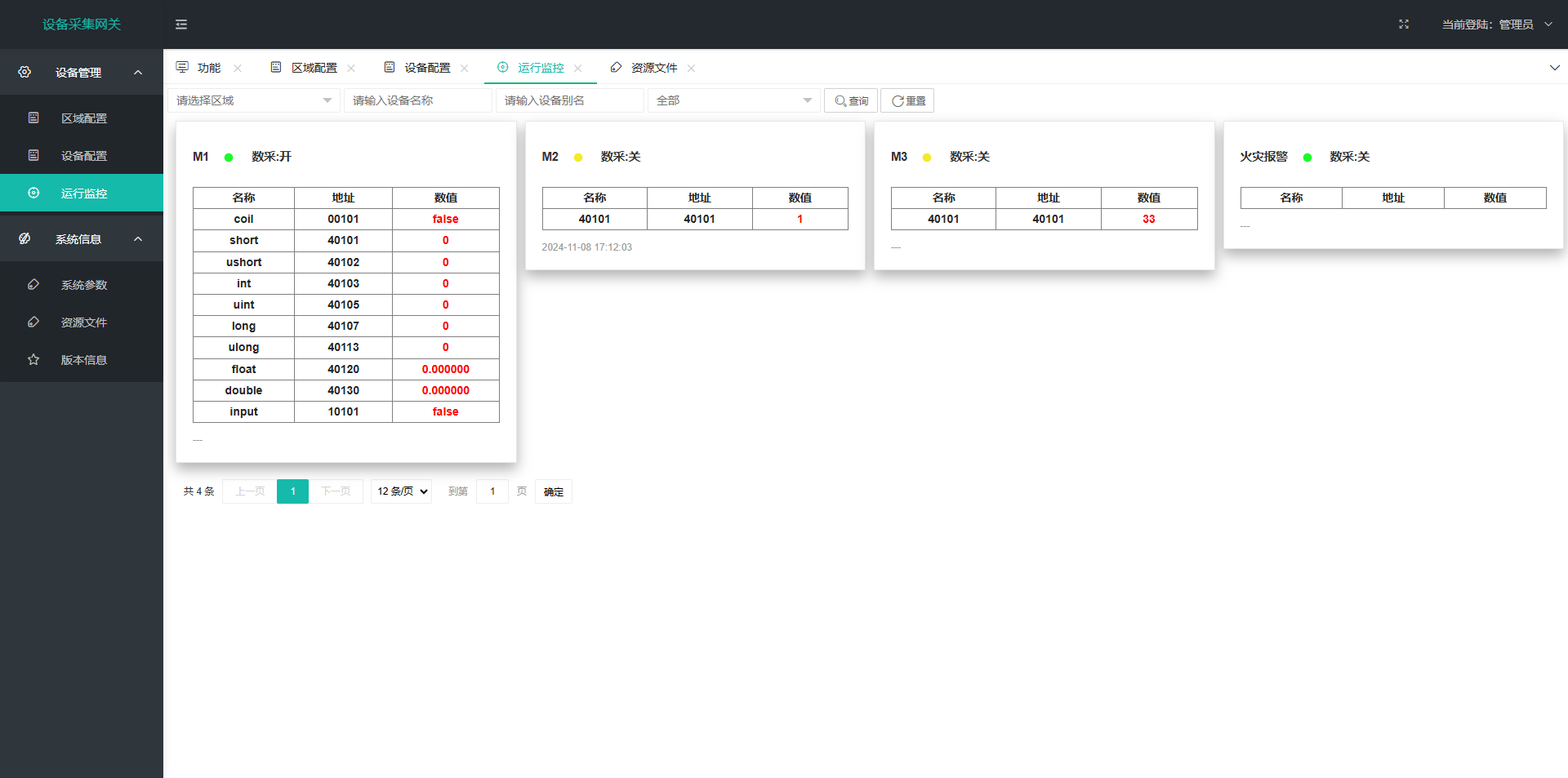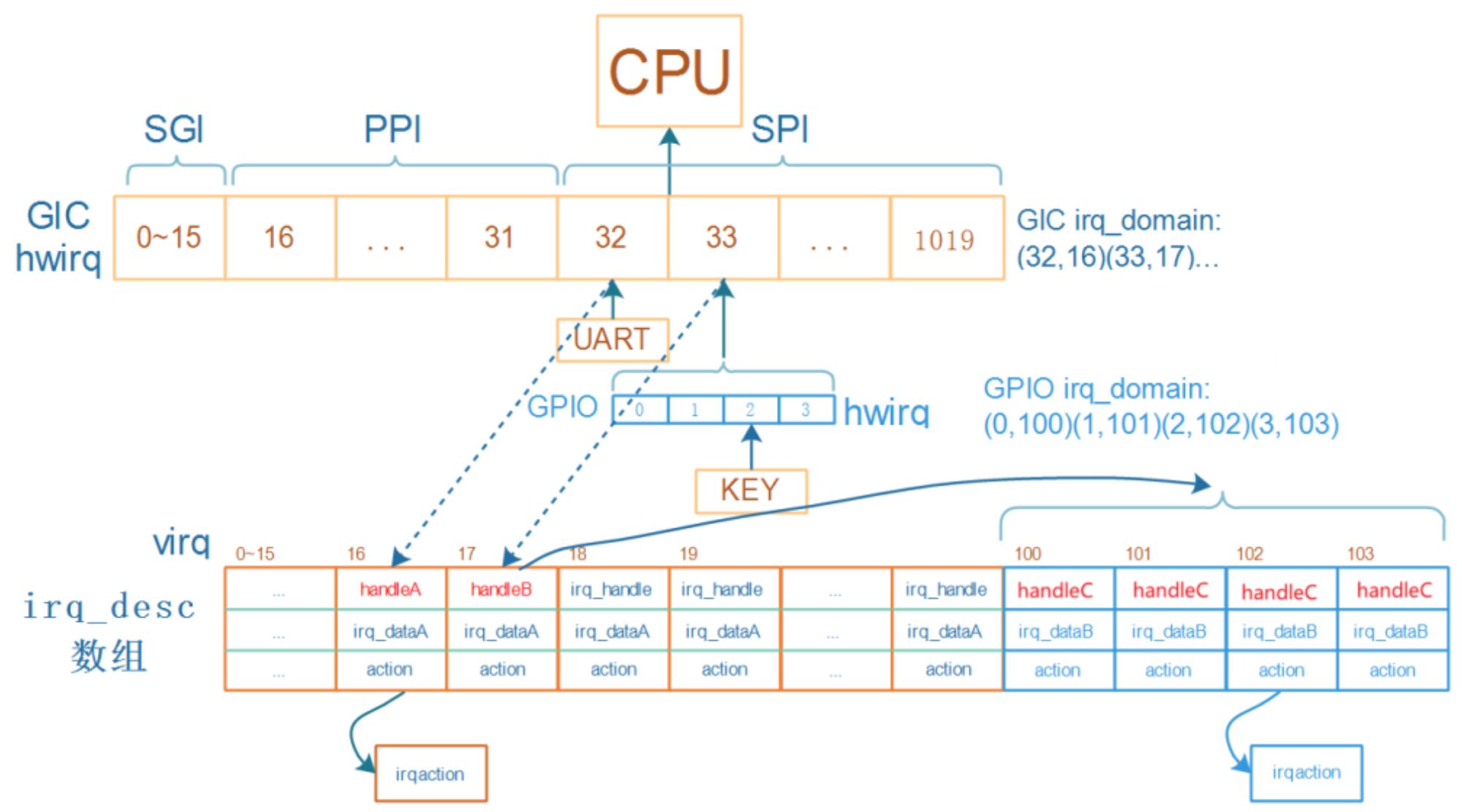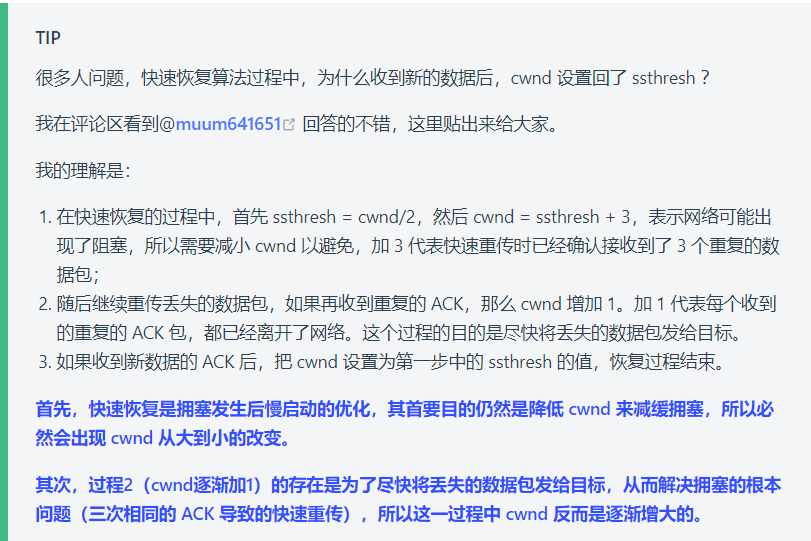阿华代码,不是逆风,就是我疯
你们的点赞收藏是我前进最大的动力!!
希望本文内容能够帮助到你!!
目录
一:实践
1:获取URL中的参数
(1)@PathVariable
2:上传文件
(1)普通写法
(2)@RequestPart
(3)注意
二:获取Cookie和Session
1:状态
2:Cookie
编辑 3:Session
4:两者区别
5:获取Cookie代码实现
(1)普通代码
(2)lambda表达式
(3)注解形式
6:Cookie造假
7:Session存储
(0)获取session
(1)第一次发送请求
(2)构架Session对象
(3)第二次请求
8:Seesion读取
9:精华总结
(1)公共部分提取
(2)提取公共部分封装成HttpSession
(3)封装获取属性
一:实践
1:获取URL中的参数
(1)@PathVariable
路径变量这个注解主要作⽤在请求URL路径上的数据绑定
默认传递参数写在URL上,SpringMVC就可以获取到
注意①请求路径中不能再{password}对应的地方写个字符串类型,尽管url是字符串类型,但是最后到服务器上转化为的是Integer类型
注意②下面这段代码中括号中的参数是连续赋值的这样一个过程
@RequestMapping("m1/{password}/{name}")
public String m1(@PathVariable("password") Integer id , @PathVariable("name") String name){
return "id是:" + id +" name是:" + name;
}
2:上传文件
(1)普通写法
@RequestMapping("m2")
public String getfile(MultipartFile file){
String fileName = file.getOriginalFilename();
return "接受到的文件的名称为:" + fileName;
}
(2)@RequestPart
@RequestPart这个注解可以作为中间商进行传参
@RequestMapping("m2")
public String getfile(@RequestPart("fileTemp") MultipartFile file){
String fileName = file.getOriginalFilename();
return "接受到的文件的名称为:" + fileName;
}(3)注意
上传的文件体积可能会过大,此时就要注意看日志了,往往错误的日志信息才是提升自己代码能力的关键
二:获取Cookie和Session
1:状态
理解状态和无状态:HTTP是一种无状态协议,什么是无状态呢?
无状态:在服务器和客户端的连接中,不保存对端信息。在下一次再连接时,需要再次验证身份。
有状态:类似第一次去医院,需要办理一张就诊卡,把身份信息登记一下,再看病。第二次再去医院的时候,直接刷卡,工作人员就知道你是谁了,不需要再走登记身份信息的流程了
2:Cookie

 3:Session
3:Session


4:两者区别
5:获取Cookie代码实现
(1)普通代码
@RequestMapping("m3")
public String m3(HttpServletRequest request , HttpServletResponse response){
//获取Cookie信息
Cookie[] cookies = request.getCookies();
//打印Cookie信息
StringBuilder builder = new StringBuilder();
if(cookies != null){
for(Cookie ck : cookies){
builder.append(ck.getName() + ":" + ck.getValue());
}
}
return "返回的Cookie信息是:" + builder;
}
(2)lambda表达式
@RequestMapping("m3_5")
public String m3_5(HttpServletRequest request , HttpServletResponse response){
Cookie[] cookies = request.getCookies();
if(cookies != null){
Arrays.stream(cookies).forEach(ck-> System.out.println(ck.getName() + " " + ck.getValue()));
}
return "获取Cookie";
}(3)注解形式
RequestMapping("m3.2")
public String m3_2(@CookieValue("bite") String bite){
return "bite:" + bite;
}

6:Cookie造假

7:Session存储
(0)获取session
public String m4(HttpServletRequest request){
HttpSession session = request.getSession();
if(session != null){
session.setAttribute("username","java");
}
return "session存储成功";
}简洁获取Session
①通过注解@SessionAttribute获取
先调用m6方法,获取session为null,在调用m4方法存储session,在调用m6
@RequestMapping("m6")
public String m6(@SessionAttribute(value = "username" , required = false) String username){
return "m6方法中返回的username参数为:" + username;
}

②通过Spring MVC内置对象HttpSession 来获取
@RequestMapping("m7")
public String m7(HttpSession session){
String username = (String) session.getAttribute("username");
return "m7方法中返回的username参数为:" + username;
}(1)第一次发送请求

(2)构架Session对象

(3)第二次请求

8:Seesion读取
@RequestMapping("m5")
public String m5(HttpServletRequest request){
HttpSession session = request.getSession(false);
String username = null;
if(session != null && session.getAttribute("username") != null ){
username = (String)session.getAttribute("username");
}
return "username:" + username;
}


9:精华总结
(1)公共部分提取

(2)提取公共部分封装成HttpSession

(3)封装获取属性