<canvas id="captchaCanvas" width="100" height="40"></canvas>
function drawCaptcha(text) {
const canvas = document.getElementById('captchaCanvas');
const ctx = canvas.getContext('2d');
// 设置背景颜色
ctx.fillStyle = '#f0f0f0';
ctx.fillRect(0, 0, canvas.width, canvas.height);
// 随机生成颜色
function randomColor() {
return `rgb(${Math.floor(Math.random() * 255)}, ${Math.floor(Math.random() * 255)}, ${Math.floor(Math.random() * 255)})`;
}
// 设置字体样式
ctx.font = '30px Arial';
ctx.fillStyle = randomColor();
// 在 Canvas 上绘制文本,并给每个数字一个随机的位置和旋转角度
for (let i = 0; i < text.length; i++) {
const x = 15 + i * 20;
const y = 30 + Math.random() * 8 - 4;
const angle = Math.random() * 0.3 - 0.15; // -0.15 到 0.15 弧度
ctx.save(); // 保存当前的画布状态
ctx.translate(x, y); // 将原点移动到字符绘制位置
ctx.rotate(angle); // 随机旋转字符
ctx.fillText(text[i], 0, 0); // 绘制字符
ctx.restore(); // 恢复画布状态
}
// 添加一些干扰线
for (let i = 0; i < 5; i++) {
ctx.strokeStyle = randomColor();
ctx.beginPath();
ctx.moveTo(Math.random() * canvas.width, Math.random() * canvas.height);
ctx.lineTo(Math.random() * canvas.width, Math.random() * canvas.height);
ctx.stroke();
}
// 添加一些干扰点
for (let i = 0; i < 30; i++) {
ctx.fillStyle = randomColor();
ctx.beginPath();
ctx.arc(Math.random() * canvas.width, Math.random() * canvas.height, 1, 0, Math.PI * 2);
ctx.fill();
}
}











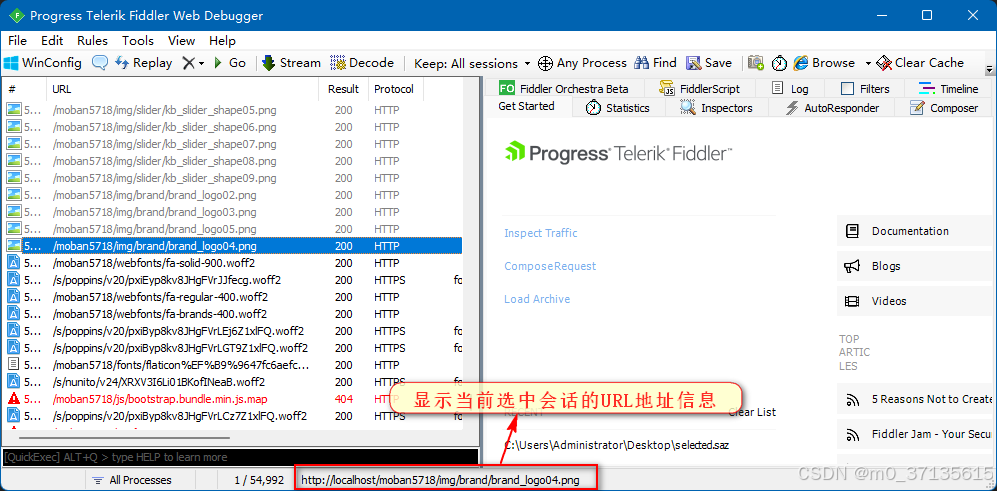


![[CUDA] 设置sync模式cudaSetDeviceFlags](https://i-blog.csdnimg.cn/direct/40d7c1564d09464aae160197997888f8.png)
![[OS]vma? trap? Sys_mmap根据思路来实现!!](https://i-blog.csdnimg.cn/direct/56714a37a7534f8f9d159d7f71d3e50e.png)



