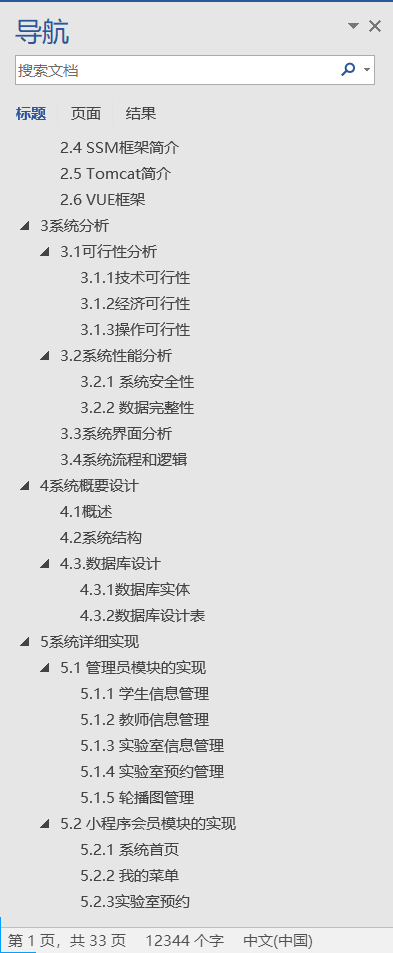我的vue版本是:20.17.0
一、在HTML中,引用组件格式区别。
vue2引用组件可以是file.vue格式,需要导入:<script src="https://unpkg.com/http-vue-loader"></script>才可以识别vue格式。
vue3引用组件格式是:file.js。
二:vue2引用列子
1、html代码:
<!DOCTYPE html>
<html>
<head>
<meta charset="UTF-8">
<title>vue2引用组件例子</title>
<script type="text/javascript" src="./vue2框架包/vue.js" ></script>
<script type="text/javascript" src="./vue2框架包/http_vue_loader.js" ></script>
</head>
<body>
<div id="app">
<h1>Hello Vue</h1>
<h1>{{msg}}</h1>
<testvue/>
</div>
<script>
var v=new Vue({
el:"#app",
components:{
"testvue": httpVueLoader("./testvue.vue")
},
data:function(){
return{
msg:"hello"
}
}
})
</script>
</body>
</html>
2、vue 代码:
<template>
<div>欢迎您!!{{msg}}</div>
</template>
<script>
module. Exports= {
data: function(){
return{
msg:"child component"
}
}
}
</script>3、页面渲染结果:

三、vue3引用列子
1、html代码:
<!DOCTYPE html>
<html>
<head>
<meta charset="UTF-8">
<title>vue3 组件导入</title>
<script src="https://unpkg.com/vue@3/dist/vue.global.js"></script>
</head>
<body>
<div id="app">
<h1>Hell Vue3</h1>
<h1>{{msg}}</h1>
<test/>
</div>
<script type="module">
import test from "./testvue.js"
const {createApp,ref,watch} = Vue
createApp({
components:{
test //也可以:"test":test
},
data:function(){
return{
msg:"hello world"
}
}
}).mount('#app')
</script>
</body>
</html>
2、js代码:
const dd=`
<div>
<h1>wo shi child component</h1>
<h2>{{msg}}</h2>
</div>`
export default {
data: function () {
return {
msg: 'child component'
}
},
template: dd
}3、页面渲染结果: