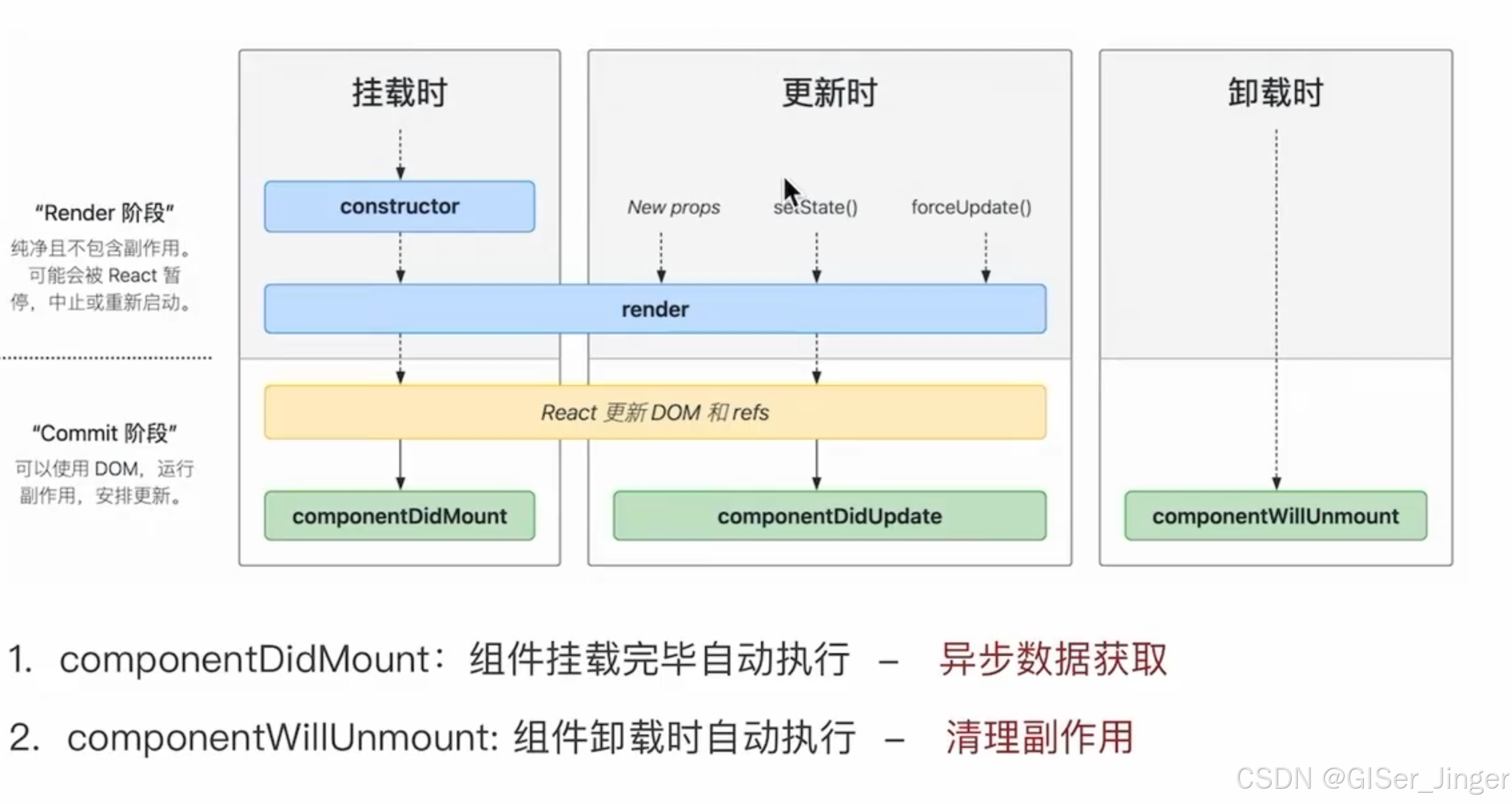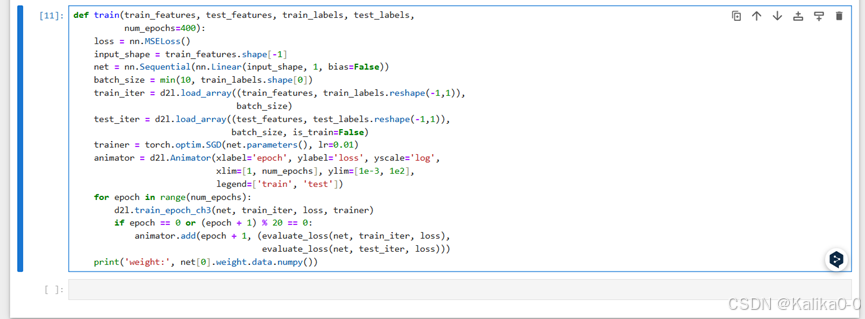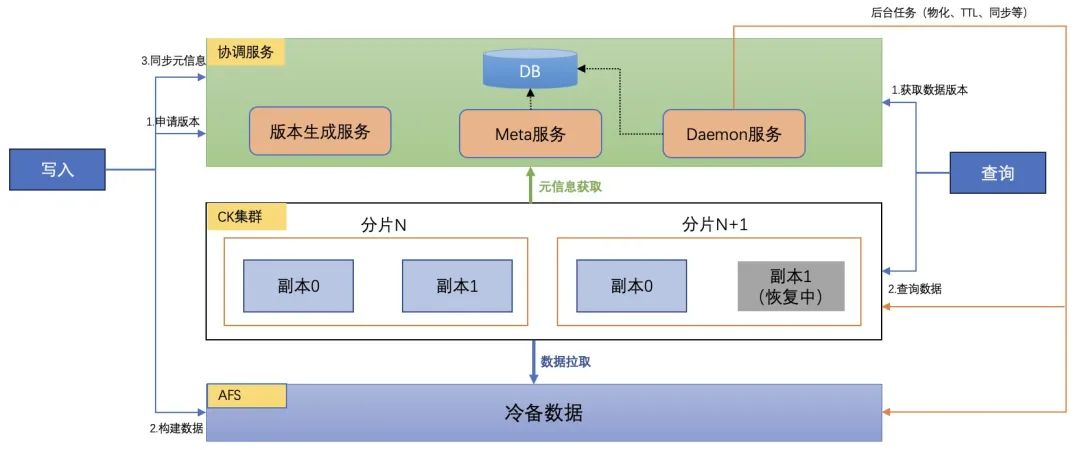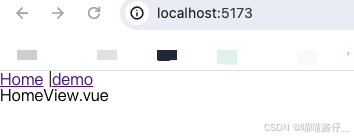文章目录
- Pre
- Assembly插件
- 基本配置
- 使用示例
- 示例1:创建包含依赖的JAR包
- 示例2:自定义描述符
- 示例3:多模块项目打包
- 实战 _qiwenfile
- 结构
- pom.xml
- 触发脚本
- 实战 _nacos
- 输出 zip / tar.gz
- 常见问题及解决方案

Pre
Spring Boot - 瘦身大作战:优雅应对Spring Boot Fat Jar
Maven - 打包之争:Jar vs. Shade vs. Assembly
Assembly插件
Maven Assembly插件用于创建项目的可分发包,如JAR、ZIP或TAR文件。它可以将项目的代码、依赖项、资源文件打包在一起,方便部署和发布。常见用途包括生成包含所有依赖的JAR文件、创建特定格式的归档文件等。
基本配置
在pom.xml中添加Maven Assembly插件的配置:
<build>
<plugins>
<plugin>
<groupId>org.apache.maven.plugins</groupId>
<artifactId>maven-assembly-plugin</artifactId>
<version>3.3.0</version>
<configuration>
<descriptors>
<descriptor>src/assembly/your-assembly.xml</descriptor>
</descriptors>
<finalName>${project.artifactId}-${project.version}</finalName>
</configuration>
<executions>
<execution>
<id>make-assembly</id>
<phase>package</phase>
<goals>
<goal>single</goal>
</goals>
</execution>
</executions>
</plugin>
</plugins>
</build>
重要配置项:
descriptors:指定自定义描述符文件的路径,允许更灵活的打包方式。finalName:定义生成包的最终名称。
使用示例
示例1:创建包含依赖的JAR包
使用默认描述符生成包含所有依赖的JAR:
<descriptorRefs>
<descriptorRef>jar-with-dependencies</descriptorRef>
</descriptorRefs>
运行命令:
mvn clean package
示例2:自定义描述符
创建src/assembly/your-assembly.xml文件:
<assembly xmlns="http://maven.apache.org/plugins/maven-assembly-plugin/assembly/1.1.3"
xmlns:xsi="http://www.w3.org/2001/XMLSchema-instance"
xsi:schemaLocation="http://maven.apache.org/plugins/maven-assembly-plugin/assembly/1.1.3 http://maven.apache.org/xsd/assembly-1.1.3.xsd">
<id>custom</id>
<formats>
<format>zip</format>
</formats>
<includeBaseDirectory>false</includeBaseDirectory>
<fileSets>
<fileSet>
<directory>${project.build.directory}</directory>
<outputDirectory>/</outputDirectory>
<includes>
<include>${project.build.finalName}.jar</include>
</includes>
</fileSet>
</fileSets>
</assembly>
示例3:多模块项目打包
在父模块的pom.xml中配置Assembly插件,并为每个子模块定义打包策略。
实战 _qiwenfile
结构

pom.xml
<?xml version="1.0" encoding="UTF-8"?>
<project xmlns="http://maven.apache.org/POM/4.0.0" xmlns:xsi="http://www.w3.org/2001/XMLSchema-instance"
xsi:schemaLocation="http://maven.apache.org/POM/4.0.0 http://maven.apache.org/xsd/maven-4.0.0.xsd">
<modelVersion>4.0.0</modelVersion>
<parent>
<groupId>com.qiwenshare</groupId>
<artifactId>qiwenshare</artifactId>
<version>1.2.8</version>
</parent>
<artifactId>qiwen-file</artifactId>
<version>1.2.8-SNAPSHOT</version>
<name>qiwen-file</name>
<packaging>jar</packaging>
<properties>
<release-path>target/../release</release-path>
<app-name>${project.artifactId}-${project.version}</app-name>
</properties>
<dependencies>
......省略
</dependencies>
<build>
<plugins>
<!--排除静态文件-->
<plugin>
<groupId>org.apache.maven.plugins</groupId>
<artifactId>maven-jar-plugin</artifactId>
<configuration>
<archive>
<!-- 添加index则不从mainfest中读取classpath,而是从Index.list中读取 -->
<!-- <index>true</index> -->
<manifest>
<mainClass>com.qiwenshare.file.FileApplication</mainClass>
<addClasspath>true</addClasspath>
<classpathPrefix>lib/</classpathPrefix>
</manifest>
<manifestEntries>
<Class-Path>./</Class-Path>
</manifestEntries>
</archive>
<excludes>
<exclude>static/**</exclude>
</excludes>
</configuration>
</plugin>
<plugin>
<groupId>org.apache.maven.plugins</groupId>
<artifactId>maven-assembly-plugin</artifactId>
<configuration>
<!-- not append assembly id in release file name -->
<appendAssemblyId>false</appendAssemblyId>
<descriptors>
<descriptor>src/main/resources/build/assembly.xml</descriptor>
</descriptors>
</configuration>
<executions>
<execution>
<id>make-assembly</id>
<phase>package</phase>
<goals>
<goal>single</goal>
</goals>
</execution>
</executions>
</plugin>
<!--ant插件执行自定义动作-->
<plugin>
<groupId>org.apache.maven.plugins</groupId>
<artifactId>maven-antrun-plugin</artifactId>
<executions>
<execution>
<phase>package</phase>
<goals>
<goal>run</goal>
</goals>
<configuration>
<target>
<delete dir="${release-path}" />
<copy todir="${release-path}" >
<fileset dir="target/${app-name}/${app-name}">
<exclude name="**/*-android-*.jar"/>
</fileset>
</copy>
</target>
</configuration>
</execution>
</executions>
</plugin>
</plugins>
</build>
</project>
主要配置了三个Maven插件来实现项目构建过程中的特定任务:
-
maven-jar-plugin:
配置生成的JAR文件的MANIFEST文件,指定主类为com.qiwenshare.file.FileApplication,并添加类路径前缀lib/。
排除静态文件(static/**)不被打包进JAR文件。 -
maven-assembly-plugin:
配置在打包阶段执行,生成发布文件时不在文件名后追加assembly ID。使用src/main/resources/build/assembly.xml作为描述符文件来定义打包规则。 -
maven-antrun-plugin:
在打包阶段执行自定义的Ant任务,删除${release-path}目录,然后将目标目录中的文件(排除特定的JAR文件)复制到${release-path}目录
assembly.xml
<assembly>
<!-- 定义组装标识符 -->
<id>assembly</id>
<!-- 指定输出格式,此处为目录格式 -->
<formats>
<format>dir</format>
</formats>
<!-- 是否包含基础目录 -->
<includeBaseDirectory>true</includeBaseDirectory>
<!-- 定义文件集合 -->
<fileSets>
<!-- 定义第一个文件集 -->
<fileSet>
<!-- 源目录为src/main/script -->
<directory>src/main/script</directory>
<!-- 输出目录为bin,并设置文件模式为0755 -->
<outputDirectory>bin</outputDirectory>
<fileMode>0755</fileMode>
<!-- 包含所有文件和目录 -->
<includes>
<include>*.*</include>
</includes>
</fileSet>
<!-- 定义第二个文件集 -->
<fileSet>
<!-- 源目录为src/main/resources -->
<directory>src/main/resources</directory>
<!-- 输出目录为conf,并设置文件模式为0644 -->
<outputDirectory>conf</outputDirectory>
<fileMode>0644</fileMode>
<!-- 排除static目录下的所有内容 -->
<excludes>
<exclude>static/**</exclude>
</excludes>
</fileSet>
<!-- 定义第三个文件集 -->
<fileSet>
<!-- 源目录为src/main/resources/static -->
<directory>src/main/resources/static</directory>
<!-- 输出目录为static,并设置文件模式为0644 -->
<outputDirectory>static</outputDirectory>
<fileMode>0644</fileMode>
</fileSet>
<!-- 定义第四个文件集,用于复制本工程的jar文件 -->
<fileSet>
<!-- 源目录为target -->
<directory>target</directory>
<!-- 输出目录为lib,并包含所有jar文件 -->
<outputDirectory>lib</outputDirectory>
<includes>
<include>*.jar</include>
</includes>
</fileSet>
</fileSets>
<!-- 定义依赖集合 -->
<dependencySets>
<dependencySet>
<!-- 依赖输出目录为lib -->
<outputDirectory>lib</outputDirectory>
<!-- 不使用项目自身的主要工件 -->
<useProjectArtifact>false</useProjectArtifact>
<!-- 使用项目附件 -->
<useProjectAttachments>true</useProjectAttachments>
<!-- 仅包含运行时范围的依赖 -->
<scope>runtime</scope>
</dependencySet>
</dependencySets>
</assembly>
- 格式设置:指定输出格式为目录(dir)。
- 基础目录:包含基础目录(includeBaseDirectory)。
- 文件集:
将src/main/script目录下的所有文件复制到bin目录,文件模式为0755。
将src/main/resources目录下的文件(排除static目录)复制到conf目录,文件模式为0644。
将src/main/resources/static目录下的文件复制到static目录,文件模式为0644。
将target目录下的JAR文件复制到lib目录。 - 依赖集:
将运行时依赖项复制到lib目录,不包含项目自身的JAR文件,但包含项目的附件。
触发脚本
install.bat
set settingDir=src/main/resources/build/settings.xml
mvn clean install -s %settingDir%
pause
自行这个BAT脚本,就会生成

install.sh
#/*************************************************
#* install.sh write by echo at Changsha. Hunan, 2021年 05月 24日 星期一 11:33:25 CST
#*************************************************/
#!/bin/sh
function echo_dbg_p(){
echo "echo_dbg, $@"
}
function usage(){
echo -e "usages: $0 [H|h|help] [-h] [-s]
[H|h|help]: check the usages\n
[]"
}
#main
#maven install check
cmd_package=yum
if ! mvn -v >/dev/null;then
sudo $cmd_package install -y maven
fi
#java install check
if ! java -version &>/dev/null;then
sudo $cmd_package install -y java
fi
if ! mysql -V>/dev/null;then
sudo wget https://dev.mysql.com/get/mysql57-community-release-el7-9.noarch.rpm;
sudo rpm -ivh mysql57-community-release-el7-9.noarch.rpm
sudo yum install -y mysql-server
fi
#build path check
#build_root_path=./
settingDir=file-common/src/main/resources/conf/settings.xml
mvn clean install -s $settingDir
sed -i "s#D:/temp_db#/tmp/#g" release/conf/config/application-dev.properties
echo_dbg_p "warning, PLS create mysql with name file, and set the password follow the file qiwen-file/file-web/src/main/resources/config/application-prod.properties"
case $1 in
H|h|help)
usage
;;
*)
# getopts :s:h表示这个命令接受2个带参数选项,分别是-h和-s
while getopts :s:h opt
do
case $opt in
s)
echo "-s=$OPTARG"
;;
:)
echo "-$OPTARG needs an argument"
;;
h)
echo "-h is set"
;;
*)
echo "-$opt not recognized"
;;
esac
done
;;
esac
检查并安装Maven:
使用mvn -v命令检查Maven是否已安装。
如果未安装,使用sudo yum install -y maven命令安装Maven。
检查并安装Java:
使用java -version命令检查Java是否已安装。
如果未安装,使用sudo yum install -y java命令安装Java。
检查并安装MySQL:
使用mysql -V命令检查MySQL是否已安装。
如果未安装,下载MySQL的社区版本RPM包并安装,然后使用sudo yum install -y mysql-server命令安装MySQL服务器。
构建项目:
使用Maven清理并安装项目,指定设置文件路径。
修改配置文件release/conf/config/application-dev.properties中的路径。
帮助信息:
如果第一个参数为H, h, 或help,则显示使用说明。
解析命令行参数:
使用getopts解析命令行参数-s和-h。
根据解析结果执行相应的操作。
实战 _nacos

release-nacos.xml
<?xml version="1.0" encoding="UTF-8"?>
<!--
~ Copyright 1999-2018 Alibaba Group Holding Ltd.
~
~ Licensed under the Apache License, Version 2.0 (the "License");
~ you may not use this file except in compliance with the License.
~ You may obtain a copy of the License at
~
~ http://www.apache.org/licenses/LICENSE-2.0
~
~ Unless required by applicable law or agreed to in writing, software
~ distributed under the License is distributed on an "AS IS" BASIS,
~ WITHOUT WARRANTIES OR CONDITIONS OF ANY KIND, either express or implied.
~ See the License for the specific language governing permissions and
~ limitations under the License.
-->
<assembly>
<!-- 定义组装标识,使用项目版本号 -->
<id>server-${project.version}</id>
<!-- 是否包含基础目录 -->
<includeBaseDirectory>true</includeBaseDirectory>
<!-- 定义打包格式 -->
<formats>
<format>dir</format>
<format>tar.gz</format>
<format>zip</format>
</formats>
<!-- 定义文件集合 -->
<fileSets>
<!-- 包含plugins目录下的所有内容 -->
<fileSet>
<includes>
<include>plugins/**</include>
</includes>
</fileSet>
<!-- 包含conf目录下的所有内容 -->
<fileSet>
<includes>
<include>conf/**</include>
</includes>
</fileSet>
<!-- 包含bin目录下的所有文件,并设置文件权限 -->
<fileSet>
<includes>
<include>bin/*</include>
</includes>
<fileMode>0755</fileMode>
</fileSet>
</fileSets>
<!-- 定义单独的文件 -->
<files>
<!-- 将LICENSE-BIN文件重命名为LICENSE -->
<file>
<source>LICENSE-BIN</source>
<destName>LICENSE</destName>
</file>
<!-- 将NOTICE-BIN文件重命名为NOTICE -->
<file>
<source>NOTICE-BIN</source>
<destName>NOTICE</destName>
</file>
<!-- 打好的jar包名称和放置目录 -->
<file>
<source>../console/target/nacos-server.jar</source>
<outputDirectory>target/</outputDirectory>
</file>
</files>
<!-- 定义模块集合 -->
<moduleSets>
<moduleSet>
<!-- 是否使用所有反应堆项目 -->
<useAllReactorProjects>true</useAllReactorProjects>
<!-- 定义包含的模块 -->
<includes>
<include>com.alibaba.nacos:nacos-console</include>
</includes>
</moduleSet>
</moduleSets>
</assembly>
输出 zip / tar.gz


常见问题及解决方案
- 插件未执行:确保在
executions中定义了正确的phase和goal。 - 依赖冲突:检查依赖版本,确保没有冲突,必要时使用
dependencyManagement来管理版本。 - 文件未打包:确认
fileSets配置的路径和规则是否正确。