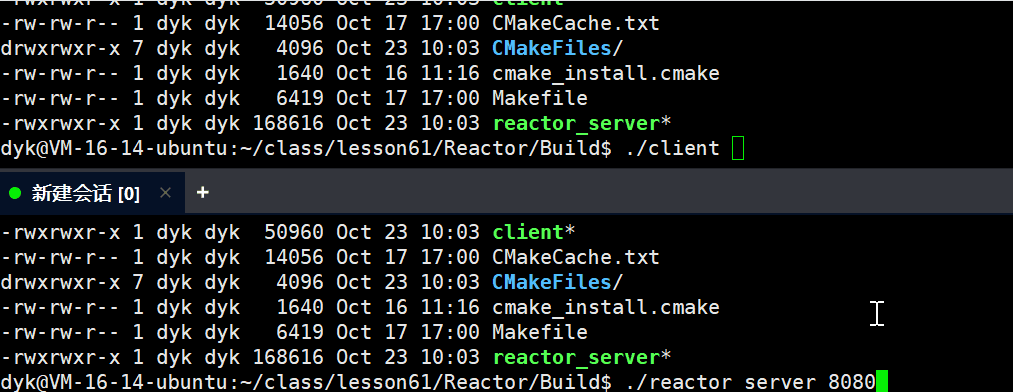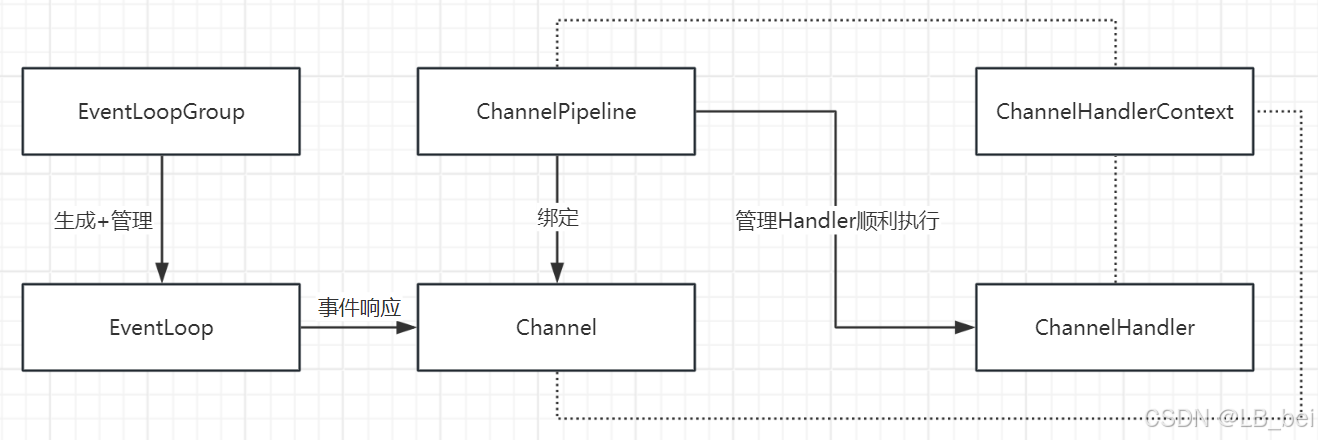一、电脑版拖动

二、电脑版随意移动函数
var _move=false;//移动标记
var _x,_y;//鼠标离控件左上角的相对位置
$("#"+宿主id).click(function(){
}).mousedown(function(e){
_move=true;
_x=e.pageX-parseInt($("#"+宿主id).css("left"));
_y=e.pageY-parseInt($("#"+宿主id).css("top"));
$("#"+宿主id).fadeTo(20, 0.7);//点击后开始拖动并透明显示
});
$("#"+宿主id).mousemove(function(e){
if(_move){
var x=e.pageX-_x;//移动时根据鼠标位置计算控件左上角的绝对位置
var y=e.pageY-_y;
$("#"+宿主id).css({top:y,left:x});//控件新位置
console.log("移动"+宿主id+" x="+x +" y="+y);
}
}).mouseup(function(){
_move=false;
});