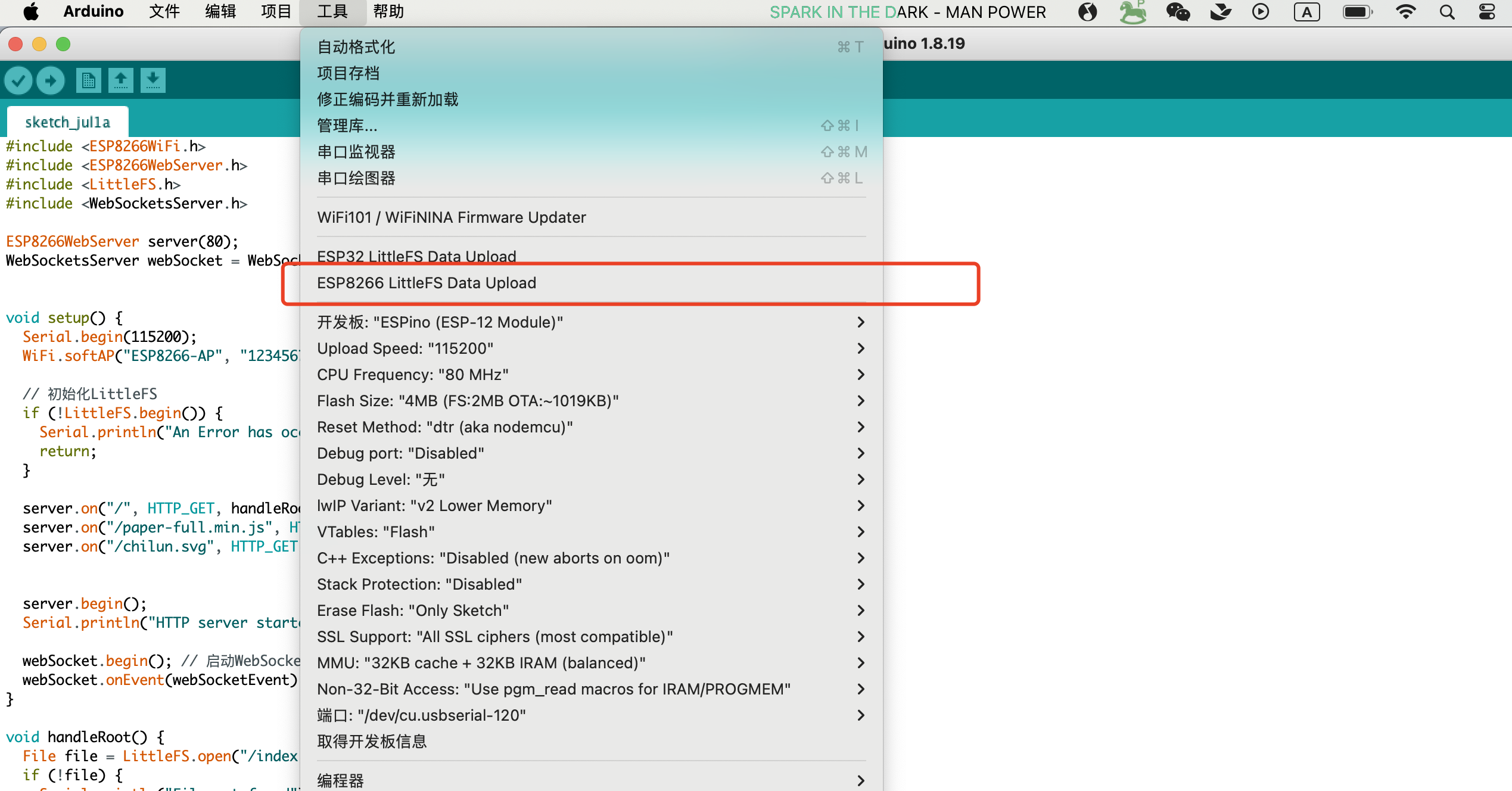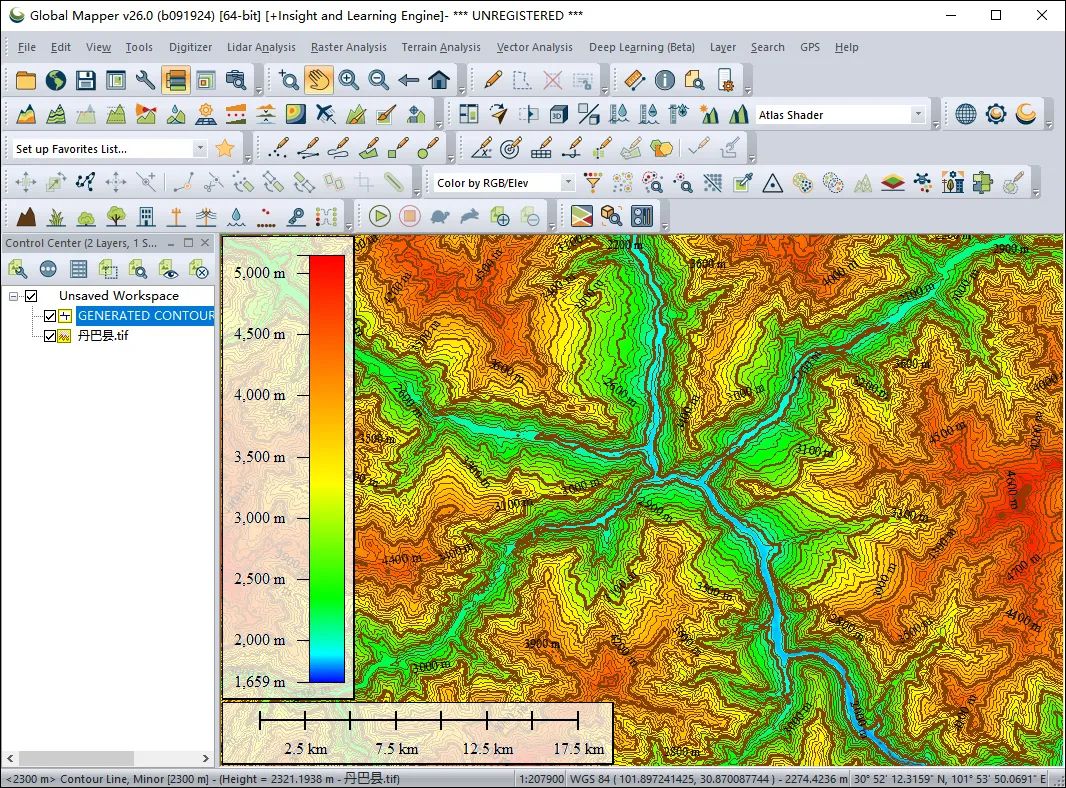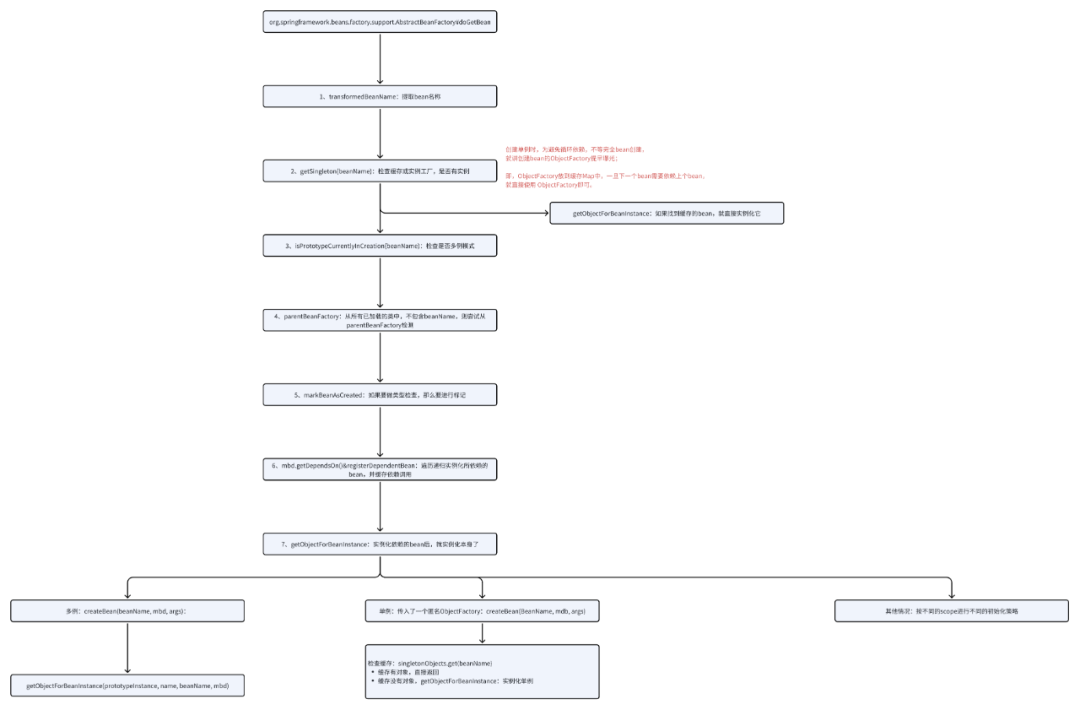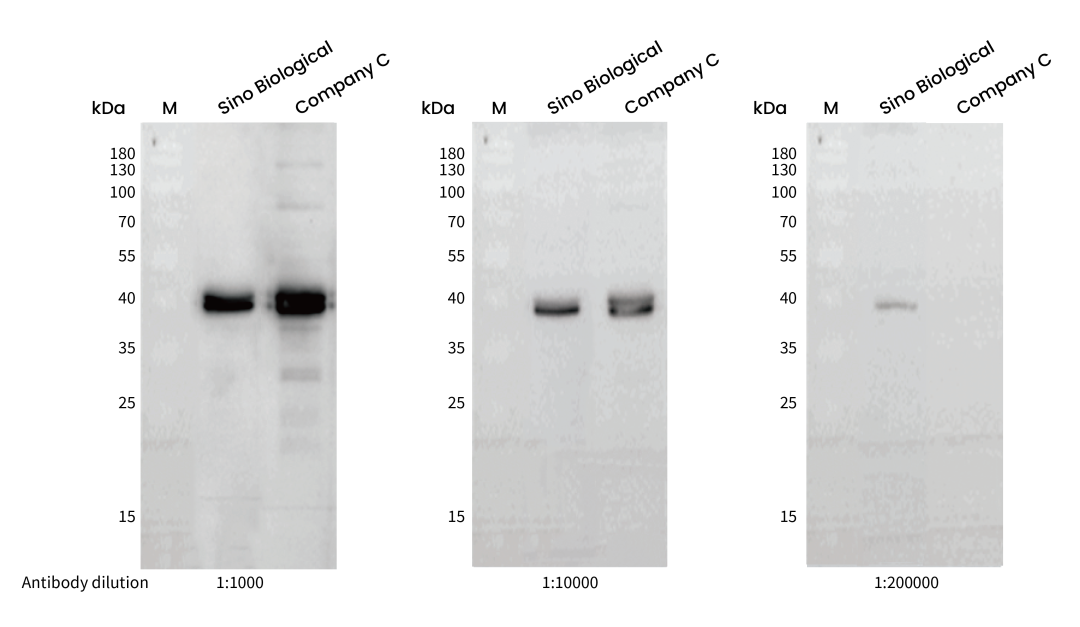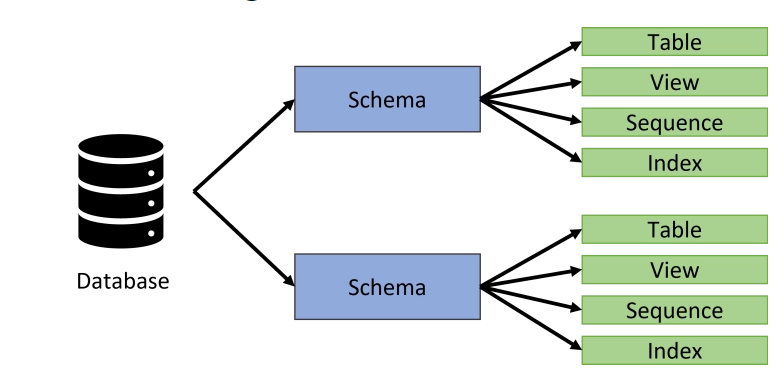实现效果

安装Fullcalendar相关插件
npm install @fullcalendar/core @fullcalendar/daygrid @fullcalendar/timegrid @fullcalendar/list @fullcalendar/interaction --save
- 代码中使用到了时间转换和element-plus,安装dayjs和element-plus
npm install element-plus @element-plus/icons-vue dayjs
- 样式sass
npm install sass sass-loader
实现代码
注意:月份中想要横向拖拽几天日期,配置项属性中必须allDaySlot为true,默认为true。同时,周页面中这个日期是全天才可以横向拖拽几天日期
<template>
<div class="calender-container">
<el-card>
<!-- 自定义头部,切换视图类型和切换日期 -->
<div class="calender-header mb2">
<div class="header-left">
<span class="time-title">{{ currentDate }}</span>
<el-button
:icon="ArrowLeftBold"
circle
@click="
Tcalendar.prev();
dayTime();
"
/>
<el-button
:icon="ArrowRightBold"
circle
@click="
Tcalendar.next();
dayTime();
"
/>
</div>
<div class="header-right">
<el-button
class="btn-m2"
type="primary"
@click="
Tcalendar.today();
dayTime();
"
plain
round
>今天</el-button
>
<el-select
v-model="type"
placeholder="视图类型"
style="width: 80px"
@change="changeType"
>
<el-option label="月" value="dayGridMonth" />
<el-option label="周" value="timeGridWeek" />
<el-option label="天" value="timeGridDay" />
<el-option label="列" value="listWeek" />
</el-select>
<!-- 选择月份的日期框 -->
<el-date-picker
v-if="type === 'dayGridMonth'"
v-model="showMonth"
type="month"
:clearable="false"
placeholder="请选择日期"
style="margin-left: 10px; vertical-align: middle"
@change="changeDate"
/>
<el-button class="ml2" type="primary" :icon="Plus" plain
>新增排班</el-button
>
</div>
</div>
<div ref="fullcalendar" class="card"></div>
</el-card>
<!-- 查看任务详情弹窗 -->
<calendarDetailDialog
v-model:dialogVisible="calendarDialogVisible"
:detailInfo="detailInfo"
/>
<!-- 新增任务弹窗 -->
<drawerAddPlan v-model:drawerVisile="drawerVisile" />
</div>
</template>
<script setup lang="ts">
import { ref, nextTick, onMounted } from "vue";
import { Calendar } from "@fullcalendar/core";
import dayGridPlugin from "@fullcalendar/daygrid";
import timeGridPlugin from "@fullcalendar/timegrid";
import listPlugin from "@fullcalendar/list";
import interactionPlugin from "@fullcalendar/interaction";
import dayjs from "dayjs";
import { ArrowLeftBold, ArrowRightBold, Plus } from "@element-plus/icons-vue";
import calendarDetailDialog from "./components/calendarDetailDialog.vue";
import drawerAddPlan from "./components/drawerAddPlan.vue";
const state = {
infoList: [
{
id: "1",
title: "老化实验",
name: "张三",
start: "2024-10-08",
end: "2024-10-08",
class: "tag_1",
job: "产线员工",
description: "XXXXXXXXX实验XXXXXXXXXXXXXXXXXXXXXXXXXXXX",
},
{
id: "2",
title: "第一个任务12312312312312312",
name: "李四",
start: "2024-10-10 13:30:00",
end: "2024-10-10 14:30:00",
class: "tag_2",
job: "负责人",
description: "测试XXXXXXX",
},
{
id: "3",
title: "第一个任务12312312312312312",
name: "员工1",
start: "2024-10-11 08:00:00",
end: "2024-10-11 12:30:00",
class: "tag_2",
job: "员工",
description: "测试XXXXXXXeqee",
},
{
id: "4",
title: "第一个任务12312312312312312",
name: "员工",
start: "2024-10-09 09:30:00",
end: "2024-10-09 11:00:00",
class: "tag_3",
job: "生产员工3",
description: "测试XXXXXXXeqee",
},
{
id: "5",
title: "第一个任务12312312312312312",
name: "员工3",
start: "2024-10-09 16:00:00",
end: "2024-10-09 18:30:00",
class: "tag_1",
job: "生产员工2",
description: "测试XXXXXXXeqee",
},
{
id: "6",
title: "第一个任务12312312312312312",
name: "员工4",
start: "2024-10-09 13:30:00",
end: "2024-10-09 14:00:00",
class: "tag_2",
job: "生产员工1",
description: "测试XXXXXXXeqee",
},
],
Tcalendar: ref(),
};
const fullcalendar = ref();
const Tcalendar = ref();
const type = ref("dayGridMonth"); // 默认月视图
const currentDate = ref(); // 当前时间
const showMonth = ref(dayjs().format("YYYY-MM")); // 默认当前月份
const calendarDialogVisible = ref(false); // 是否显示详情弹窗
const detailInfo = ref(); // 详情数据
const drawerVisile = ref(false); // 是否显示新增排班的抽屉
const initCalendar = () => {
Tcalendar.value = new Calendar(fullcalendar.value, {
plugins: [dayGridPlugin, timeGridPlugin, listPlugin, interactionPlugin],
initialView: type.value,
aspectRatio: 2.2, // 宽度比
locale: "zh-cn",
handleWindowResize: true,
// loading: loading //控制表格加载
editable: true, // 允许编辑表格
droppable: true, //允许从外部拖拽进入日历
eventDurationEditable: true, //控制时间段是否可以拖动
eventResizableFromStart: true, //控制事件是否可以拖动
selectable: true, // 允许用户通过单击和拖动来突出显示多个日期或时间段
firstDay: 1, // 设置一周中显示的第一天是哪天,周日是0,周一是1,类推。
unselectAuto: true, // 当点击页面日历以外的位置时,是否自动取消当前的选中状态
dayMaxEvents: true, //在dayGrid视图中,给定日期内的最大事件数
headerToolbar: false, // 关闭默认日历头部,采取自定义的方式切换日历视图
// allDaySlot: false, // 关闭全天选项
allDayText: "全天",
nowIndicator: true,
eventMaxStack: 2,
events: state.infoList, //主要数据
eventClassNames: function (arg) {
// 添加自定义class
return [arg.event.extendedProps.class];
},
eventContent: function (arg) {
// 日历上event显示的样式
const italicEl = document.createElement("div");
// 列表才显示
if (type.value === "listWeek") {
// 标题
const nameEl = document.createElement("h4");
nameEl.setAttribute("class", `h4`);
nameEl.innerHTML = arg.event.extendedProps.name;
italicEl.append(nameEl);
// 岗位
const text1El = document.createElement("p");
text1El.innerHTML = arg.event.extendedProps.job;
italicEl.append(text1El);
// 面试官
const text2El = document.createElement("p");
text2El.innerHTML = "描述:" + arg.event.extendedProps.job;
italicEl.append(text2El);
} else {
// 标题
const titleEl = document.createElement("div");
titleEl.setAttribute("class", `calendar-title`);
const nameEl = document.createElement("span");
nameEl.innerHTML = arg.event.extendedProps.name;
titleEl.append(nameEl);
// 时间
const timeEl = document.createElement("span");
if (arg.event.start && arg.event.end) {
timeEl.innerHTML =
dayjs(arg.event.start).format("HH:mm") +
"-" +
dayjs(arg.event.end).format("HH:mm");
if (timeEl.innerHTML !== "00:00-00:00") {
titleEl.append(timeEl);
}
}
italicEl.append(titleEl);
}
italicEl.setAttribute("class", `calendar-card`);
return { domNodes: [italicEl] };
},
noEventsContent: function () {
const noEl = document.createElement("div");
noEl.innerHTML = "暂无日程安排,请安排相关日程";
return { domNodes: [noEl] };
},
// 点击查看时触发
eventClick: function (info) {
handleClick(info);
},
// 视图选择日期触发
select: function (info) {
handleSelectDate(info);
},
// 拖拽event大小时触发
eventResize: function (info) {
handleEventResize(info);
},
// 拖拽停止时触发
eventDrop: function (info) {
handleDrap(info);
},
});
Tcalendar.value.render();
};
// 切换类型
const changeType = (type: any) => {
Tcalendar.value.changeView(type);
dayTime();
};
/**
* 获取当前时间
*/
const dayTime = () => {
if (type.value === "dayGridMonth") {
currentDate.value = dayjs(Tcalendar.value.getDate()).format("YYYY年MM月");
// showMonth.value = dayjs(Tcalendar.value.getDate()).format('YYYY-MM');
} else if (type.value === "timeGridWeek" || type.value === "listWeek") {
currentDate.value =
dayjs(Tcalendar.value.getDate()).format("YYYY年MM月DD日") +
" - " +
dayjs(Tcalendar.value.getDate()).add(6, "day").format("DD日");
} else if (type.value === "timeGridDay") {
currentDate.value = dayjs(Tcalendar.value.getDate()).format(
"YYYY年MM月DD日"
);
}
};
/**
* 修改月份
* @param date 跳转日期
*/
const changeDate = (date: any) => {
Tcalendar.value.gotoDate(dayjs(date).format("YYYY-MM"));
currentDate.value = dayjs(date).format("YYYY年MM月");
};
/**
* 拖拽调整大小
*/
const handleDrap = (info: any) => {
console.log("info1--", info);
};
/**
* 拖拽调整大小时触发
*/
const handleEventResize = (info: any) => {
console.log("info2--", info);
};
/**
* 点击事件,查看任务详情
*/
const handleClick = (info: any) => {
console.log("info-3-", info.event);
detailInfo.value = info.event;
calendarDialogVisible.value = true;
};
const handleSelectDate = (info: any) => {
console.log("info4--", info);
drawerVisile.value = true;
};
const handleOk = () => {};
onMounted(() => {
nextTick(() => {
initCalendar();
dayTime();
});
});
</script>
<style lang="scss" scoped>
.calender-container {
width: 1525px;
position: relative;
top: 50%;
left: 50%;
transform: translate(-50%, -50%);
}
.calender-header {
display: flex;
justify-content: space-between;
.header-left,
.header-right {
display: flex;
align-items: center;
.time-title {
font-weight: bold;
margin-right: 20px;
}
}
.header-left {
h1 {
margin-right: 20px;
}
}
}
.btn-m2 {
margin-right: 20px;
}
.ml2 {
margin-left: 20px !important;
}
.mb2 {
margin-bottom: 20px !important;
}
</style>
<style lang="scss">
.fc-col-header {
background-color: #fafafa;
}
.calendar-card {
display: block;
padding: 2px 4px;
}
.calendar-title {
display: flex;
align-items: center;
margin-left: 10px;
font-size: 13px;
span {
margin-right: 5px;
}
}
.fc .fc-daygrid-day.fc-day-today {
background-color: rgba(101, 180, 230, 0.2);
.fc-daygrid-day-number {
background-color: #00b578;
color: #fff;
border-radius: 4px;
}
}
.fc .fc-highlight {
background: rgba(101, 180, 230, 0.2);
}
.fc .fc-timegrid-col.fc-day-today {
background-color: rgba(101, 180, 230, 0.2);
}
.tag_1,
.tag_2,
.tag_3 {
border-radius: 20px;
}
.tag_1 {
background-color: #fab6b6;
}
.tag_2 {
background-color: #a0cfff;
}
.tag_3 {
background-color: #c8c9cc;
}
</style>
- 弹窗组件calendarDetailDialog.vue代码如下:
<template>
<div class="container">
<el-dialog :model-value="dialogVisible" width="25%" :before-close="handleClose">
<template #header>
<h3>{{ '任务详情' }}</h3>
</template>
<!-- 具体内容 -->
<el-descriptions :column="1" border>
<template #title>
<div class="task-title">{{ taskTitle }}</div>
</template>
<el-descriptions-item label="执行人" min-width="90">{{ taskContent.name }}</el-descriptions-item>
<el-descriptions-item label="岗位">{{ taskContent.job }}</el-descriptions-item>
<el-descriptions-item label="执行时间">{{ taskStartTime }} - {{ taskEndTime }}</el-descriptions-item>
<el-descriptions-item label="描述"> {{ taskContent.description }} </el-descriptions-item>
<el-descriptions-item label="创建时间"> </el-descriptions-item>
<el-descriptions-item label="创建人"> </el-descriptions-item>
</el-descriptions>
</el-dialog>
</div>
</template>
<script setup lang="ts">
import { onMounted, ref, watch } from 'vue';
import dayjs from 'dayjs';
// 接收父组件传值
const props = defineProps(['dialogVisible', 'detailInfo']);
const emits = defineEmits(['update:dialogVisible']);
const taskTitle = ref(''); // 任务标题
const taskContent = ref<any>('');
const taskStartTime = ref(''); // 任务开始时间
const taskEndTime = ref(''); // 任务结束时间
watch(
() => props.detailInfo,
(newValue) => {
console.log(newValue);
taskTitle.value = newValue.title;
taskContent.value = newValue.extendedProps;
taskStartTime.value = dayjs(newValue.start).format('YYYY-MM-DD HH:mm:ss');
taskEndTime.value = dayjs(newValue.end).format('YYYY-MM-DD HH:mm:ss');
}
);
/**
* 弹窗关闭时操作
*/
const handleClose = () => {
emits('update:dialogVisible', false);
};
</script>
<style lang="scss" scoped>
.task-title::before{
content: '';
width: 6px;
height: 22px;
display: inline-block;
vertical-align: middle;
background: #409eff;
margin-right: 8px;
border-radius: 10px;
}
.task-title{
vertical-align: middle;
}
:deep(.el-overlay .el-overlay-dialog .el-dialog .el-dialog__body) {
padding: 0 !important;
}
:deep(.el-overlay) {
z-index: 9999 !important;
}
</style>
源码链接
日程安排表源码