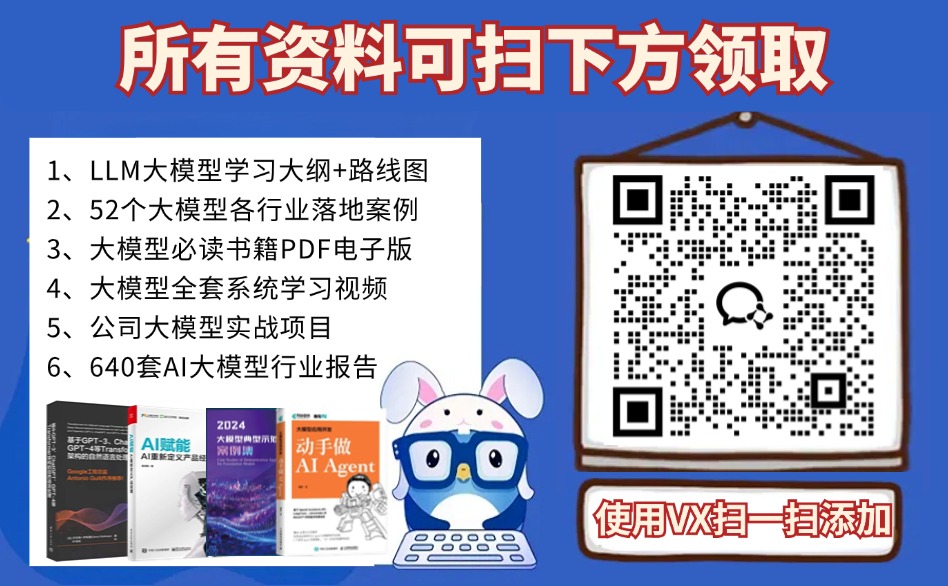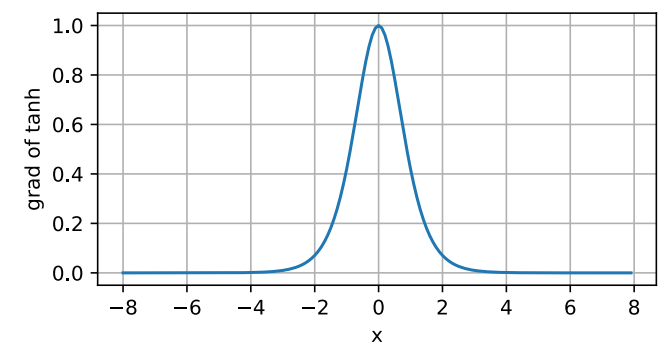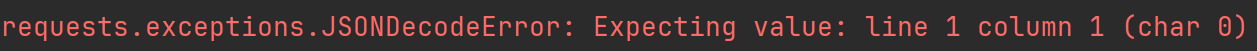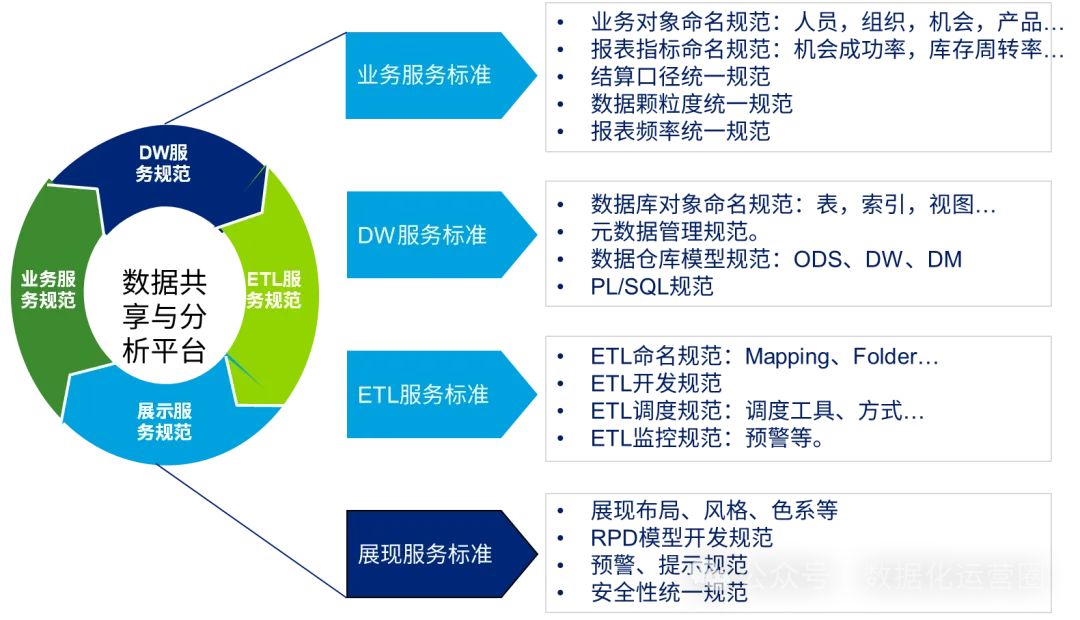以下内容是根据Unity 2020.1.0f1版本进行编写的
实现一个自定义图集,该怎么入手呢。首先简单思考一下unity是怎么实现图集的。
因为unity的ui部分是开源的,所以我们可以看到UGUI的源代码,另外,Unity的内置Shader也是开源的,可以直接在官网下载(在下载的网页选择Built in shaders下载即可):https://unity.com/releases/editor/archive
首先,图集在Unity编辑器中是可编辑的,因此,需要实现一个自定义图集的Inspector面板,并定义好图集的基础属性,方便使用。
1、实现自定义图集类MyAtlas
using System.Collections.Generic;
using UnityEngine;
[CreateAssetMenu(fileName = "MyAtlas", menuName = "My Atlas")]
public class MyAtlas : ScriptableObject
{
public string atlasName = "";
public List<string> guids = new List<string>();
public List<string> packableObjects = new List<string>();
public List<string> realPackObjs = new List<string>();
public List<UnityEngine.Object> objs = new List<Object>();
}
首先,定义自定义的图集类MyAtlas,这里只定义Inspector面板需要用到的变量。需要继承ScriptableObject类,否则无法实现自定义类型的后处理导入
其中,atlasName是图集名字,guids是图集包含全部图片的guid,realPackObjs是图集包含全部图片的路径,Objs是显示在Inspector面板的Object,packableObjects是Objs对应的路径,因为有可能是文件夹,所以需要和realPackObjs区分开来。


右键新建一个MyAtlas文件,如上图,这样可以了
2、实现自定义图集类的Inspector面板
using System;
using System.Collections.Generic;
using System.IO;
using System.Runtime.InteropServices;
using System.Security.Cryptography;
using UnityEngine;
public class CommonFunc : MonoBehaviour
{
public static void SeachFile(string path, List<string> files, string[] extensions)
{
if (Directory.Exists(path))
{
DirectoryInfo di = new DirectoryInfo(path);
FileSystemInfo[] fsInfos = di.GetFileSystemInfos();
bool isSkip;
foreach (FileSystemInfo fsInfo in fsInfos)
{
isSkip = true;
if (fsInfo is DirectoryInfo)
{
SeachFile(fsInfo.FullName, files, extensions);
}
if (fsInfo.Name.Contains(".meta"))
{
continue;
}
foreach (string extension in extensions)
{
if (fsInfo.Name.Contains(extension))
{
isSkip = false;
break;
}
}
if (!isSkip)
{
string fileN = fsInfo.FullName;
string ss = "Assets" + fileN.Replace("\\", "/").Replace(Application.dataPath, "");
if (!files.Contains(ss))
{
files.Add(ss);
}
}
}
}
}
public static List<string> GetAllFilesInDirectory(string path, string searchParttern, List<string> list = null, bool isUnityPath = false)
{
if (list == null)
{
list = new List<string>();
}
var files = Directory.GetFiles(path, searchParttern, SearchOption.AllDirectories);
foreach (var file in files)
{
string filePath = file.Replace("\\", "/");
if (isUnityPath)
{
filePath = GetUnityPath(filePath);
}
list.Add(filePath);
}
return list;
}
public static string GetMD5Hash(string filePath)
{
MD5 md5 = new MD5CryptoServiceProvider();
return BitConverter.ToString(md5.ComputeHash(File.ReadAllBytes(filePath))).Replace("-", "").ToLower();
}
public static string GetUnityPath(string path)
{
string newPath = path;
if (newPath.Contains(Application.dataPath))
{
newPath = newPath.Replace(Application.dataPath, "Assets");
}
if (newPath.Contains(Application.dataPath.Replace("/", "\\")))
{
newPath = newPath.Replace(Application.dataPath.Replace("/", "\\"), "Assets");
}
if (newPath.Contains(Application.dataPath.Replace("\\", "/")))
{
newPath = newPath.Replace(Application.dataPath.Replace("\\", "/"), "Assets");
}
newPath = newPath.Replace("\\", "/");
return newPath;
}
public static string GetSystemPath(string path)
{
string newPath = path;
if (newPath.StartsWith("Assets"))
{
newPath = Application.dataPath.Replace("Assets", "") + newPath;
}
newPath = newPath.Replace("/", "\\");
return newPath;
}
public class Messagebox
{
[DllImport("User32.dll", SetLastError = true, ThrowOnUnmappableChar = true, CharSet = CharSet.Auto)]
public static extern int MessageBox(IntPtr handle, String message, String title, int type);
}
}
首先实现一个通用的类CommonFunc,包含一些通用方法,如文件路径转换UnityPath,或者转换为系统路径,等等。
using System.Collections.Generic;
using System.IO;
using UnityEditor;
using UnityEditor.UI;
using UnityEditorInternal;
using UnityEngine;
[