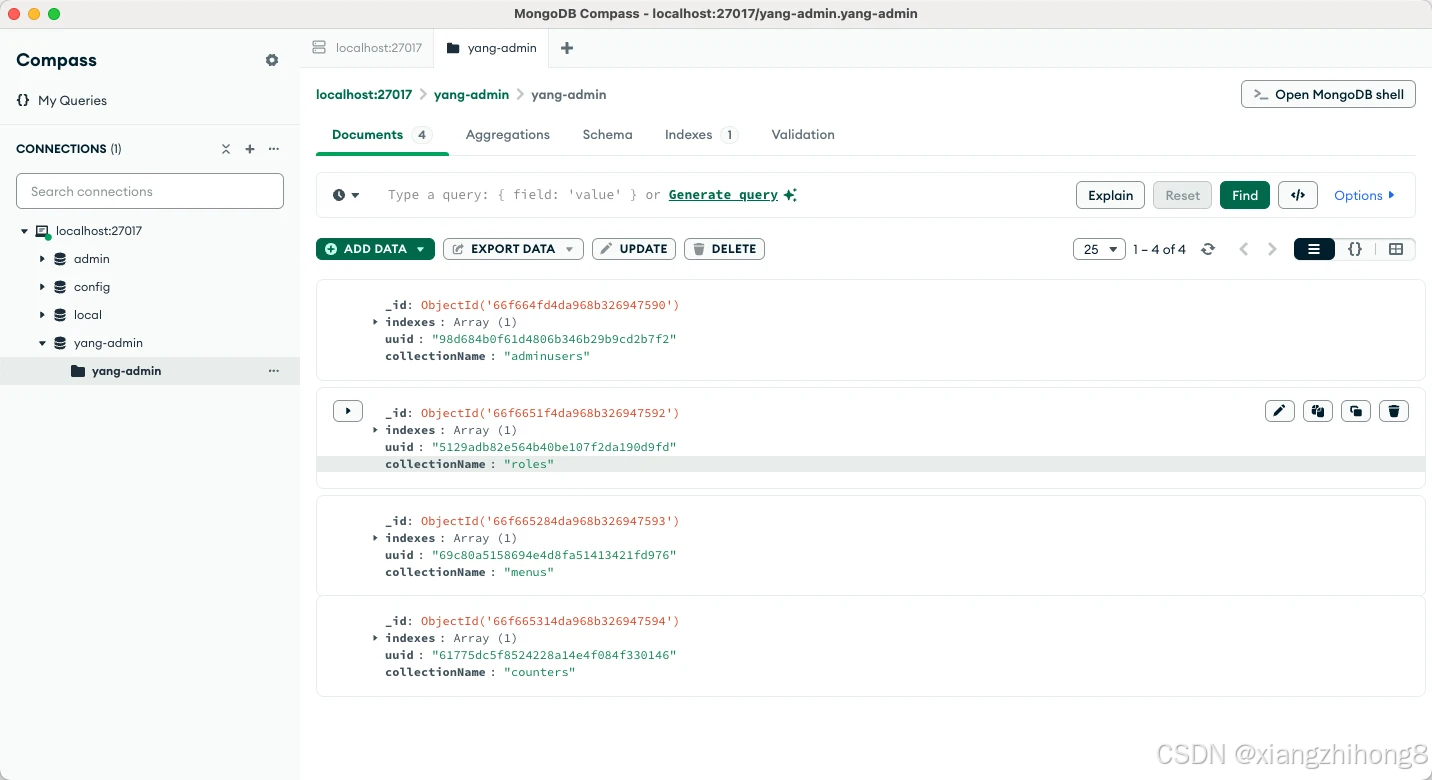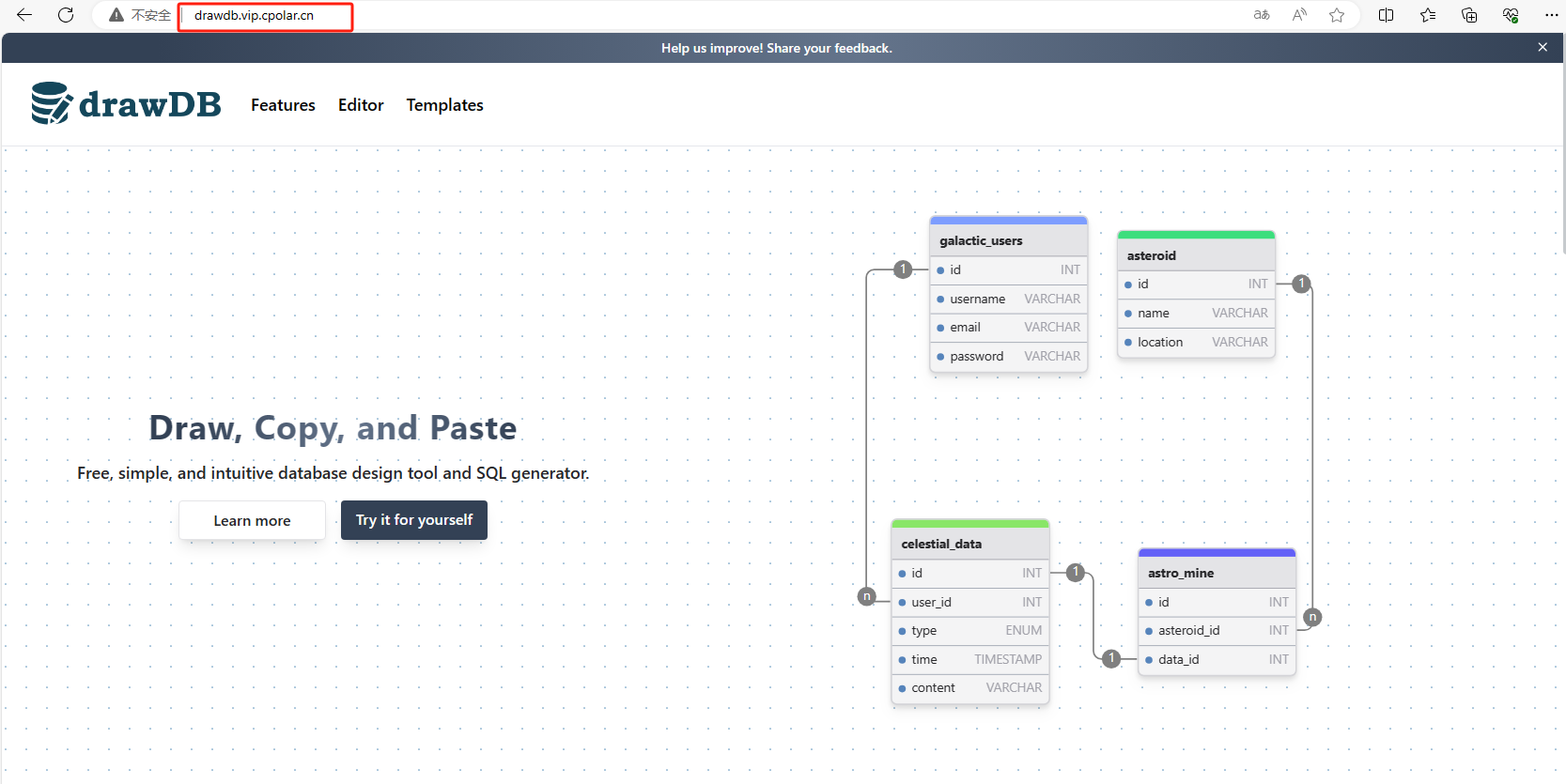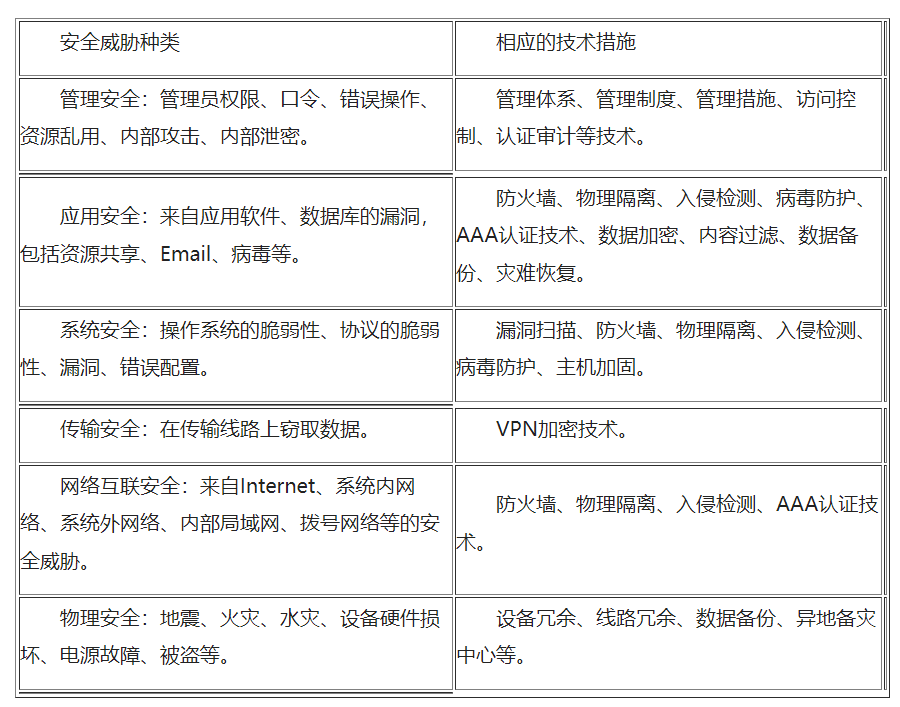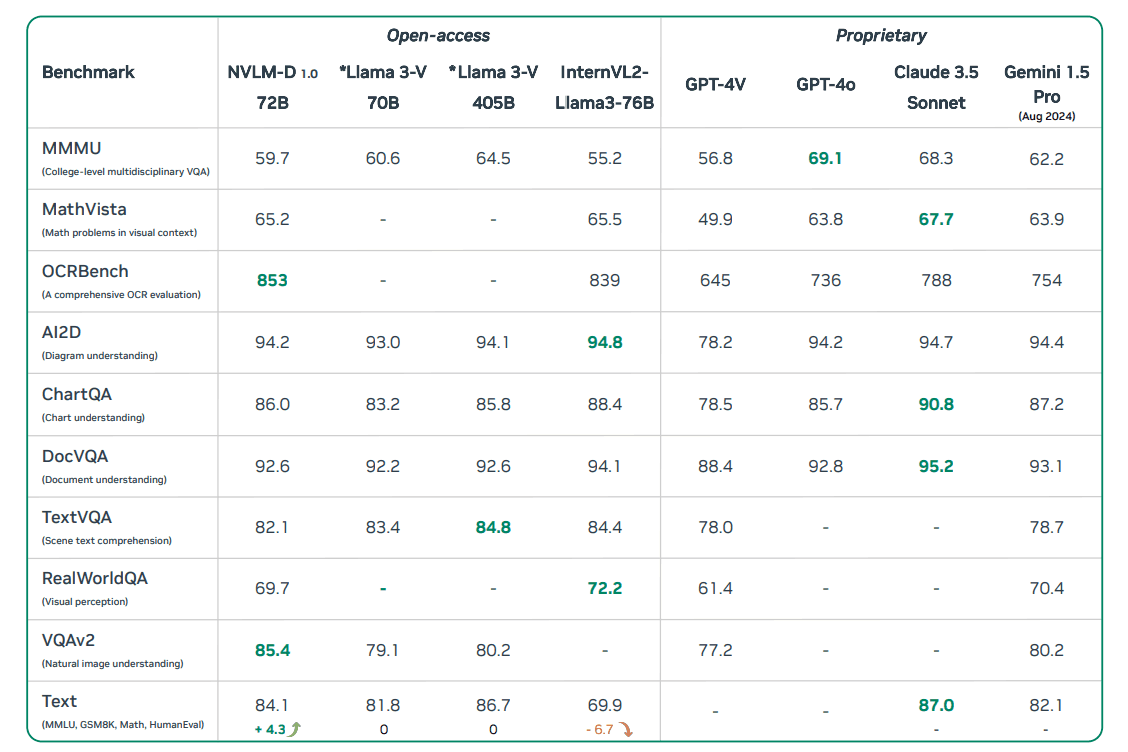前言:
QT的跨平台特性,赋予了QT的生命。2024年,因为项目的原因,重新开启了一个基于QT的跨平台项目。
QT有付费的版本和社区的版本。
1 获取社区的版本:
1.1 社区的版本的软件授权说明:
Qt - Obligations of the GPL and LGPL
The Qt framework is dual-licensed, available under both commercial and open-source licenses. The commercial license is recommended option for non-open source projects.If you consider using Qt under any open source licenses, please read this document carefully.
The primary open-source license is the GNU Lesser General Public License v. 3 (“LGPL”). With the LGPL license option, you can use the essential libraries and some add-on libraries of Qt. This allows for keeping your application source code closed as long as all the requirements of LGPLv3 are met. More details are available below

1.2 QT社区版本的最新下载链接:
Open Source Development | Open Source License | Qt

点击下载后,选择适当的版本:


登录后点击安装,

登录后,会有如下信息:有些条款是如果你用公司的名义进行安装的时候提给你的。

然后,在点击安装即可,

如果网路没有问题的话,

这里选择不要推送信息。

然后,有QT的安装选择,里面有几个跨平台的安装选择。 我们选择配置安装,

上面是一下默认选项,


然后,开始安装了,然后SHOW了很多新的特性,这个有意思,我截图了,






对 Python ,支持



QT也支持一些3D功能了吗

Windwos11


安装后,如下

遇到的问题
1 镜像问题: